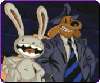|
Nas4free documentation (the wiki) is woeful. Only the forums are worse, mainly because the admins couldn't figure how to get the posts off the old forum database  OTOH Freenas is both bloated and out of date
|
|
|
|

|
| # ? Apr 27, 2024 04:39 |
|
DEAD MAN'S SHOE posted:Nas4free documentation (the wiki) is woeful. Only the forums are worse, mainly because the admins couldn't figure how to get the posts off the old forum database Well, I think I found an answer in the forums which I don't like: control file permissions on the client side. My users are all creatives and totally not technical people. Also I have to deal with Mac and Windows clients. Is there a better way than praying my users can learn how to manage their own permissions?
|
|
|
|
fletcher posted:What do I do for the network settings on nas4free & windows if I want to connect the nas directly to my computer via crossover cable?
|
|
|
evil_bunnY posted:manually put them on the same private subnet. Do you have a second interface in your desktop? Yep, I use WiFi for my internet connection, so my wired NIC is unused. In Control Panel -> Network and Internet -> Network Connections I selected the Local Area Connection & Wireless Network Connection, right clicked, and hit bridge, and everything seems to work ok now. edit: and now my transfer speeds are going 70MB/s instead of 2MB/s like they were over wifi fletcher fucked around with this message at 00:27 on Sep 29, 2012 |
|
|
|
|
fletcher posted:In Control Panel -> Network and Internet -> Network Connections I selected the Local Area Connection & Wireless Network Connection, right clicked, and hit bridge, and everything seems to work ok now. Just pick an undoubted subnet and manually assign addresses
|
|
|
evil_bunnY posted:They don't need to be bridged oh god. Why oh god? If I go that route instead, the NAS won't be able to get to out to the internet right?
|
|
|
|
fletcher posted:Why oh god? If I go that route instead, the NAS won't be able to get to out to the internet right? On windows, i would do Internet Connection Sharing. It will set your desktop up as a DHCP server, assign a private address to the wired connection. NAS4FREE will grab an address and the desktop will route everything properly.
|
|
|
|
|
I've gone back and forth between nas4free and freenas for the last two days and I think I've settled on freenas. It seems to have a more logically laid out GUI and I was actually able to get multiple user permissions working close to how I want. Next step is getting it to automatically do offsite backups. Any tips on how I should set it up? I'd like to use the old dumb NAS appliance for the offsite copy but it seems I can only access it via FTP, so no rsync. How do I avoid having to copy the whole mirror every time?
|
|
|
|
Mantle posted:I'm having trouble with permissions management on my nas4free box. Is there no way in the GUI to create/manage folders in my zfs datasets? I'm not sure if this is an option in the gui on nas4free, or even still an option in Samba, but there at least used to be a config option per share where you could set default permissions for new files. I think it was called a file mask.
|
|
|
|
Mantle posted:I'm having trouble with permissions management on my nas4free box. Is there no way in the GUI to create/manage folders in my zfs datasets? Doing this locally (ie: If they are logged into the server directly) would involve changing the umask. Doing this in OSX is easy enough to do (see here), but whether it carries across onto the fileserver depends on which protocol you are using. Doing it in windows is not something I'm familiar with, sorry. Alternatively, if you're using CIFS/SMB (which I assume you are, at least for windows), you can set masks on file/directory creation directly. If you set these to 006, you should get the desired permissions. This will make ALL users set permissions like this. The easiest workaround if you only want SOME users to share files with their group is just to set the primary group for those who shouldn't be sharing files to something unique (most linux systems have a group with an identical name to each user for this purpose). It's not the nicest solution, but it would work. Documentation on SMB/CIFS is [irl=http://wiki.nas4free.org/doku.php?id=documentation:setup_and_user_guide:services_cifs_smb_samba]here[/url].
|
|
|
|
Thank you both for your ideas. What I ended up doing was finding a server side solution, which is ideal because I don't have to fiddle with various client machines. I also gave up on trying to run the AFP service and am running with CIFS because the founder of the company is a windows guy. All of the other users are OSX and in my testing things seem to be working fine. The solution: I found a setting in the CIFS service to inherit owner and inherit permissions. First I tried just enabling inherit permissions but the inheritance never took effect. In an act of desperation I also selected inherit owner, and suddenly new files were inheriting owner AND permissions! Incidentally, I had gone back to FreeNAS to try this. So it's not ideal, as I would have liked to retain the owner permission, but at least it works with every file being owned by root in the appropriate group. At least I am still able to use groups to manage permissions.
|
|
|
|
So I'm dumb and just discovered that 512b vs 4k sector sizes is a thing. I have a microserver with 4 512b sector drives and a zpool that's configured with ashift=9. I have 4 new advanced format drives, and just zpool replace'ing 1 at a time won't work because it complains about the non-matching sector sizes. From a bit of googling it seems like I have to create a new pool with ashift=12 for the new drives, but since I only have 1 microserver I have no idea how to get all my data copied into the new pool. I guess I could plug the 4 new drives into my desktop and set up the new pool there, but if there's an easier way I'd love to hear it.
|
|
|
astr0man posted:So I'm dumb and just discovered that 512b vs 4k sector sizes is a thing. I have a microserver with 4 512b sector drives and a zpool that's configured with ashift=9. I have 4 new advanced format drives, and just zpool replace'ing 1 at a time won't work because it complains about the non-matching sector sizes. Similar question, but from a different angle. I'm setting up a zpool from scratch, and I'm not sure which ashift value is 'right for me'. I can set each one up one at a time and test it but what should I be testing? EDIT: I'm running WD20EARX (yes, green drives Delta-Wye fucked around with this message at 07:50 on Sep 29, 2012 |
|
|
|
|
I've got a new Synology DS413j on the way to finally condense 4 hard drives over three computers into one box with a bit of protection against a drive failure. Two of my existing 2TB drives are going into it along with another 2TB WD Red I've got on the way. Pretty sure none of my current drives are green variants. Is there anything I should know about these little guys before I start to set it up and entrust it will all my bits and bytes? Also, has there been any word yet on 4TB WD Red drives coming out? I think I'm okay on storage for a while, but the next logical upgrade when I fill these would probably be to get two 4TB drives and swap out the oldest 2TB one.
|
|
|
|
So while waiting for my 3tb WD red drives to ship from Amazon (still waiting for them to be in stock after like 2 months), I found that Frys is selling HGST/Hitachi 4tb 7200 rpm drives for $199.99 each (compared to $190 I paid for the 3tb reds, they are more on newegg now). How dumb would I be to go with 4 of the 4tb drives in a HP N40L with 8gb ram for ZFS? They are essentially the same price for an extra 1tb per drive, and the warranty is basically the same. Will the lack of TLR on the 4tb drives give me problems down the road?
|
|
|
|
Bonobos posted:So while waiting for my 3tb WD red drives to ship from Amazon (still waiting for them to be in stock after like 2 months), I found that Frys is selling HGST/Hitachi 4tb 7200 rpm drives for $199.99 each (compared to $190 I paid for the 3tb reds, they are more on newegg now). Came here to ask about these drives too. Newegg says these are discontinued, are they getting rid of old stock because a new model is coming out? I was going to get a couple, but if I won't be able to find the same model in a few months I think I'll pass.
|
|
|
|
So I have three machines: 1) Old Ubuntu 10.04 LTS server running mdadm raid 5 2) Windows 7 desktop 3) FreeNAS 8.2 machine Trying to transfer the contents of my old linux raid system to the freenas, I get some bizzare speeds: Ubuntu Server -> Win 7 Desktop ~55MB/s Win 7 Desktop -> FreeNAS ~50MB/s Ubuntu Server -> FreeNAS ~19MB/s (Ubuntu machine mounting FreeNAS share and pushing) Possibly an old version of smbclient (or whatever the filesystem driver is behind there) on ubuntu? I'm trying to figure out if/how I can connect to the ubuntu machine from the FreeNAS machine and see if I can pull it faster than ubuntu can push. Any ideas? EDIT: I tried to mount the ubuntu machine's samba share from freeNAS using the whole mount_smbfs //user@server/share /mnt/mount_point and it prompted for the windows password, then killed the entire network stack (every service stopped responding, system no longer responded to ping), but I was able to shut it down from the console directly. Rescue Toaster fucked around with this message at 16:22 on Sep 30, 2012 |
|
|
Rescue Toaster posted:So I have three machines: Is it easy to setup NFS on FreeNAS? NFS should be much better supported.
|
|
|
|
|
So what's everyone's opinion on Server OS/Software nowadays? I'm having some aggravating problems w/ Solaris 11 that I honestly just don't feel like taking the time to debug without some kinda support, so I'm looking to swap out for something easier. I'm pretty set on ZFS at this point, there's just nothing even coming close, so I seem my choices as: 1) Solaris 11 (zfs v31) - having weird, not-consistently-reproducible date/time software issues, napp-it is kind of a pain but I can put up with it I suppose. 2) OpenIndiana 151a5 (zfs tags system thing) - haven't heard much about this or how well it's working out, would still have to put up with napp-it. 3) Nas4Free - probably still going to have the FreeBSD-related CIFS speed issues that I've seen before 4) Freenas - not seeing an advantage here over Nas4Free, older zfs version, etc. Am I missing anything? Is a life of OpenIndiana Hell my only option? At this point I might as well skip the whole napp-it thing and just do OpenIndiana + iSCSI and make my file server a CentOS VM like I used to use.
|
|
|
|
teamdest posted:So what's everyone's opinion on Server OS/Software nowadays? I'm having some aggravating problems w/ Solaris 11 that I honestly just don't feel like taking the time to debug without some kinda support, so I'm looking to swap out for something easier. You sound like a pretty capable admin, but for others I think that FreeNAS has a shallower learning curve than NAS4Free. The GUI is laid out a bit better and has more options available through it. Example: NAS4Free's DNS settings are found under the general tab rather than the network tab.
|
|
|
|
teamdest posted:So what's everyone's opinion on Server OS/Software nowadays? I'm having some aggravating problems w/ Solaris 11 that I honestly just don't feel like taking the time to debug without some kinda support, so I'm looking to swap out for something easier. Once upon a time, FreeBSD support for ZFS was really wonky (especially for compression and deduplication), but those issues are basically dead now. If you need a hand getting FreeBSD+Samba going, give me a PM and I'll shoot you over my configuration that has working AD integration and ZFS ACL support. Vulture Culture fucked around with this message at 02:05 on Oct 1, 2012 |
|
|
|
Are the major FreeBSD + Samba speed problems resolved at this point? I honestly haven't been following it and I should be, but a major portion of the file server's usage is Windows shares and NFS to some VMs, with the 3rd major point being iSCSI (Comstar) target for the VM server, but since i'm running over 1gig Copper I doubt I'd take a hit moving that over to NFS, i'm just lazy and set in my ways. Is NAS4Free worth checking out yet? I tried it but it had some major problems with the 3TB drives I was using and it didn't seem to be a tractable problem from what their (nonexistant) support and forums could tell me. seems FreeNAS is a nonstarter. ZFS v15 would block me out of Dedup, Raid-Z3, and a bunch of speed improvements. I suppose I should just buckle down and fill the holes in my knowledge where Linux and BSD differ, and get this thing running properly.
|
|
|
|
teamdest posted:Are the major FreeBSD + Samba speed problems resolved at this point? I honestly haven't been following it and I should be, but a major portion of the file server's usage is Windows shares and NFS to some VMs, with the 3rd major point being iSCSI (Comstar) target for the VM server, but since i'm running over 1gig Copper I doubt I'd take a hit moving that over to NFS, i'm just lazy and set in my ways.
|
|
|
|
Misogynist posted:We're actually using it for scientific computing (analyzing extremely high-resolution microscope images of mouse brains) and performance is really rather good. I'm not sure which speed problems you're referring to. the last time I worked with it (which was FreeBSD 7, admittedly), their Samba implementation left a LOT to be desired. Speeds from/to a high-performance workstation were in the ~10MB/s range over 1Gig copper, whereas running Linux/XFS + Samba I would be getting consistently 70-100MB/s (near total utilization, when you account for the overhead). If that's a solved problem then i'll start investigation a changeover.
|
|
|
|
I find it's hit or miss. Running the latest version of NAS4Free, about half the time I get ~90MB/s over CIFS on a GigE connection between two Intel Pro cards. The other half of the time it's more like 15MB/s, and I have yet to discover why.
|
|
|
|
DrDork posted:I find it's hit or miss. Running the latest version of NAS4Free, about half the time I get ~90MB/s over CIFS on a GigE connection between two Intel Pro cards. The other half of the time it's more like 15MB/s, and I have yet to discover why. See that's kind of what i'm worried about. I do all my Nix-Nix things over NFS or iSCSI so that's a non-issue but the main use case here is as a file-dump for Windows boxes, and that means CIFS pretty much exclusively.
|
|
|
|
Also consider http://zfsonlinux.org - i've been running it for about a month on ubuntu 12.04 and it's been reliable and performant. It also lets you set up your zfs behind udev so you can use the drives serial numbers as devices, which is way more awesome than having to deal with /dev/sdXX devices. Snapshots cause problems with zfsonlinux for now though (kernel task timeouts), so buyer beware. I have the most faith in illumos and openindiana going forward, but that release is way too alpha and scary.
|
|
|
|
Has anyone ever gotten NFS working on FreeNAS? The documentation ( http://doc.freenas.org/index.php/Unix_%28NFS%29_Shares ) is basically useless and conflicts with everything else I've seen online as far as how to set it up, and none of it works properly. I can create a nfs mount, set it to map all users to a particular local user/group that has permissions to the directory, but on a client machine, when I mount it, the mount point's directory permissions change to (root:randombullshit) where randombullshit is the local group name that happens to have the same gid as the mapped group on the FreeNAS. In which case, any attempt to cd into that directory fails with permission denied. Even after sudo -s to switch to root, you still can't cd to or ls the directory. I am so close to just saying screw it with RAID-Z and going back to a ubuntu mdadm raid5 machine. Rescue Toaster fucked around with this message at 03:32 on Oct 2, 2012 |
|
|
|
With a UPS like the BE550G, can both my desktop and n40l be alerted of a power interruption, so they can safely shut down?
|
|
|
|
|
Pretty sure that UPS only has a single USB out, so you get to pick one or the other to get alerted.
|
|
|
|
fletcher posted:With a UPS like the BE550G, can both my desktop and n40l be alerted of a power interruption, so they can safely shut down? You can probably script something on either the desktop or the n40l to forward along a shutdown request to the other device.
|
|
|
|
You guys with an N40L, are they powerful enough to run zfs with all its features? I played it safe when building a zfs box for my company and bought a full tower, but for a secondary machine I'd like to know what is the lower limit of hardware I could use.
|
|
|
|
Mantle posted:You guys with an N40L, are they powerful enough to run zfs with all its features? I played it safe when building a zfs box for my company and bought a full tower, but for a secondary machine I'd like to know what is the lower limit of hardware I could use.
|
|
|
Misogynist posted:ZFS loves RAM. You can get away with any low-end CPU as long as you're not doing inline dedupe/compression, but you need to max that out at 8 GB of RAM if you want any kind of decent performance. But yeah, you really don't want to do compression or dedup on the 1.5 GHz dualcore CPU. For everything else though, it's plenty powerful (even smbd which just uses 1 core isn't ever limited by the CPU in all cases I've seen (it always comes down to either disk i/o, or faulty network configuration/driver software)). BlankSystemDaemon fucked around with this message at 20:40 on Oct 4, 2012 |
|
|
|
|
I'm upgrading from AMD to Intel, with SB650 and Z77 chipset RAID controllers respectively. I've also got this ungainly RAID5 array that I thought was a good idea several months ago. Is there any hope that I can just transplant it over? I really don't want to have to download all my porn all over again if I can avoid it and I don't know if I can expect software RAID5 to be standardized or what.
poverty goat fucked around with this message at 04:59 on Oct 5, 2012 |
|
|
|
gggiiimmmppp posted:I'm upgrading from AMD to Intel, with SB650 and Z77 chipset RAID controllers respectively. I've also got this ungainly RAID5 array that I thought was a good idea several months ago. Is there any hope that I can just transplant it over? I really don't want to have to download all my porn all over again if I can avoid it and I don't know if I can expect software RAID5 to be standardized or what. "I don't know if I can expect software RAID5 to be standardized or what" What?
|
|
|
|
Longinus00 posted:"I don't know if I can expect software RAID5 to be standardized or what" Given the special snowflake nature of software RAID5 I don't know if I can expect an array produced by the AMD controller to be compatible with Intel controller. I've never been in this situation before, thus the question. I don't know if I should expect things to be compatible or proprietary.
|
|
|
|
gggiiimmmppp posted:Given the special snowflake nature of software RAID5 I don't know if I can expect an array produced by the AMD controller to be compatible with Intel controller. I've never been in this situation before, thus the question. I don't know if I should expect things to be compatible or proprietary.
|
|
|
|
Misogynist posted:Always assume RAID implementations to be proprietary until proven otherwise. That's what I figured, but it was worth asking If I'm smart I'll just break the raid5 array into a couple of RAID1 pairs and a spare if I can't get it working. We'll see
|
|
|
|

|
| # ? Apr 27, 2024 04:39 |
|
gggiiimmmppp posted:Given the special snowflake nature of software RAID5 I don't know if I can expect an array produced by the AMD controller to be compatible with Intel controller. I've never been in this situation before, thus the question. I dbon't know if I should expect things to be compatible or proprietary. But those aren't what people normally refer to as "software" raid. Those are fakeraid. Softraid is stuff like linux's md or zfs. Stuff that is truly machine independent.
|
|
|