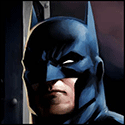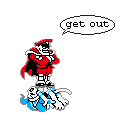|
Lexicon posted:This logic is perfectly sound... Yup, I strongly feel that AV is not needed. I also agree with your windows statement, with the introduction of MSE and Bit Defender in 8 I haven't used a paid for service in years.
|
|
|
|

|
| # ? Apr 29, 2024 04:51 |
|
I've been using Macs since 2002 (iBook G3) and I've never even heard of a Mac virus. I'll be really disappointed if that starts happening.
|
|
|
|
Chuck Bartowski posted:What's a good site for retina wallpapers? (13" if that changes your reccomendations) 2560x1600 is the standard resolution for 30-inch LCDs, so you could probably find that just about anywhere. Interfacelift.com is good for photographic backgrounds.
|
|
|
|
Oh My Science posted:Gimp is nice, but the UI is a pain in the rear end and it requires X11 to install (last time I checked). Actually, GIMP dropped x11. That said, its UI is still a pain in the rear end.
|
|
|
|
Chuck Bartowski posted:What's the recommended Mac RSS app? I'm thinking of picking up Reeder right now as it's what I use on my iPhone. I use https://www.feedly.com - recommended if you want something a bit more visual.
|
|
|
|
Mu Zeta posted:I've been using Macs since 2002 (iBook G3) and I've never even heard of a Mac virus. I'll be really disappointed if that starts happening. They exist, and it's inevitable they will become more common as market share shifts.
|
|
|
|
Is rEFIt still the go-to for what it does, or is there something better than it now?
|
|
|
|
This is probably a stupid question. I just got a macbook pro 13" (no retina display) for Christmas. I know I'm stuck with the resolution, but is there any way I can make the toolbars and stuff smaller so that it 'looks' like the resolution is higher?
|
|
|
|
JiUC posted:This is probably a stupid question. I just got a macbook pro 13" (no retina display) for Christmas. I know I'm stuck with the resolution, but is there any way I can make the toolbars and stuff smaller so that it 'looks' like the resolution is higher? My trick is to zoom out one level in whatever browser you are using, and make the fonts smaller in Finder. Once you start using Spaces it isn't so bad.
|
|
|
|
Bob Morales posted:My trick is to zoom out one level in whatever browser you are using, and make the fonts smaller in Finder. I figured out the browser thing. How do I make the fonts smaller in Finder? And what's Spaces?
|
|
|
|
JiUC posted:This is probably a stupid question. I just got a macbook pro 13" (no retina display) for Christmas. I know I'm stuck with the resolution, but is there any way I can make the toolbars and stuff smaller so that it 'looks' like the resolution is higher?
|
|
|
|
JiUC posted:I figured out the browser thing. How do I make the fonts smaller in Finder? And what's Spaces? Swipe 'up' with 4 fingers on the trackpad, then move the mouse to the upper right corner. There will be a big + sign that you can click on to add a new space. Then you can swipe left/righth with 3 fingers and you have a new desktop you can put apps on. To make the fonts smaller in Finder, go to 'View' menu and then choose 'View Options' or hit Command-J. You can set sizes for the desktop, or finder windows, depending on where you are when you go to view options.
|
|
|
|
Chuck Bartowski posted:What's a good site for retina wallpapers? (13" if that changes your reccomendations) http://2048px.com/
|
|
|
|
porkface posted:They exist, and it's inevitable they will become more common as market share shifts. That said, the few Mac viruses have been only ever due to Java and Flash exploits, right? None via an actual OS X or Safari exploit I believe.
|
|
|
|
I have a Lion server which, among other things, hosts a couple of VMs (using VMware Fusion) and acts as a VPN server (using OS X Server's built in VPN function). When connected to VPN I'm able to see all the physical devices on my network etc, but I've just realised that I'm not able to reach either of the virtual machines. If I try and ping them, it tells me the host is down. Anyone know why this is? Is extra config required to get a machine connected in via VPN to see these VMs?
|
|
|
|
~Coxy posted:That said, the few Mac viruses have been only ever due to Java and Flash exploits, right? Otherwise there's been trojans masquerading as various things of course. While not viruses or exploits they still fall under the more general term of malware, which is all the same stuff to most users. Ultimately that's an easier vector I imagine, although Gatekeeper and XProtect probably handle a good chunk of that these days. Still as usual it's good practice to be at least a little paranoid with unknown stuff from the web.
|
|
|
|
Bob Morales posted:Swipe 'up' with 4 fingers on the trackpad, then move the mouse to the upper right corner. There will be a big + sign that you can click on to add a new space. Then you can swipe left/righth with 3 fingers and you have a new desktop you can put apps on. Thanks, this was helpful. Is there anything that can be done about the toolbar at the top?
|
|
|
|
moron posted:I have a Lion server which, among other things, hosts a couple of VMs (using VMware Fusion) and acts as a VPN server (using OS X Server's built in VPN function). Which networking mode are they setup with? Bridged, NAT, host-only? Does your server have multiple network interfaces? They should be visible in bridged mode (check firewall settings). If the VMs are able to access the internet, but are not reachable externally you may be in NAT mode and will want to look into bridged mode which treats them more like they are separate devices connected to the same switch/router as your server.
|
|
|
|
I was just setting up my CEO's wife's new Macbook Pro because he pays the bills. He went to Best Buy and was talked into their Black Tie protection BS, which included Kaspersky's antivirus for Mac. The loving disk mounted and the only file was a .cdr file which Disk Utility or double clicking it couldn't load it. This is a retail product sold country-wide.
|
|
|
|
I've got a MBP 6,2 with an SSD and 8gb ram. When I initialize the discrete graphics the colors in Mountain Lion (10.8.2) turn blue. Initially I thought this was some sort of feature to let you know you're not using the integrated graphics, but after a quick google it looks like its a bug. Is there any other info or a solution I'm missing with my weak google skills? edit: The log out/log back in tip they suggest works for me, but I'm looking for legit fix. iceslice fucked around with this message at 00:03 on Dec 27, 2012 |
|
|
|
edit: nvm
Pertplus fucked around with this message at 02:13 on Dec 27, 2012 |
|
|
|
Pertplus posted:Is there an app for osx similar to Zipwhip which lets you send & receive texts through you cell number from your computer? I know about messages, but that only works if other people are registered with messages. I see your edit, but for anyone else : http://www.zipwhip.com/features/mac
|
|
|
|
JiUC posted:Thanks, this was helpful. Is there anything that can be done about the toolbar at the top? What do you want to do with it? It's suppose to be there since it changes context/menus for each app (rather than having a toolbar for each window as in Windows).
|
|
|
|
Is there a decent free CD burning software? I just got an iMac and am trying to burn some .mkv files to a CD but cannot seem to figure it out with the default software. Thank you in advance.
|
|
|
|
wildlele posted:Is there a decent free CD burning software? I just got an iMac and am trying to burn some .mkv files to a CD but cannot seem to figure it out with the default software.
|
|
|
|
wildlele posted:Is there a decent free CD burning software? I just got an iMac and am trying to burn some .mkv files to a CD but cannot seem to figure it out with the default software. Here is a video. https://www.youtube.com/watch?v=5x7jpIoFixc This is assuming you just want to put the files on a DVD/CD. Are you just moving the data around or are you trying to burn a disc that will play in a dvd/blu-ray player? Because that is a different animal.
|
|
|
|
Sonic Dude posted:Insert disc. Choose "Finder." Drag files to disc. Click "Burn." Perfect! Thank you!
|
|
|
|
wildlele posted:Is there a decent free CD burning software? I just got an iMac and am trying to burn some .mkv files to a CD but cannot seem to figure it out with the default software. burn.
|
|
|
|
Mail.app question! I'm running 10.8 and connecting via IMAP: My mail server (SmarterMail) will apply rules to messages server side. So if a new order comes in it automatically gets moved to the "New Orders" folder. Mail.app doesn't see these messages unless I restart it or force a synchronization. When it does see it (and the unread count shows up next to the folder) the Mail.app rules still aren't applied to these messages. Is there so way to monitor these folders? Or force Mail.app to check everything? At the end of the day, all I want is for an AppleScript (or hell, a terminal command) to be executed when new mail hits that folder. (I'm trying to setup my Blink(1) to light up different colors based on different message types.)
|
|
|
|
porkface posted:Which networking mode are they setup with? Bridged, NAT, host-only? The VMs are in bridged mode, on static IPs. They're on the same IP range as the rest of the computers on my network, are able to access the net/see other physical machines, and other machines on the network are able to ping the VMs. I'm guessing that it's something to do with the fact that the virtual machines are using the same physical network port on my Mac Mini, but there's no chance I'm going to start pissing about with the config files to try and fix it; the last time I tried to manually configure a VPN server (Openswan), I almost gave myself an aneurism.
|
|
|
|
My Finder on Mountain Lion has been freezing up a lot lately, especially when dealing with SMB shares. It turns red and says "not responding" in the ForceQuit dialog. I hit "relaunch" and the Finder goes away for a few seconds, then reappears in the ForceQuit menu, but my finder menu bar, and my desktop icons never come back. Do I have any options besides rebooting at that point? edit: 10 minutes later, Finder is back to normal. Still frustrating when I'm trying to get something done. Reboot would have been faster on this SSD-having Air. eddiewalker fucked around with this message at 17:33 on Dec 28, 2012 |
|
|
|
Has anyone had problems with items in the menubar not updating? Often times, the clock is out of date and I have to click on it to see the real time. Which sucks. FWIW, this is on a Retina MBP running the latest version of ML.
|
|
|
|
Small White Dragon posted:Has anyone had problems with items in the menubar not updating? Often times, the clock is out of date and I have to click on it to see the real time. Which sucks. Yep, same thing on my 2011 i7 Mini running 10.8.2. If you run "killall SystemUIServer" in Terminal it fixes it for a while but craps out again a few hours later.
|
|
|
|
I'm pretty sure there is a way to do this, but Google keeps giving me results for doing the opposite of what I want. I use f11 for a global shortcut, but I need it to not work in just one program so I can use the f11 shortcut specific to that program. Most things I've found suggest just turning off that global shortcut and assigning it to something else, but I hope there's a way to disable a global shortcut when a designated program is active.
|
|
|
|
In System Preferences > Keyboard, check "Use all F1, F2, etc. keys as standard function keys" (or get used to pressing Fn + F11), then assign your shortcut in the keyboard shortcuts tab. edit: misread your post. Um well either press Fn + F11 or remap the key. Out of curiosity, what's the one app where you need to use the app's F11 shortcut. wolffenstein fucked around with this message at 02:53 on Dec 29, 2012 |
|
|
|
Yeah, I was going to suggest similar to wolffenstein, maybe use a modifier key either for the global shortcut or the app-specific one? (Fn, Ctrl, Alt, Command, or a combo of them.)
|
|
|
|
Is there anyway to set a keyboard shortcut or something similar to change resolution on a rMBP? I have a 13" so it's nice to have the extra space when I want to browse the web and view Twitter 'simultaneously' but for general use i prefer the retina setting. Edit: Also what does it mean by "Using a scaled resolution may affect performance"? I've just noticed that and now I'm paranoid 101 fucked around with this message at 19:11 on Dec 29, 2012 |
|
|
|
Chuck Bartowski posted:Edit: Also what does it mean by "Using a scaled resolution may affect performance"? I've just noticed that and no I'm paranoid It doesn't necessarily do it for everything on screen though, iirc apps can draw directly to the screen if they want like games and presumably graphics stuff where the native pixels or better performance are important. *quadrupled depending on how you look at it.
|
|
|
|
The scaled resolutions are rendered at 2880x1800 and 3360x2100 respectively, and scaled down to fit on screen. Of imagine that actually has a decent performance hit on the Intel 4000.
|
|
|
|

|
| # ? Apr 29, 2024 04:51 |
|
carry on then posted:The scaled resolutions are rendered at 2880x1800 and 3360x2100 respectively, and scaled down to fit on screen. Of imagine that actually has a decent performance hit on the Intel 4000. Just set my rMBP to the scaled 1680x1050. This should've been the resolution at launch 
|
|
|