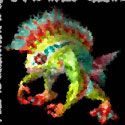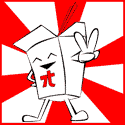|
I've asked this before, but haven't really found a suitable program for this yet. Does anyone use a SIP program that they recommend? Blink looks like the most well developed app, but it's $10/$50. The $50 supports transferring calls too, which I might want, but honestly on the days I work from home I don't really ever transfer calls (as I'm the only guy on Saturdays). I checked all the apps in the App Store, but none of them worked. Either no sound or couldn't connect to my work server at all.
|
|
|
|

|
| # ? May 16, 2024 17:32 |
|
ConfusedUs posted:I heard the same thing! I tried it. Didn't happen. iMessage crashes when I type it in as a new message, but not when a message is received. The bug is apparently something in the system-wide spellcheck.
|
|
|
|
Didion posted:What's a good program for finding duplicate files in the internal and external hard drives all at once? Now that I have combined all my internal and external drives from all over the place into one Mac, I too need a program like this.
|
|
|
|
Wondering if anyone else has noticed this issue with Mail.app on Lion/ML. when setting signature size, if you leave the box ticked for 'match my email font' (paraphrasing) which is helevicta 14, it will actually bump it up to 18 or so when sending the mail. Everywhere it appears - in the signature box, in the email itself, before sending, looks fine. once its sent out the recipients copy has a huge signature. adjusting it to any size by selecting the text and changing font to another size while un-ticking the box works fine. unticking the box and using font size 14 causes the same thing to happen again. took me a good while to figure out what the gently caress was going on there, even resorting to plain-text copying in of the signature from a text file to avoid getting weird formatting brought across from word wouldnt fix it. seems that its just bugged at size 14.
|
|
|
|
skrath posted:Now that I have combined all my internal and external drives from all over the place into one Mac, I too need a program like this. This would be a nice little programming exercise for those that way inclined. Build a big dictionary mapping file SHA1 hashes to an array of filenames.
|
|
|
|
crazysim posted:If you're more technically savvy, Slate might fit in here too. Looks cool but also looks like a lot of work... What's the big payoff?
|
|
|
|
Like the good Readme.md says, it's extremely configurable. Unfortunately, I just use mine as a modern ShiftIt clone so my configuration is pretty spartan: https://github.com/crazysim/dotfiles/blob/master/slate I did add some keys to shift windows one third of the way and others two thirds of the way though. I guess if you put more grease into the configuration, you can get stuff like layout saving, keyboard switching, or whatever. In any case, it was free and it's actively developed on Github.
|
|
|
|
Martytoof posted:What happens if you hibernate a boot camp partition through VMware Fusion and then physically boot to it? Does it just invalidate the sleeping state and treat it as an unclean shutdown? I can't test it because I don't have Boot Camp set up, but I don't believe the bootloader for Windows does any "is this the same hardware" verification so it'll probably blindly load the hibernated state and then fall over and BSOD due to all the hardware changing underneath it (VMware disk controller becomes the native one, etc). Just in case, I wouldn't suspend it as a VM and then boot it either, as the suspend state will have in-memory representations of things like your registry and disk map, so changing those and then resuming the VM state will at best result in it bursting into tears.
|
|
|
|
Laserface posted:Wondering if anyone else has noticed this issue with Mail.app on Lion/ML. I noticed this the other day too. After looking around online it appears mail.app doesn't actually specify your font size in your signature. Instead, it just says the signature font size is "medium" and lets the receiving mail client determine what that will look like. I think outlook is one of the worst offenders and interprets "medium" as a huge font size.
|
|
|
|
I just found out about a badass command line utility included in OS X, so I thought I'd share it.code:Looks pretty handy.
|
|
|
|
echobucket posted:So basically you can run caffeinate followed by a program, and while that program is running, the system won't sleep, but as soon as that program ends, it will sleep. So imagine you had a utility downloading something and you didn't want the system to sleep until the download was finished. I'm gonna blow your mind: it's been around in another ui-friendly form for years. https://itunes.apple.com/us/app/caffeine/id411246225?mt=12
|
|
|
|
Any ideas why a Mac Mini server (Running Snow Leopard) would be dog-rear end slow writing files to? I have tried copying from Linux, Mac, Windows, it takes almost 20 seconds to copy over a 38MB file, we have gigabit ethernet. According to activity monitor it's doing some reads/writes at up to 40MB/s (not for my file of course), and it's not being used very much. One the file below it jumps up to 25MB, then about 10 seconds later hits 58.7 MB.... then 125MB copied....so drat slow. Connecting via AFP or SMB seem to have the same results. But if I use scp it flies: archive.zip 100% 287MB 47.8MB/s 00:06 Edit: Now it seems to run slow only on one particular fileshare. It's fast on the admin file share. Edit: Looks like I have a problem with the Promise Smartstore DS4600 that's connected to it. Bob Morales fucked around with this message at 22:21 on Feb 5, 2013 |
|
|
|
pmchem posted:I'm gonna blow your mind: it's been around in another ui-friendly form for years. Yeah, I know about that app. But this does one thing that doesn't. You can start a program with it, and as long as that program is open, your mac will stay awake. When that program ends, you mac will automatically sleep. (see my example about downloading something)
|
|
|
|
Does anyone here have Chronosync? I have been running it for a while and the scheduler doesn't seem to actually work when the machine is dormant (never sleeping but not in use). I checked the faq on thier site and it's pretty useless since I do have the schedule active and active jobs. I can click and manually run my jobs any time. Does anyone know of another decent bi-directional sync tool that's available? rsync doesn't seem to meet my needs to mirror adds/updates/deletes on both ends.
|
|
|
|
Ahz posted:Does anyone here have Chronosync? I have been running it for a while and the scheduler doesn't seem to actually work when the machine is dormant (never sleeping but not in use). I checked the faq on thier site and it's pretty useless since I do have the schedule active and active jobs. I can click and manually run my jobs any time. I use Chronosync and I haven't noticed any issues with it not running jobs. I think I remember seeing an option in he setting to have it wake the machine up when it's time to run the jobs.
|
|
|
|
I am having a strange issue. I am on 10.8.2 and latest version of Safari. In some forms in Safari my letter a does not work. If I use shift capital a works. If I hold a down I get the option to use other versions of a. Obviously a works in filling out the reply form on the forums, but not in some other forms.
|
|
|
|
Ahz posted:Does anyone here have Chronosync? I have been running it for a while and the scheduler doesn't seem to actually work when the machine is dormant (never sleeping but not in use). I checked the faq on thier site and it's pretty useless since I do have the schedule active and active jobs. I can click and manually run my jobs any time.
|
|
|
|
Is there a recommended Mac backup software (something like BackupExec for Windows), or can Time Machine do backups of your external HD's as well? Right now we just use an rsync script but it takes almost 12 hours to backup 1.5TB of stuff (not much of that changes, but that's a hell of a long time).
|
|
|
|
My ex-wife moved out months ago but I haven't deleted her user account off the iMac yet, for fear that she'll realize she wants something and I'm just a nice guy. However, I want the space now. If I delete her account but leave time capsule as is, could I/she recover a file, if needed, even after her user account is gone?
|
|
|
|
Unless the Time Capsule fills up, yes.
|
|
|
|
dexter6 posted:My ex-wife moved out months ago but I haven't deleted her user account off the iMac yet, for fear that she'll realize she wants something and I'm just a nice guy.
|
|
|
|
Bob Morales posted:Is there a recommended Mac backup software (something like BackupExec for Windows), or can Time Machine do backups of your external HD's as well? ...although I'm wondering how TM will handle your stuff if rsync is taking that long as it is. Is it checksumming everything or checking for modification dates or just copying everything over every time? If enough stuff is changing I think TM would take just as long.
|
|
|
|
japtor posted:...although I'm wondering how TM will handle your stuff if rsync is taking that long as it is. Is it checksumming everything or checking for modification dates or just copying everything over every time? If enough stuff is changing I think TM would take just as long. It's not preserving the timestamps so it's just copying everything. The output looks like this: Number of files: 525175 Number of files transferred: 488179 Total file size: 1409193854551 bytes Total transferred file size: 1409191294004 bytes Literal data: 1409191294004 bytes Matched data: 0 bytes File list size: 13142128 File list generation time: 322.350 seconds File list transfer time: 0.000 seconds Total bytes sent: 1409398103398 Total bytes received: 10740246 sent 1409398103398 bytes received 10740246 bytes 27693297.64 bytes/sec total size is 1409193854551 speedup is 1.00 Finished at Tue Feb 5 10:08:23 EST 2013 USB 2 flying along at 27.6 MB/s So that's the main problem. I blanked out today's backup drive but I won't be able to see how much faster it goes until Friday night when it backs up to that drive again.
|
|
|
|
Every time I move an email in my gmail account to a different 'label' using Mail it keeps it in the inbox but with that label's tag on it; I don't remember it doing this before I upgraded to 10.8. Is there a way to set it to just straight move it to the new label without keeping it tagged as being in the inbox as well?
|
|
|
|
I'm having the weirdest issue changing folder icons. I have a symlinked Movies folder in my home folder that goes to another hard drive, and I want to change the icon for it to the normal one. I went to the resource folder where the icons are kept, did a Get Info, dragged the icon over and it became the Preview icon with an ICNS label. I can copy->paste from the icns file in preview, but that only gives the movies folder one of the icon sizes it should have, meaning it'll look lovely on the sizes it's not designed for. If I drag and drop from a normal folder in the home folder onto the movies symlink, it'll transfer all the sizes of the icon. Ugh, I'm sorry if my explanation is contrived, but I was hoping somebody here knew how to work through the issue. Maybe there's an app that'll unfuck it. I'll have to look. edit: Found this terminal script method for it. It doesn't give the same icons in the Finder sidebar, but I guess it's not a big deal. I don't know how I could change that part. http://davidchambersdesign.com/customizing-file-and-folder-icons-in-mac-os-x/ brap fucked around with this message at 03:24 on Feb 7, 2013 |
|
|
|
carry on then posted:Well, this is certainly something:  ) fixed it. ) fixed it.
|
|
|
|
How/can I preview .gif files without opening Safari? Double-clicking just opens Preview, and all it does is show each individual frame.
|
|
|
|
Mister Macys posted:How/can I preview .gif files without opening Safari? Hit the spacebar when you have a .gif selected in Finder and you can preview them in Quick Look. Or use an image browser like Xee.
|
|
|
|
Mister Macys posted:How/can I preview .gif files without opening Safari? Quick Look (press Space) will show it in animated form.
|
|
|
|
Laserface posted:Wondering if anyone else has noticed this issue with Mail.app on Lion/ML. This has happened to me for the longest time that I just disable my signature altogether (and copy/paste when needed).
|
|
|
|
The real question is why you heretics don't send text-only. 
|
|
|
|
Mister Macys posted:How/can I preview .gif files without opening Safari? Three finger tap on it for quick look.
|
|
|
|
I'm having a weird issue with Quicktime Player X where the clickable area of a movie window is somehow misaligned from the actual displayed movie window. Is this a known bug?
|
|
|
|
evil_bunnY posted:The real question is why you heretics don't send text-only. Emails from my work account to people outside the company need signatures.
|
|
|
|
A little setup for my question: - I just upgraded my "Mac" to two SSDs. One for Windows, one for MacOS. - MacOS is physically on one SSD, Windows is physically installed on the second SSD. - I am using (latest/greatest) VMware Fusion on MacOS to run the Windows partition as a "Boot Camp" image. Will VMware Fusion take advantage of TRIM on the second SSD? Should I be worried that the emulated hardware will not support TRIM? When I boot the Windows partition directly (not virtualized) I can verify that TRIM is up and running, however I'm not exactly certain how adding virtualization comes into play here. Crossposted this to the Virtualization thread too, but I'm not sure which is the better place to ask.
|
|
|
|
Boris Galerkin posted:Emails from my work account to people outside the company need signatures. You can have a plain text signature.
|
|
|
|
Having bold/italic/underline, bulleted/numbered lists, a differentiation between normal text versus command line output, images, and even different colours for different people in a conversation can all be useful. Not all rich email is pink comic sans with a spiral ruled notebook paper tiled background.
|
|
|
|
~Coxy posted:Having bold/italic/underline, bulleted/numbered lists, a differentiation between normal text versus command line output, images, and even different colours for different people in a conversation can all be useful. no you see all email is supposed to look like an episode of Strongbads email.
|
|
|
|
Through very unfortunate circumstances, I now have a 2012 Macbook Air. It belonged to a girl who got in an accident, and my wife had been helping the family. When they were going through things to move, they found the laptop, who no one wanted, and so now I have it. The girl can't talk, and therefore, I have no access to any of the passwords for the admin account or otherwise. I'm happy to have the Mac, my last mac was an iBook, which I loved, but this is now the only apple product in the house. Since the guest account was so limited, I figured I'd just re-install the OS, and begin anew, setting up my own admin account so I could do what I like. After a bit of googling, I found that the recovery partition held the OS installation files, since no media was shipped with the Mac. It was purchased in August 2012, soon after the 10.8 release, and the girl had upgraded it from 10.7 to 10.8. In doing so, the recovery partition was updated to contain the install files for 10.8. I wiped the OS partition, and prepared to re-install MacOS, and it prompted me for an Apple ID. I don't know what ID she had used, nor the password, but I've owned a couple ipods and ipads, so I had an Apple ID. Unfortunately, I'd never bought MacOS, and it's telling me since I don't have a record of purchasing Lion on my Apple ID account, I can't install OS X. I'd called Apple support, and the guy was friendly, but ultimately couldn't help. He told me I'd need to purchase OS X from anther mac on my Apple ID account to just be able to install OS X on this laptop. I couldn't do that on my Windows iTunes account, and he sent a message to someone else at apple itunes support, who also couldn't help. So I made an appointment at my local apple store. What kind of insanity is this? It used to be that the "hardware dongle" joke was that you could only install OS X on a mac. Now, the OS license isn't tied to hardware anymore, it's tied to an apple ID? I guess I'm kind of stuck here, I'll be a bit upset if I have to re-buy MacOS for a computer for which it was already purchased. I guess it's a bit of a cautionary tale for anyone looking to buy a used Mac. Is this the way it is with all models now?
|
|
|
|

|
| # ? May 16, 2024 17:32 |
|
Civil posted:Through very unfortunate circumstances, I now have a 2012 Macbook Air. It belonged to a girl who got in an accident, and my wife had been helping the family. When they were going through things to move, they found the laptop, who no one wanted, and so now I have it. The girl can't talk, and therefore, I have no access to any of the passwords for the admin account or otherwise. If you know anyone with mountain lion on their apple account you can use their appleid and password. Download this http://support.apple.com/kb/DL1433 Make a bootable usb stick with it and you should be able to install the original shipping OS (lion) without an appleid. The original shipping OS is verified by serial number, not appleid. When she got mountain lion they gave her a code that registered it with her appleid.
|
|
|