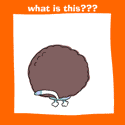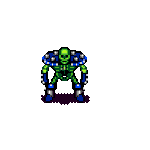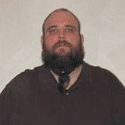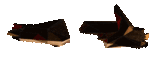|
Hadlock posted:Well gently caress, since GPU power is a non-renewable resource, let's all downgrade to 1366x768. Won't someone think of the environment Well, a 3200x1800 laptop won't last as long as/use less GPU on the road than a 1920x1080 laptop  Actually, are there any numbers on this? Like what if you run a 3200x1800 laptop at 1600x900, do you get longer battery life? Does the screen itself pull more power? How about running games? Actually, are there any numbers on this? Like what if you run a 3200x1800 laptop at 1600x900, do you get longer battery life? Does the screen itself pull more power? How about running games?(I'd honestly rather see those kinds of resolutions for decent prices for my desktop!)
|
|
|
|

|
| # ? Apr 27, 2024 00:11 |
|
Goober Peas posted:I've had my Sony Duo 13 (convertible ultrabook) for about 3 weeks now, and love it. It sounds like you use this for work. What is your desktop setup like? Multiple monitors, docking station, etc? I'm afraid I'll run into some constraint with these convertibles that makes using them for work a pain. Right now I use a 2012 Samsung S9 13" and I really wish it had more "office" accessories.
|
|
|
|
dorkanoid posted:I feel that in a way it's a waste of GPU power. While of course it looks awesome, I'd rather have a 1920x1080 (or x1200!) laptop at that size than a millions of extra pixels to be pushed. e; the screen would draw the same power at 3200x1800 as 1600x900, since by far the biggest factor in screen power use is the backlight. The need to duplicate pixels to correct the resolution is negligible by contrast. This is why when you want to extent your battery life, you turn the screen brightness--not resolution--down. DrDork fucked around with this message at 22:21 on Jul 27, 2013 |
|
|
|
DrDork posted:It's not like it takes much extra effort for a GPU to push a GUI or desktop at that resolution. Sure, it'd take more effort to run a game or something, but 3200x1800 conveniently happens to be a nice multiple of 1600x900, so you should be able to downsample the resolution without much effort or artifacting. It's an ultralight with a HD4400, so it's not like you were ever going to be playing AAA titles maxed out, anyhow. True, and I might just end up buying one, but it's not a huge factor for me  I would still like to see some benchmark of 3200x1800 vs 3200x1800@1600x900 vs 1600x900 native - or any such combination - and I'm sure someone has done it, but I'm not able to find the magic combination of words to google it 
|
|
|
|
DrDork posted:e; the screen would draw the same power at 3200x1800 as 1600x900, since by far the biggest factor in screen power use is the backlight. The need to duplicate pixels to correct the resolution is negligible by contrast. This is why when you want to extent your battery life, you turn the screen brightness--not resolution--down. Don't you need more backlight to light up a denser screen? Pretty sure that was the cited reason for the iPad Retina getting a giant (comparatively) battery to the iPad 2
|
|
|
|
vty posted:It sounds like you use this for work. What is your desktop setup like? Multiple monitors, docking station, etc? Ask you ye shall receive!  (my apologies for the glare -- phone insisted on using flash fill and my desk is next to a huge set of windows) The Duo 13 has two USB 3.0 ports, an HDMI out, an audio out, and an SD card slot. At my desk, I prop the Duo up in tablet mode and use the HDMI out for a second display. I have a USB 3.0 hub that I have a DVD RW drive, wireless keyboard/mouse, iPod connector, and network dongle connected to. I also have an external HDD for backups that I sometimes plug into the second USB 3.0 port. Goober Peas fucked around with this message at 00:07 on Jul 28, 2013 |
|
|
|
Did you know that the Razer Blade 14" fails to POST when a USB stick is placed in any of the ports? Did you ALSO know that the support line for this rather expensive laptop is closed on the weekends? It's true!
|
|
|
|
Goober Peas posted:
And this is why we have docking stations on proper laptops
|
|
|
|
TenementFunster posted:Did you know that the Razer Blade 14" fails to POST when a USB stick is placed in any of the ports? Its not like you were gonna take this to another state for quakecon or something, relax!
|
|
|
|
TraderStav posted:Not sure if this question belongs here, but hey it involves laptops! I have a Thinkpad X220 that I'm looking to get rid of and conveniently my mother needs a smaller laptop. She has a 15" Thinkpad (edge I think, not the business lines) that she is using now. Instead of installing all of her software and transferring all of her documents can I just swap the hard drives and do a driver update? It seems so simple but I want to think it'd work. I'd be wiping and selling hers so the data on the x220 is not a concern. I've been able to do this with Vista and up. XP would blue screen usually . There are just a couple things. On 7/8, maybe Vista too, it only loads one storage driver. That means the BIOS must be set identically (AHCI, RAID, or IDE.) I think there's a way around this if you edit the registry ahead of time. The other thing as mentioned is you will probably need to reactivate Windows. I don't know what happens if it's an OEM license and the vendor, etc. changes.
|
|
|
|
dissss posted:Don't you need more backlight to light up a denser screen? Pretty sure that was the cited reason for the iPad Retina getting a giant (comparatively) battery to the iPad 2
|
|
|
|
Someone tell me why buying a HP Envy 15 j007eo is a horrible mistake. The specs look decent for the price in
|
|
|
|
Hadlock posted:Its not like you were gonna take this to another state for quakecon or something, relax! and of course it didn't come with a recovery disk, because what should I expect from a $2000 laptop?
|
|
|
|
The Razer Blade is poorly supported and for all intents and purposes is a Clevo in a mediocre case. People should also edge away from Sony. Their QC isn't really on par with Thinkpad/Lenovo or Apple. Banned poster "nubdestoryer" owned a Sony Vaio for a total of 3 weeks before it showed the signs of failure.
|
|
|
|
sports posted:The Razer Blade is poorly supported and for all intents and purposes is a Clevo in a mediocre case. And I've had my sony for 4 years and it's still as sound as when I got it, minus some wear on the finish where my left palm rests from playing too many games.
|
|
|
|
Nexus 7 still the best budget choice to take electronic notes in class? from what I've read, onenote doesn't work with external keyboards on it unless something changed, but I'm sure I could find other software.
|
|
|
|
What do you guys think about the new ASUS N550JV? http://www.newegg.ca/Product/Product.aspx?Item=N82E16834231098CVF There are very very few reviews around but it seems like a solid laptop. The color scheme is pretty bland and the keyboard doesnt look too awesome to type on. In that review it looks like the keys are pretty muddy. https://www.youtube.com/watch?v=5tY-O0_Dom8 Otherwise the specs seem great for the price. Am I missing something? Would there be something better for that price? I come from a god damned HP DV7-6160 with the lovely assymetrical crossfire fusion CPU shenanigans that almost never work unless you have the perfect drivers, the perfect game and the perfect phase of the moon so I think It would be an improvement. I'd basically use this for office use, hauling around to class when teaching and light gaming when my gaming rig shits the bed. Athropos fucked around with this message at 09:16 on Jul 28, 2013 |
|
|
|
That Ativ Q looks pretty nice, apart from the 4GB of RAM. Apparently the Android dual OS feature can use up to 1.5GB of RAM by default, leaving you with 2.5GB for Windows+programs, which seems like it could get kind of iffy. I'm in Linux 99% of the time, but I like the idea of having a convertible laptop so that I could take/distribute handwritten notes+figures. I've known people with Lenovo's convertible laptops, and it generally took quite a while for them to be supported properly in Linux without a ton of tweaking/hacking. Does anyone know how well VirtualBox handles that kind of thing, i.e. if I ran Windows 8 as the host with a Linux client, are the VirtualBox drivers good enough to act as an intermediary to have tablet functionality working in Linux out-of-the-box? Of course, doing that means that there would be three operating systems running in 4GB of RAM, which might not be the smartest course of action... Does anyone have a "regular" tablet with an active digitizer that they use for notetaking in tandem with a more traditional laptop? It'd be nice to have everything in one device, but it might be worth it having a separate tablet in order to have a wider selection of laptops to choose from. I'm guessing you could save all of your notes to Dropbox or something on the tablet so that they would sync up with your laptop easily? Has anyone gone from one mode to another (using tablet+laptop to just a convertible laptop) and have any advice?
|
|
|
|
For what it's worth, the Duo 13 is one of the few Sony products that is still assembled in Japan. While Apple has a golden reputation for quality, I wouldn't discount other manufacturers just because they aren't Apple. Every manufacturer has duds, and not all duds show up in post manufacturing QC. Hence the warranty.
|
|
|
|
I've read through the OP and still wanted to get some opinions. I currently have an Asus UL80VT which is a Core2Duo @ 1.3ghz with 4GB of ram running Windows 8 64 bit. I originally upgraded to Windows 8 even though not supported on this model because I had some grand designs to make Windows 8 applications. Anyways, I'm a fan of the Lenovo builds, and how solid they feel. My general use case is taking notes, programming (14" feels too small for this with Visual Studio 2012 as I'm used to dual monitors for my work setup), some light gaming (nothing new generally, maybe some older MMOs). I kind of want an IPS panel though. Is there a Thinkpad with the solidness/reliability of the T series that meets these criteria? What size should I be looking at if 14" feels too cramped but I also want to be able to take notes and program in class?
|
|
|
|
Uziel posted:My general use case is taking notes, programming (14" feels too small for this with Visual Studio 2012 as I'm used to dual monitors for my work setup), some light gaming (nothing new generally, maybe some older MMOs). I kind of want an IPS panel though. If the 1600x900 T430 won't cut it you obviously need to go with the 15" T530
|
|
|
|
Athropos posted:What do you guys think about the new ASUS N550JV? I found the official product page and it says they all have IPS panels, looks like a good laptop. Too bad it comes with a blu ray drive tho.
|
|
|
|
TenementFunster posted:Did you know that the Razer Blade 14" fails to POST when a USB stick is placed in any of the ports? Stuck in BDS That's a $2k+ laptop right?
|
|
|
|
Hey folks, I'd like to ask what recommendations people have for a replacement laptop? I'm looking into things like the Surface Pro because I like the idea of a laptop that I can carry and use like a pad, but I'm not really sure if its any good. For reference, I'd like it to be powerful enough to play modern games for a few hours but obviously not necessarily at full graphical settings.
|
|
|
|
PiCroft posted:Hey folks, I'd like to ask what recommendations people have for a replacement laptop? I'm looking into things like the Surface Pro because I like the idea of a laptop that I can carry and use like a pad, but I'm not really sure if its any good. For reference, I'd like it to be powerful enough to play modern games for a few hours but obviously not necessarily at full graphical settings. We've been discussing laptop/tablet hybrids the last few pages now. I wrote about my new XPS 12, and Goober Peas wrote about the Sony Vaio Duo. What exactly do you mean by 'modern games'? You won't be able to play Battlefield 3 on a Surface Pro.
|
|
|
|
Revol posted:We've been discussing laptop/tablet hybrids the last few pages now. I wrote about my new XPS 12, and Goober Peas wrote about the Sony Vaio Duo. ...and I guess no hybrids have been announced with anything other than Intel GPUs.
|
|
|
|
sports posted:People should also edge away from Sony. Their QC isn't really on par with Thinkpad/Lenovo or Apple. Banned poster "nubdestoryer" owned a Sony Vaio for a total of 3 weeks before it showed the signs of failure. Have anything more than an anecdote...? I'm setting up a Vaio Pro 13 for my mom. So far it seems nice.
|
|
|
|
WHERE MY HAT IS AT posted:And I've had my sony for 4 years and it's still as sound as when I got it, minus some wear on the finish where my left palm rests from playing too many games. You're not supposed to use palm rests while using the keyboard.
|
|
|
|
PiCroft posted:Hey folks, I'd like to ask what recommendations people have for a replacement laptop? I'm looking into things like the Surface Pro because I like the idea of a laptop that I can carry and use like a pad, but I'm not really sure if its any good. For reference, I'd like it to be powerful enough to play modern games for a few hours but obviously not necessarily at full graphical settings. I just got a Surface Pro. I love it. It's a pretty good (but not great) ultraportable, and a decent tablet. If the form factor and stuff like the Touch Cover look interesting to you, you will probably like the device. That said, you should wait till the Haswell version comes out. I got this at a significant discount otherwise I wouldn't have bothered. I really like the design and the fact that it's everything in one.
|
|
|
|
dorkanoid posted:...and I guess no hybrids have been announced with anything other than Intel GPUs. Nope...namely because of battery life. Hybrid users are expecting battery life in line with a tablet, so no dedicated GPUs for now. I would expect most games to play well at medium resolution with the new Haswell processors and Intel 4400/5000 GPUs.
|
|
|
|
sports posted:You're not supposed to use palm rests while using the keyboard. He's not using palm rests, he says the finish has worn where he sets his palm.
|
|
|
|
CharlesM posted:Have anything more than an anecdote...? It was a really poor anecdote. Guess what? Any computer, from any manufacturer, can fail really quickly. I've had to send out repairs on Dells that were less than a week old. Should that mean Dell sucks? If so, then you're setting standards that nobody can reach. The same can happen to Apple, Sony, and everyone else. Instead, I would suggest you see what the first post in the thread says about Sony: quote:Sony And then maybe you can ask here if this is still the case, as that info might have become outdated.
|
|
|
|
I've never felt like I had outdated drivers on the Sony laptops I got. I'm wondering at what point my drivers will magically stop working. The first was a netbook, a Vaio P, that never really suffered much abuse (besides being put in a jeans pocket) and didn't have problems. The second was a laptop that survived a drop where its entire body getting warped out of shape by half a centimeter, and then it survived getting twisted back until it snapped back into alignment, without any components failing. Its main problem was the keyboard had no travel and it made you hate typing on it. When looking at other Sony laptops the first thing that comes to mind is how they might have messed up the keyboard this time around. The 11" Vaio Pro has too small a keyboard. The 11" Vaio Duo has a joke of a keyboard and that optical nipplemouse thing. The 13" Vaio Pro supposedly has a decent keyboard. The 13" and 15" Vaio S's didn't have great feeling keyboards but they'd be alright to use a long time. The Vaio Fit are supposed to have awful low-key-travel keyboards. Naturally, all the successor machines will have a completely redesigned keyboard. What Lenovo or Apple does, which is to redesign the keyboard, tweak it a bit, and then wind up with a few different variants on the same idea (featuring more or less key travel), has resulted in much better outcomes. I generally expect Sony to make good laptops with design flaws. If you find the design having no flaws, I'd consider going for it, especially if it's one of their higher-end models with more effort put into making a quality of machine.
|
|
|
|
I'm sure Sony offers better driver support for their flagship models, but when you buy a $500 bottom of the barrel Vaio, you get what you pay for in terms of support. I can't see them saying "LOL good luck suckers" in 6 months down the road when it comes to something like the Duo 13. Of course, that's good faith, and for every person who has good faith, one has bad faith.
|
|
|
|
I'm not sure about that. My point is: Why should I care if my drivers are up to date? The machine works. Nothing is broken. Driver updates will do nothing for me.
|
|
|
|
I'm about to pull the trigger and buy a T430 Thinkpad, but I'm not sure about the graphics card and the processor. Is there any noticeable difference between the i5's, and is the NVIDIA 5400M really worth the extra cost?
|
|
|
|
The 3320 has VT-d enabled which is useful (like, 40% better performance) in virtual machines, otherwise it's mostly marketing The video card depends on what games you like to play and at what resolution. Skyrim or Call of Duty will be fine, but it will choke on BF3/BF4
|
|
|
|
shrughes posted:I'm not sure about that. My point is: Why should I care if my drivers are up to date? The machine works. Nothing is broken. Driver updates will do nothing for me. It becomes a pretty serious concern when you're playing a game and the most common solution to most problems is "update your video drivers." If you're not gaming at all though then it's probably not something to worry about.
|
|
|
|
Hadlock posted:The 3320 has VT-d enabled which is useful (like, 40% better performance) in virtual machines, otherwise it's mostly marketing You're confusing VT-d with VT-x. VT-x provides hardware visualization and can provide significant performance improvement for general VM tasks. VT-d is Intels IOMMU implementation, which provides a VM with direct hardware access so a VM can have sole control of an IO device, such as a network adapter, RAID card, or GPU. VT-d is generally unnecessary for home use and software support for it is hit or miss outside of enterprise VM solutions. Virtualbox supports VT-d in a limited manner (GPU passthrough doesn't work), and as far as I can tell, VMWare Workstation doesn't support it at all.
|
|
|
|

|
| # ? Apr 27, 2024 00:11 |
|
I'm looking for a laptop for my wife, since hers is more or less on its last legs. Ideally, I'd like to get a Thinkpad with 8GB and a BluRay drive. However, I'd like to not go way way over the magic $640 price point, because we're Is it worth looking at an ASUS? Should I just bite the bullet and sink money into a big ol' ultrabook? Should I get her a chromebook instead? All she really uses it for is web surfing, office, and watching DVDs. I JUST DON'T KNOW INTERNET HELP ME 
|
|
|