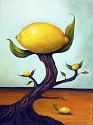|
Alereon posted:Though, it sort of sounds like from you're description that you're thinking of getting two SSDs, this wouldn't be a very good idea, use a single larger SSD for everything. Could you elaborate on this? I have an Intel 320 120GB that I was planning on using strictly as a boot drive and putting all my apps on the 1TB EVO that's currently en route, you are saying it's best to just replace the 320 with the EVO?
|
|
|
|

|
| # ? Apr 28, 2024 22:56 |
|
Anti-Hero posted:Could you elaborate on this? I have an Intel 320 120GB that I was planning on using strictly as a boot drive and putting all my apps on the 1TB EVO that's currently en route, you are saying it's best to just replace the 320 with the EVO?
|
|
|
|
A second Mushkin 240GB has gone bad on me (out of a batch of 6 purchased recently). The replacement drive was again running 5.2.2 firmware (when 5.0.7 is the latest they have on their site). This one did not "die" like the last (where the system could not detect it), it just started developing a lot of bad sectors. During a clone, the system gave a bunch of read errors. SMART listed 9 reallocated sectors (with a threshold of 3). Windows marked them as bad sectors on the file system. I ran DBAN on the drive (not to wipe data, but to reign hell on all the cells and stress them). After that it was up to 11 reallocated sectors. I wasn't going to trust it with data. Amazon is amazing with RMAs. I got a next-day replacement (in my hand just 11 hours after filing the RMA) and they pay for return shipping for the bad drive.
|
|
|
|
Alereon posted:Yes, there's no good reason to not accept the huge performance improvement from the Samsung 840 Evo. Holy gently caress balls. I did not realize it was such an extreme gap in performance between the two. This is an easy decision.
|
|
|
Alereon posted:Did you see this behavior within the last year or so on a clean profile? That definitely doesn't seem like how Firefox should work. Either way, point was just that I was also a little wary of anything writing excessively to my SSD when I first started using them, and the solution is just to watch resource manager for a little while and see if anything sticks out, otherwise there isn't really any reason to worry.
|
|
|
|
|
So bare with me here, I'm a tad bit confused with the endurance of a SSD. My plan so far is to get a 250Gb Samsung EVO so that I can put my operating system (Win.8) on it and maybe a game or two, just the ones I want to load faster. I realize that I have to keep 20% of the drive free, so I'm getting a 1TB drive to host the rest of my games. After talking with a few people though, and reading OP's post, from what I understand it would be better to go with a 120GB EVO and just put the operating system on it. The constant reading from the SSD while playing certain games (and from what I understand, open world games like Fallout and Skyrim would be the biggest culprits) will have a pretty negative impact on the life of my drive. I guess what I am asking boils down to is it worth getting a bigger SSD (250gb) it to put a few games on a SSD or get a smaller SSD and save it primarily for operating system? A follow up to that would be between the EVO and Pro, and if the Pro would make running games off of the SSD more viable, that is of course if I am understanding what is going on with SSDs correctly.
|
|
|
|
Lemon Tree posted:So bare with me here, I'm a tad bit confused with the endurance of a SSD. My plan so far is to get a 250Gb Samsung EVO so that I can put my operating system (Win.8) on it and maybe a game or two, just the ones I want to load faster. I realize that I have to keep 20% of the drive free, so I'm getting a 1TB drive to host the rest of my games. After talking with a few people though, and reading OP's post, from what I understand it would be better to go with a 120GB EVO and just put the operating system on it. The constant reading from the SSD while playing certain games (and from what I understand, open world games like Fallout and Skyrim would be the biggest culprits) will have a pretty negative impact on the life of my drive. Reading doesn't count. Writing is what degrades flash memory.
|
|
|
|
Lemon Tree posted:So bare with me here, I'm a tad bit confused with the endurance of a SSD. My plan so far is to get a 250Gb Samsung EVO so that I can put my operating system (Win.8) on it and maybe a game or two, just the ones I want to load faster. I realize that I have to keep 20% of the drive free, so I'm getting a 1TB drive to host the rest of my games. After talking with a few people though, and reading OP's post, from what I understand it would be better to go with a 120GB EVO and just put the operating system on it. The constant reading from the SSD while playing certain games (and from what I understand, open world games like Fallout and Skyrim would be the biggest culprits) will have a pretty negative impact on the life of my drive. You're worrying about nothing. The only way you or any other run of the mill gamer will ever ever ever have to worry about SSD lifespans is if you were hosting a very write heavy database load on one. Which no one at all in here is generally doing. Also as the previous posters mentioned, when SSDs have reached the limit of their P/E cycles they still remain readable. They just can't write new data anymore.
|
|
|
|
echo465 posted:Fourth one in the thread to die of the same symptoms. How old was the drive? Bought it in January, and have used it continually since. So ~11 months. No idea what firmware version it was. edit: I agree that nobody should read too much into it. I bought it because it was the cheapest drive at the time rated "not garbage" by the thread with some rebates. And I never checked into the thread to post that it was working fine, only when it failed. 
canyoneer fucked around with this message at 18:04 on Dec 6, 2013 |
|
|
|
Straker posted:It was probably ~summer 2011, if they've specifically addressed it in recent versions. I mean if you're assuming everyone has a spinning drive then it kinda makes sense to just spam write session data whenever nothing is going on, not going to harm anything really. Also explained why after running for several days, FF would more or less freeze up (scrolling would be interrupted, etc) a few times a minute for no apparent reason.
|
|
|
|
DNova posted:Reading doesn't count. Writing is what degrades flash memory. Gwaihir posted:You're worrying about nothing. The only way you or any other run of the mill gamer will ever ever ever have to worry about SSD lifespans is if you were hosting a very write heavy database load on one. Which no one at all in here is generally doing. Ah, so I was vastly mistaken. Thanks for the clarification.
|
|
|
|
TIL that the "spacer" that the sandisk extreme is advertised to come with isn't a 2.5"->3" bracket
|
|
|
|
kaschei posted:TIL that the "spacer" that the sandisk extreme is advertised to come with isn't a 2.5"->3" bracket It's a 7mm to 9.5mm spacer, right?
|
|
|
|
Yeah but I'm so out-of-the-loop with hardware I didn't know such things existed so I never thought to question my assumption. Why are there multiple form factors for tiny tiny harddrives? I guess I'm going to order the cheapest bracket on Newegg unless someone wants to tell me that it's awful?
|
|
|
|
kaschei posted:Yeah but I'm so out-of-the-loop with hardware I didn't know such things existed so I never thought to question my assumption. Why are there multiple form factors for tiny tiny harddrives? Standardized mounting for 2.5" wide drives, followed by different needs for the drives themselves. Servers get 12.5mm tall drives for higher space and increased heat capacity to handle high spindle speeds (like 15,000 RPM). As laptops got so thin that a standard 9.5mm tall drive became a limiting factor, they introduced 7mm drives. Previously, there were 1.8"/7mm drives, but these were far too slow; bigger platters in the drive perform better. Now the ultra-small market is served by SSDs, but there's still a need for hard drives that fit in different size laptops, and 9.5mm drives still exist because they can hit speeds and capacities that 7mm drives cannot..
|
|
|
|
Oh right. So I bought a 240GB Crucial M500 SSD in the Amazon Black Friday week and only now I find this thread saying don't buy Crucial. Looks like I'm going to send it back and grab a 500GB Samsung 840 EVO instead then. spookygonk fucked around with this message at 19:30 on Dec 7, 2013 |
|
|
|
So today when I got back from a trip and used my computer it kept locking up and acting funny. Now when I boot up it doesn't even detect my SSD. I tried checking the wires to it and even plugged it into a different SATA port on my motherboard but nothing fixed it. I tried letting my computer sit on the BIOS screen for over 20 minutes and nothing changed either when I let it boot up. Is there any way for me to figure out if it is dead? It's a Mushkin Chronos Deluxe that I got back in July.
Isko fucked around with this message at 02:42 on Dec 8, 2013 |
|
|
|
Try it in a USB caddy and reading the contents in another windows install
|
|
|
|
dud root posted:Try it in a USB caddy and reading the contents in another windows install All right. I'll have to get one and try to read it on my laptop.
|
|
|
|
New Samsung 250GB EVO firmware and Samsung Magician available. Was: EXT0BB0Q Now: EXT0BB6Q
|
|
|
|
Just updated my 500gb evo and I'm pretty sure it bricked my system. With the ssd unplugged my video card outputs test tone type images the moment the PC is powered on. Getting stuck on a boot debug led code which isn't referenced in the mobo manual Do you have a link to the firmware notes? It's like it wrote to the video card firmware (nvidia gtx780) edit: resolved now, may have posted in haste but I've never seen that issue before. Fixed with a bios reset, but I'm not convinced it was a coincidence dud root fucked around with this message at 08:38 on Dec 9, 2013 |
|
|
|
voltron posted:New Samsung 250GB EVO firmware and Samsung Magician available. Anandtech has more details here, they also released RAPID mode for the Samsung 840 Pro (removing the 840 Evos desktop performance advantage) and an mSATA version of the Samsung 840 EVO with capacity up to 1TB, a record.
|
|
|
|
I ordered my first SSD (240GB 840 Evo) during this years black friday and it should arrive this week. I'm currently using a 500GB HDD that is practically full and when my SSD comes in I want to copy over some of the stuff on it so I can do a fresh format. After I format the HDD, I'll transfer the stuff back to it from the SSD. My question: after I transfer the files I want back to the HDD from its temporary home on the SSD, is there anything I need to do to make sure all that temp data is off the SSD completely and performance hasn't been effected? Or will TRIM take care of this for me on its own?
|
|
|
|
That's exactly what trim is for, yea.
|
|
|
|
Alereon posted:They're available here, it improves TurboWrite (likely improving performance) and support for advanced hardware encryption, including TCG Opal and Microsoft eDrive. Well RAPID mode on the 840 Pro is just ridiculous, the sequential read/write test are over 850 MB/s for me now, up from the 550ish MB/s I had before RAPID was on.
|
|
|
|
Just to make sure, i can turn RAPID on and off on a dime (or rather a reboot) right? I guess the 2 GB ram are just allocated constantly and not dynamic as requested?
|
|
|
|
RoadCrewWorker posted:Just to make sure, i can turn RAPID on and off on a dime (or rather a reboot) right? I guess the 2 GB ram are just allocated constantly and not dynamic as requested? Yeah you can just enable/disable it in the Samsung Magician software (requires a reboot). I don't see anything running on my system using a full 2 GB of ram anywhere so maybe it's dynamic? I'm honestly not sure but neither the rapid mode service or the rapid mode notification utility are using more than about 1.1 megabyte of ram right now and they're the only obvious rapid mode things on my process list.
|
|
|
|
I actually checked the description and the memory consumption shows up as "non paged" memory use, seems to hover around 1.3 GB for me. Still, getting a 3x benchmark speed-up on SATA-3 is nice, i'll have to see if giving up the RAM is worth it for my use cases.
RoadCrewWorker fucked around with this message at 00:21 on Dec 10, 2013 |
|
|
|
RAPID mode allocates a maximum of 1GB or 1/8 system RAM, whichever is smaller.
|
|
|
|
Alereon posted:RAPID mode allocates a maximum of 1GB or 1/8 system RAM, whichever is smaller.  Pretty stoked to have the option now! Pretty stoked to have the option now!
|
|
|
|
New 840 Evo 250GB owner here. The latest firmware seems fine. However, I am slightly confused about this: Do I understand correctly that if I click Activate, it deactivates Prefetch/Superfetch?
|
|
|
|
Alereon posted:RAPID mode allocates a maximum of 1GB or 1/8 system RAM, whichever is smaller.
|
|
|
|
Bourbon posted:Do I understand correctly that if I click Activate, it deactivates Prefetch/Superfetch? Edit: haha, I was pretty sure that I'd confirmed before that clicking the "Activate" button on the tweak deactivates Prefetch/Superfetch, but now I'm doubting myself again. I wonder if the documentation is specific? td4guy posted:So I can sustain 850MB/s write speed for a 1.2 whole seconds? Alereon fucked around with this message at 02:25 on Dec 10, 2013 |
|
|
|
Alereon posted:Right. Do not use any of the OS Optimization features, they are pretty much all just bad setting changes. This is mentioned in the OP. Ah hell. Could someone share the "default" settings for that OS Optimization Advanced tab? Now I can't remember what I've clicked (Indexing Service/Search, Prefetch/Superfetch, Write Cache Buffer, Write-Cache Buffer Flushing).
|
|
|
|
Alereon posted:They're available here, it improves TurboWrite (likely improving performance) and support for advanced hardware encryption, including TCG Opal and Microsoft eDrive. Does this mean that an 840 pro is now noticeably faster across the board than an EVO? It's a little annoying that the pro doesn't come in 1TB, but I suppose I can get 2.
|
|
|
|
I just got my 840 EVO that I got to replace my old C300. What is the best way to copy over the contents of the C300 over to the 840 EVO? This machine is my Windows 7 box. Can I just do some kind of xcopy and copy the contents 1-to-1 or do I have to do something different?
|
|
|
|
Strong Sauce posted:I just got my 840 EVO that I got to replace my old C300. What is the best way to copy over the contents of the C300 over to the 840 EVO? This machine is my Windows 7 box. You'll want to use imaging software. I use GParted and CloneZilla a lot but they're live boot discs, I've heard goons suggest http://www.macrium.com/reflectfree.aspx often.
|
|
|
|
drat, you guys weren't kidding about RAPID mode improving performance! Here's the before and after for my 512GB Samsung 840 Pro. 
|
|
|
|
Do unopened/unused SSDs have a shelf life? I bought a 250GB Samsung EVO when it was on sale for $119 and was going to put it in my current PC, but I'm debating on building a new one for myself in a couple months or so.
|
|
|
|

|
| # ? Apr 28, 2024 22:56 |
|
teagone posted:Do unopened/unused SSDs have a shelf life? I bought a 250GB Samsung EVO when it was on sale for $119 and was going to put it in my current PC, but I'm debating on building a new one for myself in a couple months or so. Data on them starts to degrade after a year(?) if they're left unpowered, but a new one is gonna be just fine.
|
|
|