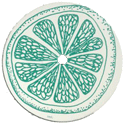|
Aphrodite posted:Those Sonys are on sale all the time. You can just wait a bit and it'll drop again. Only caveat here is that it's a 2013 model so it might start disappearing from stores.
|
|
|
|

|
| # ? May 7, 2024 00:58 |
|
bull3964 posted:Only caveat here is that it's a 2013 model so it might start disappearing from stores. Did you ever get that warranty sorted with AmEx? My ST50 does have some slight discoloration on the right side of the panel, greenish tint. I'm just wondering if it's worth the effort to get someone out to look at it. Did you end up sending it out to get scrapped or what?
|
|
|
|
rizzo1001 posted:Did you ever get that warranty sorted with AmEx? My ST50 does have some slight discoloration on the right side of the panel, greenish tint. I'm just wondering if it's worth the effort to get someone out to look at it. Did you end up sending it out to get scrapped or what? Yup. It was mostly painless, but they have some goofiness in the system. I had Geek Squad come out to give me a repair estimate on the 15th. Estimate was for a panel replacement + labor ($2100, which was moot since they had no parts) I faxed over the estimate and my original receipt to AMEX on that day. I then heard nothing for awhile. The online claim checker still read "Pending receipt of documents." On the 28th, I faxed over another copy (stating on the cover sheet that I had previously faxed the 15th) and dropped a copy in the mail for good measure. Since I initially filed the claim on the 5th, they only give you 30 days to get them the documents. That Thursday, the status changed to "Documents received on the 16th" which I thought was odd, but whatever. Early Friday morning, they sent me two emails. The first was a reminder that they needed the documents (which they already acknowledged as received) and the 2nd email was a statement that the claim had been closed and they credited back the $1642 purchase price of the TV. So, in the end I got credited back the full amount of the TV with minimal hassle, their systems are just a little screwy. The whole thing ended up costing me about $320 between the $150 site fee from Geek Squad for the estimate and the higher purchase price of the W900A, but that's not too bad. I still have my ST50, they did not request it back. I may try some of the more invasive fixes later like messing with the voltage POTs to see if I can't minimize the blobs and then put the TV in one of the extra bedrooms.
|
|
|
|
Got Haggis? posted:I currently have a 42" Samsung Plasma that is about 5 years old or so. I don't have the model number offhand. I'm thinking of upgrading - my max budget is around $1500 (would like lower of course). I sit 8' away from my tv and my room has lots of windows, so lots of light. I mainly watch cable and game a bit. I've been looking at the Sony 55W900A - looked at it in store and thought the picture was great...also has low input lag. I just missed it on sale for $1579, now its back up to $1799 or so. I don't care about 3D or smart apps at all since I have the xbox + tivo for that. Any suggestions? J&R apparently has it for $1599 and people have said best buy will price match. http://www.jr.com/sony/pe/SON_KDL55W900A/?JRSource=CJ
|
|
|
|
bull3964 posted:J&R apparently has it for $1599 and people have said best buy will price match. I can 100% vouch for this TV. I paid 1800 for it, and would do so again in a heartbeat. It got nearly perfect scores in most reviews with the only knock being it was too expensive, then they dropped the price a huge amount.
|
|
|
|
Yup, I'm loving mine as well. About the only thing I wish was better are viewing angles.
|
|
|
|
My maximum size for the space is 42" or I would have gotten one too.
|
|
|
|
I'm living abroad and bought a budget TV (Hisense) since I'm not going to be living here forever. Was literally half the price of a same-sized TV from any other manufacturer - Japanese consumers pay a lot for TVs. Looked decent from the store even next to some better sets, had decent reviews on Amazon, and suited my needs and budget - well, just set it up and I found out what "motion interpolation" is and there is no way to shut it off on my set. Ugh. I didn't even know this was a thing. Contacted the manufacturer and there is no plan to support turning it off and it's too late to return it. I'm using it mainly to watch movies from an HTPC and the motion smoothing is absolutely killing me. I don't suppose there is way of getting around this or making it better through any filters or settings on my PC? Oh well, at least the Olympics look good..
|
|
|
|
Can I get a recommendation on a TV in the 32" range strictly for PS3 and PS4 gaming. I have an LG TV/Monitor combo that does an ok job with PS4 games but PS3 games are barely playable on it due to how it distorts the image. I don't need smart features or anything like that, just a good, solid TV in the $3-400 range.
|
|
|
|
That's weird. How can it work for PS4 but not PS3? Are you using different inputs? Anyway, this one is said to be very good for gaming. It has Smart features, but is actually currently cheaper than the non-Smart version. Wirecutters recommends a 720p set, which I wouldn't go with for the PS4 because games are actually native 1080p now.
|
|
|
|
I think that maybe it's because it's primarily a computer monitor so anything that doesn't natively display hi def gets poorly upscaled. I'm just talking out of my rear end though so I dunno. Thanks for the recommendation though, I actually almost bought that set earlier this week but decided to not impulse buy before a little research. Edit: After reading some more I think the problem with the ps3 might be something in the console's settings so I'm gonna fart around with that first and see what happens. hamsystem fucked around with this message at 00:21 on Feb 14, 2014 |
|
|
|
hamsystem posted:I think that maybe it's because it's primarily a computer monitor so anything that doesn't natively display hi def gets poorly upscaled. I'm just talking out of my rear end though so I dunno. Thanks for the recommendation though, I actually almost bought that set earlier this week but decided to not impulse buy before a little research. The PS3's output doesn't have a scaler or ability to letterbox things that don't display at the display's native res/aspect ratio. If your monitor doesn't have its own built in way to cope with that type of input, you'll get a stretched image or a tiny image surrounded by a sea of black. To make matters worse, not all PS3 games are the same resolution so the stretching varies title to title. I had the same problem hooking a PS3 to my Dell U2412M, and it's actually mentioned over in the monitor megathread.
|
|
|
|
i poop fire posted:The PS3's output doesn't have a scaler or ability to letterbox things that don't display at the display's native res/aspect ratio. If your monitor doesn't have its own built in way to cope with that type of input, you'll get a stretched image or a tiny image surrounded by a sea of black. To make matters worse, not all PS3 games are the same resolution so the stretching varies title to title. Turns out my ps3 was set to only display in 1080p and that would cause it to output not 1080 games in 480p. It seems to be all good now. Thanks for the info though.
|
|
|
|
bull3964 posted:J&R apparently has it for $1599 and people have said best buy will price match. thanks....I ended up price matching on amazon..although not quite of a good deal at 1599 becuase jr.com charages $90 shipping, so amazon tacked that on. ended up saving about $56.
|
|
|
|
Does anyone know how the black levels in really old plasma TVs compare to the current crop? My mom has an ancient 37in Panasonic plasma that she bought for like $4000 in 2003 or 2004 and decided now she's finally ready to replace it with something larger. She's not a huge videophile or anything so I was going to recommend a Vizio E601i-A3 (anyone have one of these?) as a bang-for-your-buck solution. The reviews on that TV say the black levels aren't great though, so I'm wondering if this modern lower-end LED TV might actually have worse black levels than what she already has. She only watches the TV at night, so black levels are probably the biggest consideration.
|
|
|
|
Tacier posted:She's not a huge videophile or anything so I was going to recommend a Vizio E601i-A3 (anyone have one of these Yes and it owns. Black levels seem totally fine.
|
|
|
|
I'm about to start shopping for a 32" or so screen for mostly movies and the occasional game and The first glance in stores it looks like smaller sizes like what I'm looking at are mostly out of date specswise. Is that just what stores carry or is it the actual case?
|
|
|
|
Smaller TVs demand a lower cost so they are less likely to put high end features in them. Average TV size purchased today is slightly higher than 40 inches, so you are most likely to find newer tech on TVs that size or higher.
|
|
|
|
Does anyone know of a good, monoprice-like website to buy things like cables and TV wall mounts from in Canada? Shipping from them is almost $50, which makes it not worth it, unfortunately. I found one called prime cables, and they're stuff looks the same as monoprice's to me, but I can't find any info about whether or not they are a reputable site. Also, I'd like to wall mount my 32 inch TV, and ideally I'd like it to be able to swivel by at least 90 degrees, since that way I can see it from my table and from my couch. All of the mounts that can do this look so flimsy to me, but I guess at least some of them must be solid?
|
|
|
|
You can find a lot of that stuff on Amazon.ca.
|
|
|
|
Aphrodite posted:You can find a lot of that stuff on Amazon.ca. There aren't any cheap coax cables  . .
|
|
|
|
I'm pretty sure you can get coax in dollar stores. Not for an actual dollar, but a few around here have pretty large selections of cables.
|
|
|
|
Aphrodite posted:I'm pretty sure you can get coax in dollar stores. There's one close to where I live, so I will definitely check them out, thanks!
|
|
|
|
I'd like to purchase a 50" TV at around £600. What should I get? I'd like full HD and minmum of 3 HDMIs. (PS4, Sky, Boxee or similar). I mostly watch films and football. I'll buy some nice speakers so sound isn't a big deal. A TV that looks nice, clean and modern would also be a bonus.
|
|
|
|
Zlatan Imhobitch posted:I'd like to purchase a 50" TV at around £600. What should I get? I have basically the same criteria as above but 60" and <900$
|
|
|
|
So I have a refurbished LG 42LK520 I bought in 2011 I've been using and has done me well (the picture quality doesnt seem to be the greatest but it is also my first hdtv) I found a 50in panasonic plasma tc-p50s60 for 600 that i've been eyeing. Its been a floor model since novemberish though. Im kinda apprehensive about it being a floor model, should I be? I didnt notice any image retention in store.
|
|
|
|
|
I'd still bring in an SD card with slides on them and give it a good once over at every grey and color just to be sure.
|
|
|
|
another newbie question : they also have NIB of the 50 inch version of the st60 that i might splurge on. I keep reading online about "breaking in" the tv with slides. Is this necessary? Or is it a real videophile thing? The tv will mostly be used for gaming and streaming services, not regular tv watching at all.
|
|
|
|
|
Break in is usually just a thing so that you can get the phosphors to stabilize quickly so that you can do your calibration. They undergo brightness shifts in the first 100-300 hours so many 'videophiles' want that to pass as quickly as possible so they can get a calibration done. Running slides just gives them consistent content to run during that time period. There is also some indication that chance for IR is heightened during the first couple hundred hours of use and that you should avoid static logos for that timeframe. I'm pretty much convinced at this point that the level of IR you experience is entirely a manufacturing variance. Some panels are susceptible, some are not.
|
|
|
|
a cat youtube posted:Is this necessary? Or is it a real videophile thing? The tv will mostly be used for gaming and streaming services, not regular tv watching at all. Don't have a plasma but I've read image retention is at it's worse in the first 200 hours, so it's suggested not to have static images on screen during that period (black bars, game HUDs). Normal full screen tv with no station logo would be fine instead of slides, though given that you want to play games right off, maybe running slides to get through that initial break in isn't a bad idea, as nutty as the AVS guys can sometimes be. e:f,b
|
|
|
|
ok but I'm reading that you should run the tv for 100-400 hours for problem free image retention. 10-40 days of not using the new television seems kinda crazy
|
|
|
|
|
I wouldn't say don't use it. Just avoid static images like game HUDs, network bugs, or letterboxed/windowboxed content.
|
|
|
|
Just don't leave it on a static image when you go on vacation. You'll be fine.
|
|
|
|
BonoMan posted:Just don't leave it on a static image when you go on vacation. You'll be fine. Even then with default settings a panasonic will turn the TV off after 3 hours of no remote inputs ("Press OK to continue watching").
|
|
|
|
Anyone know if there are TVs or devices that have phone apps for searching / selecting things instead of a remote? I don't like slow, cumbersome TV interfaces, but love my Galaxy S4. There's the built-in WatchON app, but it's designed for regular TV, and all I'll really use the TV for is Netflix and games from my PC since I don't have cable. Should I get a regular TV + Roku, then hook it up to my PC via HDMI, or are there Smart TVs that allow you to search Netflix/Hulu/whatever with your phone instead of a remote? I've searched around and can't find a clear answer to this. I'm guessing that most of the time, the phone is supposed to use IR output and thus send commands one at a time, which is slow, rather than communicating over wifi. Wifi communication would be awesome; isn't this what the Roku can do? Similarly, anyone have suggestions for a ~46-50" TV under $1000 that can do this (if possible)? Not interested in 3D or 120hz so those aren't necessary features. I'd also appreciate any insight on how HDMI audio out would work from my PC video card if I have a dedicated sound card, since I've never done that before but I know it's possible. I have a GTX460 and an Asus Xonar DG sound card if that is significant. Any info would be muchly appreciated! I'm pretty out of the loop on TV stuff from the past few years. 
Buff Skeleton fucked around with this message at 20:02 on Feb 23, 2014 |
|
|
|
Roku 3 lets you do everything with their smart phone app, no IR required
|
|
|
|
Should I buy a Panny TXP50ST60B? It's a little bit over what I wanted to spend but seems incredible to me. Will I regret it?
|
|
|
|
Buff Skeleton posted:Anyone know if there are TVs or devices that have phone apps for searching / selecting things instead of a remote? I don't like slow, cumbersome TV interfaces, but love my Galaxy S4. There's the built-in WatchON app, but it's designed for regular TV, and all I'll really use the TV for is Netflix and games from my PC since I don't have cable. I'll vouch for this line (again) because it has a really nice picture and the lowest display lag in it's size-class: http://www.amazon.com/VIZIO-E500i-A1-50-inch-1080P-120Hz/dp/B009LG6B1G/ I did pretty much exactly what you plan on doing (except for dedicated soundcard). Yes, the TV does have smart features but they're clunky and not nearly as expansive as Roku's awesome fake cable selection. Get the Roku 3 and set it up on one HDMI port, then connect your comp using another (I'd also recommend a dedicated HDMI/Mini-HDMI cable from Blue Rigger [for the vid card] instead of an adaptor). Your videocard should just act like an audio passthrough regardless to if you have the sound card installed (unless sound will only come through actual soundcard ports)? If that doesn't work then you'll need to do some experimentation but I'm sure there'd be a way to "internalize" the soundcard but it'd be strictly software configuration side and I couldn't help without seeing it. I'm pretty sure it'll work but you might have to play with it awhile.
|
|
|
|
LG has an app that does that, for the record. It lets you launch Smart apps directly from the phone app, and use your phone's touchscreen to move a cursor. You don't type on the screen itself though. Edit: I downloaded it and took some screenshots. Main screen. The volume is there because I hit the wrong button before screenshotting. I'm not sure what input modes it can display the second screen of, since I just downloaded this thing.  This is if you slide the main screen sideways, the app launcher:  This is inside the Premium button from the last page. I'm in Canada so the icons would be different in the US:  And this is what the navigation pad looks like. I'm not sure what the dial on the side does. A scroll wheel, I guess: 
Aphrodite fucked around with this message at 22:06 on Feb 23, 2014 |
|
|
|

|
| # ? May 7, 2024 00:58 |
|
Buff Skeleton posted:Anyone know if there are TVs or devices that have phone apps for searching / selecting things instead of a remote? I don't like slow, cumbersome TV interfaces, but love my Galaxy S4. There's the built-in WatchON app, but it's designed for regular TV, and all I'll really use the TV for is Netflix and games from my PC since I don't have cable. A Chromecast sounds like it would suit you pretty well. You do all the interaction via your phone. Costs around $30. Plugs into an HDMI port on your TV.
|
|
|