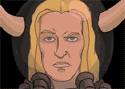|
japtor posted:1080p can get on the edge of what the hardware can handle I think, particularly depending on codec and the encoding options. I'm pretty sure its the software/drivers/combo. I can play the same files fine in windows bootcamp and linux. Edit: Its not that its dropping frames all the time in OS X but usually drops a few at the start and if you try to resize the window or move it around it drops more. Messing with UI can drop frames etc etc. I'm sure its got to do with the way OS X renders windows and the sub par GPU. Shaocaholica fucked around with this message at 19:25 on Aug 6, 2014 |
|
|
|

|
| # ? Jun 7, 2024 05:50 |
|
Thanks for the answers! Sounds like a 2009 model should be a pretty good deal for me. Sure, it won't be the fastest thing ever, but it seems like it'll suit my needs. The auction on the one I posted specs from is closing tomorrow so I think I'll jump on that 
|
|
|
|
CAT rear end now!!! posted:Thanks for the answers! Sounds like a 2009 model should be a pretty good deal for me. Sure, it won't be the fastest thing ever, but it seems like it'll suit my needs. The auction on the one I posted specs from is closing tomorrow so I think I'll jump on that Don't forget the 2009 has the massive power brick while the unibody 2010 does not. The 2010 power supply is built in.  And the 2009 power connection is kinda lame. Easily pulled out. Non locking connector and hardly any friction holding it in /rant Shaocaholica fucked around with this message at 19:43 on Aug 6, 2014 |
|
|
|
Shaocaholica posted:And the 2009 power connection is kinda lame. Easily pulled out. Non locking connector and hardly any friction holding it in /rant http://www.amazon.com/Loctite-38653-Purple-Strength-Thread/dp/B0002KKTT0 Just keep it on the outside of the connector, and leave one side clean (since the pins are on the inside and the outside is used for grounding). And before someone says it, yes I know it's thread locker and not glue. It's still enough friction to hold the connector in while being easily removed (and cleaned off) later on. Sonic Dude fucked around with this message at 20:28 on Aug 6, 2014 |
|
|
|
Kingnothing posted:Selfsolve.apple.com Reading comprehension, buddy. Reread what I was asking.
|
|
|
|
Pivo posted:How can I find out? I know it was supposed to run out, I think, August or July of this year, maybe June? I remember I bought the computer during the summer of 2011. When I check my serial number it simply says that I don't have coverage. PM me your serial number and I can look it up for you, but yeah, with all of the modifications you may be out of luck, though the Optibay may be the only real deal killer.
|
|
|
|
So I'm getting a 15" MBP but I can't decide whether to go with the discrete graphics or not. I'm going to get an education discount so the price difference is $400 bucks. I'll be lugging it around in a backpack for 2 more semesters and I'm a CS major who does a lot of photo editing on the side. Does anyone have any useful insights to point me in either direction?
|
|
|
|
KidDynamite posted:So I'm getting a 15" MBP but I can't decide whether to go with the discrete graphics or not. I'm going to get an education discount so the price difference is $400 bucks. I'll be lugging it around in a backpack for 2 more semesters and I'm a CS major who does a lot of photo editing on the side. Does anyone have any useful insights to point me in either direction? The dGPU is one of the major reasons to go for a 15" rMBP over a 13", and if I recall correctly the dGPU is bundled with some other upgrades to it. I would go for it if any of your photo / video editing hardware can use GPU acceleration.
|
|
|
|
Shaocaholica posted:My 2009 Mini with a 240G sandforce SSD in a fusion drive is OK as a torrent box but honestly it just feels slow for doing anything 'realtime' like watching videos. I know the hardware is capable but maybe there are some optimizations that just don't jive with the integrated Nvidia GPU. Like playing back 1080p video drops frames here and there. Try using a player that will take advantage of the built-in hardware acceleration framework for the 2009 Mini's nVidia 9400 like Movist, you might get better results. I have a Mid-2009 white MacBook that has the same GPU and system bus, and runs slightly slower (at 2.13 GHz as opposed to 2.26 GHz on the Mini) and I've never had a problem with 1080 video using Movist. It DOES have 8 GB of RAM, though.. Binary Badger fucked around with this message at 22:25 on Aug 6, 2014 |
|
|
|
empty baggie posted:PM me your serial number and I can look it up for you, but yeah, with all of the modifications you may be out of luck, though the Optibay may be the only real deal killer. Eh, I've been told that my warranty is good even with the modifications as long as the problem is not related to them. But since I'm out of warranty... I'll pm you when I get home
|
|
|
|
Pivo posted:Eh, I've been told that my warranty is good even with the modifications as long as the problem is not related to them. But since I'm out of warranty... I'll pm you when I get home The only way to prove it's not related is to remove them and replace them with originals and test it. That is why it is still considered in warranty.
|
|
|
|
Kingnothing posted:The only way to prove it's not related is to remove them and replace them with originals and test it. That is why it is still considered in warranty. I've had warranty work done on this machine, and the one I had prior, which also had an Optibay and non-original HDD & RAM. They replaced the entire mobo in that case, but just the fan on this one. Well, they've always told me it wouldn't be a problem. Regardless I'm just going to keep it forced to integrated-only and hope for the best. If only I had access to Apple's hardware self-test myself...
|
|
|
|
I asked a genius before getting my optibay - his opinion was that if I ever need a repair I can just put the SuperDrive back in and pretend it's been like that all along, because they have no way of telling what I've done to it previously.
|
|
|
|
Pivo posted:I've had warranty work done on this machine, and the one I had prior, which also had an Optibay and non-original HDD & RAM. They replaced the entire mobo in that case, but just the fan on this one. Well, they've always told me it wouldn't be a problem. Regardless I'm just going to keep it forced to integrated-only and hope for the best. If only I had access to Apple's hardware self-test myself... Even though your warranty ran out at the end of May, you might still be able to find a sympathetic Apple rep. Can't hurt to give them a call and state your case. I've seen exceptions granted for worse reasons for people who didn't even buy AppleCare. It's a long shot, but it's not like you're out of anything but time for trying. Usually 45 days is the cutoff of the unofficial grace period, but I've seen plenty of exceptions during the 90 days after AppleCare expiration. empty baggie fucked around with this message at 03:16 on Aug 7, 2014 |
|
|
|
I can't get a straight answer about the Target Display Mode. I have a 2012 iMac with the thunderbolt port. Can I use it as a monitor for a gaming PC running Windows 8? Some people say it will work if the PC's video card has displayport out (mine does) but Apple says/implies that both machines have to be Mac. I guess I could buy a displayport -> mini displayport cable and do an experiment but I've already spent all my money on Apple products.
|
|
|
|
http://support.apple.com/kb/HT3924?viewlocale=en_US&locale=en_US#13Apple posted:Can I use the iMac in TDM as a display for my gaming console, DVD player, or other device? Also, bitching about not being able to afford a cable after laying out for two desktops sounds mega-whiny.
|
|
|
|
Binary Badger posted:http://support.apple.com/kb/HT3924?viewlocale=en_US&locale=en_US#13 That article states that 2011 or newer iMacs can only take a thunderbolt connection for TDM so unless his PC graphics card has thunderbolt he is poo poo out of luck.
|
|
|
|
Binary Badger posted:http://support.apple.com/kb/HT3924?viewlocale=en_US&locale=en_US#13 I wasn't complaining! It was my attempt at parodying people who complain about apple products. Sorry. Action Jackson! posted:That article states that 2011 or newer iMacs can only take a thunderbolt connection for TDM so unless his PC graphics card has thunderbolt he is poo poo out of luck. That's how I understand it but I needed confirmation, thanks.
|
|
|
|
Binary Badger posted:Try using a player that will take advantage of the built-in hardware acceleration framework for the 2009 Mini's nVidia 9400 like Movist, you might get better results. I've got 8G as well and I'm using Movist. Funny thing, the 9400 sucks. I get less dropped frames without gpu assist(latest build). It's that bad. Still, I think there's a lot of overhead in 10.9 rendering to a ton of buffers before actually seeing the picture which isn't helping. These apps(and OS) just aren't optimized for C2D+9400. Forward Ho!
|
|
|
|
People have to remember than Penryn is 6 years old! People were bitching about the C2D still being in the 13" MacBook Pro back in 2010, instead of the i5 (which was in the 15" model), 4 years later it's not going to be any better.
|
|
|
|
Bob Morales posted:People have to remember than Penryn is 6 years old! Except most publishing specs haven't really changed much. High end C2 procs are still viable in 99% of common consumery things. Its not like Youtube, netflix, pirate movies bump their CPU reqs on a regular basis. We've been capped at 1080p for a while.
|
|
|
|
I have two MBPs. One is a 15-inch mid-2010 with: - a 2.4 GHz Intel Core i5 processor - 8 GB of RAM (1067 MHz DDR3) - an NVIDIA GeForce GY 330M 256 MB graphics card The other is a 13-inch mid-2012 with: - a 1.8 GHz Intel Core i5 processor - 4 GB of RAM (1600 MHz DDR3) - an Intel HD Graphics 4000 graphics card Two questions: 1. Is it true that I can put up to 16 GB of RAM into the later generation MBP? 2. With 16 GB of RAM, would the later generation MBP run Final Cut Pro X faster than the older one, even though it has a slower processor?
|
|
|
|
Rexim posted:I wasn't complaining! It was my attempt at parodying people who complain about apple products. Sorry. Nah, that's me with the thin skin, just use a spergy smilie next time to let us know you're joking. As a joke that's a pretty good one
|
|
|
|
B-Hard posted:1. Is it true that I can put up to 16 GB of RAM into the later generation MBP? Yes, but if you have a 1.8GHz i5 you have an Air, not a Pro. Therefore you cannot upgrade the RAM. quote:2. With 16 GB of RAM, would the later generation MBP run Final Cut Pro X faster than the older one, even though it has a slower processor? The i5 in a 2012 Pro will easily beat the i5 in a 2010 Pro. The extra RAM will only make it even faster. This is of course if the GPU in the Pro isn't being used, and Final Cut doesn't use something like QuickSync which will give an even bigger advantage to the 2012 i5. 
|
|
|
|
The chart you posted doesn't have any info about 2012 CPUs or the i5
|
|
|
|
|
Pryor on Fire posted:The chart you posted doesn't have any info about 2012 CPUs or the i5 Sorry - the 2012's didn't get a ton of benchmarks because nobody gave a gently caress about them anymore since the Air and Retina were around The 2012 i5 is roughly the speed of the 2011 i7. And both i5's are roughly 10% slower than the i7 of the same generation.  Either way the Sandy Bridge or Ivy Bridge i5 shits all over the Arrandale i5 http://cpuboss.com/cpus/Intel-Core-i5-540M-vs-Intel-Core-i5-3230M Bob Morales fucked around with this message at 20:25 on Aug 7, 2014 |
|
|
|
So are there any third party SSD upgrades for the rMBPs with the PCIE connector? The 512GB in mine is getting kinda cramped (freaking GIS data...).
|
|
|
|
OWC makes them but the largest they offer is 480gb.
|
|
|
|
shodanjr_gr posted:So are there any third party SSD upgrades for the rMBPs with the PCIE connector? The 512GB in mine is getting kinda cramped (freaking GIS data...). Depends on which rMBP, Transcend came out with some SSDs that will only fit in the Late 2012/Early 2013 rMBPs. http://www.transcend-info.com/apple/jetdrive/ They have a 960 GB SSD for $587 up on Amazon, but there are some issues with it fitting into Late 2012/Early 2013 15-inch rMBPs, they do guarantee it'll fit in a 13-inch Late 2012/Early 2013 rMBP. If you have a Late 2013 13-inch or 15-inch rMBP, you are still poo poo out of luck unless you feel like going on eBay and buying alleged OEM Apple 1 TB SSDs for Late 2013 rMBPs that range in price from $600 to $1000. Binary Badger fucked around with this message at 22:58 on Aug 7, 2014 |
|
|
|
I'm experiencing an audio issue with my 2 month-old 13" Air. Everything sounds fine from the internal speakers and external, bluetooth speakers, but whenever I plug headphones or speakers into the headphone jack, I get static and distortion from the left side (the right is normal). I've tried several pairs of headphones, restart, SMC and PRAM resets. No change. I suspect a faulty heaphone port is the culprit, in which case I'll make a genius bar appt. But I thought I'd check in here beforehand to be sure. Anyone have any ideas?
|
|
|
|
Pelikan posted:I'm experiencing an audio issue with my 2 month-old 13" Air. Everything sounds fine from the internal speakers and external, bluetooth speakers, but whenever I plug headphones or speakers into the headphone jack, I get static and distortion from the left side (the right is normal). I've tried several pairs of headphones, restart, SMC and PRAM resets. No change. I suspect a faulty heaphone port is the culprit, in which case I'll make a genius bar appt. But I thought I'd check in here beforehand to be sure. Anyone have any ideas? Boot into recovery (cmd+R), change the volume, and see if it continues. That will tell you if it's the jack itself.
|
|
|
|
Not sure where to ask this, but what's a decent external drive that would work well with my MBP? Would I be fine just grabbing a Western Digital HDD like this?
|
|
|
|
Yes WD external HDs and NAS drives are great.
|
|
|
|
|
Make sure you update the firmware on those WD drives to the latest available version, as in my experience it improves their reliability. They tend to update every few months or so..
|
|
|
|
Pelikan posted:I'm experiencing an audio issue with my 2 month-old 13" Air. Everything sounds fine from the internal speakers and external, bluetooth speakers, but whenever I plug headphones or speakers into the headphone jack, I get static and distortion from the left side (the right is normal). I've tried several pairs of headphones, restart, SMC and PRAM resets. No change. I suspect a faulty heaphone port is the culprit, in which case I'll make a genius bar appt. But I thought I'd check in here beforehand to be sure. Anyone have any ideas?
|
|
|
|
So I just swapped out all the fans in a G4 MDD 'restoration' project. God the factory fans were awful. Does anyone remember the fallout from that? I couldn't imagine using one in a bedroom or dormroom with new fans and it wasn't that easy to swap them out either. I do recall there was a fan swap offered by Apple but I don't remember if it was free and surely back then there were no retail stores(?) so you had to send in your 40lb G4 for that if you couldn't do the work yourself. Anyway I'm enjoying my retro G4. Still fine for web and music and SD youtube. I bet I could get away with 1080p Prores or DNxHD playback and even editing.
|
|
|
|
Star War Sex Parrot posted:I did this recently with a 2009 Mini: 8GB of RAM and an Intel 530 and it zips along for basic usage. You won't want to render in iMovie on a time budget, but otherwise it's surprisingly capable. I set it up for my grandpa for basic web surfing, spreadsheets, and iPhoto work and he's thrilled with it. I don't expect Yosemite will be too much of a hurdle for it, either. I did this too, with out the SSD. It's perfectly fine as a small home computer. I mainly use it to just hold my iTunes and iPhoto library. With 8GBs of RAMS it's perfectly usable.
|
|
|
|
Kingnothing posted:Boot into recovery (cmd+R), change the volume, and see if it continues. That will tell you if it's the jack itself. Thanks for the help, but not sure what you mean by that exactly. Isn't sound disabled in recovery mode just as it is in safe mode? Is there some option on the menu bar or in the recovery options menu (disk utility, etc.) I'm missing here? Or do you mean use recovery to restore to a time machine backup before the problem started to occur? Jack is clean, by the way - no lint or smegma of any kind. And turning/pushing the plug doesn't affect the sound on that side one way or another. Pelikan fucked around with this message at 22:52 on Aug 8, 2014 |
|
|
|
The battery on my late 2013 rMBP seems to have gone down drastically. It's currently showing as having only 3:00 of battery time remaining under current usage at 88% battery strength despite having the screen turned down and only Safar and basic OS functions open. Battery life under Battery Health is still at almost factory levels though. Is there anything I'm missing? I know Apple's not going to do poo poo unless I can demonstrate a clear problem.
|
|
|
|

|
| # ? Jun 7, 2024 05:50 |
|
Pelikan posted:Thanks for the help, but not sure what you mean by that exactly. Isn't sound disabled in recovery mode just as it is in safe mode? Is there some option on the menu bar or in the recovery options menu (disk utility, etc.) I'm missing here? Or do you mean use recovery to restore to a time machine backup before the problem started to occur? Sound is not disabled as you can use voice over in recovery. To enter recovery press cmd+r at boot (or opt+cmd+r if that doesn't work), then just adjust the volume with the keyboard. Thauros posted:The battery on my late 2013 rMBP seems to have gone down drastically. They can actually test you battery, but if your battery isn't failing it is definitely your OS or something running. When was the last time you rebooted? As long as you're on 10.9 check the "energy impact" tab in activity monitor. See if anything is using a ton of memory of CPU. Make sure your OS is up to date. How much poo poo do you have in your menu bar at the top right? How many apps launch at login, including ones you don't see launch?
|
|
|