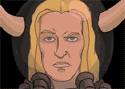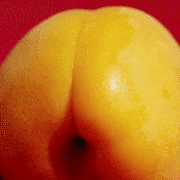|
Can anyone confirm if there's an XLTE label for iPhones in Verizon's XLTE locations? Or does it still just say LTE?
|
|
|
|

|
| # ? Apr 27, 2024 12:28 |
|
Thwomp posted:Can anyone confirm if there's an XLTE label for iPhones in Verizon's XLTE locations? Or does it still just say LTE? Just LTE. XLTE is Verizon's branding of a new band of LTE service to alleviate congestion, not any new tech.
|
|
|
|
Whirlwind Jones posted:Sure it's not an email? Yeah, after having it at work, I figured out it was the default mail app and my work email. I've disabled it and I'll see if it's the real deal. Agronox posted:This has happened to me, too, and it was maddening. Turned out to be the Twitter app (I'm dumb enough to be running the default one) What's dumb about the default app? I just use Twitter to find out what B rated celebrities are talking about while I poop.
|
|
|
|
GigaPeon posted:What's dumb about the default app? I just use Twitter to find out what B rated celebrities are talking about while I poop. Annoying push notifications with poo poo you don't care about, sponsored tweets, and spying on you by checking to see if you have any of a list of a few hundred different apps installed. Mainly that last thing, really, though. Also I really like Tweetbot instead because I can mute hashtags. It's nice when I have a friend whose posts are otherwise ok, except when they're at a conference or a ballgame and decide they want to live tweet the gently caress out of it.
|
|
|
|
shodanjr_gr posted:Is control panel the official name? Whirlwind Jones posted:Command center I think. If you put your two posts together you'd be right, it's called Control Center.
|
|
|
|
POCKET CHOMP posted:If you put your two posts together you'd be right, it's called Control Center. Now I want a "Command Panel". :p
|
|
|
|
Launch Center Pro is like a Command Panel https://itunes.apple.com/us/app/launch-center-pro/id532016360?mt=8
|
|
|
|
So what is the goon consensus about Google maps vs. Apple maps for turn-by-turn navigation? I've been using Apple's, and it hasn't lead me astray, but it suck for actually finding things. Google maps always finds things for me but...well, I don't know why I don't use it. Should I? And then there's Waze, which I haven't even experimented with. Just wondering what you expert-types use.
|
|
|
|
I use google's for the sperg trips. Apple for the easier stuff.
|
|
|
|
Google Maps works the best, bar none, hands down. Apple Maps works most of the time. It led me to a middle school when I wanted to go to Radioshack and led me to an area of town that I'm sure is racist as hell when I wanted to find a 24-hour Subway. The only reason I have towards not using Google Maps is that it looks and feels weird on iOS when its competitor fits right in. I'm spergy like that.
|
|
|
|
Waze has the bonus of people reporting cops, traffic jams, and wrecks, and being able to share your drive progress with friends.
|
|
|
|
Yeah I've moved to Waze for speed trap alerts.
|
|
|
|
This might be more of a digital photography or OneDrive question, but I've got a photo that I took with a DSLR, processed in Lightroom, and saved as a jpeg :  I uploaded it to OneDrive (which is my go-to cloud storage service for media at the moment because I somehow ended up with over a TB of it.) When I view it from within the OneDrive app on my iPhone, it looks exactly like the photo above. Which is how it's supposed to look. But when I download it and save to my camera roll, then open the camera roll to look at it, the colors are off:  I thought there might be something wrong with my iPhone screen's color balance, but the file residing on OneDrive looks fine when viewed on the phone. What gives? SMERSH Mouth fucked around with this message at 05:48 on Jan 3, 2015 |
|
|
|
Saving files to the iPhone always fucks with them, be it resizing, changing the dpi, etc. I have all sorts of issues with clients that save photos to their phone then try to print from there. If you just want to use it for a wallpaper or something, your best bet is to screenshot it from the app.
|
|
|
|
Bottom Liner posted:Saving files to the iPhone always fucks with them, be it resizing, changing the dpi, etc. I have all sorts of issues with clients that save photos to their phone then try to print from there. If you just want to use it for a wallpaper or something, your best bet is to screenshot it from the app. I've definitely noticed apparent 'downscaling' of images saved to the camera roll from cloud services before. You're right that what's stored online differs from what's saved in your Camera Roll; I've never noticed this sort of hue shift before but I guess I shouldn't be surprised. I tried the same process in Google Drive, and when I browsed to the image, in the Google Drive app and on drive.google.com via Mobile Safari, it showed the same altered color as the copy saved from OneDrive. So far only the OneDrive app displays the proper version of the photo. Strange. (Also, Google Drive app would get stuck on the refresh animation and never show newly uploaded files until I reinstalled it, which is kind of frustrating but whatevs.) And this whole issue is easily circumvented by using AirDrop... Right?
|
|
|
|
Do Apple stores handle device trade-ins in store, or is that an online-only thing? I got a quote on Apple's site for my 5 that I'll probably be putting toward a 6 in a month, but they contract with a third party for trades so I wasn't sure if it worked in-store too.
|
|
|
|
That's a real nice loving lizard photo right there. Real loving nice.
|
|
|
|
Space Racist posted:Do Apple stores handle device trade-ins in store, or is that an online-only thing? I got a quote on Apple's site for my 5 that I'll probably be putting toward a 6 in a month, but they contract with a third party for trades so I wasn't sure if it worked in-store too. I traded in an old iPad in the store last month, and they gave me the same price for it they quoted online.
|
|
|
|
So I've just had it with itunes and how poo poo it is. I realise some of this is my doing, but after having like over a decade of music that I've half collected from Records, Cassettes and CDs I owned, some ripped direct in the CDs case and then thrown out, and some downloaded to just have a digital copy (usually through either Napster/Limewire/torrents) and some bought from iTunes as well I've got this really disorganised music collection. That's OK, I have it will organised in a folder in my hard drive but Itunes reorganises it horribly. but now it's just hit and miss as to when I upload things into iTunes, it'll ask me to sync when I just want to do it manually  So frustrating. So frustrating. This as well as itunes automatically backing up my phone to my small as gently caress SSD drive and not being able to put it towards but bigger hard drive which isn't the 'main' one  Maybe not for the backups but are there apps/programs I can use to organise music that aren't itunes on my PC?
|
|
|
|
teacup posted:So I've just had it with itunes and how poo poo it is. I realise some of this is my doing, but after having like over a decade of music that I've half collected from Records, Cassettes and CDs I owned, some ripped direct in the CDs case and then thrown out, and some downloaded to just have a digital copy (usually through either Napster/Limewire/torrents) and some bought from iTunes as well I've got this really disorganised music collection. That's OK, I have it will organised in a folder in my hard drive but Itunes reorganises it horribly. but now it's just hit and miss as to when I upload things into iTunes, it'll ask me to sync when I just want to do it manually Literally all of your issues are user based.
|
|
|
|
Dr. Tim Whatley posted:Literally all of your issues are user based. Should I just wipe and start again  I mean why should dragging a file onto my iphone in itunes be anything other than easy
|
|
|
|
teacup posted:
I use this technique: http://www.hanselman.com/blog/HowToChangeTheLocationOfYourIPhoneBackupAndITunesMobileSyncBackupFolder.aspx Works great. Use it for other things as well, because my SSD is only 120GB.
|
|
|
|
teacup posted:So I've just had it with itunes and how poo poo it is. I realise some of this is my doing, but after having like over a decade of music that I've half collected from Records, Cassettes and CDs I owned, some ripped direct in the CDs case and then thrown out, and some downloaded to just have a digital copy (usually through either Napster/Limewire/torrents) and some bought from iTunes as well I've got this really disorganised music collection. That's OK, I have it will organised in a folder in my hard drive but Itunes reorganises it horribly. but now it's just hit and miss as to when I upload things into iTunes, it'll ask me to sync when I just want to do it manually Fix your id3 tags.
|
|
|
|
teacup posted:Should I just wipe and start again Are you on a Mac? You could probably just use a symbolic link to force it onto another drive. As for manually syncing files on your phone, don't. Make a playlist in iTunes, and let the phone sync from that/those playlist(s). Then you can at least edit the playlist when you don't have the phone plugged in too.
|
|
|
|
So I just got done carefully selecting ~200 albums off my computer to put onto my new iPhone. I copy one more over and half of the albums disappear from my music app and apparently go into "other" since, at the same time, my "other" section jumps to 22GB. Tried restarting the phone and re-syncing, not sure what else to do. It's really annoying because the whole process took like 4 hours and now it's all trashed. I suppose I could wipe the phone and try again but who's to say it will work the second time? Why is this not a simple drag-and-drop task Apple, wtf? 
Pertplus fucked around with this message at 23:26 on Jan 3, 2015 |
|
|
|
Pertplus posted:So I just got done carefully selecting ~200 albums off my computer to put onto my new iPhone. I copy one more over and half of the albums disappear from my music app and apparently go into "other" since, at the same time, my "other" section jumps to 22GB. Tried restarting the phone and re-syncing, not sure what else to do. Make a playlist and sync that to your phone. That way you can offline-edit too. I've been using the same evolving playlist to sync iPods and phones without issue for almost a decade now.
|
|
|
|
eddiewalker posted:Make a playlist and sync that to your phone. That way you can offline-edit too. Thanks, that seems like a good workaround
|
|
|
|
kitten smoothie posted:Waze has the bonus of people reporting cops, traffic jams, and wrecks, and being able to share your drive progress with friends. Is there a way to get waze + podcasts or music going? It seemed like regardless of what settings I tried to use, waze always paused whatever I was listening to whenever it was active.
|
|
|
|
Maneki Neko posted:Is there a way to get waze + podcasts or music going? It seemed like regardless of what settings I tried to use, waze always paused whatever I was listening to whenever it was active. I've never had any trouble with either the built in iPod app or Google Play Music, and didn't do anything special. In either case the music plays while Waze is running, and the audio volume ducks when Waze has something to say.
|
|
|
|
eddiewalker posted:Make a playlist and sync that to your phone. That way you can offline-edit too. Do you mean put all music into a single playlist? I've seen that recommended before. Why does that make things easier? Is iTunes just less prone to flipping out when you manage your music via playlist? I've been syncing by selecting albums, and I feel like I'm sitting on a time bomb.
|
|
|
|
BeanBandit posted:Do you mean put all music into a single playlist? I've seen that recommended before. Why does that make things easier? Is iTunes just less prone to flipping out when you manage your music via playlist? The playlist syncing method is kinda like manual management without dealing with the random annoying poo poo (whether bugs or limitations) that can come up with manual management. You can do it anytime without the device connected, and/or if you have multiple devices you can share a single list with all of them.
|
|
|
|
Here's my main smart playlist for my phone. The first filters out the movies. The next keeps out the music that I just added to iTunes (I have a different playlist for that). The limit keeps only 3,000 songs in the playlist. Added by "Least recently played" makes it so those 3,000 songs are songs I haven't heard recently. This makes it so that I can listen to a song on my computer or iPhone, sync my phone, and new music is constantly being added to the phone each time. Seeing as I have nearly 10k songs, and only 3k are in there at a time, it keeps things fresh. The most recently listened to song in that playlist is November 2nd, and I listen to over 100 songs a day.
|
|
|
|
I'm going to steal that playlist. The nice thing about iTunes Match is I can just make a playlist and it's on all my devices.
|
|
|
|
People need to stop worrying about the "Other" space. iTunes is a terrible program and that extends to its ability to properly display the allocated disk space. It's not a big loving deal.
|
|
|
|
Spotify is the future.
|
|
|
|
decypher posted:People need to stop worrying about the "Other" space. iTunes is a terrible program and that extends to its ability to properly display the allocated disk space. It's not a big loving deal. I would agree, but that's 22 gigs of other. That' certainly music that iTunes lost track of. And the only way to reclaim that is to format the phone and start again. Although since the latest version of iTunes, it seems to be better at identifying that, and removing/resyning the audio again. Otherwise you can get an iPhone file browser app and delete the audio directory and resync to claim that space back.
|
|
|
|
Yeah, at one point I had something like 33 GB of Other on a 64 GB phone (I think it was my 4S or 5), and couldn't figure out why I kept getting out of space warnings despite deleting all the music I could. Since I never connect my phone, I had no idea until I actually did so to see WTF was happening.
|
|
|
|
I just don't get it. The problem would have corrected itself if he unplugged the phone and plugged it back it, and let it sit for ~5 minutes while iTunes does its stupid poo poo. The music wasn't lost. There was a problem with iTunes, but if he had some patience it would have fixed itself and his music would have reappeared into Music. Or, keep mashing the Sync button It'll fix itself.
|
|
|
|
decypher posted:I just don't get it. The problem would have corrected itself if he unplugged the phone and plugged it back it, and let it sit for ~5 minutes while iTunes does its stupid poo poo. The music wasn't lost. There was a problem with iTunes, but if he had some patience it would have fixed itself and his music would have reappeared into Music. Or, keep mashing the Sync button It'll fix itself.
|
|
|
|

|
| # ? Apr 27, 2024 12:28 |
|
Question Mark Mound posted:From experience - nope, not always. With iOS 8.0 at least, iTunes would sometimes decide to poo poo up the library on my phone and no amount of leaving it for several hours for iTunes to do whatever or resyncing a ton would fix the problem. If iTunes tuned your music into 40GB of "Other", it stayed that while until you wiped and restored or used third party tools to delete a bunch of files off your phone. It seems to be sorted for me now, for the time being at least. Yeah, that's also been my experience as well, this hasn't ever been a situation that resolves for me without human intervention.
|
|
|