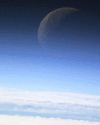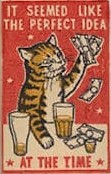|
Ciaphas posted:I'm considering the Haswell->Skylake upgrade I asked about upthread (link to last post in conversation) again, because I've stumbled into a little extra money. Question: do we know if a successor to Skylake is in the very near future, and if its characteristics lead anyone to believe it will be a massive jump over Skylake? Kaby Lake is scheduled for early 2017 and is a Skylake refresh. It will probably have small clock speed increases and possibly some additional features. I doubt it will have anything you can't live without.
|
|
|
|

|
| # ? Apr 29, 2024 00:14 |
|
Rexxed posted:External drives aren't that reliable in general. You'd think they're just internal drives in cases but it seems like they fail more often due to heat issues or being knocked over or having lovely sata to USB controllers or whatever. When I attended Scott Moulton's hard drive recovery course he said that pretty much all external USB drives contain units that are refurbed from internal disks returned to the manufacturer. He didn't trust them at the time, but this was a few years ago.
|
|
|
|
Gromit posted:When I attended Scott Moulton's hard drive recovery course he said that pretty much all external USB drives contain units that are refurbed from internal disks returned to the manufacturer. He didn't trust them at the time, but this was a few years ago. Speaking of which, my external just came in today. It's 8TB. I need to back up all the contents of my 4TB (that's an easy drag and drop), but I'd also like to make an image of my boot drive. I'm about to re-use my boot drive in a new PC, but in the case of some piece not working, I'd like to be able to reload that drive from my image. I assume I'll need some software to do that for me, any suggestions?
|
|
|
|
Rexxed posted:Kaby Lake is scheduled for early 2017 and is a Skylake refresh. It will probably have small clock speed increases and possibly some additional features. I doubt it will have anything you can't live without. Do chipset 'refreshes' also imply total incompatibility of upgrades like Haswell->Skylake is?
|
|
|
|
Ciaphas posted:Do chipset 'refreshes' also imply total incompatibility of upgrades like Haswell->Skylake is? Kaby Lake would be a new generation of processors which might or might not come with a new chipset, but it would be expected to be backward compatible with Skylake chipsets and Skylake processors would be expected to work in Kaby Lake chipset boards if that happened. Typically backward compatibility is broken when a new architecture comes out every 2-3 generations (Sandy Bridge, Haswell, Skylake) and new architectures always come with new chipsets. New generations that aren't new architectures (die shrinks like Broadwell, or "optimizations" like Kaby Lake is) only come with new chipsets when there's some compelling feature to include in it generally.
|
|
|
|
I found an ebay auction for a 970 that's actually being sold in Canada. I was thinking of bidding up to $250 CAD. Anyone think this isn't a good idea?
|
|
|
|
unpronounceable posted:I found an ebay auction for a 970 that's actually being sold in Canada. I was thinking of bidding up to $250 CAD. Anyone think this isn't a good idea? For an 100$ more you will be able to get an 1060 in a month or 2, hell for 50$ you can get a 480x brand new with 8 gigs of ram when they are available: http://www.newegg.ca/Product/ProductList.aspx?Submit=ENE&IsNodeId=1&N=100007708%20601203818&Tpk=480&ignorear=1 and those get neck to neck with the 970.
|
|
|
|
Zero The Hero posted:
...that's a real bummer.
|
|
|
|
Artificial Beats posted:I saw that this was a problem from pictures of completed builds, but is this something I can easily remedy by positioning the front intake fan to focus more airflow to the GPU or do I just have to trust that both the GPU and the power supply will be fine? The power supply should be fine since that's the cold side of the GPU and it has fresh air from the bottom intake anyway. I tested it with my evga 980ti ftw which has a similar fan configuration and it caused the card to be thermally limited to 1320mhz instead of the usual 1400mhz due to power limit. That test used fresh air so I don't think any amount of directed airflow would change it. I ended up getting a core 500 case instead but I also considered a define mini which is similar to the nano s but is a micro atx which adds some extra room between the top slot and the psu.
|
|
|
|
McCracAttack posted:...that's a real bummer. Yeah. All my parts were waiting for me right as I got home from work today, and I had all weekend in front of me. Now I can't even get started because the one component everything goes into is busted. It's not even modular. If it at least had a removable motherboard tray, I could do that much at least :x I put my CPU and RAM into the motherboard, now I have to wait until Tuesday for the replacement to show up. I probably won't get to work on it until next weekend.
|
|
|
|
I made this build around January: PCPartPicker part list / Price breakdown by merchant CPU: Intel Core i7-4790K 4.0GHz Quad-Core Processor ($326.99 @ SuperBiiz) Motherboard: Gigabyte GA-Z97MX-Gaming 5 Micro ATX LGA1150 Motherboard ($111.98 @ Newegg) Memory: G.Skill Sniper Gaming Series 16GB (2 x 8GB) DDR3-1600 Memory ($58.99 @ Newegg) Storage: Samsung 850 EVO-Series 250GB 2.5" Solid State Drive ($89.99 @ NCIX US) Storage: Seagate Barracuda 2TB 3.5" 7200RPM Internal Hard Drive ($61.00 @ Amazon) Video Card: EVGA GeForce GTX 960 4GB SuperSC ACX 2.0+ Video Card ($289.95 @ Amazon) Case: Silverstone PS07B MicroATX Mini Tower Case ($70.99 @ SuperBiiz) Power Supply: EVGA SuperNOVA GS 650W 80+ Gold Certified Fully-Modular ATX Power Supply ($89.89 @ OutletPC) Optical Drive: Asus BC-12B1ST/BLK/B/AS Blu-Ray Reader, DVD/CD Writer ($52.88 @ OutletPC) Operating System: Microsoft Windows 10 Home OEM 64-bit ($83.89 @ OutletPC) Wireless Network Adapter: Gigabyte GC-WB867D-I PCI-Express x1 802.11a/b/g/n/ac Wi-Fi Adapter ($29.99 @ SuperBiiz) Keyboard: Logitech MK520 Wireless Ergonomic Keyboard w/Laser Mouse ($35.99 @ Best Buy) Total: $1302.53 Prices include shipping, taxes, and discounts when available Generated by PCPartPicker 2016-07-09 02:19 EDT-0400 Power supply was DOA, so I got a 600W supply from Fry's, some odd brand but had a platinum rating. It worked fine until the last few months - since then, I've had troubles using Chrome (screen blanking out everytime a video in facebook appears), and many times the screen will stay blank when I power it on until I unplug the HDMI cable and plug it back in. Today, youtube videos were causing the screen to blank out, so I restarted the computer. At this point, the computer turned on, Windows said there was a disk error, and restarted before the desktop appeared. A disk repair screen came up, said it was fixing errors, and then rebooted once more. Now, the screen stays blank until I hold the power button down- the screen comes up saying "Windows is shutting down" and then turns off. Turning it back on, the screen stays blank, but the HDD light is flashing like normal. So my question to you fine, patient, knowledgeable goons is this: is this because I bought a Gigabyte mobo? After I bought the mobo, a goon pointed out to me in the last thread that Gigabyte mobos were crap, and rereading the OP makes me feel that the power is not being delivered right. If I were to change the mobo (if that seems to be a viable solution), would I need to get a new copy of Win 10? Any advice would be greatly appreciated.
|
|
|
|
I would RMA your hard drive and PSU first, GPU second, and motherboard last.
|
|
|
|
Zero The Hero posted:Yeah. All my parts were waiting for me right as I got home from work today, and I had all weekend in front of me. Now I can't even get started because the one component everything goes into is busted. It's not even modular. If it at least had a removable motherboard tray, I could do that much at least :x How did they gently caress up that badly.
|
|
|
|
Rookersh posted:Well this is a fun hell. We do have a thread for that. Personally with that much data, I'd look into something like FreeNAS. I have 6 2TB HDDs set up in ZFS, and it can tolerate 2 drive failures. Makes managing data really easy, too, since it's all in one pool. Externals aren't really worth it overall, though. Believe me, before I had my FreeNAS server I had a bunch of externals hooked up all the time. They're slow, hot, and die early deaths. Do it right at the start and don't cry later.
|
|
|
|
GOD IS BED posted:So my question to you fine, patient, knowledgeable goons is this: is this because I bought a Gigabyte mobo? After I bought the mobo, a goon pointed out to me in the last thread that Gigabyte mobos were crap, and rereading the OP makes me feel that the power is not being delivered right. If I were to change the mobo (if that seems to be a viable solution), would I need to get a new copy of Win 10? Any advice would be greatly appreciated. I'd suspect the video card first, but it could be a combination of factors, such as a borderline power supply causing an otherwise fine video card to act up. Maybe the video card isn't seated quite right. I suggest removing the video card and running some memory and CPU stress tests to verify the health of the rest of the hardware. The disk scan and Windows repair might just have been triggered by the unexpected restarts, rather than an issue with the hard disk. Again, you could verify this by running diagnostics on the drive.
|
|
|
|
Phlegmish posted:How did they gently caress up that badly. It's called kickball.... with peoples packages.
|
|
|
|
What country are you in?: Belgium What are you using the system for? Main use would be editing pictures and gaming, but I regularily have video and 3D projects. What's your budget? Roughly 1000 euros. If youre doing professional work, what software do you need to use? Adobe Photoshop, Premiere Pro, After Effects, 3ds max, UE4 If you're gaming, what is your monitor resolution? Two 1080p monitors, though I usually only game with one. CPU: Intel Xeon E3-1230 v5 - Boxed 278,60 Motherboard: Asrock E3V5 WS 115,90 SSD: Samsung 850 EVO - 250GB 98,30 HD: Western digital Blue - 1TB 52,20 Case: Cooler Master N300 - Zwart 47,80 RAM: Crucial - DDR4-2133 - 16GB 66,10 Videocard: XFX Radeon RX 480 - XXX OC - 8GB GDDR5 304,90 PSU: EVGA 500B 60,90 Total: 1.024,70 Going with this Xeon build because it's actually cheaper than an i7 build and seems a good step inbetween an i5 6600k and i7 6700. I can use the 8 CPU threads but I have no interest in overclocking. If this is a stupid idea then tell me. On the videocard, I'll probably go for an AIB 1060 once it releases, but I'm guessing it'll roughly be the same price. Prices and components sourced from afuture.nl
|
|
|
|
Don't know if it was mentioned in this thread (although it has been elsewhere), but the 480's power issue has been resolved through a driver update, so that's not something to be concerned with any longer. Now the only problem is the crappy stock cooler, so that's something that will of course be fixed with third party cards. Oh, and people have found that a lot of the 4GB cards are actually 8GB cards, and can have the rest of the RAM unlocked through a BIOS flash. The 480 is looking like a very good card for the money now, in my opinion, and supersedes any Geforce 960 or 970 recommendations. If for some reason you need an NVIDIA card at that price point, either second-hand cards, or wait for the 1060 reviews. HalloKitty fucked around with this message at 12:59 on Jul 9, 2016 |
|
|
|
Bleusilences posted:For an 100$ more you will be able to get an 1060 in a month or 2, hell for 50$ you can get a 480x brand new with 8 gigs of ram when they are available: http://www.newegg.ca/Product/ProductList.aspx?Submit=ENE&IsNodeId=1&N=100007708%20601203818&Tpk=480&ignorear=1 and those get neck to neck with the 970. I got outbid, so I'm back to buying from a store. Looks like I'm waiting for a 470.
|
|
|
|
xthetenth posted:Please nobody do this when buying a decent computer (1070 is where it starts to matter, so considering the relative upgrade cycles on you and cpu, it'll matter when you upgrade, nearly guaranteed). I build my i5 6600k / DDR4 2400 system in December 2015 and I distinctly remember googling about the effects of overclocked RAM, and the results were unanimously "slight improvements in synthetic benchmarks, almost nothing in gaming use". Witcher 3 had been out for quite a while at the time, too. What the hell has changed? I'm pretty annoyed considering that I only saved like $20 over higher-clocked RAM.
|
|
|
|
Phlegmish posted:How did they gently caress up that badly. Well, the Amazon box it came in was twice the size of the box the case was in. So I imagine someone tried to stack it and it immediately got crushed because it was half-empty. If they had just slapped a slipping label on the original box it probably would have been fine.
|
|
|
|
NihilCredo posted:I build my i5 6600k / DDR4 2400 system in December 2015 and I distinctly remember googling about the effects of overclocked RAM, and the results were unanimously "slight improvements in synthetic benchmarks, almost nothing in gaming use". Witcher 3 had been out for quite a while at the time, too. I think the secret is higher clocked memory has always been useful but people are godawful at testing, so everyone was happily reporting no performance impact while solidly GPU bottlenecked. You can see in that techspot article that the gains disappear as soon as you go down to low enough GPU power that performance is no longer CPU-bound.
|
|
|
|
NihilCredo posted:I build my i5 6600k / DDR4 2400 system in December 2015 and I distinctly remember googling about the effects of overclocked RAM, and the results were unanimously "slight improvements in synthetic benchmarks, almost nothing in gaming use". Witcher 3 had been out for quite a while at the time, too. Not sure, I don't think that review has gotten much mindshare and basically for over a decade that had been true. Also note that it's running SLI 980 Ti, which is a hefty amount of video card power, so unless you're figuring on upgrading your graphics it'd be really easy to overlook since even on a 980 Ti or Titan X it's much less pronounced.
|
|
|
|
NihilCredo posted:I build my i5 6600k / DDR4 2400 system in December 2015 and I distinctly remember googling about the effects of overclocked RAM, and the results were unanimously "slight improvements in synthetic benchmarks, almost nothing in gaming use". Witcher 3 had been out for quite a while at the time, too. Someone challenged the prevailing wisdom from the halcyon days of the C2D and actually tested it. Digital Foundry found a significant difference in testing.
|
|
|
|
I expect a big part of it is people are always testing the latest CPU and latest GPU on the latest games, where GPU bottlenecks are basically guaranteed, whereas the case you're most likely to notice faster memory 3-4 years down the line when your CPU is starting to lag behind - if you did testing with a 2500K and fast DDR3 you'd probably notice something similar in new games that can actually peg it at 100%.
|
|
|
|
I think it's also that Skylake benefits in a particularly large way, iirc Broadwell-E is partially disappointing because it doesn't scale similarly well.
|
|
|
|
Back when I was looking into ram speeds in October the tests I read about reported 2800 being worth the extra cost, but there was a sweet spot in results that pointed to 2666/2800 being the optimum speed.
|
|
|
|
Just want to make sure, the i5 6600 (Skylake) is exactly the same as the i5 6600K except without overclocking support, correct? I have less than zero interest in overclocking CPU or GPU.
|
|
|
|
The 6600K has a higher base clock, which shouldn't actually mean anything outside of particularly dire cooling situations where thermal throttling becomes a factor. Overclocking is really easy to do but if you're dead set against it the 6600K has nothing to recommend it.
|
|
|
|
It's just one of those things that drives me mildly insane when I try to do it, from short and long term instability problems, so I tend not to try anymore. Too fiddly for my tastes, too. Blame a personality that values stability in all things I guess 
Ciaphas fucked around with this message at 18:27 on Jul 9, 2016 |
|
|
|
Captain Hair posted:Back when I was looking into ram speeds in October the tests I read about reported 2800 being worth the extra cost, but there was a sweet spot in results that pointed to 2666/2800 being the optimum speed. I was looking at 2800, 3000, and 3200, and for 2x16gb, which I think is ideal, there was only a 20$ jump between each bracket, so I went with 3200. It looked like it was worth it to me. 40$ is not very much in the long run.
|
|
|
|
xthetenth posted:Not sure, I don't think that review has gotten much mindshare and basically for over a decade that had been true. Also note that it's running SLI 980 Ti, which is a hefty amount of video card power, so unless you're figuring on upgrading your graphics it'd be really easy to overlook since even on a 980 Ti or Titan X it's much less pronounced. Ah, I see. Well I'm playing only 1080p, so while I am looking to upgrade it's going to be only a 1060 or a 480, meaning I'll probably still be GPU-bottlenecked and won't suffer for my 2400 choice until I upgrade to a bigger screen. (And by the time I do, having wasted like 60 won't be too bad, it's barely the cost of a night out.) NihilCredo fucked around with this message at 19:03 on Jul 9, 2016 |
|
|
|
Zero The Hero posted:Well, the Amazon box it came in was twice the size of the box the case was in. So I imagine someone tried to stack it and it immediately got crushed because it was half-empty. That makes me nervous since I also ordered my case from Amazon.
|
|
|
|
Am I correct in thinking Z170 motherboards support overclocking and H170 does not, but are otherwise generally the same? I'm looking at the list of what my local Fry's has in stock (zip 89044 if the url gets it wrong); I don't like shipping computer parts and they price match anyway. Any particular motherboard recommendations from this list? (I may end up buying the overclockable version of the CPU and mobo anyway, on the basis that it's only like $30 difference as far as I can tell, and I can just not use it until I'm bored)
|
|
|
|
Ciaphas posted:Am I correct in thinking Z170 motherboards support overclocking and H170 does not, but are otherwise generally the same? Yeah that's the way it goes, of course there are variations by make and manufacturer. I know a bunch of the H170s have only 2 RAM ports, so watch for that. H170s are also generally cheaper so they might have other deficiencies.
|
|
|
|
Of note, the overclocking clause includes RAM, so if you buy an H170 motherboard you're also stuck with DDR4-2133.
|
|
|
|
Yeah I'm going to Frys now and I'm just gonna buy the overclockable versions. Thanks for all the info!
|
|
|
|
Since my H440 is horribly disfigured, Amazon is sending a replacement, and I'm supposed to send this one back to them. But it's totally unusable and I can't imagine it could be fixed. I don't suppose there's any chance I could call Amazon and convince them to let me trash it myself? It would save them the 20+$ in shipping, and it would let me reuse a couple of the parts. But I kind of doubt they allow any exceptions, it would probably be too easy to take advantage of. Anyone tried this?
|
|
|
|
Zero The Hero posted:Since my H440 is horribly disfigured, Amazon is sending a replacement, and I'm supposed to send this one back to them. But it's totally unusable and I can't imagine it could be fixed. I don't suppose there's any chance I could call Amazon and convince them to let me trash it myself? It would save them the 20+$ in shipping, and it would let me reuse a couple of the parts. But I kind of doubt they allow any exceptions, it would probably be too easy to take advantage of. Anyone tried this? They may need it for insurance reasons or as an anti-fraud measure. I say just do as they ask.
|
|
|
|

|
| # ? Apr 29, 2024 00:14 |
|
I assume there are a lot of people with Fractal R5's in here since it's recommended so much. I just got 2 extra fans for it, same kind as the 2 included. Does anyone recommend which spots I should place them or what fan configuration has worked best for them? I'd like to shoot for "positive pressure" so should I use both of them as intakes?
|
|
|