|
Rap Record Hoarder posted:Shopping around for a decent laptop for a cousin who is going off to college in the fall and came across this: For $400 that's about average. Keep in mind it's built to meet that $400 price point and quality will suffer, you'll probably limp it along for two years before it needs a total replacement. Your other option would be a refurbished T430 which will no doubt last all for years of college, for the same price.
|
|
|
|

|
| # ? Apr 29, 2024 06:21 |
|
I'm in the market for a new Laptop. My late 2011 MBP 2.4 i7 has been great, but I'm increasingly worried that it's going to poo poo itself. I've had the motherboard replaced twice already, and after the HDD kept dying I put an SSD into it. Plus I think they are getting really lazy with OSX and I don't want to upgrade to Sierra. So with scholarship and some money I've saved up I'm willing to spend up to $1600 to buy a new laptop with. Though cheaper is better Musts: Linux friendly 1080p Non-terrible trackpad/keyboard Nices: Non poo poo spec Pyra 1440p i7 long battery life No needs: Discrete video card Touch Screen Important: I live in Australia so I get screwed on prices. If I can't find anything I like I'll attempt to get Arch or Ubuntu running on my old laptop. EDIT: Realized I forgot to say what I do. I'm a programmer, but I'm pretty patient with compile times (used to be comfortable with 10+ minutes for OpenBSD). SSD isn't important as I own one and I'm happy to install more RAM aftermarket. I mostly just want a nice keyboard and trackpad. Lord Windy fucked around with this message at 07:23 on Jul 18, 2016 |
|
|
|
Rap Record Hoarder posted:Shopping around for a decent laptop for a cousin who is going off to college in the fall and came across this: I'm not going to be "that guy" and suggest a goddamn Macbook when you've clearly set a price and mentioned money being an issue, but I will be the obnoxious guy who keeps recommending Chromebooks. You can spend less than $400 and get everything you mentioned covered: productivity software (Google or MS if you prefer,) Web browsing, multimedia streaming, etc. On top of that you can run pretty much anything in Linux, and many models will gain access to Android apps over the coming months. If you really need Windows you can use Chrome Remote Desktop. There are several models I can recommend, depending on what you're looking for in terms of size/portability, including but not limited to the Acer 15 (the biggest Chromebook, but with solid performance and build quality,) the upcoming Asus C301 (a 13.3" display and a notable 64 GB of local storage,) or the Acer R11. The latter is a touchscreen convertible and has pre-release access to Android apps on the Dev channel, and is regularly in the $200-300 range refurbished on Acer's eBay store. The Dell 13, Acer 14, Acer Chromebook for Work, Lenovo Thinkpad 13, Lenovo Thinkpad Yoga 11e, Toshiba I could continue if you're interested, but yeah, a Chromebook will work for your use case. Edit: Unrelated to the above, but Woot has one of those portable USB monitors that I was talking about : http://computers.woot.com/offers/aoc-16-usb-powered-portable-led-monitor-79 It's only HD resolution & USB2, but it'll work. Plug in the double-ended USB cable, install the DisplayLink software and you're done; future versions of ChromeOS will have DisplayLink built-in. Atomizer fucked around with this message at 07:03 on Jul 18, 2016 |
|
|
|
Would buying this be a terrible mistake? this price point is about the maximum I want to spend for my home laptop. http://www.benl.ebay.be/itm/Asus-N5...2UAAOSwXshWs7qt Idea is home use, and playing games that are not on the PS4, mostly strategy games, settings don't have to be highest.
|
|
|
Thanks for all the advice. I would love to be able to just spring for a Macbook Air for this kid but I don't have that kind of money and their parents aren't able to contribute at all, so $400-500 is about as much as I think I'll be able to raise from various relatives. Hadlock posted:For $400 that's about average. Keep in mind it's built to meet that $400 price point and quality will suffer, you'll probably limp it along for two years before it needs a total replacement. I have a T440p that I've been using for 3 years that I love, so I'll definitely give this a look. Atomizer posted:I'm not going to be "that guy" and suggest a goddamn Macbook when you've clearly set a price and mentioned money being an issue, but I will be the obnoxious guy who keeps recommending Chromebooks. You can spend less than $400 and get everything you mentioned covered: productivity software (Google or MS if you prefer,) Web browsing, multimedia streaming, etc. On top of that you can run pretty much anything in Linux, and many models will gain access to Android apps over the coming months. If you really need Windows you can use Chrome Remote Desktop. Chromebooks are something that I've been keeping in mind, given the quality of recent products and the price point. IMO it's the perfect option, but I worry about my relative needing access to some niche program for school and not being able to run it on a Chromebook. I'll talk it over with them and see what they think.
|
|
|
|
|
I would also happily recommend a Chromebook! I used one for a few years in that broke post college phase, and having access to Android apps would have been super great. Your money definitely goes a lot further with them. Other options to check out on them are things like SD card slots to expand local memory. I had a bunch of HD downloads that came with movie purchases on there, and it was really great. Mini Displayport/HDMI outputs might be worth looking at for movie nights also. If there is niche software needed for a course, she can likely install it on her partition of the school's computers in the library - that saved me a few times when I decided an Asus Transformer Prime would be an adequate laptop replacement (spoiler, it wasn't).
|
|
|
|
Rap Record Hoarder posted:Chromebooks are something that I've been keeping in mind, given the quality of recent products and the price point. IMO it's the perfect option, but I worry about my relative needing access to some niche program for school and not being able to run it on a Chromebook. I'll talk it over with them and see what they think. It depends on the school, but a lot of state universities will have that software loaded onto lab computers for just that reason. They lose the convenience of being able to work from their own machine, though.
|
|
|
|
What's the market like for workstation replacements 15"+? A colleague spends several months a year aboard and asked me for something large he could use for remoting into his home computer. It won't be moved often aside from the flight, screen size and keyboard are most important, no gaming. Maybe a thinkpad?
|
|
|
|
Virtue posted:What's the market like for workstation replacements 15"+? A colleague spends several months a year aboard and asked me for something large he could use for remoting into his home computer. It won't be moved often aside from the flight, screen size and keyboard are most important, no gaming. Maybe a thinkpad? Only used as a remote desktop client? Would Chrome remote desktop work? https://www.amazon.com/Acer-Chromebook-CB5-571-C09S-15-6-Inch-Full/dp/B00T03KQ34
|
|
|
|
Twerk from Home posted:Only used as a remote desktop client? Would Chrome remote desktop work? He uses team viewer now and is not interested in switching so I think Windows is the best bet. Maybe Mac. I think the jump to chromeOS is going to be a hard one though
|
|
|
|
What are good options for someone with 1-1.2k to spend on a good laptop for some gaming? My poor Acer just died and I was reasonably happy with that for a while, but it became noticeably worse at actually running games these past few months.
|
|
|
|
I'm in the market for a new laptop. I'd use it to replace my desktop. Would mostly use it for media, programming, and some non-graphics intensive gaming. I'd like one of those slick new high resolution screens that seems to be the new hotness. I haven't been in the market for a new laptop for quite some time and don't know where to start. The Dell XPS 15 seems neat but the screen upgrade is a little pricey. I don't know much about the Macbook Pros and never had a Mac but they seem pretty neat. Any recommendations for laptops?
|
|
|
|
VanSandman posted:What are good options for someone with 1-1.2k to spend on a good laptop for some gaming? My poor Acer just died and I was reasonably happy with that for a while, but it became noticeably worse at actually running games these past few months. your best option is to wait until september, when new dGPUs come out. It's a loving awful time to buy a new gaming laptop. this will let you save up an extra $200 or so as well. Huskalator posted:I'm in the market for a new laptop. see above. you won't be gaming on a Mac. What's your definition of "not graphically intensive."
|
|
|
|
The Iron Rose posted:you won't be gaming on a Mac. What's your definition of "not graphically intensive." This isn't really true, I've had a good Starcraft 2 and Dota 2 experience on a 3 year old Macbook Air, and a passable Heroes of the Storm experience. The rMBP has a higher TDP chip and bigger iGPU to work with too! There's a ton of people out there who game a lot, but all they play is Starcraft and / or Dota.
|
|
|
|
The Iron Rose posted:your best option is to wait until september, when new dGPUs come out. It's a loving awful time to buy a new gaming laptop. poo poo. Well, I have to get one now since it is also my primary PC. Given that, what should I do?
|
|
|
|
VanSandman posted:poo poo. Well, I have to get one now since it is also my primary PC. Given that, what should I do? Grab a cheap chromebook for the interim or hunt for a used/refurb laptop with a 970m. Twerk from Home posted:This isn't really true, I've had a good Starcraft 2 and Dota 2 experience on a 3 year old Macbook Air, and a passable Heroes of the Storm experience. The rMBP has a higher TDP chip and bigger iGPU to work with too! hence the request to specify the games in question. The Iron Rose fucked around with this message at 23:46 on Jul 18, 2016 |
|
|
|
VanSandman posted:poo poo. Well, I have to get one now since it is also my primary PC. Given that, what should I do? Get a $150 chromebook and wait until September? Borrow a laptop in the mean time? Unless you have a really poor track record of making terrible financial decisions, in which case buy a gaming laptop RIGHT NOW. You're going to really want to get something with the 1080 in it come September, additionally it will probably be VR capable when you're ready to do that. TL;DR buying a gaming laptop right now is loving insane. That's what the OP says too, had you bothered to read it.
|
|
|
|
Huskalator posted:I'm in the market for a new laptop. I have an XPS 15 with the 4K screen and while I love it and wouldn't go back, you're not going to be gaming in 4K so honestly I'd suggest one of the 1080p models because you will get significantly better battery life, as well as saving some money. Plus, even for media, you can't stream anything in 4K because it's not built for the HDCP spec or w/e for netflix or amazon or anything, so it's really only for having a nice retina screen to browse/multitask on. edit: I think I conflated your post with someone else's. If you're not going to do too much gaming, and want a high resolution screen, get the XPS 15 in 4K. It's beautiful, and has a better color gamut than almost all other laptops. It is astonishingly good to look at. I would highly recommend it. George Kansas fucked around with this message at 04:27 on Jul 19, 2016 |
|
|
|
Atomizer posted:Here's a couple more: The thing I am finding that I miss the most is the keyboard backlight. I'm a pretty stellar touch-typist, but finding that homerow initially can be difficult. Looks like two Chromebooks currently have that feature, the Google Pixel, and the Dell Chromebook. I didn't realize how much I like the backlit keyboard, but turns out it's really, really important to me.
|
|
|
|
The Dell Chromebook has insane battery life. It's about $100 more than its competitors though.
|
|
|
|
kanonvandekempen posted:Would buying this be a terrible mistake? this price point is about the maximum I want to spend for my home laptop. I wouldn't suggest getting something with a 950m even for low-intensity strategy games; the 960m is kind of mediocre as-is. You may unfortunately run into problems finding decent gaming systems in your area of the world, however. I'm assuming from that TLD that you're in Benmark?: https://www.youtube.com/watch?v=zPv9_9duV6o Virtue posted:He uses team viewer now and is not interested in switching so I think Windows is the best bet. Maybe Mac. I think the jump to chromeOS is going to be a hard one though There is no "jump to ChromeOS;" if you can use a Web browser you can use a Chromebook. That line of reasoning is really getting annoying. Also, you're in luck because TV has a ChromeOS extension: https://www.teamviewer.com/en/download/chrome-os/ If CRD didn't work so well I'd totally use TV, because really, who gives a gently caress what remote software you use? Also, Chromebooks work great for remote desktop; when I use my Pixel (or Flip) to connect to my Windows server the touchscreen works as if it was native to the system (which is otherwise headless.) Rap Record Hoarder posted:Chromebooks are something that I've been keeping in mind, given the quality of recent products and the price point. IMO it's the perfect option, but I worry about my relative needing access to some niche program for school and not being able to run it on a Chromebook. I'll talk it over with them and see what they think. As others mentioned, schools generally have lab areas and provide access to software, so having to run a specific program shouldn't be an issue. Unless the school requires you to have a Windows PC and use a Windows-only program, it's a little overkill to completely rule out ChromeOS just on the premise of a hypothetical Windows application. As I said, you can remote into a Windows system if need be. Hadlock posted:The thing I am finding that I miss the most is the keyboard backlight. I'm a pretty stellar touch-typist, but finding that homerow initially can be difficult. Yup, backlit keyboards are loving great. Your options are, aside from the ones you mentioned: the Acer CB for Work, HP CB 13, and the Toshiba CB I would avoid picking up a used or new-old-stock 2013 Pixel, though, as you'll see them in the <$400 range. Despite the build/keyboard/display they have overheating/battery/performance issues (that may be related) that I wouldn't recommend for anyone not knowing exactly what they're in for.
|
|
|
|
Hadlock posted:Get a $150 chromebook and wait until September? Borrow a laptop in the mean time? Unless you have a really poor track record of making terrible financial decisions, in which case buy a gaming laptop RIGHT NOW. So you're saying that a laptop with a mobile version of a 1070 or 1080 will be cheaper in September than a laptop with a 970M is right now? Because I find that hard to believe but I guess I could be wrong. Or are you saying that the 970M laptop will be at least 150 dollars cheaper in September because better models are available? In that case he will have to pay for a cheap and a mid-price laptop for roughly the same amount of money that he was going to spend right now, except he won't be able to play games for a while. kanonvandekempen fucked around with this message at 08:15 on Jul 19, 2016 |
|
|
|
Meanwhile the first thing I do when rebooting my chomebook for updates is turn off the bloody keyboard backlight yet again and wish my pixel would remember that already e: Do we have a chomeos thread, or is this it? Truga fucked around with this message at 08:27 on Jul 19, 2016 |
|
|
|
kanonvandekempen posted:So you're saying that a laptop with a mobile version of a 1070 or 1080 will be cheaper in September than a laptop with a 970M is right now? Because I find that hard to believe but I guess I could be wrong. A 10x0m will offer better performance and power efficiency than a 9x0m for the same price brackets. I mean when they're first released there will be price gouging, but once it levels off the 10x0 series will be clearly superior and worth the wait. On top of that, yeah, older stock, 970m, 980m, etc., will be cheaper as well because of being obsoleted. There's always something better around the corner, but in this case there's a clear reason to wait. Also if you bought that $150 Chromebook or whatever and eventually didn't need it you could resell it and recoup most of your investment. Since ChromeOS devices basically always work the same, and even get better over time with updates they don't depreciate like other laptops. But as far as the "being unable to play games until then" goes, yeah, there's nothing we can do about that.  Truga posted:Meanwhile the first thing I do when rebooting my chomebook for updates is turn off the bloody keyboard backlight yet again and wish my pixel would remember that already Wait what? You don't use the keyboard backlight? 
|
|
|
|
I hate it because it reflects off the screen
|
|
|
|
The only acceptable keyboard light is a thinklight.
|
|
|
|
Atomizer posted:There's always something better around the corner, but in this case there's a clear reason to wait. I'm not so sure that this is actually the case. It's often repeated, and true at least on first blush, but there is definitely a release cycle, at least for dGPUs, and it makes no economic sense to buy a product at the end of its life cycle when that product is not heavily discounted as a result, and that is not the case with laptop pricing. It is the case with desktop gpu pricing, but not here.
|
|
|
|
Lord Windy posted:I'm in the market for a new Laptop. My late 2011 MBP 2.4 i7 has been great, but I'm increasingly worried that it's going to poo poo itself. This is me, but with a mid-2012 MBP. It is top of the line across the board, specifically the "High Res Anti-glare screen" aka matte finish. This is by and away the most important aspect of the laptop to me. I want something newer/better/faster/etc but whatever it is, it must have a screen of equivalent reflective qualities as this current laptop or my Dell U2713 monitor it's hooked up to. That is more or less my only requirement, and I'm willing to pay to get it. (Well, have work pay, but lets not split hairs.) Other non-screen based nice to haves in order of preference: Flash based storage, doesn't run linux on the desktop, some number of cpus, some number of gb of ram, 5+ hours of battery life (What I get out my current laptop.), a off the baseline graphics card to make the OS snappy, etc. I've played with numerous laptops including "retina" macbook pros which are all garbage. I sadly forget the models but a few Lenovos and Dells came across IS' desk as demos and their laptop screen were somewhere between the mac antiglare/dell ultrasharp and the glass screens. After a few hours using each of them I had eye strain. Any ideas? I probably have a $3,000 budget. I've skipped an entire upgrade cycle to keep this laptop. I have more or less the oldest laptop in the company at this point.
|
|
|
|
Good screens with a matte finish are becoming strangely rare for some reason...
|
|
|
|
Truga posted:Good screens with a matte finish are becoming strangely rare for some reason... I blame big optometry. I also sent a marginally more professional email of this post to our Dell rep. I will update the thread if it yields anything useful.
|
|
|
|
Truga posted:Good screens with a matte finish are becoming strangely rare for some reason... The rest of this laptop is poo poo balls but I'm happy with the brightness/color on this Dell E6440 (14" 1080p IPS non-glare). My personal laptop is a 13" Retina MacBook Pro.
|
|
|
|
There's really good matte screen protectors that work really goddamn well, but have fun getting one installed with zero dust particle bubbles under it 
|
|
|
|
Truga posted:I hate it because it reflects off the screen I've never found this to be a problem, and I mostly shitpoast at night. Also, the keyboard backlight turns off when you're not using it, and on top of that, the automatically-adjusting function is disabled when you manually adjust it (until you reboot) so this is probably the source of your frustration. The Iron Rose posted:I'm not so sure that this is actually the case. It's often repeated, and true at least on first blush, but there is definitely a release cycle, at least for dGPUs, and it makes no economic sense to buy a product at the end of its life cycle when that product is not heavily discounted as a result, and that is not the case with laptop pricing. No, it's literally 100% the case until GPUs stop being developed. There's always new technology under development, and it's usually an improvement (except in cases like the old GeForce FX series or whatever.) It's just in this case there's a significant reason to wait because of performance improvements as well as efficiency gains. H110Hawk posted:This is me, but with a mid-2012 MBP. It is top of the line across the board, specifically the "High Res Anti-glare screen" aka matte finish. This is by and away the most important aspect of the laptop to me. I want something newer/better/faster/etc but whatever it is, it must have a screen of equivalent reflective qualities as this current laptop or my Dell U2713 monitor it's hooked up to. That is more or less my only requirement, and I'm willing to pay to get it. (Well, have work pay, but lets not split hairs.) $3k budget for a work laptop.
|
|
|
|
Atomizer posted:
Uh, no, not really. Yeah, new technology is always under development. But Kaby lake isn't coming out till the end of 2017, new dGPUs will be out in September and then you probably won't have anything major for another 12-18 months. I mean unless your definition of 'right around the corner' includes things that take more than several months then no, after september there won't be major new tech relevant for consumer laptops 'right around the corner' unless you're really pushing what 'right around the corner' means. Anything more than a quarter really shouldn't cound for the purpose of advising consumers on purchasing.
|
|
|
|
H110Hawk posted:This is me, but with a mid-2012 MBP. It is top of the line across the board, specifically the "High Res Anti-glare screen" aka matte finish. This is by and away the most important aspect of the laptop to me. I want something newer/better/faster/etc but whatever it is, it must have a screen of equivalent reflective qualities as this current laptop or my Dell U2713 monitor it's hooked up to. That is more or less my only requirement, and I'm willing to pay to get it. (Well, have work pay, but lets not split hairs.) If you like your current laptop, the Macbook Pro refresh is due in September in step with the new Nvidia GPU. Otherwise you have the Dell XPS 13 or 15, or Thinkpad W or P series
|
|
|
|
Atomizer posted:$3k budget for a work laptop. It's a good thing "work laptop" is entirely uniform from one person to the next. Thanks for the suggestions. Truga posted:There's really good matte screen protectors that work really goddamn well, but have fun getting one installed with zero dust particle bubbles under it Hadlock posted:If you like your current laptop, the Macbook Pro refresh is due in September in step with the new Nvidia GPU. Have you seen that the MBP refresh will solve the only specific requirement I made in my post? I'll look at the XPS13/15 and Thinkpad W/P series. Wading through the 1,000 models of PC laptops on manufacturer websites is loving awful. Thanks for helping narrow it down.
|
|
|
|
Hadlock posted:If you like your current laptop, the Macbook Pro refresh is due in September in step with the new Nvidia GPU. Lenovo Chat claims the P series is indeed what I want. I priced this out, came to $3k, but we wouldn't actually pay that. Upgrades were the higher res screen, 32gb of ram though I might go back to 16gb, 1TB nvme disk, and an extra charger. We do in house hardware support and I think have some kind of program with Lenovo. Either way I will let IS handle the support decision. quote:Processor: Intel Core i7-6820HQ processor (8MB Cache, Up to 3.6 Ghz)
|
|
|
|
The Iron Rose posted:Uh, no, not really. Yeah, new technology is always under development. But Kaby lake isn't coming out till the end of 2017, new dGPUs will be out in September and then you probably won't have anything major for another 12-18 months. I wasn't making any statements regarding time frames. The point is that yes, there's always going to be something new coming "soon", and in some cases it makes sense to wait. In this case, because the next generation of GPUs is particularly powerful and power-efficient it makes sense to wait a little longer. That's all, don't infer anything else from this exchange. H110Hawk posted:It's a good thing "work laptop" is entirely uniform from one person to the next. Thanks for the suggestions. The idea was that you were just going to blow $3k because it wasn't your money. Which is fine, of course, but I noted that you didn't particularly describe a need for a $3k laptop, you just wanted a nice display. Which, again, is fine.
|
|
|
|
re: wait for the 10-series. The GTX 1060 is slightly better than the old GTX 980, the 1070 is even better and reportedly the GTX 1080 is double the performance(??) of the GTX 980. It's a huge, huge improvement. Nvidia has really been dragging their feet, in previous years they would either release a new architecture (Tock) or do a marketing refresh (Tick). This 10-series GPU is a huge "Tock". Arguably the clock is striking 12 with this tock. Worst case scenario, you get a bottom of the barrel 1060, which is better than a top of the line mobile GPU right now. Best case scenario, you get a 1080, which not only is double that of a 980, but it has less than half the heat production, meaning the mobile-packaged desktop GPU has quite a bit more breathing room to be performant without melting your laptop and having to underclock itself less to stay stable/cool. Normally I give zero fucks about laptop gaming, but this time around you're getting a desktop GPU in a package with a thermal envelope that's just barely on this side of reasonable. It's a generational improvement, but it's also a generational leap, too.
|
|
|
|

|
| # ? Apr 29, 2024 06:21 |
|
Hopefully in 5 more years laptop gpus will be good enough to run poo poo at 1080p on low settings and also not take a giant heatsink while doing it so I can have an ultrabook with good gaming options (although intel HD5000 performs surprisingly well in a lot of games already)
|
|
|


















 Cat Army
Cat Army 
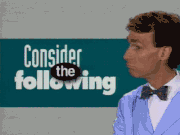





 I CANNOT EJACULATE WITHOUT SEEING NATIVE AMERICANS BRUTALISED!
I CANNOT EJACULATE WITHOUT SEEING NATIVE AMERICANS BRUTALISED!