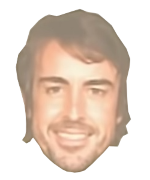|
The Iron Rose posted:I need a recommendation for a good, low profile air cooler. Needs to be 58mm or smaller to fit in a RVZ02B case, and available in Canada. Cheaper is better. Is Cryorig stuff available up there? Depending on what else is in the system, a C7 might work. Can't really handle an overclocked chip at full load, but most coolers that size can't. It's 47mm with the fan.
|
|
|
|

|
| # ? Apr 29, 2024 07:31 |
|
Mr Teatime posted:I'm guessing the motherboard/ram switch there would also be wise for my own build a few posts up? In reality what would I actually be gaining by sticking with what I had originally (the GENE). Flashy color scheme and a load of features you're realistically never gonna need (liquid cool your motherboard! GAMER GEAR) The Maximus series are fantastic motherboards but I cannot think of very many cases where paying the markup makes any sense if you care about money.
|
|
|
|
Alright, thanks for the help earlier. Right now I've got so far: Going to use my current GPU, MSI N770 Lightning G-SYNC Support GeForce GTX 770 2GB 256-Bit GDDR5 PCI Express 3.0 SLI Support Video Card Don't need storage, at least right now. I kind of want an ATX board because Ive had mATXs in the past and I really hate working on them. But I also don't really think I need an SLI setup. Board in the quick picks: http://www.newegg.com/Product/Product.aspx?Item=N82E16813130885 Only has 2 reviews (on Newegg, more and better Amazon reviews) but both multi-RMA situations, and some of the other MSI boards I looked at had people saying MSI's BIOS updates were bricking boards, but I have no idea if they're just idiots or what. http://www.newegg.com/Product/Product.aspx?Item=N82E16813128840 This one has happier campers and is 20 bucks cheaper which isnt the hugest deal. I mainly want to to minimize my risk of having to RMA something because with only one rig for me to use personally it's a huge pain and takes forever. Last time I had to eat the shipping cost, not sure if that's common practice or not. Right now I just need to add a motherboard and RAM - are there issues with RAM/Mobo compatibility still? Last time I did a full build out of this thread I know the Gigabyte board I have now was super reccomended but only with G.Skill RAM or something like that.
|
|
|
|
Arsenic Lupin posted:I bought the SA Penny-Pincer, the Dell Inspiron 3847 ]with Intel Core i5. I'm saving pennies to put a graphics card into it. It has a 300W power supply, brand name unknown. Should I replace it when I add the graphics card? You will almost definitely need a new power supply unless you're buying a super low power GPU (GTX 750 or something). Most third party graphics cards require additional power cables to be hooked up to them which the Dell PSU won't have and, depending on model, will require more power than the PSU can deliver. If you have a graphics card in mind we can make suggestions but another consideration is that not all ATX power supplies fit into dell cases just due to the length. Modular PSUs are popular because they're easy to work with but they're often longer and may not fit correctly. It wouldn't hurt to measure the length of your current one before ordering a new one.
|
|
|
|
Zack Ater posted:Is Cryorig stuff available up there? Depending on what else is in the system, a C7 might work. Can't really handle an overclocked chip at full load, but most coolers that size can't. It's 47mm with the fan. No unfortunately. It'll be for an i5-6600 non-k.
|
|
|
|
Rexxed posted:You will almost definitely need a new power supply unless you're buying a super low power GPU (GTX 750 or something). Most third party graphics cards require additional power cables to be hooked up to them which the Dell PSU won't have and, depending on model, will require more power than the PSU can deliver. If you have a graphics card in mind we can make suggestions but another consideration is that not all ATX power supplies fit into dell cases just due to the length. Modular PSUs are popular because they're easy to work with but they're often longer and may not fit correctly. It wouldn't hurt to measure the length of your current one before ordering a new one. Yeah, 450W seems like an absolute minimum if you are going to be putting any sort of graphics card at all in your system (though a handful of cards/builds might be able to get away with less). He definitely needs to make sure his PSU situation is sorted before getting the card.
|
|
|
|
Khablam posted:tac Thanks all. I very much appreciate the advice and I know that most of the parts go past the bang/buck sweet spot. This PC is a cheering up gift to myself after a few terrible events, so I'm willing to go a little over-the-top and spend more than I'd normally be comfortable with. Based off these comments; I've changed to the 650W PSU, and gone for a slower clock speed RAM (but kept the wanky Dominator). I'm still not sure if I want to go with the 950 Pro, but what is $80-$100 spread over a few years?
|
|
|
|
KuroKisei posted:gone for a slower clock speed RAM (but kept the wanky Dominator) I'd recommend the opposite, personally. The wanky Dominator doesn't do anything, whereas DDR4-3000 is the minimum speed I'd go for in such a high budget build, since it does have an impact on CPU performance. If you're smitten with the looks of the Dominator heat spreader then you can pick up a 4x8 set of DDR4-3200 for about the same price as the two sets you initially picked out.
|
|
|
|
Friend of mine is planning to get this: https://www.amazon.co.uk/gp/aw/ls/ref=topnav_lists_2?ie=UTF8&lid=1RQW21TTVUFB&ref_=topnav_lists_2&ty=wishlist Everything ok there?
|
|
|
|
WattsvilleBlues posted:Friend of mine is planning to get this: That ram wont be able to achieve it's rated speed on that motherboard. Replace it with some ram that's rated at 2133Mhz
|
|
|
|
No SSD?
|
|
|
|
Thanks to the previous version of this thread, I am only just now feeling the need to upgrade my March 2009, 3 GHz Core 2 Duo E8400 Processor based build to something modern. And mostly it's because I'm still running the original Windows 7 install and it's starting to have issues best fixed by a flatten and reinstall. Thanks for the good advice, I'm reading through everything now and will probably start compiling a parts list soon!
|
|
|
|
I shipped a friend in Austin, TX an old i5-3570-based system with the idea that when I was visiting, we could toss in a new PSU and a new SSD, and it would probably be a viable general purpose system for another few years. I'll only be there for the weekend. If we need more parts beyond the PSU and SSD, is there a retail store in Austin where one could buy parts without getting heinously ripped off? Fry's looks to have a pretty steep markup.
|
|
|
|
Zorak of Michigan posted:I shipped a friend in Austin, TX an old i5-3570-based system with the idea that when I was visiting, we could toss in a new PSU and a new SSD, and it would probably be a viable general purpose system for another few years. I'll only be there for the weekend. If we need more parts beyond the PSU and SSD, is there a retail store in Austin where one could buy parts without getting heinously ripped off? Fry's looks to have a pretty steep markup. Fry's is a hell of a lot better than Best Buy, it was a huge deal when Fry's came to town. There might be some PC components available on Amazon Now with 2 hour free delivery? Fry's will generally price-match newegg with no complaints, and for that matter Best Buy will price match Amazon so you should be just fine.
|
|
|
|
WattsvilleBlues posted:Friend of mine is planning to get this: Which motherboard and which CPU does he want? There's 2 of each listed. The RAM only makes sense if he's pairing the i7k to the z170 motherboard. If he's pairing the i5-nonK to the h170 he needs 2133 RAM, or some that's a bit quicker but just happens to be cheaper. It'll run at 2133
|
|
|
|
Khablam posted:Which motherboard and which CPU does he want? There's 2 of each listed. It was just the H170 and i5-6500 when I looked at it so presumably the Z170 and i7-6700K is a new choice.
|
|
|
|
Any tips for a PSU that is absolutely 100% guaranteed electrical noise free? I have a Seasonic G550 that is nice and quiet, bought a G650 for a new build and it makes a terrible racket. Being retarded like i am i waited more than 2 weeks to test it so i can't use the extremely lenient European remote sales laws and have to hope the seller considers this a RMA-able issue. It's literally the loudest thing in my PC even with 7 fans going full tilt. I don't feel like buying and returning PSU's until i get one that is not broken. Any brand that is safe from these issues? Corsair has a thing on their site how the RM series is built for quiet operation, any truth to this or is buying a PSU just another lottery?
|
|
|
|
HMS Boromir posted:No SSD? Nah, he's going to add that in future apparently. Thanks for the feedback, my friend appreciates it.
|
|
|
|
Is now a good time to build or is there something coming "soon" worth waiting for? I know something is aways coming soon and it's about how long you want to wait etc, but I'm wondering more if there's something coming out "soon" that's worth holding off for. It would be for a $1000 build.
|
|
|
|
PRADA SLUT posted:Is now a good time to build or is there something coming "soon" worth waiting for? Gtx 10xx series is new and the Intel refresh this year won't be anything groundbreaking by any means, so now is as good of a time as any to build something.
|
|
|
|
PRADA SLUT posted:Is now a good time to build or is there something coming "soon" worth waiting for? I don't think there's anything dropping soon that would make me wait on a build at that price point - particularly so if you're willing to play the second-hand market for video cards. (Lots of people trying to get rid of their 970's and 980's to get into the new generation.)
|
|
|
|
I'm wondering if there are going to be any cases that have type-c and/or thunderbolt on the front. I saw InWin has one with type C and there are ones that fit in 5.25" drive bays but a microatx case with one would be nice from a future proofing perspective. Of course I guess the motherboard makers need to standardize on the headers first.
|
|
|
|
NihilismNow posted:Any brand that is safe from these issues? Corsair has a thing on their site how the RM series is built for quiet operation, any truth to this or is buying a PSU just another lottery? I had a Corsair RM 650 a year ago that would buzz under weird conditions. Like, if I looked this way in a game it would buzz but if I turned and looked another way it would be quiet. I think that's just how power supplies are; the planets can line up just right and cause weird resonance issues sometimes. I think most manufacturers are pretty lenient on RMAs for power supply noise for that reason.
|
|
|
|
My desktop was damaged by movers, so I'm going to be building a new machine on their dime. My current setup is: PCPartPicker part list / Price breakdown by merchant CPU: Intel Core i7-4790K 4.0GHz Quad-Core Processor ($439.99 @ Newegg Canada) CPU Cooler: Corsair H100i v2 70.7 CFM Liquid CPU Cooler ($149.99 @ Newegg Canada) Motherboard: Asus MAXIMUS VII HERO ATX LGA1150 Motherboard ($371.49 @ Amazon Canada) Memory: Crucial Ballistix Tactical 16GB (2 x 8GB) DDR3-1600 Memory ($94.50 @ Amazon Canada) Memory: Crucial Ballistix Tactical 16GB (2 x 8GB) DDR3-1600 Memory ($94.50 @ Amazon Canada) Storage: Samsung 850 EVO-Series 500GB 2.5" Solid State Drive ($209.40 @ Amazon Canada) Storage: Seagate 4TB 3.5" 5900RPM Hybrid Internal Hard Drive ($244.72 @ NCIX) Video Card: EVGA GeForce GTX 1070 8GB Founders Edition Video Card ($616.99 @ Amazon Canada) Case: Nanoxia NXDS1W ATX Mid Tower Case ($278.10 @ Amazon Canada) Power Supply: EVGA SuperNOVA 1000 P2 1000W 80+ Platinum Certified Fully-Modular ATX Power Supply ($219.99 @ Amazon Canada) Wireless Network Adapter: Intel 7260HMWDTX1 PCI-Express x1 802.11a/b/g/n/ac Wi-Fi Adapter ($68.84 @ Amazon Canada) Total: $2788.51 Prices include shipping, taxes, and discounts when available I think I want Skylake this time, and would like a board with many USB3 ports (Vive + Rift). Is motherboard wireless good, generally? I could also look at a different case, I'm not married to the DS1; it was quiet, but huge. I'm not interested in liquid cooling for the CPU this time around. I will probably pick a non-FE 1070 or 1080, but I don't know which one -- MSI has treated me well in the past.
|
|
|
|
PRADA SLUT posted:Is now a good time to build or is there something coming "soon" worth waiting for? If you are planning to spend ~$400 on a GPU in your $1000 build, now's a great time. The answer is less clear otherwise because availability and pricing is a mess for GPUs under $400.
|
|
|
|
Subjunctive posted:My desktop was damaged by movers, so I'm going to be building a new machine on their dime. My current setup is: So, what you posted is your current, damaged desktop, right? Is there nothing you could salvage, did they throw your computer out of a third-story window? CPU I'd go for i5-6600k or i7-6700k depending on if you're interested in the 6700's higher base clock speed and hyperthreading. The 6600 overclocks quite well, though, pretty much on the same level as the 6700. So if you're planning to overclock you might as well get that one, overclock it to about 4.4 or 4.5 GHz and save some money. Get a decent cooler if you overclock, obviously. You're going to want a Z type motherboard, I have an MSI Z170A that I have no complaints about, but I'm not an expert. You don't need 32GB of RAM unless you do heavy video editing or similarly intensive things. I would get 16 GB of DDR-4@3000 or 3200MHz (don't forget to unlock the higher RAM speed in your BIOS as it will most likely be at 2133MHz by default). Your PSU was way overkill unless you were running dual graphics cards or something, get a gold-rated one at 550 or 650W instead. For the 1070/1080, read up on some reviews to decide which one you want to get. The main differences are in terms of cooling and noise, performance-wise they're all quite similar. In fact, if you could reuse the 1070 FE in your new build, I would just do that.
|
|
|
|
Given that it's on the moving company's dime, is there any reason not to get a 6700K/1080/32 gigs of DDR4-3200/expensive PSU? Especially given the pretty steep price you must've paid for the old one. They broke your stuff, you might as well milk them for all they're worth.
|
|
|
|
I have a question that I don't really want to make a new thread for, so I'll ask here. It's kinda on topic anyway, since I might end up having to buy new anyway. I'm 99% sure the wifi adapter I've been using on my PC for ~2 years is hosed. I can connect to my house's wireless network, but get no internet. Tested it on my laptop to make sure, same thing. Is there any way to find out what's wrong with it and/or fix it?
|
|
|
|
I'm looking for a lightweight ATX mid tower case, or any case in general that fits a GTX 1070 and 2 hard drives. Any recommendations? I'm building a computer for a friend and then shipping it to them, so keeping it light, even if more expensive, is good 
Lenin Stimpy fucked around with this message at 10:00 on Aug 10, 2016 |
|
|
|
Hello again. I decided to go with HMS Boromir's suggestion, only swapping out the 970 with a 1060. Current part list. PCPartPicker part list / Price breakdown by merchant CPU: Intel Core i5-4690K 3.5GHz Quad-Core Processor ($235.99 @ B&H) CPU Cooler: Cooler Master Hyper 212 EVO 82.9 CFM Sleeve Bearing CPU Cooler ($24.88 @ OutletPC) Motherboard: ASRock H97M PRO4 Micro ATX LGA1150 Motherboard ($70.98 @ Newegg) Memory: Kingston HyperX Fury Black 16GB (2 x 8GB) DDR3-1866 Memory ($74.95 @ B&H) Storage: Samsung 850 EVO-Series 250GB 2.5" Solid State Drive ($89.39 @ Newegg) Storage: Western Digital Caviar Blue 1TB 3.5" 7200RPM Internal Hard Drive ($47.49 @ OutletPC) Video Card: EVGA GeForce GTX 1060 6GB GAMING Video Card ($254.98 @ Newegg) Case: Corsair 200R ATX Mid Tower Case ($55.98 @ Newegg) Power Supply: EVGA SuperNOVA NEX 650W 80+ Gold Certified Fully-Modular ATX Power Supply ($77.99 @ SuperBiiz) Optical Drive: Asus DRW-24B1ST/BLK/B/AS DVD/CD Writer ($16.88 @ OutletPC) Total: $949.51 Prices include shipping, taxes, and discounts when available Generated by PCPartPicker 2016-08-10 04:31 EDT-0400 both slightly cheaper and with a better card than the one I previously posted. Thanks again for the help!
|
|
|
|
Please help me in building my first pee cee thread. What country are you in? UK What are you using the system for? Gaming. What's your budget? £1000 If you’re doing professional work, what software do you need to use? N/A If you're gaming, what is your monitor resolution? Would need a monitor recommendation in the 22" - 24" 1080P 60Hz. I think with my budget building a system to drive a monitor in this range would be best from what I've read. Might be worth noting that I'm coming from console gaming so am used to 30FPS so being able to drive the same games at a higher frame rate with higher detail is going to feel like a huge upgrade. So I think I know what I'd like out of the bulk of this system, I'm just not sure how to tie it all together. My £1k budget is relatively flexible, but I'd rather not go over that, it needs to cover a monitor and Windows too. I'm pretty much set on a 1060 as they're much more plentiful over here than 480's, plus the same cost if not cheaper. I also have a huge hard on for it's power efficiency. In terms of storage, I think I'm just going to go for a 256GB SSD, pushing to 512GB if the budget allows. This computer will be used exclusively for gaming and I don't mind deleting games when I'm done with them if need be. CPU wise, I like the idea of overclocking for the sake of the longevity of the system, but not sure what the markup is to do so. If it's in budget, I'd like the future flexibility. Having access to faster RAM would be sweet too I guess. I'd like to keep the build as small as possible. I'll have a friend who's built a computer before giving me a hand so I'm not too worried about it being harder to put everything together. Edit: Oh, and internet access. My router is on the other side of the room and I can't really run a long ethernet cable to it. Is motherboard wifi poo poo? Or at least shitter than usual wifi? I'm tempted to go with power line adapters but heard it only works if your house is wired up right? I'm living in a pretty old building so not sure if there's the potential for it to not work. AOTKPTW fucked around with this message at 18:42 on Aug 10, 2016 |
|
|
|
Tobias Grant posted:Hello again. I decided to go with HMS Boromir's suggestion, only swapping out the 970 with a 1060. Would still recommend against going with parts a generation old and a motherboard that can't overclock your K CPU. PCPartPicker part list / Price breakdown by merchant CPU: Intel Core i5-6600K 3.5GHz Quad-Core Processor ($236.99 @ B&H) CPU Cooler: Cooler Master Hyper 212 EVO 82.9 CFM Sleeve Bearing CPU Cooler ($24.88 @ OutletPC) Motherboard: ASRock Z170M Pro4S Micro ATX LGA1151 Motherboard ($92.98 @ Newegg) Memory: G.Skill Ripjaws V Series 16GB (2 x 8GB) DDR4-3000 Memory ($71.88 @ OutletPC) Storage: Samsung 850 EVO-Series 250GB 2.5" Solid State Drive ($89.39 @ Newegg) Storage: Western Digital Caviar Blue 1TB 3.5" 7200RPM Internal Hard Drive ($47.49 @ OutletPC) Video Card: EVGA GeForce GTX 1060 6GB GAMING Video Card ($254.98 @ Newegg) Case: Corsair 200R ATX Mid Tower Case ($55.98 @ Newegg) Power Supply: EVGA SuperNOVA G2 550W 80+ Gold Certified Fully-Modular ATX Power Supply ($79.49 @ SuperBiiz) Optical Drive: Asus DRW-24B1ST/BLK/B/AS DVD/CD Writer ($16.88 @ OutletPC) Total: $970.94 Prices include shipping, taxes, and discounts when available Generated by PCPartPicker 2016-08-10 05:58 EDT-0400 Also switched out your PSU for one that comes more highly recommended, the lower wattage won't make a difference.
|
|
|
|
E: ignore me I'm gay?????
Haquer fucked around with this message at 12:15 on Aug 10, 2016 |
|
|
|
Lenin Stimpy posted:I'm looking for a lightweight ATX mid tower case, or any case in general that fits a GTX 1070 and 2 hard drives. Any recommendations? I'm building a computer for a friend and then shipping it to them, so keeping it light, even if more expensive, is good Don't go full ATX if your goal is to "keep it light", for starters. mITX or (in a pinch) mATX will be much less headache. Also, assuming your friend can figure out how to slot a thing into another thing, don't ship a system with the video card inserted - that's liable to get one too many jostles during transit, unless you pack a lot of newspaper in there (in which case your friend would have to open the case anyway). For the same reason, don't use a big third-party tower cooler - go AIO liquid, or use the stock cooler, or some other light, low-profile thing. Take a look at the Fractal Core 500 for a very cube-like form factor (good for shipping, probably), or if you friend needs the extra expansion slots and you wanna go mATX, something like the Thermaltake V21 might be good for the same reason.
|
|
|
|
Phlegmish posted:So, what you posted is your current, damaged desktop, right? Is there nothing you could salvage, did they throw your computer out of a third-story window? That is my damaged desktop, yeah. I don't know what's salvageable, there was liquid involved and the case is impressively bent. I'll find out at some point in the claims process, probably after I need to replace the computer. I did have dual GPUs at one point in its lifetime. What semi-fanless modular PSU would you recommend that can carry a future 1080Ti? I have 32GB of RAM because I do a lot of VM work. What cooler would you recommend? I'm more interested in quiet than in overclocking. What motherboard would you recommend? Do I want Z if I'm not OCing? Do the Skylake-era Z boards have more difference than just the ability to OC?
|
|
|
|
Subjunctive posted:What semi-fanless modular PSU would you recommend that can carry a future 1080Ti? EVGA SuperNOVA G2 650W. Semi-fanless mode (can be toggled on/off via physical switch on the unit itself), fully modular, near-perfect score from Jonnyguru, $100 (currently less because mail-in rebate). EDIT: Actually, its more efficient brother the P2 650W is basically the same price. It's essentially the same thing except Platinum efficiency instead of Gold. On top of lower power bills, this also means it'll stay fanless for longer periods of time. Subjunctive posted:Do I want Z if I'm not OCing? Do the Skylake-era Z boards have more difference than just the ability to OC? Z170 boards support RAM with transfer speeds above 2133 MT/s, which other chipsets don't, and apparently that actually makes a tangible difference now. It's especially tempting when DDR4-3000 is currently priced almost identically to DDR4-2133. So that's one reason to get a Z170 board even if you don't wanna OC. Instant Grat fucked around with this message at 14:21 on Aug 10, 2016 |
|
|
|
Is it worth upgrading a Intel Core i5 2500K 3,3GHz to something newer? I bought this thing back in 2011 but the improvements since them seem pretty small in terms of GHz?
|
|
|
|
Buffis posted:Is it worth upgrading a Read this and decide for yourself http://www.eurogamer.net/articles/digitalfoundry-2016-is-it-finally-time-to-upgrade-your-core-i5-2500k
|
|
|
|
Buffis posted:Is it worth upgrading a The above Digital Foundry article and accompanying videos are great, so I won't add to that, but I will say that as long as you are overclocked, and as long as you don't have some crazy high end card like a 1080 that you absolutely don't want to bottleneck, I would wait it out until Kaby Lake and Zen. I'm hoping (possibly in vain) that AMD will be able to deliver with Zen, which should also force Intel's hand on pricing. But that most likely means a wait into 2017.
|
|
|
|

|
| # ? Apr 29, 2024 07:31 |
|
Buffis posted:Is it worth upgrading a Overclocked Sandy Bridge is still potent today. But either way comparing performance of CPUs between generations/companies based on GHz alone doesn't really work.
|
|
|











 Cat Army
Cat Army