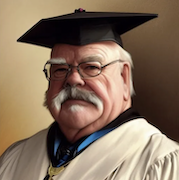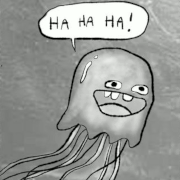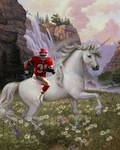|
How old is that PSU you're going to be reusing? Conventional wisdom is not to keep your PSU for too long after the warranty expires. As for RAM, the brand usually doesn't matter much. Speed might make a difference in some situations. If you're overclock-happy, get RAM tuned for 3000-3200MHz.
|
|
|
|

|
| # ? May 2, 2024 12:20 |
|
I'm replacing a HTPC built years ago that had a 2010 Pentium and a 2GB 7850 card in it. Games weren't played on it, the 7850 was there just because the Pentium's GPU struggled with some high quality files. I've bought an i3 6300 but I can't find a good comparison of the gpu in that to the 7850. Is the i3 gpu strong enough to ditch the 7850 now for HTPC use?
|
|
|
|
EDIT: Misunderstood the question. I'm not sure how HD 530 does in video playback (though it should do 1080p60) but the 7850 is roughly three times as strong. Best I could find for a direct comparison is that they get similar performance in Bioshock Infinite on low and ultra, respectively.
HMS Boromir fucked around with this message at 19:01 on Aug 22, 2016 |
|
|
|
Speaking, what would be required to game at 4K in the year 2016? Trying to decide if I want a 4K or 1440p monitor.
|
|
|
|
FamDav posted:Speaking, what would be required to game at 4K in the year 2016? Trying to decide if I want a 4K or 1440p monitor. 1080, possibly SLI 1080s in the future.
|
|
|
|
1024x768 posted:Any advice if I were to go for mATX instead of ITX for a similar build? With a 1070, 6600K, and a SSD + old school magnetic drive From what I can see that case will fit a HDD but it's a tight fit, a mATX build is definitely cheaper as well since you can get a cheaper case and PSU. PCPartPicker part list / Price breakdown by merchant CPU: Intel Core i5-6600K 3.5GHz Quad-Core Processor ($219.99 @ Newegg) CPU Cooler: CRYORIG H7 49.0 CFM CPU Cooler ($34.99 @ Newegg) Motherboard: ASRock Z170M Pro4S Micro ATX LGA1151 Motherboard ($99.99 @ SuperBiiz) Memory: G.Skill Ripjaws 4 Series 16GB (2 x 8GB) DDR4-3000 Memory ($74.99 @ Newegg) Storage: Samsung 850 EVO-Series 500GB 2.5" Solid State Drive ($158.06 @ Newegg) Storage: Western Digital Caviar Blue 1TB 3.5" 7200RPM Internal Hard Drive ($47.49 @ OutletPC) Video Card: EVGA GeForce GTX 1070 8GB ACX 3.0 Video Card ($419.99 @ NCIX US) Case: Cooler Master N200 MicroATX Mid Tower Case ($43.99 @ NCIX US) Power Supply: EVGA SuperNOVA G2 550W 80+ Gold Certified Fully-Modular ATX Power Supply ($79.49 @ SuperBiiz) Total: $1178.98 Prices include shipping, taxes, and discounts when available Generated by PCPartPicker 2016-08-22 11:12 EDT-0400
|
|
|
|
cheesetriangles posted:i have a 1080p 120 hz and a 60 hz 1080p second monitor. I might get one of those curved 21:9 gysnc monitors but still undecided on that. I want to start doing twitch streaming and making lp's and such and maybe get back into photography which used to be a big hobby of mine. 7 TB storage I used for Not sure just how RAM-intensive streaming and image editing are, but I suppose the extra RAM wouldn't hurt in any case. The remark about the PSU still stands, though.
|
|
|
|
FamDav posted:Speaking, what would be required to game at 4K in the year 2016? Trying to decide if I want a 4K or 1440p monitor. I have been debating this same issue. I ended up deciding that 1440p/144Hz was more worthwhile to grow into over the years as opposed to 4K/60Hz
|
|
|
|
Saukkis posted:Blowfish's suggestion should work. But if you can't figure it out otherwise you can always go to Device Manager, right click on any unknown device, choose Properties, go to Details-tab, select "Hardware IDs" from the Property-menu and make note of the VEN_ and DEV_ codes. Then go to PCIDatabase.com and search for the device. If it brand new hardware you may need to Google the IDs. So if anyone was interested in what happened, apparently the problem was that I accidentally installed a 32 bit version of Windows onto my system, and reinstalling a 64 bit version of Windows solved all my driver woes. But I am a loving idiot, and forgot that I had upgraded to Windows Pro a few years back and the Windows 10 Home I installed won't activate. So now I'm installing Windows a 3rd time and hopefully it will go ahead and activate and all will be well.
|
|
|
|
HMS Boromir posted:You can replace the cooler with a Cryorig H7 or Cooler Master Hyper 212 EVO in increasing order of savings. You can also switch over to the Fractal Design Define S to save $35. You probably weren't using 5.25" bays anyway, right? Thanks, I'll check out those coolers. The Define S looks really nice. Unfortunately I have a 5.25" card reader that I need to use occasionally. I might get it for my wife's computer instead though. Phlegmish posted:How old is that PSU you're going to be reusing? Conventional wisdom is not to keep your PSU for too long after the warranty expires. Yeah, after looking around a bit more I decided I'll just get a new PSU, so my wife gets my current one. It's only 3 years or so. The 450W is 7-8 years old I think, so probably ready for retirement 
|
|
|
|
I'd say that's a wise course of action, your PSU would probably still hold up just fine, but if it does croak it could basically fry your entire rig.
|
|
|
|
djfooboo posted:I am starting to feel my computer's age, should I get a new mobo/processor or upgrade something else? Might have missed it but I didn't see a response to this. The 920 is a very respectable chip for its age, but it's coming up on eight years old so something new would be a dramatic improvement. If you haven't already you could try overclocking, because I remember being able to get my 920 to at least 3.6GHz with a Hyper 212 on it. There are also six-core processors that are supported in Socket 1366, but unless you're doing something that specifically would benefit from more cores on a chip that already has HT - probably not games - then they would not make much difference. If you've already overclocked it and still need more or you plan to get a high-end GPU, looking into something new like a Z170/i5-6600K build might serve you well. I would suspect that the 7850, being a few years newer than the 920, may already have it near its limits but results will very based on the application and if the budget is tight you might get where you want with just a new GPU and an overclock.
|
|
|
|
Is the Cooler Master N200 my best bet for smallest case yet easy enough for a first time builder? I have some experience but it has been many years and I will be doing this solo.
|
|
|
|
Shaking lemur butt posted:Thanks, I'll check out those coolers. The Define S looks really nice. Unfortunately I have a 5.25" card reader that I need to use occasionally. I might get it for my wife's computer instead though. Couldn't you just get a USB card reader for those times? Thats what I did. Not having 5.25 bays in a case is awesome.
|
|
|
|
So after lots of indecision and doubt, yesterday I finally ordered the RX 480 from a webshop that had them in stock. Naturally, today they informed me that the stock has run out and they don't know when they'll be able to ship them again. So now I'm back to the doubt and indecision. I had ordered the MSI version, but they also have the XFX GTR - at €327 instead of MSI's €305. Should I just get that one? Or should I wait for the MSI to become available again? Or perhaps just go for a RX470 - would I even notice the difference at 1080p?
|
|
|
|
Well my desktop seems to have crapped the bed overnight. Got up this morning and the thing won't boot and just power cycles. May be a short somewhere. Anyways it's probably time for a new build. Only thing I'm undecided on is the GPU, any reason to get the 970 GTX over a RX-480? Seems like the 480 is superior and cheaper but I admit I haven't kept up with GPUs in years.
|
|
|
|
|
Rad Gravity posted:So after lots of indecision and doubt, yesterday I finally ordered the RX 480 from a webshop that had them in stock. Naturally, today they informed me that the stock has run out and they don't know when they'll be able to ship them again. So now I'm back to the doubt and indecision. I had ordered the MSI version, but they also have the XFX GTR - at €327 instead of MSI's €305. Should I just get that one? Or should I wait for the MSI to become available again? Or perhaps just go for a RX470 - would I even notice the difference at 1080p? If you're anything like me, you'll kick yourself every time you want just a little more performance from a game that you didn't just wait. There are sites that monitor stock levels for you if you want to snipe new stock; it's why they clear out so quickly.
|
|
|
|
Plenty of reasons to kick myself already, so I'll just stick with the 480 then  Any thoughts on XFX versus MSI though? I guess coughing up an additional €20 would be acceptable if I can actually get this thing in a reasonable timeframe, but I don't really know anything about XFX at all.
|
|
|
|
For some reason I can't find this anywhere online. What, specifically, is the "temp limit" graph in MSI afterburner describing? I'm not overclocking, just using it to create a more aggressive custom fan curve for my GPU. While playing Mirror's Edge Catalyst my GPU and CPU temperatures never went above 73 C, but the "temp limit" graph in MSI Afterburner was all the way at the top and yellow the entire time.
|
|
|
|
I think the temp limit is the temperature in which the card will reduce its clock speed in an attempt to reduce temperature.
|
|
|
|
GutBomb posted:I think the temp limit is the temperature in which the card will reduce its clock speed in an attempt to reduce temperature. I don't think 73 C is the temperature limit for a GTX 1060. That doesn't make sense to me. My understanding is that it's more likely to be 90 C, though I can't find a specific number anywhere. All you get for googling it is reviews describing the range it went through during their usage tests. Edit: okay, maximum GPU temp is rated for 94 C Edit 2: ooooookay, NEVERMIND, I was reading the graph wrong. The maxed out graph was for memory usage. The temperature limit is at 0 the whole time. Bass Bottles fucked around with this message at 21:15 on Aug 22, 2016 |
|
|
|
Is there any risk to taking an old fan out of a 5-year-old case and putting it into a new rig?
|
|
|
|
What's the best solution for using Wi-Fi on a new gaming PC? I'm torn between getting a Hero motherboard and adding an adapter, or getting the Hero Alpha that has Wi-Fi integrated into it.
|
|
|
|
Bovril Delight posted:Couldn't you just get a USB card reader for those times? Thats what I did. Not having 5.25 bays in a case is awesome. Yeah, I decided to do this. Looking forward to having a minimalistic case without excess parts as well as a modular PSU with no excess cables lying around!
|
|
|
|
I'm planning a mid-low range build around a Core i5 6600 and a GTX 1060. I have no intention of overclocking, and plan to use entirely stock cooling. I'm still uncertain what RAM and motherboard to go with. I know I want 16GBs of memory, but I'm not sure if I should worry about the higher RAM clockspeeds, or if that's more of a high end/overclocking thing. Once I'm certain about the RAM I can start looking for a motherboard.
|
|
|
|
Forever_Peace posted:Is there any risk to taking an old fan out of a 5-year-old case and putting it into a new rig? Other than it dying in a couple years, no?
|
|
|
|
Bluemillion posted:I'm planning a mid-low range build around a Core i5 6600 and a GTX 1060. I have no intention of overclocking, and plan to use entirely stock cooling. I'm still uncertain what RAM and motherboard to go with. I know I want 16GBs of memory, but I'm not sure if I should worry about the higher RAM clockspeeds, or if that's more of a high end/overclocking thing. Once I'm certain about the RAM I can start looking for a motherboard. If you're not getting an overclocking CPU/motherboard then you can't use the faster RAM anyways. Just get whatever DDR4 2133mhz kit suits your budget best.
|
|
|
|
Cojac posted:What's the best solution for using Wi-Fi on a new gaming PC? I'm torn between getting a Hero motherboard and adding an adapter, or getting the Hero Alpha that has Wi-Fi integrated into it. I use this adapter, and it's awesome. I get the exact same speeds wirelessly as I do wired, and the range is fantastic.
|
|
|
|
Forever_Peace posted:Is there any risk to taking an old fan out of a 5-year-old case and putting it into a new rig? There's the risk that the bearings will wear out and it will need replacement sooner than a new one, but otherwise no - it's not going to damage anything else when it goes or anything else like that. Probably good to be either able to hear it or able to monitor the fan speed over the motherboard header so you can tell if it goes, but it might last 5 more years or even longer. Bluemillion posted:I'm planning a mid-low range build around a Core i5 6600 and a GTX 1060. I have no intention of overclocking, and plan to use entirely stock cooling. I'm still uncertain what RAM and motherboard to go with. I know I want 16GBs of memory, but I'm not sure if I should worry about the higher RAM clockspeeds, or if that's more of a high end/overclocking thing. Once I'm certain about the RAM I can start looking for a motherboard. I'm sure you've already given it some thought but it seems like a shame to lock yourself out of overclocking if you're already spending to get a 6600. If you stretch a little bit more and get a 6600K+Z170+capable cooler then you might find in a few years that overclocking is a viable alternative to building a totally new system with whatever is new at that point. Speaking as the owner of a 2500K, I am confident that I would have replaced the whole system already instead of just buying a 1060 if I had bought a regular 2500 back in 2011.
|
|
|
|
Popete posted:Well my desktop seems to have crapped the bed overnight. Got up this morning and the thing won't boot and just power cycles. May be a short somewhere. The 970 is obsolete and you're looking at 480 vs. 1060 now. Price/performance is same for the two, with the 1060 being slightly higher in both.
|
|
|
|
blowfish posted:The 970 is obsolete and you're looking at 480 vs. 1060 now. Price/performance is same for the two, with the 1060 being slightly higher in both. 
|
|
|
beepsandboops posted:The only bummer is that the 480 has been sold out pretty much everywhere since launch b/c of Ethereum miners I somehow found a reasonably priced RX-480 on Newegg with 8 GB for $269. For some reason on the main page when I filtered for RX-480 they were all sold out save for the higher end expensive models but I found this one through a different Google link to New Egg and it said it was in stock. Im hoping it actually legitimately is in stock and I don't get an email in a few hours saying "Sorry this item isn't actually available".
|
|
|
|
|
Eletriarnation posted:I'm sure you've already given it some thought but it seems like a shame to lock yourself out of overclocking if you're already spending to get a 6600. If you stretch a little bit more and get a 6600K+Z170+capable cooler then you might find in a few years that overclocking is a viable alternative to building a totally new system with whatever is new at that point. Speaking as the owner of a 2500K, I am confident that I would have replaced the whole system already instead of just buying a 1060 if I had bought a regular 2500 back in 2011. Uh, wait, the 6600k is actually less than the 6600. That's wierd. I really didn't want to spend the extra cash on an aftermarket cooler. I've never really tried overclocking before, I didn't want to risk damaging expensive hardware to squeeze out a few extra FPS. I could stretch a bit more, but then I'd be tempted to stretch a bit more somewhere else in the build, and end up spending two grand before it's all over. I think I'll just go with 2133 RAM. Maybe I could go for a cheaper processor? Bluemillion fucked around with this message at 23:15 on Aug 22, 2016 |
|
|
|
Bluemillion posted:Uh, wait, the 6600k is actually less than the 6600. That's wierd. I really didn't want to spend the extra cash on an aftermarket cooler. I've never really tried overclocking before, I didn't want to risk damaging expensive hardware to squeeze out a few extra FPS. I could stretch a bit more, but then I'd be tempted to stretch a bit more somewhere else in the build, and end up spending two grand before it's all over. I think I'll just go with 2133 RAM. Maybe I could go for a cheaper processor? You could drop down to an i3 to save some money, but the i5-6600 or i5-6500 is defiantly the sweet spot and worth buying. Your i5-6600/DDR4-2133/GTX1060 combo will serve you well for a few years. Sure, you could potentially stretch that out further by a year or so by getting overclocking stuff, but if you're not "in to it" then don't bother. It's an enthusiast thing, and you won't miss it unless you enjoy it. I don't get why some people have to always try to convince others to overclock.
|
|
|
|
Anything outrageously wrong with this? I'm looking to spend about CAD 1,500, before monitor and peripherals. My target is a gaming machine that'll run new games well at around 1080 for the next three years or so. I'd like it to have a relatively small profile--in terms of size, sound, and heat. No desire to overclock. Country: Canada Use: Gaming, primarily. Will also be used for academic work. Budget: CAD 1,500 (w/ tax) Specific Software: Office (hahaha) Resolution: Not yet known. Have my eye on the 1900x1200 24'' Dells. PCPartPicker part list / Price breakdown by merchant CPU: Intel Core i5-6500 3.2GHz Quad-Core Processor ($255.98 @ DirectCanada) Motherboard: *ASRock H110M-DGS Micro ATX LGA1151 Motherboard ($39.98 @ NCIX) Memory: G.Skill Ripjaws V Series 16GB (2 x 8GB) DDR4-2400 Memory ($89.99 @ NCIX) Storage: Samsung 850 EVO-Series 250GB 2.5" Solid State Drive ($114.99 @ Memory Express) Storage: *Toshiba 2TB 3.5" 7200RPM Internal Hard Drive ($84.99 @ Newegg Canada) Video Card: MSI GeForce GTX 1060 6GB ARMOR OC Video Card ($399.99 @ NCIX) Case: Silverstone PS07B MicroATX Mini Tower Case ($109.99 @ Memory Express) Power Supply: *Cooler Master 650W 80+ Bronze Certified Semi-Modular ATX Power Supply ($69.99 @ NCIX) Operating System: Microsoft Windows 10 Home OEM 64-bit ($114.98 @ DirectCanada) Total: $1280.88
|
|
|
|
Looking into making a Windows-based computer for media stuff and occassional office task, but media primarily; it'll be plugged in a TV. Anything off with this? Case selected due to dimensions (needs to fit a specific place on a specific shelf), intended budget is $600 as per PCPartPicker website. Edit: Full build: PCPartPicker part list / Price breakdown by merchant CPU: Intel Core i3-4150 3.5GHz Dual-Core Processor ($125.99 @ SuperBiiz) Motherboard: Gigabyte GA-H97M-D3H Micro ATX LGA1150 Motherboard ($82.99 @ SuperBiiz) Memory: Corsair Vengeance 8GB (1 x 8GB) DDR3-1600 Memory ($32.38 @ OutletPC) Storage: Seagate Barracuda 3TB 3.5" 7200RPM Internal Hard Drive ($87.99 @ SuperBiiz) Video Card: MSI GeForce GT 730 1GB Video Card ($43.99 @ SuperBiiz) Case: Silverstone ML03B HTPC Case ($67.99 @ SuperBiiz) Power Supply: SeaSonic 300W 80+ Bronze Certified ATX Power Supply ($38.99 @ SuperBiiz) Operating System: Microsoft Windows 10 Home OEM 64-bit ($88.88 @ OutletPC) Sound Card: Asus Xonar DX 24-bit 192 KHz Sound Card ($81.99 @ SuperBiiz) Total: $651.19 Prices include shipping, taxes, and discounts when available Generated by PCPartPicker 2016-08-22 19:29 EDT-0400
|
|
|
|
|
If you're not playing games with it (and that video card says probably not) you can just use the integrated video from your CPU (the motherboard handles the video out) and not spend the money on the video card. The sound card is also completely unnecessary. The onboard sound will be fine and I'm assuming you'll be using hdmi to put this on the tv and the sound will go to the tv through that. I doubt that sound card and video card will even fit in that case without some kind of daughtercard. Luckily you don't need them. GutBomb fucked around with this message at 00:39 on Aug 23, 2016 |
|
|
GutBomb posted:If you're not playing games with it (and that video card says probably not) you can just use the integrated video from your CPU (the motherboard handles the video out) and not spend the money on the video card.
|
|
|
|
|
kalstrams posted:Sound card is there to get audio out through TOSLINK cable, so any alternative for that would do. I'll toss the GPU out, was not sure if integrated GPU on that i3 would handle video well. Picked you out a different motherboard and ditched the sound and video cards. $525 total. http://pcpartpicker.com/list/7f3K3F The CPU will be just fine with any 1080p video you throw at it.
|
|
|
|

|
| # ? May 2, 2024 12:20 |
GutBomb posted:Picked you out a different motherboard and ditched the sound and video cards. $525 total.
|
|
|
|










 I CANNOT EJACULATE WITHOUT SEEING NATIVE AMERICANS BRUTALISED!
I CANNOT EJACULATE WITHOUT SEEING NATIVE AMERICANS BRUTALISED!