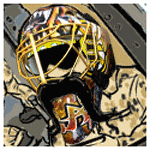|
I just bought a Like New Chromebook from Amazon. The Like New description just said the box was damaged. I just received the package. We're kinda in the middle of a heatwave right now so the package was pretty warm. I picked it up minutes after the delivery guy left it on my shaded porch. It seems as though the Chromebook came in a different box entirely, with just the charger and the netbook and not much extraneous packaging. When I opened the Chromebook, turns out it was already on with about 2/3rds battery left. Maybe I just haven't bought electronics in awhile, but are computers supposed to come shipped already powered on? Or maybe when Amazon was checking it out, they turned it on? Could shipping the thing while powered on during a heatwave hurt anything? Or does the usual rough handling involved in shipping mean that a little heat wouldn't matter anyways? Sorry if these questions seem dumb. My worry is that the thing will be fine for a bit, but crap out in a week or two due to heat and/or mishandling.
|
|
|
|

|
| # ? Apr 28, 2024 23:10 |
|
I just got a replacement laptop with a Seagate 1TB Hard Drive (Model: ST1000LM044). It could be brand new, or it could be and very likely is refurbished. On the laptop that is being replaced I have a WD Blue 1TB Hard Drive (Model: WD10JPVX - WD10JPVX) that is two years old. I've had no problems with the WD Blue which runs at 5400RPMs. The Seagate runs at 7200RPMS. Both would be use for storing music and infrequently accessed data. Do I switch the hard drives out, or do I wait the 15 hours to complete a data migration over WIFI? George Sex - REAL fucked around with this message at 01:03 on Aug 19, 2016 |
|
|
|
crack mayor posted:I just bought a Like New Chromebook from Amazon. The Like New description just said the box was damaged. I just received the package. We're kinda in the middle of a heatwave right now so the package was pretty warm. I picked it up minutes after the delivery guy left it on my shaded porch. It seems as though the Chromebook came in a different box entirely, with just the charger and the netbook and not much extraneous packaging. When I opened the Chromebook, turns out it was already on with about 2/3rds battery left. That's weird that it would be on, but most modern computers have built in failsafes that would cause the computer to shutdown should a component reach critical temperatures. That said: is it under warranty?
|
|
|
|
Dorkopotamis posted:That's weird that it would be on, but most modern computers have built in failsafes that would cause the computer to shutdown should a component reach critical temperatures. That said: is it under warranty? Good question haha. I'm not sure. Anyways, I'm sure I'm just worried over nothing. If anything, Amazon would probably be good about returns. At least I'm hoping. Thanks for the info. Another question since I'm here. The chromebook takes micro SD cards. It's been tested up to 64 GB. Looking at some stuff online, people have put a 128 GB card in with no problem. What's the worse that could happen if you use a larger SD card than recommended? Doing some searching, some guys said that manufacturers limit the SD card size because of changing technology. Is that the case?
|
|
|
|
crack mayor posted:Good question haha. I'm not sure. Anyways, I'm sure I'm just worried over nothing. If anything, Amazon would probably be good about returns. At least I'm hoping. Thanks for the info. The worst that can happen is that a poorly done implementation results in rendering the card unusuable, but it wouldn't damage the machine itself or anything. That's very rare though, so most of the time if it's a card size the system truly can't handle, it simply won't let you use the card. It's safe to use those cards in other things though. Usually, a device will not be able to use a larger card because the card's also using newer technology to enable that size. EG a device that handles original SDs only can only go to 2 GB for sure, and 4 GB with a certain style of card. A device that does SDHC supports all regular SD cards plus SDHC cards from 2 GB to 32 GB. Devices that support SDXC, the newest format, support all those cards plus nominally cards up to 2 TB in size - however practical concerns mean many of them are only tested to 64, 128, or 256 GB, with no guarantee for what they'll do with larger cards.
|
|
|
|
Haven't been in here in a few... Alright short question time: Wouldn't mind finally jumping over to the world of SSD for my computer and just saw this deal https://www.amazon.com/gp/product/B...d_i=10042979011 Should I pull the trigger Y/N/M or are their better/cheaper options? And/or should I go with the cheaper, smaller option for best bang for buck? And is this a garbage or slow drive? I don't know a whole bunch about 'em.
|
|
|
|
There are specific threads for both parts picking advice and SSDs.
|
|
|
|
Dorkopotamis posted:Do I switch the hard drives out, or do I wait the 15 hours to complete a data migration over WIFI? I would wait the 15 hours. Kick it off around 6pm and you can eat dinner and catch a movie and go to bed and it's all done after you've eaten breakfast.
|
|
|
|
Duke Chin posted:Haven't been in here in a few... Alright short question time: Short answer: pretty much any SSD is going to make your computer noticeably faster compared with running it off a spinning disk.
|
|
|
|
Computer turned off with no warning, windows 10, no bluescreen or anything, just off, but with the power light and stuff still on. It won't turn on anymore. I have four sticks of RAM, so I figured one of my original two sticks went bad. I removed the old ones, put the new ones in the original ones' slots, computer turns back on and runs for a little less than an hour, then turns off again. Every combo of each stick alone in each slot doesn't work, no mobo lights turn on (there's usually a red one that flashes at least once if it's fine), no BIOS, nothing. I'm assuming the mobo is just hosed. Is that a good assumption? I don't have a backup one to test.
|
|
|
|
Could it be an issue where it goes to Hibernate/Sleep but then can't get back up? Try to check the Windows settings for that.
|
|
|
|
Furism posted:Could it be an issue where it goes to Hibernate/Sleep but then can't get back up? Try to check the Windows settings for that. I don't think so, the thing wouldn't turn on at all, couldn't even get to BIOS. It inexplicably seemed to start up again after I left it for a few hours, so I tested it out again, and this time when I put in what I suspect the bad ram to be it did blink the red light and stuff on the mobo without turning on, then I swapped it for what I believe to be the good ram and it turned on normally. It seems like whatever was preventing it from turning back on just... fixed itself? Or it was some weird state and it just had to run out of juice (I left the computer unplugged)? Idk. I looked at the power settings and I don't have it set to hibernate at all, and the sleep setting is set to after 15 minutes idle and it was turning off in the middle of me doing stuff. I guess I'll just hope it doesn't happen again. Seems to be ok for these first few minutes. Thanks.
|
|
|
|
Are my hard drives sitting at 40C in a case 24x7 a big deal? The case is a Dell Optiplex 990 MT case, and the cooling is dog poo poo. I've taken out anything that could generate heat (GPU, optical drive) but it's just a matter of poor airflow. I stuck a very small desk fan in front of the case pointed at the drives and it dropped HD temps to around 34C. Ambient is around 25C.
|
|
|
|
Bovril Delight posted:Are my hard drives sitting at 40C in a case 24x7 a big deal? The case is a Dell Optiplex 990 MT case, and the cooling is dog poo poo. I've taken out anything that could generate heat (GPU, optical drive) but it's just a matter of poor airflow. I stuck a very small desk fan in front of the case pointed at the drives and it dropped HD temps to around 34C. Ambient is around 25C. 40°C is pretty normal operating temperature for hard drives. 50°C is when things start to get a bit more dicey.
|
|
|
|
I'd be more concerned about the smell being generated and maybe switch to some kind of thermal paste.
|
|
|
|
Geemer posted:40°C is pretty normal operating temperature for hard drives. 50°C is when things start to get a bit more dicey. Awesome, thank you!
|
|
|
|
I had the IPS screen in my Lenovo X220 laptop replaced and it's not the same as before. It used to look fine from almost any angle but now there's a very narrow sweet spot, with the screen directly perpendicular to my eyes. If my eyes are looking down at the screen at all it gets very bright very quickly, as in the black apps bar at the bottom of the screen turns into a fairly bright gray. Also unless I lower the brightness all the way, the screen gets eye-searingly bright right away. If I look up at it at all it gets very dim very quickly. Are their any settings that can fix this? I have a 30 day guarantee so if there's nothing I can do I'll ask for my money back and ship it to Lenovo for the repair. The work was done by a Lenovo certified repair center BTW.
|
|
|
|
Filthy Hans posted:I had the IPS screen in my Lenovo X220 laptop replaced and it's not the same as before. It used to look fine from almost any angle but now there's a very narrow sweet spot, with the screen directly perpendicular to my eyes. If my eyes are looking down at the screen at all it gets very bright very quickly, as in the black apps bar at the bottom of the screen turns into a fairly bright gray. Also unless I lower the brightness all the way, the screen gets eye-searingly bright right away. If I look up at it at all it gets very dim very quickly. Are their any settings that can fix this? I have a 30 day guarantee so if there's nothing I can do I'll ask for my money back and ship it to Lenovo for the repair. The work was done by a Lenovo certified repair center BTW.
|
|
|
|
Alereon posted:That sounds exactly like they replaced it with a cheaper TN panel. I asked about that and they said that they couldn't possibly install anything other than what it came with because it simply wouldn't work with the motherboard. I think they screwed me and I'm going to get my money back. Thanks.
|
|
|
|
Filthy Hans posted:I asked about that and they said that they couldn't possibly install anything other than what it came with because it simply wouldn't work with the motherboard. I think they screwed me and I'm going to get my money back. Thanks.
|
|
|
|
Alereon posted:I did a brief Google and it looks like both IPS and TN options were available, though I didn't look very hard. So yeah I think they are just awful. Sorry! What really burns me is I told them about a billion times the specific type of IPS screen and they insist they replaced it with the right thing, it's not like they wouldn't know the difference. I'm going to call Lenovo and report them too since they're an authorized repair center. Also I paid with a USAA credit card and federal credit unions don't gently caress around when it comes to fraud. edit: I'll only do that if they don't make good on the contract, I won't go after them until I've exhausted my options with the repair center Filthy Hans fucked around with this message at 03:03 on Aug 27, 2016 |
|
|
|
I recently swapped my TN panel out for an IPS on my x250 so I was assume it's possible on the x230. If it's anything like the x250 it's actually a really easy process so maybe get your money back and do it yourself?
|
|
|
|
PCPP says a new i7-6700K would be incompatible with my Noctua NH-D14 - how come?
|
|
|
|
It doesn't say that if I just add the two parts alone. Can you link the build?
|
|
|
|
Red_Fred posted:I recently swapped my TN panel out for an IPS on my x250 so I was assume it's possible on the x230. If it's anything like the x250 it's actually a really easy process so maybe get your money back and do it yourself? That could work, although I've never done anything like that before
|
|
|
|
HMS Boromir posted:It doesn't say that if I just add the two parts alone. Can you link the build? EDIT: PCPP appears to have two versions of the cooler. Maybe I entered the wrong version. According to my online receipt, mine is the "NOCTUA NH-D14 S-1155/1156/1366/AM3". ufarn fucked around with this message at 14:36 on Aug 27, 2016 |
|
|
|
Yeah, the one you put into PCPartPicker is for LGA 2011 sockets, found on X-series motherboards. The one you have will work fine for an LGA 1151 CPU like the 6700K. (the mounting mechanism is the same for 1156/1155/1150/1151)
|
|
|
|
Cool, cheers.
|
|
|
|
Are all 1155/1156 coolers supposed to work with 1151 motherboards? I have an original Silver Arrow that I got around the time I bought my 2500K, and Thermalright posted on their website that they made a free "support spacer" for use with coolers over 500g on Skylake systems because of possible deformation from the weight/pressure. I'm not sure if I'll even be upgrading to an 1151 system within the next year, but maybe I should try to pick up one of those spacers just in case.
|
|
|
|
Filthy Hans posted:What really burns me is I told them about a billion times the specific type of IPS screen and they insist they replaced it with the right thing, it's not like they wouldn't know the difference. I'm going to call Lenovo and report them too since they're an authorized repair center. Also I paid with a USAA credit card and federal credit unions don't gently caress around when it comes to fraud. Or they just ordered the wrong part by mistake. Why don't you try talking to them before hulking out and reporting them to Lenovo and talking about fraud?
|
|
|
|
Grog posted:Are all 1155/1156 coolers supposed to work with 1151 motherboards? I have an original Silver Arrow that I got around the time I bought my 2500K, and Thermalright posted on their website that they made a free "support spacer" for use with coolers over 500g on Skylake systems because of possible deformation from the weight/pressure. I'm not sure if I'll even be upgrading to an 1151 system within the next year, but maybe I should try to pick up one of those spacers just in case. Maybe you should spend $10 on a replacement CPU cooler that you know will work instead of reusing one that has 5 years of wear on it and you think might crack a $200 CPU? But what do I know.
|
|
|
|
Because it's... still a working heatsink? It continues to work well on a fairly heavy overclock, and is probably still within the top tier of air coolers available. The fans are the only thing that would likely ever have a problem on it, which they already did and were replaced. There's nothing wrong with it as is and the only reason it's possibly an issue now is because of a thinner PCB on the Skylake CPUs that can possibly be deformed by too much pressure. Why would I bother spending "$10" on something cheap that would likely perform significantly worse if I can just put a free spacer in and keep using it without issue? From the sounds of it, it might not even be a problem without the extra support, Thermalright just wanted to cover their asses. You know, you don't have to act like a smartass and brush people off just because you don't like someone's question. But what do I know?
|
|
|
|
Grog posted:Are all 1155/1156 coolers supposed to work with 1151 motherboards? I have an original Silver Arrow that I got around the time I bought my 2500K, and Thermalright posted on their website that they made a free "support spacer" for use with coolers over 500g on Skylake systems because of possible deformation from the weight/pressure. I'm not sure if I'll even be upgrading to an 1151 system within the next year, but maybe I should try to pick up one of those spacers just in case. There was some sort of minor scandal about old coolers cracking Skylake CPUs but I don't know if it ever came out whether the CPUs actually couldn't handle the weight or if people just screwing them in too hard / manhandling systems with heavy heatsinks. A few manufacturers like Arctic just posted "Nope, our coolers don't have this problem" so if Thermalright is acting like theirs might (and it does seem like an exceptionally huge one), then you might as well play it safe and get the spacer. HMS Boromir fucked around with this message at 08:16 on Aug 28, 2016 |
|
|
|
FCKGW posted:Or they just ordered the wrong part by mistake. Why don't you try talking to them before hulking out and reporting them to Lenovo and talking about fraud? I said I would do that right in the post you quoted edit: I went back to them today and was polite and they said they'd make good on the contract, so I think it was an honest mistake. The sales lady didn't know the difference between TN and IPS panels so there may have been a miscommunication between her and the techie. Filthy Hans fucked around with this message at 21:27 on Aug 29, 2016 |
|
|
|
Should I also go for a quad channel motherboard, even though I'll only start out with two RAM sticks?
|
|
|
|
ufarn posted:Should I also go for a quad channel motherboard, even though I'll only start out with two RAM sticks?
|
|
|
|
Alereon posted:You don't get a choice, you need a dual-channel motherboard for a dual-channel CPU. Do not buy a quad-channel CPU and motherboard unless you know why you are doing that. Didn't know the CPU compatibility was a thing. How can you generally tell which memory channels a CPU supports?
|
|
|
|
To clarify, quad channel refers to a kind of high bandwidth memory setup that's exclusive to enthusiast and server motherboards which have a different socket than the LGA 1151 used by normal Skylake CPUs like the 6700K. Only CPUs that slot into those motherboards, like the 5820K or the 6800K, support quad channel memory. You couldn't possibly get a CPU that supports quad channel memory with a motherboard that doesn't or vice-versa, they're physically incompatible. If you just mean getting a motherboard with four RAM slots, then the answer is yes unless you have a good reason not to. The only motherboards with two RAM slots are cheapo models, mini-ITX form factor, or overpriced overclocking-focused beasts like ASRock's OC Formula series. Four sticks of RAM will run in dual channel mode on a normal motherboard. For the RAM itself, there are memory kits that claim to be optimized for quad channel operation but they're not actually a different kind of RAM, they'll run just fine in dual channel mode. HMS Boromir fucked around with this message at 21:44 on Aug 29, 2016 |
|
|
|
Why can't I find any 2x8 GB RAM for my ASUS P7P55D-E with dual-channel support? Although I live in Europe, which would you go for? Maybe just an Amazon.co.uk link. I haven't really bought hardware from Amazon before, and their filter system as absolute garbage, but they at least filter based on dual channel unlike PCPP.
|
|
|
|

|
| # ? Apr 28, 2024 23:10 |
|
ufarn posted:Why can't I find any 2x8 GB RAM for my ASUS P7P55D-E with dual-channel support? Although I live in Europe, which would you go for? Maybe just an Amazon.co.uk link.
|
|
|