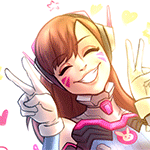|
LODGE NORTH posted:How important would you say upgrading RAM is in an overall build? This is my build now: It's definitely one of the less robust parts of that build, I'm not entirely sure what your uses are but the other parts are in line with a build that has 16GB. You can easily use 6+ GB of RAM these days, so 16GB will give you a lot more overhead to work with. 32 is definitely super overkill/future proofing but with 16 you should still never need to worry about RAM usage, whereas with certain applications or games you might actually start running low with just 8. I would also look for 3000/3200 Mhz RAM, if you shop around it shouldn't be too much more expensive, especially with 16GB sets. It'll be $40-50 to upgrade but I think it's worth it on a $1000+ build.
|
|
|
|

|
| # ? Apr 27, 2024 17:09 |
|
LODGE NORTH posted:Every time I show someone, they mention the RAM being only 8GB is pretty low given the other specs. Is it something i should consider upgrading to 16GB? Yes. Doubly so because you only have one stick meaning it's running in single channel mode. Pair that 8Gb to an identical 8Gb stick in the matching slot for best performance. Identical RAM running in dual channel mode is something like 7-10% quicker than not. There will also certainly be some games that a 1060 will happily play but will leave you short on RAM, especially if you don't want to be janitoring your RAM/rebooting before you play a game.
|
|
|
|
Eletriarnation posted:Get a Z270 motherboard and you'll be able to overclock the 7700K and use RAM of whatever speed the motherboard supports instead of having a cap at 2133MHz. While RAM speed doesn't make a huge difference, you can generally get a large improvement over the base 2133 relative to the cost increase before you start getting into serious diminishing returns. From what I've seen somewhere around 3000MHz is often the sweet spot. Awesome, that's the sort of info I was looking for. Thanks!
|
|
|
|
Quick question: I am hooking up a 2nd 970gtx. My psu is a corsair tx750m. The only spare power cable I have coming out of the psu is a single cable with 4 molex connectors. I can use the adapters that came with the video card to hook up power to that single cable or I have another modular cable with another 4 molexes I can plug into psu. I assume it's safer to use 2 cables out of the PSU rather than one correct?
|
|
|
|
I need a new PSU. The fan on my current one is beginning to grind, and I'm realizing that I've probably had it in my PC for a little over 6 years. Would any of these be a particularly good choice? I'm running a 970 and an i5-2500k, so not a huge amount of power, but I was leaning towards the AX750. http://www.microcenter.com/search/search_results.aspx?Ntk=all&sortby=match&N=4294966654+519+4294944731+4294959278&myStore=true
|
|
|
|
Newegg is selling the RMx750 new for $99.99. The 650 is the same price, after a $10 rebate. They've also got a refurbished AX760 for $94.99 with a 1y warranty. The RMx new has a 10y warranty. BIG HEADLINE fucked around with this message at 10:07 on Jan 8, 2017 |
|
|
|
Opinions on a EVGA 500B1 power supply as compared to a Corsair RMx 550W? A friend suggested it and it's 30 dollars cheaper.
|
|
|
|
Crasical posted:Opinions on a EVGA 500B1 power supply as compared to a Corsair RMx 550W? A friend suggested it and it's 30 dollars cheaper. I have a EVGA 500B1, went in to a new build about 2 years a go and moved it to my new Skylake build a few months back. It works fine for what it is.
|
|
|
|
Crasical posted:Opinions on a EVGA 500B1 power supply as compared to a Corsair RMx 550W? A friend suggested it and it's 30 dollars cheaper. The Corsair comes with a 10 year warranty compared to 3 years on the EVGA. Generally you don't want to use a PSU for longer than its warranty period, as its an indication of how long the unit was designed to last for since PSU components do degrade over time. The EVGA would last for one build, the Corsair could be used across two or three builds, depending on how often you build new PCs. The Corsair unit is gold rated compared to the bronze rated EVGA, which means it's more efficient so you'll save money over time as it uses less electricity. This also means the Corsair should be quieter, since higher efficiency means it outputs less heat, and therefore won't need to turn on its fan as often. And finally the Corsair is fully modular, which means you can attach only the cables you need to the PSU, as opposed to the EVGA which has all its cables permanently attached inside of the PSU. Fewer unnecessary cables means less clutter inside your case, which improves airflow and helps in cooling your computer.
|
|
|
|
Kragger99 posted:I'm looking to finally upgrade my i5 2500K to a i7 7700K. I see it supports the newer DDR4 RAM. Is there anything special I need to look for/avoid when choosing the RAM and Mobo to make sure I get the most out of the upgrade? Looks like I need an LGA 1151 socket. Wow, that's almost exactly my build. I'm in pretty much the same boat, looking to upgrade CPU+mobo+RAM. Timing wise, will AMD's Zen line come out any time soon, and is it likely to affect the prices of kaby lake processors significantly? If it's longer that ~3 months I'll probably just bit the bullet and upgrade now. What do you guys do with all of your old parts? I have a 1GB 560GTX card sitting in a drawer, and I'll have an old i5-2500k and E-ATX mobo that won't have a lot resale value.
|
|
|
|
Clanpot Shake posted:Wow, that's almost exactly my build. I'm in pretty much the same boat, looking to upgrade CPU+mobo+RAM. Timing wise, will AMD's Zen line come out any time soon, and is it likely to affect the prices of kaby lake processors significantly? If it's longer that ~3 months I'll probably just bit the bullet and upgrade now. The 2500k would probably have decent resale value, since it's still a perfectly viable gaming CPU now.
|
|
|
|
Hey folks. Now that the 480 series has been out for a while, I'm looking to maybe refresh my build, and as much as I'd like a 1080 for complete overkill, I do want to find out the general consensus on the 8G 480 models. Bearing in mind I'm coming from a 4G 380, is it a significant upgrade and will my dollar-to-donut ratio be sufficiently satisfied? At the moment, this would be for 1080P gaming, and I'd like to stay with AMD since my monitor has FreeSync.
|
|
|
|
RandomNinja posted:Hey folks. Now that the 480 series has been out for a while, I'm looking to maybe refresh my build, and as much as I'd like a 1080 for complete overkill, I do want to find out the general consensus on the 8G 480 models. Bearing in mind I'm coming from a 4G 380, is it a significant upgrade and will my dollar-to-donut ratio be sufficiently satisfied? I have the Sapphire Nitro variant of the 8GB RX480 on a 2560x1080 ultrawide FreeSync monitor and I can safely say that the combo of the RX480 and FreeSync is fantastic and I have absolutely no problems with it whatsoever. Just get one of the AIB boards with custom cooling, because the reference blower is not good at keeping the chip cool (and it's loud). Although, if you absolutely NEED a blower, it will work.
|
|
|
|
I posted about replacing my stock dell case a while back but got sidetracked, but now I'm keen to give it another go. A lot of people said the mounting points on the dell motherboards could be a problem, but I googled for some other people with my model (XPS 8500) trying this and it seems like... I'll probably be okay? But I wanted to get a second opinion before I put down $100 on a new case. Picture + motherboard from the user manual:   Which overlayed on top of the Fractal Design Arc Midi seems like it fits these points?  (the case size seems like overkill, but I'd like to keep using it for when I replace the motherboard and cpu a few years down the line) I tried to measure inside my computer but had trouble, but the top two screws seem like they're ~12cm apart, which seems accurate to the picture (if the case is 515mm deep). The screw layouts in the case seem specific enough that I should be safe, right? I won't find it's just a couple of millimeters off? Assuming it fits though, I have another concern too- the Fractal Design case comes with 3 case fans, but it looks like the dell motherboard is entirely filled up, without slots for any new ones. Is there an adapter I can get, or will the fans all feed into one cable or something anyway? If it comes down to it I'd still take the 1 working fan with better airflow over what I have now, but it'd be nice to get all 3 working. Finally, it was mentioned that the stock dell PSU cables might not be long enough, and mine's around 4 years old now anyway so I think it wouldn't hurt to replace it- this Corsair one mentioned a few posts back seems like a really good deal, $70 after rebate. Anyone know if I'll find I have compatibility issues with the dell poo poo, or should it work fine?
|
|
|
|
It looks like that's a microATX board so you have the option of going for that instead of a full ATX case if you want. It does look like Dell consciously chose to follow spec on the screw spacing and power connector, and while I know they were evil enough a couple times to use a standard connector with a nonstandard pinout 10 years or so ago I haven't heard anything like that recently. e: A bit of searching confirms that it's a microATX board but according to one anecdote has a nonstandard front panel header layout, so be prepared for the possibility that you may have to move some wires around in the connectors coming from your case. If the case fans are the 3-pin motherboard header type, you can either get a fan controller that would go into an external bay on your case or you can use 3-pin to Molex/SATA adapters to just plug them straight into the power supply. In the latter case you may end up wanting some adapters to downvolt them if they're too loud, although I don't think that's usually an issue with Fractal Design. If you do though, Noctua makes some good 12V to 10V/7V adapters for 3-pin fans. That Corsair PSU looks good but I don't feel like it's an especially good price. See this Seasonic for comparison. Eletriarnation fucked around with this message at 21:22 on Jan 8, 2017 |
|
|
|
RandomNinja posted:Hey folks. Now that the 480 series has been out for a while, I'm looking to maybe refresh my build, and as much as I'd like a 1080 for complete overkill, I do want to find out the general consensus on the 8G 480 models. Bearing in mind I'm coming from a 4G 380, is it a significant upgrade and will my dollar-to-donut ratio be sufficiently satisfied? RX-480 is pretty solid, with it and the 470 being the best values for the money. I have the overclocked XFX RX-480 and it runs fairly cool and I can run almost every setting at ultra @ 1080p with most games. Nice thing with the 480 is that it rocks Directx 12 hard, which should make it hold out decently.
|
|
|
|
GPU megathread said to head this way. I am looking to upgrade my video card. My current specs are attached. Looking in the $150 range. Need something that doesn't need a strong psu. The gtx 1050 ti seems like a good upgrade, but I really have not kept up with anything since I bought the computer years ago. Needs: At least 4G vram No psu hook up Thanks
|
|
|
|
Koramei posted:I posted about replacing my stock dell case a while back but got sidetracked, but now I'm keen to give it another go. A lot of people said the mounting points on the dell motherboards could be a problem, but I googled for some other people with my model (XPS 8500) trying this and it seems like... I'll probably be okay? But I wanted to get a second opinion before I put down $100 on a new case. Do you really need all those drive bays? Thats what makes the fractal case huge. I never swapped the mobo out in an XPS 8100 or XPS 8700 so I dunno if the mounting holes are standard for m-atx. I don't see any reason why not though. You could stay in the XPS 8500 case if you aren't replacing the motherboard. This is quite viable but you will need to measure everything. I know for a fact the Noctua securefirm mounting bracket fits the XPS 8700 motherboard although the Noctua cooler I used (NH-U12S) was way too tall for the case at 161mm. It was protruding outside the chasis so the side panel couldn't close. An NH-D9L will fit though (110mm tall). GPUs have to be around pascal reference card size. The EVGA ACX 3.0 cards will fit (just barely) and thats pretty close to Founder's Edition size. Check the measurements on EVGA's site. I think its something like 4.5 inches tall and 10.5 inches long. MSI's current crop of Twin Frozr cards will not fit. I made this mistake going from an MSI GTX 760 to a GTX 1070 and assumed that same cooler probably meant same dimensions. Nope. The current Twin Frozr cards are 5.1 inches tall and 10.9 inches long. You can physically get the card most of the way into the PCI-E slot but its too long and too tall so the PCI-E power connectors are blocked. Your screenshot doesn't show the part of the chasis that blocks it but its the side of the chasis where the HDD cages are attached. 2.5 inch SSDs will not mount to the HDD cages. Well you can do it but you can only hold it down with 2x screws. I tried an OCZ 2.5 to 3.5 inch mounting kit since it came free with my Vertex 2 120gb drive way back when, but that didn't fit either since the mounting points were totally wrong. You can get away with 2 drives in the pre-installed HDD cage, just don't mount a third drive over the gpu since you will never get the fucker out. You may not be able to get your graphics card in either. You can install any PSU in the Dell. I had Antec TP-550s in both Dell boxes. WanderingKid fucked around with this message at 22:07 on Jan 8, 2017 |
|
|
|
I have an i5 3750k processor and need a new motherboard that will fit but I've been having a hell of a time finding something that will work for the rest of my system. You need an 1155 slot right? I have an NVIDIA 1060 so I need something that will have a pci 3.0 slot I think. Would it be worth upgrading my processor? I used to use an Asus p8z77-v mobo but my computer is acting up and I'm pretty sure the mobo is on its last legs. I just use it for gaming.
|
|
|
|
I have an i7-4790 and a gtx 970 in this pc (ram / disk read are not the bottleneck from what I've checked), and am choking on 4k, 100mbps h.265 video. Would a gtx 1060 6gb be the most economical upgrade for this? Do all 1060s have the h.265 hardware decoder?
|
|
|
|
Gay Horney posted:I have an i5 3750k processor and need a new motherboard that will fit but I've been having a hell of a time finding something that will work for the rest of my system. You need an 1155 slot right? I have an NVIDIA 1060 so I need something that will have a pci 3.0 slot I think. Would it be worth upgrading my processor? I used to use an Asus p8z77-v mobo but my computer is acting up and I'm pretty sure the mobo is on its last legs. I just use it for gaming. 1155 is the correct socket, but those motherboards aren't manufactured anymore and will be hard to find in regular shops. You can still buy them on Ebay though. http://www.ebay.com/sch/i.html?_from=R40&_trksid=p2050601.m570.l1311.R10.TR12.TRC2.A0.H0.Xlga+1155.TRS0&_nkw=lga+1151+motherboard&_sacat=0 You can instead also get a new motherboard and at the same time also upgrade the processor, but you will then also need to buy new RAM. The whole set will probably cost you around $400, and unless you can easily spend that money it's probably a bit of a waste compared to simply getting a $80 motherboard off Ebay. A Yolo Wizard posted:I have an i7-4790 and a gtx 970 in this pc (ram / disk read are not the bottleneck from what I've checked), and am choking on 4k, 100mbps h.265 video. Would a gtx 1060 6gb be the most economical upgrade for this? Do all 1060s have the h.265 hardware decoder? From a 970 to a 1060 is more of a sidegrade than an upgrade. Your PC should be able to handle 4k video, if it doesn't, it sounds more like a software or configuration problem. Try updating your drivers and trying different playback software. peak debt fucked around with this message at 22:43 on Jan 8, 2017 |
|
|
|
peak debt posted:
any suggestions? windows app and movie player run it at half speed / framerate, and vlc just shows the first 1/10th of a second and just stops dead. Googling says to use 5kplayer, but thats getting flagged by ublock as suspect. https://www.youtube.com/watch?v=uZhhzv9MOts (dropbox link in description for original h.265 file) edit: I dont mean to be rude, but you understand h.264 vs hevc/h.265, right moron izzard fucked around with this message at 03:46 on Jan 9, 2017 |
|
|
|
Eletriarnation posted:e: A bit of searching confirms that it's a microATX board but according to one anecdote has a nonstandard front panel header layout, so be prepared for the possibility that you may have to move some wires around in the connectors coming from your case. First off, thanks for the post, that's good to know it's just microATX. Do you know what changing these wires around would involve (or how would I check)? Would it need soldering or something or would it be a fairly straight forward thing to change? Thanks for the help, but I'd definitely rather not keep using the stock dell case. The temperatures get much higher than I'm comfortable with, and as you're saying, it's a pain in the rear end to upgrade parts that will actually fit. My AMD 7870 was something of a squeeze, and looking at cards today it's on the smaller end of the spectrum even for midrange. You're right that I definitely don't need all the drive bays, but size isn't really a concern either and the case was very highly rated. I guess I should search around for cases a bit more though, I'm not totally set on that one.
|
|
|
|
I think the Dell boards use 5 pin fans so your options are to reuse them, buy an adapter, or power them from the CPU.
|
|
|
|
Koramei posted:First off, thanks for the post, that's good to know it's just microATX. Do you know what changing these wires around would involve (or how would I check)? Would it need soldering or something or would it be a fairly straight forward thing to change? It wouldn't require soldering. These are the cables that come from the front panel and connect to the motherboard for things like the power switch, power LED, reset switch, disk activity LED and case speaker if you have one. Usually the two wires for one of these things will be directly adjacent at a standard spacing, but that may not necessarily be the case on your Dell motherboard. If the case you buy has loose wires with individual plastic jackets that's no issue, but if they're clipped together according to function in a way that doesn't fit then there is a solution. You can use a pin or other pointed object to press on a flexible bit of the metal connector for each individual wire coming from the case, which will allow you to slide that wire out of the plastic jacket. You can steal the old jacket from your Dell case to reuse for the new motherboard or just wrap the wire tips in nonconductive tape to make sure they don't short on each other.
|
|
|
|
Something is wrong with your graphics card to make the temperature so high. Is it filthy? are the fans spinning? The processor is pretty hot too. Were you running a stress test when you captured that image?
|
|
|
|
Are the DIY bundles from Newegg recommended, or are there better options/value to be found by picking out CPU/MB/RAM individually? My current desktop is waaay out of date and about the only thing I can carry over is the DVD drive, so I'm looking at a full build. Shooting for a higher end general purpose machine. The most taxing things I'll be doing are going to be video editing, some CAD work, keeping 400 tabs open at all times, and the occasional game with settings maxed out as far as I can. I'd like to think that I'd overclock, but in reality I probably won't. If the price difference is only a few tens of bucks though, I'll still go with the unlocked version.
|
|
|
|
Hillridge posted:Are the DIY bundles from Newegg recommended, or are there better options/value to be found by picking out CPU/MB/RAM individually? Most of the DIY bundles at Newegg have that "we need to clear out inventory" feeling to them. They very rarely save you much over a-la-carte'ing it, and the premium in the latter case of being able to select your own components with high ratings is honestly a bit more worth it.
|
|
|
|
BIG HEADLINE posted:Most of the DIY bundles at Newegg have that "we need to clear out inventory" feeling to them. They very rarely save you much over a-la-carte'ing it, and the premium in the latter case of being able to select your own components with high ratings is honestly a bit more worth it. Yeah, I was going to say the same thing. Most of the time you save a few bucks but are much more constrained in choices. I couldn't find suitable ram or SSD in the bundles I was looking into.
|
|
|
|
Thanks. A friend also has a Dell workstation with a Devil's Canyon in it he offered to sell me: "I7-4790, 3.6Ghz, 8G DDR3 1600, 500G HDD, USB 3 on all sides. Mid tower. Enough space for a medium size GPU." It's lower end than what I would build, but for $500, I'm considering it.
|
|
|
|
Jago posted:Something is wrong with your graphics card to make the temperature so high. Is it filthy? are the fans spinning? The processor is pretty hot too. Were you running a stress test when you captured that image? Running Black Desert Online in the background
|
|
|
|
You should figure out how to get those temperatures down. 100c is enough to where things can start breaking. The processor is maybe hot enough to shorten the chip's lifespan.
|
|
|
|
My PSU is about to turn 7, so I better replace it with something else. I'm getting a Dark Base 900 case by beQuiet while I'm at it. Should I go with beQuiet's own Dark Power Pro 11, if I want something sleek, top-of-the-class, and silent, or is there something better out there - like a Seasonic or something? Also, how do I figure out the watts to go for on it?
|
|
|
|
Jago posted:You should figure out how to get those temperatures down. 100c is enough to where things can start breaking. The processor is maybe hot enough to shorten the chip's lifespan. I pulled it out and it was a little dusty, but not horrible. blew it out. Sits at 46c in windows. BDO i know is too much for the card. I checked and I have a 460w power supply with 2 plugs for the video card. It is only a pci-e 2 slot. not 3. How/will a pci-e 3 card work in it?
|
|
|
|
A question about upgrading my PC from DDR3 RAM to DDR4 RAM. If I understand correctly, all I have to do is buy a DDR4-compatible mobo and buy new sticks of DDR4 RAM and a new Windows 10 OS installation (assuming my current Win 10 installation is a Retail version). Is this correct? Also, if my goal is to improve my PC's After Effects/3D rendering time, am I better off upgrading the RAM, or upgrading my GTX970 to a better Nvidia GPU? My current build:
|
|
|
|
melon cat posted:A question about upgrading my PC from DDR3 RAM to DDR4 RAM. If I understand correctly, all I have to do is buy a DDR4-compatible mobo and buy new sticks of DDR4 RAM and a new Windows 10 OS installation (assuming my current Win 10 installation is a Retail version). Is this correct? You would also need to buy a new CPU compatible with the new mobo and RAM.
|
|
|
|
floydpepper posted:I pulled it out and it was a little dusty, but not horrible. blew it out. A 3.0 card will work fine, it will just use the slot at 2.0 speed. This is not likely to make a perceptible difference because a PCIe 2.0 x16 slot can still do 8GB/sec and usually the performance bottleneck is in other places. In fact, I have a GTX 1060 which supports PCIe 3.0 with a 2500K/Z68 setup that doesn't and I've never really thought about it until now. If the card is still too hot after dusting your options other than replacing it are to improve your case airflow, try repasting the cooler or get a superior aftermarket cooler. I'd check the airflow first because whatever you can reduce your ambient temperature inside the case by will apply to all the components as well. Repasting may get you a few degrees too, although it won't make a huge difference if the cooler was installed correctly to begin with. Aftermarket coolers can be very effective but at that point it may make more sense to get a newer card. ufarn posted:Also, how do I figure out the watts to go for on it? What parts do you have in your system? I usually just add the CPU and GPU TDPs, 10W per HDD, 5W per SSD, maybe 50W extra for mobo/RAM/fans depending on what you have and that puts me pretty close to a bare minimum. From that add 30-50% for a safety/expandability margin. To be honest it's hard to undershoot by accident, because most consumer PCs at full load use less than 400W and it's hard to get an ATX power supply with a lower wattage that isn't a piece of poo poo. I can think of like one exception off my head, a Seasonic 360W unit. Eletriarnation fucked around with this message at 18:41 on Jan 9, 2017 |
|
|
|
Dead Goon posted:You would also need to buy a new CPU compatible with the new mobo and RAM.
|
|
|
|
Built a pc 4 years ago with a geforce 7800 which now appears to have died as everytime I tried to play a game recently the screen went whack and now I just get black after the bios screen. Gtx 1060 seems to be the way to go based on the op but just checking there's nothing else imminent. Mostly play wows and farcry so bleeding edge isn't really necessary
|
|
|
|

|
| # ? Apr 27, 2024 17:09 |
|
ufarn posted:Should I go with beQuiet's own Dark Power Pro 11, if I want something sleek, top-of-the-class, and silent, or is there something better out there - like a Seasonic or something?
|
|
|