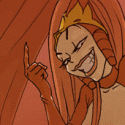|
rocket_Magnet posted:What's a good alternative to google keyboard for auto-correction? I make of a lot of mistakes when typing on phones. Google keyboard on my older phones (nexus 4 2013, note 4) was excellent after a few weeks at correcting silly common errors I made, but I've switched to a new phone (pixel XL) for 6 weeks now and it's auto-correction is straight up loving awful. Like auto-correcting words with simple single letter typos like "kiling" to "looking" or my personal Glad I'm not the only one who thinks that the need Google keyboard is ur yeah. The latest version released for the park has recipe autocorrect.
|
|
|
|

|
| # ? Apr 26, 2024 08:20 |
|
boo_radley posted:Glad I'm not the only one who thinks that the need Google keyboard is ur yeah. The latest version released for the park has recipe autocorrect. Was this typed on google keyboard
|
|
|
|
I think I am going to give up on Duolingo ever adding Japanese, so do any of you have a recommended alternative app for it?
|
|
|
|
Thermopyle posted:Are you sure you're using the google keyboard? Gboard? Not some shady knockoff? Google keyboard or Gboard or whatever they want to call it now has been getting progressively worse for me too over the last six months or so. Corrections were always good enough, but even if you swiped a word and it didn't appear you could swipe up on suggestions to expand them. Every time I needed to use it, whatever I was originally trying to swipe was there, but that whole feature is gone now. Predictions themselves seem much worse when swiping as well, and some words are just easier to type out because the path overlaps a more common word that it'll correct to instead, unless you take time to pause for a split second on each letter of the word instead of a continuous trace like you've always been able to do. Ironically, "swipe" or "swiping" are two of the best examples I have for it being overeager to select other more common words, but it happens all over the place. And then there's the fun bug some people get at random where it decides hitting backspace after swiping a word no longer deletes it, and swiping left from backspace only highlights a single word instead of deleting it. I've tried uninstalling all updates and reinstalling but that last one still happens from time to time. It sucks.
|
|
|
|
Wrist Watch posted:Google keyboard or Gboard or whatever they want to call it now has been getting progressively worse for me too over the last six months or so. While I've never had the selection/deletion bug you mention, everything else rings true for me. Two other gripes: Ever since they changed the word selection from floating to the suggestion bar, it's harder to know while swiping if it's going to turn out okay. I now have to stop looking where I'm swiping to see if Google is going to get it right (it isn't) and that in itself fucks up the swipe. When using the homescreen Google search pulltab, I hate that it turns off the suggestion bar because I'll swipe what I want and it will be completely wrong but I can't fix it. Happens every time.
|
|
|
|
What's wrong with Swype? I've been using it for years and it's perfectly schoolteachers.
|
|
|
|
My alcatel idol 3 is being weird with my sd card, I couldn't use it as internal storage expansion, so just left it as external, but now it keeps trying to unmount and mount it in a regular basis. Is there any diagnosis app or smth or it's just Android being weird with storage?
|
|
|
flatluigi posted:I think I am going to give up on Duolingo ever adding Japanese, so do any of you have a recommended alternative app for it? I made a post about this on the learning Japanese thread: https://forums.somethingawful.com/showthread.php?threadid=3438030&pagenumber=162&perpage=40#post467790719
|
|
|
|
|
Spermanent Record posted:What's wrong with Swype? I've been using it for years and it's perfectly schoolteachers. For me it was their slowness in updating to the latest emoji. Why am I buying a phone that gets the latest updates to Android then using an app that assumes I'm two versions out of date?
|
|
|
|
LastInLine posted:For me it was their slowness in updating to the latest emoji. Why am I buying a phone that gets the latest updates to Android then using an app that assumes I'm two versions out of date? Fragmentation strikes again!
|
|
|
|
I have Power Toggles and Twilight installed. I want to be able to bring up the quick settings dialog for Twilight using a Power Toggles button instead of the notification bar Twilight uses by default. Is this possible? Or am I stuck using either Twilight's notification bar or opening the whole app through a Power Toggle button? On a similar note, is there anything like f.lux that will actually change the color temperature of your screen instead of overlaying a filter without rooting? Baron Fuzzlewhack fucked around with this message at 07:28 on Jan 24, 2017 |
|
|
|
Baron Fuzzlewhack posted:I have Power Toggles and Twilight installed. I want to be able to bring up the quick settings dialog for Twilight using a Power Toggles button instead of the notification bar Twilight uses by default. Twilight can hook into Tasker. You might be able to create an action for this. And there's no rootless f.lux thing.
|
|
|
|
Baron Fuzzlewhack posted:I have Power Toggles and Twilight installed. I want to be able to bring up the quick settings dialog for Twilight using a Power Toggles button instead of the notification bar Twilight uses by default. Holy poo poo, Power Toggles.... what a blast from the past! Hearing that name is like running into someone you'd totally forgotten existed from grade school.
|
|
|
|
Are there any Pushbullet alternatives? I've used it for the longest time but am at the point where I'm reaching it's monthly SMS limits, and while it's convenient, it's not monthly fee convenient. I only use the SMS part of it, none of the other notification sharing features.
|
|
|
|
Join by joaoapps
|
|
|
|
LastInLine posted:For me it was their slowness in updating to the latest emoji. Why am I buying a phone that gets the latest updates to Android then using an app that assumes I'm two versions out of date? I stopped using Swype when they went to Dragon naturally speaking instead of using google voice. It was way better at swyping, but that annoyed me too much. Did they switch back?
|
|
|
|
deong posted:I stopped using Swype when they went to Dragon naturally speaking instead of using google voice. It was way better at swyping, but that annoyed me too much. Did they switch back? No but they ended up letting you hide the key that invoked it constantly. I never used choice typing so that was perfect for me.
|
|
|
|
LastInLine posted:No but they ended up letting you hide the key that invoked it constantly. I never used choice typing so that was perfect for me. Maybe you should try?!?!?!
|
|
|
|
Thermopyle posted:Maybe you should try?!?!?! I know, right? GBoard swiping seems to be really inconsistent.
|
|
|
|
Blue Train posted:Join by joaoapps I wish i could find a MMS alternative to mighty text. It stopped working for me and their pro support doesn't seem to really give a poo poo
|
|
|
|
Yea lack of MMS support is like the one thing that bothers me about it and I don't know of anything else that handles it well
|
|
|
|
Join supports MMS in the beta version but it's kinda buggy. For group chats it'll show all the messages as coming from you. But it otherwise works fine and you can send pictures too.
|
|
|
|
Oh that's good to know, I will have to enroll in the beta
|
|
|
|
I have a Nexus 6, and every 10-15 minutes Google Maps opens. It just opens the app, whether I am using another app or just watching it do nothing. It is incredibly annoying, does anyone have any ideas?
|
|
|
|
Peachfart posted:I have a Nexus 6, and every 10-15 minutes Google Maps opens. It just opens the app, whether I am using another app or just watching it do nothing. Try uninstalling Maps updates then reupdating with Play.
|
|
|
|
I would be using Swype but I'm a weirdo who can't stand not having a number row, so I use Google Keyboard with the qwerty layout. I'm getting really bad swipe recognition too, though.
|
|
|
|
Maker Of Shoes posted:Try uninstalling Maps updates then reupdating with Play. I tried this, no success. Thank you though.
|
|
|
|
Peachfart posted:I tried this, no success. Thank you though. Settings > Apps > Triple dot menu thing > Reset All App Preferences Maybe there's some background task that got weirdly assigned to Maps
|
|
|
|
Peachfart posted:I tried this, no success. Thank you though. I had maps aggressively pop up like this a few times and try to take me to THE CHEESECAKE FACTORY over and over, even after force killing the app and some other bullshit. It finally went away after I rebooted my phone. Google! Why gently caress everything up?
|
|
|
|
My google keyboard recognition has really gone to poo poo since the update, too. It loves to misread really common English words as being weird-rear end and incredibly uncommon names, like they tore out any weighting by probability. loving DAILY "Again" and "Away" both make me manually select them because it decides I meant Ajay, for example. Unrelatedly, is there any vnc type app you can use to control one phone from another? Teamviewer claims to do this but doesn't actually work.
|
|
|
|
|
Google keyboard really wants me to type Thai instead of this. The motion isn't even close
|
|
|
|
I haven't had huge problems with Gboard, but it's possible I'm just oblivious. One thing I only noticed lately is Gboard fixing prior words based upon those that follow. As in, it'll get one wrong, but if I just forge ahead and keep typing, it'll go back and correct the last word based upon context. I don't know if it's just become more aggressive about it, or I'm only just noticing. It does tend to be correct when it happens, though. It makes me wonder if my predictions would be more accurate if I leaned into the contextual fixes more. It's really hard to break the habit of correcting each word as I go, though. On the other hand, I corrected several misfires just while typing this post...
|
|
|
|
SwiftKey has recently decided that I mean "run" when I try to swipe "think". I almost never mean "run", SwiftKey. Never. (yes, SwiftKey's swiping isn't the best, I know)
|
|
|
|
Does anyone have good recommendations for accessibility software or even phones in general for someone with low vision? My mother in law has a form of macular degeneration (I think?) which severely restricts her focal vision, but still lets her "see around" it. I've already turned on high contrast mode and increased the font size to the maximum, and the included screen magnifier is helpful but also makes the phone chug. Screen readers haven't been terribly useful because they're usually pretty bad and also she still has vision, just needs things to be as large and contrasted as possible. She has a Nexus 6 right now which I suggested for her a year and a half ago I think? When it was still reasonably new because it had such a monster screen and was stock Android so I could tech support / computer janitor for her over the phone easily. Anyway I'm not one hundred percent sure what I'm asking for, more just curious if anyone is in (or knows someone in) a similar situation and what solutions they've come up with? Apps, phones, weird external devices, anything would be appreciated, thank you!
|
|
|
|
XIII posted:SwiftKey has recently decided that I mean "run" when I try to swipe "think". I almost never mean "run", SwiftKey. Never. I think its a hint you need to go for a run... Is there a way to turn off SwiftKeys ability to type multilingually? I have a spanish dictionary installed for when i use duolingo. I'm no where good enough to need it on the fly, but I get a lot of random spanish suggestions now.
|
|
|
|
deong posted:I think its a hint you need to go for a run... A. I bike further than you now that you're all domesticated and poo poo, so eat a dick B. We both know you don't actually use Duolingo , so eat a dick C. Eat a dick
|
|
|
|
XIII posted:A. I bike further than you now that you're all domesticated and poo poo, so eat a dick You probably could have saved time and just recommended a whole bag of dicks 
|
|
|
|
Maker Of Shoes posted:Settings > Apps > Triple dot menu thing > Reset All App Preferences Tried this, still pops up randomly. If I restart my phone it stops it until I open up maps, and then it starts going crazy. It even likes to interrupt itself, as if maps is open and actively used it will pop up a message asking if I want to exit navigation so it can navigate to the place I'm already navigating too. Google.
|
|
|
|
Vykk.Draygo posted:You probably could have saved time and just recommended a whole bag of dicks He doesn't need all those calories.
|
|
|
|

|
| # ? Apr 26, 2024 08:20 |
|
boo_radley posted:I had maps aggressively pop up like this a few times and try to take me to THE CHEESECAKE FACTORY over and over, even after force killing the app and some other bullshit. Or maybe your phone just wanted some delicious all american cheesecake served in a hospitable family-friendly atmosphere, all with great service and reasonable prices???
|
|
|