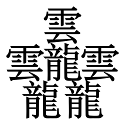|
There's the rate you should charge but then there's the rate that won't get undercut by someone else. I would expect this person has put out feelers elsewhere. They might tolerate a small price increase but not if it breaks someone else's bid.
|
|
|
|

|
| # ? Apr 28, 2024 20:57 |
|
Animators who regularly post their stuff on YouTube: what is the best way to attract more traffic and ultimately subscribers? The model/algorithm for a 'good' YouTube video seems to be skewed against animators, but there's plenty of people who have done well for themselves on there, like Michael Cusack. What could be their secret?
|
|
|
|
Top dog nomination has closed and top dog subforum voting has started! Go there and vote, then go out and vote up all the other dogs in the other forums, but make sure to only vote for the bad ones (tactical dog voting)
|
|
|
|
The Golden Gael posted:Animators who regularly post their stuff on YouTube: what is the best way to attract more traffic and ultimately subscribers? The model/algorithm for a 'good' YouTube video seems to be skewed against animators, but there's plenty of people who have done well for themselves on there, like Michael Cusack. What could be their secret? Think about it like this. Cartoon Hangover had to ink a deal with Ellation to have any shot of making money back on their cartoons, and they're an actual dang studio (Frederator). AND their channel is full of the algorithm-pleasing nonsense content that is supposed to be successful (TWO THOUSAND AND THIRTY FIVE FACTS ABOUT POKEMON!!!). They're struggling, and that's despite having dedicated staffers whose whole expertise is Youtube, Youtube monetization, Youtube best practices, etc. Trying to build on Youtube is basically like playing the powerball. The 7th Guest fucked around with this message at 23:53 on Mar 4, 2017 |
|
|
|
Elsa posted:There's the rate you should charge but then there's the rate that won't get undercut by someone else. I would expect this person has put out feelers elsewhere. They might tolerate a small price increase but not if it breaks someone else's bid. bitmap posted:Eh, go for half up front and half on completion because they don't have a body of work and you havent worked with them before. Push that rate way on up unless you can do it all in a day or two, in my opinion. Cool, thanks for the input. I think I'm not going to do it. It would be like having a second job and I have a couple other freelance things bubbling away at the moment... In theory I'd like to have a proper professional credit somewhere, but part of me also just wants to do my own poo poo and not really worry about being "marketable." I'm at the age now where a studio isn't going to hire me for an entry-level artist position, and if I'm going to bust rear end for an additional 20 per week on top of my existing 40 hour job, I might as well put that energy into my own films and such.
|
|
|
|
Lab Zero games is hiring freelance rough animators for their Indivisible game. Tried to empty my schedule this weekend to give it a go! I've just finished the first of two character tests.
|
|
|
|
Neon Noodle posted:Yah. I'd be one of multiple artists doing animatics for the basis of overseas 3DCG animation. Client said they need 30 min of animatics total and they're expecting 1 minute per week. Try to set a daily rate of around $200.
|
|
|
|
The Golden Gael posted:Animators who regularly post their stuff on YouTube: what is the best way to attract more traffic and ultimately subscribers? The model/algorithm for a 'good' YouTube video seems to be skewed against animators, but there's plenty of people who have done well for themselves on there, like Michael Cusack. What could be their secret? I have a cartoon with over a million views, and still at best half of my subscribers will watch any given video I put out. I haven't been able to see any rhyme or reason in it.
|
|
|
|
So today I've finally decided to resign from my current animation job. It's been more than five months and I feel like my soul and passion for animation is slowly trickling out, as well as my general mental and physical health. I experienced two consecutive panic attacks within two days of a work week (not at work thank God) and just the sense of impeding death was enough to make me realize it's not worth sticking out for this project. I'll start looking for freelance now that I've got a tiny bit of industry experience under my belt. Any recommendations for where to look for recruitment news from indie/big-time game developer or animation production people, looking to hire someone remotely and temporarily? I currently use Canadian Animation Ressources.com but I think I'll have to start looking abroad as well, just for that extra financial security...
|
|
|
|
How many hours per day were you working at that animation job? Canada is a really healthy job market for animation right now, but most of the jobs are in series work. There's also a lot of VFX work but the pace there is even more brutal than what I've experienced in series, and you'll need to know Maya and Nuke and preferably Houdini. Games also require either excellent artistic skills or a combination of good artistic skills and some programming knowledge if you're going for a "technical artist" role. Honestly there's not that much future in doing series work if you ever want to make a comfortable wage, but VFX and games are much harder to get into because there are higher barriers to entry. Even the best artists at the studio I work at would have a hard time even getting an interview at a legit game or VFX studio.
|
|
|
|
Ccs posted:How many hours per day were you working at that animation job? I was working an average of 60 hours per week, every week, for the last 5 months or so... and even then I struggled immensely on meeting the deadlines, even with handing out my scenes away from my initial quota.  Heck, I'm not the only one leaving this production. Another animation lead decided to quit recently (this is his last week according to his 2-week notice) and the animation director attempted to quit also after a big fight with the higher ups... Heck, I'm not the only one leaving this production. Another animation lead decided to quit recently (this is his last week according to his 2-week notice) and the animation director attempted to quit also after a big fight with the higher ups...Anyway, back to your comment... Those are really good points, and I'll take them as solid consideration. I've actually wanted to try getting in games since the very beginning, but the demand for animators for televised series offered a good starting point in terms of getting hands-on experience. Like you said, VFX and game studios only accept the creme of the crop... I think my safest bet is to keep improving myself until I reach that point. I could also try to look for giving myself intensive learning curriculums, either by myself or by taking an online course. If I want to get a job in those much faster, I'll have to give away chunks of money, which I don't currently have at the moment... In the meantime though, I've submitted an application to get employment insurance for Ontario residents in case of resignations for just cause. My health was severely declining, and the management was pretty awful. Every single one of my coworkers agreed how terrible this production is to their animators in terms of work load, and they've all understood and respected my decision for leaving... HelloWinter fucked around with this message at 14:40 on Mar 8, 2017 |
|
|
|
hi everyone. i finished a cartoon. I dont consider myself a very good draftsman at all (because i'm not) but i'm still happy with how it came out. there's another couple episodes coming out later this month, with 4 more coming later in the year (have to do a lot of 2nd pass work on those). https://www.youtube.com/watch?v=VtTSpYi_4Z8 someday i hope to make enough money independently that i can fill in my inadequacies by hiring other people (like a background artist!!). in the meantime, there's just nothing like having your own product that you own and you made, and you fretted over and you doubted, and you pulled to the finish line. even if it's not great, it's still mine? i dunno how to describe the feeling exactly. there's a certain aura of "UGHHH" in the final 5% of production and then the afterglow of public release. that sounded like innuendo sorry. anyway, it was dang fun to make.
|
|
|
|
I decided to make one of those tutorial type YouTube videos about animation, just to share my process and to give myself a new challenge. This one is on how to animate a rotating rooster. It was fun to make and I already got some positive feedback on it. The plan is to make more. https://www.youtube.com/watch?v=p8zWCjBM8Yk
|
|
|
|
HelloWinter posted:Anyway, back to your comment... Those are really good points, and I'll take them as solid consideration. I've actually wanted to try getting in games since the very beginning, but the demand for animators for televised series offered a good starting point in terms of getting hands-on experience. Like you said, VFX and game studios only accept the creme of the crop... I think my safest bet is to keep improving myself until I reach that point. I could also try to look for giving myself intensive learning curriculums, either by myself or by taking an online course. If I want to get a job in those much faster, I'll have to give away chunks of money, which I don't currently have at the moment... It's true game studios are selective, but they also like to hire from referrals when they can. If you have any way of getting involved in the local scene (if there is one where you are) or have friends working in games, you may find your way in a bit easier. Certainly keep working on improving and take another TV gig if you want in the meantime, but be wary of self-imposed "I will do X once I reach Y" goals. I also tend to do that and it seems like the goal line keeps moving so I never feel 'ready'. Start nosing around game jobs postings now. I'm guessing software would be your greatest hurdle - most of the 2D projects we've gotten where I am use Spine, Flash, or occasionally are built directly in Unity. I was talking to an animator who was really hoping we'd get a project that uses Toon Boom, but I don't know how commonly it is used. I'm 3D pipeline though, so I'm sure there are more knowledgeable 2D games people lurking.
|
|
|
|
cocoavalley posted:It's true game studios are selective, but they also like to hire from referrals when they can. If you have any way of getting involved in the local scene (if there is one where you are) or have friends working in games, you may find your way in a bit easier. Certainly keep working on improving and take another TV gig if you want in the meantime, but be wary of self-imposed "I will do X once I reach Y" goals. I also tend to do that and it seems like the goal line keeps moving so I never feel 'ready'. Start nosing around game jobs postings now. Thanks a lot for your insight!! I'm confident with learning complex programs though.. Before going to art college I studied Computer Science at University and was selected to be part of the advanced math program. I'm rusty because animation doesn't really delve into such technical things and I chose to devote all my spare time in building strong drawing foundations and animation, but I'm familiar with general computer coding. I'll just need to take a few days to refresh myself on the subject. HelloWinter fucked around with this message at 06:19 on Mar 9, 2017 |
|
|
|
HelloWinter posted:Thanks a lot for your insight!! I'm confident with learning complex programs though.. Before going to art college I studied Computer Science at University and was selected to be part of the advanced math program. I'm rusty because animation doesn't really delve into such technical things and I chose to devote all my spare time in building strong drawing foundations and animation, but I'm familiar with general computer coding. I'll just need to take a few days to refresh myself on the subject. Ah, I only meant that since you're already an animator, getting experience in new/different software packages would probably be what you'll end up spending the most time in. 'Hurdle' was a poor word choice, sorry I miscommunicated that!
|
|
|
|
cocoavalley posted:Ah, I only meant that since you're already an animator, getting experience in new/different software packages would probably be what you'll end up spending the most time in. 'Hurdle' was a poor word choice, sorry I miscommunicated that! Ohhh!!! Yes, I totally misread that, and you're absolutely right. Thanks a lot for the clarification  Luckily I am also trying to learn 3D for a new job application for the Thomas the Tank Engine TV show. A close friend of mine is the lead animator and informed me a couple days back they'll be looking very soon to work on its newest season. My friend told me that my current portfolio has strong acting, but unfortunately they will need to see something made with Maya to truly put my name down because all I've got are 2D... Luckily I am also trying to learn 3D for a new job application for the Thomas the Tank Engine TV show. A close friend of mine is the lead animator and informed me a couple days back they'll be looking very soon to work on its newest season. My friend told me that my current portfolio has strong acting, but unfortunately they will need to see something made with Maya to truly put my name down because all I've got are 2D...She recommended me the Kayla 3D rig to do supplementary 3D clips, the clips being either : A. Full body acting scene with dialogue, or B. Two different clips, one purely action with minimal to no dialogue and a mid shot acting scene. We both agreed that going with option B would be best in my case, because a mid shot acting scene can give you a much wider range of subtlety that a full body scene could not easily portray... Anyway, she said that Thomas show is extremely laid back, it's mostly a lip-synch show but still can have a lot of crowd scenes. I feel like after trying out such a big production like Hotel T right out of school and promptly burning out, I'm more than willing to try it out! Because of my long term sickness, it might just be the better solution. 
HelloWinter fucked around with this message at 19:17 on Mar 9, 2017 |
|
|
|
HelloWinter posted:My health was severely declining, and the management was pretty awful. Every single one of my coworkers agreed how terrible this production is to their animators in terms of work load, and they've all understood and respected my decision for leaving... That sucks :/ I don't think the Canadian studios really understood how much quality the Americans are expecting nowadays. Studios in Japan and Korea regularly work their animators 100 hours a week, so when they send the work to Canada and expect the same quality on the same schedule, well, that's not going to happen. North Americans are not attuned to those kind of hours (and neither are the Japanese or Koreans, they just suffer through it and sacrifice the rest of their lives. Miyazaki has a story about an animation checker who slept at his studio for 10 years straight without going home.)
|
|
|
|
I animated something dumb and made a how to video on it. https://www.youtube.com/watch?v=1n1cCuGiHcQ
|
|
|
|
When making 3d animations for games (e.g. posing mannequins in Maya), I'm constantly hitting situations where the keyframes are acceptable and the timing looks humanlike, but the pose-pose motion looks jarring and robotic because I'm starting off by animating each key and only tweaking tween frames if they do something explicitly yucky-looking, which means that most of the body is completely still most of the time. Is the recommended path towards correcting this just mimicking my character's motions in front of a mirror and looking at what the non-key body parts are doing? It seems like that could quickly lead to situations where non-essential body parts have 10-15 keys across a 30-frame animation just to add humanlike imperfections, which would in turn make adjusting the key poses nightmarish.
|
|
|
|
Omi no Kami posted:When making 3d animations for games (e.g. posing mannequins in Maya), I'm constantly hitting situations where the keyframes are acceptable and the timing looks humanlike, but the pose-pose motion looks jarring and robotic because I'm starting off by animating each key and only tweaking tween frames if they do something explicitly yucky-looking, which means that most of the body is completely still most of the time. Is the recommended path towards correcting this just mimicking my character's motions in front of a mirror and looking at what the non-key body parts are doing? It seems like that could quickly lead to situations where non-essential body parts have 10-15 keys across a 30-frame animation just to add humanlike imperfections, which would in turn make adjusting the key poses nightmarish. I'm finding it difficult to picture what you're talking about. Do you have an example? If you're only setting key poses and then letting maya do all the interpolation then your animation's going to look robotic, yeah. You gotta add in your own breakdowns, and then breakdowns for your breakdowns until it looks right. I normally start with stepped keys and then convert to spline once everything is basically there. Then that usually fucks everything up and I'll have to go back through and clean up all my keys in the graph editor. It's not unusual to have heaps of keys in the blocking phase (https://www.youtube.com/watch?v=FM8fXYZ-6u0&t=82s). And yeah, that means adjusting key poses is difficult. But that's animation, baby. Disclaimer: I'm not a very good character animator but I've worked with some good ones. Duck Party posted:I animated something dumb and made a how to video on it. I saw your loopdeloop entry and I liked it and it made me laugh. Nice work!
|
|
|
|
Omi no Kami posted:When making 3d animations for games (e.g. posing mannequins in Maya), I'm constantly hitting situations where the keyframes are acceptable and the timing looks humanlike, but the pose-pose motion looks jarring and robotic because I'm starting off by animating each key and only tweaking tween frames if they do something explicitly yucky-looking, which means that most of the body is completely still most of the time. Is the recommended path towards correcting this just mimicking my character's motions in front of a mirror and looking at what the non-key body parts are doing? It seems like that could quickly lead to situations where non-essential body parts have 10-15 keys across a 30-frame animation just to add humanlike imperfections, which would in turn make adjusting the key poses nightmarish. That's why you do the key poses first, get that approved as blocking, then in your polish stage add breakdowns that determine the arcs of the motion. It's important that the body feels connected so if an arm is moving, the parts connected to the arm (like the chest) are tilting slightly because of the way energy moves through the body. If you post a gif or video of your animation it would be much easier to provide a good critique though.
|
|
|
|
raging bullwinkle posted:I saw your loopdeloop entry and I liked it and it made me laugh. Nice work! Thanks! I guess I should probably post it here. I'm still making YouTube videos from the footage I recorded while making it: http://www.youtube.com/c/AndreaGerstmann I like doing loopdeloops, it's a good excuse to make personal work and see it on a big screen with an audience. Something about the screenings make it a lot more worth doing. There's a loopdeloop screening in LA tonight if anyone is in the area. https://vimeo.com/210195406
|
|
|
|
Here's an example from my practice session today (she's winding up in anticipation of a punch)- I know there's a lot wrong with the weight transfer, and the arm's guard pose is a little elbowy, but I know how to solve that- the effect I was referring to, which I assume is only solvable via tons and tons of breakdowns, is the kind of robotic smoothness with which her arms are tweening towards the guard pose:
|
|
|
|
Depends on the quality you're going for. If I was trying for TV quality I'd create a breakdown where the foot reaches it's final position first, and then add a dip in the body to create an arc, and then favor one of the arms. You can do all of that in one "drawing" on the timeline, and it will create a different feel by altering the spacing and arcs of various parts of the body.
|
|
|
|
Omi no Kami posted:Here's an example from my practice session today (she's winding up in anticipation of a punch)- I know there's a lot wrong with the weight transfer, and the arm's guard pose is a little elbowy, but I know how to solve that- the effect I was referring to, which I assume is only solvable via tons and tons of breakdowns, is the kind of robotic smoothness with which her arms are tweening towards the guard pose: You can solve a lot of this by shifting most of the movement between key poses toward the start or end of the motion. When we place our feet or reach to pick something up, we're quick to get there and then we slow down for finer muscle control. I suggest making 90% of the travel between key poses within half the time. You can edit splines in graph editor or set a key at 75% between key poses and then move it to maybe 30% or such. The opposite type of bias can be necessary sometimes. Lingering gaze as the eyes pull away, for example. In that case you'd set a key at 30% between key poses and then place it at 70%. I was taught it's better to err on the side of jerkiness than linear.
|
|
|
|
That's really neat, I never considered experimenting with front/backloading the startup... am I correct that for 3d, the general workflow should be polished and finalized key poses, then curve editing/moving keys around, then adding breakdowns as the final pass?
|
|
|
|
I don't know what production is like. I am but a wee student
|
|
|
|
here's a keyframe exercise I did. I emphasized the anticipation with a long linger and then an abrupt finish to each movement. It can be better of course, but just as an example of the linger-linger-linger-fast look. https://i.imgur.com/FewFuOt.gifv
|
|
|
|
Elsa posted:here's a keyframe exercise I did. I emphasized the anticipation with a long linger and then an abrupt finish to each movement. It can be better of course, but just as an example of the linger-linger-linger-fast look. Ooh that's a good one, thank you! Actually, is there anything approaching a semi-canonical set of exercises for moving humanoids? I find that weight transfers and clean lines of motion are my biggest recurring problems, and balls/flour sacks/springs aren't great for the lines in particular.
|
|
|
|
Omi no Kami posted:That's really neat, I never considered experimenting with front/backloading the startup... am I correct that for 3d, the general workflow should be polished and finalized key poses, then curve editing/moving keys around, then adding breakdowns as the final pass? It can vary depending on studio, but the basic approach is key poses, then breakdowns, then polish, then final curve editing (make sure the tangents are all working.) Key poses can also change based on how the breakdowns are looking. If you know what you're doing and you got reference you shouldn't need to change the keys that much, but if you're trying something from out of your brain, then the breakdowns might reveal problems with the key poses.
|
|
|
|
Omi no Kami posted:Ooh that's a good one, thank you! For exercises yeah, follow a video clip as a reference and place it in your viewport. The time slider will play the video frame-by frame. I don't think we ever had a class day in intro animation without a video reference assignment. Grab a section of a Youtube clip youtube using imgur's video grabber or keepvid. Convert the video to quicktime mov using Quicktime (the program) or your video will lag the viewport. In one of your orthographic views, go to the viewport's menu and select View -> Image plane -> import movie The video becomes a flat plane that you can manipulate and move around the scene in perspective view.
|
|
|
|
Elsa posted:For exercises yeah, follow a video clip as a reference and place it in your viewport. The time slider will play the video frame-by frame. I don't think we ever had a class day in intro animation without a video reference assignment. Holy cow, that's great; I knew about importing reference images, but I had no clue you could do it with videos, too; thank you!! And yes, with regards to video references I did a practice session this morning making another punch, the model in the video was doing something that looked cool but wasn't really good form (they looked away and kinda twisted), so I said to myself "You're a martial artist, just animate up to the point it looks good from reference, then fabricate the hitframe based on your knowledge of biomechanics and what good form looks like". And holy cow can you ever tell, down to the frame, the instant I stopped working with a reference and started braining it. XD
|
|
|
|
Omi no Kami posted:Holy cow, that's great; I knew about importing reference images, but I had no clue you could do it with videos, too; thank you!!    We want to see lol I use imgur. If it uploads it as a gif or mp4 in the url, change the extension to gifv and then paste that link in the reply box here without any tags. The forums takes care of it automatically. They're a lot lighter than gifs
|
|
|
|
I grab gifs using a free program called GifCam, it lets you customize a framerate, and I use 24. If you don't want to playblast a whole viewport, for example
Anagram of GINGER fucked around with this message at 19:17 on Apr 16, 2017 |
|
|
|
Sure, here's the full thing- the shifting stance and pull up to guard are from a reference video, then the weird slappy punch was me; I couldn't get the weight shift from back to front to read well, and my relative inexperience with Maya resulted in the fist wanting to do a weird bicycle-ish rotation to get to the hitframe, so I had to do tons of breakdowns to straighten it out that just make the entire thing goofy and schizophrenic. (Note that this was literally ten minutes or less, not a full session; I've gotten in the habit of trying to regularly slap together a basic motion, identify the problems, and improve on it before tossing the whole thing, since that's something I can manage every day regardless of workload)
|
|
|
|
Omi no Kami posted:Sure, here's the full thing- the shifting stance and pull up to guard are from a reference video, then the weird slappy punch was me; I couldn't get the weight shift from back to front to read well, and my relative inexperience with Maya resulted in the fist wanting to do a weird bicycle-ish rotation to get to the hitframe, so I had to do tons of breakdowns to straighten it out that just make the entire thing goofy and schizophrenic. (Note that this was literally ten minutes or less, not a full session; I've gotten in the habit of trying to regularly slap together a basic motion, identify the problems, and improve on it before tossing the whole thing, since that's something I can manage every day regardless of workload) It's definitely starting to work. I suspect the foot gets into place sooner, though. I'd shorten the duration of the pose too, basically everything before the wind-up to about 50% There's a tool in graph editor called the Retime Tool. You double click at the start of the range of keys you want to compress or expand, and then double click again at the end of the range. Drag the bars left or right to adjust the keys together. Before you use the tool, select all your controllers or anything with keys (assuming you want to adjust them together) and then use the tool. Pressing W will exit the tool back to your normal key selection tool. https://i.imgur.com/jOC8PCd.gifv [also stop using gifs, they're too heavy. If you get an imgur gif link just change the extension to gifv and it will work!]
|
|
|
|
Duck Party posted:I animated something dumb and made a how to video on it. OH MY GOD my brain auto-correct saw this as "How to make a chicken walk" and I assumed it would be some kind of cutesy chicken animation so I didn't watch it until now Oh.my.god.becky look at that chicken butt
|
|
|
|
Oh my god, I wish I knew about the Retime Tool last semester... That seems way easier than moving around keys with a character set. I'm mainly into 2D animation, but this godsend will still be useful for the occasional 3D animation here and there. As for the punch, the only input I really have is I think a counteraction on the anticipation before the punch will help give the action more weight (i.e. lean her back slightly as she gathers). Actually I just noticed she's jabbing with the leading hand, and a jab normally doesn't have too much anticipation as they come out quick. I'd try the animation with her throwing the punch from her back (left hand), or remove the anti for the jab and shorten the timing with Retime Tool and tangents in the graph editor. edit: I think it'd be helpful to see the reference video just to see what you're working off of, because I could be making a lot of wrong assumptions here Immer fucked around with this message at 01:47 on Apr 17, 2017 |
|
|
|

|
| # ? Apr 28, 2024 20:57 |
|
Elsa posted:here's a keyframe exercise I did. I emphasized the anticipation with a long linger and then an abrupt finish to each movement. It can be better of course, but just as an example of the linger-linger-linger-fast look. Nice one! This looks really natural. Do you use any animation plugins/tools for Maya? Omi no Kami posted:am I correct that for 3d, the general workflow should be polished and finalized key poses, then curve editing/moving keys around, then adding breakdowns as the final pass? I've never worked as part of a pipeline, and my understanding is that everyone does things differently, but a common workflow that I learned from watching others is this (it looks like this has already been mentioned but I wanted to do my own punching guy as a learning exercise anyway. I'm still kind of a newbie myself). 1) Key poses https://giphy.com/gifs/xUA7b6SWQSKiQT44vu/html5 2) Blocking. Use stepped keys to plan out your animation. This is where you add your breakdowns and anticipation etc. Stepped keys let you plan out your timing and arcs without interpolation getting in the way. https://giphy.com/gifs/xUA7aXbeNbIgWAoPAY/html5 3) Spline. Convert your tangents to 'auto' in the graph editor, and then tweak handles and delete keys as necessary. http://i.imgur.com/UKWecDG.gifv (everyone please critique btw as I always have trouble making stuff like this feel like it has power behind it). Another thing that I missed when I was starting out was setting my timeline to playback at 24fps (instead of the default, which is 'play every frame'). Sorry if you already know this. raging bullwinkle fucked around with this message at 10:33 on Apr 17, 2017 |
|
|