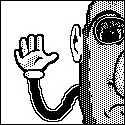|
Yeah most regular size desktops have warranties that technically don't allow you to go in and replace components, but generally they don't throw the book at you if you don't actually break anything or mess anything up they just want to have that option
|
|
|
|

|
| # ? Apr 29, 2024 08:22 |
|
Salted_Pork posted:Is there any company that offers a warranty that allows you to open their product and mess around inside it? Corsair is responsible for everything in there, so if someone adds some lovely RAM or a faulty GPU that ruins the PSU, you think Corsair should have to fix it? It's not a warranty for the individual components, it's for the entire system. I think it's pretty entitled to expect Corsair to allow people to open something and mess around with liquid cooling systems and other components without voiding the warranty. I know EVGA will let you install a water block on one of their video cards without voiding the warranty, but I don't think it covers delidding it or something like that.
|
|
|
|
system protocol posted:Just finished my Node 202 build. Intel Core i7 7700 (undervolted to 1.15v), 32gig Corsair Dominator 3000 DDR4, Asus Strix Z270i, Nvidia GTX 1080 Founders Edition. I was having issues which I believed was a short in the case. It ended up being the display port cable that was preventing the machine from starting. This same cable has worked fine on my other desktop machines. I know there are several types of display port cables and a lot of them are not manufactured to VESA specs. Anyone have an idea where I can find a cable that is or what to look for?
|
|
|
|
Collateral Damage posted:I had the same problem with my computer when I last rebuilt it. Turns out there's a pin in the DP cable that isn't supposed to be connected in a normal GPU<->Display cable because that pin is fed power both from the display and the GPU (meant for powering active adapters). I guess as long as you buy a somewhat reputable brand instead of the bottom shelf china garbage it will be fine, but worst case you can just bring a multimeter into the store and ask to test it. Thanks for that! I did some digging and found the Display Port website that had a list of certified cables.
|
|
|
|
For me they symptom was that the computer would turn on, but turn itself off again a second or two later. No error codes or anything. If i removed the DP cable it would boot fine. I guess the GPU detected an invalid voltage on the pin in question during self test and signaled a serious error to the system.
|
|
|
|
eggyolk posted:We'll find out in a few days when all the parts arrive. Here's what I chose to put in:
|
|
|
|
eggyolk posted:My perfect VR machine is finally up and running. He posted this in another thread, just now. I'm jelly.
|
|
|
|
Nevermind- wrong thread.
BlueFootedBoobie fucked around with this message at 06:51 on Apr 3, 2017 |
|
|
|
Just wanted to share that undervolting has brought my node 202 cpu temps down to reasonable temps (~79C instead of ~90C+).
|
|
|
|
an skeleton posted:Just wanted to share that undervolting has brought my node 202 cpu temps down to reasonable temps (~79C instead of ~90C+). Delid it and get that performance back.
|
|
|
|
an skeleton posted:Just wanted to share that undervolting has brought my node 202 cpu temps down to reasonable temps (~79C instead of ~90C+). you know an h55 with a regular size fan fits where the drive cage is, right? you can still fit a 1050ti mini or 1060 mini in there too with room to spare.
|
|
|
|
Col.Kiwi posted:Yeah most regular size desktops have warranties that technically don't allow you to go in and replace components, but generally they don't throw the book at you if you don't actually break anything or mess anything up they just want to have that option A buddy of mine bought a prebuilt gaming PC from Best Buy and MSI put a warranty sticker on the chassis that rips if you have the audacity to look at your own components inside. I get why they do it, like, if a customer opens the PC and puts a hamburger in it (this was actually a thing that regularly happened at our highschool computer labs). But it seems wild to sever post-purchase support on something like a gaming machine. But I mean like, people who tend to dig into their computers and replace components on the reg would have probably built their own pc to begin with.
|
|
|
|
buglord posted:A buddy of mine bought a prebuilt gaming PC from Best Buy and MSI put a warranty sticker on the chassis that rips if you have the audacity to look at your own components inside. I get why they do it, like, if a customer opens the PC and puts a hamburger in it (this was actually a thing that regularly happened at our highschool computer labs). But it seems wild to sever post-purchase support on something like a gaming machine. IMO, Right to repair all the way, even for pre-builts. The manufacturers that perpetuate stuff like that, or do poo poo like solder RAM to boards are assholes. Also, I think in some cases it's not even enforceable to void the warranty, despite what the sticker says. There's an excellent writeup on Gamers Nexus on the matter. Mooktastical fucked around with this message at 21:08 on Apr 11, 2017 |
|
|
|
Bringing this thread back from the dead for a power supply related question. I've built a frankenstein of a server that came out of a 1U and went into a 4U. It uses its own strange bespoke power supply that has no Molex on it, and the motherboard has no system fan cables. I need Molex for case fans. Is there a decent, inexpensive power supply that I could theoretically jam into like, an SFX supply sized space, with a handful of Molex connectors, and jump the PS_ON and GND wires on the 24-pin connector to turn the thing on? All of the SFX power supplies I've looked at have at most one Molex.
|
|
|
|
Kazinsal posted:Bringing this thread back from the dead for a power supply related question. Edit 2: Never mind all that crap, looks like you'll need a power supply. SlayVus fucked around with this message at 03:26 on Apr 26, 2017 |
|
|
|
The new MSI Nightblade Mi3 was released, I guess. It's a neat little machine, fits a good amount of stuff in there. According to reviews it's not completely silent but no SFF with decent horse power is. But it has support for 2x m.2, 2x 3.5", 1x 2.5 and even include an optical drive all while taking up only about 10L. It has a 1U or flex 350W bronze PSU which would be a pain to replace. Apparently a i7-7700 should work fine in there but it will only support DDR-2400 because it's a B250 mobo, which also makes me worry about the PCI-E lanes but it does support Optane, so I guess it must have 20. I've seen the barebones for $350 on a sold out website and no where else. Wheb the Mi2 was new I was able to get the price down to ~265 on Jet, so if we saw something similar here it might be worthwhile. Having 2x m.2 on a SFF is huge, considering the only mITX mobo to do so is the Asus and that runs for $180.
VulgarandStupid fucked around with this message at 20:57 on Apr 27, 2017 |
|
|
|
Kazinsal posted:Bringing this thread back from the dead for a power supply related question. Molex connectors are generally getting rare on power supplies because nothing uses them anymore, but you can use S-ATA power adapters and Y splitters to create as many hookups as you've got current for.
|
|
|
|
I was thinking about doing an 8-bay NAS build in the U-NAS NSC-810 case. I don't need a ton of power, a HDD only takes about 4W each (32W total), plus an i3/Pentium (54W), plus at least another 50W for future expansion. So something like 160W capacity would be plenty, and 200-300W would be more than enough. I would like to have at least one free Molex for the future expansion, and ideally at least a GPU 6-pin as well if not a 6+2. I was wondering about DC-DC PSUs for this. Is this something I could reasonably accomplish with a 160W PicoPSU or one of those 300W HDPlex units? I would like to avoid a horrific daisy-chain of Y-adapters that will burn my house down (the spec is apparently like 50W per SATA connector max, so with some extra resistance for 4 sets of connectors every HDD is going through, that kinda makes me uncomfortable). Is there someplace I could maybe have a custom 8-plug string made up with some nice wire? (this would make me feel more comfortable). What do I do about the hole in the back of the case? Is there like, a small fan I could mount there or something? Or a cover plate? Because just having a hole in the back seems like it would look weird, although I guess it's not hurting anything. Or, SeaSonic makes a 1U flex PSU with a gold rating. I can't find a review but I kinda feel like that might be loud. I don't know whether it has the right cables but I guess I could buy extras or get them made either way. Should I just suck it up and deal with the flex PSU? Paul MaudDib fucked around with this message at 02:05 on May 10, 2017 |
|
|
|
A SilverStone DS380 8-bay ITX case (21L) and 300W SFX power supply is about the same price as the NSC-810 (17L) alone. SFX power supplies also have room for relatively big, quiet fans compared to FlexATX.
|
|
|
|
I just built a Kaby Lake system with the Pentium G4560 powered by the Corsair SF450. The PSU is really quiet. It comes with a removable tab that tells you not to worry if you cannot hear the fan during operation because it's self administering. I've never heard the PSU and with one SSD and no GPU it's drawing about 15 watts at the wall. That's at idle. Full load pushes to well under the TDP of the chip, around 35 watts IIRC. I've over provisioned on the PSU because I'm gonna upgrade to an i5 at some point and stick a full GPU in it. I also run a low power server that's powered by a picoPSU and was not expecting that the 'proper' PSU would be so efficient. The picoPSU system is a Braswell board that draws 13 watts idle but I have 2 WD reds in there.
|
|
|
|
SamDabbers posted:A SilverStone DS380 8-bay ITX case (21L) and 300W SFX power supply is about the same price as the NSC-810 (17L) alone. SFX power supplies also have room for relatively big, quiet fans compared to FlexATX. That case has awful cooling issues that will kill your hard drives. I'd only consider it for a pure SSD build.
|
|
|
|
Paul MaudDib posted:I was thinking about doing an 8-bay NAS build in the U-NAS NSC-810 case. I don't need a ton of power, a HDD only takes about 4W each (32W total), plus an i3/Pentium (54W), plus at least another 50W for future expansion. So something like 160W capacity would be plenty, and 200-300W would be more than enough. I would like to have at least one free Molex for the future expansion, and ideally at least a GPU 6-pin as well if not a 6+2. The case you describe supports Flex-ATX, like this gold-rated PSU: https://www.newegg.com/Product/Product.aspx?Item=9SIA9PV4W69385 That would cost less than having to buy both an HDPlex 300w ($85) and a 240w or 330w AC power brick ($50-$100) The only advantage to using the HDPlex 300w would be no noise. The specs page is here: http://www.hd-plex.com/HDPLEX-300W-Hi-Fi-DC-ATX-Power-Supply-16V-24V-Wide-Range-Voltage-Input.html As long as the 8 HDD you have draws less amps than the full load current listed on that page it should work. I think typical wiring is thick enough that added resistance from a longer cable is negligible, but if you're that worried you could get some molex crimps/sockets and make a single 8 HDD chain, then use common molex-sata adapters (Amazon sells cheap multipacks) for the final run to each HDD.
|
|
|
|
Zero VGS posted:The case you describe supports Flex-ATX, like this gold-rated PSU: https://www.newegg.com/Product/Product.aspx?Item=9SIA9PV4W69385 Well, no noise and no vibrations too. HDDs don't like vibrations and if I can get rid of some that might be worth it all on its own. I'm also worried about the noise too, though, since these smaller PSUs have tiny fans which can be high pitched and fast-spinning. Right now my server is in my living room, and I want this to be something I can take up north with me for movies and stuff, so noisy server-grade PSUs are not high on my list. I'm not worried about another $50 in overall cost, as long as this isn't a ghetto-looking piece of poo poo. Which is why I was wondering about what I do about mounting it inside the case and so on. I just want this to be durable and reliable so that it doesn't poo poo out on me and cause file corruption. This is the flex PSU I was looking at. Seasonic has a good reputation, but these are niche products and I can't find many reviews :\ Is FSP a decent brand/is that a good model? quote:As long as the 8 HDD you have draws less amps than the full load current listed on that page it should work. I think typical wiring is thick enough that added resistance from a longer cable is negligible, but if you're that worried you could get some molex crimps/sockets and make a single 8 HDD chain, then use common molex-sata adapters (Amazon sells cheap multipacks) for the final run to each HDD. My adblocker must have been screwing up the site because I missed the package contents being there. I still have one electrical question you could help with. OK here's the shot of the board from the product page  Working counterclockwise we have: input, 4+4pin CPU power, 24-pin ATX, "special" output, and 6+2 pin GPU output. For the "special" output can you trace wires and tell me where they go on the Molex? Starting from the locking tab and going clockwise we have:
(with the key "arrows" pointing away from the locking tab - which appears to be the same connector as the 4-pin CPU power but I'm assuming has one of the pins replaced with 5V?) And then here's the molex diagram - can you trace wires and tell me where wires 1-4 from the CPU connector end up, using this diagram with the Molex key facing upward?  That should be enough to make a string that can handle the current. I'm not worried about the wires or whatever - I'm worried about building a "christmas tree" of Y-connectors that end up adding a bunch of resistance and heating the connectors up. One string with 8 taps coming off it would be fine and would be nice and neat inside, and it looks doable. OK, let's assume for a moment that I just stickytape or screw the DC-DC unit to the top of the case or something. What do I do about the gaping hole in back? Do I just get some sheet metal and make a cover plate, then drill some holes to mount the receptable onto? Or is there a standardized fix for this of some kind that doesn't involve fabricating it myself? Paul MaudDib fucked around with this message at 00:54 on May 16, 2017 |
|
|
|
I have a U-NAS NSC-800 with a really quiet 1U or very close size PSU (I don't think it's TFX) and I have more overheating issues with the CPU and motherboard than anything else due to the lack of space in the compartment. There's 2 molex connectors that match with the 8 drive bays' power connectors along with SFF connectors.
|
|
|
|
necrobobsledder posted:I have a U-NAS NSC-800 with a really quiet 1U or very close size PSU (I don't think it's TFX) and I have more overheating issues with the CPU and motherboard than anything else due to the lack of space in the compartment. There's 2 molex connectors that match with the 8 drive bays' power connectors along with SFF connectors. Oh poo poo this is the real answer right here isn't it. Someone already thought of that and there's a molex to power the drive bays. Does it have an onboard SATA/SAS controller too perchance? Thanks necro. How do you like it? Any cautionary notes? I'm looking at doing NSC-810 (micro-ATX format) build with an Asus P10S-M WS with a G4560 or an i3-7100 and ECC, slapping on a M.2 PCIe drive for boot and ZFS L2 cache, and maybe an infiniband card in one of the PCIe slots if I get frisky. Maybe I'll do local postgres poo poo on it too. Paul MaudDib fucked around with this message at 05:11 on May 16, 2017 |
|
|
|
Paul MaudDib posted:Does it have an onboard SATA/SAS controller too perchance? In the mini ITX version (and likely in the micro ATX version of the case) there's a PCI-E extension ribbon cable that I connect my SAS card to the motherboard. M.2 drives sitting in the motherboard area may be really tough to cool properly because the tiny part of the case that even exists for the motherboard basically has no air movement through it. Mounting the motherboard to the case was really strange and I actually wound up blowing out a motherboard through shorting it on accident (real easy to do when mounting it against the case). Depending upon the motherboard you get you may be able to get a heatsink that's up to maybe 38 mm in height (the Noctua L9i was used by someone miraculously in a build I saw but he had a different motherboard that could have impacted the clearance). I've got a i3-4130 that I use as a Docker host running Ubuntu as an experiment before I migrate off of my micro ATX build that's got 10 drives in it. I'm really dreading pulling the motherboard out again to transplant my RAM over and if I had to remove it completely to install an M.2 drive under the PCB I'd possibly not even bother anymore. I'm not quite sure if I could put a Xeon D setup in here but it's the furthest I could ever expect to take this. I'm still keeping it not because I like it so much but because after searching for years for something else that's compact and can handle 8+ hard drives there's basically nothing I've found that is neither a rack mount nor would be bigger and more expensive. Anything roughly this size with an easier build would forcibly have to use 2.5" drives basically (my current path towards minimizing crap while keeping costs reasonable). If the microATX version has some more clearance it should make things a lot easier to manage. This type of case really should be a build-and-forget type of setup.
|
|
|
|
Paul MaudDib posted:... I'm looking at doing NSC-810 (micro-ATX format) build with an Asus P10S-M WS with a G4560 or an i3-7100 and ECC, slapping on a M.2 PCIe drive for boot and ZFS L2 cache... Thanks for bringing that board to my attention. I'm thinking of moving the G4560 out of my new build and using it for my server when I'm done using it under the TV. I've currently got it running an emby server on a CentOS VM (inside a CentOS host) and it streams 1080 video on emby's aggressive CPU settings with between 20 to 30% CPU load. I'll try it tonight with a Plex server because the emby interface is a bit finicky but from what I've seen so far the 4560 is a really nice chip for home streaming. EDIT: I disabled emby and installed Plex. With Plex on "make my CPU hurt" setting it does actually max out my CPU inside the VM with three threads provisioned to it. The picture looks really nice and crisp, audio is good and skipping through segments of video is quick enough (maybe a 2 second wait). This is at 1080. I thought I had emby on highest settings but either the interface is too cludgy to apply it or it just doesn't have the transcoding ability that Plex has. apropos man fucked around with this message at 19:29 on May 20, 2017 |
|
|
|
Has anyone built in an ncase m1? I'm trying to figure out if my old AIO is going to work. Build sheet: Gigabyte z270n-WIFI 6600k with either an noctua NH-L9x65 or an h100i v2 (I keep getting weird conflicting reports on the v2 fitting) Patriot Viper 2666 DDR4 x2 8gb Corsair SF600 with Grey custom length cablemod cables 1080 ti founders edition
|
|
|
|
Searching around, I see plenty of builds where people have gotten the h100i v2 in. Seems as though people like the original more because the tubes are more flexible and the fittings can rotate, but that doesn't mean it's not doable, you'll just have to plan out your approach a little more. e. While I'm here... I installed the Fractal Design Celsius s24 a few days ago in my M1. It replaces the Corsair H75 and EVGA 1080 Hybrid Cooler (went back to the FE cooler).   Installing it was a pretty big pain compared to the dual 120mm AIO setup I had previously. The tubes are 400mm in length and pretty stiff, so getting them to play nicely was difficult, especially near the PSU. The fittings rotate, which is ok, but getting the tubes to stay twisted wasn't easy. The 2.5" mounting area is unusable as the radiator is a few mm too long. I used to have both SSDs there, but now one is behind the front panel (rip dvd drive) and the other is just hanging out near the bottom fans. It fits! Actuarial Fables fucked around with this message at 14:36 on May 21, 2017 |
|
|
|
Anyone who's ever done a custom job of installing fan filters without any designated sockets? My place has absurd amounts of dust which I think has to do with the underfloor heating, so I want to filter dust at every given opportunity, but a lot of case manufacturers aren't hip to this problem. I don't want to slap on a dust filter with tape, since I have to be able to remove and clean it regularly.
|
|
|
|
ufarn posted:Anyone who's ever done a custom job of installing fan filters without any designated sockets? Magnetic filters might be an option for you. They can be fairly expensive but they work well.
|
|
|
|
Actuarial Fables posted:Searching around, I see plenty of builds where people have gotten the h100i v2 in. Seems as though people like the original more because the tubes are more flexible and the fittings can rotate, but that doesn't mean it's not doable, you'll just have to plan out your approach a little more. I had a Hybrid kit cooler on my 1080 FE for a while, then went to do a custom loop and noped the hell out of that, I am back to the FE blower on the card. Lost about 175mhz of OC, but oh well.
|
|
|
|
bubblewrapsky posted:Magnetic filters might be an option for you. They can be fairly expensive but they work well. Maybe it'll be different with my beQuiet Dark Base 900.
|
|
|
|
The Electronaut posted:I had a Hybrid kit cooler on my 1080 FE for a while, then went to do a custom loop and noped the hell out of that, I am back to the FE blower on the card. Lost about 175mhz of OC, but oh well. I keep entertaining the thought of doing a custom loop, but then I remember what case I have and realize how terrible and expensive it will be.
|
|
|
ufarn posted:I've dabbled with a bunch, but for whatever reason, the ones I have don't stick to my case. It does stick to my whiteboard, so it's definitely magnetic, but the case metal doesn't work with it for some reason. aluminum isnt magnetic
|
|
|
|
|
ufarn posted:Anyone who's ever done a custom job of installing fan filters without any designated sockets? These guys are great: http://www.demcifilter.com
|
|
|
|
Cryorig is going to release the C7 in all copper soon. Can't wait to see test results. http://techreport.com/news/31965/cryorig-cu-heatsinks-are-cool-in-copper Edit: Also Zotac has a 1080Ti Mini incoming... http://techreport.com/news/31967/zotac-readies-a-gtx-1080-ti-mini-and-a-slick-external-enclosure VulgarandStupid fucked around with this message at 12:18 on May 26, 2017 |
|
|
|
There's a slightly improved version of the Dan A4 on Kickstarter again: https://www.kickstarter.com/projects/33753221/dan-cases-a4-sfx-v2-an-ultra-compact-sff-case I figure it's the only reliable way to get it as the first version ones sold through retailers have been gone almost instantly. Dan isn't going to make any more after this, apparently he has a new project he'll be pursuing next. orcane fucked around with this message at 19:24 on May 28, 2017 |
|
|
|
I like the case but €230 is pants on head crazy.
|
|
|
|

|
| # ? Apr 29, 2024 08:22 |
|
big crush on Chad OMG posted:I like the case but €230 is pants on head crazy. Yeah, it's a nice looking case and tempting but $257 for a case is a lot...
|
|
|