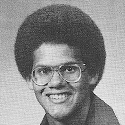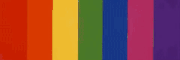|
WebDog posted:Monitors can have wider colour gamuts. A HDTV is often locked off at colourspace called Rec.709. Very informative, thank you!
|
|
|
|

|
| # ? Apr 28, 2024 14:24 |
|
Keep in mind I'm talking about consumer HDTV. Stuff that's around $1000, looks big and flashy to watch the footy on and takes up the inches on the wall that you're lacking elsewhere. You can also buy pro stuff. But that's like $2000+ for a 24" Flanders Scientific reference monitor. And that's just the start. Plus there's usually the extra gear and converters that you need if you have an iMac and need Thunderbolt to play nice. However BenQ have announced they're looking at calibrated monitors starting in the $300 range and going up to 4K. There's not enough pudding to compare the proof but that could be a decent start for pro-sumers and students if its not too cheap and cheerful. I once used an HDTV as a monitor. It gave me a tan.
|
|
|
|
I ended up getting a Dell monitor for 35 bucks from a nice dude on Craigslist. I'll see how it works when my computer gets here. (Shipped it because I just moved across the country, hence the needing a new monitor)
|
|
|
|
Get one of these (or from any one of the other brands that make them), borrow one if you have to - https://www.amazon.com/Datacolor-Spyder5EXPRESS-Designed-Hobbyist-Photographers/dp/B00UBSL2TO no monitor has good colors out of the box, but one of these will get you as close as the panel will let you. a regular consumer TV there's just no hope. use one as second monitor to reference but don't try and do all your work on it.
|
|
|
|
cubicle gangster posted:Get one of these (or from any one of the other brands that make them), borrow one if you have to - https://www.amazon.com/Datacolor-Spyder5EXPRESS-Designed-Hobbyist-Photographers/dp/B00UBSL2TO Yeah we use regular monitors, plus an FSI monitor for calibration and then each station as a TV for client viewing and "just seeing what it looks like on a regular TV." But nobody uses the TV for any sort of color reference at all (although they're calibrated as close as we can).
|
|
|
|
Does anyone know their way around Final Draft 10? I accidentally clicked a button that turned it into classic mode UI and was wondering how to get it back to the larger button taskbar right now they look this  and wanted to get it back to this 
|
|
|
|
This might not be the place to discuss this but I want to start editting some video and looking for some suggestions on some decent starter editting software. Paid or not basically
|
|
|
|
DaVinci Resolve is a pretty good one for free users. It breaks down into sections for loading footage, editing, sound, grading and exporting. It can look a bit daunting to begin with as it's a professional piece of software, but there should be some tutes around.
|
|
|
|
TipsyMcStagger posted:This might not be the place to discuss this but I want to start editting some video and looking for some suggestions on some decent starter editting software. Paid or not basically You have some choices available to you: Adobe Premiere (which is my main NLE), Final Cut X, Sony Vegas, Avid Media Composer or Hitfilm Express. DaVinci Resolve does have very basic editing abilities but is nearly always used for colour work instead. I would recommend Premiere for two reasons: Firstly because it's actually pretty easy to use and isn't that daunting to learn the basics in. You also have a lot of freedom to learn basic drag and drop methods or more keyboard based ones whereas something like Avid is very keyboard centred. Secondly, let's say you end up loving editing and you want to get paid for it. You can get a reasonable amount of work if you know how to use premiere (yes, yes - I know Avid is still the king here) whereas I hardly ever see jobs going where they need someone who uses FCPX or Vegas.
|
|
|
|
I'd go with Premiere as well, to be honest. It seems to have a good balance of surface simplicity and deep potential, not that I use much of the latter. It's also pretty widely used so that if you ever get stuck on anything, there's about a thousand tutorials on YouTube showing you exactly how to solve your issue.
|
|
|
|
webmeister posted:I'd go with Premiere as well, to be honest. It seems to have a good balance of surface simplicity and deep potential, not that I use much of the latter. It's also pretty widely used so that if you ever get stuck on anything, there's about a thousand tutorials on YouTube showing you exactly how to solve your issue. Also chipping in with Prem Pro, jumped from Final Cut Pro 7.0.3 after the boss finally agreed we needed new software. Some of the office have gone with FCPX, but I was up and running with PPro within about half an hour. I found it really intuitive to use and as webmeister says, there's a metric fuckton of info and videos about all aspects of it (though that's also the same with FCPX).
|
|
|
|
FCPX would be the worst one to learn on imo unless you intend to never leave it. Coming from Avid, Premiere and FCP7 I found it incredibly limiting and frustrating when I had to use it.
|
|
|
|
I got Cyberlink Powerdirector because of good reviews but it can't do the most basic thing imaginable of keeping an image its original size in the frame when you insert it. I even googled and on the forums they're like "yeah it can't do that but here's a cumbersome workaround you can perform with math"
|
|
|
|
frytechnician posted:You have some choices available to you: Adobe Premiere (which is my main NLE), Final Cut X, Sony Vegas, Avid Media Composer or Hitfilm Express. DaVinci Resolve does have very basic editing abilities but is nearly always used for colour work instead. Can the new version of premiere work with MKVs?
|
|
|
|
I dont think any professional editing software can read or work with mkv's directly. I would also vote for premiere for a first timer.
|
|
|
|
MKV is horrid. Almost as bad as someone giving you stuff shot on a mobile which runs at a variable framerate. MKV is an open source codec that was cobbled together somewhere around 2002 to combat the pick and mix range of codecs that were out at the time for DVD rips. It was built off a fork of another earlier attempt at an open source codec. It's main design was to build a codec that was a bit better than .avi so rips and so on looked half decent and played back with a lower system overhead. It's largely been superseded by H.264 but interestingly Windows 10 actually has it built in. You will have to convert it with VLC to h.264 to get it into any editing program. BogDew fucked around with this message at 00:11 on Sep 17, 2017 |
|
|
|
Dude, Mkv is a container format, not a codec. It can house h.264 video tracks. It exists so you can have multiple audio tracks, subtitles, whatever like a DVD in a single file. Not saying it's not a pain to use with NLE s.
|
|
|
|
MKV is cool and good but not for this specific task *shrug*
|
|
|
|
Is there a common lossless codec DaVinci Resolve supports? I've tried FFV1, Lagarith and even straight up uncompressed AVI and none of them import.
|
|
|
|
PNG/TIFF sequences
|
|
|
|
I use tga for 8bit sequences and .exr for 32bit/raw
|
|
|
|
Hey y'all. I've been dabbling in video editing these last few years, usually for the purposes of making dumb youtube videos or intros to my themed movie streams. I work with Sony Vegas Pro 11, and I've been running into the same drat technical issue for quite a while now. Whenever I import an mp4 video file, the output image is heavily distorted in a specific way, creating intermittent pixelated "ghosts" of a frame over the footage. https://www.youtube.com/watch?v=phMtT0S2VSg https://www.youtube.com/watch?v=tcowpZdBjoY&t=282s This seems to be especially pronounced if I export as MP4 but seems consistent across all formats. The only "workaround" I've figured is converting the source files to other formats with AVS4YOU, which generally degrades the image quality and takes forever, or outputting as uncompressed AVI, which is completely absurd and takes up a criminal amount of hard drive space (and still looks a bit blurry). I don't know exactly what's causing these problems, and googling about it didn't help, so I'm really hoping someone with more experience than me can tell me what plug-in or codec I can download that would fix this.
|
|
|
|
|
What resolution and bitrate are you exporting at? At a first guess it just looks like encoding artefacts from too low a bitrate.
|
|
|
josh04 posted:What resolution and bitrate are you exporting at? At a first guess it just looks like encoding artefacts from too low a bitrate. Audio: 48,000 Hz, 16 Bit, Stereo, PCM Video: 60 fps, 1280x720 Progressive, YUV Pixel Aspect Ratio: 1.000
|
|
|
|
|
There should be a number for quality on there somewhere as well, sorry, I'm not familiar with the Vegas export window so I couldn't say where.
|
|
|

|
|
|
|
|
That should be enough for 720p, even at 60fps. Is it definitely using H.264?
|
|
|
josh04 posted:That should be enough for 720p, even at 60fps. Is it definitely using H.264? I uh, have no idea how to check that.
|
|
|
|
|
cubicle gangster posted:I use tga for 8bit sequences and .exr for 32bit/raw Urgh. I kind of want to avoid breaking my source files into frames and re-adding the audio. gently caress, even Blender's cheap-rear end editor doesn't need me to do that. Appreciate the clarification though. Lurdiak posted:I work with Sony Vegas Pro 11, and I've been running into the same drat technical issue for quite a while now. Whenever I import an mp4 video file, the output image is heavily distorted in a specific way, creating intermittent pixelated "ghosts" of a frame over the footage. This is a pretty common issue with Vegas as far as I'm aware. I don't use it, but I looked around and there's a few things you can do. First, disable motion blur and de-interlacing in the project's settings. I also ready that not having your preview quality set to Best (full) might interfere with the final output, bizarrely. Then, right-click your sources and timeline, go to Switches and ensure Disable Resample is active. When exporting, check the Field order is set to None (progressive scan). Pretty sure Vegas exports to H.264 by default, so that should be fine. However, if you don't mind the extra work, I'd actually recommend exporting using a lossless codec like Lagarith and doing the final encode in another program such as MeGUI. That way you can avoid Vegas messing with your video in the encoding step, and see whether the problem happens at an earlier stage. If you don't want that hassle, apparently disabling Use deblocking filter helps. For reference, most 720p60 videos only require an average bitrate of 4,800 kbps (≈5,000,000 bps), so your encoding quality is just fine. Mush Man fucked around with this message at 04:23 on Sep 22, 2017 |
|
|
Mush Man posted:This is a pretty common issue with Vegas as far as I'm aware. I don't use it, but I looked around and there's a few things you can do. After testing these settings a few times, that seems to have fixed the issue, however it caused a new one. Well, two new ones, since the compiling time is now greatly increased due to the higher preview quality. Turning off de-interlacing seem to have, perhaps unsurprisingly, led to a very noticeably interlaced output. Original video:  Outputted MP4:  It's possible the fact that I'm using a youtube video downloaded through a third party site is part of the issue, but that's what I usually work with when making these, so....
|
|
|
|
|
Mush Man posted:Urgh. I kind of want to avoid breaking my source files into frames and re-adding the audio. gently caress, even Blender's cheap-rear end editor doesn't need me to do that. Appreciate the clarification though. despite davinci being free it is made for serious color work, so they've never bothered to make it support formats that don't play nice with heavy color work. The only packaged sequence formats it supports are stuff like proRES, mxf, r3d etc, but those are straight off the camera formats. side note, we are currently working with some footage shot on red in 6k and I have to say it's the loving worst. it's amazing how lovely this container is and how difficult it is to display the information contained within it in a consistent way. Using their property hardware decoder for the format doesn't make it faster - it actually makes it cleaner, without it the footage is noisy as poo poo. it also feels slower than working with .dng sequences which is insane to me. I have experience with footage from alexas and this is my first time working with red's and it is such a world of difference. it is so needlessly over complicated. We might have been given lovely footage, but the brightness/exposure/shadow/iso/gamma settings feel like they are acting on an unpredictable curve too, like they're affecting a source that has a profile over it before I see it. cubicle gangster fucked around with this message at 18:42 on Sep 22, 2017 |
|
|
|
cubicle gangster posted:despite davinci being free it is made for serious color work, so they've never bothered to make it support formats that don't play nice with heavy color work. Huh we use our Red Epic Dragon on every project with Resolve (primarily in 4-6K) and I don't think our colorist has mentioned having a problem with it.
|
|
|
|
BonoMan posted:Huh we use our Red Epic Dragon on every project with Resolve (primarily in 4-6K) and I don't think our colorist has mentioned having a problem with it. that's hilarious, I was just about to comment about how every colorist I know (which, granted, is not too many) absolutely hates dealing with Red footage! If you're using a Red for everything, I wonder if it's just a workflow thing that you guys have nailed down. I know the company I used to work for didn't want to use anything Red related because it wasn't compatible with whatever janky workflow they had come up with, but from what I understood that wasn't uncommon.
|
|
|
|
I'm not a professional colorist but I do all of our color anyway and I've never had much issue with Red footage in resolve either.
|
|
|
|
Lurdiak posted:After testing these settings a few times, that seems to have fixed the issue, however it caused a new one. Well, two new ones, since the compiling time is now greatly increased due to the higher preview quality. Turning off de-interlacing seem to have, perhaps unsurprisingly, led to a very noticeably interlaced output. Yikes. However, that's still ghosting, not interlacing I think? What framerate are the source videos from Red Letter Media / Previously Recorded? It mightn't be gracefully converting to 60. Your downloaded copies are probably fine. If the render time is bothering you, tone back the preview quality. You might have some luck by disabling Adjust source media to better match project or render settings in the project settings if it isn't already. Otherwise, you may have to choose the least annoying of each problems and adjust your configuration for that... The point of these changes is to try and tell Vegas to not try to 'fix' the footage you're importing. Wish I knew more about the program. Sorry I can't be of more help.
|
|
|
|
After doing a lot of testing, it seems the ghosting occurs on any outputted video that doesn't match (or go below) the exact framerate of the original. I still got some very noticeable ghosting outputting a 23 fps source to 24 fps. Any idea on how to prevent that? I feel like a new problem pops up any time I fix something.
|
|
|
|
|
Is the source interlaced or is somehow being put into an timeline with that setting? I.e 1080i at 50fps. I've only ever seen that effect when having to fix interlaced footage that is having field orders swapped and framerates changed. Something somewhere in the workflow stuff is being misconformed. Did your rip the videos off Youtube? Also going from 23 to 24 frames may be creating problems as you have an extra frame that needs to be made. The ghosting could be from the encoder trying to putty in extra frames by blending in two frames.
|
|
|
|
Has anyone seen Adobe Premiere's new Hue Saturation Curves tool put the circle off-centre like this? This is my first time using it, and all the resources online show it normally. It's at its default settings, without any adjustments. Edit: Urgh, it's a bug when using a high DPI display. What a pain in the rear end. Mush Man fucked around with this message at 06:37 on Nov 25, 2017 |
|
|
|
Yeah 2018 needs some settling in before it really becomes common use. The new features like project sharing are welcome, but yeah bugs like dragging a sequence across into the second project and having it make multiple duplicate clips for the same bin is really erk.
|
|
|
|

|
| # ? Apr 28, 2024 14:24 |
|
WebDog posted:Yeah 2018 needs some settling in before it really becomes common use. The new features like project sharing are welcome, but yeah bugs like dragging a sequence across into the second project and having it make multiple duplicate clips for the same bin is really erk. That project sharing thing sounds like a great idea in the patch notes, but something about it just hasn't clicked for me. Most of my videos are from a template (I just have a regular file and do a Save As before starting work), and after the upgrade when I did that it would apply all my changes to both the new project and the template project too. hosed if I can figure out how to stop it from doing that, so I just close and re-open Premiere every time I switch files which is annoying but not the end of the world.
|
|
|