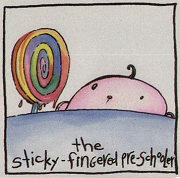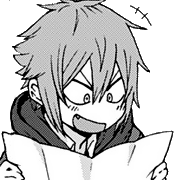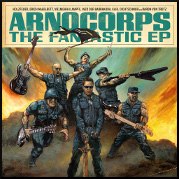|
Koramei posted:Huh, I had no idea about that with B+H. Ended up just buying it directly from EVGA, thanks for the heads up. Yeah, B&H is sometimes known as "Beards and Hats".
|
|
|
|

|
| # ? Apr 28, 2024 15:21 |
|
[quote="“Admiral Joeslop”" post="“478715161”"] If they’re still using the same cooler they have for the last ten years, I really hate that thing. I could never get it to work without twenty minutes of fiddling, worried I was going to break something. Almost any cooler is probably better in that regard. [/quote] On the other hand, I've never spent longer than 10 seconds clicking a stock cooler into place. Anecdotes are weird.
|
|
|
|
flightless greeb posted:I ended up going with this build instead of the ASRock non-fatality board and an MSI Gefore 1060 instead of the Asus DUAL board since both sold out during the day before I could order them. This very similar to what I built in late August. The PSU does seem like overkill. I'm using a 520W with an almost identical parts list with no issues. I might also recommend the EVGA 1060 SC. Higher out-of-the-box speed if you don't want to bother with overclocking. $5-10 cheaper too. It does only have one fan but it's been rock solid for me. FooF fucked around with this message at 23:27 on Nov 25, 2017 |
|
|
|
INTJ Mastermind posted:So I'm considering getting a NZXT X62 cooler. For those who already own one, does the CAM software need to be running continuously? Or can I run it as needed whenever I want to change the LED or fan profiles? CAM needs to be running all the time from what I’ve understood.
|
|
|
|
I have the most recent nzxt 240 and the led and fan profiles save themselves between reboots without cam. It must have some memory
|
|
|
|
My build is mostly coming together; should have things going in a week. One thing I haven't gotten yet is a case. I'm leaning towards Fractal Design, particularly this one: https://www.newegg.com/Product/Product.aspx?Item=N82E16811352049 However, some reviews of this and similar cases say that these won't fit oversized motherboards. I have no idea what constitutes oversized in a motherboard. I've just bought an Asus ROG Maximus X Hero...is that considered "oversized?"
|
|
|
|
Capn Jobe posted:My build is mostly coming together; should have things going in a week. One thing I haven't gotten yet is a case. I'm leaning towards Fractal Design, particularly this one: The Maximus X Hero is an ATX board. *This* is what they mean when they say 'oversized': https://www.newegg.com/Product/Product.aspx?Item=N82E16813144104 That's the EATX form factor. $500 and no 5-10GbE NIC, though...shameful. BIG HEADLINE fucked around with this message at 02:05 on Nov 26, 2017 |
|
|
|
Capn Jobe posted:My build is mostly coming together; should have things going in a week. One thing I haven't gotten yet is a case. I'm leaning towards Fractal Design, particularly this one: It should be fine. It’s an ATX form factor board in an ATX form factor case. I say should because sometimes there’s little inconsistencies between boards and cases that can be a pain, but that likely won’t be an issue. Go for it.
|
|
|
|
BIG HEADLINE posted:*This* is what they mean when they say 'oversized': https://www.newegg.com/Product/Product.aspx?Item=N82E16813144104 holy poo poo, those LEDs
|
|
|
|
Koramei posted:holy poo poo, those LEDs LEDz maek it go fastur. I especially like how the audio is ~so good~ it "tests the bounds of reality."
|
|
|
|
gigabyte boards have way more leds, they just dont photoshop the preview image as much.
|
|
|
|
Hey, I'm pretty sure my motherboard is dead. It's an MSI Z68A-GD55, housing an i5-2500k and 16GB of DDR3 RAM. I'm stuck between getting a similar board and keeping that old setup going a little longer or just chucking the whole mobo/CPU/DDR3 RAM and upgrading. It's a gaming machine with a 1440p monitor and a GTX970. I play a bit of everything from Rimworld to Tekken to Kerbal Space Program so I always aim for a balanced machine that's fairly good at everything. Money isn't a problem but I'm not interested in going insane for a few extra FPS. Is it worth me upgrading or should I should I just go hunting for a socket 1155 board?
|
|
|
|
Fauxtool posted:gigabyte boards have way more leds, they just dont photoshop the preview image as much. Any highly reccomended ones with rgb lighting? I want to build an actual gamer rgb set up.. I also like the godlike looks bit couldnt bring myself to spend 500 on a mobo
|
|
|
|
Walton Simons posted:Hey, I'm pretty sure my motherboard is dead. The price for admission for a similar build using an 8600K instead of an 8700K is ~$650. ~$750 for an 8700K. That's including the CPU, motherboard, and 16GB of DDR4-3000 or 3200. 8600K: $300 8700K: $400-420 Mid-range Z370: ~$130-180 (typically ~$150 before rebates) 16GB of DDR4-3000/3200: ~$150-170 Cyrorig H7: ~$30 Total: ~$650 for an 8600K refresh, ~$750 for the 8700K. US pricing, obviously. Z68 boards run ~$80-100 used on eBay. BIG HEADLINE fucked around with this message at 05:04 on Nov 26, 2017 |
|
|
|
I'm from Canada, using this for gaming and everything else, and my budget is <$2600. It's also Cyber Monday soon so presumably I'll get good deals on parts then that will allow me to punch above my weight. PCPartPicker part list / Price breakdown by merchant CPU: Intel - Core i7-7700K 4.2GHz Quad-Core Processor ($363.99 @ Amazon Canada) CPU Cooler: Noctua - NH-D15 82.5 CFM CPU Cooler ($109.95 @ Amazon Canada) Memory: Corsair - Vengeance LPX 16GB (2 x 8GB) DDR4-3000 Memory ($245.46 @ Amazon Canada) Storage: Samsung - 850 EVO-Series 500GB 2.5" Solid State Drive ($169.99 @ Memory Express) Storage: Seagate - Barracuda 2TB 3.5" 7200RPM Internal Hard Drive ($74.50 @ Vuugo) Video Card: Asus - GeForce GTX 1070 8GB Video Card ($587.50 @ Vuugo) Case: NZXT - Phantom (White) ATX Full Tower Case ($109.99 @ Memory Express) Power Supply: EVGA - SuperNOVA NEX 650W 80+ Gold Certified Fully-Modular ATX Power Supply ($114.99 @ PC Canada) Operating System: Microsoft - Windows 10 Home OEM 64-bit ($109.95 @ Vuugo) Wired Network Adapter: TP-Link - TG-3468 PCI-Express x1 10/100/1000 Mbps Network Adapter ($15.00 @ Vuugo) Wireless Network Adapter: TP-Link - TL-WDN4800 PCI-Express x1 802.11a/b/g/n Wi-Fi Adapter ($34.99 @ Amazon Canada) Monitor: Asus - VP228H 21.5" 1920x1080 60Hz Monitor ($129.99 @ Newegg Canada) Keyboard: Logitech - K740 Wired Slim Keyboard ($79.99 @ PC Canada) Total: $2146.29 Prices include shipping, taxes, and discounts when available Generated by PCPartPicker 2017-11-25 22:57 EST-0500 So, first time building a gaming PC. I have no idea what kind of motherboard I should get or if I need a Noctua or a wireless adapter cause the motherboard will come with one, or whatever. Tell me what to change where, and keep in mind Canada has weird poo poo like some things from the US not being available or costing way more than things that should be better, etc. Gorgo Primus fucked around with this message at 05:02 on Nov 26, 2017 |
|
|
|
Gorgo Primus posted:I'm from Canada, using this for gaming and everything else, and my budget is <$2600. It's also Cyber Monday soon so presumably I'll get good deals on parts then that will allow me to punch above my weight. 1. Recalculate with an 8700K and Z370 - the OP is outdated. 2. Several good mid-range Z370s have 802.11ac WLAN built-in, and the upcharge between the boards that do/don't have them is usually ~$30-40, and you don't lose a PCIe slot. 3. A Noctua is a good investment since big coolers can generally be reused thanks to bracketing. 4. Change your PSU to an EVGA G3, Corsair RMx, or Seasonic Focus Plus of similar wattage. 5. If for some reason you need dual NICs, there are boards that provide that. $2600 Canuckabucks is ~$2k USD, and there's *no reason* to build a 7700K box when you've got that much to play around with. BIG HEADLINE fucked around with this message at 05:11 on Nov 26, 2017 |
|
|
|
Gorgo Primus posted:I'm from Canada, using this for gaming and everything else, and my budget is <$2600. It's also Cyber Monday soon so presumably I'll get good deals on parts then that will allow me to punch above my weight. It's worth checking Canada Computers and Newegg directly for the parts. The PCPartspicker doesn't seem so great at actually listing the current best deal. For instance Canada Computers currently has the 7700k for 250$, and you can get 16 gigs of ddr4 3200 for 200$ even (though I'm guessing that one will sell out fast). It's uh "Ripjaw" ram though, and I don't know if that has the wrong timing or something. Hell, in the Canada computers flyer they have the 1070 ti for the same price you quoted for the normal 1070. http://www.canadacomputers.com/images/pdfs/black-friday/EN_instore.pdf Edit: well 12$ more for the 1070 ti, but is it perhaps 12$+ more gooder? Blorknorg fucked around with this message at 05:11 on Nov 26, 2017 |
|
|
|
BIG HEADLINE posted:1. Recalculate with an 8700K and Z370 - the OP is outdated. 1: I can't add that on Partspicker in Canada and looking at Newegg it's $500 + shipping. I may be somewhat willing to go up to $2600 if needs be, but I'm still a minimum wage worker even if I've spent months saving up for this. You really think the upgrade will be worth it here? If so I guess I'll add those on. 2: Ok, drop the wireless and friends and assume (check first) the Motherboard will have them. 3: Good to know. 4: Will do. 5: Don't know what that means.  Blorknorg posted:It's worth checking Canada Computers and Newegg directly for the parts. The PCPartspicker doesn't seem so great at actually listing the current best deal. For instance Canada Computers currently has the 7700k for 250$, and you can get 16 gigs of ddr4 3200 for 200$ even (though I'm guessing that one will sell out fast). It's uh "Ripjaw" ram though, and I don't know if that has the wrong timing or something. Thanks for the tips. I'll take a look at Newegg and Canada computers for each part before I buy to make sure. Gorgo Primus fucked around with this message at 05:33 on Nov 26, 2017 |
|
|
|
Gorgo Primus posted:5: Don't know what that means. You have a network card on your parts list - every motherboard nowadays comes with 1-2 Gigabit Ethernet ports, making adding that part irrelevant unless you need two Ethernet ports, which it seems like you don't.
|
|
|
|
Ok, thanks. That wasn't so bad actually: PCPartPicker part list / Price breakdown by merchant CPU: Intel - Core i7-8700 3.2GHz 6-Core Processor ($409.99 @ Memory Express) CPU Cooler: Noctua - NH-D15 82.5 CFM CPU Cooler ($109.95 @ Amazon Canada) Motherboard: MSI - Z370 GAMING PLUS ATX LGA1151 Motherboard ($144.99 @ Memory Express) Memory: Corsair - Vengeance LPX 16GB (2 x 8GB) DDR4-3000 Memory ($245.46 @ Amazon Canada) Storage: Samsung - 850 EVO-Series 500GB 2.5" Solid State Drive ($169.99 @ Memory Express) Storage: Seagate - Barracuda 2TB 3.5" 7200RPM Internal Hard Drive ($74.50 @ Vuugo) Video Card: Asus - GeForce GTX 1070 8GB Video Card ($587.50 @ Vuugo) Case: NZXT - Phantom (White) ATX Full Tower Case ($109.99 @ Memory Express) Power Supply: Corsair - RMx 650W 80+ Gold Certified Fully-Modular ATX Power Supply ($124.99 @ Amazon Canada) Operating System: Microsoft - Windows 10 Home OEM 64-bit ($109.95 @ Vuugo) Monitor: Asus - VP228H 21.5" 1920x1080 60Hz Monitor ($129.99 @ Newegg Canada) Keyboard: Logitech - K740 Wired Slim Keyboard ($79.99 @ PC Canada) Total: $2297.29 Prices include shipping, taxes, and discounts when available Generated by PCPartPicker 2017-11-25 23:37 EST-0500 This good then? Gorgo Primus fucked around with this message at 05:37 on Nov 26, 2017 |
|
|
|
Gorgo Primus posted:Ok, thanks. You've got a locked 8700 there. There's nothing wrong with that, but you won't be able to overclock it.
|
|
|
|
I don't think I'll ever feel comfortable overclocking my computer anyways, but it's good to know about that limitation. If everything else looks ready to go I'll wait for Sunday 11:59pm to start my part hunt then.
|
|
|
|
I would get a cheaper cooler If I were you since you are getting a locked chip. The ones it comes with is actually pretty much fine.
|
|
|
|
Gorgo Primus posted:I mean, I don't think I'll ever feel comfortable overclocking my computer anyways, but its good to know about that limitation. Everything else seem ready to go? Well, the good news is that if you ever get bitten by the bug to *try*, you'll have a Z370 board with which to do it, hopefully later on when 8700Ks aren't 500 Canadian funbux. Of course, by then we'll probably have Intel's eight-core consumer CPUs. And yeah - I don't see an issue other than the idea of pairing that computer to a monitor that small which costs the USD equivalent of ~$100 seems...mismatched. You likely won't be able to fit a G-Sync 1440p screen into your budget (they start at ~$500CDN and one with an IPS panel will run you ~$900CDN), but you could definitely fit a nice 27" IPS 1440p display into the money you have left. willroc7 posted:I would get a cheaper cooler If I were you since you are getting a locked chip. The ones it comes with is actually pretty much fine. He's right. Newegg.ca sells Cyrorig HSFs, and we generally recommend the H7.
|
|
|
|
Also why that keyboard? You could get a nice mechanical keyboard for that price. I think bestbuy is having a 50% off all Logitech g series right now in the US at least.
|
|
|
|
That keyboard is because I've been using laptops for the past 8 years and am now very used to (and enjoy) the feel of a laptop keyboard, which I'm told that one emulates in style and feel. So go back to the i7700k and a different motherboard (which?) if I'm not overclocking? Also I picked that monitor primarily because it had a low response time and was in my budget. I'm trying to save money where I can while still being excessive and building a dream comp. I can look into a 27" IPS 1440p if I'm saving money by downgrading the fan as suggested. By the way, as a laptop user, what is the difference in my power bill gonna be (I don't mean actual dollars since how would you know what Hydro Canada charges, I mean in terms of watts per day) when running this? Are my roommates gonna kill me, or is this gonna be more or less like running an Xbone and it'll be a notable increase but nothing to worry about? Gorgo Primus fucked around with this message at 06:50 on Nov 26, 2017 |
|
|
|
grimcreaper posted:Any highly reccomended ones with rgb lighting? I want to build an actual gamer rgb set up.. for what cpu and form factor? Basically all of gigbyte the ones with "gaming" in the name have the same LED scheme. Asus boards make you pay more for the same amount of lights but the mobos themselves are usually better. Asus seems to have the most compatibility in syncing across other RGB devices with MSI a close second. The amount of RGB headers shouldnt be a selling point because you can pretty easily use a usb header controller for as many RGB connects you need. All of 3 them, Asus, gigbyte and MSI will work with the Gskill trident rbg ram you see in so many builds. Same with the RGB corsair dominator ram. I did an all RGB build this year with fans, cpu coolers, light strips, ram, everything a constant blinding rainbow. gigabyte mobo nzxt CLC corsair ram corsair fans corsair 570x case evga gpu cable mods rgb strips If was to do it again I would go with: ASUS mobo, ASUS gpu, gskill trident ram, cooler master fans and fan hub. probably a case from inwin not a lot of tested options for clc with aura sync, akasa makes them apparently RGB strip is overkill, its way brighter than the other lights and you already have enough The reasoning that its all high quality stuff that will sync up not just flash in random colors independently here is the compatibility list for aura sync. Every company has their own version and asus has the widest compatibility by far. https://www.asus.com/campaign/aura/us/Sync.html Fauxtool fucked around with this message at 06:54 on Nov 26, 2017 |
|
|
|
Fauxtool posted:for what cpu and form factor? Basically all of gigbyte the ones with "gaming" in the name have the same LED scheme. Asus boards make you pay more for the same amount of lights but the mobos themselves are usually better. Asus seems to have the most compatibility in syncing across other RGB devices with MSI a close second. Thanks for the info. Im leaning towards an i7 8700k build but i might hold out for 1 more generation. Just keeping up with the thread while i wait for tax time. I already have a gtx1070 so that cuts out some of the cost. Several team red fanboys at my work keep trying to punch AMD down my throat. "Moar cores meens bettar cpu no matter hwat! Intel sucks!"
|
|
|
|
Well I'm at this now. Hopefully this won't overheat. PCPartPicker part list / Price breakdown by merchant CPU: Intel - Core i7-8700 3.2GHz 6-Core Processor ($409.99 @ Memory Express) CPU Cooler: CRYORIG - H7 49.0 CFM CPU Cooler ($46.75 @ Amazon Canada) Motherboard: MSI - Z370 GAMING PLUS ATX LGA1151 Motherboard ($144.99 @ Memory Express) Memory: Corsair - Vengeance LPX 16GB (2 x 8GB) DDR4-3000 Memory ($218.99 @ Newegg Canada) Storage: Samsung - 850 EVO-Series 500GB 2.5" Solid State Drive ($169.99 @ Memory Express) Storage: Seagate - Barracuda 2TB 3.5" 7200RPM Internal Hard Drive ($74.50 @ Vuugo) Video Card: Asus - GeForce GTX 1070 8GB Video Card ($587.50 @ Vuugo) Case: NZXT - Phantom (White) ATX Full Tower Case ($109.99 @ Memory Express) Power Supply: Corsair - RMx 650W 80+ Gold Certified Fully-Modular ATX Power Supply ($129.99 @ Memory Express) Operating System: Microsoft - Windows 10 Home OEM 64-bit ($109.95 @ Vuugo) Monitor: BenQ - GW2765HT 27.0" 2560x1440 60Hz Monitor ($299.99 @ Amazon Canada) Keyboard: Logitech - K740 Wired Slim Keyboard ($79.99 @ PC Canada) Total: $2382.62 Prices include shipping, taxes, and discounts when available Generated by PCPartPicker 2017-11-26 01:06 EST-0500
|
|
|
|
A locked CPU with a 120mm tower heatsink won't come remotely close to throttling. Also dang that case is huge.
|
|
|
|
Is there any necessary consideration of the placement of the M.2 SSD relative to the GPU? (ASrock Z370 Extreme4). I just want to make sure neither is bottle-necked.
|
|
|
|
Llamadeus posted:A locked CPU with a 120mm tower heatsink won't come remotely close to throttling. Also dang that case is huge. I worked hard to find a case that had a cool looking design that was also roomy. I'm pretty pleased with what I found.
|
|
|
|
ChiliMac posted:Is there any necessary consideration of the placement of the M.2 SSD relative to the GPU? (ASrock Z370 Extreme4). I just want to make sure neither is bottle-necked. its highly unlikely you will bottleneck anything, your only real concern should be heat causing the ssd to thermal throttle. Any airflow will fix it. Correct me if im wrong but, if its not an nvme under very specific situations i dont think you can easily max out a pcie lane and cause a bottleneck. Do they even put m.2 drives and gpu on the same lanes? Fauxtool fucked around with this message at 08:44 on Nov 26, 2017 |
|
|
|
Gorgo Primus posted:I worked hard to find a case that had a cool looking design that was also roomy. I'm pretty pleased with what I found. You are aware that it is quite old though, right? It doesn’t have front panel USB 3.0, instead an eSATA port no one uses any more. It also has an older fan setup and a DC-only fan controller. It’s old enough that I’d be regretting the lack of more modern creature comforts personally. Edit: the Phantom 530 is an updated version with USB 3.0 front panel and better cable management. Slightly different look. https://ca.pcpartpicker.com/product/HZ6BD3/nzxt-case-caph530w1 Arivia fucked around with this message at 09:15 on Nov 26, 2017 |
|
|
|
Been using a gtx 660 for 4 or 5 years now and it's showing it's age in more recent games, what is a good graphics card in the under 400$ price range that would be good for future proofing right now? A friend recommends a 1070.
|
|
|
|
Ra Ra Rasputin posted:Been using a gtx 660 for 4 or 5 years now and it's showing it's age in more recent games, what is a good graphics card in the under 400$ price range that would be good for future proofing right now? What resolution do you game at? A 1070 will be great for futureproofing if you run at 1080p. If saving a bit of money is more important, the 1060 6GB (NOT the 3GB) is also good at 1080p.
|
|
|
|
Ra Ra Rasputin posted:Been using a gtx 660 for 4 or 5 years now and it's showing it's age in more recent games, what is a good graphics card in the under 400$ price range that would be good for future proofing right now? A 1060 (6GB) is a good 1080p card for semi-high refresh rates (and excellent at 60Hz), and more than usable with a 1440p@60Hz screen. It's effectively a 980 with 6GB of buffer instead of a (full) 4GB, and its low thermals mean you can always goose a bit more out of them. A 1070 is a *fantastic* 1080p card for high-refresh rates (kind of overkill at just 60Hz), and a very good card for 1440p@60-100Hz. A 1070Ti is pretty much overkill for 1080p, and an even better card for 1440p@75-100Hz. But as you'll hopefully read below, it's a terrible value at the moment. A 1080 is pretty much a waste for 1080p, and will probably feed a 1440p@144Hz display pretty well...or at least you'll spend a good amount of time flirting with 80-100fps. A 1080 is also pretty much the starting point for a card that can do 4K gaming at *decent* but not stellar frame rates. It's also the card I'd recommend as the cheapest *good* pairing for a G-Sync 1440p Ultrawide. As for 'futureproofing,' there's not a lot you can do there. The good news is that we probably won't see new consoles for another 18 months (which means we don't have to worry about them packing 16GB of buffer and making ports problematic). And that's when we'll *see* them, not when they'll actually be on sale. We're also probably not going to see Ampere (nVidia's new GPUs) until June-August of next year. nVidia's in no rush at the moment to clown AMD until AMD gives them something worthwhile to compete with, and nVidia's currently making piles of money selling Volta to people who want supercomputers. And a lot of people want supercomputers. Right now the best *value* in the GPU space is the 1080. The 1070 should be selling for ~$350 (and the 1070Ti for ~$400-420), but buttcoins are ensuring that's not happening any time soon. Right now you can snag a 1080 for ~$470 or so during CM sales. It's over your listed price range, but the *gaming* performance delta between the x70 and the x80 is larger than it was in years past. The difference between the 970 and the 980 was ~5-15%, whereas the difference between the 1070 and 1080 is a bit closer to ~20-25%. The 1070Ti might look attractive at ~$430-450, but for just a bit more you get an extra 10-15% going with the 1080, since the 1070Ti is only ~10-15% faster than the plain 1070, and its price is inflated by the buttcoiners as well since nVidia put GDDR5 on the Ti, which processes mining hashes better. TL;DR: It's a bit more expensive, but clip coupons and buy generic at the supermarket for one week and shell out a bit more for the 1080 while they're still 'getable' ~$470-480. BIG HEADLINE fucked around with this message at 12:39 on Nov 26, 2017 |
|
|
|
The 1080 Ti is currently suggested as a 4k card, but if I bought a 1080 Ti right now and wanted to keep it for ~2 years, wouldn't it be wiser to buy a 1440p screen? I understand they can do 60fps with current games, but if 2018-2019 games push the envelope even a bit (looking at you, Cyberpunk 2077), I could be stuck choosing between choppy framerates and blurry downsizing. Also, are Zotac cards a 'stay away at all costs' type of bad?
|
|
|
|
NihilCredo posted:The 1080 Ti is currently suggested as a 4k card, but if I bought a 1080 Ti right now and wanted to keep it for ~2 years, wouldn't it be wiser to buy a 1440p screen? I understand they can do 60fps with current games, but if 2018-2019 games push the envelope even a bit (looking at you, Cyberpunk 2077), I could be stuck choosing between choppy framerates and blurry downsizing. The 1080Ti will pair wonderfully with a high-refresh 1440p screen, Ultrawide or otherwise. It's almost a crime *not* to pair one with a 1440p Ultrawide with G-Sync, especially since the new Dell/Alienware 34" is selling for $999. As for Zotac, they make good cards (everyone has to adhere close enough to reference design to have nVidia certify them as partners and sell them GPUs), but their North American/European support isn't stellar. The reason you spend ~$30-50 more for an EVGA card is that an RMA replacement comes in a few *days* instead of 2+ weeks. That's why they're always the cheapest - they don't have as large of a support framework to bankroll in NA/EUR (they also have to grease more palms to ensure their stuff has the most retail shelf presence in places like Best Buy). Zotac's stuff is made in China as well - instead of Taiwan, where the quality of workers' lives is noticeably higher and generally the quality of product is better as well. Also, in regards to 4K gaming...not even the monitor makers are in a rush to provide product to sate an unrealistic desire. If there were cards that could drive 4K@120Hz there'd be monitors you could buy for $2k+ to use them with. Right now, 4K@60Hz isn't even guaranteed unless you're using that ASUS with G-Sync to pick up the slack. A 1080Ti/Titan Xp is definitely the entry point for "4K Gaming," but it's definitely with reservations. BIG HEADLINE fucked around with this message at 13:00 on Nov 26, 2017 |
|
|
|

|
| # ? Apr 28, 2024 15:21 |
|
Arivia posted:You are aware that it is quite old though, right? It doesn’t have front panel USB 3.0, instead an eSATA port no one uses any more. It also has an older fan setup and a DC-only fan controller. I still have an Antec P182. Just about to hit it's 10th birthday, and still the best case ever made IMHO. Though a P180 has advantages that make the lack of USB 3 ports worthwhile. Personally I think that some of today's trends (hidden wiring behind back panel, tempered glass) will be just as dated in a decade as the molded angular plastic of that NZXT has gotten today.
|
|
|