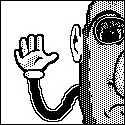|
Salted_Pork posted:Probs not, looking at the ASUS website I'm surprised there are so many BIOS versions after only 4 months. I thought it was something you could go your life without updating, but I guess Meltdown changed that. Do you think it will make a big difference though? You should've updated it before you started overclocking it in the first place. While it's not necessarily going to solve your problem, it could, and it's certainly easier than delidding, along with being, you know, free.
|
|
|
|

|
| # ? Apr 28, 2024 20:25 |
|
Updating your BIOS will undo your overclocking and removed any saved profiles, so yes, update first.
|
|
|
|
eGPU chat - I run an i7-8550U 15W TDP in a HP x360 Spectre with an nVidia GTX970 in an external enclosure (32Gbps TB3). If anyone would like some benchmarks just tell me what you'd like run. I agree that it doesn't make any sense for a NUC type setup but for me I've got it running on a 1440p Acer X34 and it mostly does fine for my needs (PUBG, DOOM, ESO mostly).
|
|
|
|
FFXV demo.
|
|
|
|
Ashes of the Singularity
|
|
|
|
So I'm finally building a SFF PC. I wanted an Ncase, but I foolishly purchased a node 202 quite a while ago and I've decided to just build with what I've got. Now after the initial wire-running I, of course, have cooling questions. Yes yes, I know the 202 sub-optimal at best, and I'm planning to work around that. So far I've got 2 of the slim 120mm Noctua's under the GPU, as per usual, and that's done quite a bit to reduce GPU temperatures and overall volume. As for the rest of the cooling I'm going to bastardize a few other builds I've seen. I'm gonna follow https://imgur.com/gallery/v0ud4 lead and modify a Shuriken 2 rev b to mount to the AM4 socket (with another slim 120mm Noctua, just as he's got it). I'm also planning on trying to fit 2 60x25mm Noctua's to the CPU side vent, which after some looking around I see at least somebody has managed to fit successfully. Now, on to the question: Most people who've fitted fans to the CPU vent have done so in an exhaust configuration, with the CPU fan acting as an intake. Have any of you tried/found online mounting the CPU fan as an exhaust, and the vent fans as intakes? What are your experiences, if so? I figure this will allow the CPU fan to run safely without any dust filter, and the top intakes would help minimize pressure draw of air from the GPU module of the case. Plus it'd increase pressure underneath the Shuriken fan, which I would imagine would increase its effectiveness (though how much, or even if noticeably so, I don't know). Any node 202 owners in here tried something like this, with any CPU cooler? Would this put me at high risk of recycling hot air pumped out by the CPU fan being sucked into the intakes on top? I only have real basic cooling experience, mid-tower intake front/bottom exhaust top/back, so working with this smaller chassis muddies the waters a bit. I guess I could mitigate this by running this in a horizontal configuration, but I'm hoping that the intakes won't have the power to cause an impactful feedback loop.
|
|
|
|
A while back I asked about smaller ATX cases with less wasted space, either here or in the parts-picking thread. This is pretty much what I was thinking about. Full EATX in the same footprint as most mATX cases, just a bit bigger than a Node 202 (little thicker, little deeper):    https://www.youtube.com/watch?v=pSuyXdI3RPE https://smallformfactor.net/forum/threads/smallest-atx-case-cerberus-x-complete-build-log.2007/ I think this is their retailer but the site's down, base price is $250: http://www.sliger.com/products/cases/kic10x/ Paul MaudDib fucked around with this message at 23:42 on Mar 9, 2018 |
|
|
|
I had been following the Cerberus for quite a while, and would absolutely love to get one, but including shipping it was around $300 last time I looked at it, and yeesh that's just more than I feel comfortable spending on a case. And yeah, Sliger is indeed their retailer. Last I heard they were trying to cut shipping costs a bit, though I haven't checked it out since shortly after release.
|
|
|
|
For some reason I have become super obsessed with building a mini itx computer. Case will more than likely be the NZXT H200i. Since I will be using this primarily for gaming how are they for gaming? Are they generally under whelming or are they pretty decent? Preliminary thoughts are CPU: I5-8600k MB: Asus ROG Strix Z370-I CPU Cooler: NZXT Kraken mounted in the front RAM: Corsair Vengeance DDR4 (16gig) Graphics Card: MSI 1070 GTX Case: NZXT H200I I would ideally like to play 4k (although I don't have a 4k monitor yet, thats what I plan on buying next year) or eventually VR (depending on the cost of things). I enjoy gaming but probably won't play anything as intensive as FF XV in ultra mega. I also have 2 ssds and a 1tb hd that I plan on bringing over from current machine.
|
|
|
|
I have an evga hadron itx case that i have upgraded to house a 8600k. The only problem I have found with mitx setups is that you run into problems with storage drives (space for hdds mostly, sdds you can cram anywhere). As long as you account for your gpu length and heatsink height/aio you can keep upgrading as you would a regularly sized pc. You will end up paying a premium for certain things like sfx psu and mitx mobo (since you will never find a mobo/cpu combo in itx form).
|
|
|
|
ughhhh posted:I have an evga hadron itx case that i have upgraded to house a 8600k. The only problem I have found with mitx setups is that you run into problems with storage drives (space for hdds mostly, sdds you can cram anywhere). As long as you account for your gpu length and heatsink height/aio you can keep upgrading as you would a regularly sized pc. The nice thing about the H200I is that it can house an ATX power supply under the shroud.
|
|
|
|
Seeing all the hype about it, is the NCase M1 considered to be the "nicest" SFF case? My Node 202 setup works fine but now that I have a bit more money to blow I could probably justify getting something cooler/less noisy if it'd be a big improvement (plus I could shove in a 4TB 3.5" drive I have lying around just for the sake of excess) Also if I did do that is there a go-to recc for better sleeved PSU cables? I don't want to bother measuring out custom lengths or anything, I'd be fine with "like what comes with the SF600 but not stiff as all loving hell" garfield hentai fucked around with this message at 17:04 on Mar 15, 2018 |
|
|
|
That depends on what you mean by "nicest". The Ncase M1 certainly has a lot more flexibility when it comes to cooling thanks to the conventional setup - the main challenges of the really small SFF cases are airflow and clearance for CPU coolers. The M1 lets you add a pretty large tower cooler if you want to, and you can add tons of case fans for GPU cooling too. Really small cases (RSFF?) usually only have room for 2.5" drives, but as you're approaching mATX sized cases there should be plenty of options. It's still possible to make a cool and quiet PC with tiny cases, you just have to have the right parts eg. if you want to run a Core i7 k-CPU in a Node 202 you pretty much need to delid it and MacGyver the existing low profile CPU coolers to be more efficient or powerful (eg. zip-tie 120mm fans onto them or take the LP53 apart for its copper heatsink), and either pick a cooler GPU or undervolt a hotter one. And cables are a pain in all of them, my Dan A4 is a mess due to the power cables out of the SF450 PSU and I'm really considering custom cables for it.
|
|
|
|
Well, as I've said I have a Node202 now. If I upgraded to a nicer case, I'd want something that's less noisy and that's cooler while still being as small as possible. Right now I have two 2.5" drives and I have another 3.5" that'd be cool to put in but not at all necessary. The biggest obstacle I think is my card is an EVGA 1080Ti SC2 which isn't a blower, and I don't want to actually rip components apart (so no aftermarket GPU coolers and no delidding). I dunno if maybe a case that could fit an AIO CPU cooler might be a good idea for decreasing the ambient temperature in the case given the gpu cooler I have? I'd be willing to invest in one of those and also some custom PSU cables because cramming the stock ones in the 202 was a loving nightmare.
|
|
|
|
garfield hentai posted:Well, as I've said I have a Node202 now. If I upgraded to a nicer case, I'd want something that's less noisy and that's cooler while still being as small as possible. Right now I have two 2.5" drives and I have another 3.5" that'd be cool to put in but not at all necessary. The biggest obstacle I think is my card is an EVGA 1080Ti SC2 which isn't a blower, and I don't want to actually rip components apart (so no aftermarket GPU coolers and no delidding). I dunno if maybe a case that could fit an AIO CPU cooler might be a good idea for decreasing the ambient temperature in the case given the gpu cooler I have? I'd be willing to invest in one of those and also some custom PSU cables because cramming the stock ones in the 202 was a loving nightmare. The M1 is basically as small as a mitx case can get without using a PCIe riser. I mean it could have been an inch lower, but that would mean forgoing the possiblity of bottom mounted fans or HDDs. It could have been an inch narrower too, but that would mean no side-mounted fans or HDDs, and reference, blower GPUs only. Compared to the Node 202, the biggest change going to a M1 is gonna be the ability to use a bigger CPU cooler, as orcane said. I use a Crorig C1 and side intake fans, because my place can get pretty dusty in the summer with open windows, so I want the intake air to go through filters first, but people have used mini tower coolers without side fans too. I changed the stock Cryorig fan to a Corsair ML120, and have three more ML120s as case fans. As I write this, all four ML fans are spinning at around 500 rpm and basicallt inaudible (I can switch the three case fans off, and hear no difference in sound level), the PSU (SF600) fan is off. The only sound I can hear is the fan in the blower GPU, which the lovely app on my phone tells me is somewhere between 35 to 40 dB, when the phone is placed right next to the case. I still have a mechanical HDD, and when it spins up, it's a lot louder than all five fans combined. I can get the 8700k up to 4.7ghz stable without delidding, but of course when stress testing it get a LOT louder when four ML120s are spinning at 2400 rpm. Using a AIO cooler will get you more OC headroom, loads of people do that in the M1, but that may add noticeable pump noise too, so... I don't think your non-blower GPU is going to be a huge deal - there are lots of M1 builds with non-blowers, and you can keep the inside relatively cool while remaining quiet with some quality case fans, and non-blowers are usually quieter than blower cards too. I'm talking about normal, everyday use of course, I don't really care about noise all that much when playing games, as presumably you will use headphones, or it gets drowned out by the speakers anyway. I initially considered custom PSU cables, but found the stock Corsair cables just about the right lengths, and they are flexible enough for my purpose if I pulled the cable ribbons apart into separate cables. I have built a few PCs before, but the M1 was my first SFF build, and honestly it was fine. I had to plan things like all the motherboard connectors ahead of time, because once the CPU on went on I couldn't reach any of of them, and the cables were a little bit of pain. Not as as smoothly as some of the ATX cases I've had, but it was fine.
|
|
|
|
 I travel 90%+ for my job, wanted a desktop experience that I could take with me in a carry on, so I built this fire hazard. 8700K, 32GB DDR4, and a 1070 Mini in a NFC S4 Mini-C With the case covered, the 8700K maxes out at 81C playing PUBG, a little higher than I like, but I'm okay with it. I have a 3D printed fan mount coming so I can mount a 120mm fan in lieu of the 90mm fan on the NH9 cooler, so hopefully that'll bring it down, if not I have thought about underclocking or disabling 2 of the cores. The 1070 mini hasn't gone above 75C, it's just a little unnerving because the whole chassis is very warm to the touch when I'm gaming. Still having a little trouble working out the cable arrangement after the case is covered, looking into some custom cable mod options. I tried the skyflex cables the NFC website sells but it didn't work for me, probably doing it wrong though =(  The front bezel is removed for weight reasons.
|
|
|
|
nescience posted:
Have you considered delidding?
|
|
|
|
nescience posted:
Get some custom length cablemod setups, e-mail their customer support and they have pre-set sizing for it already -- I would STRONGLY delid the setup ASAP, I dropped 18C from delidding my 8600k in a Cryorig Taku with a dog poo poo 92mm Cryorig setup.
|
|
|
|
willroc7 posted:Have you considered delidding? nerdrum posted:Get some custom length cablemod setups, e-mail their customer support and they have pre-set sizing for it already -- I would STRONGLY delid the setup ASAP, I dropped 18C from delidding my 8600k in a Cryorig Taku with a dog poo poo 92mm Cryorig setup. Woah, completely escaped my mind. Any recommended kits? Or just the mallet + vice setup? Also I didn't know cablemod already have sets made for the S4 mini, will check that out for sure.
|
|
|
|
nescience posted:Woah, completely escaped my mind. Any recommended kits? Or just the mallet + vice setup? Also I didn't know cablemod already have sets made for the S4 mini, will check that out for sure. http://der8auer.com/delid-die-mate/ You want the Delid Die Mate 2
|
|
|
|
nescience posted:Woah, completely escaped my mind. Any recommended kits? Or just the mallet + vice setup? Also I didn't know cablemod already have sets made for the S4 mini, will check that out for sure. SiliconLottery.com will do it for you, they did mine for $40. Considering they use liquid metal TIM then seal it back up with black silicone so it looks completely factory stock I'd say it's well worth it. They also test the chip before and after so you're covered if something goes wrong. Beyond that, they don't warranty chips you supply yourself so in the future I'd recommend getting one straight from them which they delid and also guarantee the overclock bin.
|
|
|
|
I assume you use a different paste for delidding a build that will move around a bunch? I read (here?) that there might be issues with liquid metal moving if it got jostled around too much.
|
|
|
|
NeuralSpark posted:I assume you use a different paste for delidding a build that will move around a bunch? I read (here?) that there might be issues with liquid metal moving if it got jostled around too much. Again, if you pay someone like Silicon Lottery to do it, they'll put a silicone seal back on the IHS so it is fixed in place like the stock version. You can do it yourself with a cheap tube of gasket maker: http://www.overclock.net/forum/5-intel-cpus/1407136-glue-used-intel-stick-ihs-equivalently-strong-not-black-silicone.html
|
|
|
|
Honestly those temps donít seem that bad, it sounds like a whole lot of effort. The 8700k throttles at what, 100c?
|
|
|
|
nescience posted:The 1070 mini hasn't gone above 75C, it's just a little unnerving because the whole chassis is very warm to the touch when I'm gaming. Don't worry about this, it's normal. It happens to all SFF metal cases.
|
|
|
|
nescience posted:Woah, completely escaped my mind. Any recommended kits? Or just the mallet + vice setup? Also I didn't know cablemod already have sets made for the S4 mini, will check that out for sure. I used a 3D printed ebay jig and a vice on my 8600k. Liquid metal and black silicone to seal it up and I had a significant drop in temps for not much effort. edit: but I agree your temps are fine as-is if you don't want to go through the bother.
|
|
|
|
big crush on Chad OMG posted:Honestly those temps donít seem that bad, it sounds like a whole lot of effort. The 8700k throttles at what, 100c? It's worth the effort... cases like the S4 Mini don't exactly have a lot of space for an IHS, so delidding is the only way to lower the CPU fan RPMs and let it go longer before throttling. I had to mod my own vapor-chamber all-copper heatsink and a 140mm fan to both fit in the 45mm of height on my S4 mini; they don't actually make any 115x socket coolers that are both all-copper and use a vapor chamber.
|
|
|
|
Zero VGS posted:It's worth the effort... cases like the S4 Mini don't exactly have a lot of space for an IHS, so delidding is the only way to lower the CPU fan RPMs and let it go longer before throttling. Can you elaborate more on your cooling setup? Are you using naked/low profile RAM? Is this something I can DIY relatively simple or buy from you?This is my main rig so I donít mind going through the extra effort to get the absolute best performance out of every component.
|
|
|
|
nescience posted:Can you elaborate more on your cooling setup? Are you using naked/low profile RAM? Is this something I can DIY relatively simple or buy from you?This is my main rig so I donít mind going through the extra effort to get the absolute best performance out of every component. Crucial are a bunch of morons, so there is still no low-profile non-ECC DDR4 ram in existence even though there's tons of it in DDR3. Unfortunately the cooler is neither simple nor on-sale from me: I bought a Dynatron B6: https://www.ebay.com/itm/Dynatron-B...GkAAOSwc~laG2Fr I'm a fan of this fan... 140mm by only 13mm thick: https://www.amazon.com/Cryorig-CR-XTA-140mm-Profile-System/dp/B00IAPV5YW and did all this with it: https://imgur.com/a/92c9x
|
|
|
|
garfield hentai posted:Also if I did do that is there a go-to recc for better sleeved PSU cables? I don't want to bother measuring out custom lengths or anything, I'd be fine with "like what comes with the SF600 but not stiff as all loving hell"
|
|
|
|
Performed an upgrade in my Silverstone SG13. Went from an ATX PSU to a SFX, which cleared up a lot of room. Wires were much shorter too. Unfortunately, my two SSDs create a lot of clutter still. I was going to rubber band the two SSD's together and velcro them onto the bottom of the case, but the SATA power cable is so oddly shaped (http://image.ibb.co/cT35Pn/2224233_xl_b.jpg) that its not possible. Then I upgraded to a ASUS Strix Z370 motherboard with RGB lighting....it doesn't look so great in this case. I turned it off immediately. I dropped in a i7 8700, paired with a Noctua NH L9i. Coffee Lake lives up to the "coffee" part of its name, because my temps while playing Watch Dogs 2 hover around 75C. I hit around 90C when playing Kingdom Come Deliverance. Hit 100C a few times when running Prime 95. Reseated the heatsink a number of times, made sure I was using the right amount of thermal paste. But im starting to think that's the compromise with ITX systems containing hot processors with little room for gigantic heatsinks.
|
|
|
|
buglord posted:Performed an upgrade in my Silverstone SG13. Went from an ATX PSU to a SFX, which cleared up a lot of room. Wires were much shorter too. Unfortunately, my two SSDs create a lot of clutter still. I was going to rubber band the two SSD's together and velcro them onto the bottom of the case, but the SATA power cable is so oddly shaped (http://image.ibb.co/cT35Pn/2224233_xl_b.jpg) that its not possible. Delid.
|
|
|
|
VulgarandStupid posted:Delid. I would but wouldn't that kill resale value? Also i'd totally destroy it on accident.
|
|
|
|
buglord posted:I would but wouldn't that kill resale value? Also i'd totally destroy it on accident. I'm interested in delidding as well. There is a tool you can buy: https://www.caseking.de/en/der8auer-delid-die-mate-2-fsd8-019.html and it pretty much makes it idiot proof. I've also seen some pretty extreme temp drops by doing it.
|
|
|
|
buglord posted:I dropped in a i7 8700, paired with a Noctua NH L9i. Coffee Lake lives up to the "coffee" part of its name, because my temps while playing Watch Dogs 2 hover around 75C. I hit around 90C when playing Kingdom Come Deliverance. Hit 100C a few times when running Prime 95. Reseated the heatsink a number of times, made sure I was using the right amount of thermal paste. But im starting to think that's the compromise with ITX systems containing hot processors with little room for gigantic heatsinks.
|
|
|
|
Just have Silicon Lottery take care of it for $40.
|
|
|
|
VulgarandStupid posted:Just have Silicon Lottery take care of it for $40. Do they really get it done in one business day because holy poo poo thats some amazing turnaround for $40. I'm strongly considering having them do my system. I feel stupid asking this question are motherboards backwards compatible? Like could I throw an i3 on my Z370 for the few days I would be down?
|
|
|
|
SalTheBard posted:Do they really get it done in one business day because holy poo poo thats some amazing turnaround for $40. I'm strongly considering having them do my system. I feel stupid asking this question are motherboards backwards compatible? Like could I throw an i3 on my Z370 for the few days I would be down? They were pretty quick, but I can't remember how long it took. I bought an 8400 before picking up an 8700K due to unavailability, then I let it sit for a few days until I had time to swap the 8700K. My guess is you could have it back within a week, including shipping both ways.
|
|
|
|
I ordered a NH-L12S because Iím too spooked to have my CPU delidded even by Texans. Iíll report back with success or failure. Please go easy on ridiculing me.
|
|
|
|

|
| # ? Apr 28, 2024 20:25 |
|
VulgarandStupid posted:They were pretty quick, but I can't remember how long it took. I bought an 8400 before picking up an 8700K due to unavailability, then I let it sit for a few days until I had time to swap the 8700K. My guess is you could have it back within a week, including shipping both ways. I'm looking at that 8400. I have a 6700k I don't overclock (I was going to before I got an ITX case) that I can sell for roughly what I paid for it and buy an 8400 instead. Swapping out my motherboard with a newer B-class one, I'll end up making like $50. Am I correct in seeing that an 8400 is as good as a non-OC i7-6700k?
|
|
|