|
To run that processor(which is an Ivy Bridge E) you need an X79 motherboard, and those are either *very* expensive used, or made new by no-name Chinese companies with dubious engineering and sold on eBay. I’d probably pass on it myself, it’s only four cores so you could build a new Ryzen or i3 system that would be much faster, use less power and be compatible with the latest technology for the same cost as a used decent-quality motherboard.
|
|
|
|

|
| # ? Apr 26, 2024 17:30 |
|
Take the free processor and flip it
|
|
|
|
You're not going to get much flipping a 4-core Ivy Bridge E (e: looks like $20-25 on eBay, which is more than I expected), the whole point of that chip was to be the bare minimum to light up the platform and I know of no reason to take it over a regular 4-core Ivy Bridge except the platform benefits of PCIe lanes and memory capacity. Any guaranteed-working LGA2011 motherboard would probably cost at least $100, on the other hand. The memory is cheap (I paid $19/8GB RDIMM a couple months back for 1333MHz DDR3) but that's probably not enough to justify paying for a board too unless you really need a lot of memory (and not a lot of CPU) for something. Eletriarnation fucked around with this message at 17:01 on Sep 20, 2018 |
|
|
|
Thanks all, that's what I figured.
|
|
|
|
I'm making a projector/home cinema/couch gaming room atm, to access games/movies/etc in the room i'm using a Steam Link. I'm stuck on finding a sound system that's affordable and makes sense tho, it's been 15+ years since I've bought one and 5.1 systems with a subwoofer and the like seem to have gone out of style and in it's place there are these planks (?) single speakers that are popular now, but the sound sucks pretty hard. I found some 5.1 systems of course, but the prices are utterly ludicrous and they come with BlueRay players and lots of pointless poo poo. I just want a affordable 5.1 system (or something like that) with a USB connection option for the Steam Link and no extra pointless stuff, but all my experience is at least 15 years old and i was a idiot back then too. Anyone got any suggestions? I'm in Norway so the products might have different names than American ones, but just post them and i'll figure it out via googling.
|
|
|
|
Partial Octopus posted:I think you're right. I'll just try setting a minimum speed above where it happens or maybe just try some different fans. You can try putting some nylon washers on the screws.
|
|
|
|
Dongattack posted:I'm making a projector/home cinema/couch gaming room atm, to access games/movies/etc in the room i'm using a Steam Link. I'm stuck on finding a sound system that's affordable and makes sense tho, it's been 15+ years since I've bought one and 5.1 systems with a subwoofer and the like seem to have gone out of style and in it's place there are these planks (?) single speakers that are popular now, but the sound sucks pretty hard. I'm not at all familiar with home theater audio stuff but there's a couple of threads in IYG that might be useful: Getting your first home audio system? Read this. For your listening pleasure: The quick audio questions megathread!
|
|
|
|
I've been pretty bored with how well my GTX 780 performs but I can't afford a new card at the moment, even with the falling prices of the generations between the 780 and the 2080. I've started doing some mild overclocks with Precision XOC and I'm noticing I get pretty crappy thermals. My case is the Nanoxia DS4 and there's only 1 intake and 1 exhaust fan, and not a lot of room for air to circulate. I did notice that on the top of the case is a mesh grate covered with soundproofing material where I could add an extra fan. My question is how can I improve my thermals? With a +97 mhz on the GPU and +200 on the memory (and no voltage increases) it puts me right where I don't get any artifacts but the GPU is nudging on 90 C and my case sounds like its about to lift off. When I remove the side panel and blast the ceiling fan I get temps that are around 10 C cooler, but I also bought the DS4 to be quiet and blend into the workspace.
|
|
|
|
Your case supports a 140mm top fan. Have that blowing air out. You might be able to do something with the fans on the GPU itself too. Also maybe if you dont need all the drive cages you could remove them to increase airflow. Also changing the other 2 case fans from stock might be good too If youre dropping 10c from taking panel off youre not breathing enough
|
|
|
|
Statutory Ape posted:Your case supports a 140mm top fan. Have that blowing air out. Thank you. I figured this was the solution but I just needed to hear it from someone smarter than I!
|
|
|
|
I've got an 8gb microSD 3.0 card that I think is made by SanDisk that I've had running on a raspberry pi for a little over a year. The raspberry pi froze and when I try to look at the card on a PC with a card reader it locks the PC up. Doesn't matter which OS or the specs of the PC, this card will lock it up. What happened to this card and can I fix it?
|
|
|
|
Sounds like death happened to the card. Get a new one.
|
|
|
|
How many portable hard drives (w/o their own power supply) can you attach to a PC at one time?
|
|
|
|
Mister Kingdom posted:How many portable hard drives (w/o their own power supply) can you attach to a PC at one time? The ones with no power supply are laptop drives and are getting power from the USB port. You can probably populate every USB port with one and the PC should be able to give them all the 500mA or 900mA @ 5V they want since that's only 2.5 to 4.5 Watts. There may of course be spin-up power draw that's a little higher. If it's a mini PC like a raspberry pi you'll have power limitations due to the RPi needing its own power to power the USB ports. You could probably daisy chain powered USB hubs and connect hundreds of disks but I wouldn't suggest it without a little bit of research.
|
|
|
|
I’ve found that theoretically you should be able to attach a 2.5” pocket-size external HD to every USB port without issue, but under RL conditions it can get really dicey after two of them unless you use a powered hub. This varies, of course, dependent on motherboard, laptop/desktop, etc. Also, USB3 has a higher rated wattage output and seems much more reliable than USB2 in term of providing enough power without weird glitches.
|
|
|
|
What CPU would you folks recommend for a non-gaming build? My sis wants me to build her an inexpensive PC. She only uses it for the basic stuff, writing, web surfing, youtube, spotify etc. No gaming or anything graphically intensive. I was thinking of a Ryzen 3 2200G especially since I won't need a GPU if I use that CPU as it has integrated graphics. It's only $100 too. But is this CPU overkill for a system like this? Can anyone recommend a cheaper one that won't show any signs of slowness in normal everyday PC tasks?
|
|
|
|
Charliegrs posted:What CPU would you folks recommend for a non-gaming build? My sis wants me to build her an inexpensive PC. She only uses it for the basic stuff, writing, web surfing, youtube, spotify etc. No gaming or anything graphically intensive. I was thinking of a Ryzen 3 2200G especially since I won't need a GPU if I use that CPU as it has integrated graphics. It's only $100 too. But is this CPU overkill for a system like this? Can anyone recommend a cheaper one that won't show any signs of slowness in normal everyday PC tasks? May want to ask in the pc building/part picking thread: https://forums.somethingawful.com/showthread.php?threadid=3774409
|
|
|
|
I recommend an Intel 1080p Chromebook for this type of setup. You can add a monitor and keyboard if you want, and it is really easy to support. http://a.co/d/7AScT2l http://a.co/d/1Tg2zG3 Is there anything a windows PC is needed for in the first place? As far as cheap desktop processors, here's the new gold standard. https://www.newegg.com/Product/Product.aspx?Item=N82E16819113544 If you want to go that route, take it to the parts picking thread, but it's likely the chromebook will make everyone happier
|
|
|
|
Charliegrs posted:What CPU would you folks recommend for a non-gaming build? My sis wants me to build her an inexpensive PC. She only uses it for the basic stuff, writing, web surfing, youtube, spotify etc. No gaming or anything graphically intensive. I was thinking of a Ryzen 3 2200G especially since I won't need a GPU if I use that CPU as it has integrated graphics. It's only $100 too. But is this CPU overkill for a system like this? Can anyone recommend a cheaper one that won't show any signs of slowness in normal everyday PC tasks? https://www.google.com/chromebook/device/acer-chromebase-24/
|
|
|
|
Yeah a chromebook or an off-lease used/refurbished desktop pc for $150 would be just fine.
|
|
|
|
Anyone have experience with eSATA? I've never used it before, and have a couple of older desktops with eSATA ports, plus I bought a eSATA-USB3 cable for virtual universal compatibility. My main goal is to connect a PATA-to-USB2/eSATA combo enclosure via eSATA to remove the USB2 bottleneck from some old PATA drives, but I also have a 2.5" enclosure that I was going to experiment with to see if the eSATA connection was faster than USB3 for an SSD, and on top of that I've got a dual 2.5" RAID enclosure whose USB2 connection makes RAID0 pointless (of course it bottlenecks a single SATA drive) but would actually be usable over eSATA. The problem is that I can't get any eSATA device to work with any combination of external enclosure, cable, PC, or internal drive. I've tried with: - 2 different PCs - eSATA-eSATA and the aformentioned eSATA-USB3 cables - 3 different eSATA enclosures - multiple HDDs All of those enclosures work with their USB connections, so I know none of the other components are the issue. I tried a direct eSATA connection on one of the PCs with that port onboard, and I made sure it was enabled in the BIOS. None of the systems recognize the eSATA devices, although in a couple of configurations of the components above it appears the host PCs sometimes recognize a device attached, just not that it's a storage medium (there are no new devices in Device Manager.) At worst, the OS hangs until the eSATA device is detached. I've also tried different combinations of the host PC and device power on/off status, as well as varying the point at which the cable is physically connected, to determine if the external device must be powered on and recognized at boot, or must be powered up before the physical connection, etc., and nothing makes a difference. Like I said, I've never experimented with eSATA before so I can't tell if I'm doing something wrong, if I've got a configuration issue, or if I've inexplicably got multiple hardware issues simultaneously (unlikely.) If anything, the eSATA-USB3 cable should just work and obviate any configuration on the host PC, but it doesn't. Any advice?
|
|
|
|
Atomizer posted:Anyone have experience with eSATA? I've never used it before, and have a couple of older desktops with eSATA ports, plus I bought a eSATA-USB3 cable for virtual universal compatibility. My main goal is to connect a PATA-to-USB2/eSATA combo enclosure via eSATA to remove the USB2 bottleneck from some old PATA drives, but I also have a 2.5" enclosure that I was going to experiment with to see if the eSATA connection was faster than USB3 for an SSD, and on top of that I've got a dual 2.5" RAID enclosure whose USB2 connection makes RAID0 pointless (of course it bottlenecks a single SATA drive) but would actually be usable over eSATA. The problem is that I can't get any eSATA device to work with any combination of external enclosure, cable, PC, or internal drive. I'm not sure about your eSATA to USB3 cable or most of the enclosures, but I've used a 2.5" enclosure that had either eSATA or USB 2 interfaces. If you used eSATA you were supposed to still plug in one of the two USB plugs to give the disk power because eSATA doesn't provide power. There may be other considerations but I'd make sure that you're getting power to the disks as well as the eSATA data connection.
|
|
|
|
There are also eSATAp or eSATA+ ports and enclosures, they are ports that function as either plain eSATA, plain USB, or both at once to provide power to an enclosure that would otherwise be powered with a plain USB port. You need a slightly different plug from plain eSATA to be sure power is transferred. It's quite likely that the "eSATA to USB3" cable you have only provides eSATA data and doesn't do power, and your eSATA-eSATA cable also probably isn't one that supports eSATAp. So you'll need to make sure the devices are receiving proper power.
|
|
|
|
Good points, I should've clarified this: - All of the enclosures have their own power supplies. - All of the hardware (host PCs, cables, enclosures) is original eSATA, not the powered version. I could provide links to the peripherals if that helps; everything aside from the PCs is from Amazon (and both PCs are Ivy Bridge, one being a Shuttle XPC.)
|
|
|
|
What decent CPU replacement can I get, seeing as the i7-8700k (which is what I originally wanted to get) is completely out of stock, or being sold at exorbitant prices. I should have bought it a few months ago when it was selling for £280, now scalpers are selling it for £370 and Amazon won't have it in stock for another 3 months.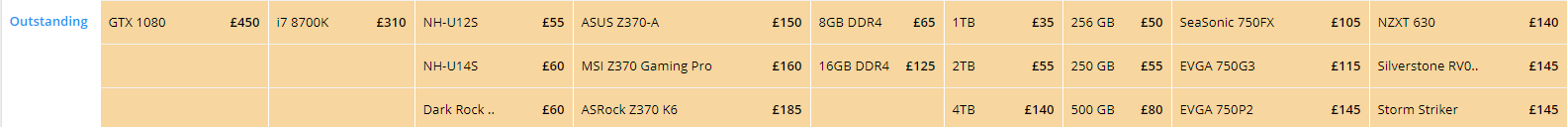 This is what I was following. I want to desperately update my PC because I'm using a lovely mobo and RAM combination from 2012 or something, and I'm in my final year of uni and use some CPU / RAM intensive software for personal projects, and I prefer working from home instead of the uni computers.
|
|
|
|
Qubee posted:I want to desperately update my PC because I'm using a lovely mobo and RAM combination from 2012 or something, and I'm in my final year of uni and use some CPU / RAM intensive software for personal projects, and I prefer working from home instead of the uni computers. Failing that, you could always look at a Ryzen build if your projects scale well across cores.
|
|
|
|
I'm pretty sure you can get a good amount of instance time with MS Dreamspark on Azure stuff, or maybe AWS has .edu discounts as well. Otherwise if you can't work with that, get a Ryzen instead of a Core i7. If the software is multi-threaded at all, 16 threads > 12.
|
|
|
|
Mark Larson posted:I'm pretty sure you can get a good amount of instance time with MS Dreamspark on Azure stuff, or maybe AWS has .edu discounts as well.
|
|
|
|
So I have a corsair h115i and I'm trying to switch the fans to silent wings 3 PWM fans. When I plug them in they don't work. Anyone have any idea why this would happen? The fans are plugged directly into the AIO fan splitter. It works with all the other fans I have around, Noctua, Corsair, Fractal. but not the silent wings. I have no idea what could possibly be causing this.
|
|
|
|
Partial Octopus posted:So I have a corsair h115i and I'm trying to switch the fans to silent wings 3 PWM fans. When I plug them in they don't work. It sounds like the Silent Wings 3 fans have some PWM control issues, if the PWM signal is low enough they won't spin up at all (though I suppose that could be a feature if you'd like them run them in passive mode at low temperatures!) What are the current fan settings? Try ramping them up to 100% - if they spin up slowly ramp back down to see what their RPM curve looks like. Try them on a different PWM connector on your motherboard, too, if you haven't already.
|
|
|
|
I pulled a hard drive out of an old imac G5 that no longer worked. I hooked it up to a Windows 10 PC and tried using HFS Explorer and Paragon to read it. In the process, Disk Management went from listing it as an unknown partition type to listing it as raw. Did I just screw myself out of any chance of recovering the data?
|
|
|
|
Stickman posted:It sounds like the Silent Wings 3 fans have some PWM control issues, if the PWM signal is low enough they won't spin up at all (though I suppose that could be a feature if you'd like them run them in passive mode at low temperatures!) Thanks. They worked when I plugged them directly into a mobo fan header. Guess I'll try something else that will work with my AIO.
|
|
|
|
If my motherboard has 3 PCI 3.0 x16 slots does it matter if I plugged my GPU into the middle one instead of one closest to CPU? Big honking rear end Noctua heatsink would make it really hard to take back off.
|
|
|
|
Hold The Ashes posted:If my motherboard has 3 PCI 3.0 x16 slots does it matter if I plugged my GPU into the middle one instead of one closest to CPU? Big honking rear end Noctua heatsink would make it really hard to take back off.
|
|
|
|
Hold The Ashes posted:If my motherboard has 3 PCI 3.0 x16 slots does it matter if I plugged my GPU into the middle one instead of one closest to CPU? Big honking rear end Noctua heatsink would make it really hard to take back off. Your motherboard manual should tell you that. Mine all said: video card goes in the top slot if alone. End of discussion.
|
|
|
|
Llamadeus posted:Usually only the top physical x16 slot is actually x16 in bandwidth, the others being x8 or x4. Though I'm not sure if any current GPU really needs x16 over x8 right now. Volguus posted:Your motherboard manual should tell you that. Mine all said: video card goes in the top slot if alone. End of discussion. Thanks. Related question (since I won't be using the DH-15 after your answers): going to try my first AIO/WC, a Kraken X62 Rev2 (https://www.amazon.com/dp/B06XX8Q1CL/?tag=pcpapi-20) The motherboard I'm wanting (https://www.newegg.com/Product/Prod...ID=3938566&SID=) does not have these listed on the internal I/O details CPU Optional/Water Pump Fan Connector (4-pin) (Smart Fan Speed Control) Chassis Optional/Water Pump Fan Connector (4-pin) (Smart Fan Speed Control) Does this mean it's unable to use the Kraken?
|
|
|
|
Depending how things are done on the mainboard (assuming you don't have a HEDT system), there's a worst case where the card would be funneled over the chipset, which usually only hooks up at PCIe 3.0 x4 to the CPU and shares it with other devices. You definitely don't want that.Hold The Ashes posted:Does this mean it's unable to use the Kraken? Combat Pretzel fucked around with this message at 15:35 on Sep 29, 2018 |
|
|
|
Combat Pretzel posted:The connectors are labelled for convenience. How you hook them up doesn't matter. I have the fans of my water cooling on Chassis 2 and the water pump on Chassis 1, because it was convenient. You can still configure the temperature source and fan curves per port. Just want to be sure because I'm dumb, this seems like you're saying the water pump can just be plugged into any 4 pin fan header (except CPU)?
|
|
|
|
Yeah. Plug it into some place, and then configure the fan header in the BIOS or with the supplied software. Unless it's different with AIOs, you want the fastest static pump speed that doesn't bother you noise wise. The labels just match what the mainboard is preconfigured for. You can change everything, that includes putting your pump on the CPU fan header. Combat Pretzel fucked around with this message at 16:20 on Sep 29, 2018 |
|
|
|

|
| # ? Apr 26, 2024 17:30 |
|
Gracias, gracias good sir. One final question before I order all this stuff, I see a few comments of people saying not to use some types of thermal paste on this Kraken since it's copper(?). Is ceramic fine?
|
|
|





































