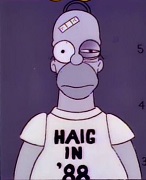|
ufarn posted:Guess I really need to check out my memory BIOS settings, even though fidgeting with timings is so confusing: You don't bother. There's only ever a substantial jump with a highly tuned 3866 kit, the 3200 and 3600 kits only have a few percentage difference. If you really, really want to you go messing around with the Ryzen DRAM calculator.
|
|
|
|

|
| # ? Apr 29, 2024 13:17 |
|
Lambert posted:A sector that has been retired because the default firmware of the drive can no longer read it doesn't mean that sector doesn't contain any data. A secure erase would overwrite those sectors as well is my understanding. Is there a way of reading retired sectors though, beyond examining the surface of the drive with a microscope?
|
|
|
|
ItBreathes posted:You don't bother. There's only ever a substantial jump with a highly tuned 3866 kit, the 3200 and 3600 kits only have a few percentage difference. If you're actually limited by RAM behavior in a game (i.e. very powerful GPU + high fps at lower resolution + texture streaming), there's actually pretty significant gains to be had by manually setting timings with the DRAM calculator, even with bottom-tier cheapo RAM. In fact, setting manual timings seems to be the biggest performance boost you can do, even over paying $$$ for faster, fancier RAM or tighter CAS latency.  I think the Gamersnexus article article reinforces this a bit, despite not delving into manual timings themselves. The 3200 CL14 RAM generally performs better than 3200 CL16, but some the Corsair 3200 CL16 is usually pretty close. There's often a pretty big difference in performance between the same stick in the two different motherboards, which will come down entirely to XMP subtimings. In fact, in the Hitman 2 trials, the cheapest Geil X 3200C16 kit performed the worst on the Gigabyte board, but but hung up with the 3800 kits in the MSI board. 
|
|
|
|
Eletriarnation posted:Is there a way of reading retired sectors though, beyond examining the surface of the drive with a microscope? What sectors are considered damage isn't a physical thing, it's part of the firmware (or in a storage space that the firmware read/writes to to store this). I've had to update the firmware on a few SSDs so (speculation ahead based on personal experiences described before this) assuming you can do that with an HDD too custom firmware could be used to tell the drive the sectors are perfectly fine again.
|
|
|
|
Can you use Thaiphoon Burner with RGB RAM yet, or do you still brick your RAM's SMB on Ryzen?
|
|
|
|
Eletriarnation posted:Is there a way of reading retired sectors though, beyond examining the surface of the drive with a microscope? This is basically how heavy-duty data recovery works. Step one is to do a complete dump of every possibly recoverable bit of data from a device, without regard for filesystems or partitions or the device's own good/bad block/sector settings, using custom drivers and/or firmware. If you care enough, you can move platters to another device or unsolder the flash chips and socket them into a custom rig. There's always a way, though it may be difficult, or expensive, or time-consuming, or any combination of those. That's why, as others have mentioned, secure datacenter facilities don't bother "secure erasing" devices. They just throw them in the shredder and have done.
|
|
|
|
ItBreathes posted:You don't bother. There's only ever a substantial jump with a highly tuned 3866 kit, the 3200 and 3600 kits only have a few percentage difference. Short of that, it seems like just making sure you have XMP profile 1 selected in Bios. And maybe go try dropping tRFC a bit. The DRAM calc includes a memtest you can run for a bit after to check for stability. I've somewhat given up on it myself though. Even with trying the safe and profile v2 (medium quality ram), I still get errors after just a few minutes in the ram test. While just running default XMP seems to get me 5-6ns faster latency than the safe setting in AIDA64. One thing I'm curious about though, is if I wanted to improve boot time by manually setting the ram timings, do I just set the current values shown in the bios? I assume those are the values the board determined from XMP and ram training it does on boot. On a gigabyte aorus elite, so their bios.
|
|
|
|
mdxi posted:This is basically how heavy-duty data recovery works. Step one is to do a complete dump of every possibly recoverable bit of data from a device, without regard for filesystems or partitions or the device's own good/bad block/sector settings, using custom drivers and/or firmware. If you care enough, you can move platters to another device or unsolder the flash chips and socket them into a custom rig. There's always a way, though it may be difficult, or expensive, or time-consuming, or any combination of those. Right, yeah, I know that. My point was that it's a massive PITA to recover retired blocks and if you're that concerned/the data is that sensitive you should probably just destroy the disks.
|
|
|
|
Golluk posted:Short of that, it seems like just making sure you have XMP profile 1 selected in Bios. And maybe go try dropping tRFC a bit. The DRAM calc includes a memtest you can run for a bit after to check for stability. The memory training algorithms sort these out dynamically on every boot. Simple temperature fluctuations between boots are enough to throw the timings off to the point where they are no longer stable. You can of course experiment with it but itís far from guaranteed to work. Tuning memory sub- and tertiary timings manually is rarely worth the effort unless you donít value your time or enjoy the process. You can get some decent gains out of running the most aggressive settings but itíll take a very long time to get there and you will wonder which one of the five dozen RAM settings is too tight when your PC crashes because of a driver bug. If your RAM is on the motherboards QVL then just settle with XMP because you paid the BIOS programmers to do the stability testing plus safety margin for you. eames fucked around with this message at 20:47 on Sep 5, 2019 |
|
|
|
Stickman posted:If you're actually limited by RAM behavior in a game (i.e. very powerful GPU + high fps at lower resolution + texture streaming), there's actually pretty significant gains to be had by manually setting timings with the DRAM calculator, even with bottom-tier cheapo RAM. In fact, setting manual timings seems to be the biggest performance boost you can do, even over paying $$$ for faster, fancier RAM or tighter CAS latency. Please donít use 1080p in 2019
|
|
|
|
Cygni posted:Please don’t use 1080p in 2019 I've never played Origins but just from the graph provided I would bet quite a lot of people do use 1080p. If a 2080Ti in a tuned system is getting you barely over 60fps stable, what are you going to run 1440p with?
|
|
|
|
Eletriarnation posted:I've never played Origins but just from the graph provided I would bet quite a lot of people do use 1080p. If a 2080Ti in a tuned system is getting you barely over 60fps stable, what are you going to run 1440p with? It's actually pretty similar because the CPU is a pretty big bottleneck over 60 fps (RAM, too, apparently). You can also just turn down a few settings. "Volumetric clouds" is the big one - they're cool, but not 20% performance hit cool. VVVV No argument there! VVVV Stickman fucked around with this message at 22:32 on Sep 5, 2019 |
|
|
|
OK, fair enough, but even with a 20% performance boost from the charts you linked anything below a 1080Ti is borderline at best to run 1440p. I think it's still valid to say there are probably a lot of people running 1080p.
|
|
|
|
I rather drop some settings and run at <native res> than vice versa, personally.
|
|
|
|
Cygni posted:Please donít use 1080p in 2019 The dumbest hot take of all hot takes in this thread.
|
|
|
|
I said please. 1440 screens are cheap. Be excellent to yourself.
|
|
|
|
I'm going to use a 60Hz refresh monitor and v-sync and 1080p AND YOU CAN'T STOP ME (mostly because I'm lazy)
|
|
|
|
Cygni posted:I said please. 1440 screens are cheap. Be excellent to yourself. Keeping the same screen is free and doesn't contribute to more e-waste in a poor hovel in China.
|
|
|
|
Cygni posted:I said please. 1440 screens are cheap. Be excellent to yourself. My issue is that you need a 32" curved monstrosity for 1440p to get the same pixel/inch density as your regular 24" FHD screen. If you don't, you'll get screwed by so many apps and games that don't support UI and text scaling perfectly. UHD is a heartly lol at this point except for bigass wall hung TVs. sauer kraut fucked around with this message at 00:44 on Sep 6, 2019 |
|
|
|
sauer kraut posted:UHD is a heartly lol at this point except for bigass wall hung TVs. This is extremely subjective, I've been using a 4K monitor for like 5 years at this point and wouldn't go back. Windows scaling is pretty great at this point unless you're working with lots of legacy poo poo. e: Even a lot of laptops have 4K options at this point, which would pretty much be unusable if scaling wasn't effective. Eletriarnation fucked around with this message at 01:03 on Sep 6, 2019 |
|
|
|
Lambert posted:I don't own a mac, so can't talk from experience, but the way you execute an ATA secure erase is that you boot Parted Magic (or any Linux if you're okay with the command line, just look for the commands necessary by searching for ATA secure erase). Then you try to execute the command - the HDD will probably be "frozen", so you need to put the system to sleep and wake it up again to unfreeze. Thanks, I was more curious about the technical aspect of why dban or the like wouldnít be secure on old spinning platters. The limitation for me was not wanting to rip apart a whole pc to pull out a drive that likely had nothing of value anyways. I ran something through a couple passes that zeroed the drive, though I forgot the name after I had struggled with getting bootable dban for some reason or other. So it was interesting to hear itís not considered secure as I thought the whole purpose as to write 0 or 1 on the whole platter...
|
|
|
|
Eletriarnation posted:This is extremely subjective, I've been using a 4K monitor for like 5 years at this point and wouldn't go back. Windows scaling is pretty great at this point unless you're working with lots of legacy poo poo. 
|
|
|
|
sauer kraut posted:My issue is that you need a 32" curved monstrosity for 1440p to get the same pixel/inch density as your regular 24" FHD screen. Iíve been using a Korean 27in 1440 since 2012 and I honestly donít remember a time where the scaling was even an issue. Some really old games donít like the big resolutions, but thatís true or 1080 too really. But apps have always been fine, unless you really need to crank the text size for grandma maybe?
|
|
|
|
iospace posted:I'm going to use a 60Hz refresh monitor and v-sync and 1080p AND YOU CAN'T STOP ME This is precisely what I"m using on a RTX 2080 / Ryzen 5 3600x I'm blind and it's three feet across the desk, gently caress it, whatever
|
|
|
|
My brother has a freesync 4K 24" monitor and he puts that thing 4 inches in front of his face, gently caress that My 3600X actually runs cooler than my i5-3570K did, which is pretty nice. Pittsburgh Fentanyl Cloud fucked around with this message at 02:08 on Sep 6, 2019 |
|
|
|
ufarn posted:Can you use Thaiphoon Burner with RGB RAM yet, or do you still brick your RAM's SMB on Ryzen?
|
|
|
|
What's the benefit of 4k@24in, pixel density? E: yeah it's probably why I like my xps13 screen so much
|
|
|
|
Statutory Ape posted:What's the benefit of 4k@24in, pixel density? big number
|
|
|
|
sauer kraut posted:My issue is that you need a 32" curved monstrosity for 1440p to get the same pixel/inch density as your regular 24" FHD screen. Phone posting so I can't really do the math myself right now, but I've heard that 27" 1440p is approximately the same pixel density as 23" 1080p. Don't need to go all the way to 32” curved monitors if so.
|
|
|
|
1440 / 1080 = 4/3 4/3 * 24 = 32 32 is correct. Of course, that post doesn't take into account that some people just have sharp enough vision to run a 27" 1440 (or even 27" 4K!) without scaling if they're sitting close. Eletriarnation fucked around with this message at 15:18 on Sep 6, 2019 |
|
|
|
I have no idea if it's of interest to anyone, but I upgraded my mini ITX HTPC from a 2500K (stock, H77 chipset) to a Ryzen 3600. Fire Strike went from 12600~ to 18360~ not far off 50% more performance. Geforce 1080. Exact same windows install. Physics tests results obviously shot up (60 vs 19 FPS), and the combined score was not far off double (44 vs 24). I haven't done any RAM tuning other than setting XMP (3466 CL16). Maybe not the most exciting post, but if anyone else was thinking of changing out a stock 2500K with a 3600, it gave them something to expect. Edit: I know 3DMark and synthetics are not really something that paint a great overall picture, so obviously this is just a small data point
|
|
|
|
HalloKitty posted:I have no idea if it's of interest to anyone, but I upgraded my mini ITX HTPC from a 2500K (stock, H77 chipset) to a Ryzen 3600. I appreciate the comparison to such a common chip actually. Thanks for the post
|
|
|
|
Eletriarnation posted:1440 / 1080 = 4/3 That math isn't exactly correct, because the aspect ratios aren't the same when you are using a 32" monitor (it's so long they're curving it, after all). Using this calculator, I get the following numbers: 24" 1920x1080 (16:9 ratio): 91.79 PPI 27" 2560x1440 (16:9 ratio): 108.79 PPI 32" 3440x1440 (2.39:1 ratio): 116.54 PPI You should have zero problems with the 27" 1440p monitor if 32" is acceptable.
|
|
|
|
I have a 32 inch 2560x1440 curved monitor they make non ultra-wide curved displays at 32 inches.
|
|
|
|
pixaal posted:I have a 32 inch 2560x1440 curved monitor they make non ultra-wide curved displays at 32 inches. Ah, I misinterpreted the 32" curved monitor statement then. Still, I feel that the difference in pixel density is within acceptable bounds (give or take some depending on what you started on, I'm pretty sure my last 1080p monitor was 23.6" so slightly higher density than the 24"), though I'm probably biased by my own personal eyesight or monitor placement habits. I'm currently using an effective 141.21 PPI after Windows scaling is applied it looks like, and my SP3 was at 144.22 scaled before I retired it. I didn't even know how close my settings were to each other on different machines until now.
|
|
|
|
I'd rather game at 1080p144 than 1440p60 any day of the week and three times on sunday.
|
|
|
|
Cygni posted:Please donít use 1080p in 2019 What about 1200p (if that's even a thing)? Asking for a friend with a Dell Ultrasharp monitor.
|
|
|
|
Counterpoint, always use 1080p, anything else is overkill.
|
|
|
|
For everyday work at or over 27", go 1440p. It is not overkill, it's the best resolution for the form factor. For gaming or anything around the 24" mark, get 1080p at high refresh. You could get a 27" 1440p high refresh, but then you need a much more serious rig to get all those frames. I have a 24" 1080p 144hz right next to a 27" 1440p60 and it's the best.
|
|
|
|

|
| # ? Apr 29, 2024 13:17 |
|
If a game isn't CPU limited around 70-80FPS I haven't had a problem hitting 120-144 at 1440p using an RX5700, thanks to freesync it's not even a problem to only get 120FPS and it's really not all that noticeable to play at 120 instead of 144. I thought the sweet spot for 1080 was 240hz not 144.
|
|
|