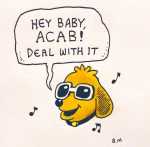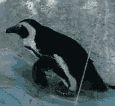|
TheFluff posted:Are you planning on having hard drives in your build, or just SSD's? If you don't have hard drives, the somewhat counter-intuitive way to get low noise is to buy a case with good airflow (mesh front panel, etc) and fit as many and as big fans as you can. Having big fans with little airflow restrictions lets you move a lot of air at very low RPM, which ends up being quieter than making slow fans work hard inside a closed-off case. GamersNexus has done quite a bit of testing on this if you're interested. I just want to say there is one bit of context that's important for this: a mesh-front high airflow case is often quieter at load than a case with more restrictions. If you care about your system being dead silent when idle, but don't mind that the fans have to spin up more at load, cases like bequiet, fractal define R#, and other stuff with sound-blocking panels is quieter. The fans can still turn way down, and the sound insulation will cut them down to inaudible. Busy Bee posted:Just SSD's. How does have regular hard drives inhibit having a case with good airflow? spinny HDDs produce some noise any time they're on
|
|
|
|

|
| # ? Apr 26, 2024 05:38 |
|
Klyith posted:I just want to say there is one bit of context that's important for this: a mesh-front high airflow case is often quieter at load than a case with more restrictions. That can be true, but I'd say it depends on what CPU/GPU cooler and what fans you have though. My system is basically inaudible at idle with the fans at ~600-650 RPM, although I should note that it's placed on the floor under my desk, not up on the desk next to me.
|
|
|
|
Hey here's a question idk where else to ask: What is Intel Optane really for/what makes it worthwhile if anything, and why does Linus like it so much?
|
|
|
|
Bieeanshee posted:Any suggestions on a wifi card or dongle for desktop? I'm going to be spending a month at my parents, and I'll probably be camping two floors up from the router. Any Netgear / TPlink / Linksys card that supports whatever wifi the router does should be fine (or just ac to be sure). They don't get the same press gaming focused parts do so no one around here knows that much about individual models. Anecdotally, I find the ones with external antennas (vs the sticks that screw directly onto the card) work a bit better, but that's a sample size of one each.
|
|
|
|
GunnerJ posted:Hey here's a question idk where else to ask: What is Intel Optane really for/what makes it worthwhile if anything, and why does Linus like it so much? Servers where latency matters way more than it does on the desktop, and it's the first step toward having non-volatile storage that's as fast as RAM.
|
|
|
|
GunnerJ posted:Hey here's a question idk where else to ask: What is Intel Optane really for/what makes it worthwhile if anything, For the home enthusiast, it's really good for having amazing storage benchmarks. quote:and why does Linus like it so much? Because Linus is a home enthusiast given an unlimited budget (and very limited common sense).
|
|
|
|
GunnerJ posted:Hey here's a question idk where else to ask: What is Intel Optane really for/what makes it worthwhile if anything, and why does Linus like it so much? Star Citizen 
|
|
|
|
Elman posted:So I was going to install the Mugen 5 rev b on my X570 Aorus Elite and I can't make the support brackets for it work. The ones that came with the motherboard have a chunk of plastic getting in the way so the screw comes in diagonally. I'm probably missing something here but I don't know what it is: On my Tomahawk there is a rectangular bracket on the back of the board. On the front were those two black plastic things in your pic, but I put them aside as they are for other chipsets. The cooler brackets screwed into that rectangular piece on the back. Not sure if that's the same for your board. Look at a bunch of YouTube videos beforehand, it helps a lot.
|
|
|
|
ItBreathes posted:Any Netgear / TPlink / Linksys card that supports whatever wifi the router does should be fine (or just ac to be sure). They don't get the same press gaming focused parts do so no one around here knows that much about individual models. Anecdotally, I find the ones with external antennas (vs the sticks that screw directly onto the card) work a bit better, but that's a sample size of one each. Thanks! I think I found one that'll work.
|
|
|
|
fBank posted:On my Tomahawk there is a rectangular bracket on the back of the board. On the front were those two black plastic things in your pic, but I put them aside as they are for other chipsets. Yeah, I got it. You're supposed to place the backplate, then the plastic cilinders, and then mount the brackets on top of those. I just got confused cause there were a lot of pieces in there in order to be compatible with all sorts of sockets, and I didn't read the instructions properly.
|
|
|
|
So, I ended up finding a motherboard I liked that's compatible with my CPU! I realised you can search partpicker by chipset. So, I got the list of compatible chipsets off of Intel's site, searched for only those, and it came up with https://www.itspot.com.au/asus-prime-b250m-a-motherboard-p750513.html for only $112! Partpicker is incredibly good! Indiana_Krom posted:Are you sure it is the motherboard and not the PSU? Random shutdowns can be attributed to either one, but the PSU is cheaper and easier to replace. And even if it is the motherboard, a 6600k era PSU is getting up there in years so if you are swapping the motherboard you would probably be wise to swap the PSU with it anyway. Yeah, I'd already replaced the PSU. I had an issue where two of my drives just suddenly died, decided the PSU was likely to blame and got a new Corsair. Then, about a month later, this issue. Which only leaves the motherboard as the culprit. I posted here about it, mostly as a "am I missing anything?", and then here when I decided to just go for it and get a new mobo.
|
|
|
|
Demostrs posted:Helpful advice Thank you, super helpful!
|
|
|
|
Hyperlynx posted:So, I ended up finding a motherboard I liked that's compatible with my CPU! I realised you can search partpicker by chipset. So, I got the list of compatible chipsets off of Intel's site, searched for only those, and it came up with https://www.itspot.com.au/asus-prime-b250m-a-motherboard-p750513.html for only $112! Ah, looks like you covered all your bases then. Perhaps examine the old motherboard for bulging capacitors or some other sign of failure in its voltage regulation circuits, either that or there is a failing connection or developing short somewhere that is occasionally tripping the protection mechanisms of the board/PSU. Actually that train of thought does bring up something worth investigating: Check your house wiring, make sure everything is grounded properly and the hots and neutrals are all in order. A short circuit on the motherboard or in the PSU would normally not damage drives because it would just take the "shortest" path to ground, but if your house wiring isn't grounding properly then you could have weird stuff like stray voltage in the motherboard/case grounding plane working its way through SATA cables and in to all sorts of places that would normally be protected. If your house wiring doesn't check out, call an electrician immediately and unplug any affected devices because it is a fire hazard.
|
|
|
|
I haven't had to purchase an upgraded computer for about 4 or 5 years now, and I'm really thinking about it. This current system is a mishmash of stuff that is quite dated, and it's beginning to show. I currently have this:  and I'm considering replacing it with this PCPartPicker Part List CPU: AMD Ryzen 5 3600 3.6 GHz 6-Core Processor ($179.99 @ Amazon) Motherboard: MSI B450 TOMAHAWK MAX ATX AM4 Motherboard ($114.99 @ B&H) Memory: Corsair Vengeance LPX 16 GB (2 x 8 GB) DDR4-3600 Memory ($87.99 @ Amazon) Storage: ADATA Ultimate SU800 1 TB 2.5" Solid State Drive ($114.99 @ Amazon) Video Card: Gigabyte Radeon RX 5700 XT 8 GB GAMING OC Video Card ($406.98 @ Newegg) Total: $904.94 Prices include shipping, taxes, and discounts when available Generated by PCPartPicker 2020-01-25 21:00 EST-0500 Intended purpose: smooth gaming at 60FPS or better. I already have an excellent case and PSU. My question is, if I buy the new parts, will it be a marked upgrade over what I currently have?
|
|
|
|
Indiana_Krom posted:Ah, looks like you covered all your bases then. Perhaps examine the old motherboard for bulging capacitors or some other sign of failure in its voltage regulation circuits, either that or there is a failing connection or developing short somewhere that is occasionally tripping the protection mechanisms of the board/PSU. Yeah, I'm not doing that. I'm not an electrician, I'm not going to even remotely gently caress with the wiring in my place. Besides which, I've lived here for over three years, and this is the first time I've had an issue.
|
|
|
|
Protons posted:Intended purpose: smooth gaming at 60FPS or better. I already have an excellent case and PSU. My question is, if I buy the new parts, will it be a marked upgrade over what I currently have? 60fps on a 1080p screen, I don't know that you really need a CPU / full system upgrade. The CPU isn't what's holding you back in any event. Check some games comparisons (vs 2600X because they don't have a 3600), any place where a game can't keep 60 fps both CPUs are a letdown. And most games where there's a gap they're both up in the mid-100s fps. A new video card should be all you need for your requirements. If you want to build a new system anyways, maybe think about waiting until the 2nd half of the year when 3000 CPUs start going on sale because Zen 3 is coming. Get the SSD now for sure though.
|
|
|
|
Just ordered the cpu and mobo thanks thread!!!
|
|
|
|
e: duplicate
awesomeolion fucked around with this message at 10:59 on Jan 26, 2020 |
|
|
|
Looking to upgrade my 5 year old system, I use it for browsing, office and gaming (1080p@75hz). My current CPU (i5-4690) is struggling to keep up with my GPU (GTX 970) in the games I'm playing atm, so I would like to upgrade that first and plan to get a new monitor (1440p) and gpu in the summer or winter. While I'm at it I'd like to upgrade my 250Gb SATA SSD to a 1T m.2 NVME one. The case, cooler and HDD and GPU are from my old system, the rest is new. Pricing on the MORTAR MAX is about 100 € ( Its not available in the states it seems). The power supply would be one a seasonic focus GX which pcpartpicker didn't have but should be equivalent but cheaper. PCPartPicker Part List CPU: AMD Ryzen 5 3600 3.6 GHz 6-Core Processor (€205.05 @ Azerty) CPU Cooler: CRYORIG H5 Universal 65 CFM CPU Cooler ($0.00) Motherboard: MSI B450M MORTAR MAX Micro ATX AM4 Motherboard Memory: *Corsair Vengeance LPX 16 GB (2 x 8 GB) DDR4-3200 Memory (€83.89 @ Alternate Belgium) Storage: Samsung 970 Evo 1 TB M.2-2280 NVME Solid State Drive (€173.89 @ Alternate Belgium) Storage: Hitachi Deskstar 7K4000 4 TB 3.5" 7200RPM Internal Hard Drive (Purchased For $0.00) Video Card: MSI GeForce GTX 970 4 GB Twin Frozr V Video Card (Purchased For $0.00) Case: Phanteks Enthoo EVOLV MicroATX Mini Tower Case (Purchased For $0.00) Power Supply: SeaSonic FOCUS Plus Gold 650 W 80+ Gold Certified Fully Modular ATX Power Supply (€170.88 @ Newegg Belgium) Total: €633.71 Prices include shipping, taxes, and discounts when available *Lowest price parts chosen from parametric criteria Generated by PCPartPicker 2020-01-26 13:57 CET+0100 Any thoughts?
|
|
|
|
Groen posted:The case, cooler and HDD and GPU are from my old system, the rest is new. You will need an AM4 mounting kit for your cooler. (Alternately, that H5 is probably the simplest mod for AM3->AM4 conversion you can get if you have a dremel and want to save $14.)
|
|
|
|
Groen posted:Looking to upgrade my 5 year old system, I use it for browsing, office and gaming (1080p@75hz). What games are you playing where the 4690 isn’t keeping up?
|
|
|
|
Klyith posted:60fps on a 1080p screen, I don't know that you really need a CPU / full system upgrade. The CPU isn't what's holding you back in any event. Check some games comparisons (vs 2600X because they don't have a 3600), any place where a game can't keep 60 fps both CPUs are a letdown. And most games where there's a gap they're both up in the mid-100s fps. Do the numbers in those bars represent frames per second? If all I need is a new GPU, that's pretty great news.
|
|
|
|
Protons posted:Do the numbers in those bars represent frames per second? If all I need is a new GPU, that's pretty great news. The bars that explicitly say "Frames Per Second" next to them? No, they represent inverse milliseconds of frame latency times 1000.
|
|
|
|
I'm about to upgrade a friend's computer and I've been doing some research since it's been a long time since I've built a PC. How does this look? PCPartPicker Part List CPU: AMD Ryzen 5 3600 3.6 GHz 6-Core Processor ($179.99 @ Amazon) Motherboard: *Gigabyte X570 UD ATX AM4 Motherboard ($139.99 @ Amazon) Memory: *Crucial Ballistix Sport LT 16 GB (2 x 8 GB) DDR4-3200 Memory ($64.98 @ Amazon) Video Card: EVGA GeForce GTX 1660 Super 6 GB SC ULTRA GAMING Video Card ($239.99 @ Best Buy) Power Supply: EVGA SuperNOVA G3 750 W 80+ Gold Certified Fully Modular ATX Power Supply ($112.98 @ Newegg) Total: $737.93 It's been about 5 years and I heard that UEFI was a thing now and I need to reformat and re-partition everything to use it. Is that true? Travic fucked around with this message at 17:36 on Jan 26, 2020 |
|
|
|
Hyperlynx posted:Yeah, I'm not doing that. I'm not an electrician, I'm not going to even remotely gently caress with the wiring in my place. Besides which, I've lived here for over three years, and this is the first time I've had an issue. Easy free option: check if your surge protector has a ground fault indicator. It might just straight up tell you if there's a problem. Easy enough to check with a multimeter jammed into an outlet as well, if you've got one available anyway.
|
|
|
|
Travic posted:I'm about to upgrade a friend's computer and I've been doing some research since it's been a long time since I've built a PC. Here: PCPartPicker Part List CPU: AMD Ryzen 5 3600 3.6 GHz 6-Core Processor ($179.99 @ Amazon) Motherboard: MSI B450 TOMAHAWK MAX ATX AM4 Motherboard ($118.98 @ Newegg) Memory: G.Skill Ripjaws V Series 16 GB (2 x 8 GB) DDR4-3200 Memory ($69.99 @ Newegg) Video Card: EVGA GeForce GTX 1660 Super 6 GB SC ULTRA GAMING Video Card Power Supply: EVGA SuperNOVA G1+ 650 W 80+ Gold Certified Fully Modular ATX Power Supply ($96.98 @ Newegg) Total: $465.94 Prices include shipping, taxes, and discounts when available Generated by PCPartPicker 2020-01-26 14:48 EST-0500 The MSi MAX board comes compatible out of the box with 3000 series processors, the RAM is on its qualified vendors list, and that PSU you had, while a fine choice, could be cut back to a G1 (similar caps but no ECO mode) or even G5 (worse caps but has an ECO mode) to save money. If the EVGA card doesn't come back in stock soon, I'd look for one from Gigabyte next-in-line. Demostrs fucked around with this message at 20:52 on Jan 26, 2020 |
|
|
|
MarsellusWallace posted:Easy free option: check if your surge protector has a ground fault indicator. It might just straight up tell you if there's a problem. Easy enough to check with a multimeter jammed into an outlet as well, if you've got one available anyway. Yeah this, or go to the nearest hardware store and there are probably outlet testers for dirt cheap that you can plug in to any outlet which will tell you if its all wired correctly. In the US these devices cost like $1 and require zero skill or understanding of electricity to use, just plug it in and compare the lights on it to what the sticker on the side says.
|
|
|
|
Demostrs posted:The MSi MAX board comes compatible out of the box with 3000 series processors, the RAM is on its qualified vendors list, and that PSU you had, while a fine choice, could be cut back to a G1 (similar caps but no ECO mode) or even G5 (worse caps but has an ECO mode) to save money. If the EVGA card doesn't come back in stock soon, I'd look for one from Gigabyte next-in-line. So some B450s are pre-updated? That was the only reason I went with the x570. Just for my own learning since it's been a while was there some problem with the parts or are these just cheaper while still being just as good? Was the Gigabyte board just more motherboard than I needed? I tend to go a little overboard with PSUs. I had one blow up back in the day, but if the 650 is all I need then that's fine. Thanks for the help.
|
|
|
|
Travic posted:So some B450s are pre-updated? That was the only reason I went with the x570.
|
|
|
|
Travic posted:So some B450s are pre-updated? That was the only reason I went with the x570. Only B450s manufactured before the new bios was available won't be updated. At this point it's a pretty safe bet that any board you get will have a compatible bios, only MSI made a new SKU for updated boards, since they needed to put a bigger bios chip on it to support all the supported CPUs and have their bios graphics. That said, they're also very nice boards and would be the recommended anyways.
|
|
|
|
orcane posted:Most boards have been updated with newer BIOS versions and ship with those now, but you can always be unlucky and get a board that was sitting in a warehouse for a year. The MSI MAX boards are specifically a re-release with BIOS chips with a larger capacity (they had to cut down on "fidelity" and some options in their previous B450/X470 boards in order to fit the Ryzen 3000 code in there) and support for Ryzen 3000 built in. ItBreathes posted:Only B450s manufactured before the new bios was available won't be updated. At this point it's a pretty safe bet that any board you get will have a compatible bios, only MSI made a new SKU for updated boards, since they needed to put a bigger bios chip on it to support all the supported CPUs and have their bios graphics. That said, they're also very nice boards and would be the recommended anyways. That's great. I'm upgrading my friend's computer, but I'm also planning to upgrade mine sometime later. Any advice on UEFI? Just wipe the drive and set it up from there?
|
|
|
|
Travic posted:Any advice on UEFI? Just wipe the drive and set it up from there? You can convert existing win10 installs to UEFI, but since you're moving between intel and amd chipsets as well I'd just take the opportunity for a fresh windows install.
|
|
|
|
I am starting to run into reliability issues with my current system and this is the main driver for an upgrade. Current system is an i5-4690k that I have overclocked to 4.1ghz. It has 16GB of DDR3 RAM and I have a GTX1080 that I intend to keep for now. I have a Corsair RM750i power supply that is around 3 years old that I think I can keep unless it is not wise. I have also been CPU bottle necked in BF1 since I've gotten the videocard. I see that the 3800X is within $20 of the 3700X. I am mainly looking for a sanity check here. Is the 8 core even worth it for my wanted use case? Is that too much RAM? What country are you in? USA What are you using the system for? Web and Office? Gaming? Video or photo editing? Professional creative or scientific computing? Primarily gaming. I am interested in doing some screen capture while gaming and editing that into videos or streaming (I don't know what this needs hardware wise right now). I also occasionally do CAD and am trying to learn more programming but my current system is not a problem for the work I am currently able to do. What's your budget? We usually specify for just the computer itself (plus Windows), but if you also need monitor/mouse/whatever, just say so. Let's say under $1000. I am trying to get a good bang for the buck and am happy to spend less. I built my last computer in 2014 and then upgraded RAM to 16gb and the videocard to the current GTX1080 in the last 18 months. It would be nice to have similar longevity with this. If you’re doing professional work, what software do you need to use? What’s your typical project size and complexity? If you use multiple pieces of software, what’s your workflow? Visual Studio and Python. Fusion360. I am very slowly learning to program so I don't think that I am hardware limited. Main thing is games: Witcher 3, Insurgency Sandstorm, Division 2, Cyberpunk 2077 when it comes out, PUBG. Stuff like that. If you're gaming, what is your monitor resolution / refresh rate? How fancy do you want your graphics, from “it runs” to “Ultra preset as fast as possible”? 1440p 144z. I don't get this with my current setup. PUBG was in the 50s, Insurgency is 80s, Witcher 3 is 60. I currently turn settings down to get smooth performance. So I am looking for a functionally stable FPS at graphics that look pretty. I want fast for multiplayer and pretty for singleplayer. I've marked the stuff that is rolling over to the new build as the already purchased things. I will either reuse my win10 or just get the SA one. PCPartPicker Part List CPU: AMD Ryzen 7 3800X 3.9 GHz 8-Core Processor ($339.99 @ Amazon) CPU Cooler: Scythe Mugen 5 Rev. B 51.17 CFM CPU Cooler ($48.99 @ Amazon) Motherboard: MSI B450 TOMAHAWK MAX ATX AM4 Motherboard ($114.99 @ Best Buy) Memory: G.Skill Ripjaws V Series 32 GB (2 x 16 GB) DDR4-3200 Memory ($129.99 @ Amazon) Storage: Crucial MX500 1 TB 2.5" Solid State Drive (Purchased For $0.00) Storage: Crucial MX500 1 TB 2.5" Solid State Drive (Purchased For $0.00) Storage: HP EX920 1 TB M.2-2280 NVME Solid State Drive ($129.94 @ Amazon) Video Card: Gigabyte GeForce GTX 1080 8 GB AORUS xtreme edition Video Card (Purchased For $0.00) Case: Fractal Design Meshify C ATX Mid Tower Case ($84.99 @ Amazon) Total: $848.89 Prices include shipping, taxes, and discounts when available Generated by PCPartPicker 2020-01-26 20:33 EST-0500
|
|
|
|
Hotbod Handsomeface posted:Is the 8 core even worth it for my wanted use case? Is that too much RAM? 8 core can be useful for streaming, but you can also do the video encoding through the GPU to avoid CPU use. 32 GB ram is defensible in a "I'm going to keep this for 5 years" system. The only question for both of those would be whether you want to save money now for a video card later in the year. If you're into running all games max settings and having a hotshot GPU, the 1080 might be up for replacement by winter. If you're fine with using sane "high" settings rather than "ultra" and aren't someone who needs to buy a new video card all the time, that's less of a concern.
|
|
|
|
The 3800 offers no improvement over the 3700, like, not even $20 worth.
|
|
|
|
Are you really going to buy the Meshify C without the glass panel? Never seen someone do that.
|
|
|
|
Mu Zeta posted:Are you really going to buy the Meshify C without the glass panel? Never seen someone do that. I absolutely would
|
|
|
|
Country:US Use:Gaming, 1440p, 144Hz, 60+ fps Budget: $1500-1700ish for an entire setup (+monitor, keyboard, mouse) I haven't had a desktop for a long time now - probably at least 8 years, so I'd need everything including a monitor/mouse/keyboard. I'd like to put a gaming desktop together, specifically because Escape From Tarkov looks pretty fun but also for other new games coming out. I have a pretty decent sized desk - my viewing distance is about 32" so I think a 27" monitor is a pretty good size? It would be nice if the system was potentially upgradable so that I could replace like, the cpu/gpu in 18-24 months and get a longer life out of the system but if it's a significantly higher cost that isn't worth the effort then no need. This build was posted a page or two ago; would something like this plus the peripherals fit the bill? What's the common 1440/144/27" best qpr monitor these days? Also I'd like to just order everything from Newegg even if the price is a few bucks more just to simplify ordering, plus I've been really happy with their customer service previously. Thanks! Demostrs posted:PCPartPicker Part List
|
|
|
|
idiotsavant posted:Country:US The build you picked was also being used for video editing, which changes the picks a bit. For a gaming / general purpose system 16gb of ram is plenty, the extra will just sit around unused. The 3700 doesn't have much in the way of an advantage over the 3600 today. Some people are afraid that 6c/12t CPUs won't be viable after the new consoles launch (at year end) and are picking up 3700s just in case. I can't say I agree, and I'd rather put the money saved towards whatever the next gen of CPU is if/when the 3600 is obsolete, but it's a personal call. The motherboard is also way pricier than need by, a Tomahawk MAX will do you fine either way. I wouldn't buy the monitor from Newegg as I hear their return policy for dead pixels is pretty bad. The monitor thread is a better place for recs on that front specifically. The Nixeus EDG-V2 was the recommendation recently but their may have been some shake ups in the last couple months.
|
|
|
|

|
| # ? Apr 26, 2024 05:38 |
|
Thanks, so something like this? Also I'm a little unclear on GPUs, looks like 8gb ram is an important factor but other than that it looks like most of the talk in the gpu thread was about nextgen stuff. Is the 2070 super a decent choice? PCPartPicker Part List CPU: AMD Ryzen 5 3600 3.6 GHz 6-Core Processor ($179.99 @ Amazon) Motherboard: MSI B450 TOMAHAWK MAX ATX AM4 Motherboard ($114.99 @ B&H) Memory: Corsair Vengeance LPX 16 GB (2 x 8 GB) DDR4-3200 Memory ($72.98 @ Amazon) Storage: HP EX920 1 TB M.2-2280 NVME Solid State Drive ($129.94 @ Amazon) Video Card: EVGA GeForce RTX 2070 SUPER 8 GB XC ULTRA GAMING Video Card ($499.99 @ Newegg) Case: NZXT H510 ATX Mid Tower Case ($69.98 @ Amazon) Power Supply: EVGA SuperNOVA G1+ 650 W 80+ Gold Certified Fully Modular ATX Power Supply ($96.98 @ Newegg) Total: $1164.85 Prices include shipping, taxes, and discounts when available Generated by PCPartPicker 2020-01-27 03:29 EST-0500
|
|
|
















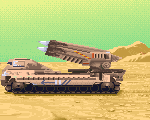

 well excuse me, princess!
well excuse me, princess!