|
Keepass2Android, Keepass is the best password manager
|
|
|
|

|
| # ? Apr 26, 2024 21:20 |
|
SpookyLizard posted:Keepass2Android, Keepass is the best password manager Counterpoint: KeePass is a giant pain in the rear end to use on more than one device and all the Android apps are ugly as hell. Use Bitwarden - if you're paranoid you can host the sync server on a VPS you own or even your own hardware.
|
|
|
|
Flipperwaldt posted:Anyone using NewPipe can confirm video playback just plain doesn't work at the moment? I'm dreading this being a 'me' problem. I'm getting this too.
|
|
|
|
Flipperwaldt posted:Anyone using NewPipe can confirm video playback just plain doesn't work at the moment? I'm dreading this being a 'me' problem. There's a fix for this in version 0.18.2, but it's only on GitHub for the moment; it hasn't been updated on F-Droid yet. Do note that if you have it installed via F-Droid, Android won't allow you to upgrade using the GitHub version; if you don't want to wait, remember to export your settings using Settings > Content > Export Database before uninstalling and reinstalling.
|
|
|
|
hooah posted:Counterpoint: KeePass is a giant pain in the rear end to use on more than one device and all the Android apps are ugly as hell. Use Bitwarden - if you're paranoid you can host the sync server on a VPS you own or even your own hardware. I've looked into this, and I can comfortably say it's easier - for me, a person who does not molest computers for a living or even for pleasure - keeping a single passwords.kdbx file in sync in the places I need it, than it is to set up a Bitwarden instance on my hardware.
|
|
|
|
If you trust bitwarden's developer, he runs a modestly priced cloud subscription service for $10/yr to do that.
|
|
|
|
HelixFox posted:I'm getting this too. Max Peck posted:There's a fix for this in version 0.18.2, but it's only on GitHub for the moment; it hasn't been updated on F-Droid yet. Do note that if you have it installed via F-Droid, Android won't allow you to upgrade using the GitHub version; if you don't want to wait, remember to export your settings using Settings > Content > Export Database before uninstalling and reinstalling.
|
|
|
|
You can also just throw that .kdbx file onto literally any cloud and just use it from there. You can literally just free dropbox or gdrive to host it and keepass is very good about syncing between different platforms and handling conflicts.
|
|
|
|
Yeah, I use Google drive to sync around my keypass DB between computers/phone/tablet.
|
|
|
|
I've been really happy with LastPass. Not monkeying around with .kdbx files is pretty nice.
|
|
|
maltesh posted:Got an email that Pepperplate, my recipe app of choice, is going subscription. I use MyCookBook. I'm not sure if it'll import from another app, but if not it has a website that you can type the recipes into to make it easier.
|
|
|
|
|
SpookyLizard posted:You can also just throw that .kdbx file onto literally any cloud and just use it from there. You can literally just free dropbox or gdrive to host it and keepass is very good about syncing between different platforms and handling conflicts. It rarely synced well for me. I tried both Dropbox and Google Drive for the file location. I'm aware others have a nice easy time with it, but for me it was always a hassle, especially when any information got updated (i.e. new creds or updated password).
|
|
|
|
I just did a personal survey of password managers to replace LastPass. LastPass is to be acquired by a private equity firm in 2020 so I figured even though I have four months to go on my family plan it's probably better to be ready to abandon ship at a moment's notice. Here's what I found: Bear in mind, I need this to be multi-platform (Mac, Windows, ChromeOS, Android, and iOS) and have easy sharing. A couple I could eliminate at the outset were KeePass because it's far, far too DIY and crappy for any normal person to rely on it. Why yes, some rando's app for this platform can be different from that other rando's app for this other platform and I have to do my own database management? Yeah that's dumb nerd poo poo--hard pass. At the extreme other end is Dashlane which is a dollar a year cheaper than hiring a person to follow you around with a notepad who will type in every password for you. Their family plan is just buying a second $60/year plan for each family member. I'll bet the complimentary blowjobs are great though. I went all in on Bitwarden since it's the logical choice. After a month I gave up and went back to LastPass but I will say anyone using KeePass should definitely switch. It's got all the same "features" like an obvious amateur designing a bad user interface and self-hosting so you don't have to rely on somebody who knows what they're doing to run things while at the same time is about, oh conservatively, a million trillion times nicer than using KeePass. I found that as soon as you compare it with a paid-for, designed and run by professionals password manager it's complete rear end, but comparing it to the open source sewer KeePass it's absolutely astoundingly good. Where Bitwarden fell apart was in the difficulty of using it. No in-field prompts, absolutely terrible handling of bank details or identity information fills, and a really bad interface that never ever did what I wanted it to do. I took for granted that you can just right click and LastPass can intelligently fill in any data on any page without any searching whereas with Bitwarden the context menu just has links to the user/pass of the site you're on and then only if its detection worked. Otherwise it gives you nothing. There were a million other annoyances and bugs that I detailed at the time that I could tell you because another friend of mine was asking for details on how lovely it was as I was using it but suffice it to say that if you think LastPass is janky (and it is), then Bitwarden is far jankier. One positive thing I can say about Bitwarden is that the price is right if there are only two people you care about and honestly if you've never used a good password manager I get the feeling you'd be really happy with it. I haven't switched yet but I think I've settled on 1Password as where I'm going once I do. It's got a ton of weirdness to it. It uses some questionable methods to do what it does but they've been vetted and seem secure enough, I just don't want to deal with switching to it until it becomes necessary. Prices are competitive with LastPass and it seems to have feature parity although sharing seems to be a bit lovely compared to pretty much every alternative. I do want to end up by saying it's not that I like LastPass that much or even trust them (though Tavis likes them the best of the non-DIY ones). It's obvious LogMeIn had no interest in improving it and the sale to private equity just means the price will go up while the service will get worse. I'm certainly not saying anyone just starting out should go to LastPass. I am saying that everything else I've tried has been way worse.
|
|
|
|
maltesh posted:Got an email that Pepperplate, my recipe app of choice, is going subscription. Paprika is a one-time purchase and is really good. Does Pepperplate export into something standard like XML or does it use a proprietary format? Vykk.Draygo fucked around with this message at 20:50 on Jan 26, 2020 |
|
|
|
We use 1password at work and it works pretty good. The impression I get is that the automatic browser filling part might be a bit titchy but I don't really use it.
|
|
|
|
When it works properly 1password is extremely slick, but yeah it will quite often just fail to pick up an input screen within chrome and you have to do an awkward copy and paste of a username and password It doesn't even seem to be a particular site, some days it just says nope to doing stuff automatically
|
|
|
|
hooah posted:It rarely synced well for me. I tried both Dropbox and Google Drive for the file location. I'm aware others have a nice easy time with it, but for me it was always a hassle, especially when any information got updated (i.e. new creds or updated password). When I used Keepassdroid, I had the same experience. Since switching to Keepass2Android and having it connect directly to Dropbox, it's been trouble-free.
|
|
|
|
Skarsnik posted:When it works properly 1password is extremely slick, but yeah it will quite often just fail to pick up an input screen within chrome and you have to do an awkward copy and paste of a username and password Lots of sites seem to go out of their way to break this stuff. On LastPass I don't choose to autofill on page load but if the site has a login that LP believes it has you'll get the icons in the user/pass fields you can click to bring up the login chooser (if you have multiples) and options to fill or copy. I'll routinely bump into places that block filling and you have to paste, or worse where it will allow filling but because you didn't do the typing refuses to believe there is content in the field until you put your cursor in there and type and delete something. Is what you're describing a consequence of this or is it a worked yesterday fails today sort of thing? I'd say in my travels I run into websites hostile to password managers about 25% of the time on poo poo that you'd really want to use good passwords (banking, bills, accounts for things you're paying for) and absolutely never on the poo poo you don't care about like forums or services you barely use. It never fails that the more I'd prefer the service be secure the less it actually makes being secure easy. How is 1Password with bank credentials and credit card fills? That was the dealbreaker in Bitwarden for me and now I realize is something I care very much about.
|
|
|
|
LastInLine posted:I'd say in my travels I run into websites hostile to password managers about 25% of the time on poo poo that you'd really want to use good passwords (banking, bills, accounts for things you're paying for) and absolutely never on the poo poo you don't care about like forums or services you barely use. It never fails that the more I'd prefer the service be secure the less it actually makes being secure easy. I used to have issues with sites that would have you put in a login on one screen, then take you to a different page for the password, but feel like those have gotten better. I still don't get why medical sites are relatively insecure. Every time I create an account for a doctor or hospital or something, I try to use a 30-40 character password and get told I need to use 15 characters, no special characters, and only one number or some bullshit.
|
|
|
|
1password is the best, sorry nerds.
|
|
|
|
LastInLine posted:
More a random fail to be honest. I dunno if i coincides with anything, I've not figured it out. It's still miles better than lastpass ever was It's really good at credit cards etc
|
|
|
|
LastInLine posted:I just did a personal survey of password managers to replace LastPass. LastPass is to be acquired by a private equity firm in 2020 so I figured even though I have four months to go on my family plan it's probably better to be ready to abandon ship at a moment's notice. Here's what I found: this is a lot of words about being too mad to use keepass Zorak of Michigan posted:When I used Keepassdroid, I had the same experience. Since switching to Keepass2Android and having it connect directly to Dropbox, it's been trouble-free. patrician choice also autofill is pretty dumb and unreliable, but keepass2android comes equipped with a keyboard, select the entry, switch keyboards, enter login info with a few taps, no copy paste. also it's free and easy
|
|
|
|
SpookyLizard posted:this is a lot of words about being too mad to use keepass Perhaps, however... SpookyLizard posted:also autofill is pretty dumb and unreliable, but keepass2android comes equipped with a keyboard, select the entry, switch keyboards, enter login info with a few taps, no copy paste. also it's free and easy ...this is exactly an example of what I'd call absolutely garbage UI. Imagine, if you will, your mother trying to do this. By comparison how it works on a real password manager is, if there's a login on the page and you tap on it, a biometric check pops up and if you authenticate it fills it in. I'm sure switching keyboards because autodetect exists but doesn't function, then switching back once you've logged in (and presumably found a text box to invoke the keyboard, if you remember) is just peachy for you, but you'd have to be pretty far gone to think most people would find this acceptable. Of course, that's exactly why I mentioned that KeePass users should try out Bitwarden! This is exactly the kind of thing that Bitwarden can do correctly without anything dumb like changing your keyboard to enter a password. Bitwarden is pretty much just "What if KeePass worked? Like what if a normal person without a busted brain actually could use KeePass? What would that be like?" Bitwarden is also free and unlike KeePass being free and "easy" it's actually no foolin' easy without sarcasm quotes!
|
|
|
|
Yes! More Google messaging apps! https://www.theverge.com/2020/1/28/21112596/google-messaging-communications-app-hangouts-chat-meet-g-suite
|
|
|
|
I'm intrigued. The company i just joined uses g suite and it sucks balls because having 7000 tabs open is lame
|
|
|
|
All I had to do was tell Keepass2Android what credential I want to use for an app or a site and it'll save it to the item and populate it to my db to other devices. It works just fine if you have it set to open with a fingerprint from the 'Autofill with Keepass2Android' option on login fields, too. Even added a new token to one of mine called KP2A_URL_1 when I already had a URL. Like, yeah, I'm not 100% sure I'd inflict this on my mother, but I'm equally not sure how I feel about the online ones. Bitwarden seems like an interesting option, though, I think I'll give it a look. Echophonic fucked around with this message at 04:51 on Jan 29, 2020 |
|
|
|
Echophonic posted:All I had to do was tell Keepass2Android what credential I want to use for an app or a site and it'll save it to the item and populate it to my db to other devices. It works just fine if you have it set to open with a fingerprint from the 'Autofill with Keepass2Android' option on login fields, too. Bitwarden really comes across as KeePass that someone cared about. It's got all the stuff that KeePass people like about KeePass, like open source and self hosting and security audits, but it's also got *just* enough polish that I think a non-nerd could use it. Instead of multiple clients written by random people for each platform there's one app that works and looks the same across all platforms. Instead of you juggling a database and managing its encryption it gives you sensible defaults and handles that for you. The whole point of using a password manager is to make it so easy to be secure using a password manager that it's easier to use than just having passwords you memorize because that's how you get regular people to have good practices. There simply isn't an argument that KeePass clears that hurdle whereas Bitwarden does. Had it just been me and not me and my wife using LastPass I probably would've sucked it up and kept using it, faults and all. I'll admit that most of its shortcomings could be worked around with some effort. I should say that I understand there are always people, surely over-represented in a thread devoted to talking about phone software, who insist on doing things the hard way because that's how nerds are. They're the same people who, 20 years ago, couldn't use mp3s or m4as but insisted on ogg and flac files and would never give up on the days spent organizing their music because that made them feel superior to the people who pressed the "Let iTunes handle your music" button and literally never worried about any of that for even a second. If you're one of those people then Bitwarden isn't for you, it just doesn't scratch the same itch and I'm betting more than a few KeePass users fall into that camp. If you're one of the people who let iTunes handle their music, however, I think you'll find it to be a step up. I think you'll find there is little to lose by giving it a trial and running both side by side for a bit.
|
|
|
|
I switched from Keepass to Bitwarden a while ago and am really happy with the move, apps look way nicer, browser integration was much easier to set up and it's nice to have an included sync option that requires no configuration on my part. I use a password manager in large part because of convenience rather than security, so if Bitwarden is somewhat lacking behind Keepass in security features, it's ease of use more than makes up for it for me.
|
|
|
|
Keepass is an artifact of the past and absolutely brutal to use these days compared to the alternatives. I would recommend the trial for 1password and Bitwarden and see which you like better.
|
|
|
|
Having an odd issue with the stock alarm clock I'm trying to add a Google assistant routine, but nothing will save Clicking add routine to an alarm brings me to a screen with all sorts of suggested actions, and i can select any or move the order of them around but then hitting save in the top right does absolutely nothing. All I can do after that is back out, and its not added to the alarm Any ideas?
|
|
|
|
CLAM DOWN posted:Keepass is an artifact of the past and absolutely brutal to use these days compared to the alternatives. I would recommend the trial for 1password and Bitwarden and see which you like better. You, Skarsnik, and Scaramouche using it had already convinced me to make the switch when my Families sub expires in April since you're all posters whose recommendations I've long trusted. It should be noted that 1P/AgileBits did raise $200m in venture capital at about the same time LastPass announced its sale. Not that it's necessarily a bad thing in 1Password's case, it seems like they want to make more of a push into enterprise. It's going to be nice to drop LastPass's set of quirks (mostly brought on by years of neglect under LogMeIn) for a whole new set of quirks! Internet Explorer posted:Yes! More Google messaging apps! I've read maybe four articles about this and I know it's a long running joke at this point but I'm seriously completely astounded by Google's "strategy". I'd love for someone who actually believes in what they're doing to just explain it simply to hear how ludicrous it is. Consumer Hangouts is transitioning to enterprise Hangouts which is being discontinued because they've been trying to turn enterprise Hangouts into Slack but with better integration to email and storage, which obviously they can't do if they don't simply discontinue the whole product, which they can't do because they're busy moving the consumers to... vyst posted:I'm intrigued. The company i just joined uses g suite and it sucks balls because having 7000 tabs open is lame Not that it's necessarily better but couldn't you split off a lot of things into shortcuts so they stay in separate windows along with playing with tab groups and such?
|
|
|
|
Skarsnik posted:Having an odd issue with the stock alarm clock Hahaha, that's awesome. The button dims a little bit and... that's it. It's just straight up broken.
|
|
|
LastInLine posted:Hahaha, that's awesome. The button dims a little bit and... that's it. It's just straight up broken. poo poo, you're right. I've set up routines before that still work so I thought I'd try and set up a new one to test it. It legit just does nothing when I save. At least my old routines are fine but that's really terrible.
|
|
|
|
|
Not just me then Googled again. AMdroid doesn't support adding an assistant routine or anything like that apparently (though googling anything to do with that app is the worst, what an idiotic name )
|
|
|
|
Skarsnik posted:Not just me then You aren't wrong about the name but the thing is nothing can hook into Routines. If they could, there'd be ways to work around Routines not working in Android Auto, for instance. Depending on what you want to do there might be some way to kludge together something with IFTTT, Tasker, and bubble gum.
|
|
|
|
Specifically I'd like to set a nest thermostat temp when my alarm goes off. I'm sure i could cobble something together but I'm lacking in effort to be honest I'll submit a bug report or something
|
|
|
|
LastInLine posted:It's going to be nice to drop LastPass's set of quirks (mostly brought on by years of neglect under LogMeIn) for a whole new set of quirks! I know you have already mentioned stuff like banking details and site recognition being lacking in Bitwarden but I'd be interested in a more detailed post about the differences between Bitwarden and 1Password, should you start using the latter. I'm pretty satisfied with Bitwarden, so I imagine it's unlikely for me to switch but I'm not fundamentally opposed to paying for a password manager, as I have also bought the premium features on Bitwarden.
|
|
|
|
Incessant Excess posted:I know you have already mentioned stuff like banking details and site recognition being lacking in Bitwarden but I'd be interested in a more detailed post about the differences between Bitwarden and 1Password, should you start using the latter. I'm pretty satisfied with Bitwarden, so I imagine it's unlikely for me to switch but I'm not fundamentally opposed to paying for a password manager, as I have also bought the premium features on Bitwarden. I know I'll be writing up a comparison if my friend still hasn't committed to one anyway so I'll go ahead and do so for you too. He's got needs like having to get some older folks using it so he's sensitive to bad UI. Here's the example that got me to just give up on Bitwarden: I did manage to get Bitwarden to kinda work for bank details. I have a terrible banking site I have to use for my car payment that will not remember external bank details for payments, i.e. every time you have to reenter the routing and account numbers. I figured out you can make Bitwarden fill in any form with arbitrary data by inspecting the element and using the ID for that particular field. Okay, that's great but you still have to tuck the data under some entry and the account I'm drawing from doesn't have a debit card associated with it so Bitwarden didn't have a category for it so I'd have to search for it using the extension every time. Here's the thing, if the payment data is on the main page of the extension you can click to auto fill and it works as expected. If you *search* for an item, autofill is listed but doesn't work. You have to manually copy and paste each item, searching for the item both times as it doesn't remember you just used it. According to Github that bug is nine months old. In LastPass if you right click on a page, there's always a selection for other which leads to all your identities, bank details, and cards, and you can copypaste or try to autofill any of them at any time. Realizing that I was going to be doing this every month for years was what made me throw in the towel. In terms of credential change detection and credential fills, Bitwarden was great. It was just a buildup of workarounds that started to irk me. ClassActionFursuit fucked around with this message at 08:30 on Jan 29, 2020 |
|
|
|
LastInLine posted:Consumer Hangouts is transitioning to enterprise Hangouts which is being discontinued because they've been trying to turn enterprise Hangouts into Slack but with better integration to email and storage, which obviously they can't do if they don't simply discontinue the whole product, which they can't do because they're busy moving the consumers to... FWIW, both the article you quoted, and the article the article quotes, both say that only the G Suite version of hangouts is being shut down, but regular standard consumer Hangouts is unaffected.
|
|
|
|

|
| # ? Apr 26, 2024 21:20 |
|
LastInLine posted:Perhaps, however... yes, it's truly awful having a very easy back up method when autofill inevitably breaks stay mad hoes
|
|
|





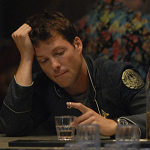

 so I could say that I finally figured out what this god damned cube is doing. Get well Lowtax.
so I could say that I finally figured out what this god damned cube is doing. Get well Lowtax.




























