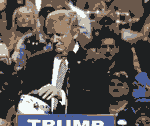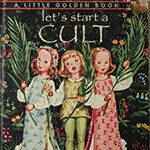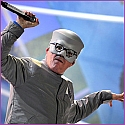|
If I live in a condo, I probably donít really have to worry about surges right? I mean obviously my electronics are still on consumer surge protectors.
|
|
|
|

|
| # ? Apr 29, 2024 04:14 |
|
Are OLEDs the only way to get good, low-latency HDR in game mode? It seems like all the other TVs either disable local dimming in game mode or it adds enough latency to be a dealbreaker.
|
|
|
|
EL BROMANCE posted:Those power strip surge things are pretty piddly and usually the last line of defense. Type 1 and Type 2 devices will do more to help for sure, T1 usually needs your power company to install and they often charge a monthly fee. T2 is a whole house protector and sits next to your main external supply. Luckily when I moved in the house I had to have both boxes replaced, so I got them to install one then. Haven't needed it yet. Yet. A well designed plug in protector has the potential to protect just as well as a whole house protector. It is correct though that the more layers you have the more you can potentially clamp the surge before it gets to the equipment. However, generally, the order of magnitude difference is so great that if the surge was enough to render a well designed plug in surge protector ineffective, it likely was too much for all the upstream protectors as well in a residential setting. What the upstream protectors do achieve is greater longevity of your plug in surge protectors and some protection for major appliances and light fixtures that you wouldn't have on a surge protector.
|
|
|
|
Josh Lyman posted:If I live in a condo, I probably donít really have to worry about surges right? I mean obviously my electronics are still on consumer surge protectors. yes, you still do, if you get a lightning strike on a power pole or your cable drop, something goes terribly wrong at a substation, etc you can still get surges. the more urban an area you live in, and the farther your infrastructure is from a tall hill that gets lots of strikes, probably the less of a problem it is, but in the general sense power surges can happen anywhere.
|
|
|
|
Lightning isn't really a huge cause of power surges anyways since they are rare events. Surges happen in the electric grid (or even inside your home) due to load characteristics. Outside your house, a transformer exploding due to a curious squirrel or a downed utility line can cause a surge. Inside your house, your AC or fridge cycling can cause a surge. So, yeah, it's an issue anywhere.
|
|
|
|
FilthyImp posted:Does your remote have a button under the 9 key with three dots? this works, at least for the appletv, thanks! now to figure out how to get plex to direct stream 4k hdr content without trying to transcode
|
|
|
|
bull3964 posted:What was your surge protector and how old was it? Ordered one, thanks.
|
|
|
|
vanilla slimfast posted:this works, at least for the appletv, thanks! Have you tried enabling direct play (which I think is enabled by default) and telling it to supply original quality on local network? It's also possible the device profile says it doesn't support whatever kinda content you got, you can try editing the profile manually. I haven't had that problem in a while though.
|
|
|
|
Dogen posted:Have you tried enabling direct play (which I think is enabled by default) and telling it to supply original quality on local network? It's also possible the device profile says it doesn't support whatever kinda content you got, you can try editing the profile manually. I haven't had that problem in a while though. Yeah, direct play is enabled already and works fine for most of my content, it was this 4K HDR file I was testing with that was dropping down to transcoding. Looking at the Plex Media Server console logs seems to suggest the problem is the inability to handle the audio (TrueHD 7.1) as I'm currently going AppleTV->LG->Onkyo 606 via optical, which can only handle 5.1 AC3/DTS and none of the newer higher-end audio formats. So I suspect that if I had a better signal chain for audio like a modern soundbar or a newer receiver, it would probably work. The 606 is ancient, and doesn't support above HDMI 1.4 which is why it is at the end of the chain now. I just need to replace it
|
|
|
|
It should be able to TC the audio and mux that which would not be nearly the hardship of TCing the video
|
|
|
|
Check and see if there are other audio formats in your file, probably be a 5.1 track in there also I would hope, select that in Plex.
|
|
|
|
Also try setting it to TV internal speakers if you think the TV -> ATV association is causing it to trigger transcoding; I highly doubt it though. The TV should accept the DTS-MA or Dolby True HD without issue and then pass it on via optical as DD. This is what mine was doing over eARC when I had eARC set to auto instead of bitstream (I know it's not the same, but as you can see the TV is capable of transcoding the audio).
|
|
|
|
bull3964 posted:Yeah, even the best surge protectors are only going to be protecting up to 5,000 volts. A direct strike is going to send literally 1 billion volts into your electrical system. Is that more or less than 1.1 jigawatts? Sorry about your TV and other stuff, Wandler, that sucks.  bull3964 posted:Lightning isn't really a huge cause of power surges anyways since they are rare events. Surges happen in the electric grid (or even inside your home) due to load characteristics. I initially read that as an exploding squirrel and if your TV had to go, that's a memorable way for it to do so.
|
|
|
|
Now that I have this big stupid TV I want to get really loving high and watch 4k HDR (maybe 60fps) wildlife documentaries and look at animals, the sea and earth and poo poo . I have the former part of the previous sentence figured out but what's a good source for the latter?
|
|
|
|
beep by grandpa posted:Now that I have this big stupid TV I want to get really loving high and watch 4k HDR (maybe 60fps) wildlife documentaries and look at animals, the sea and earth and poo poo . I have the former part of the previous sentence figured out but what's a good source for the latter? BBC Earth documentaries on Netflix. I own most of them on BluRay, but only the newest ones are 4K UHD. I'm not sure if any of them are HDR though. And these are the shorts everyone plays when they do screen reviews: https://www.youtube.com/c/JacobKatieSchwarz Mister Facetious fucked around with this message at 00:37 on Jul 2, 2020 |
|
|
|
Cheap, decent picture quality TV for a 9 year old's bedroom. 40" or less. Should I be looking at Vizio? TCL?
|
|
|
|
beep by grandpa posted:Now that I have this big stupid TV I want to get really loving high and watch 4k HDR (maybe 60fps) wildlife documentaries and look at animals, the sea and earth and poo poo . I have the former part of the previous sentence figured out but what's a good source for the latter? Planet Earth II/Blue Planet II/Dynasties/Our Planet/Seven Worlds, One Planet Make sure you find/watch the proper versions, by which I mean with the original British narrator Sir David Attenborough instead of whatever dogshit American they have commentating on the versions sold to the States. Those series I listed are all the ones shot in 4K but if you want more then going back 10/15 years you have Blue Planet, Life, Planet Earth and Frozen Planet which are all 1080p and also stunning. Butterfly Valley fucked around with this message at 00:50 on Jul 2, 2020 |
|
|
|
FistEnergy posted:Cheap, decent picture quality TV for a 9 year old's bedroom. 40" or less. Should I be looking at Vizio? TCL? Sure. Go hog wild. Butterfly Valley posted:Planet Earth II/Blue Planet II/Dynasties/Our Planet/Seven Worlds, One Planet I love nature docs but honestly the 1080p ones just kinda suck on OLED (imo) compared to the new sheit. 4k HDR or bust for nature docs.
|
|
|
|
the 43" TCL 43s425 is like $220 and seems well-reviewed. Much better picture quality than the 40" 40s325. I'll probably go with the former since our two main TVs are also TCL.
|
|
|
|
FistEnergy posted:the 43" TCL 43s425 is like $220 and seems well-reviewed. Much better picture quality than the 40" 40s325. I'll probably go with the former since our two main TVs are also TCL. If pic quality is important sure, but we have a 32" Hisense Roku tv gotten for less than $100 on BF (and it still goes on sale at BB regularly) that is in a kids room and it's perfect. But not sure what a 9 year olds needs might.be.
|
|
|
|
Wife and I are building a home and are 14 days away from closing. The distance from the TV to the couch is going to be pretty substantial (14-16 feet or so) and I'm trying to find the best 75 inch for the buck. Looking at the Samsung Q70t and Q80t. Not sure if the extra $500 is worth stepping up though. Are there any other brands around 2k-2.5k that are worth looking at? Going off of rtings right now.
|
|
|
|
On Terra Firma posted:Wife and I are building a home and are 14 days away from closing. The distance from the TV to the couch is going to be pretty substantial (14-16 feet or so) and I'm trying to find the best 75 inch for the buck. Looking at the Samsung Q70t and Q80t. Not sure if the extra $500 is worth stepping up though. Are there any other brands around 2k-2.5k that are worth looking at? Going off of rtings right now. Josh Lyman fucked around with this message at 14:44 on Jul 2, 2020 |
|
|
|
Josh Lyman posted:I would recommend the P Quantum X 75" but apparently it's discontinued. Sam's Club had it for $1600 and apparently Walmart has 1 left for $2077, but Amazon has refurbs with 90 day warranty for $1489. The Amazon refurb option there is coming from Woot, if you go directly to them it's $1380. https://sellout.woot.com/offers/vizio-px65-g1-or-px75-g1-p-series-quantum-x-4k-tv-1?ref=w_disc
|
|
|
|
Xiaomai is now also making OLEDs with LG pannels. With LG's own falling prices and the fact that Sony, Panasonic, Vizio, and Xiaomai making TVs with their panels, I think it's safe to assume that their manufacturing has gotten very mature. I'm hopeful this means that their next gen plants are close to coming online and we'll have a true next generation panel soon.
|
|
|
|
Josh Lyman posted:I would recommend the P Quantum X 75" but apparently it's discontinued. Sam's Club had it for $1600 and apparently Walmart has 1 left for $2077, but Amazon has refurbs with 90 day warranty for $1489. Wow this is awesome. I have a Vizio now and it's been kind of underwhelming, but it was also some $500 model we got from Costco when we first moved into our place now. Thank you very much.
|
|
|
|
My X900H arrived today. My first impression was being really blown away by the picture quality of the little video that plays after you finish setting up the TV. I am also impressed with how snappy the Android TV interface is. Is there a way that I can quickly switch between turning HDR on and off? I don't quite understand how the benefit looks yet. I've got it turned on in The Last of Us 2, but... not sure what it's getting me. I mean, I know what HDR is, what it does, but without seeing a quick comparison between the two modes, I don't have the best understanding of the real-world benefit.
|
|
|
|
Revol posted:My X900H arrived today. My first impression was being really blown away by the picture quality of the little video that plays after you finish setting up the TV. I am also impressed with how snappy the Android TV interface is. If you have Rocket League, there's an option in the settings that lets you run HDR On/HDR Off in a splitscreen. Not sure if any other games offer that
|
|
|
|
HDR comes from the source, so there's not really anything to toggle on the TV to turn it on and off for an A/B comparison. You would basically have to go into your PS4 settings and turn it off, but that would probably exit the currently running game.
|
|
|
|
Check rtings.com for suggested settings for HDR display that will generally be at least a good starting point, although they may not have tested that TV yet, maybe try searching for some avforums threads or something. Some TVs require setting particular inputs to something like 'enhanced mode' to enable HDR input. If you're going through a receiver that may need settings changes to pass it through. Make sure your PS4 is set to output HDR in the options and the HDR settings are configured there. The game itself may have separate HDR calibration than the PS4, so make sure you check for that and do that also if needed.
|
|
|
|
Sony 75" X900F $1,600 shipped
|
|
|
|
So I'm trying to figure something out. With both my Switch and Xbox One X connected to my HDR TV, there is some minor color banding when outputting SDR content at RGB Limited. However, if I set them to RGB Full, and adjust my TV's RGB settings accordingly, the color banding goes away. But everyone says you should only use RGB Full if you're connected to a computer monitor, and I thought color banding was related to bit depth and not RGB range. Can anyone explain this further?
|
|
|
|
bull3964 posted:HDR comes from the source, so there's not really anything to toggle on the TV to turn it on and off for an A/B comparison. I think you can turn it off in advanced options within the game itself
|
|
|
|
I haven't fired up TLOU2 yet to know, I don't think the first one had the toggle though. I think I'm going to be re-arranging my office soon (actually moving it to a different room in the house) and getting all new furniture. It's going to be really hard for me not to grab the 48" CX OLED and wall mount it next to the desk to replace my Sony KDL-55W900A that I currently have as my office TV. It would make the perfect work companion and would be close enough to my computer that I could switch over to it to play controller based games away from the desk. I really just need to see if one of my friends would have a use for my KDL-55W900A.
|
|
|
|
bull3964 posted:I really just need to see if one of my friends would have a use for my KDL-55W900A. Hey it's me your friend.
|
|
|
|
Is there a site where you can go and check boxes of features you want and it'll spit out the models that have that stuff?
|
|
|
|
65Ē TCL 8 series for $800 off https://twitter.com/wirecutterdeals/status/1278776048751202305?s=21
|
|
|
|
VERTiG0 posted:Is there a site where you can go and check boxes of features you want and it'll spit out the models that have that stuff? Itís this thread instead of checking boxes type what you want and then we spit at you
|
|
|
|
Dogen posted:Itís this thread instead of checking boxes type what you want and then we spit at you Okay I didn't want to say "what tv do i get" but I guess I can do that. I'm using an old as hell Samsung UN46C5000 in a fairly brightly lit wide-open livingroom. I'd like to get a new TV to go with the upcoming Xbox Series X, so I want the TV to support the special features that the new Xbox will, like variable refresh rate or Freesync or whatever. All of our non-gaming media consumption is Youtube through a PC (or maybe a Chromecast Ultra with the new TV) and Netflix on Xbox. I want a 65" model (perfect size for the distance from couch) with HDR support, auto low-latency mode (for gaming), quality local dimming (I assume that my room is too bright for OLED, lots of windows), and VRR which I read is worthwhile. I am not beholden to any brand, and would prefer to keep it under $2500. I had my eye on the Samsung Q80T but I have since read a bunch of stuff that says it is a piece of poo poo since Samsung went and cheapened their 2020 models. By no means am I a videophile and I think at this point any TV would be better than the 10 year old unit I currently use, but if I'm gonna spend some cash I would like to get another 10 years out of this thing, if possible. Thank you Goons. {edit} Friend of mine has a 65" Samsung B9 OLED in his basement and it is mindblowingly good, if there is a possibility of a similar picture quality through a TV suitable for a main-floor environment, I'm all ears. VERTiG0 fucked around with this message at 21:36 on Jul 2, 2020 |
|
|
|
Q80R: better PQ Q80T: better gaming (better VRR, although both support it, latency) Those are basically your choices from what I can discern on rtings and your requested features
|
|
|
|

|
| # ? Apr 29, 2024 04:14 |
|
bull3964 posted:I haven't fired up TLOU2 yet to know, I don't think the first one had the toggle though. Please report back if you do get the 48cx, super curious how people are setting it up and getting along with it, generally speaking.
|
|
|