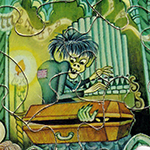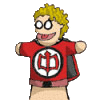|
Anyone use xteve here? Had a mess about yesterday and not 100% convinced itís worth the effort above just running another app for TV over IP solutions. Just seems very convoluted to get the channels you want from the groups your provider sets up into Plex itself. Also Plex is still really bad at dealing with live TV full stop, I had to remove my hdhomerun epg details (which were really good) for the xmltv ones in the xteve feed to work. I might mess about some more (the dvr worked nicely when I tested it), but Iím very mixed about it so far. Also I will forever pronounce it as Steve, and not XTV.
|
|
|
|

|
| # ? Apr 27, 2024 15:59 |
|
EL BROMANCE posted:Anyone use xteve here? I just read a bunch of the documentation and have no idea what the hell this thing does. I think it makes m3u playlists appear as channels somehow? I'd really like something that takes the channels dvr TV Everywhere goop and wraps it up as a fake hdhomerun for plex to use. If I'm understanding xteve right, I would have to find something else to spit out the m3u files for the TV Everywhere apps, which is a big
|
|
|
|
Yeah it basically takes your IPTV provider and makes it viewable in plex. Proxy device that works... ok-ish. Did my first Watch Together. Did I do this right? 
EL BROMANCE fucked around with this message at 04:27 on Jul 26, 2020 |
|
|
|
Drop the zero and get with the hero.
|
|
|
|
No joke the cinematography in that movie is oddly incredible
|
|
|
|
Nothing odd about it, the guy went on to become Spielbergís cinematographer. His resume is next level. The only hard thing is finding something to follow on from it next week.
|
|
|
|
I love it when there's something really good about a movie that's a huge piece of poo poo
|
|
|
|
EL BROMANCE posted:Nothing odd about it, the guy went on to become Spielbergís cinematographer. His resume is next level. Super Mario Bros seems like the obvious option.
|
|
|
|
EL BROMANCE posted:Anyone use xteve here? Had a mess about yesterday and not 100% convinced itís worth the effort above just running another app for TV over IP solutions. Just seems very convoluted to get the channels you want from the groups your provider sets up into Plex itself. Also Plex is still really bad at dealing with live TV full stop, I had to remove my hdhomerun epg details (which were really good) for the xmltv ones in the xteve feed to work. I might mess about some more (the dvr worked nicely when I tested it), but Iím very mixed about it so far. I use it with Jellyfin and used to use it with Plex. One of its main advantages for me is the ability to buffer and restream. No matter what IP address I'm watching from, it appears to the IPTV provider that I'm watching from xteve's ip address. I also use it to remap channels to match my local cable/sat company so that I can feed jellyfin free xmltv tv listings created from zap2it.com.
|
|
|
|
Chumbawumba4ever97 posted:No joke the cinematography in that movie is oddly incredible Janusz Kaminski. https://en.wikipedia.org/wiki/Janusz_Kami%C5%84ski
|
|
|
|
Cornjob posted:Janusz Kaminski. https://en.wikipedia.org/wiki/Janusz_Kami%C5%84ski That's hilarious. I know nothing about filmmaking but when I watched Cool As Ice not a while back I just kept saying "something about the way this movie looks is just incredible".
|
|
|
|
Chumbawumba4ever97 posted:That's hilarious. I know nothing about filmmaking but when I watched Cool As Ice not a while back I just kept saying "something about the way this movie looks is just incredible". I flat out love that the dude went from Cool As Ice to doing Schindler's List and winning the Academy Award for cinematography less than two years later. And then winning another one 4 years after that for Saving Private Ryan.
|
|
|
|
Man, I wish the Android Plex app showed the actor bubble at the bottom of the movie info, it's kinda lame going from my sister's place setting up her Roku and telling them to just pick Jackie Chan's bubble to see all of the other movies with him in it when I can't do it on my 2019 shieldtube. Now I'm looking into buying hard drives and boy is that rough
|
|
|
|
Totally pointless observation but is the waveform in plexamp player totally useless? It doesnít really seem to relate to songs with regards to loudness. Not a big deal. I just want siri integration for 3rd party music players so I can voice control it but thatís an apple thing
|
|
|
|
priznat posted:Totally pointless observation but is the waveform in plexamp player totally useless? It doesnít really seem to relate to songs with regards to loudness. Not a big deal. It's coming to homepod in iOS 14, so I think it works on iOS in general there too. Edit: I lied. It was introduced in iOS 13, and HomePod gets it in iOS 14. It's up to app devs to integrate it as it's an API, so you have to yell at Plex if you want it. Pilfered Pallbearers fucked around with this message at 19:22 on Jul 27, 2020 |
|
|
|
I have an extremely basic question that I have been finding multiple answers to, and so I thought I would ask here. If it's the wrong place, I apologize. I've been thinking about ripping all my dvds and setting up a home server for plex and was wondering if anyone here had done the same. If I have approximately 1,000 dvds and rip them all, I'm guessing that's around 4tb of data, which I could stick on an external raid drive with 10tb of space and attach to an old mac mini to use as a server. Has anyone done anything like this? My major fears are underestimating how much hard drive space I need and also losing all the files after I spend a year or two of Saturdays ripping them all. Are there any angles I'm not considering, or is it feasible to do it with a single external HD with RAID to mirror everything?
|
|
|
|
I don't see why not. Are these DVDs or BlueRays? 4tb seems a touch high, but I could be wrong. Plex doesn't really care too much about where files live so long as they're accessible. I'd swing by the NAS thread to make sure your redundancy is solid. Also, you can probably automate a decent amount of that process via Handbrake CLI; hopefully that would make any potential data loss a lot less painful.
|
|
|
|
EgillSkallagrimsson posted:I use it with Jellyfin and used to use it with Plex. One of its main advantages for me is the ability to buffer and restream. No matter what IP address I'm watching from, it appears to the IPTV provider that I'm watching from xteve's ip address. I also use it to remap channels to match my local cable/sat company so that I can feed jellyfin free xmltv tv listings created from zap2it.com. Yeah the restream stuff sounds interesting, alas I have no 'Home' users which is what Plex relies on so it doesn't do much for me personally but it's a neat feature. I need to look into adding more XML providers if I can recreate the ones that it would get from HDHR connected devices, because those are way, way better than what comes down from the TVIP provider I have. Antifa Turkeesian posted:I have an extremely basic question that I have been finding multiple answers to, and so I thought I would ask here. If it's the wrong place, I apologize. I've been thinking about ripping all my dvds and setting up a home server for plex and was wondering if anyone here had done the same. If I have approximately 1,000 dvds and rip them all, I'm guessing that's around 4tb of data, which I could stick on an external raid drive with 10tb of space and attach to an old mac mini to use as a server. Has anyone done anything like this? My major fears are underestimating how much hard drive space I need and also losing all the files after I spend a year or two of Saturdays ripping them all. Are there any angles I'm not considering, or is it feasible to do it with a single external HD with RAID to mirror everything? Why do the ripping when, unless your collection is full of very rare titles, it's easier to just get them online from people who have spent the time to do it already? Other than that, yes there's no major issues there I can see. You'll probably find yourself transcoding on the fly more than you anticipate, as fewer and fewer devices support MPEG2 decoding natively as it becomes obsolete for streaming purposes.
|
|
|
|
Antifa Turkeesian posted:I have an extremely basic question that I have been finding multiple answers to, and so I thought I would ask here. If it's the wrong place, I apologize. I've been thinking about ripping all my dvds and setting up a home server for plex and was wondering if anyone here had done the same. If I have approximately 1,000 dvds and rip them all, I'm guessing that's around 4tb of data, which I could stick on an external raid drive with 10tb of space and attach to an old mac mini to use as a server. Has anyone done anything like this? My major fears are underestimating how much hard drive space I need and also losing all the files after I spend a year or two of Saturdays ripping them all. Are there any angles I'm not considering, or is it feasible to do it with a single external HD with RAID to mirror everything? I did the same thing years ago but transcoded to MP4 with an AAC audio track and the AC3 audio track, my movies generally landed between 1-2 gigs, with some a bit higher and some a bit lower. That seemed a lot more functional than straight DVD rips. We aren't watching them as much as we used to the past, but it did mean I could get rid of the boxes of DVDs I had in my garage.
|
|
|
|
Maneki Neko posted:I did the same thing years ago but transcoded to MP4 with an AAC audio track and the AC3 audio track, my movies generally landed between 1-2 gigs, with some a bit higher and some a bit lower. That seemed a lot more functional than straight DVD rips.
|
|
|
|
The Simpsons is a good example of letting someone else do the work for you. The DVDs as they stand look like rear end, or you could use the versions taken from Disney+ or the ones that a dude processed by hand over a long time from the DVDs to do the necessary work needed to make them look 10x better. There's nothing to be gained ripping the discs yourself.
|
|
|
|
TV shows in general were where I drew the line on ripping vs. acquiring from online. Movies are easy enough (and I have data caps, thanks comcast) - but TV shows are such a pain in the rear end to deal with that getting those already ripped, converted, and named for you is definitely worth it.
|
|
|
|
EL BROMANCE posted:The Simpsons is a good example of letting someone else do the work for you. The DVDs as they stand look like rear end, or you could use the versions taken from Disney+ or the ones that a dude processed by hand over a long time from the DVDs to do the necessary work needed to make them look 10x better. There's nothing to be gained ripping the discs yourself. Wait what? I meticulously ripped all of my Simpsons DVDs because the ones I downloaded online looked like total poo poo. No matter which rip I looked for they all had different ways they looked terrible. In which way did someone improve them from the DVD versions?
|
|
|
|
EL BROMANCE posted:The Simpsons is a good example of letting someone else do the work for you. The DVDs as they stand look like rear end, or you could use the versions taken from Disney+ or the ones that a dude processed by hand over a long time from the DVDs to do the necessary work needed to make them look 10x better. There's nothing to be gained ripping the discs yourself. Yeah this is probably the wrong example, the streaming versions have been "enhanced" and smoothed over and just look bad. Otherwise you're correct.
|
|
|
|
ROJO posted:TV shows in general were where I drew the line on ripping vs. acquiring from online. Movies are easy enough (and I have data caps, thanks comcast) - but TV shows are such a pain in the rear end to deal with that getting those already ripped, converted, and named for you is definitely worth it. Especially now that you can get decent 1080p upscaled versions of some shows that have only been released on DVD.
|
|
|
|
The main pack for The Simpsons was done by a chap named HappyLee, and a few others have taken his work and done things like remuxed in the 5.1 audio (he kept the 2.0 track only). https://twitter.com/happyleehl/status/1077556126684573696?s=21 He didnít share exactly what he did outside of Ďcustom avisynth scriptsí but the work Iíve seen on other shows like Family Guy, American Dad etc that needed proper deinterlacing, rescaling via the unfortunately named Waifu2x etc. A fair amount of work more than just running through Handbrake which is what Iíd probably have done, ha. I used to do some encoding with avisynth back what feels like decades ago, and Iíd much rather someone else go through it than me. Iím pretty sure I checked a s8 Simpsons against the D+ version on the weekend and found it very similar but not worth replacing at a much bigger file size. Iím pretty sure I was hammered by this point so I might have to check again... E: ha FCKGW, see the above comment re: drunkenness. I remember the FX World versions looked pretty ropey for sure due to the same reasons as you, but I think the D+ ones might be a new batch? Again, further sober comparison is needed.
|
|
|
|
Those stills look incredible. I will definitely hunt down that release.
|
|
|
|
Voyager on in the background as I set up my new Shield. nvidiians. That's all.
|
|
|
Antifa Turkeesian posted:I have an extremely basic question that I have been finding multiple answers to, and so I thought I would ask here. If it's the wrong place, I apologize. I've been thinking about ripping all my dvds and setting up a home server for plex and was wondering if anyone here had done the same. If I have approximately 1,000 dvds and rip them all, I'm guessing that's around 4tb of data, which I could stick on an external raid drive with 10tb of space and attach to an old mac mini to use as a server. Has anyone done anything like this? My major fears are underestimating how much hard drive space I need and also losing all the files after I spend a year or two of Saturdays ripping them all. Are there any angles I'm not considering, or is it feasible to do it with a single external HD with RAID to mirror everything? I'm actually in the process of doing the same thing, and I had a different question for y'all. When I try to play a movie, it defaults to the commentary track. I figured out how to swap it over to the movie audio, but is there a way to change it to default to the normal audio track? Or, is there a way to rename all the tracks? I'm ripping to MP4 via VLC so if there's some setting in VLC I'm ignorant of, just let me know. I saw some people on reddit talking about how MKV is a better file type for audio track shenanigans, but I'd rather convert them as a last resort. I don't want to get rid of the commentary tracks, but if I gotta I gotta. Basically I just want to make things as painless as possible for my boyfriend/mom/random guests. This is what I'm seeing now for audio track options.  Also, dumb question, but when you guys are talking about getting the rips from other people online, are you talking about
|
|
|
|
|
Soysaucebeast posted:I'm actually in the process of doing the same thing, and I had a different question for y'all. When I try to play a movie, it defaults to the commentary track. I figured out how to swap it over to the movie audio, but is there a way to change it to default to the normal audio track? Or, is there a way to rename all the tracks? I'm ripping to MP4 via VLC so if there's some setting in VLC I'm ignorant of, just let me know. I saw some people on reddit talking about how MKV is a better file type for audio track shenanigans, but I'd rather convert them as a last resort. I don't want to get rid of the commentary tracks, but if I gotta I gotta. Basically I just want to make things as painless as possible for my boyfriend/mom/random guests. This is what I'm seeing now for audio track options. iirc it's a bug with roku and maybe some other players, not plex. i had the same issue and tried a couple things but the roku was stubbornly playing the commentary even if there was a non-commentary 2.0 track right next to it. in the end i just ripped out all the commentary tracks.
|
|
|
|
Use makemkv to rip if you can, it's so so much better. Otherwise it sounds like you are missing metadata about which stream is default, and plex is picking one at random. If you don't need mp4 specifically you can just copy them right over: `ffmpeg -i input.mp4 -c:av copy output.mkv` From there you can literally just use mkvpropedit to change the default audio track.
|
|
|
|
Last night a HP ProDesk 600 G1 SFF with an i5 6500/16gb ram fell into my lap, and completely separately so did a zotac gtx 1050 2gb. I'm thinking of making it a plex server, because right now i'm using my desktop and after getting the plex bug I've been handing out links to my library to some friends and family members and only recently am having about 3-4 people accessing it. The lovely thing is, in my specific area, the only internet I have is gigabit down, but only 30 Mbps up... incredibly weak sauce. I can sometimes max it out to 34 Mbps but that's it. My parents live about a half hour away and they have bell fibre, which is gigabit down AND up. From my limited knowledge, even though the i5-6500 can't handle much transcoding, with that upload speed it should be capable of direct streaming to anyone that doesn't need a transcode? I'm still very new to setting this entire thing up so any tips would be nice. I also understand that I can't leverage the tiny lil' 1050 until I buy a plex pass, so I think I may get a monthly to test it out before buying the lifetime pass. I can't imagine giving up plex anytime soon and being able to monitor it from the dash app sounds... fun
|
|
|
|
Penpal posted:Last night a HP ProDesk 600 G1 SFF with an i5 6500/16gb ram fell into my lap, and completely separately so did a zotac gtx 1050 2gb. I'm thinking of making it a plex server, because right now i'm using my desktop and after getting the plex bug I've been handing out links to my library to some friends and family members and only recently am having about 3-4 people accessing it. 1 gig is plenty for streaming with no transcoding, however it will all depend on how your files are encoded, what devices will be used for playback, as well as setting up each device to have remote playback set to original quality so that it hopefully doesn't trigger transcoding. It's a bit of a cluster trying to get everyone to set remote streaming to original quality on each device they stream from.
|
|
|
|
Most of the files I have are HEVC because I liked the smaller file sizes, so I just need to do some research on what the latest Roku's support (that's what my fam is running). I'm using a Shield Tube so I think I should be able to handle any video type coming down. Because my current build is in my apartment, direct play is excellent, working quickly and having almost zero lag when seeking or jumping between files. I don't have a 4K tv at the moment so most of the files I have are 1080p. I will eventually be moving to a 4k library though, but it's going to something that's piecemeal after I get a 4K tv later this year. I'm just worried even with gigabit upload at the potential new spot and my gigabit down here that there would be some lag or I won't be able to direct play. I guess I should just try it out
|
|
|
|
Latest Rokus support HEVC fine I believe, typically all my users have Gen 9 models that donít. With regards to connection, I have gigabit and I was visiting a friend a few states away on regular rear end cable and tried a pretty high bitrate bluray remux and it was so close to being fine. Like a small stutter every few minutes. I was pretty impressed regardless. Iím waiting for my friends here on fiber to try the same thing, but they keep watching basic stuff... boo! E: also I donít know your particular i5, but on my 2012 i5 Mac mini I saw like 3 or 4 transcodes happening side by side without any issue which impressed me. I have a 2018/20 i7 Mac mini now and itís nice to see things like Transcode 13x before going back to throttled.
|
|
|
|
One more quick question that I'm finding the right answer on, if I buy the plex pass and enable hardware transcoding, will it solely use NVENC? My assumption is the NVENC encoder will handle as much as it can and more requests for transcodes it can't handle will be handled by the CPU. For example, checking online the 1050 2gb should be able to handle 2 4k to 1080p 12 mbit transcodes max. If someone were to hop on and add another transcode to the workload, would it handle that on the CPU, or would it try to do everything on the 1050 and bring down everyone's experience? I'm enjoying rooting around for answers and setting this up and tinkering, it's a fairly low-key hobby and it's fun having my parents finally able to watch movies without having to hook their laptop up to HDMI and dealing with apps like popcorn time. Are there any good youtube channels for plex info? And I'm assuming the plex forum that I've been rooting around in and the Plex subreddit are decent sources of info too. I've also jumped back like 50 pages in the thread and have been poking through while farting around. All I'm thinking about right now is buying hard drives, poo poo.
|
|
|
|
I'm using my Plex server in an even less ideal configuration - it's remote on a gig connection and my ISP is only ~300mbps down on a good day. It's fine, I still direct play most things.
|
|
|
|
I have a strange issue where I shared my Plex library with a friend and they are having issues connecting to it. I have it shared with a bunch of people but they have no issues accessing it. Any thoughts what to look at as to why they can't connect?
|
|
|
|
|
calandryll posted:I have a strange issue where I shared my Plex library with a friend and they are having issues connecting to it. I have it shared with a bunch of people but they have no issues accessing it. Any thoughts what to look at as to why they can't connect? Is it behind a VPN? I have a friend who canít hit my server when heís on his PS4 even though a couple others can from their phone/iPads.
|
|
|
|

|
| # ? Apr 27, 2024 15:59 |
|
Hello thread. I think I posted here a while back about video file conversion to x265 for obvious reasons, so I'm hoping you can help me tweak my approach: I found an ffmpeg script (posted by a video game streamer, I think?) which works very well for my "collection of TV and movies in random codecs and resolutions" batch conversions. Depending on the original file, it can shrink down the filesize by 50-80%, which is great! The output isn't always great, but I'm willing to treat those files as exceptions and deal with them separately. However, it's also horribly slow. If I'm doing it on a 5400 rpm drive, it's slower than realtime playback. If you can spot anything in the code below which could be improved, please let me know: code:
|
|
|