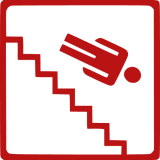|
Hmm. Every several hours my monitors black out for a few seconds and then come back. sound stays on, computer stays on. I dont believe its related to GPU heat since its happening when I'm not gaming also (but i am gaming a lot), and as far as speccy can tell the GPU isn't going over 70c. I am undervolting at 800mV/1800MHz, not sure if that would cause it. Not sure how to narrow this issue down.
|
|
|
|

|
| # ? Apr 26, 2024 20:49 |
|
Klyith posted:Not to any degree worth the effort of moving the rad. The air doesn't increase in temperature that dramatically while going through a heatsink or radiator (because air is really really lovely at absorbing heat). And if you did move the rad to the top, you'd want to add a front fan to blow air back to the GPu area. A GPU being in a zone of stagnant air that it's just recirculating through itself over and over is *way* worse for GPU temps than slightly warmer rad air. I have two exhaust fans at the top and I was going to move them to the front as intake fans. I'll probably have to move the rad to the top once I get a 30xx card so I think I will wait till then. quote:That generally won't be an option on bios-controlled fan speeds, but if you're using a special controller or software-controlled fans it's an interesting idea to look at. My BIOS has the option to tie fans to temperature to 'PCIex16' , which I just assumed was the GPU temperature  I'll have to look into this further I'll have to look into this furtherquote:Check your AIO manual because this is different depending on the pump. Some can do voltage-controlled speed, some want to just stay static 12V. Thanks will do.
|
|
|
|
Jinnigan posted:I am undervolting at 800mV/1800MHz, not sure if that would cause it. Not sure how to narrow this issue down. If you are operating anything out of spec, especially voltage or power, that's the first thing to reset to standard while troubleshooting.
|
|
|
|
Klyith posted:If you are operating anything out of spec, especially voltage or power, that's the first thing to reset to standard while troubleshooting. That's a good idea. I went to rest it in MSI Afterburner and it turns out I had it on standard since I did some testing and forgot to go back to undervolting. Womp womp. The mystery continues
|
|
|
|
Are the WD Green 2.5” drives lovely as a install drive for games? Is there any real reason to get one of the WD blues over the green? Or should I be looking at something else entirely? I get a 25% discount of the list price of the WD drives so the 500GB green is like $44.
|
|
|
|
Country: Australia Use: I recently bought a Rift S and am interested in trying some of the more GPU-taxing titles like Alyx and Boneworks but my current system (970, 4690k) isn't going to provide a good experience. Also do non-vr gaming, current monitor is a 1440p 60hz and can't really keep up framerates on new titles without lowering settings significantly. Ideally I would like to get a 3070/3080 and upgrade to a higher refresh rate monitor at the same time but it seems it might be a few months (particularly if I go for the 3070) before I can get one locally, so I have put together the below parts list with the intention of selling/giving away and upgrading the GPU/CPU/monitor in a year or two. Would like to keep idle noise low, but also interested in a smaller form factor for this build. tu150 seemed like a good middle ground without compromising airflow too much. Budget: Flexible ~3500 AUD (exc. monitor). PCPartPicker Part List CPU: AMD Ryzen 5 3600 3.6 GHz 6-Core Processor ($329.00 @ PCCaseGear) CPU Cooler: Noctua NH-U12S 55 CFM CPU Cooler ($129.00 @ PCCaseGear) - PCPartpicker gives a warning about this cooler potentially needing a separate mounting solution - is there a better alternative? I was trying to find something quiet but am a bit concerned about larger coolers putting too much strain on the motherboard. Motherboard: Gigabyte B550I AORUS PRO AX Mini ITX AM4 Motherboard ($349.00 @ PCCaseGear) Memory: G.Skill Trident Z Neo 32 GB (2 x 16 GB) DDR4-3600 CL18 Memory ($259.00 @ PCCaseGear) Storage: Intel 660p Series 2.048 TB M.2-2280 NVME Solid State Drive ($419.00 @ PCCaseGear) - Might go for the 1tb instead but I hate managing disk space and games keep getting larger. Storage: Western Digital Blue 2 TB 3.5" HDD (from current system) Video Card: Asus GeForce RTX 2070 SUPER 8 GB DUAL EVO OC Video Card ($699.00 @ PCCaseGear) Case: Lian Li TU150 Mini ITX Desktop Case ($199.00 @ PCCaseGear) Power Supply: Corsair SF 600 W 80+ Gold Certified Fully Modular SFX Power Supply ($199.00 @ PCCaseGear) Case Fan: Noctua S12B redux-1200 PWM 59.1 CFM 120 mm Fan ($35.00 @ PCCaseGear) Case Fan: Noctua S12B redux-1200 PWM 59.1 CFM 120 mm Fan ($35.00 @ PCCaseGear) Monitor: Dell U2713HM / Oculus Rift S (existing) Total: $2652.00 AUD Prices include shipping, taxes, and discounts when available Generated by PCPartPicker 2020-10-03 22:31 AEST+1000 Interested in any feedback about part compatibility/choice as well as overall advice about whether this strategy makes sense or if I should just be patient and wait for a 3070.
|
|
|
|
Nowher posted:I have two exhaust fans at the top and I was going to move them to the front as intake fans. I'll probably have to move the rad to the top once I get a 30xx card so I think I will wait till then. One way to drive fans off gpu temps is a corsair commander pro. I was going to get one and then I saw the strix 3080 has 2 fan connections.
|
|
|
|
spunkshui posted:Nope, you should put the money in savings and wait. That OCed cpu is not nearly close to being overwhelmed yet. Sorry to not quote everyone else, but yes my displays are both 144 MHZ. I really really do appreciate everyone's input. I think I will probably need to get a slightly bigger power supply since I'm worried that 650 might not be enough. Which I've actually been wanting to get a SFX Power Supply for awhile. Thank you all so much!
|
|
|
|
Kingnothing posted:Are the WD Green 2.5” drives lovely as a install drive for games? Is there any real reason to get one of the WD blues over the green? Green's are the "bottom" line WD Drive. They are more designed for Granny's internet computer. They will still be fast, but the WD Blue has faster read / write speeds https://ssd.userbenchmark.com/Compare/WD-Green-240GB-2018-vs-WD-Blue-250GB/m377351vsm191455 I missed the part initially where you said you get a discount on WD drives. The Black is their "gaming" SSD so if you really want the fastest WD SSD for gaming I would recommend the Black. SalTheBard fucked around with this message at 01:05 on Oct 5, 2020 |
|
|
|
SalTheBard posted:Green's are the "bottom" line WD Drive. They are more designed for Granny's internet computer. They will still be fast, but the WD Blue has faster read / write speeds I think the Greens are also ~energy efficient~ so that laptops can stay up longer...not that it makes much difference in an SSD?
|
|
|
|
https://pcpartpicker.com/list/VkNcCz Alright! Here’s my changes made after your guy’s pointers. Is this good to go?
|
|
|
|
SpaceSDoorGunner posted:https://pcpartpicker.com/list/VkNcCz You can save $5 on a WD blue 1TB drive. I'm not familiar with the other brand you have selected but maybe they're decent also? For the motherboard, the 450s are cheaper but the 550 series supports PCIe 4.0 which right now makes no difference but could in the future. If you care about trying to get a longer lasting system, it wouldn't be a terrible idea if you have more flexibility in your budget. Once you have a motherboard finalized, I'd try to find QVL RAM that your board support since you're going over 3200. It may work just fine being unsupported and playing with settings but takes some of the tinkering and hassle out of the equation finding something that's been tested as compatible. You can go on the manufacturer site for the board and it will list all the compatible ones. Your selected RAM once you click the amazon or other links says "BL2K16G36C16U4R" which is what the mobo site will have it listed like. Not "CRUCIAL MEGA BONERS 32GB TYPE X" etc.
|
|
|
|
Suburban Dad posted:You can save $5 on a WD blue 1TB drive. I'm not familiar with the other brand you have selected but maybe they're decent also? For the motherboard, the 450s are cheaper but the 550 series supports PCIe 4.0 which right now makes no difference but could in the future. If you care about trying to get a longer lasting system, it wouldn't be a terrible idea if you have more flexibility in your budget. Once you have a motherboard finalized, I'd try to find QVL RAM that your board support since you're going over 3200. It may work just fine being unsupported and playing with settings but takes some of the tinkering and hassle out of the equation finding something that's been tested as compatible. You can go on the manufacturer site for the board and it will list all the compatible ones. Your selected RAM once you click the amazon or other links says "BL2K16G36C16U4R" which is what the mobo site will have it listed like. Not "CRUCIAL MEGA BONERS 32GB TYPE X" etc. PCIe 4 is unlikely to make a difference to a mid-range or budget system built today, with the lone possibility that games in 2022 will be taking advantage of high-speed nvme in ways that they don't now. (And even then, there will be plenty of 3.0 nvme drives in the install base so they'll probably figure out how to make 4GB/s work.) Since SSDG doesn't have the biggest emphasis on games I think the B450 is fine. That Crucial ram is very good, and may not be on the QVL for B450s since it's more recent than the boards. That's the model where I'd say the ram is better than the QVL. This is the WD Blue that's cheap and good. However, I'm not sure how disk intense your multi-VM use is. If you run VMs or Machine Learning that has a lot of read/write activity, I might go with this drive instead for a cheap-ish drive that still has dram cache. (Inland is microcenter's house brand, so it's not a complete no-name even though you may not recognize it.)
|
|
|
|
Jinnigan posted:Hmm. Every several hours my monitors black out for a few seconds and then come back. sound stays on, computer stays on. I dont believe its related to GPU heat since its happening when I'm not gaming also (but i am gaming a lot), and as far as speccy can tell the GPU isn't going over 70c. I am undervolting at 800mV/1800MHz, not sure if that would cause it. Not sure how to narrow this issue down. Could it be your chair?
|
|
|
|
https://pcpartpicker.com/list/Vj348J Okay, I’m a little confused- the RAM I have now should be fine? Or do I need to go with the 3200 option?
|
|
|
|
Personally, I think the DirectStorage stuff will be a huge game changer faster than people think. The new consoles will be able to do it and it opens up new game mechanics that were previously impossible. I mean, if you can completely replace your entire texture memory in the time it takes you to spin around that means you can basically change the entire world over and over. The Ratchet And Clank trailer demonstrates this well: https://www.youtube.com/watch?v=ai3o0XtrnM8&t=58s
|
|
|
|
Gaming is secondary for me to having a computer that can do absurd amounts of VMs and computer science stuff. I’ve never had a “good” gaming computer in my life so since I was already going to buy an expensive-ish computer I’m getting one that can do everything pretty good, but I’m not particularly worried about future next gen game compatibility. I mostly play indie games and games like counter strike so it’ll be cool to play them all on max setting and run newer games well.
|
|
|
|
Hi there, I'm looking to put together a cheap as possible computer for my nephew. I'm having a bit of trouble picking the GPU. The one I'm considering now is the ASUS GeForce GTX 1650 Phoenix. I'd be happy to try an AMD GPU but the ones with 4gb of ram seem very expensive (I'm not in the US). Anyway, recommendations welcome.
|
|
|
|
Erfsom posted:Hi there, I'm looking to put together a cheap as possible computer for my nephew. I'm having a bit of trouble picking the GPU. The one I'm considering now is the ASUS GeForce GTX 1650 Phoenix. I'd be happy to try an AMD GPU but the ones with 4gb of ram seem very expensive (I'm not in the US). Anyway, recommendations welcome. Functionally any 1650 should be the same except the single fan ones will be louder/ cool worse, all else being equal. The MSI Gamig X version is supposed to be super quiet according to the reviews I read.
|
|
|
|
Hello friends, I've got a Corsair 750D case and a H80i CPU cooler. Currently I've filled all the fan slots with the following configuration using a mishmash of fans that I've collected over the years, with a few that don't support PWM and all of them not particularly quiet. Stress testing my CPU (slightly OC'd 6700K) leads to max temps of 80C+ even with the fans set to higher speeds, but as I'm planning to replace my CPU soonish which will include applying fresh thermal paste I'm not very concerned about the high temps. 2 x front intake 1 x bottom intake 3 x top exhaust 2 x rear exhaust on the H80i's radiator (i.e one of each side of the radiator, mounted to the rear exhaust mount) Since it's stuffed full of fans I've set the ones I can to max at ~50% speed to keep the noise low, but I want to replace the lot of them with controllable Noctuas, including the pair on the H80i. I assume that I don't really need to fill up all the fan slots, so my questions are: 1) Which Noctuas are best for this? I'm pretty sure that it can fit 140mm fans, except for the H80i which takes 2 x 120mm. 2) Should I move the radiator to a top exhaust? 3) Does my configuration make sense - Front and bottom intake, top and rear exhaust? I'm planning to get a 3080 if it'll ever be available again, so I want to make sure I'll be able to deal with the extra heat. Don't Ask fucked around with this message at 13:31 on Oct 5, 2020 |
|
|
|
Don't Ask posted:Hello friends, I would probably go for a positive pressure setup with more intakes than exhausts. Like maybe not even bother with top exhaust fans and just have 2x front intake and the rad as rear exhaust, maybe add a bottom intake if it blows right on your GPU area.
|
|
|
|
Odd software question: I have an Asus ROG Strix B450-F Gaming motherboard and use the on-board audio with either a Logitech 2.1 setup (connected at rear) or a pair of Sennheiser headphones (connected to the motherboard header via the case's 3.5mm jack). Every time I connect/disconnect anything I get this tacky poo poo popping up that I have to click out of  So far, though, I haven't removed the Asus software because as poo poo as it is, it does have a modicum of equalization functionality, and I do appreciate being able to adjust the audio somewhat (though no matter what I do, to my ear, the audio still sounds "flat" with poor dynamic range). I guess what I'm asking is if anyone has experience with this board/audio setup, and if so, do you use the xtravalu bloatware poo poo, or did you just remove it - and if so, does it work OK? tl,dr: crap audio that can be made a bit better at the expense of yee-rear end valu-soft shitware telling me "BIG POWERFUL AUDIO OUTPUTS GOIN!" every time I plug headphones in, advice?
|
|
|
|
Don't Ask posted:Hello friends, You top exhaust is maybe stealing the cold air meant for your radiator, move the rad to the top of the case under the exhaust fan close to the front of the computer. If you want to drop cash I would do this https://www.amazon.com/Noctua-NF-A12x25-PWM-Premium-Quality-Quiet/dp/B07C5VG64V as the fans on that radiator.
|
|
|
|
sarcastx posted:whiny bullshit also if you do use the Asus software, tell me, should I set my Amplify Level to "Performance", "Power" or "Extreme", since "You front headphone impedance is between 51 to 109 ohm"  
|
|
|
|
Don't Ask posted:1) Which Noctuas are best for this? I'm pretty sure that it can fit 140mm fans, except for the H80i which takes 2 x 120mm. I realized you wanted advice on 140 mm case fans too. Noctua NF-A14 PWM, Premium Quiet Fan, 4-Pin (140mm, Brown) https://www.amazon.com/dp/B00CP6QLY6/ref=cm_sw_r_cp_api_i_VbZEFbE19AJX9 Or Noctua NF-A14 PWM chromax.Black.swap, Premium Quiet Fan, 4-Pin (140mm, Black) https://www.amazon.com/dp/B07655KF5C/ref=cm_sw_r_cp_api_i_KcZEFbPT035ZK They won’t have a fan that looks like A12 X 25 at 140mm for a while still, like at least a year I recently swapped out 4 fans from aging corsairs to noctua. Worth it.
|
|
|
|
Nowher posted:Australian summer is coming and I'm trying to optimise the cooling in my Meshify C build especially as my GPU is running a bit hot. That won't help at all. Every watt of electricity you put in the computer will end up heating you room, no matter what route those electrons take. If you improve the GPU cooling it will run cooler and this will raise it's boost clocks. Thanks to that your games will run at higher FPS, the GPU does more work and will produce more heat. If you want to cool your room you need to underclock and undervolt your GPU and CPU, so they do reduce gaming performance and do less work. Or put your computer next to the exhaust air vent or window, so that the hot air from the computer goes straight outside.
|
|
|
|
Saukkis posted:That won't help at all. Every watt of electricity you put in the computer will end up heating you room, no matter what route those electrons take. 100% right about the room still getting hot. Get a box fan in put it in the window pointing out. Or Just get a portable AC unit, https://www.homedepot.com/b/Air-Conditioners-Portable-Air-Conditioners/N-5yc1vZc4m4 (you need a window to run the hot air out)
|
|
|
|
Are in-window ACs even a thing in Australia? I've never seen a sliding window in the decade I've been here, and the equivalent to Home Depot here only sells split-system style.
|
|
|
|
What's a good benchmarking tool used these days to stress test your build? Trying to figure out the best fan layout in my case and want to see what different setups do to temps. When I run games I usually play I just end up getting distracted.
|
|
|
|
Running RDR2 benchmarks to use my PC as a space heater for my home office.
|
|
|
|
ughhhh posted:What's a good benchmarking tool used these days to stress test your build? Trying to figure out the best fan layout in my case and want to see what different setups do to temps. When I run games I usually play I just end up getting distracted. I like OCCT because it shuts off early if you haven an error without BSODing and it will also halt if your CPU hangs out over 85C. I like it to pass a 10 minute test. Just download and hit go with default settings. HWinfo and coretemp for temp reading, coretemp for 24/7 cpu temp in the system tray. If I really want to piss it off I run heaven GPU test on top of OCCT. For ram I have been doing memtest64 for an hour. https://benchmark.unigine.com/heaven https://www.ocbase.com/ https://www.alcpu.com/CoreTemp/ https://www.hwinfo.com/ https://www.techpowerup.com/memtest64/ spunkshui fucked around with this message at 17:43 on Oct 5, 2020 |
|
|
|
sean10mm posted:I would probably go for a positive pressure setup with more intakes than exhausts. Like maybe not even bother with top exhaust fans and just have 2x front intake and the rad as rear exhaust, maybe add a bottom intake if it blows right on your GPU area. spunkshui posted:You top exhaust is maybe stealing the cold air meant for your radiator, move the rad to the top of the case under the exhaust fan close to the front of the computer. Thanks for the replies, will this configuration be efficient and quiet? That's 2 x NF-A12x25 on the radiator for exhaust and the rest will be NF-A14 set as intakes. I'll probably seal the opening for the 3rd top fan with masking tape, it's under a filter so I don't care about the optics too much. To keep positive pressure I'll have to keep some if not all of them running all the time, right? Currently I've got some of them set to stop at temps under ~45c. Since I'm spending most of my time near the computer thanks to working from home I'm trying to minimize noise while still being able to provide good cooling. (stock image) 
Don't Ask fucked around with this message at 19:33 on Oct 5, 2020 |
|
|
|
Don't Ask posted:Thanks for the replies, will this configuration be efficient and quiet? Back exhaust will flow up into the rear top intake that is closest to the back of the computer. We want air leaving to be far away from air entering. I would just run a single top fan as exhaust shoved as far back as possible to help promote case airflow. 3 in, 2 out.
|
|
|
|
So is the MSI B450 por only made to work at 3200? Why do builds have 3600 ram with it not listed as compatible by the manufacturer? I’m missing something here.
|
|
|
|
SpaceSDoorGunner posted:So is the MSI B450 por only made to work at 3200? Why do builds have 3600 ram with it not listed as compatible by the manufacturer? Iirc Zen+ was only spec'd to run at 3200, ram compatibility lists are down to the time and money spent on testing and generally not revisited after release. Ultimately it's all DDR4 so nothing is strictly incompatible and the memory controller in Zen2 is able to handle 3600 so it works fine. As you get closer and closer to the extremes in terms of size or speed validation matters more and more. There are benefits to using validated ram in a mainstream configuration, but the odds of non-validated not working / hitting it's clocks are low. Also MSI has seperate compatibility lists for Zen+ and Zen2 so make sure you're looking at the right one. Also also if you're thinking about buying there's pretty much no reason not to get a b550 board anymore.
|
|
|
|
Some Goon posted:Iirc Zen+ was only spec'd to run at 3200, ram compatibility lists are down to the time and money spent on testing and generally not revisited after release. Okay, thank you! Back to the drawing board then.
|
|
|
|
Klyith posted:Woah, so you could access the BIOS while using all the current hardware, but only when the old drive was the first boot device? That's weird, but brings up a possibility! Your windows install may not be properly set up for UEFI booting, and I think that booting from NVMe drives prefers UEFI mode. So I finally solved the problem! Switching to GPT / UEFI didn't help, and weirdly enough neither did removing the new drive. I noticed that when trying to get to the boot screen, the computer would hang on a black screen. I took a long shot and hit the escape key during this hang, and then surprise, it booted to the login screen! So maybe it's just that the boot screen wasn't displaying...? Turns out that it was trying to show the boot screen on my VR headset so I couldn't see it. The Headset is HDMI and my monitor is DisplayPort, so it must give that priority. Anyone know of a way to change which it prioritizes, or will I just need to remember to unplug my vive every time I wanna access the boot screen?
|
|
|
|
A friend's kid wants to build a minimal budget gaming PC. He's considering this case because it's inexpensive and includes a PSU. I'm concerned about the PSU because I've never heard of the company "Vetroo" and because it's only 400 watts (worse, it says 380 watts on the side of the PSU...). Am I right, or is Vetroo a reliable PSU maker? EDIT: Upon further inspection, the PSU only includes a single 4 pin connector. Adapting that to connect to a modern GPU is possible, I guess, but probably ill advised. I'll steer him away from this PSU. Chimp_On_Stilts fucked around with this message at 03:05 on Oct 6, 2020 |
|
|
|
Included PSU is like the watchword for literal fire hazard.
|
|
|
|

|
| # ? Apr 26, 2024 20:49 |
|
CodfishCartographer posted:So I finally solved the problem! Switching to GPT / UEFI didn't help, and weirdly enough neither did removing the new drive. I noticed that when trying to get to the boot screen, the computer would hang on a black screen. I took a long shot and hit the escape key during this hang, and then surprise, it booted to the login screen! So maybe it's just that the boot screen wasn't displaying...? Turns out that it was trying to show the boot screen on my VR headset so I couldn't see it. The Headset is HDMI and my monitor is DisplayPort, so it must give that priority. Anyone know of a way to change which it prioritizes, or will I just need to remember to unplug my vive every time I wanna access the boot screen? You should be able to change that in bios. Depends on your mb. Chimp_On_Stilts posted:A friend's kid wants to build a minimal budget gaming PC. Rule of thumb is generally included PSUs are lovely. I’m not familiar with the brand so I can’t say for sure but take that for what it is.
|
|
|