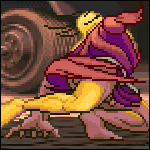|
interrodactyl posted:So I finally figured out what was happening. The latest BIOS update for the Gigabyte B550 Aorus Pro does not support 3600mhz RAM. I had to set mine down to 3200mhz and all the errors and slowdown disappeared. Something strange is going on here because I am running F11k on that board and XMP is running fine on my 3600 speed RAM. Maybe it's only good on very specific RAM configurations and just eats poo poo on the rest? I had no trouble with F10 either FWIW. F11 is benchmarking better but it's like <1% difference.
|
|
|
|

|
| # ? Apr 29, 2024 11:29 |
|
sean10mm posted:Something strange is going on here because I am running F11k on that board and XMP is running fine on my 3600 speed RAM. Well, maybe I'm just unlucky then. Googling around has shown that I'm not the only one with this issue, so no idea what's causing this.
|
|
|
ShowTime posted:How hard is it to update the BIOS on a motherboard? This mb https://www.newegg.com/msi-mag-x570-tomahawk-wifi/p/N82E16813144310?Item=N82E16813144310 is very highly recommended but doesn't look to be ready for 3rd gen Ryzens. The listing itself and what others have said (pcpartpicker comments) have said the BIOS update was as easy and downloading the updated BIOS on a usb drive and plugging it in. Anyone have any experience with this mb and updating the bios for new Ryzens? I, not a computer wizard, flashed an MSI BIOS last week. Only difficulty was that it rejected my first two flash drives for some reason, so I'd suggest having several on hand. Expect the LED to flash for several (5ish) minutesóif it doesn't, try a new flash drive.
|
|
|
|
|
Goooooddddd I just built this new machine and it won't turn on. The power supply is good and tested but something is wrong. Could just be the power switch is in the wrong slot but... I don't have time right now to diagnose it and it's stressing me out.
|
|
|
|
Inzombiac posted:Goooooddddd I just built this new machine and it won't turn on. The power supply is good and tested but something is wrong. Could just be the power switch is in the wrong slot but... Fans don't even spin when you press the power button? If not, sounds like the power switch is on the wrong jumpers: check the manual. What is your motherboard? Does it have a self-diagnosing LED?
|
|
|
|
Toxic Fart Syndrome posted:Fans don't even spin when you press the power button? If not, sounds like the power switch is on the wrong jumpers: check the manual. MSI PRO B550M. No fan spin-up and no LEDs going. I checked the PSU independently and it's fine. It could be a number of things but I was stressed out when I built it and won't be able to get to it till tomorrow.
|
|
|
|
is there any good USB 3.1 gen 2 powered hubs out there? I see ones with like, ten or fifteen ports but that's more than I need I only need like, 5-7
|
|
|
|
sean10mm posted:Something strange is going on here because I am running F11k on that board and XMP is running fine on my 3600 speed RAM. I've personally seen it with three different manufacturers, so I think there might be something being worked out with the B550/AGESA 1.1 combo.
|
|
|
|
I'm casually waiting to grab a 5600x while I wait for my case to come off backorder. I'm going from an i7 3700 to a 5600x, very excited to see what ten years of advancement in processors looks like  ShowTime posted:How hard is it to update the BIOS on a motherboard? This mb https://www.newegg.com/msi-mag-x570-tomahawk-wifi/p/N82E16813144310?Item=N82E16813144310 is very highly recommended but doesn't look to be ready for 3rd gen Ryzens. The listing itself and what others have said (pcpartpicker comments) have said the BIOS update was as easy and downloading the updated BIOS on a usb drive and plugging it in. Anyone have any experience with this mb and updating the bios for new Ryzens? I was looking at the exact same mobo; my understanding is that you make sure to have your USB in fat32 and install the BIOS in the root of the usb and you shouldn't have any other problems. e: what the gently caress is up with mobos having fans like, right where the graphics card is going to be? No I don't want hot air blown directly at my graphics card thanks Grapplejack fucked around with this message at 06:37 on Dec 5, 2020 |
|
|
|
Inzombiac posted:MSI PRO B550M. I donít know what your CPU is, but itís possible if you have a zen3 you may need to update the BIOS and that could be your problem. If not... You should unplug and replug all PSU cables on both sides, and triple check theyíre in the right places (like use the manual and be 100% sure). Also this is dumb and you probably did this but double check the switch on the back of the PSU, reseat the cable that plugs into the wall, and try a different outlet with no surge protector. If those things donít work, you should unplug EVERYTHING (including GPU, case fans, nvmes and hard drives, usb headers) except CPU fan, memory, and the power button lead and see if you get any lights or cpu fan. If you do next go with GPU and see if you can get bios, then go from there. If you get nothing you now only have 4 parts to deal with. Next would be to reseat ram and CPU. If youíre still getting nothing, pull the ram out and see what you get. If you get nothing there, itís probably your PSU or your mobo. CPU is dead last as likely but possible.
|
|
|
|
Inzombiac posted:MSI PRO B550M. Have you tried turning it on by shorting the pins directly (ie with a flathead screwdriver) Just press the screwdriver against the two pins marked power for a few seconds long enough to make a connection. It will at least rule out of maybe your case power switch is bad
|
|
|
|
Inzombiac posted:Goooooddddd I just built this new machine and it won't turn on. The power supply is good and tested but something is wrong. Could just be the power switch is in the wrong slot but... Do you have a. 5600x, 5800x etc? You probably need to update the bios. For msi you use a flash drive formatted as fat32, just the renamed bios file plug the drive in the back while the machine is powered off, but the psu is plugged in, press the bios flash button. Cpu ram etc can all be plugged in, doesn't matter
|
|
|
|
3700X Is it reasonably possible these days to really gently caress up a component by plugging it weird or in the wrong spot? Just want to carve out some possibilities before I get it back to it.
|
|
|
|
It's really hard to plug anything important into the wrong spot and damaging it. The exception always being inserting the processor of course.
|
|
|
|
You could break it down by component. Paperclip test the psu. 3700x has no integrated video, so make sure you have the monitor plugged into the video card. Try swapping around the plus and minus for the case power button. Listen for beeps for the error code
|
|
|
|
Would a non-compatable GPU cause a non-boot? I can't afford a new one (that would be an upgrade) so I stuck a 970 in there.
|
|
|
|
Inzombiac posted:Would a non-compatable GPU cause a non-boot? That should be compatible with anything. Are you getting any lights on the board at all when you switch the power supply on? Are you sure you wired the front panel connections correctly?
|
|
|
|
I've been casually researching a new computer for a while now, having never built one before. The main goal is to lay a really solid foundation for an eventual Flight Sim 2020 simpit, with the option for VR if/when that gets ironed out. Impulsively pulled the trigger on a 5800x the other week at only somewhat terrible markup and now I'm looking at speccing out all the rest.    Couple of questions, appreciate the patience!
What are you using the system for? FS2020 What's your budget? ~$1000 (not including 5800x CPU) If you're gaming, what is your monitor resolution / refresh rate? Good-quality VR MSFS 2020 is the eventual goal, or a 3-monitor setup if VR is a bust. HookedOnChthonics fucked around with this message at 08:37 on Dec 5, 2020 |
|
|
|
A 1660ti should be okay for up to 1440p in FS2020, but not with everything cranked and almost certainly not for VR, especially on recent headsets. Speaking from personal experience with a 980ti here, which should have roughly similar performance. It's anyone's guess as to when GPU supply will be less hosed, but I'd aim (well, I am aiming) for at least a 3060ti if not a 3070. BIOS flashback is not an uncommon feature on less expensive boards, just keep an eye out in the spec sheet/take a look at the rear I/O panel photos. One of the USB ports will usually have a label/button next to it and/or be colored differently. If you don't want RGB then don't buy RGB fans or RAM and you'll probably save a few bucks. Some cases will have options for a metal or glass side panel, metal tends to be cheaper but it's not a universal thing and I wouldn't let it keep me from grabbing an otherwise good case. If the parts you buy happen to have RGB (it can be hard to avoid sometimes) you can usually disable it or at least set it to a solid/neutral color. MicroATX has a lot of options if you wanna go smaller, and you wouldn't be losing much in terms of features. There's also mini-ITX if you wanna go really small, but that can potentially introduce some other hassles like needing a special power supply or space restrictions limiting options for CPU cooling/GPU fit/additional drive capacity. Something like this should be a solid starting point. You didn't mention if you already had CPU cooling taken care of, so I threw a Noctua in there. Adjust as desired.
|
|
|
Basticle posted:Hello, last February I built this PC with the intention of getting a 1440p monitor and new video card once the 3000 series come out. I'm running a 3070 and 3600 with a 550w PSU and it's working perfectly well, I'd say you're good
|
|
|
|
|
The rear exhaust fan on my old (for the hobby) NZXT S340 is starting to fail; it makes an unfortunate noise when it spins up. Suggestions on a non-RGB 120mm case fan that's in stock right this second, since i don't want to be without a fan if this thing stops spinning tomorrow. I just blew a lot of money on the GPU, so I'd prefer to stay at the "sweet spot" price point rather than "really nice." Or are these sub-$20 things basically commodities?
|
|
|
|
Boxman posted:The rear exhaust fan on my old (for the hobby) NZXT S340 is starting to fail; it makes an unfortunate noise when it spins up. Suggestions on a non-RGB 120mm case fan that's in stock right this second, since i don't want to be without a fan if this thing stops spinning tomorrow. I just blew a lot of money on the GPU, so I'd prefer to stay at the "sweet spot" price point rather than "really nice." Looks like the plain brown Noctua fans are in stock directly on Newegg. The redux and chromax black ones appear to be getting scalped however, which is just loving bonkers https://www.newegg.com/noctua-nf-f1...2802-_-12052020
|
|
|
|
Boxman posted:The rear exhaust fan on my old (for the hobby) NZXT S340 is starting to fail; it makes an unfortunate noise when it spins up. Suggestions on a non-RGB 120mm case fan that's in stock right this second, since i don't want to be without a fan if this thing stops spinning tomorrow. I just blew a lot of money on the GPU, so I'd prefer to stay at the "sweet spot" price point rather than "really nice." Sup nzxt s340 buddy. Just finished installing my Ryzen 5800x (FUMA 2 Cooler), 32gig ram, Hynix p31 m2 drive and my oh my this thing screams. Coming from a 4690k with a bottlenecked rtx 2070 super. Games are night and days on 1440p 120hz.
|
|
|
|
No BIOS update w/ a zen3 should cause a POST failure but not a power failure, with the CPU and maybe more diag lights on the board coming on. If it's not powering on it's either a DOA board, the board is shorting out, bad power switch/wrong headers. My first PC I ever built I got a straight up DOA board out of the box, it really sucked.
|
|
|
|
[PCPartPicker Part List CPU: AMD Ryzen 7 5800X 3.8 GHz 8-Core Processor CPU Cooler: Noctua NH-D15S chromax.black 82.51 CFM CPU Cooler Motherboard: Asus TUF GAMING B550-PLUS ATX AM4 Motherboard ($223.55 @ iSanek) Memory: Patriot Viper Steel 16 GB (2 x 8 GB) DDR4-4000 CL19 Memory Case: Corsair 400R ATX Mid Tower Case Would a kind soul look over these parts for any glaring problems. Prices below because the picker wasn't getting prices. The RAM is stupid overkill. I think I've been watching too much buildzoid/ram reviews and it's warped everything. It was only 130CAD so it's like 20 dollars more expensive than 3200GHz Cl16. I would have prefered the aorus pro but stock so the asus tuf seems like a comparable board. Reusing my gtx970/550W psu until 3080 stock normalizes at which point I'll get a new psu as well.
|
|
|
|
MasterBuilder posted:[PCPartPicker Part List D15S is overkill, you could go with a U14S unless you just never want your 5800X to go above 60C... The RAM is stupid overkill: you will get better performance from 3600 CL16 is the thread consensus. Lower CAS > Higher Clock Speed. How old is your PSU? Probably better to go ahead and get the new one so you don't accidentally fry $1000 in new parts. Also, GTX970 is pretty long in the tooth: have you considered EVGA Step Up as a solution? Get a 2060 or 2070 and then swap it out when the email comes?
|
|
|
|
MasterBuilder posted:[PCPartPicker Part List It's not just stupid overkill, the real problem is that if you run 4000 speed ram with zen 3 it probably won't run 1:1 with the memory controller and will actually LOWER performance vs. just using a 3600 CL16 kit and turning on XMP. fclk is still only consistently hitting 1800-1900 so the realistic ceiling for ram speed is 3800 (2x1900). Of course if you're buying 4000 speed RAM with the intent of micromanaging all the settings to get 1:1 you can ignore this and the only problem with using 4000 speed ram is that it's usually expensive as hell. I have a U14S on my 5800X and I would consider that the baseline cooler for that CPU. If I was going bigger I would jump straight to the non-S D15 with 2 fans. Or maybe stick a 2nd fan on the U14S. Noctua recommends a slower 2nd fan because I think otherwise it creates weird acoustics IIRC Toxic Fart Syndrome posted:Also, GTX970 is pretty long in the tooth: have you considered EVGA Step Up as a solution? Get a 2060 or 2070 and then swap it out when the email comes? Evga 20 series aren't in stock or are being scalped too for that exact reason. sean10mm fucked around with this message at 17:46 on Dec 5, 2020 |
|
|
|
Yeah. But the plan was to try lowering speeds and tighten timings. Dumb maybe but I am about to start 3 weeks vacation so I will have time to gently caress around with things. PSU is old. tx550m 8 years at this point but I haven't had any issue with it and total power with the 970 is 350 so there is good headroom even with degradation. edit: The noctua was a hard compromise because the 2 fan was 360CAD on amazon vs the 1 fan for 110CAD. Which is still expensive but if I need to get a another fan that is fairly easy. MasterBuilder fucked around with this message at 17:59 on Dec 5, 2020 |
|
|
|
MasterBuilder posted:[PCPartPicker Part List Do you need a ton of hard drive bays and 5.25 bays? Newer cases dumped that stuff for better fan airflow. CORSAIR 4000D AIRFLOW is cheap but you need to buy it 3 more fans imo. Use the 2 included fans as exhaust and get 3 intake fans. https://www.bestbuy.com/site/corsai...wE&gclsrc=aw.ds Or go for something like a meshify C or P500A and buy whatever fans it takes to get to 3 in, 2 out. https://www.newegg.com/black-fracta...wE&gclsrc=aw.ds https://www.newegg.com/p/pl?N=100006519&d=Phanteks%20Eclipse%20P500A
|
|
|
|
MasterBuilder posted:Yeah. But the plan was to try lowering speeds and tighten timings. Dumb maybe but I am about to start 3 weeks vacation so I will have time to gently caress around with things. That 360 CAD is a scalper selling through amazon, the real price of the D15 is barely more than the D15S.
|
|
|
|
spunkshui posted:Do you need a ton of hard drive bays and 5.25 bays? The case is from my current system. Once I get all the pats for the new system I'll get a meshify C or the 4000d(? I think that's the right) sean10mm posted:That 360 CAD is a scalper selling through amazon, the real price of the D15 is barely more than the D15S. A moot point now because that's the only part I actually have in hand at the moment
|
|
|
|
MasterBuilder posted:The case is from my current system. Once I get all the pats for the new system I'll get a meshify C or the 4000d(? I think that's the right) Got it, good call. Prices should be better on desirable case fans too after the holidays I hope. Probably not lol.
|
|
|
|
Well, the new computer is built and running. Despite only getting a 3070 instead of the 3080 I wanted, a similarly a 5800X instead of the 5900X, I'm pretty happy with it. The only hiccup a ran into was my DOA XDATA 2TB M.2 drive (that I luckily decided to not use as my OS drive, but to install at the end as the photo editing drive). Does anyone have any recommendations for good utilities I may want to use on the new build? I have HWiNFO running for monitoring, and I tested my SSD with CrystalMark. I'm wondering if there is a good utility for adjusting fan speed within Windows on the fly (both CPU and GPU).
|
|
|
|
Kingnothing posted:Can you be more firm on your budget? Like wanted budget + max budget? Ok thanks you and everyone who replied. So it seems like everything on Ultra at 1080 or 1440 is very do-able now but the 4k@60 is for when the top end cards become available again. So I could look into getting a really nice present computer for $1,000-$1,500 now, but I could also wait a bit for better availability of the new components.
|
|
|
|
Samadhi posted:Well, the new computer is built and running. Despite only getting a 3070 instead of the 3080 I wanted, a similarly a 5800X instead of the 5900X, I'm pretty happy with it. The only hiccup a ran into was my DOA XDATA 2TB M.2 drive (that I luckily decided to not use as my OS drive, but to install at the end as the photo editing drive). CPU and case fan curves are typically done in the bios but some motherboards have software that lets you adjust those settings while in windows. MSI afterburner will let you overclock and play with GPU fans. If you like monitoring there's this nifty little thing that sits down by your clock and shows activity of networking and cpu ect ect. https://entropy6.com/xmeters/ I'm using coretemp to show CPU temps down in the task bar too. https://www.alcpu.com/CoreTemp/
|
|
|
|
spunkshui posted:That should be compatible with anything. WELL! It turns out all the new components are fine. I was using an old SATA cable to power by DVD drive and it refused to boot with that plugged in. Now I'm constantly stuck in a BIOS loop. It's refusing to acknowledge Windows on any of my drives.
|
|
|
|
Inzombiac posted:WELL! You had windows on an older chipset and are just moving it over? Are you sure you weren't on Legacy Boot, and now it is set to UEFI? Check in the BIOS. That happened to me - if you can SEE all of the drives via the SATA readout in the BIOS but nothing will appear bootable try that.
|
|
|
|
bus hustler posted:You had windows on an older chipset and are just moving it over? Are you sure you weren't on Legacy Boot, and now it is set to UEFI? Check in the BIOS. That happened to me - if you can SEE all of the drives via the SATA readout in the BIOS but nothing will appear bootable try that. Hmm, I just combed through and UEFI options are all that's available. No Legacy anything. 
Inzombiac fucked around with this message at 19:45 on Dec 5, 2020 |
|
|
|
spunkshui posted:CPU and case fan curves are typically done in the bios but some motherboards have software that lets you adjust those settings while in windows. My Asus board has this tool, and for fans itís awesome. I have my idle fan curves which are basically silent, and when Iím sitting to game I have a super aggressive fan curve (IE everything at 100% RPM cause Iím basically deaf and play with loud rear end headphones). One button click to switch back and forth.
|
|
|
|

|
| # ? Apr 29, 2024 11:29 |
|
Inzombiac posted:Hmm, I just combed through and UEFI options are all that's available. No Legacy anything. Try disconnecting all the other drives except boot Then if that doesnít work do a clean install.
|
|
|