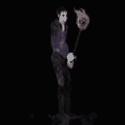|
Turds in magma posted:I've been squeaking by on the same system for ~8 years (!) now with only a few upgrades along the way. At the moment I have PCI-e 3.0 won’t hold you back but that CPU will. A new build should give rather large gains if your budget is on the high end
|
|
|
|

|
| # ? May 3, 2024 22:42 |
|
Fauxtool posted:im super close to the amazon warehouse so it already arrived. Also isnt the 7.8 gram one aeronaut instead of kryo? Oh yeah you're right, whups. Never even heard of the aeronaut before. Well enjoy the 11 grams then, it's good stuff!
|
|
|
|
This may be a bit of a silly question, but, well, no bad questions. If I buy my SSD now and install Windows on it using a different machine, then transplant it into the new build when all the parts come in, would Windows have any issue? Legit license and all, I just remember a few years back that if the configuration changed between the original installation and what you currently have, you'd run into issues
|
|
|
Serperoth posted:This may be a bit of a silly question, but, well, no bad questions. Tbh even if it does spit the dummy you can get a new windows licence in SAmart for  so I shouldn't worry either way so I shouldn't worry either way
|
|
|
|
|
Serperoth posted:This may be a bit of a silly question, but, well, no bad questions. Windows activation tends to follow the motherboard (though it most recent build from a week ago my SSD kept activation with 100% new hardware... including the SSD being cloned to a new one). You can call up Microsoft and explain the situation through and they'll generate you a new key if you nag them enough. Or just leave ouut unactivated until you get the final hardware. Zero VGS fucked around with this message at 16:30 on Dec 30, 2020 |
|
|
|
Odd question but I'm not sure of a better place for it. I'm thinking of selling my GTX 1060 after upgrading. I have the original box & foam packaging, but of course, its too big to fit into one of USPS' flat rate boxes. Am I okay if I just wrap it up in brown shipping paper, tape all the seams well, and ship it? The card would probably be safe, right? I'm not sure how delicate these things are. EDIT: Okay, I have another question, closely related. What's the CPU recommendation for a low end gaming machine these days? My wife and I are toying with a second PC for lighter gaming; she's interested in sim games like Planet Coaster. We'd be building around that old GTX 1060, looking at 1080p gaming. Budget is effectively irrelevant; the alternative, if the budget machine gets too expensive, is for me to build a new machine with a Zen 3 and just pass down my 6600k machine in its entirety (which may obviously be the right play. If anyone has thoughts there, I'd be interested in them). PCCC says Ryzen 2600/Intel 10100. Seem reasonable? Boxman fucked around with this message at 18:02 on Dec 30, 2020 |
|
|
|
Doccykins posted:I think I'm there with everything ordered for a new PC Trip report now everything's arrived First time building from scratch for 8 years so was quite a bit of fitting, realising something was missing, swearing and refitting (looking at you custom cooler backplate) but the only real struggle was getting the USB 3.0 header on as the Mortar board has it right where the block comes through the shroud on the Meshify C case. I ended up detatching the motherboard entirely, removed the shroud from the case and run the cable through it then attaching the header, refitting the motherboard and carefully reseating it into position, then reattaching the shroud. This was all before the cooler and cpu went in and the board is built tough enough to withstand some minor knocks and adjustments. Flashing the bios was fine, just attached the mobo and cpu power cables , plugged in, inserted USB stick to the right slot (note for the MSI boards the file needs to be renamed MSI.ROM rather than BOOT.ROM or any other varient), pushed flash button (not even the power on button) and it did its thing, LED flashed until it was done then turned off when finished. I've done custom cooler fitting in the past so after a quick reintroduction to paste configuration wars (and ended up just going with grain of rice because who really cares as long as it's enough to cover the cpu) leaning on the cooler to screw it in wasn't a big deal Booted first time which is a massive success/relief. Most impressive was the overclocking features on the motherboard - it started off life on first boot as base clock for CPU and 2666 timing on the RAM, two clicks later and I'm running at 3.6Ghz base/4.7Ghz boost and 3200MHz/CL16 on the RAM as advertised. No issues with 2 sets of 2x8 but I made sure to put the sticks in the correct pairing channels from the manual. Running around 50°C after leaving it on all night to redownload some games and will be doing some tinkering to get it to a decent OC state in the next day or two. e: 35°C idle now, must have warmed up whilst the ssd and wifi were going for it overnight The 3070 is lighter than I thought it would be! Thankfully it says 3070 in all the right places and runs everything I managed to download overnight without any problem. Can run Hitman 2 at 60fps maxed out and 100fps at Ultra preset at 1440p/144Hz so taking that as a sign everything is working! Doccykins fucked around with this message at 18:46 on Dec 30, 2020 |
|
|
|
My friend is upgrading his RAM and will give me his old ones for free (2x8 GB). My current 2x8 GB sticks are the same brand and model, but mine are 3600 and his are 3200. Would it be worth to install them alongside my current ones and have 32 GB but slower speed?
|
|
|
|
Farecoal posted:My friend is upgrading his RAM and will give me his old ones for free (2x8 GB). My current 2x8 GB sticks are the same brand and model, but mine are 3600 and his are 3200. Would it be worth to install them alongside my current ones and have 32 GB but slower speed? Entirely depends on your workload
|
|
|
|
I will say that at 16gb, Cyberpunk was chugging yesterday until I closed a bunch of Chrome tabs. Their RAM usage is like a gas that just expands to take up all available space
|
|
|
|
Farecoal posted:My friend is upgrading his RAM and will give me his old ones for free (2x8 GB). My current 2x8 GB sticks are the same brand and model, but mine are 3600 and his are 3200. Would it be worth to install them alongside my current ones and have 32 GB but slower speed? Most games (if gaming is your point here) outside of flight sim don’t ever need more that 16GB. If you throw the 3200 in, the whole thing runs at 3200. So if you’re not running above 16GB (and you’re probably not unless you run tons of poo poo in the background) it’s actually gonna lower your performance by a couple %
|
|
|
|
Butterfly Valley posted:The parts market is all kinds of weird right now, that price for the (old) 5700 XT is very wrong. For your use case, an RTX 3060Ti at ~$400 would be excellent value. The 3700X is a good processor but the 5600x is cheaper at msrp and better in every way. It's worth playing the waiting/stock hunting game to get the best value for your money, unless you need a PC right the gently caress now. Thanks for the recommendations. I'm not in a hurry so I'll sit and wait for those.
|
|
|
|
Are there any good diagnostic programs I can run to try and narrow down why my system keeps crashing or is it just kind of ‘you’re on your own’
|
|
|
|
I would start with a memory test https://www.memtest.org/
|
|
|
|
Is that different from the Windows one? I already ran that one a few days ago.
|
|
|
|
HalloKitty posted:Entirely depends on your workload Pilfered Pallbearers posted:Most games (if gaming is your point here) outside of flight sim don’t ever need more that 16GB. Thanks, I think I'll pass then.
|
|
|
|
What country are you in? USA What are you using the system for? Programming, audio production, and some gaming. What's your budget? 600-700 is my baseline but I might find room to increase it to ~800. One thing I'm uncertain about is the GPU. I'd like something serviceable for gaming but I don't really need anything high-end at the moment. My primary monitor is 1440p at 60hz. Some suggestions for budget-range cards would be appreciated  PCPartPicker Part List CPU: AMD Ryzen 5 3600 3.6 GHz 6-Core Processor ($199.99 @ Best Buy) Motherboard: MSI B550M PRO-VDH WIFI Micro ATX AM4 Motherboard ($112.98 @ Newegg) Memory: G.Skill Ripjaws V 16 GB (2 x 8 GB) DDR4-3600 CL18 Memory ($69.99 @ Newegg) Case: Fractal Design Meshify C ATX Mid Tower Case ($81.98 @ Newegg) Power Supply: Corsair CXM 650 W 80+ Bronze Certified Semi-modular ATX Power Supply ($83.99 @ Best Buy) Total: $548.93 Prices include shipping, taxes, and discounts when available Generated by PCPartPicker 2020-12-30 18:08 EST-0500 I already have an M.2 SSD so I've omitted storage. Open to suggested replacements for most of the parts since I didn't put a whole lot of research into picking them. susan b buffering fucked around with this message at 00:36 on Dec 31, 2020 |
|
|
|
change my name posted:I will say that at 16gb, Cyberpunk was chugging yesterday until I closed a bunch of Chrome tabs. Their RAM usage is like a gas that just expands to take up all available space  I take it a new 3080 is basically unobtainable until some time next year? I've given up on searching lately.
|
|
|
|
Dr_0ctag0n posted:
its basically ungettable even for hardcore botters. The 3070 however is pretty available.
|
|
|
|
What country are you in? USA What are you using the system for? Web and Office? Gaming? Video or photo editing? Professional creative or scientific computing? Gaming, video editing What's your budget? enough to get a 5600x and 3080 and build a system around them If you’re doing professional work, what software do you need to use? What’s your typical project size and complexity? If you use multiple pieces of software, what’s your workflow? N/A If you're gaming, what is your monitor resolution / refresh rate? How fancy do you want your graphics, from “it runs” to “Ultra preset as fast as possible”? main display 1440p@144hz, second display 1440p @ 60hz, probably will get a third once I have a bigger desk - especially focused on performance in competitive FPS, but really I'd like everything to run at ~140fps without having to turn settings down. CPU: AMD Ryzen 5 5600X 3.7 GHz 6-Core Processor CPU Cooler: Cooler Master Hyper 212 RGB Black Edition 57.3 CFM CPU Cooler (Purchased For $0.00) Motherboard: MSI MAG B550 TOMAHAWK ATX AM4 Motherboard ($179.99 @ Amazon) Memory: Crucial Ballistix RGB 16 GB (2 x 8 GB) DDR4-3600 CL16 Memory ($89.99 @ B&H) Storage: Western Digital Blue SN550 1 TB M.2-2280 NVME Solid State Drive ($104.99 @ Lenovo) Storage: Samsung Spinpoint F3 EG 2 TB 3.5" 5400RPM Internal Hard Drive (Purchased For $0.00) Storage: Western Digital Blue 6 TB 3.5" 5400RPM Internal Hard Drive ($129.02 @ Amazon) Video Card: EVGA GeForce RTX 3080 10 GB FTW3 GAMING Video Card Case: Fractal Design Meshify C ATX Mid Tower Case ($98.89 @ B&H) Power Supply: Thermaltake Toughpower Grand RGB 850 W 80+ Gold Certified Fully Modular ATX Power Supply ($149.99 @ Amazon) Operating System: Microsoft Windows 10 Home OEM 64-bit ($10.00) Monitor: LG 27GL83A-B 27.0" 2560x1440 144 Hz Monitor (Purchased For $379.99) UPS: CyberPower CP900AVR UPS ($109.95 @ Newegg) Custom: DEEPCOOL GH-01 A-RGB Graphics Card GPU Brace Support Holder ($30.98) Total: $1283.79 Looks like 5600X availability is improving based on the discord I'm watching. Ready to pull the trigger on everything else once I can grab one and I'll use my 1060 until I get a 3080 or pivot to a 3070. Trying to go RGB where I can, but someone upthread said there are basically no good RGB PSUs, should I swap to a regular one? Do I need to add a pack of fans or two? I like the look of the motherboard I have in the build, but I'm used to having 6 USB devices plugged in at once. I could go down to 5 if I have to, but are there any decent options with 6 on the rear that still have RGB and aren't $300? What is the best option if I wanted to go to a 2TB SSD for the main drive? Anything else stick out as a bad choice?
|
|
|
|
What country are you in? USA What are you using the system for? Gaming What's your budget? $800 to $1000 If you're gaming, what is your monitor resolution / refresh rate? 60Mhz. Already have monitor ready. Im trying to put together a desktop to replace my laptop which I killed when trying to tap-out a stripped screw that was holding the heatsink down and preventing repasting. It had a 1050ti and i7-9750H. An MSI GF63 model laptop. I have a few "get a desktop again asap that can play games" builds sketched out, the most promising here: https://pcpartpicker.com/list/4PT4PV I was hesitant on the 10400F vs the 10600K but a friend said the difference would be minimal in most games. I also opted for the 580 vs the 1050ti my laptop had. I dont think the latter is recoverable. For storage, I am going to try and recover my laptops M.2 Samsung 870 EVO. Price is a concern for me, but what is the consensus on the two CPUs? Is it worth the price to upgrade? Im sticking to older GPUs atm due to feared inability to get a 3060ti or general equivalent with how weird supply issues are now. And cost, of course. If I had a budget of $800 to $1000, whats the best bet?
|
|
|
|
Fauxtool posted:its basically ungettable even for hardcore botters. Yeah I've had it with waking up at 3am to be one of the 100,000 Discord users trying to get a 3080 from some lovely ripoff site that doesn't even have stock in hand. A 3070 would still be a significant improvement over my 1080 Ti. Edit: I saw one poor fucker today say that B&H took his order for a 3080 and sat on the money for 3 months before cancelling Tiny Timbs fucked around with this message at 02:22 on Dec 31, 2020 |
|
|
|
The plastic clips on my heatsink dry rotted and it fell off and my processor died, and probably the motherboard too. Tropical climate... I hosed up and ordered an i7 5930k because I thought it was socket 1150, only to find out it's LGA2011-3. Should I order a motherboard and RAM or do I send it back and just get a Ryzen or something? I was hoping to be able to upgrade to 5th gen from the i5 3rd that I used to have using some other poo poo I had in the attic but it's backfired. All I've got is socket 1150 motherboards and DDR3 memory. Can I realistically upgrade processor-motherboard-ram to anything modern for under 500 bucks? Will they still use one of these corsair ATX 600w power supplies I have laying around? I tried to find a compatible motherboard but I'm not even sure I'm finding anything worthwhile, or if it's even worthwhile to get an LGA2011-3 because I only have DDR3 memory and they all seem to require DDR4? List of my old poo poo: ASUS Z97-A Motherboards CX600 Corsair power supplies Ton of DDR3 memory Plenty of hard drives and SSD Can I make anything better than 3rd generation with this or do I just give up and build an entire new system. If I could just buy a motherboard for this i7 5930k and still use my ddr3 at this point I probably would but I'm not sure it exists? Would this probably work? https://www.amazon.com/AMONIDA-%E3%...396&s=pc&sr=1-1 Washout fucked around with this message at 06:29 on Dec 31, 2020 |
|
|
|
Hello thread. A kind goon is sending me a spare case fan (a Fractal Dynamic X2 GP-12), but forgot to include the screws. WIll I be able to re-use the screws from my current 120mm Corsair case fans?
|
|
|
|
|
yeah, you could even ziptie them to the case. Fans dont care
|
|
|
|
Washout posted:Can I make anything better than 3rd generation with this or do I just give up and build an entire new system. Yes. Do this. PCPartPicker Part List CPU: AMD Ryzen 5 3600 3.6 GHz 6-Core Processor ($194.99 @ Newegg) Motherboard: MSI MPG B550 GAMING PLUS ATX AM4 Motherboard ($149.99 @ Best Buy) Memory: Crucial Ballistix 16 GB (2 x 8 GB) DDR4-3600 CL16 Memory ($74.99 @ B&H) Total: $419.97 Prices include shipping, taxes, and discounts when available Generated by PCPartPicker 2020-12-31 07:26 EST-0500 With some money left over to get a new PSU, still for under $500, depending on the provenance of those old Corsair PSUs.
|
|
|
|
Fauxtool posted:its basically ungettable even for hardcore botters.
|
|
|
|
CampingCarl posted:What do you base this on? 3070s are always instantly out of stock like the 3080 unless you want to pay $900 for one. She runs a f5 from discord -> Purchase service and has been buying cards for goons over at SA mart. Say what you will about it (is it ethical scalping? Eh, on balance it seems to be less damaging than the proper capital S Scalpers) but I trust what she says about the ease of acquiring cards. DeathSandwich fucked around with this message at 15:22 on Dec 31, 2020 |
|
|
|
The 5600 seems to be freely available in the UK now at least but any kind of graphics cards, even secondhand 20xx or 10xx at RRP are rare as rocking horseshit.
|
|
|
|
Dandywalken posted:What country are you in? USA With that budget, you can get some better components. Something like this would do pretty well for 1080p@144hz or 1440p@60hz: PCPartPicker Part List CPU: AMD Ryzen 5 3600 3.6 GHz 6-Core Processor ($194.99 @ Newegg) Motherboard: Gigabyte B550M DS3H Micro ATX AM4 Motherboard ($94.00 @ Best Buy) Memory: Crucial Ballistix RGB 16 GB (2 x 8 GB) DDR4-3600 CL16 Memory ($89.99 @ B&H) Video Card: EVGA GeForce GTX 1660 SUPER 6 GB SC ULTRA GAMING Video Card ($299.67 @ Amazon) Case: NZXT H510 ATX Mid Tower Case ($61.99 @ Amazon) Power Supply: SeaSonic FOCUS Gold 650 W 80+ Gold Certified Semi-modular ATX Power Supply ($92.98 @ Newegg) Total: $833.62 Prices include shipping, taxes, and discounts when available Generated by PCPartPicker 2020-12-31 10:00 EST-0500 If you wanted to save a little on the GPU, you could look for a 5600XT or 1650 Super, but PCPP only turned up way overpriced examples. The used market is a possibility too, but I know I'd personally rather not bother with it right now if I had a choice. If you can get a 3600, I don't think there's much reason to consider a 10400F/10600K. If you can't, I think a 10400F would do fine. If you wanted to upgrade, I'd suggest the 5600X over the 10600K, but they're not freely available and might not be for some time.
|
|
|
|
I've built PCs from the early 1990s. I had a raid5/2 pc/3 monitor setup in 1998. But I got boring and have spent the past 10 years on a laptop. Currently an old Alienware M17 R3 i7-6700HQ / 32gb ram / 4k display. I've got a new space to set up and I want to have something current, with upgradability. I've already got a LG 27UK850-W 27" 4K monitor and 2 Dell 22" monitors, so my display stuff is covered. But, the only desktop I have is an old Dell, circa 2012, with a second gen i7 of some type and maxed out 8gb of ram. Currently has a 1060 vid card to drive the monitors. But it's a dog. I'm debating on whether to surf Dell Outlet for a deal on a 10th gen Intel box, or Amazon Warehouse surf for some Christmas returns of "gaming" desktops, or build my own. I'm leaning towards building another one, but I am way behind on current tech and started to look at AMD AM5 motherboards, then I realized I have no idea about current chipsets or anything. I'd prefer a solid cpu right now, with a chipset that will allow future cpu upgrades as prices fall. With that, here's my stuff: What country are you in? US What are you using the system for? Everything from light gaming to grading lovely college student papers. What's your budget? I'd like to stay under $1200 or so. No monitor needed, I'll handle accessories separately. If you’re doing professional work, what software do you need to use? What’s your typical project size and complexity? If you use multiple pieces of software, what’s your workflow? A good bit of Adobe CC use for photo manipulation, no video yet, but possible. If you're gaming, what is your monitor resolution / refresh rate? How fancy do you want your graphics, from “it runs” to “Ultra preset as fast as possible”? 4k 60hz on main display, I think the 22" screens are 1080, refresh probably lovely, too. Gaming mostly consists of WoW, I get motion sick with most first person stuff.  So, after that brain dump, what should I be looking at? meatpimp fucked around with this message at 16:46 on Dec 31, 2020 |
|
|
|
Happy to report that my new PC is running very well and I have not had any major problems with it. Had some beef with my bluetooth dongle which I solved by getting an asus AX3000 wi-fi/bluetooth thing. Sending my old PC to a buddy and it needs a new power supply since I used my previous one in my new build. Is neweggs power requirement calculator trustworthy? Looks like my old system only needs 412~ watts total, so I'm going to put a 500 watt supply in place. Thoughts on it?
|
|
|
|
Wrr posted:Happy to report that my new PC is running very well and I have not had any major problems with it. Had some beef with my bluetooth dongle which I solved by getting an asus AX3000 wi-fi/bluetooth thing. Shop psu warranties. Some corsair units have a 2 year warranty and some have a 10 year. Easy way to avoid garbage.
|
|
|
|
What country are you in? USA What are you using the system for? 1440p gaming What's your budget? ~$1000 USD If you're gaming, what is your monitor resolution / refresh rate? 1440p, 144hz. I'd like to get some RTX and high/ultra settings on newer games. So I'm attempting to upgrade my circa early-2016 mid-range build (i5-6500, Sapphire Radeon R9 380x 4GB, 8GB 2133 ram) to something than can handle modern games at good settings. Recently got a 1440p monitor and a lot of current titles run like poo poo for me (Warzone, Control, MHW, I assume CP77 will be a disaster) PCPartPicker Part List CPU: AMD Ryzen 5 3600 3.6 GHz 6-Core Processor ($194.99 @ Newegg) CPU Cooler: Cooler Master Hyper 212 EVO 82.9 CFM Sleeve Bearing CPU Cooler (already have) Motherboard: Asus TUF GAMING X570-PLUS (WI-FI) ATX AM4 Motherboard ($189.00 @ Amazon) Memory: G.Skill Ripjaws V 16 GB (2 x 8 GB) DDR4-3600 CL16 Memory ($84.99 @ Newegg) Video Card: Asus GeForce RTX 3070 8 GB TUF GAMING OC Video Card ($560.00) Case: Lian Li Lancool II Mesh ATX Mid Tower Case (already have) Power Supply: EVGA GS 650 W 80+ Gold Certified Fully Modular ATX Power Supply (already have) Total: $1028.98 I have a Micro Center near me with good open box deals on the mobo/ram (if I want to gamble), and CPU bundle discount, but I also anticipate not being able to get a GPU for a few more months, and curious to see if there's a 3070ti with more VRAM coming soon. I can't decide if I should pull the trigger on the available parts/discounts, or wait and *also* wait for a 5600x. Also not sure if my PSU needs to be upgraded too.
|
|
|
|
roomtwofifteen posted:What's your budget? ~$1000 USD Been spec'ing out stuff for 1440p myself lately, too. At that price point, and a target of 100+ fps @ 1440p, you pick either ultra settings or RTX. You won't get both in a game such as CP2077. Hell, a RTX 3080 with DLSS 2.0 is needed just to hit a steady 60 fps @ 1440p with RTX ultra.
|
|
|
|
I've been trying to swipe a 3070, besides being in discrods I also habitually check pcpart picker to see if any price tags show up. Yesterday I saw a gigabyte 3070 pop up and unlike every other alert, I actually saw a price tag instead of a "we dont' know when this will be in stock" on amazon. Of course when I click buy now it takes me to a page helpfully informing me that my cart is empty. Later in the day I checked part picker again and saw a new price listing, but unlike the typical 800-900, this one was for over a grand. It was a gigabyte 3070, selling on amazon. Its surreal to see the scalping happen in real time.
|
|
|
|
Just be aware that in Cyberpunk 2077 ultra/psycho settings are basically a trap to make 3090 owners cry at anything over 1080p. Even high turns up some things by default that simply don't do anything but lower FPS to make the image 1% different.
|
|
|
|
What's the best way to compare fairly different chips from fairly different generations? I'm trying to decide between building a new system for low-to-mid-end gaming with a i3-10100 and a used i5-6600k. Like, userbenchmark.com exists but I don't really know if its legit or where or what these numbers are.
|
|
|
|
4 cores and 8 threads and a higher speed, the 10100 wins. It's not like an enormous difference or anything, but it beats it out.
|
|
|
|

|
| # ? May 3, 2024 22:42 |
|
I figured as much, but I should have been clear; the NIB chip would come at a higher price. It isn't a ton, I think - maybe $50 - but the entire build is probably going to come in under $650, so I'm trying to squeeze value here. Screw it, here's the current proposed build. This is a machine for my SO, who up until this point isn't as big into games as I am. Budget: Keep it under $700 before peripherals. Much more than that, and I'd just as soon build a 5600x system and hand her my 6600k system. System Use: Low-to-medium end games. Very specifically looking at Planet Coaster Monitor res/refresh rate: 1080p/60 hz. No monitor purchased yet, but we'll probably get something not-too-fancy. PCPartPicker Part List CPU: Intel Core i3-10100 3.6 GHz Quad-Core Processor ($114.99 @ B&H) Motherboard: Asus TUF GAMING B460M-PLUS (WI-FI) Micro ATX LGA1200 Motherboard ($129.99 @ B&H) Memory: G.Skill Ripjaws V 16 GB (2 x 8 GB) DDR4-3600 CL16 Memory ($70.00) Storage: Crucial MX500 1 TB M.2-2280 Solid State Drive ($104.99 @ Adorama) Video Card: PNY GeForce GTX 1060 6GB 6 GB Video Card (Purchased For $0.00) Case: Fractal Design Meshify C ATX Mid Tower Case ($99.99 @ Amazon) Power Supply: Corsair RMx (2018) 650 W 80+ Gold Certified Fully Modular ATX Power Supply ($119.99 @ Amazon) Total: $639.95 Prices include shipping, taxes, and discounts when available Generated by PCPartPicker 2020-12-31 16:53 EST-0500 Notes on build: I'd be using the cooler that comes with the CPU. The GPU is a hand-me-down after I upgraded. I'll be using the 650w PSU listed here in my current machine and passing the 4 year old 550 to the new machine. It's also a Corsair RMx, so it should have plenty of life left in it. I still absolutely hate figuring out motherboard choice. I'm still not entirely clear which chipsets I should be looking for for the 10100. Obviously with a Meshify C, I have room for an ATX mobo, but I'm not sure what's cheap and has wireless outside of the one I chose somewhat randomly (and also because ASUS has worked for me in the past). In terms of alternatives, the 6600k/MoBo combo is in SA-Mart for $100 (free promotion for that thread). But no cooler is listed and I'd need wifi, which makes the costs more comparable. Any thoughts on this build? Am I an idiot for not just building a Ryzen system? I feel like my 6600 has a couple more years in it still. Boxman fucked around with this message at 23:03 on Dec 31, 2020 |
|
|