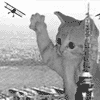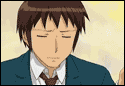|
Bonzo posted:I have a SAN (an old windows desktop with a few USB drives hanging off of it. Yes I know its lazy) and yeah I just mount the share in the Shield's storage setting. Did it ask you for a username or password? I guess enable full or read/write and see if the files show up. If not then what is your folder structure like? It did ask me for a user/pass when I mounted the NAS, which I put in. I discovered the problem to be that I was pointing the Plex libraries to "/home/(media folders)", not realizing that /home was a user account, and it was probably an access issue. When I pointed the libraries to the admin account "/homes/(media folders)", it was able to see the files and appropriately populate the library. In any event, it's fine having moved the server over to the QNAP NAS. When I was shutting down the Plex server on the Shield TV, I noticed that the library files took up about 3.5gb, and there's not all that much internal space on Shield TVs, so it makes sense to migrate the server to the NAS.
|
|
|
|

|
| # ? Apr 29, 2024 13:52 |
|
How do I solve what seems to be bad peering from my server to the clients? Their ISP is Bell with fibre gig up, and I have Rogers gig down. Everything is wired. I ran iPerf and got 13.9 MBs which explains a lot, and it seems to be the same issue on the shield tube
|
|
|
|
Penpal posted:How do I solve what seems to be bad peering from my server to the clients? Their ISP is Bell with fibre gig up, and I have Rogers gig down. Everything is wired. That one is difficult. Worth posting in the networking thread: https://forums.somethingawful.com/showthread.php?threadid=3442319&perpage=40&noseen=1&pagenumber=546
|
|
|
|
So one of my personal projects for 2021 is to put together a Plex server that hosts my entire DVD/BD collection. I've been tinkering with MakeMKV, HandBrake, and of course Plex itself, and am satisfied with my pipeline and settings for converting videos. I've got a spare computer that I can use temporarily as the server host/transcoder, but eventually I'd like to set up a NAS for that role. I'm using h265 for BD sources, h264 for DVD sources, and don't expect to have more than two remote users simultaneously at the absolute max with devices that support both formats natively (i.e. can direct play, so probably won't need much transcoding). Would the Synology DS220+ with red drives be adequate for this use-case? EDIT: I'm also going back-and-forth as to whether I want to stick with H265 for BD content or use H264. The consensus I've read is that H265 can knock file size down anywhere from 20-50%, which would be nice in terms of the final footprint, but encoding is arduously slow; it takes literally 5x as long. There's also some concern as towards native support for H265 on certain devices, but the ones I'm using largely seem fine with it. I've read that h265 transcoding is a little wonky on the DS220+ out of the box, but there is a fix for this that I'm comfortable setting up. Are there other factors I should be considering when weighing one format versus the other? GFBeach fucked around with this message at 20:30 on Jan 3, 2021 |
|
|
|
GFBeach posted:So one of my personal projects for 2021 is to put together a Plex server that hosts my entire DVD/BD collection. I've been tinkering with MakeMKV, HandBrake, and of course Plex itself, and am satisfied with my pipeline and settings for converting videos. I've got a spare computer that I can use temporarily as the server host/transcoder, but eventually I'd like to set up a NAS for that role. I'm using h265 for BD sources, h264 for DVD sources, and don't expect to have more than two remote users simultaneously at the absolute max with devices that support both formats natively (i.e. can direct play, so probably won't need much transcoding). Would the Synology DS220+ with red drives be adequate for this use-case? The “trick” to getting h265 encoding to speed much faster is to use a video card. I use the 1080Ti in my gaming desktop for this and it cuts down encoding time by about 85-90% versus doing it in CPU. As to which encoding, h265 really starts to matter with UHD content. If your BluRay source material is only 1080p, you’re only getting modest gains in file size using h265 over h264.
|
|
|
|
I'm running a headless Raspberry pi 4 to do a couple of things already, is there a cli client out there I can throw on there to play music from my plex server on? I found this: https://www.scottbouch.com/remote-raspberry-pi-music-player-rasplex.html which seems to someone doing what I want, but it's using rasplex which is an entire OS (from what I can tell?) and not just a piece of software. So I don't think that would work. I could just get a Chromecast audio or something I guess and cast from my phone, I just figured since the pi is there and hooked up to speakers anyway, it'd be nice if it could do this as well.
|
|
|
|
rufius posted:The “trick” to getting h265 encoding to speed much faster is to use a video card. I use the 1080Ti in my gaming desktop for this and it cuts down encoding time by about 85-90% versus doing it in CPU. Yeah, hardware encoding is crazy fast on my machine but if this is something I want to use then I need to tune the settings; with constant bitrate, the file size compared to CPU rendering was a good 2.5 times higher. Good to know there're options, though! I'll probably stick with H265 for BD content, the savings in file size compared to H264 will make a pretty big difference at the end of the day.
|
|
|
|
GFBeach posted:So one of my personal projects for 2021 is to put together a Plex server that hosts my entire DVD/BD collection. I've been tinkering with MakeMKV, HandBrake, and of course Plex itself, and am satisfied with my pipeline and settings for converting videos. I've got a spare computer that I can use temporarily as the server host/transcoder, but eventually I'd like to set up a NAS for that role. I'm using h265 for BD sources, h264 for DVD sources, and don't expect to have more than two remote users simultaneously at the absolute max with devices that support both formats natively (i.e. can direct play, so probably won't need much transcoding). Would the Synology DS220+ with red drives be adequate for this use-case? Thanks for posting that link, I need to go check on my Syn box to make sure everything is up to spec there. From a more general standpoint I’d advise seeking a box with more bays for added redundancy of its witting your budget. Dual 1:1 is fine but you do limit yourself a good bit with mirroring. On a similar point you can save a bundle if you’re willing to shuck drives. Reds are quite good but you can pay 2/3rds the price for the same capacity by breaking out consumer drive enclosures.
|
|
|
|
odiv posted:I'm running a headless Raspberry pi 4 to do a couple of things already, is there a cli client out there I can throw on there to play music from my plex server on? Plex has Plexamp for Raspberry Pi that I think will work for what you want.
|
|
|
|
Oh neat thanks! I guess I didn't look hard enough or I was just terrible at it.
|
|
|
|
Warbird posted:Thanks for posting that link, I need to go check on my Syn box to make sure everything is up to spec there. From a more general standpoint I’d advise seeking a box with more bays for added redundancy of its witting your budget. Dual 1:1 is fine but you do limit yourself a good bit with mirroring. On a similar point you can save a bundle if you’re willing to shuck drives. Reds are quite good but you can pay 2/3rds the price for the same capacity by breaking out consumer drive enclosures. A 4-bay would be nice for expandability/future-proofing but when looking at Synology's offerings and other brands that seem recommended, one that can also do decent transcoding is outside my budget. Interesting to know about shucking for hard drives; I'd heard of the practice, but I didn't think there'd be THAT big a price difference. At the risk of asking an entry-level question, other than potential warranty/RMA implications, is there an appreciable difference with shucked drives compared to off-the-shelf Red drives?
|
|
|
|
I always buy Easystores, takes a few minutes at most to get the drive out and have never had any issues with them. Never had to RMA any of them either, but now my array of 2x8 and 2x10 I feel is worth replacing drive by drive with bigger variants (I'm tracking the 14TB and up ones) and then keeping the switched out ones in my cupboard as a 'back up of sorts' if needed. Helps that my DAS doesn't require me to do the 'power pin trick' that a lot of housings do, it doesn't sound difficult but it's always nice to skip a step.
|
|
|
|
EL BROMANCE posted:I always buy Easystores, takes a few minutes at most to get the drive out and have never had any issues with them. Never had to RMA any of them either, but now my array of 2x8 and 2x10 I feel is worth replacing drive by drive with bigger variants (I'm tracking the 14TB and up ones) and then keeping the switched out ones in my cupboard as a 'back up of sorts' if needed. My very first shucked easystore was DOA, but I didn't know that, so I goofed around for hours with tape and eventually an x-acto knife to cut the pins. Eventually admitted defeat, threw the next drive in as-is, work perfectly.
|
|
|
|
Ouch, that's just awful luck as I can understand why you would immediately think it's the pin thing. I know smart people connect the drive by USB first and run them through Crystal etc, but I've always just opened the things up and gotten lucky.
|
|
|
|
EL BROMANCE posted:I always buy Easystores, takes a few minutes at most to get the drive out and have never had any issues with them. Never had to RMA any of them either, but now my array of 2x8 and 2x10 I feel is worth replacing drive by drive with bigger variants (I'm tracking the 14TB and up ones) and then keeping the switched out ones in my cupboard as a 'back up of sorts' if needed. Same for me. A few years ago I transitioned from a Drobo to a DS1817+ and over a few weeks filled it with eight 8TB EasyStores when they were on sale at Best Buy. Super easy to shuck, don't need to do any pin tricks, and have never had a problem with them for the last 2+ years. Shucking saved a crazy amount of money. Hard to believe that I can go out and buy drives that almost twice the size of the ones I have. :O
|
|
|
|
There's been a plex media server update that i've not been able to install via the interface for the last month. I tried downloading the latest plex server file from the site but the install breaks when it seems to be looking for the installer of a previous version of plex (i'm not sure why it couldn't find it). Anyway, i figured i'd do a fresh install but that seems to have made things worse. Uninstalling it doesn't seem to have uninstalled it. I looked at the less than useful plex forums and was guided to find and install an older version of plex after deleting a registry file, the install folders and the media server from the devices on my plex account. None of that worked though. Now i'm in the situation where the latest plex server installer cant find the previous version and the older version of the installer says that there's a newer version already installed. I got a refurbed optiplex from ebay for the plex server pre-installed with Windows 10 and i was thinking of just doing a complete windows reset to bypass the headache, but the reset option is asking for the installation medium (like USB or disc) which it didn't come with so i'm pretty sure i'm stuck there for that route. Is there a reliable way to clean plex out of a machine or is it pretty much hosed unless i find a way to reset windows? edit: I went and bought the lifetime pass a week or so back and I'm kinda annoyed that something like this is happening. I had to go to a 3rd party site to get old versions of the installers too, it just feels so slapshot. Kin fucked around with this message at 19:34 on Jan 4, 2021 |
|
|
|
You can create your own windows installation USB by using Windows Media Creation Tool from their webzone. Phone posting but it should be easy enough to find. And it seems like my issues with Plex are down to peering issues, are there any server or seedbox (never used one) services I could use? Or am I going to have to have my Plex server in my apartment?
|
|
|
|
Penpal posted:And it seems like my issues with Plex are down to peering issues, are there any server or seedbox (never used one) services I could use? Or am I going to have to have my Plex server in my apartment? If you want to hard-avoid "my linux ISO system" conversations with your ISP, tell them you're WFH and you've specifically identified the issue with filesharing between you and one other work site only (verified they only have issues with you, verified you only have issues with them).
|
|
|
|
GFBeach posted:At the risk of asking an entry-level question, other than potential warranty/RMA implications, is there an appreciable difference with shucked drives compared to off-the-shelf Red drives? Not a problem, it’s a good question to ask. Reds are held to a higher quality standard than consumer models are have a longer warranty than consumer models. What often happens is “binning” where they’ll take a Red or other higher sku and rebadge it as a cheaper one should the find it has some delta to its quality that wouldn’t let it fly otherwise. You’re getting a year shorter warranty on your drives iirc, but it’s often well worth the decrease in price. As for RMAing, just keep the box and shell the drive came with in the back of your closest or whatever and put it back together should you need to. Takes like 5 minutes. Shucking is a zen experience.
|
|
|
|
Khablam posted:You can ask your ISP for help resolving this. Getting someone to understand the issue might be a problem, but the simplest first-step is to ask for a new IP if your IP is static (unlikely) or pseudo-static (you have a dynamic IP but in practise it doesn't change when you re-boot your router)(quite likely). I'll give this a shot, thanks! And what's the cheapest solution for just direct play? I think the solution I'll be reaching is having a local 4K Plex server, and having the remote server be for anything 1080p and under. I'm looking at a NAS, aren't I?
|
|
|
|
Penpal posted:I'll give this a shot, thanks! Roku with a SD card? But that's not plex. A rpi? Literally anything can direct play - copying a file is not resource intense ever since win modems stopped being a thing.
|
|
|
|
I am not good with tech, like, at all. How do I make Plex work? I downloaded it for my TV and my TV is connected to the internet but I can't make it access stuff. My friend has the plex thing so I plugged in the info he sent me but it didn't work. I haven't done it in a while since my friend has zero patience for non-tech folks, but if I post my troubleshooting while it is happening would that be OK?
|
|
|
|
VinylonUnderground posted:I am not good with tech, like, at all. How do I make Plex work? I downloaded it for my TV and my TV is connected to the internet but I can't make it access stuff. My friend has the plex thing so I plugged in the info he sent me but it didn't work. I haven't done it in a while since my friend has zero patience for non-tech folks, but if I post my troubleshooting while it is happening would that be OK? Did you log into his account or did he share his library with your account?
|
|
|
|
VinylonUnderground posted:I am not good with tech, like, at all. How do I make Plex work? I downloaded it for my TV and my TV is connected to the internet but I can't make it access stuff. My friend has the plex thing so I plugged in the info he sent me but it didn't work. I haven't done it in a while since my friend has zero patience for non-tech folks, but if I post my troubleshooting while it is happening would that be OK? Buddy you need to, like, go to the Plex website and take in a description or something. We're all happy to help troubleshoot but you've gotta help yourself a little. Your friend is probably frustrated that you seem to want the benefits of Plex but keep throwing up your hands saying "I'm not good at tech"
|
|
|
|
Burden posted:Did you log into his account or did he share his library with your account? This is a good place to start. If your friend shared their Plex libraries with you, you would've gotten an email saying as such. You can also log into your Plex account at https://app.plex.tv/desktop which might be easier to get things set up on to make sure server access is ok.
|
|
|
|
If I share my Plex library with someone, does that person need to "do anything" apart from load up the app, i.e. port forward in the router or any additional configuration? Looking for a sanity check here as a user who was previously able to watch content just fine is suddenly having issues, and the only things that have changed are on his side (a new router, apparently).
|
|
|
|
Nope, the end user doesn't need to have anything open. They just need to be able to get to your server on port 32400 and it would be really weird for a consumer router to filter outbound traffic.
|
|
|
|
Sand Monster posted:If I share my Plex library with someone, does that person need to "do anything" apart from load up the app, i.e. port forward in the router or any additional configuration? Looking for a sanity check here as a user who was previously able to watch content just fine is suddenly having issues, and the only things that have changed are on his side (a new router, apparently). Are you sure your server is still accessible from the outside? Probably wouldn't hurt to double check that just to rule it out.
|
|
|
|
Enos Cabell posted:Are you sure your server is still accessible from the outside? Probably wouldn't hurt to double check that just to rule it out. I can't say with 100% certainty that it is, but the setting in Plex for "Remote Access" is still a green checkmark, and I didn't change any of that related configuration (local IP, port number, etc.).
|
|
|
|
Sand Monster posted:I can't say with 100% certainty that it is, but the setting in Plex for "Remote Access" is still a green checkmark, and I didn't change any of that related configuration (local IP, port number, etc.).
|
|
|
|
I'm thinking about getting a shield TV. Namely, because the network card in my Bravia is poo poo and it would nice to be able to stream 4K from plex to the TV. If I'm not really interested in using it for gaming are there any other benefits I can hope to see from the shield over a regular Smart TV? I have Hue Stream on my TV (https://play.google.com/store/apps/details?id=com.bullbash.huestream&gl=GB) but rarely use it because it lowers the frame rate in Plex. I'm assuming this might be due to processor limitations in the TV and would be improved on the shield. Can anyone confirm or deny?
|
|
|
|
Tea Bone posted:I'm thinking about getting a shield TV. Namely, because the network card in my Bravia is poo poo and it would nice to be able to stream 4K from plex to the TV. If I'm not really interested in using it for gaming are there any other benefits I can hope to see from the shield over a regular Smart TV? Generally, I tell people to straight up avoid using Smart TV features. I work in security and those things are a nightmare. Stick to Apple TV, Nvidia Shield, or a higher end Roku device. I’m partial to Apple TV but we’re an Apple household. I’ve never used the Nvidia Shield but they seem well regarded. I like the Roku.
|
|
|
|
Tea Bone posted:I'm thinking about getting a shield TV. Namely, because the network card in my Bravia is poo poo and it would nice to be able to stream 4K from plex to the TV. If I'm not really interested in using it for gaming are there any other benefits I can hope to see from the shield over a regular Smart TV? The ShieldTV doesn't have home screen ads, which puts it way ahead of a lot other androidtv implementations, IMO. It's also very responsive and has a very good scaling feature you don't see elsewhere. It can make my standard-def PBS subchannels look like a respectable 720p. It honestly is a lot of money for what it is, but I have never once regretted it. It's one of the only TV boxes I've used (AppleTV is the other one) that doesn't feel like some kind of loss-leader with an ulterior motive.
|
|
|
|
Burden posted:Did you log into his account or did he share his library with your account? I made an account and he said he shared his library with my account. That did not seem to work. So I tried to log into his account. Using an firestick or a chromecast on an older LG smart TV if that helps.
|
|
|
|
VinylonUnderground posted:I made an account and he said he shared his library with my account. That did not seem to work. So I tried to log into his account. OK, so they sent an invite to your account you have to accept the invite via an email that was sent to you from plex. This will be sent to the email that you signed up with plex with. It will look something like this.  Click the I accept the invitation link. After you do that follow these steps. 1. Log into your account on Plex on your firestick. 2. After you login, on your firestick you should see something similar to this. You may have to click to the left to bring up the menu.  Scroll down and click More + 3. Once you click More + you should see 2 or 3 things. 1 of them will say Plex (ignore that one) the other should be your friends Plex user name or email address and an arrow next to it. It should look similar to this.  4. Click on your friends name and you should see a list under there with something like movies, TV shows, and music. Depends on what your friend shared with you. It will look something like this.  5. Click whatever library you want (movies, TV shows, music, etc) and find something you want to play and select it and then select play and see if it works. 6. Enjoy.
|
|
|
|
All right which of you nerds signed in to my plex account from Russia. (This is why you never make internal services accessible outside your network directly.)
|
|
|
|
H110Hawk posted:All right which of you nerds signed in to my plex account from Russia. Setting up 2-factor authentication might help prevent that from happening again.
|
|
|
|
teagone posted:Setting up 2-factor authentication might help prevent that from happening again. Or you know changing the dictionary password I set like 10 years ago and Chrome has been warning me is exposed. 
|
|
|
|
Lmao, that too. I spent half a day managing my passwords/setting up 2-factor auth a few months ago to clear out any exposed logins I had that Chrome was complaining about.
|
|
|
|

|
| # ? Apr 29, 2024 13:52 |
|
teagone posted:Lmao, that too. I spent half a day managing my passwords/setting up 2-factor auth a few months ago to clear out any exposed logins I had that Chrome was complaining about. Ain't nobody got time for that.
|
|
|