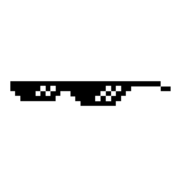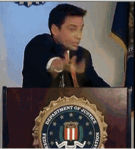|
By now, I think I've owned my Eachine EV800D goggles for over two years. Only today did I think for the first time, "gee, that search button on the left looks like it would be easy to press by accident mid-flight. Maybe I should open these goggles and remove the trim piece...nah." Literally not even ten minutes after that thought passed through my mind, my finger grazed the button while adjusting the goggles on my face during flight and sent my video feed into various degrees of static. The plane I was flying was close by and heading toward me, so I managed to pick it up line of sight quickly, but then immediately ruined my save by nosediving into the grass at ~40 MPH while attempting to come back around and land it. (black foam + dusk conditions + no experience flying this model LoS + not being able to use angle mode because it can't do tight turns by default = crash)  RIP Skyhunter Racing - July 2020 - May 2021. The plane itself is a total loss, unless I don't mind it being a fugly mess full of holes and cracks. The electronics look completely unharmed, so hopefully they still work. I'd rather lose a $60 plane than ~$130 of reusable electronics. What makes this really annoying is I had just saved this plane from catastrophic failure earlier today when I landed and found that the horizontal stabilizer had come off on one side and was hanging on by a thread on the other. I think the only thing keeping it from flying off in the air was the cloth tape retaining the elevator servo plug extension in the left rear boom. Minor victories preceding major defeats seems to be a recurring theme for me. In conclusion: gently caress. Auto. Search. Buttons. They don't even work right when triggered intentionally, and this one just cost me $60. If you own EV800Ds or other goggles with a similar design flaw, I strongly recommend you find some way to block it off. On these, the button trim just press fits on to a nub on the inside, so removing it is trivial and reversible if you need to put it back in later. Zorilla fucked around with this message at 05:55 on May 8, 2021 |
|
|
|

|
| # ? Apr 27, 2024 14:51 |
|
That looks very repairable. Gorilla glue is excellent for repairing EPS.
|
|
|
|
I did end up putting it back together, but the end result looks exactly how I thought it would. I made sure to spend some time at the crash site to collect every last piece before leaving so repair was at least an option. I have some Foam-Cure EPP glue that I attempted to use, but that stuff is absolute garbage and just getting it to dispense is a chore. Maybe it used to be better when it was fresh from the factory and has a short shelf life, I don't know. I ended up using multi-temp hot glue for most of the reassembly. The plane looks like a horrific crime of aviation now and every seam is obvious, but that has been my experience with repairing foam planes over the last two years. Anybody who claims foam repairs can make planes "good as new" are greatly overselling the process. Either that or I suck at this and/or need to use better glue. Funny enough, despite carefully collecting all the broken pieces of the plane, I didn't notice the GPS module had popped off until I got back home and it was completely dark out. I went back to the park anyway, and somehow, I was able to find that tiny 20x20mm board in an area the size of a football field with nothing but a headlamp and my car's brights (also, several pieces of dog poop, but those don't make my planes fly any better). Zorilla fucked around with this message at 07:57 on May 8, 2021 |
|
|
|
are there any good resources for someone looking to get into FPV quads? looking for a rundown of the items i would need (quad, goggles, remote, etc) attributes/features to compare, different pricepoints, etc. My only real requirement is that it be able to record some video (preferably HD). I guess i could buy that new dji fpv and be done with it but it doesn't seem like i would be paying a premium for a prebuilt package.
|
|
|
|
Kuvo posted:are there any good resources for someone looking to get into FPV quads? looking for a rundown of the items i would need (quad, goggles, remote, etc) attributes/features to compare, different pricepoints, etc. My only real requirement is that it be able to record some video (preferably HD). I guess i could buy that new dji fpv and be done with it but it doesn't seem like i would be paying a premium for a prebuilt package. Joshua Bardwell https://www.fpvknowitall.com/ Oscar Liang https://oscarliang.com/ Either one will give you fantastic up to date info on just about any FPV product along with beginners guides and how tos
|
|
|
|
those are perfect, thank you
|
|
|
|
Bumble Dong posted:Joshua Bardwell browsed though this site and watched the videos on how to build his beginner quad and this looks up my alley. having the kits parts pre selected is nice in that it saves me a lot of guessing. i do have to admit though im pretty surprised that after getting the quad kit ($400), battery/charger ($100), goggles ($570) and controller/receiver ($120) im looking at about the same price as the DJI FPV. If i were to get the DJI FPV, would the goggles and controller be useable in any future custom quads?
|
|
|
|
Kuvo posted:browsed though this site and watched the videos on how to build his beginner quad and this looks up my alley. having the kits parts pre selected is nice in that it saves me a lot of guessing. i do have to admit though im pretty surprised that after getting the quad kit ($400), battery/charger ($100), goggles ($570) and controller/receiver ($120) im looking at about the same price as the DJI FPV. If i were to get the DJI FPV, would the goggles and controller be useable in any future custom quads? No. It depends on how much control you want to have vs the quad. DJI's products are brilliant, easy to use and very wellmade. They are not very crash resistant and expensive to repair, so if you want to do freestyle/proximity/racing, they're the wrong choice. They also don't talk to anything other than DJI and often limited to that product line only. However, if you just want to cruise around and take pretty pictures, they're the best choice. DIY gives you more control, easier/cheaper repairs, but you have to learn to fly it. So it really depends on what you want to do.
|
|
|
|
ImplicitAssembler posted:DIY gives you more control, easier/cheaper repairs, but you have to learn to fly it. I started down this path recently, it's wild. It was pretty quick to get to the point where I can fly around a wide open area and not go completely out of control, but the precision that you see in popular videos is amazing, and seems out of reach. Not sure I'll ever get anywhere near that good, but it's still fun.
|
|
|
|
Kuvo posted:browsed though this site and watched the videos on how to build his beginner quad and this looks up my alley. having the kits parts pre selected is nice in that it saves me a lot of guessing. i do have to admit though im pretty surprised that after getting the quad kit ($400), battery/charger ($100), goggles ($570) and controller/receiver ($120) im looking at about the same price as the DJI FPV. If i were to get the DJI FPV, would the goggles and controller be useable in any future custom quads? Only the goggles, the controller is proprietary to their drones. If you want to fly other HD FPV drones like the bardwell build you linked youíd need a different radio like the jumper/radiomaster t-16 or DJI FPV remote (the original black square one, not the new game controller looking one) depending on how you wanted to build and wire plus personal ergonomic preferences The big plus to the DIY route in my mind is repairability and compatibility. If I crash one of my drones I can order repair parts and in the meantime use anything still working on any of my other drones (cameras, receivers, motors, battery, etc.). If you buy a radio with a multi protocol unit you can bind to almost any receiver out there which really opens up your options as far as prebuilds. If you buy into the DJI FPV and crash, youíre waiting for DJI to repair or replace your drone. Captain Toasted fucked around with this message at 04:22 on May 10, 2021 |
|
|
|
|
|
|
|
Speaking choosing controllers for DIY projects, I've heard recommendations to have a usb telemetry radio, a radio controller, and an fpv monitor; instead of a fancy 3-in-1 unit like this one. https://www.aliexpress.com/item/1005001895465827.html. These recommendations make sense. If one part breaks, you have to replace one part. If one part has insufficient range or performance, you replace one part. It's modular and that's good. But, such a setup requires a laptop, car battery, and folding table in order to really be used. This not-readily-portable ground station restricts the places I could setup-to roadside only. Instead of schlepping a suitcase out to the middle of my planned flight area - which is important to me because Canadian law requires that you maintain line of sight to your drone at all times, I'd have to restrict my setup locations to places I feel like carrying a car battery to. And a folding table. Portability is of sufficient concern for me to opt for the not-best solution. Also I don't own a laptop. I'm trying to say I understand that 3-in-1 units aren't the best overall. But I feel that on paper the pros outweigh the cons in my case. That said, I have little idea of the relative merits of each. Take these two for example: https://www.aliexpress.com/item/1005002509303013.html?mp=1 https://www.aliexpress.com/item/1005001895465827.html Is it worth it to spend $400 extra on something that says CUAV on it? Or for that matter, an extra $600 on something that says both CUAV and IP67? https://www.aliexpress.com/item/4001233385760.html
|
|
|
|
DreadLlama posted:But, such a setup requires a laptop, car battery, and folding table in order to really be used. No, not really. And you'll regret getting a combined controller once you have to tweak the flight plan, not to mention using it in direct sunlight. Edit: I currently use a small Microsoft Surface for 'ground station' and when FPV monitor is needed, a 10" FPV monitor on a tripod. A 3000mah 3S will run these for hours and it all, including controller, extra batteries, tools, fits in a small backpack. I've recently adopted an old camera back for the same purpose, although it has limited space for spare batteries. (and most of the time I don't have FPV feed). I used to have a dedicated ground station case:  But frankly, it was overkill. Right now I need the surface, telemetry radio and my controller. EditEdit: A small Android tablet can easily replace the laptop. ImplicitAssembler fucked around with this message at 19:24 on May 11, 2021 |
|
|
|
You know I don't think I post this often but thank you for consistently being a source of useful information. edit: Were/Are you able to follow your drone around with your ground station? double edit: Let's say you didn't care about fpv; only drone battery voltage and waypoints. Is there any way to get away with just a controller and an ipad? DreadLlama fucked around with this message at 03:44 on May 12, 2021 |
|
|
|
DreadLlama posted:You know I don't think I post this often but thank you for consistently being a source of useful information. iPad, no. Android tablet, yes.
|
|
|
|
https://www.bestbuy.ca/en-ca/product/samsung-galaxy-tab-a-8-32gb-android-tablet-with-quad-core-processor-black/13840861 If yes, how does the drone talk to the tablet? Is it this? https://store.cuav.net/shop/pw-link-wifi/ e: Am I correct in assuming that wifi and not a usb radio is the preferred method of connectivity? I want this: https://www.aliexpress.com/item/32837777102.html Not this: https://www.aliexpress.com/item/32844236009.html or this https://www.aliexpress.com/item/32847969598.html Confirm/Deny? DreadLlama fucked around with this message at 04:53 on May 12, 2021 |
|
|
|
DreadLlama posted:
https://www.aliexpress.com/item/32837777102.html This is a good wifi module, but range is limited. It's super handy when testing/tuning, though. You don't need the fancy 900mhz. This will cover LoS: https://store.mrobotics.io/product-p/mro-sikv2airgnd-mr.htm In theory, you'll need a ham radio license for 433mhz, none for 900mhz, but if you want to put say, a Crossfire module on your controller for longer range, you'll want the 433mhz.
|
|
|
|
How does this connect to an android tablet? https://store.mrobotics.io/product-p/mro-sikv2airgnd-mr.htm
|
|
|
|
usb
|
|
|
|
I thought that was impossible. edit: Can any android tablet run a usb telemetry radio? I thought that phones could not act as usb hosts. 2edit: You just plug it in and it works? There's no usb hub needed or anything? Are you telling me that all that's needed to make a working ground station are: A $9 cable. https://www.amazon.ca/Cable-Matters-USB-C-Braided-Jacket/dp/B00UUBRX0Y $39 radio https://store.mrobotics.io/product-p/mro-sikv2airgnd-mr.htm $62 tablet https://www.bestbuy.ca/en-ca/product/packard-bell-disney-7-16gb-android-8-tablet-with-headphones-navy-blue-only-at-best-buy/14935213 Edit: Not trying to make fun. Genuinely incredulous about this working. Are you serious about tablets being able to run usb telemetry radios? DreadLlama fucked around with this message at 02:02 on May 13, 2021 |
|
|
|
Double Posting because I found an answer to my questionquote:https://ardupilot.org/copter/docs/common-sik-telemetry-radio.html You were right. It runs on usb. This is the future. Edit: Is this a bad telemetry radio? https://www.amazon.ca/QWinOut-Wireless-Transmission-Telemetry-Pixhawk/dp/B01MRZCRFQ/ Because this is a tarot 650 kit and it's sold/branded by the same people. https://www.amazon.ca/dp/B0799KH6YV/ DreadLlama fucked around with this message at 01:16 on May 15, 2021 |
|
|
|
How much ND filters would I need for a mavic air? Would nd16 be enough to get to 1/60 or so on a bright day? That's where most kits seem to top out before jumping to larger useless kits with UV filters and what not.
|
|
|
|
im a big dummy and bought the taranis x9 not realizing it didnt come with batteries. the manual says it needs 2 18650 button top li-ions. any suggestions on those (plus a charger)?
|
|
|
|
Kuvo posted:im a big dummy and bought the taranis x9 not realizing it didnt come with batteries. the manual says it needs 2 18650 button top li-ions. any suggestions on those (plus a charger)? https://www.imrbatteries.com/samsung-30q-18650-3000mah-15a-battery/ https://www.imrbatteries.com/efest-imate-r2-intelligent-qc-2-channel-charger/
|
|
|
|
If you're an adapter fiend like I am, you could also build a JST-XH 2S female to JST-XH 2S male + XT30 and use that to plug the 18650 sled from the X9 Lite into your hobby grade charger. That's what I ended up doing when I bought a fixer-upper Jumper T16 (that I ended up selling a week later because I didn't like the ergonomics or build quality) and wanted other options besides the cheap USB charger that came with the 18650 cells I got for it. Plus, I liked the idea of having a real time voltage readout, timer, and the ability to charge them in about 2 hours instead of 8 if I needed to. On the other hand, if you haven't been at this for 3 1/2 years like I have and don't have a box full of components and a nice soldering iron, you may just want the dedicated USB charger.
|
|
|
|
Vape shops carry 18650s if you donít want to wait for shipping.
|
|
|
|
aunt jenkins posted:Vape shops carry 18650s if you donít want to wait for shipping. At 2-3x the price, but yeah.
|
|
|
|
My Tinyhawk freestyle 2 or whatever..... I have trouble keeping it hovering. It's like it zips off to space or crashes to the ground. As a total newb, is this just normal? More practice needed ? Also I keep crashing into trees, welp.
|
|
|
|
Generally normal, yes. Throttle control is a skill that takes time to learn. You can try adjusting your betaflight settings. For example if you set a throttle cap you can make it so full stick up is still only 60% or whatever which gives you more "resolution" while you're learning. I'm not sure I would jump to that with a 2S quad though. You probably just need practice. Try spending a few packs just working on maintaining height control, doing controlled ascents and descents without flying around. You could even use angle mode so you don't need to touch the right stick at all.
|
|
|
|
 got the major assembly done tonight and have a question regarding the smoke test. near the end of this video he he says to use the multimeter to test the xt60. his digital multimeter has a continuity mode but my analog doesn't, so i was using it in resistance mode. he first tests with the prongs matching the polarity for no continuity, then when he reverses it beeps for a second before going silent. when i test my drone with the prongs matching i get ~3k ohms and with them reversed i get a spike to 0 then a quickly drop to ~8k ohm (as the capacitor discharges?). switching them from reversed to matching again gives me another spike before it drops back to ~3k again. did i gently caress up my soldering or is this intended? fwiw the grounding tests he does after all show connectivity for me.
|
|
|
|
Kuvo posted:when i test my drone with the prongs matching i get ~3k ohms and with them reversed i get a spike to 0 then a quickly drop to ~8k ohm (as the capacitor discharges?). switching them from reversed to matching again gives me another spike before it drops back to ~3k again. did i gently caress up my soldering or is this intended? fwiw the grounding tests he does after all show connectivity for me.
|
|
|
|
Kuvo posted:
As far as I know, most 4-in-1 ESCs don't have reverse polarity protection diodes, so a slightly higher reading in reverse (as opposed to a hard open) is plausible. TheReverend posted:My Tinyhawk freestyle 2 or whatever..... Attempting to stationary hover a race/freestyle quad with precision is not really a major part of flying FPV, in my opinion. You can focus on other aspects of flying and hopefully it will come to you later naturally. The only advice I would give is that a quick pulse of throttle works much better for correcting a sinking quad than gently raising the throttle. Think of it like tapping a balloon with neutral buoyancy to get it to go up or down instead of shoving it in the direction you want. Controlling altitude becomes much more manageable when you get some forward speed. Toothpick and other lightweight quads can be a bit floaty, so don't be afraid to completely zero the throttle momentarily to get it to come back down. Good luck. Hopefully your TH2FS doesn't pop motors every 15-20 packs for absolutely no reason like mine has.
|
|
|
|
Does anyone happen to know of an RC Joystick transmitter? I'm thinking something that looks like an Atari joystick that I could map both forward/reverse and right/left channels to for someone with fine motor movement issues. A couple extra buttons would be nice but not really required for what I'm after.
|
|
|
|
that would be cool as hell, like a wing ground stations with a HOTAS
|
|
|
|
I just got access to a mavic air and want to learn how to fly it properly. Are there any good youtube tutorials I should go through first? Will mainly be for taking videos and photos.
|
|
|
|
|
nomad2020 posted:Does anyone happen to know of an RC Joystick transmitter? I'm thinking something that looks like an Atari joystick that I could map both forward/reverse and right/left channels to for someone with fine motor movement issues. A couple extra buttons would be nice but not really required for what I'm after. Does it need to interface with anything in particular? Standard 2.4GHz protocols? Bluetooth/Wi-Fi?
|
|
|
|
NPR Journalizard posted:I just got access to a mavic air and want to learn how to fly it properly. Are there any good youtube tutorials I should go through first? Will mainly be for taking videos and photos. DJI photo quads are very very easy to fly. There should be a YouTube or two out there but honestly the camera options/controls are more complicated than the actual flying. It's very intuitive.
|
|
|
|
nomad2020 posted:Does anyone happen to know of an RC Joystick transmitter? I'm thinking something that looks like an Atari joystick that I could map both forward/reverse and right/left channels to for someone with fine motor movement issues. A couple extra buttons would be nice but not really required for what I'm after. So you want X/Y + ridder pedals and throttle? It wouldn't be a snap, you'd need a computer in the middle, but you could write a computer program that takes joystick input and sends it to an Arduino, or a raspberry pi with a digital to analog converter, and then wire that to the stick outputs on the controller, bypassing the actual transmitters' controls, which could be toggled with a switch With a raspberry pi zero & DA converter you might be able to do it for under $60 + some kind of piggyback case and light wiring Alternately, the pixhawk allows you to use your transmitter as a joystick, it's possible that you can use a joystick to control the pixhawk but I don't know if anyone has enabled that functionality yet
|
|
|
|
If your transmitter has a trainer port, that would be the cleanest way to do it. The trainer port will probably take some sort of concatenated PPM signal that combines all the channels together. I would assume there is documentation about it for any popular radio model. Get a Raspberry Pi and plug in your joysticks, then write a script that takes the joystick data and assembles the PPM and pushes it out on a GPIO pin. All you need hardware-wise is an appropriate cable.
|
|
|
|

|
| # ? Apr 27, 2024 14:51 |
|
I understand I'm not quite in the right place, but. The transmitter I'm looking to buy/build will be used to run a ground vehicle, likely a truck or something similar that can take a tumble down some stairs knowing the person I'm sending it to. Something that can be operated solo as well, I won't be there to piggy back off of. Some good ideas I might be able to turn into a ground station which would honestly be pretty cool if I could stick it in a pelican case w/ the truck. NPR Journalizard posted:I just got access to a mavic air and want to learn how to fly it properly. Are there any good youtube tutorials I should go through first? Will mainly be for taking videos and photos. Just fly low for your first trip out. To just take off and buzz around is as simple as pushing the 'take-off' button in the app, main thing to remember is that sports mode turns off your avoidance sensors. There's a bunch of guides talking about how to get better footage out of it too. nomad2020 fucked around with this message at 08:06 on May 25, 2021 |
|
|