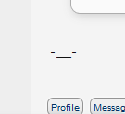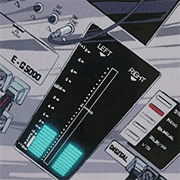|
xilni posted:Printed it again and watched it this time. Glue gluee glue gluuuuuee gluuuueeee
|
|
|
|

|
| # ? May 21, 2024 06:07 |
|
Sagebrush posted:Glue Ah ok, I thought the textured sheet was good to go without any glue but now it makes sense why they sent a glue stick with the Prusa kit. Bonus, photo of the guilty party: 
|
|
|
|
I suggest the "mouse ears" technique
|
|
|
|
BMan posted:I suggest the "mouse ears" technique Does the brim functionality in Prusa slicer do the same thing? I've been looking into using it for my next attempt and it sounds similar.
|
|
|
|
My $0.02 on the Prusa / Ender comparison is whether you have more available time or money at your disposal. When is started messing around with 3D printing, $300 was all I was willing to throw at a new hobby and I had a decent bit of free time to sink into it too. If you want and need a printer to start producing market ready products next day, a Prusa is what you should be looking at. All the tinkering/troubleshooting/quality parts have been done and provided for you. However, with a good bit of time and another ~$100 worth of parts, you will have an Ender printer knocking out quality prints very consistently.
|
|
|
|
The lower entry price also makes it more of a ďget one and figure out what to do with itĒ investment - itís a lot harder to justify dropping the extra 400+ on something if you donít have a clear plan to utilize it from day one. 100 or 200 is much closer to impulse purchase territory, and if you do use it a ton you can spend on the QoL upgrades down the road.
|
|
|
|
xilni posted:Does the brim functionality in Prusa slicer do the same thing? I've been looking into using it for my next attempt and it sounds similar. Yes, but I suggest mouse ears because a: You can add them only to the ends where they're actually needed b: Mouse ears are physically stronger than brims (brims peel off easily while mouse ears must be cut)
|
|
|
|
My take on the Ender/Prusa debate is the following: I bought an Ender 3 to get into the hobby, I do not regret it. With what I know now, I would just buy a Prusa, despite the much higher cost. But I could not have known these things before. But why? First of all, I did not know if 3D printing /really/ was "for me". Or if I would really use it. How the gently caress could I justify dumping Prusa money on a hobby I might lose interest in quickly? Exactly, gently caress that. 300€ or whatever my kit cost back then was just about an acceptable expense under the assumption that it would be a great hobby. I was not afraid of tinkering (basically a hobby of mine already) and really impressed by what Enders were capable of compared to the repraps I had run into before. Getting started was rough, I had to deal with a lot of problems and even some bad advice/"common knowledge". Tinkering became a disappointing chore at times and dialing in my printer profile took at least months because of demotivation. Still don't get why I couldn't find a profile with tweaks similar to mine. But at some point after the first upgrades (glass bed) and getting a feeler gauge instead of paper I started to get satisfying results and had learned enough to slowly tweak the right parameters. I finally could start printing cool thingiverse stuff. Then came phase 2: Learning CAD. And this is when things really took off for me. I really like the rapid prototyping workflow. And I have created so many useful things by now. Despite really enjoying tinkering, most of the time during phase 1 I just felt like I was trying to reinvent the wheel step by step, having to learn about every detail a bit too in depth. Sure, this has definitely given me a much better understanding of how everything works and what the spectrum of options is, etc. But it really just kept me from getting to phase 2 for a long time. Knowing all this, I'd much rather just get a well tuned machine with all the repetitive work done, get a honed to near perfection slicer profile and get to work. So yeah, I would never want an assembled Prusa, but gently caress yeah give me that kit, by now I know that this tool is worth the investment (although really I would want a Core XY machine with Prusa quality at this point, probably). But yeah, not 'knowing' the hobby, justifying the expense of a Prusa compared to an Ender (200$ upfront now?) Is a whole different league. Sure I spent a few dollars over the years for upgrades, but it wasn't THAT much and I knew by then that I really would get my money's worth out of the additional expenses. Also, my nozzle camera is the most amazing thing ever and should be a standard feature of every 3D printer. It makes understanding print failures soooooo much easier and is just generally awesome to watch. SEKCobra fucked around with this message at 20:32 on Sep 4, 2021 |
|
|
|
xilni posted:Printed it again and watched it this time. I'm a bit of a noob but have had similar problems, which I cheated and used the other corners (rotate it). My near-right corner prints a little high, but I've yet to do the precise bed leveling calibration because I can avoid that corner for most prints. Might work for you just to get this print out! Edit: also doing the 7x7 leveling, using a hotter bed after the first few layers, using 5mm/s for the first layer of PETG on the powder coated board helped. The powder board is amazing, but it is a lil slippery. Rectovagitron fucked around with this message at 20:52 on Sep 4, 2021 |
|
|
|
I like my Ender 3 a lot but I also like tinkering with it and changing/upgrading things all the time. I got a Prusa Mini recently and it was a loving headache for a while. First print went fine, then the second print stopped extruding and trying to unload filament led to the extruder making a loud noise as it grinded the hell out of it's gears. Then the third print was fine, it looked like an amazing benchy until I tried to actually grab it and it just started falling apart, there was practically no layer adhesion (and this was with the included Prusament PLA and a print included on the USB drive). Then the extruder jammed all to hell again, fix that and then another failure, jammed extruder, etc. Eventually, after doing the hotend PTFE fix whatever bullshit it seems to now be working fine, but the extruder makes weird clicking noises, which seems to be a common thing. But I wasn't impressed to discover that there was a common, widely reported issue (hotend PTFE) that prusa hasn't tried to fix since the original release. I've ordered some bowden push couplers and I'm going to put them on there so it's all one single bowden tube from the extruder all the way down the hotend, hopefully to avoid the issue in the future. Also I ordered the Bondtech extruder since I'm not sure I trust the stock one after all that jamming and grinding. The prusa was supposed to be my "just print stuff" printer and the ender 3 was my "gently caress around printer" but oh well. also having to break a piece on the board to flash a different firmware is some bullshit.
|
|
|
|
I have a lightly modded Prusa i3 Mk2.5 and a Mini+. The Mk2.5 has been entirely problem-free after I got rid of the MMU2, and the Mini+ suffered from the heatbreak/ptfe tube issue and has given me a fair amount of grief dealing with that. The Mini is a weak design, I wouldn't recommend it for print farm use, better to get an Mk3s(+) for that type of work.
|
|
|
|
Fanged Lawn Wormy posted:I'm curious about this, have a link? Sure thing. It's uncommon, but not unheard of. I recorded a video of the behavior at the request of the vendor from whom I bought the BL-Touch. I found a post on Reddit about the issue and here's a mention of the behavior on Jyers' Github (be sure to see the follow-up comment from the same author). This discussion on Github is also worthwhile.
|
|
|
|
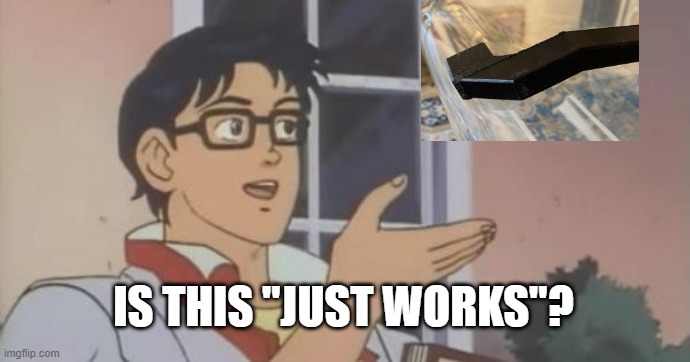 Speaking of modding Crealities for reliability, mine are still looking for homes 
|
|
|
|
Oh yeah, what's the flex bed I need for an ender 3 v2? I figure I may as well junk the piece of poo poo warped glass and not keep banging my head against that wall
|
|
|
|
GonadTheBallbarian posted:Oh yeah, what's the flex bed I need for an ender 3 v2? I figure I may as well junk the piece of poo poo warped glass and not keep banging my head against that wall I have and like TH3D's EZFlex magnetic base and PEI spring steel sheets (smooth and textured). I bought these because they're rated for higher temperatures than some of the cheaper ones I was looking at, and I intend to print PETG. My dad bought the cheapest one he could find on Amazon (no link, sorry) and he's been doing PLA with it just fine. You want 235x235mm.
|
|
|
|
GonadTheBallbarian posted:Oh yeah, what's the flex bed I need for an ender 3 v2? I figure I may as well junk the piece of poo poo warped glass and not keep banging my head against that wall ENERGETIC New Double Sided PEI Spring Steel Sheet (Textured And Smooth) With Magnetic Base 220/235/310mm For 3D Printer Hot Bed https://a.aliexpress.com/_mqjsQNH I use Energetic beds on all my printers. I got 99 problems but the bed ain't one. PrintBite+ is also awesome but requires setup. The Energetic stuff is solid, sticks well, and cheap. (98 problems are wiring up a Voron build, and 1 is getting to a proper drill press so I can convert a machine to linear rails)
|
|
|
|
Hamburlgar posted:My $0.02 on the Prusa / Ender comparison is whether you have more available time or money at your disposal. This is 100% why I bought the Prusa, between working long hours with a long commute and having kids, I have very little free time right now and I'd rather not use it troubleshooting and modifying my printer, I do enough of that with my motorcycle insta posted:
LOL
|
|
|
|
SEKCobra posted:My take on the Ender/Prusa debate is the following: This is basically why I've almost never recommended high-end 3d printers to anyone, even though I used to manage a ton of them for a school system. To use a dumb analogy, I just bought a pretty expensive kayak after owning several cheap ones. I'd never, ever tell someone who's never paddled before to go spend $800+ on a boat, because that's loving crazy if you don't even know if you'll like it. 3D printing is a weird "hobby" because a lot of people who buy 3D printers have zero use case for them. They're going to print some upgrades for their printers and some cheap garbage, and then maybe use it once in a while to make something moderately useful. Because of that, I actually think that blanket recommendations are kind of garbage without knowing more about what a person wants and why they want a printer. Artist or designer without a lot of technical ability and a need to put things out right away? Definitely an MK3S+ or maybe even something a little higher-end. Someone who just thinks 3D printing looks cool without any particular goals in mind? I can't imagine recommending anything that costs more than $300 unless money is really no object or that person just absolutely has no ability to troubleshoot relatively minor issues. "Better" is just a lot more subjective than this thread likes to admit.
|
|
|
|
insta posted:
Sagebrush posted:Glue BMan posted:I suggest the "mouse ears" technique So both of you win, this was the winning sauce. Used the glue stick from the MK3S kit and then downloaded SuperSlicer to add easy ears (why doesn't Prusa merge that feature back in?). Also just did this: 
|
|
|
|
Dr. Despair posted:https://www.amazon.com/FOSHIO-Scrapers-Contoured-Refillable-Application/dp/B076BBW1WM Ordered one of these and the Amazon delivery driver had to do an 'age verification' as it has a 'blade'. I'm old enough to be his dad which I pointed out so he just ticked the box and went on his way and asked me not to tell Amazon !
|
|
|
|
Samuel L. ACKSYN posted:also having to break a piece on the board to flash a different firmware is some bullshit. Good job voiding the warranty if you load bad firmware that makes the printer damage itself. Flashing random firmware on a Prusa is just asking for trouble.
|
|
|
|
Samuel L. ACKSYN posted:also having to break a piece on the board to flash a different firmware is some bullshit. Why? They aren't stopping you from doing it, it's just a signal to them that you were loving around if you burn out the board running untested firmware and then try to get it replaced under warranty.
|
|
|
|
If they act like that about it I never ever want to give them money, thanks for the warning
|
|
|
|
|
lol grow up. I'm the biggest right-to-repair stan there is and I fully accept that if you decide to start modifying the fundamental functionality of a product you bought, the manufacturer doesn't need to be on the hook to replace parts that fail as a result. They aren't stopping you from doing it at all, just saying "you're on your own with this." Auto manufacturers don't have to replace your engine under warranty if you stick a turbo on it and blow it up, you know. (also for the record, at this point it's only the Prusa Mini that has the breakaway feature for unsigned firmware, so you can still upload some dumb poo poo without thermal runaway protection and melt down your hotend on a MK3 and claim a warranty repair if you want) Sagebrush fucked around with this message at 03:46 on Sep 6, 2021 |
|
|
|
Javid posted:If they act like that about it I never ever want to give them money, thanks for the warning God forbid a manufacturer doesn't want to fulfill warranty claims from dumbasses loaded unsigned firmware onto their machines and damaging the electronics.
|
|
|
|
What are y'all doing for ventilation? I picked up one of the microcenter firesale Enders the other day, and while I don't have a whole lot of plans for it I'd rather minimize the plastic particles floating around in my house. Right now its up in the attic/office with a cross-breeze and a fan in the window which is probably fine for the volume of printing I'll likely do but any tips / advice is appreciated.
|
|
|
|
Fantastic Foreskin posted:What are y'all doing for ventilation? I picked up one of the microcenter firesale Enders the other day, and while I don't have a whole lot of plans for it I'd rather minimize the plastic particles floating around in my house. Right now its up in the attic/office with a cross-breeze and a fan in the window which is probably fine for the volume of printing I'll likely do but any tips / advice is appreciated. I have mine in a basement I don't hang out in which helps, and run a lil air purifier 24/7 to pull out particulates etc. Looking at building a dedicated workspace and at that point I'm going for a chamber vented outside the house to handle my printers
|
|
|
|
FDM printers shouldn't need much ventilation unless you're printing ABS, PC blends, or the like. Since those behave much better when in an enclosure anyhow, most folks I've seen who do care about it go for either activated charcoal, HEPA, or a combination of the two inside the enclosure. How much that really improves things is going to rely a massive amount on the specifics of the setup. A word of warning: a cross-breeze over your printer will cause major headaches in print warping if you're doing anything fancier than PLA, and maybe even then too. For resin printers the volatiles can be a big problem. I'm in the midst of building a 2020-framed enclosure for my whole resin print/wash/cure setup, as most resins give me a headache within minutes and some even cause me to break out in hives. Do not play the sensitizer roulette. Losing at it sucks. My setup will have a low-CFM fan venting outside, with just enough airflow to provide negative pressure within the enclosure when it is closed. Initially it will just be on a manual switch but I hope to automate it at some point in the future. A similar setup would work just as well for FDM particles/fumes.
|
|
|
|
wrt resins, if you can't vent to outside, a recirculating filter design (that draws from, and vents into, the enclosure) is much better than the once-through filtered ventilation that printers often come stock with. i designed a huge one that accepts Blueair Smokestop filters (they're specialized for scrubbing VOCs vs. a generalized standard filter) but it's a part of a larger enclosure i haven't started in on; in the meantime I'm inclined to build a much smaller recirculating filter that i can just graft on to my Mars Pro's stock enclosure hood, at least that's a quick weekend project I'm likely to tackle in a timely fashion. As a guiding principle- if i can't possibly vent to outdoors, contain it. I want everything that comes into contact with resin sealed away from my living space at all times it's not actively being worked with, so how i work and particularly how i store all my materials and resin-working tools is also a big part of my 'ventilation' strategy. all the scrapers and spatulas and silicone workmats etc go in gasketed latching bins once i've wiped them down, resin-bearing garbage gets cured promptly and fully disposed of often, any spills or even smudges of uncured resin on bench or floor are cleaned thoroughly with alcohol, i use a shopcoat when doing printer stuff so i don't accidentally track it around on my clothes, etc.
|
|
|
|
https://www.thingiverse.com/thing:4919171 I made a recirculating filter that fits a Mars 2 pro, not sure if the Mars pro uses the same size fan or not though.
|
|
|
|
WRT venting outside. In a basement would that cause much heat loss? My basement gets pretty cool in the winter, and I figure that the air going out has got to come from somewhere, so isnít it just venting warm air outside?
|
|
|
|
What's involved to print in wood/glow in the dark? Is it just tossing to a hardened steel nozzle? Any good brands? Weird maintenance?
|
|
|
|
w00tmonger posted:What's involved to print in wood/glow in the dark? E3D NozzleX. Yeah it's expensive, yes it's worth it.
|
|
|
|
w00tmonger posted:What's involved to print in wood/glow in the dark? Just a hardened nozzle, yes, and if you plan on doing a lot of filled filaments you might consider getting a 0.6mm instead of 0.4. The difference in print quality isn't huge and you will reduce the chance of clogging, especially with woodfill. Woodfill filament can be printed lighter or darker by varying the print temperature within a range. Glow in the dark seems to be kind of hit and miss; I've had some that is extremely bright and glows forever and and some that sucked. I haven't used it in years though so I guess just shop around and read reviews. I like the E3D NozzleX. Sagebrush fucked around with this message at 04:04 on Sep 7, 2021 |
|
|
|
It will work absolutely fine through a basic brass nozzle, it just wears on it faster. Unless you bought that and only that filament to use exclusively, you'd be fine printing normally for a while and deciding in a few weeks what to order to deal with that issue, without actually hitting the point where you hog out the nozzle enough to matter. likewise you can try out 0.4-0.6 or whatever with cheap nozzles before deciding what size you want in the vibranium ur-nozzle you'll use forever. Anecdotally, hatchbox's glowy PLA is impressively bright. I get photos like this with a phone and a cheap work light; giving this stuff sunlight for a bit and then taking it indoors is ridiculous 
|
|
|
|
|
Just increase the nozzle size in your settings every few weeks to compensate for the wear. Kidding. Brass nozzles are cheap, replace them after a roll or two?
|
|
|
|
cakesmith handyman posted:Just increase the nozzle size in your settings every few weeks to compensate for the wear. Some of the abrasives will kill a brass nozzle before you even print a full kg of the stuff.
|
|
|
|
So at what point is an SLA platform too scratched to warrant replacing? Ever since I started printing more Iíve been resorting to razor blades to peel prints from my aluminum platform. Iím pretty careful about it, but every now and then I approach it at the wrong angle and give it a little scratch. So far nothing sharp and jutting out, and the only side effect at the moment is that anything I print flat on the platform takes on any scratches of sufficient depth. I am guessing my threshold will be if any of the scratches stick proud of the surface and have the ability to possibly puncture or stress the FEP. At the end of every session I run a razor over the whole surfaced just to feel if it catches on anything and so far Iíve been able to remove any stray flecks that stand proud. And yet again, another two weeks of small odds and ends printed and Iím 100% with sirayatech grey in probably seven sessions. Best investment in resin ever.
|
|
|
|
biracial bear for uncut posted:Some of the abrasives will kill a brass nozzle before you even print a full kg of the stuff. I didn't say how big a roll
|
|
|
|

|
| # ? May 21, 2024 06:07 |
|
Martytoof posted:So at what point is an SLA platform too scratched to warrant replacing? Ever since I started printing more I’ve been resorting to razor blades to peel prints from my aluminum platform. I’m pretty careful about it, but every now and then I approach it at the wrong angle and give it a little scratch. So far nothing sharp and jutting out, and the only side effect at the moment is that anything I print flat on the platform takes on any scratches of sufficient depth. I am guessing my threshold will be if any of the scratches stick proud of the surface and have the ability to possibly puncture or stress the FEP. At the end of every session I run a razor over the whole surfaced just to feel if it catches on anything and so far I’ve been able to remove any stray flecks that stand proud. I imagine if your really worried you could sand it, but honestly this is exactly why flex plates are the poo poo
|
|
|