|
Wrong thread
|
|
|
|

|
| # ? Apr 29, 2024 15:29 |
|
Not sure if there's a better thread for this but I saw Tdarr mentioned here before. I started up a Tdarr instance on my Unraid box and I'm chewing through about 30tb of content via the CPU very slowly, about 15fps. I was able to set up a node on my kid's PC gaming rig and get the AMD RX580 to do some work. It start flying through the content at about 150fps. On the Unraid CPU the file size drops and average of 50%. On the AMD GPU transcodes drop the size about 90%. 10gb file goes to 1.5gb. The problem I have is that playback with the AMD GPU encoded files is nearly impossible. It spins up the GPU 100% and seeking in the file is impossible. If you play straight through is seems OK but if you jump ahead in the video it causes the system to go crazy. I followed these instructions here: https://www.reddit.com/r/Tdarr/comments/qsppw6/using_amd_vcn_for_large_h264_to_h265_transcode/ Did I set something up wrong here? I'm new to this stuff and only used handbrake GUI in the past occasionally to reencode files for the kid's iPads.
|
|
|
|
FCKGW posted:On the Unraid CPU the file size drops and average of 50%. On the AMD GPU transcodes drop the size about 90%. 10gb file goes to 1.5gb. Can you share a MediaInfo paste of one of each type of file? My guess would be that the resultant files are different in some way (codec, etc) based on the size difference and the playback issues. The other thing to check would be how the files are being played between Plex client and Plex server. You can view this on the Plex dashboard while playing, and see if one file has to transcode while the other does not, etc.
|
|
|
|
Nettle Soup posted:Nope, as long as it's labelled sensibly it'll do whatever you want, as far as I know. You can even add your own titles and covers and such if you want. Unfortunately it looks like I was correct. None of the Howard Stern show stuff is showing up at all because there's no match for it. I also noticed it was doing the same for my episodes of 3rd Rock From the Sun. Simply because they were named "1E03". The missing "S" and 0 before the season number was enough for it not to show anything. I re-ripped the episodes like a moron because I assumed I somehow forgot to rip them or something. So anyway am I boned with these HowardTV episodes? I have over a thousand episodes. Plex is showing none of them. Many of them have descriptive file names but a lot do not but I don't care, I just want them to show up in Plex even though there's no metadata for them. I really don't want to have to use Kodi for this, especially since I want one of my friends to be able to watch them too in their house.
|
|
|
|
Chumbawumba4ever97 posted:Unfortunately it looks like I was correct. None of the Howard Stern show stuff is showing up at all because there's no match for it. Couldn't you add tags to the files (like id3 tags) and use the local agent?
|
|
|
|
Plex has for me pulled metadata from MP4s in the iTunes tag fields as a last resort, this has caused problems for me in the past when I didn't want this to happen. MP3tag can be used to bulk put it there from filename substring matching if you have no other utility you like.
|
|
|
Chumbawumba4ever97 posted:Unfortunately it looks like I was correct. None of the Howard Stern show stuff is showing up at all because there's no match for it. You added a title, season and episode number to each one?
|
|
|
|
|
Nettle Soup posted:You added a title, season and episode number to each one? But if TVDB or a similar service has no entry for them, that info is useless.
|
|
|
|
Huh fair enough, I could swear I've done it before.
|
|
|
|
|
Bonzo posted:But if TVDB or a similar service has no entry for them, that info is useless. Not if you just want it to show up in Plex. You can just not match something and it will let you provide the title, and it will just populate the season/episode numbers based on the filename.
|
|
|
|
Nettle Soup posted:Huh fair enough, I could swear I've done it before. You probably have, heís wrong.
|
|
|
|
IOwnCalculus posted:Not if you just want it to show up in Plex. You can just not match something and it will let you provide the title, and it will just populate the season/episode numbers based on the filename. Yeah, Iíve got libraries full of random videos Iíve downloaded off the internet with no metadata embedded and no agent matching. It just shows the filenames as the titles. I can add Plex specific metadata but itís not needed to browse or watch files. Edit: Hell, even in my libraries with agents like Movies if something isnít matched it will dump it into the library and use the file name as the title and leave everything else blank. Yíall crazy. Violator fucked around with this message at 17:37 on Dec 29, 2021 |
|
|
|
For a test I just added a folder of random home videos and boxing stuff taped off tv, none of it is tagged or could possibly have a match anywhere. Everything showed up immediately and just shows the file name for a title. Are you sure you added these correctly? Go to your Plex, hit Add Library, select Other Videos as the type and give it a name, point it at the folder with the Stern shows and hit done.
|
|
|
|
Has anyone seen an instance of Plex splitting a show into seasons that may not exist? Iíve got everything numbered and place correctly via Sonarr but I have seasons 1 and 3 for a show that only had one. Theyíre spit up randomly as well. Itís not a particularly major issue but goodness itís an odd one.
|
|
|
|
Warbird posted:I have seasons 1 and 3 for a show that only had one. Could you explain how you pulled this off, I'd really like to see Season 3 of Firefly.
|
|
|
|
Warbird posted:Has anyone seen an instance of Plex splitting a show into seasons that may not exist? Iíve got everything numbered and place correctly via Sonarr but I have seasons 1 and 3 for a show that only had one. Theyíre spit up randomly as well. Itís not a particularly major issue but goodness itís an odd one. Check thetvdb.com for your show. Thereís a chance the episodes have been listed according to how they were released on DVD. Iíve had the same issue happen with certain old syndicated cartoons and that was the reason.
|
|
|
|
Splint Chesthair posted:Check thetvdb.com for your show. Thereís a chance the episodes have been listed according to how they were released on DVD. Iíve had the same issue happen with certain old syndicated cartoons and that was the reason. This. The scene and TVDB often conflict on things which has been HELL if you like American Dad. Dexter was the latest one to fall to this as its no longer S09, but S01 of Dexter: New Blood.
|
|
|
|
Bonzo posted:This. The scene and TVDB often conflict on things which has been HELL if you like American Dad. Dexter was the latest one to fall to this as its no longer S09, but S01 of Dexter: New Blood. Every time things like this come up I am reminded of when I made the mistake of looking into the message boards and comments of the TVDB contributors. They have VERY STRONG OPINIONS about all of this. Opinions that they feel are 100% justified, yet none of the people who USE their data find to make any sense at all (WeLL AcKsuhally you're wrong because <obscure hollywood thing nobody knows or cares about>). It's very weird. I'm still appreciative of the huge amounts of work and time they put in to make it happen.
|
|
|
|
Motronic posted:Every time things like this come up I am reminded of when I made the mistake of looking into the message boards and comments of the TVDB contributors. They have VERY STRONG OPINIONS about all of this. Opinions that they feel are 100% justified, yet none of the people who USE their data find to make any sense at all (WeLL AcKsuhally you're wrong because <obscure hollywood thing nobody knows or cares about>). It's very weird. Yeah, it's great that people put in the time and effort required to make it a teeny bit easier to browse through my stuff. On the other hand, it's not great that, say, suddenly the very first episode of MST3K was renumbered from "S00E01" to "S00E640" for no discernible reason other than "some nerd was on a power trip."
|
|
|
|
TVDB people somehow managed to work at becoming worst than TVTropes people, a loving hard act to pull off.
|
|
|
|
Splint Chesthair posted:Check thetvdb.com for your show. Thereís a chance the episodes have been listed according to how they were released on DVD. Iíve had the same issue happen with certain old syndicated cartoons and that was the reason. A good reckoning, but no. TVDB has it listed more or less how I have it and afaik there was never a DVD release or the like. Itís some no name rip off of Tenchi Muyo/Eva that I saw once at 2AM on G4 so Iím vaguely surprised itís there to begin with.
|
|
|
|
madsushi posted:Can you share a MediaInfo paste of one of each type of file? My guess would be that the resultant files are different in some way (codec, etc) based on the size difference and the playback issues. The other thing to check would be how the files are being played between Plex client and Plex server. You can view this on the Plex dashboard while playing, and see if one file has to transcode while the other does not, etc. I haven't actually tried in Plex yet, this is just trying to play back via VLC Here's the original file: 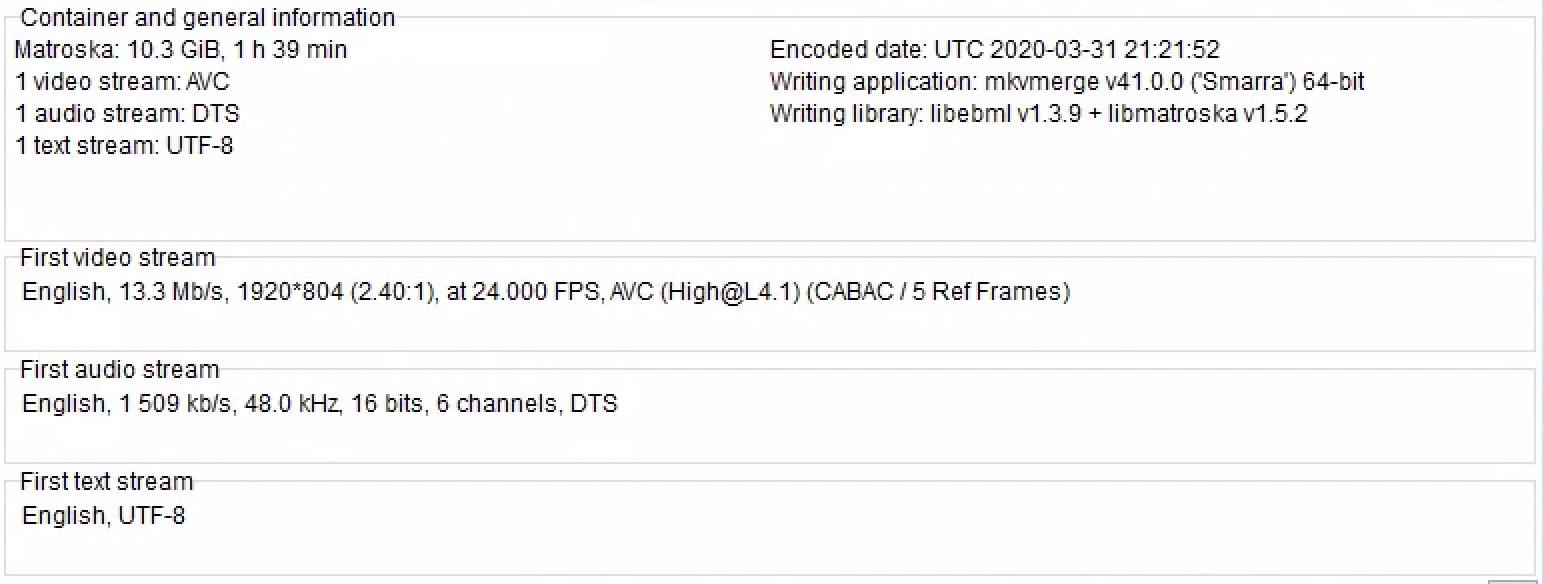 Here's the file encoded via GPU: 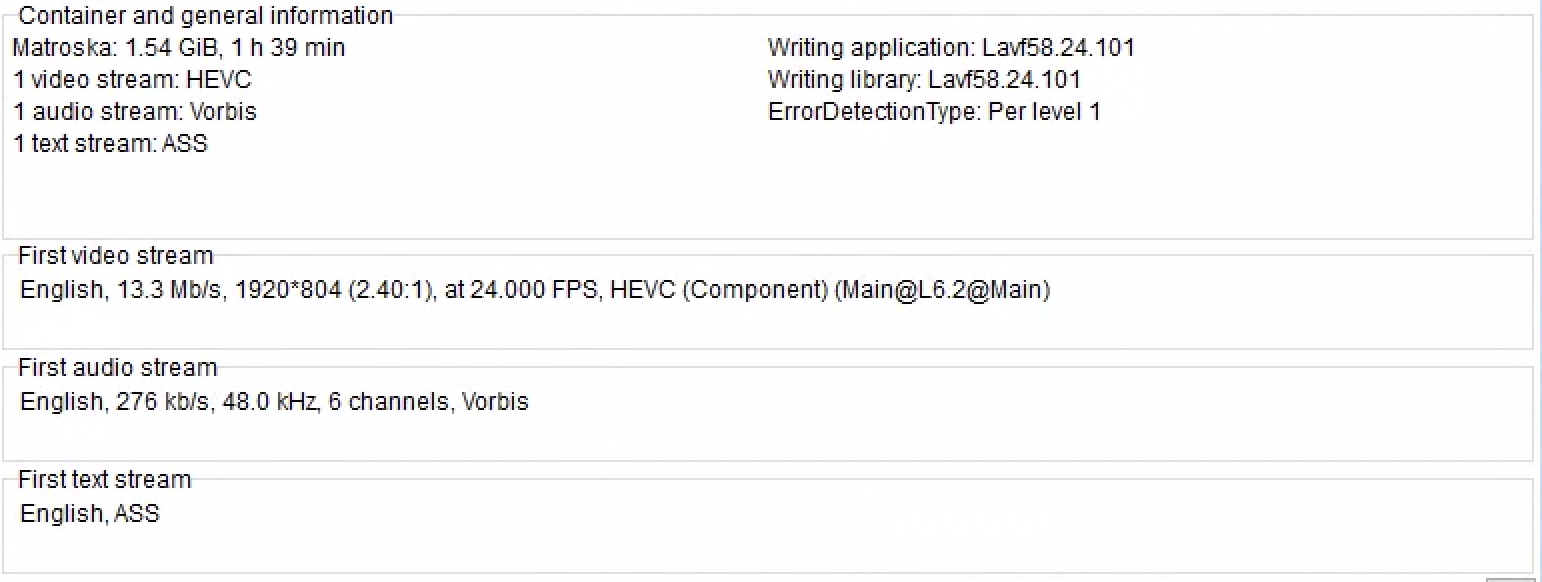 Here's a different file with the CPU encoder: 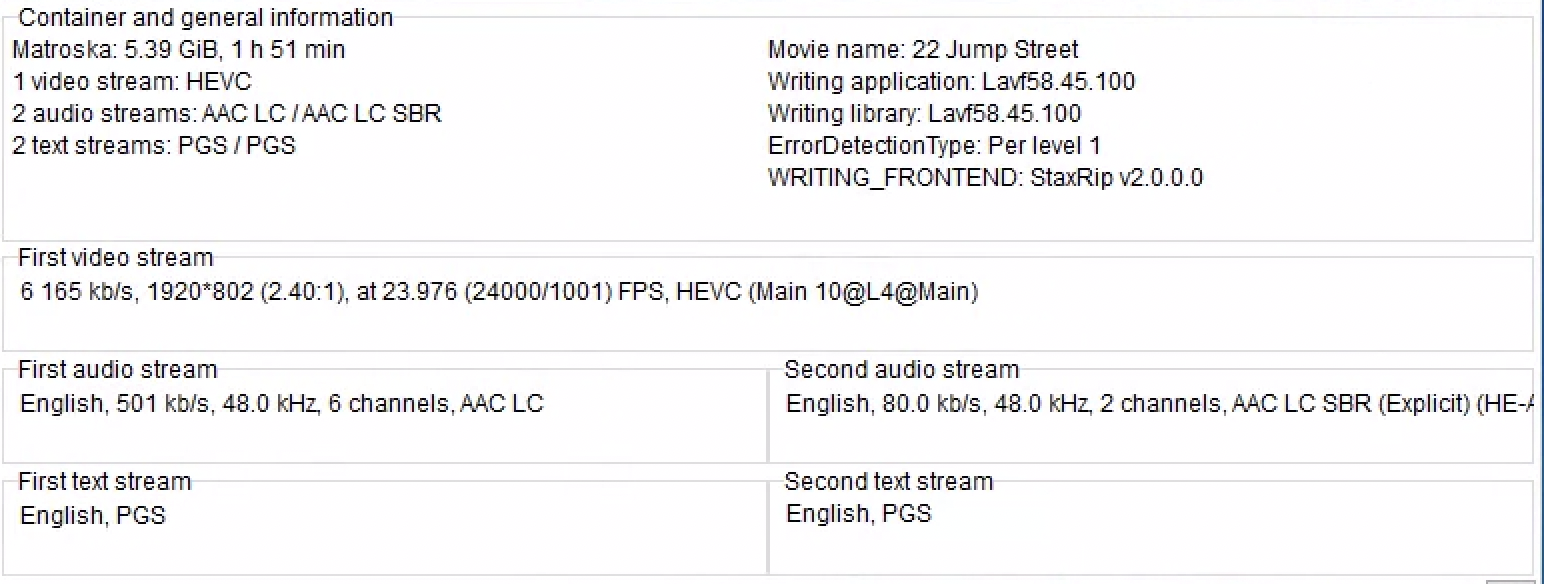
|
|
|
|
Your GPU files are encoded at a level 6 profile which can be (and in your case probably is) more complex in terms of the feature set of HEVC used to encode it. most playback software/hardware is optimized for level 4, which is what your CPU encodes are at. Find the setting in the GPU encoder to do them at level 4 as well.
|
|
|
|
Violator posted:Yeah, Iíve got libraries full of random videos Iíve downloaded off the internet with no metadata embedded and no agent matching. It just shows the filenames as the titles. I can add Plex specific metadata but itís not needed to browse or watch files. I have random home-movies I created on my cell phone, and they show up in Plex
|
|
|
|
Nice, my Plex server on my Shield lasted 12 out of my 16 day break and now can't connect. I usually resolve this by restarting the Shield but I'm on vacation so...
|
|
|
|
I know I'm on the extreme low-spec end ITT with my Raspberry Pi, but I'm wondering if anyone has opinions on brands of USB JBOD enclosures.
|
|
|
|
I wish there was a way to add watch lists from other streaming services to Plex, and just have it launch the App. I really love the Plex interface and having it be my go to for all my media consumption. But I do split the costs for services like Netflix and Disney. Wish there was a way to get those shows I watch to show up and remind me when new episodes come out all in one place.
|
|
|
|
I kind of do something like that, I have Sonarr set to grab the pilot for every show it claims is anticipated (it doesnít seem to take much to make this list, so it grabs pretty much everything). I then just clear that library out when it starts getting a bit wild. The only thing I really have to do otherwise is hand delete all the weeb poo poo that gets added, but that seems to be sporadic.
|
|
|
|
Iíve never heard of that functionality, do you have documentation you can share?
|
|
|
|
Astro7x posted:I wish there was a way to add watch lists from other streaming services to Plex, and just have it launch the App. I really love the Plex interface and having it be my go to for all my media consumption. But I do split the costs for services like Netflix and Disney. Wish there was a way to get those shows I watch to show up and remind me when new episodes come out all in one place. Boxee did this back in the day. The default launchers on FireStick and google TV kinda do this but will also insert recommendations.
|
|
|
|
Warbird posted:Iíve never heard of that functionality, do you have documentation you can share? Youíll need an account with Trakt.tv Go to Settings > Import Lists in Sonarr (presumably v3 needed, I canít remember if this stuff was in older versions) Add an entry Call it whatever Check ĎAutomatic Addí Change monitor to ĎPilot Episodeí Choose a root folder (I made a new one specifically so it doesnít flood my regular incoming TV folder, then added that location to the TV library in plex) Choose the Quality option you prefer I personally add a tag called ĎAnticipatedí in the next box as I can filter to that in Sonarr itself easily List type set to ĎAnticipatedí - I really should see if thereís more fun to be had with their defaults as thereís quite a few Then everything else I leave as is (I think the limit of 50 is the default, thatís what I have anyway), and authenticate with Trakt Should then start feeding some stuff in. Sometimes youíll get stuff just about to air, sometimes itíll be months in advance. It works well enough for me anyway.
|
|
|
|
cruft posted:I know I'm on the extreme low-spec end ITT with my Raspberry Pi, but I'm wondering if anyone has opinions on brands of USB JBOD enclosures. You might also want to ask in the NAS/Storage thread, if you haven't.
|
|
|
|
EL BROMANCE posted:Youíll need an account with Trakt.tv Which list are you using? I had to enter a username and found this list: https://trakt.tv/users/acoucalancha/lists/upcoming-anticipated-series?sort=rank,asc Edit: nevermind, I chose the wrong trakt type in sonarr.
|
|
|
|
I use Trakt to have Radarr just automatically grab the Top 10 viewed movies. My Plex server is shared with a few relatives and usually whatever they want to watch just shows up automatically without them having to ask me.
|
|
|
|
FCKGW posted:I use Trakt to have Radarr just automatically grab the Top 10 viewed movies. My Plex server is shared with a few relatives and usually whatever they want to watch just shows up automatically without them having to ask me. This is a good idea
|
|
|
|
I hosed up in getting a file ready and made an extremely annoying discovery. I was preparing some 1080p MKV files and in mixing up some files and tracks I'd exported 720p versions instead. What surprised me is that the .srt subtitles were handled differently in the 720p version, despite being the exact same SRT in both cases. On the 720p version, the font came out considerably larger, and also certain overlay techniques started working. On the 1080p version, these same overlay techniques didn't work, and the font came out smaller. Seems odd that the rendering resolution of the video track wound up having such a pronounced effect.
|
|
|
|
cruft posted:Couldn't you add tags to the files (like id3 tags) and use the local agent? For over a thousand episodes I feel like it would take forever, unless you meant something else. Nettle Soup posted:You added a title, season and episode number to each one? For 3rd Rock from the Sun from my DVD rips yes. If you meant the HowardTV episodes, no; they don't really have episode numbers. It was a show that was on the E! network and then was an OnDemand thing. Violator posted:Yeah, Iíve got libraries full of random videos Iíve downloaded off the internet with no metadata embedded and no agent matching. It just shows the filenames as the titles. I can add Plex specific metadata but itís not needed to browse or watch files. I have absolutely no idea why it doesn't do this for me. If I have a movie or TV show with no match, it absolutely will not show up at all. Enos Cabell posted:For a test I just added a folder of random home videos and boxing stuff taped off tv, none of it is tagged or could possibly have a match anywhere. Everything showed up immediately and just shows the file name for a title. I know about the Other Videos thing, but others are saying they can still get it to show up in TV Shows or Movies just fine. The reason I don't want to use the "other videos" solution was because of stuff like Plex never showing me my 3rd Rock From the Sun episodes which was just stupid, and the fact that it works for other people not using "other videos" mode. Also "other videos" is what I use for our family home movies, dumped from our video camera's SD card. I have a few friends I want to share the HowardTV episodes with, and it's really annoying if it's in "Other Videos", especially since it's a TV show with an actual entry in the TV section. And the most important part is I don't exactly want these friends to have access to our family video archive.
|
|
|
|
It doesn't matter if they originally had episode numbers. Just use Bulk Rename Utility to give them each one, because that's how you make them show up. They don't correspond to anything real, it's just a way to get plex to pick them up and put them all together in one folder.
|
|
|
|
|
Chumbawumba4ever97 posted:For over a thousand episodes I feel like it would take forever, unless you meant something else. I meant something like this: code:Chumbawumba4ever97 posted:Also "other videos" is what I use for our family home movies, dumped from our video camera's SD card. I have a few friends I want to share the HowardTV episodes with, and it's really annoying if it's in "Other Videos", especially since it's a TV show with an actual entry in the TV section. And the most important part is I don't exactly want these friends to have access to our family video archive. Wouldn't it work to make a new "other videos" library, called "Howard TV", and drop all your episodes in there? I mean, you've said multiple times that you don't care how they're tagged, you just want to group them together. Seems like this fits the bill so your Howard TV-loving friends and family can get their fill. E: just so I'm clear, don't add the Howard TV folder to your current "other videos" library. Make a whole new "other videos" library called "Howard TV", and tell Plex the directory for that library is the one with all your episodes. cruft fucked around with this message at 18:25 on Jan 3, 2022 |
|
|
|

|
| # ? Apr 29, 2024 15:29 |
|
cruft posted:Wouldn't it work to make a new "other videos" library, called "Howard TV", and drop all your episodes in there? I mean, you've said multiple times that you don't care how they're tagged, you just want to group them together. Seems like this fits the bill so your Howard TV-loving friends and family can get their fill. Yeah, this. I have several different Movies and Other Videos libraries for sharing with different groups of people.
|
|
|








































