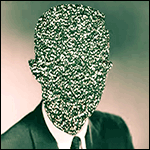|
Yeah, and also make sure her Zoom is the latest version via the update menu. Also break out your favorite net stumbler app and make sure your APs are at least set to the least crowded / different channel if you live in an area that's got a lot of other networks extant.. BTW, laptop Macs haven't had built-in Ethernet since mid 2012...
|
|
|
|

|
| # ? Apr 27, 2024 15:42 |
|
Thanks for the advice. This morning I did use two apps on two different devices to find the least congested channels. Love my neighbors who seem to be putting stuff on random channels to ensure maximum interference. I recall when Apple stuff really seemed to Just Work, but these days I spend way more time trying to fix their products than even the couple of Linux machines I have around because I’m a huge nerd. Anyway I ended up daisy chaining an old Apple studio monitor to the machine through two (2!) separate dongles to get an Ethernet connection. Surprised it works, but the connection seems stable and is getting about 900Mbps symmetrical. Fingers crossed. Loucks fucked around with this message at 20:15 on Jan 25, 2022 |
|
|
|
apple stuff just works provided you keep it within an apple ecosystem, that's always kind of been the deal
|
|
|
|
Loucks posted:Thanks for the advice. This morning I did use two apps on two different devices to find the least congested channels. Love my neighbors who seem to be putting stuff on random channels to ensure maximum interference. Assuming this is impacting any wireless devices (and if your wife is the only one actively using the 5ghz channel at the time so you cant confirm otherwise), that's a massive red flag for me suggesting you are picking DFS channels and running into interference from nearby radar. From my (unverified) understanding, TP-link devices will attempt to reconnect to a DFS channel manually set after the non-occupy period is over as other manufactures such as Unifi do not after interference is detected. Cyks fucked around with this message at 02:00 on Jan 26, 2022 |
|
|
|
Loucks posted:Interestingly I discovered earlier that her Apppe products really wanted to connect to the 5GHz radio of the AP that’s much further away. I just disabled that radio and they jumped onto the close AP. There’s probably some more elegant way to fix that even if just to set up another SSID, but I’m trying to work my own job and homeschool a kid, so the expedient method it is. Don't know if that setup allows it, but if you have several APs closer together you might want to lower their transmit power to help prevent situations like that.
|
|
|
|
I finally swapped the UDM-Pro in for my EdgeRouter, re-adopted all my Unifi APs and I am in LOVE with this setup. This is the single-pane-of-glass visibility and management I was hoping for when I first invested in the EdgeRouter and APs a while back without doing my research. Only real knock I have on Unifi right now is: 1. There needs to be a (?) icon to take you to some context specific help page on their site for some of these config items. I know a fair bit about networking but even some of these wifi settings are like “???” which probably means I shouldn’t be messing with them but at the very least Unifi should be able to tell me what they do rather than just listing them and giving me a checkbox and hoping I can google for the right thing. 2. Please for the love of dog finish making the “New UI” feature complete. I am so incredibly sick of flipping between new UI and old UI to configure things. I should just leave old UI on because I don’t think new exposes anything that old doesn’t, but the new has better dashboard presentation etc, so it’s a constant struggle. 3. Let me override the connectivity diagram. Right now it shows one of my APs floating off in space because I have it uplinked through a non-unifi switch because I ran out of switchports on the UDM. This is just a little annoyance and doesn’t really affect me in any way, but since it knows that the procurve switch exists, it would be cool if I could tell the controller that the AP is uplinked through that. Oh well. The ease that this all came together with really makes me want to just replace a bunch of my other dumb switches with their $50 PoE 5-port offering, and throw an in-wall AP in one last corner of my house. They really really made this easy IMO and whether or not I like Ubiquiti as a company or think they have their poo poo together behind the scenes, for RIGHT NOW this is a really really nice setup and I am happy to throw a few more bucks to make my life easier. Just off the top of my head, can’t think of another option that integrates together this easily across both WiFi and wired.
|
|
|
|
Yeah, the New UI is completely unfinished to the point that I've reverted to using the old one.
|
|
|
|
|
I’ve been using the old UI since they released the new one. The new one really sucks.
|
|
|
|
The only thing it has going for it right now is that the topology map doesn't suck rear end on Safari on my Mac. I kind of use that to see where things are connecting at a glance while I fine tune radio power etc, but after that I think I'm going to dump it forevermore. I just noticed that the old UI asks me to define a DHCP range for a network, but then when I turn my new UI on it has that auto-extend network slider checked. So which is it, Ubnt? Are you going to respect my DHCP scope or are you going to auto-extend it?? 
|
|
|
|
smax posted:I’ve been using the old UI since they released the new one. The new one really sucks. I recently bought a UDM-PRO and had to switch back and forth from new to old in order to set everything I needed correctly and verify the config, it was frustrating.
|
|
|
|
I know I just posted about it but lol I'm so confused same network New UI isn't even in like "press to apply changes" mode, that's just the setting that exists 
|
|
|
|
I'm a little out of the loop with consumer-grade stuff, but it seems like the secret sauce for my work wifi performing well is that it presents every AP as the same MAC address, so that an iPhone trying to join thinks there's only one AP and won't make it's own decisions w/r/t roaming. Do all of the consumer-grade offerings where it's multiple APs working together do that by default these days? Is there a proper term for what I'm describing?
|
|
|
|
Zero VGS posted:I'm a little out of the loop with consumer-grade stuff, but it seems like the secret sauce for my work wifi performing well is that it presents every AP as the same MAC address, so that an iPhone trying to join thinks there's only one AP and won't make it's own decisions w/r/t roaming. I think you may be mixing a few different concepts up. Enterprise networks typically broadcast the same SSID over multiple APs, but the MAC and BSSID will be unique for each AP and radio. Wireless works with the idea being the end device should ultimately make the decision when to roam. Enterprises will typically use lightweight APs with a controller instead of autonomous mode. You see similar setups in Mesh Systems or “prosumer” like Unifi and Omada.
|
|
|
|
I'm moving to a new home and I'm facing the age-old dilemma of a 3-story brick rowhome that is only wired for coaxial. I've had good luck with MoCA in the past, so I'm hoping the previous owner of the house wired the coaxial properly and I can use it to have wired networking in most of my home. Background: I currently live in a small apartment happily run from a single Unifi Dream Machine (non-pro) and I'll be sticking with Verizon Fios 300/300 as my ISP. I see two options in front of me for the new house:
Anything I'm missing that I should consider? Would a mix-and-match scenario with just the Verizon APs make any sense? Does have any experience good or bad with Verizon's equipment? Would I see a big difference in wireless network quality comparing a Unifi AP to a Verizon AP? Edit: Changed the post to indicate that the Verizon 3200 Extender is an AP when it is wired in with MoCA Happy Pizza Guy fucked around with this message at 23:25 on Jan 26, 2022 |
|
|
|
Cyks posted:I think you may be mixing a few different concepts up. Meru I think can do this and UniFi could as well at one point . I think this was called Zero Handoff. Similar considerations apply to that as to these mesh systems really. Cell overlap, transmit power, and channel selection are important to make sure it actually works. Adding more at lower power maybe helps for coverage in that there’s a signal but it doesn’t mean it works . Think of it like deploying Yankee Candles into your home. Maybe one in the middle works okay, but not near the bathroom so you put another there and a different scent to make it more pleasant . But then you find you can’t contain that scent to the bathroom and the whole hall nearby smells horrible from a combination of mountain breeze and apple pie . You might need to adjust it with smaller candles (power) or placement (move the middle to the other side or another floor) to balance it out. I have limited experience with mesh systems so I don’t know how to make a candle analogy for the mesh part , but they have to communicate with each other with each hop potentially slowing things down or using more spectrum up that can have interference - not immediately obvious when you connect to it and see “bars” .
|
|
|
|
i admire the lengths to which you went to torture the gently caress out of that not very good analogy
|
|
|
|
Yeah, that’s not a very good analogy unfortunately. You want some overlap between coverage cells so that your client initiates roaming and finds a new AP before it gets too far away from its current, otherwise you’ll have a disruption of service. You just want these APs with overlapping on different channels. Mesh systems are a similar concept, but it’s the signal between APs that are important in their functionality.
|
|
|
|
I'd actually been talking with some of my colleagues about mesh systems and trying to convey in a layman's way what to do with them. I work enough with enterprise and soho Wi-Fi to understand planning and design, but what we've started to see talking to friends and family is that these systems don't really convey very well how they work. They might in some instruction materials, I don't know. I hear more from people who've purchased them that they're put the router/unit/repeater/extender/whatever they want to call it, where they visually think it is doing the work for them, with varying degrees of success. What I was trying to get across there is that while the placement is important, placing more of them, or in proximity to the point of use without knowing how it operates, may not have the expected outcome. I'd completely expect consumer products to offer some degree of auto channel selection, auto power adjustment, DFS, etc for them to be marketed this way. I don't really know. I'd completely expect the mesh system to present "full bars" to the end device, but if it has poor link quality to its home/root/portal/whatever, that indicator isn't really helpful.
|
|
|
|
The problem with expecting all of those features is that DFS is the only one that's required by law (because of the 5GHz ISM band intersecting with radar) - so ODMs will cut out anything that isn't required by law to produce a cheaper product so they can make money on the margins.
|
|
|
|
|
Most mesh systems are done through a phone app and the part of the setup that has you adding the remote AP typically asks you to place and will then check to see if the distance is good enough to run the wireless backhaul, and if not, it’ll have you try again. But every app is going to be different. It’s an interesting discussion to have but ultimately the moment you start trying to explain wireless concepts for a device that people treat as a cheap consumer electronic you just lost 99.9% of shoppers despite the increase of reliance that most of us have had over the past decade thanks to IoT and WFH. I wouldn’t be surprised if we started to see MSPs catering to the Residential/SOHO markets in the future.
|
|
|
|
Is there actually a good primer on AP placement and rssi tuning (or whatever the appropriate term is from the source side)? Ideally something that starts off fairly simplistic and doesn’t rely on me cobbling together reddit or forum posts (no oiffense, good material here of course, I just prefer to do my research in individual document form)
|
|
|
|
For general WiFi knowledge, Juniper Learning has a 3 part WiFi basics module, roughly an hour each. Requires a free account to access and they use Juniper Mist for their examples but the material is 99% vendor neutral and I highly recommend watching it for anyone interested in wireless beyond plug and play consumer routers. If you want to do your own research you can always dive into enterprise documentation like the Cisco Reference Guides but they are in no way intended to be an introduction.
|
|
|
|
Sounds good, I definitely need to understand this a little better. Just logged into my UDM to check AP associations and the chromecast in my basement office is connecting to the AP on the 2rd floor despite there being a (presumably) closer and better signal from the living room AP so clearly I just don't understand how devices make their choices, or I have misconfigured something. Alternately: Everything is fine until I see connectivity problems and I should worry about one of the other hundred problems in my life right now.
|
|
|
|
What's are the options for sim card 4G/5G routers? looking for something cheap but don't want to buy a pos either.
|
|
|
|
I don't think there's a bible. We have a pretty big wifi deployment and write standards that say two APs must be better than XX db RSI from any point on the floor. That's a self set standard. There are software suites that try to plan wifi deployments but they're a bunch of guesswork unless they accurately model materials. For home use, I would: -Put APs in rooms where you use wifi the most. Nothing beats being 10' from an AP. -Try not to have two APs equidistant from your major clusters of users. -Grab inSSIDer Free on a laptop and check to make sure what you think your design is matches what is actually happening -- that each AP has all of their radios up and working with expected signal strength. -Walk around with inSSIDer and ensure that your signal strengths never dips below about 70. Client roaming algorithms are weird and it's not super strange to see a client on a weaker signal. There was a dark time where enterprise wifi equipment had features where it would "help" clients roam by deauthing them at a certain signal strength if a nearer neighbor existed. These settings are still in most gear but should 100% be turned off because they don't work.
|
|
|
|
I paid a little more than I wanted, but I finally ended up with an Intel-made X550T2 NIC, new/sealed and in box for $296.01. Hearing that Intel is EOLing a lot of NICs (including the X550) to streamline their production lines kicked me in the rear end. It was that or a janky-looking Startech one with plastic push-pins on the heatsink from Staples for $326 minus whatever coupons I could find.
|
|
|
|
I still want the 82574 back. Or in a quad-port version that uses a single x1 PCIe 3.0 link.
|
|
|
|
movax posted:I still want the 82574 back. Yeah, I do miss being able to go to Micro Center and buy an Intel NIC in a nice white and blue box. This one I bought *claims* to have a three year Intel warranty that I'm going to be sure to confirm, and with the +2y on my Citi Costco card that gives me a nice buffer. Now to just wait patiently for FiOS to keep dragging their feet on 10Gbit because they're taking their sweet loving time moving over to IPv6.
|
|
|
|
Cross-posting from the Home Automation thread as this probably belongs here:quote:Semi Networking question but it's related to HA so I'll try here. I have now setup HA on a RPi4 I had and it's all working pretty well. I've read that it is best to VLAN off HA and all IOT devices together. Is the guide below roughly what I need to follow to do that? Bit of a networking dummy but that guide seems straight forward enough. I've done a bit more reading and it kind of sounds like using VLANs when you're super good at networking might just be a nightmare?
|
|
|
|
Red_Fred posted:Cross-posting from the Home Automation thread as this probably belongs here: Quick glance over it and the information is fine just seems a little odd the writer only includes the Guest and IoT networks but not his primary network. VLANs at its core isn't really a complicated idea. you are Virtualizing your broadcast/Local Area Networks; not much different than running virtual machines except instead of running multiple PCs inside of a PC (or hypervisor), you are running multiple broadcast domains on a switch. (extremely simplified)
|
|
|
|
Does anyone here have experience with Mellanox cards? I'm trying to get SR-IOV to to work, but I'm stumped. I've tried flashing and resetting the card but even with successful flashes I end up with following pre:$ sudo mstconfig -d 03:00.0 query Device #1: ---------- Device type: ConnectX3 Device: 03:00.0 Configurations: Next Boot -E- Failed to query device current configuration
|
|
|
|
For those of you running Unifi setups, are you guys using ethernet to connect all of your APs? Is anyone using APs as repeaters with success?
|
|
|
|
Since the APs have to have power, it always seemed easier to me to use PoE. In addition to that, I blame CCIE Wireless for knowing too much about 802.11 to the point that I don't trust it.
|
|
|
|
|
Residency Evil posted:For those of you running Unifi setups, are you guys using ethernet to connect all of your APs? Is anyone using APs as repeaters with success? It works fine for me, I backhaul the unifi ap I have in my garage by wifi. I'm not doing anything bandwidth intensive though. Streams video to my phone fine. It's all about distance though I'm sure, my garage is separate from the house but the wired ap is less than 10 feet away, far enough to have issues with my phone connection without the remote ap. Dyscrasia fucked around with this message at 23:12 on Jan 29, 2022 |
|
|
|
*raises paw as wired AP crew* only have to run the poo poo once
|
|
|
|
Sniep posted:*raises paw as wired AP crew* This, it sucked and there placement is not to the book perfect but works fine.
|
|
|
|
Is there a good cheap mesh wifi system out there? My parents want something that covers the whole house and yard and the google wifis I got a few years ago are dying. Would prefer to avoid google/nest.
|
|
|
|
Lysandus posted:Is there a good cheap mesh wifi system out there? My parents want something that covers the whole house and yard and the google wifis I got a few years ago are dying. Would prefer to avoid google/nest. Generally, you get what you pay for. That said, look at the cheaper Orbi systems.
|
|
|
|
Lysandus posted:Is there a good cheap mesh wifi system out there? My parents want something that covers the whole house and yard and the google wifis I got a few years ago are dying. Would prefer to avoid google/nest. I set up a TPLink Deco recently as a cheap mesh at an aging parents house and it seems to just work, and surprisingly well for the price.
|
|
|
|

|
| # ? Apr 27, 2024 15:42 |
|
withoutclass posted:I set up a TPLink Deco recently as a cheap mesh at an aging parents house and it seems to just work, and surprisingly well for the price. I can second this, I setup a set (2) at my mom's house and it just works.
|
|
|