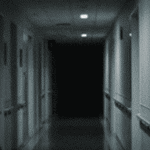|
Sab669 posted:Man these fuckers will not come out. I just can't get enough leverage under them Sorry but you removed the screws first right? If they're in place it looks like they obstruct the movement of the two plastic legs (that go through the board) that need to be pinched together.
|
|
|
|

|
| # ? Apr 29, 2024 10:48 |
|
That's the part I'm stuck at. As shown in the timestamp in the video, I cannot get any leverage on those black caps they seemingly, effortlessly just lift out.
|
|
|
|
Is it possible to push the pin from the bottom? Just that little bit by the arrow i drew up there, not the flanges it's between, maybe just enough to give you a gap to work with at the cap end on the other side? Beyond that, i'm at a loss. 
|
|
|
|
The pictures I found have ridges on the pins that I assume interface with the flangy bit. Its not advice I like to give but "get medieval on it, carefully" seems to be the way to go if its not working nicely; the few times I've had to remove clip-on mounting the clips themselves did not survive. As long as you don't drive a screwdriver into the motherboard or the like it should be fine in the end... If you do have to do more than lever between the pinhead and the ring it might be worth looking for something plastic to use as a tool, especially if you do try to push in from the bottom.
|
|
|
|
Can you grip the bottom of the pin with needle nose pliers and push up? You are 100% sure there is for sure nothing to turn on top of them?
|
|
|
|
You totally could get side cutters in there and snip the plastic off. Hold them perpendicular to the motherboard and squeeze slowly without twisting or pulling and you wont' damage the board. You can see the traces going around the holes, avoid them. You could also melt them out with a big fat soldering tip or maybe a heat gun to soften them up and just pull them free.
|
|
|
|
I tried some rubber-tipped pliers yesterday but I still couldn't get a grip on them. Positive there's no twisty-turny to be done. You can even view the manual here: https://www.thermaltakeusa.com/media/productattach/db/support/usermanual/_76b159482a2a456b8043de128ce57d46.pdf It's literally just line up the ring Drop the clear plastic tubes into the correct slot Push the black plastic caps into the clear ones Mount the Heatsink [which I can't do] Just fought with it for another 30 minutes, yea, those fuckers aren't coming out. Even if I get the two to the "bottom" of the CPU out, I sure as gently caress aren't getting the top two out with the motherboard's heatsinks in the way.
|
|
|
|
a kitten posted:Is it possible to push the pin from the bottom? Just that little bit by the arrow i drew up there, not the flanges it's between, maybe just enough to give you a gap to work with at the cap end on the other side? Beyond that, i'm at a loss. Sab669 posted:Just fought with it for another 30 minutes, yea, those fuckers aren't coming out. Even if I get the two to the "bottom" of the CPU out, I sure as gently caress aren't getting the top two out with the motherboard's heatsinks in the way. Is it possible to remove the mobo from the case and just use a pin punch on the mounts like top quote suggested? it's totally how i'd go
|
|
|
|
I don't really own anything like that, so  I think I'm just gonna take my flush cutters to the pins on the underside of the mobo and hope that does the trick. And failing that Amazon will can get a Z590 to me by tomorrow if I order within the next 8 hours apparently. Can't imagine this is any worse than my EVGA Z490 FTW, yea? I think I'm just gonna take my flush cutters to the pins on the underside of the mobo and hope that does the trick. And failing that Amazon will can get a Z590 to me by tomorrow if I order within the next 8 hours apparently. Can't imagine this is any worse than my EVGA Z490 FTW, yea? Extremely dumb to spend $150 on a mobo when mine isn't broken but it also seems kinda silly to drive all around buying various gizmos to try and dislodge this fucker.
|
|
|
|
OH gently caress I GOT THEM!! I was just pacing around my minis painting room and remembered I had this tool and I was able to push those black clips out using it. 3 came out fairly easily, 1 gave me a fight and I definitely stabbed my board a few times but I got it.
|
|
|
|
I am about to purchase parts for my first PC Build and had a question about the MSI B550m Motherboard linked below. Is there any way to know for sure if this mobo will require a bios update to work with the AMD Ryzen 5600x? I have read a few places that say newly manufactured B550m mobo's should have the latest bios version and not require an update but wanted to be sure. Thanks for the help! https://www.amazon.com/gp/product/B089D1YG11/ref=ox_sc_act_title_4?smid=A1FJ9SEK1UVDTX&psc=1
|
|
|
|
MrSargent posted:I am about to purchase parts for my first PC Build and had a question about the MSI B550m Motherboard linked below. Is there any way to know for sure if this mobo will require a bios update to work with the AMD Ryzen 5600x? I have read a few places that say newly manufactured B550m mobo's should have the latest bios version and not require an update but wanted to be sure. Thanks for the help! The only way for it to not have a compatible bios is if its been sitting in the warehouse since before the 5xxx line launched back in 2020. Its almost certainly not going to be an issue.
|
|
|
|
Fantastic Foreskin posted:The only way for it to not have a compatible bios is if its been sitting in the warehouse since before the 5xxx line launched back in 2020. Its almost certainly not going to be an issue. Thanks a lot for the response, much appreciated.
|
|
|
|
Dear Thread, I'm looking for a wireless headset with some specific features that doesn't suck. I want: - Decent Cans - Decent Mic - Comfortable - Input mute on the headset. - Wireless, with at least 30ft of range - A base that charges the headset and switches between various sources. The dream for me is honestly the HyperX Wireless II Cloud's Mic, Cans, and Feel, but with the Jabra Engage 75's dock and source switching, with physical buttons (as opposed to touch). 'Source Switching' is a stretch goal and if I can't get the complete package, that's the first thing I'd give up. I would try to avoid bluetooth if I could. Does such a thing exist? Does a decent Wireless headset exist at all that at least has it's own charging base + good range + good cans / mic? Does Audio Technica just make this and I can't find it? The best I can find is a set of Astro A50s which is...fine I guess? 30ft range is kind of the minimum and the 5.8Ghz signal makes me think that if I turn a corner, connectivity is gonna go to poo poo. For $300 bux, I really would expect this to be outstanding. Canine Blues Arooo fucked around with this message at 23:22 on Jan 27, 2022 |
|
|
|
Canine Blues Arooo posted:Dear Thread, There is a headphone thread that probably has a lot more knowledge on this. I looked but it's not in my bookmarks anymore. I would expect $300 corded headphones to sound very good, and I think I would expect wireless versions at the same price point to sound just 'good' since they're putting additional technology in them for the same price.
|
|
|
|
Headphone thread is here: https://forums.somethingawful.com/showthread.php?threadid=3563521 They are probably going to suggest just getting a modmic or whatever the current equivalent is plus a nice set of headphones  FWIW that's probably a good way to go, the headset market is kinda messy. I think lockdowns, work from home and Twitch encouraged some companies to slap any old plastic poo poo on their standard headsets and mark up the price by 50 bucks.
|
|
|
|
What's the best way to play pc games on the TV with my pc in the other room? My wife wants to watch me play scary games whenever I do but the office is a bit too cramped.
|
|
|
|
|
If you have an Android TV or Samsung smart TV there's a native Steam Link app you can install on there
|
|
|
|
Steam Link hardware is good and cheap, especially hard wired ethernet. Otherwise you can hook up a computer and stream to that if you sign into Steam on both.
|
|
|
repiv posted:If you have an Android TV or Samsung smart TV there's a native Steam Link app you can install on there Oh poo poo we do have a Samsung TV so I'll give that a go. I was wondering if there was some well known cheap way to like, have my controller and stuff in the living room. It'd be weird if I was in the office while she was in the living room lol Maybe the actual steam link will work for that. Previously I owned one and it gave me issues.
|
|
|
|
|
Steam Link does let you control the game from the TV end, although apparently controller support is pretty limited in the Samsung App version https://help.steampowered.com/en/faqs/view/175C-DDCE-F0CF-B3BD quote:The Samsung TV App currently supports the following controllers:
|
|
|
|
If you have an Nvidia card on the main computer and a laptop you could plug into the TV then Moonlight (which uses the GameStream protocol) is another alternative. It will forward local control inputs (like a controller plugged in via USB or connected via Bluetooth) over to the host. It is extremely low latency and nearly free performance wise (ofc newer is better, I've used a 1060 which took a 5-10% hit and a 3070 which was unnoticeable) because it snags the output directly from the framebuffer and sends it to the onboard NVENC encoder without any need to hit the CPU first. I've used it to stream in my house with no issues, and used it to stream to a buddy (who I made promise to not mess with his controller lol) at 1440p@60 smooth as butter (unlike discord which kept making GBS threads itself). Edit: to be clear the laptop can be just about anything. Windows and MacOS have clients, even iOS works. Shifty Pony fucked around with this message at 02:30 on Jan 29, 2022 |
|
|
|
|
Or failing all the rest there's always the nvidia shield, which is doing great for me (so long as you have an nvidia GPU)
|
|
|
|
|
My shield is great. And GeForce now at 4k is a nice extra option
|
|
|
|
Another Shield user here (streaming via Moonlight), most things play well on it although a lot depends on your connection. If both the host PC and client are directly wired to the router you should be golden.
|
|
|
Party Boat posted:Another Shield user here (streaming via Moonlight), most things play well on it although a lot depends on your connection. If both the host PC and client are directly wired to the router you should be golden. This sounds great and yeah I can wire everything
|
|
|
|
|
I recently bought a Switch, and I'm very impressed with docked mode, but my monitor only has a single HDMI port. What can I get so that switching from one input to another is going to be easier? I don't think a KVM is appropriate in this case since it's just the second HDMI port that I need.
|
|
|
|
hdmi switch, they're usually not too expensive
|
|
|
|
Some HDMI switches can split the audio out too, which is useful if your monitor has bad audio (as most do)
|
|
|
|
CaptainSarcastic posted:That's outside the range of my experience, but I would guess would have less latency than, say, Bluetooth. I did a quick search and this page seems to have a decent primer on running USB longer distances (with the caveat it's a store that sells cables): https://www.yourcablestore.com/USB-Cable-Length-Limitations-And-How-To-Break-Them_ep_42-1.html JnnyThndrs posted:I use a couple of active USB cables for my homemade security camera setup, 25 footers, and they work seamlessly with the cameras. Prior to buying the active cables. I tried some 10í regular cables and had nothing but issues. I donít know about latency, youíd probably have to just try one and see. Just checking in to report that a cheapo Amazon active cable is doing the job. The main problem is that the female end isn't particularly snug, but that's not really a problem with the tech itself, and I mounted the cables pretty tightly.
|
|
|
|
Crosspost from laptop thread. Probably makes more sense here:slidebite posted:Question to AMD APU laptop owners:
|
|
|
|
slidebite posted:Crosspost from laptop thread. Probably makes more sense here: Get them directly from AMD but Iím not sure about the software part. They all do that now including intel.
|
|
|
|
I've been having weird bouts of times where my computer refuses to stay asleep. When I check the event viewer it would always say power button but I know for sure it wasn't being actuated at all. Last night I fully unhooked the entire front panel wiring harness and just now my computer woke up again reporting as power button. It's it possible this is some hosed up software thing or do I really have some weird intermittent short in the motherboard itself (the time it takes to wake up is never consistent)
|
|
|
|
I had a similar issue and it turned out to be Windows Update constantly waking my computer up, and keeping it awake. Had nothing to do with a power button. This isn't saying that you have the exact same problem, but I'd start by trying to disable wake timers. You could also "catch" the computer as it wakes and quickly run powercfg -requests and see if anything shows there.
|
|
|
|
My PC has sometimes, but not always started waking up when I turn off a lamp on the other side of the room. So at this point I'm starting to think the things are actually just black magic e; I did the above awhile back and it's something to do with the USB hub maybe, it's not annoying enough that I've looked into it much further a kitten fucked around with this message at 19:47 on Feb 10, 2022 |
|
|
|
doctorfrog posted:I had a similar issue and it turned out to be Windows Update constantly waking my computer up, and keeping it awake. Had nothing to do with a power button. Yeah this is what I did before posting,  And this was the state of my power button connector at the time 
|
|
|
|
SeXReX posted:Yeah this is what I did before posting, I assume you also unplugged all your usb devices. Iíd probably take out the lan wire too and see. Iíve also had this happen and I have no idea what causes it because itís not consistent for me at all.
|
|
|
|
MarcusSA posted:I assume you also unplugged all your usb devices. wouldn't those be reporting as USB device and wake on lan if thats what was waking it up?
|
|
|
|
SeXReX posted:wouldn't those be reporting as USB device and wake on lan if thats what was waking it up? You'd think! It wouldn't surprise me in the slightest if they didn't though.
|
|
|
|

|
| # ? Apr 29, 2024 10:48 |
|
Does anyone have any experience with something like this? http://www.allaboutadapters.com/auhdlb2.html I'm looking to get a bunch of channels of audio out of a laptop, and this seems like it might be a little nicer than using a cheap USB sound card.
|
|
|