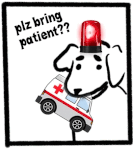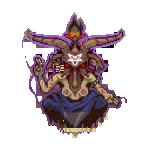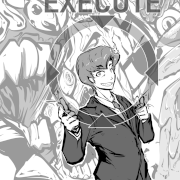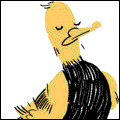Pierzak posted:The what now? I see no such thing. It's part of the Last Read plugin, I'm pretty sure. Links for the single post go like this. code:
|
|
|
|
|

|
| # ? Apr 27, 2024 06:27 |
|
Huh, I guess that's an SALR thing then or something. Then again, I've been using that for so long I've just assumed some stuff is built into the site.  Pierzak posted:(if you're using a plugin, can you link a random post in this way so I can rip the URL and just replace the post number?) https://forums.somethingawful.com/showthread.php?action=showpost&postid=521437391 efb.
|
|
|
|
Exactly what I was looking for, thanks!
|
|
|
|
Artix posted:If you mean just slap some subtitles up on a screen for a couple seconds, Premiere updated last(?) Year with a system that is apparently pretty good. If you mean in general for a subbed video the answer is that they are all tedious at best. Camtasia has good annotation/subtitle support, as well as an integrated screen recorder and video editor. It's a tad expensive, but it's been in the Humble Bundle before.
|
|
|
|
Turns out that making a Subtitled VLP is more difficult than a regular VLP since apparently it's easier to find free-to-use solutions that handle audio and video tracks compared to ones that handle hardcoded subs. After spending a good chunk of time writing subs on the free version of veed.io, I've been prompted with "THE VIDEO IS TOO BIG, SUBSCRIBE" even if they didn't tell me that after I had already uploaded the video, but only once I tried to export the end result OR the .srt file. So I downloaded Audacity, recoded the lines and added them to the track with the free version of HitFilm Express. Found both programs quite easy to use, at least for the limited use I had. This is the end result. It's my first VLP after a bunch of SS/text ones, so any input (especially on the technical side) is much appreciated. Never had to deal with audio before, so I hope it's ok; I've tried listening through the video and changed the master volumes on both tracks but I haven't used the autoduck function since there isn't much overlap between my chatter and the game sfx - I'm mostly talking over background music. Also I'm recovering from the flu, so my voice is a tad nasal but not much to be done for that I guess  https://www.youtube.com/watch?v=FgmVal6snYQ
|
|
|
|
|
PurpleXVI posted:It helped a good deal when I learned that Irfanview let me save cutting/resizing templates. This was a Godsend and whoever first recommended it to me - I owe ya a beer
|
|
|
|
To borrow some expertise from my fansubbing hobby, Aegisub is a pretty good free subtitling software, and then you can just encode the subs into the video with something like Handbrake. Davinci Resolve, my video editor of choice, is also free and comes with basic subtitling capabilities.
|
|
|
|
Waffleman_ posted:To borrow some expertise from my fansubbing hobby, Aegisub is a pretty good free subtitling software, and then you can just encode the subs into the video with something like Handbrake.
|
|
|
|
help how do i gif More specifically, there's a lot of things that say some of how to pull gifs from various sources, but finding a specific answer is hard and time-consuming and also involves scrolling past thirty five and a half pages of HowToGeek. Here is my use case: I have recorded gameplay (currently in .flv format, but if there's a better origin file type for this I can switch to that), and I want to be able to bring it up, browse around and click "here" and "here", and get a gif of that section ready for either posting or compression for posting.
|
|
|
|
Rosalie_A posted:help how do i gif I don't know if it will suit your purposes, but I like ScreenToGIF. As long as you're recording video for your updates rather than screenshotting live from the game, this should probably be workable. You can just draw a window over a portion of your screen (e.g. where the video player is) and use the recording feature to make a GIF of whatever was inside it, and it offers a decent suite of editing options afterward. I usually try 10 FPS initially, and increase the framerate if I think that doesn't look good enough. You may need to play with the export settings to try to get the file sizes down for lpix. I also use this optimiser if my file sizes are too big. Unfortunately this kind of needs to be done on a case by case basis, because certain options can make things very ugly if used too aggressively, but sometimes needs must. The transparency optimisation here usually works out well for me, but it works best when there are static backgrounds. The "lossy compression" option can get you a lot of savings, but is best used sparingly because it often mucks up how things look; then again, sometimes I can barely tell. Between those two, I can usually get mine under the 2mb limit, but YMMV.
|
|
|
|
I tried to work some wizardry with FFMPEG to make my gifs, but I didn't get anywhere with it. Gooncam, the modified version of Gifcam from the tech support thread header is actually just what I use now. It's not most handily used of tools, and not amazingly efficient when using it to capture higher fidelity images- I usually have to run it through extra transparency optimization and a bit of lossy compression- but it works for me.
|
|
|
|
I've used gooncam and that's usually good enough it seems. There was a time a month or so ago where it decided to just implode and I can't remember what I did to bring it back since it somehow had a complete brainfart despite deleting and redownloading a fresh set of files. Then gimp to try and manhandle it into an lpix sized end product. But if there's a currently supported option and no ties to habit I'd go with screentogif
|
|
|
|
Odd Wilson posted:I tried to work some wizardry with FFMPEG to make my gifs, but I didn't get anywhere with it. code:
|
|
|
|
TooMuchAbstraction posted:
Yeah, I had something similar to this with similar results. Still the Wonder Project gifs come out very small when done right in Gooncam (to be expected as it's pixel art), and there's not all that much I have to gif for RFF. Mp4s always look insanely good compared to gifs though, both in quality and size, it's amazing how much more efficient they are. Then again, what do you want from GIF, a now ancient file format.
|
|
|
|
Rosalie_A posted:help how do i gif It's probably the jankiest option so far, but I use: https://ezgif.com/video-to-gif It's worked pretty well so far with no issues. Just cut a section of the video that you want to gifferize, giffify, whatever the verb is, upload it, snip and adjust to taste. Odd Wilson posted:Mp4s always look insanely good compared to gifs though, both in quality and size, it's amazing how much more efficient they are. Then again, what do you want from GIF, a now ancient file format. I think a good few of us use lpix and it doesn't take mp4's or files over 2mb in size, a crusty .gif can usually be crunched down to like 500kb or so.
|
|
|
|
PurpleXVI posted:It's probably the jankiest option so far, but I use: This is what I have been using. I just timestamp my videos where I want a gif, clip that out into its own video file, and then mess with the options on that site.
|
|
|
|
Yeah, I use it to tweak my larger gifs down as well. Good site.
|
|
|
|
it is a good site and i appreciate how it tolerates all my galaxy brain shenanigans to get a gif down below lpix's 2048kb limit
|
|
|
|
It is the year of our lord 2022 and I still have not found a piece of software that does what GIF Movie Gear does, it's absolutely wild. Anyway my workflow is video in AvsPmod, grab and export frames, (batch crop sometimes,) import frames into GIMP to convert to indexed colour and export as gif, then edit and optimise in GIF Movie Gear. Little involved but it's got me good results.
|
|
|
|
TooMuchAbstraction posted:
You need to set Bayer dithering (FFMPEG's default will look bad), and then recompress the file afterwards with Gifsicle. Here's my script. It does everything automatically: code:Here's an example of a GIF made by it: 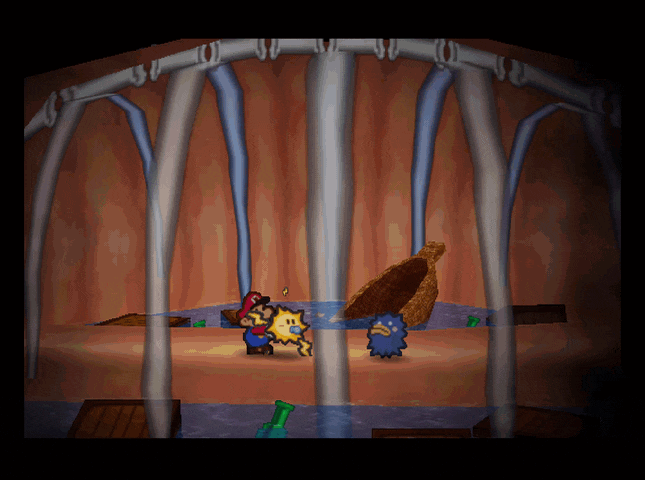
Quackles fucked around with this message at 09:41 on Feb 16, 2022 |
|
|
|
I do my GIFs by hand editing evey single frame in Photoshop using levels and the Animation window, like God intended I usually have 1-2 GIFs per LP though 
|
|
|
|
|
I just throw my footage into Virtualdub 2 and just export a selection as a gif. 
|
|
|
|
I use gooncam from the tech support fort thread on the rare occasion I need one. Highlight part of the screen, hit record, capture gif, stop recording, edit for length. Pretty simple, though it doesn't have a lot of bonus features.
|
|
|
|
BisbyWorl posted:I just throw my footage into Virtualdub 2 and just export a selection as a gif.  If I need to prune it a bit for size I do some optimizing in GIMP.
|
|
|
|
I upload video to YouTube and then use imgur's video-to-gif tool.
|
|
|
|
Rosalie_A posted:help how do i gif I used MakeaGif for mine. I put the video on youtube and it took the link and they had sliders to get the right length and all. It's free to sign up. Then, I downloaded it and added it to LPix
|
|
|
|
I do all my gif making in gimp. There's some extension that let's me load a mp4 in and I can convert them to gifs and optimize as needed. Usually takes 10 minutes a gif unless it really needs to be optimized.
|
|
|
|
Quackles posted:You need to set Bayer dithering (FFMPEG's default will look bad), and then recompress the file afterwards with Gifsicle. Ooh, neat, thanks! I've saved a copy for the next time I need to make a GIF.
|
|
|
|
worm girl posted:I'm a forever-lurker and I finally decided to make an SSLP of Cataclysm: Dark Days Ahead. I think a roleplay style LP might be a fun way to show off the game. It's great but for many people it can be way too intimidating to get into alone. didn't realise you were a newbie, thoroughly enjoying your LP  nice personable style of narration, good level of explanation, and good lord that game nice personable style of narration, good level of explanation, and good lord that game
|
|
|
|
Something interesting happened as I was editing a video. The raw footage I had recorded was normal with the audio and video syncing perfectly. When I put it in Premiere, it was off by 18 ms. I've edited the sound and video so it would sync, but is that normal for premiere?
|
|
|
|
My Face When posted:Something interesting happened as I was editing a video. What was the frame rate of the video and the premiere project?
|
|
|
|
I didn't get the Frame Rate and not sure how to find that out, but I did notice a small lag in the cut scene.
|
|
|
My Face When posted:I didn't get the Frame Rate and not sure how to find that out, but I did notice a small lag in the cut scene.
|
|
|
|
|
Oh neat. 60 fps. I learned something new.
|
|
|
|
Is there an easy way to add censor bars to a video? I've spent far too long trying to get an extremely lovely adventure game to run knowing full well that this would be an issue and now I've finally found a way to get the game to run. I've watched several videos on how to apply censor bars in Vegas and they've been a convoluted, useless mess. This game really isn't worth the effort but yet I'm here making the effort.
|
|
|
|
What are you trying to censor? Camtasia has strong annotation support, which includes putting black rectangles over anything you fancy, but it's expensive.
|
|
|
|
Rocket Baby Dolls posted:Is there an easy way to add censor bars to a video? I've spent far too long trying to get an extremely lovely adventure game to run knowing full well that this would be an issue and now I've finally found a way to get the game to run. I've watched several videos on how to apply censor bars in Vegas and they've been a convoluted, useless mess. How long's the video and how much movement is there in it? I know that Avidemux lets you throw a "logo" over part of the screen for a span, which could easily be a black censor bar. But if the thing to be censored moves around a lot, it can be difficult to do.
|
|
|
|
This month is the 15 year anniversary of the LP Archive. Thanks again to Baldurk and all the wonderful LPers who've made it possible.
|
|
|
|
Pungry posted:This month is the 15 year anniversary of the LP Archive. Thanks again to Baldurk and all the wonderful LPers who've made it possible. Hear hear! The archive has been an amazing resource, and of course it wouldn't mean anything without all the LPers who have contributed to it. Thank you all!
|
|
|
|

|
| # ? Apr 27, 2024 06:27 |
Pungry posted:This month is the 15 year anniversary of the LP Archive. Thanks again to Baldurk and all the wonderful LPers who've made it possible. Rocket Baby Dolls posted:Is there an easy way to add censor bars to a video?
|
|
|
|