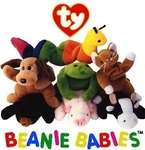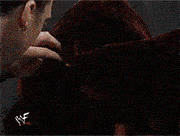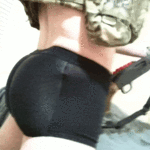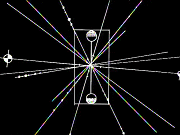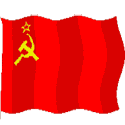|
Grog-lite, but whatever - I just fired up War on the Sea for the first time in ages. There have been tons of patches released since the last time I played, but not one thing has been done to address the absolutely miserable UI. This from a guy who feels that the WitP:AE interface is passable. It's a fun game, but I'm about one more round away from uninstalling and walking away.
|
|
|
|

|
| # ? Apr 28, 2024 04:15 |
|
I had the same reaction. The scouting automation stuff is nice but the UI is still dogshit. I’ll probably wait until they add new campaigns to revist again.
|
|
|
|
BrotherJayne posted:there a quick guide somehwere? It's pretty easy to find by googling, but I'll try to post one tomorrow. e: Actually on reflection just drop this file in "[game directory]\Data\WarGame\PC\68335\". This is only for red dragon, but it's possible to make one for airland battle too. European Escalation uses a completely different system for campaign AI and I couldn't figure out an easy way to edit initial mission points which is just about the only thing that could help in EE. You can still google up how to do it yourself, but it's annoying enough to write down that I don't care/have time to do it. Private Speech fucked around with this message at 05:40 on Mar 6, 2022 |
|
|
|
is there a grog game that only focuses on air? Can be historical/modern/sci-fi, idc.
|
|
|
Kvlt! posted:is there a grog game that only focuses on air? Can be historical/modern/sci-fi, idc. Only air? Modern Air Power, https://wargameds.com/collections/modern-air-power/products/war-over-vietnam, from John Tiller. I've never played it. But really I'd look at CMO and only play air-to-air scenarios.
|
|
|
|
|
Kvlt! posted:is there a grog game that only focuses on air? Can be historical/modern/sci-fi, idc. Gary Grigsby has Eagle Day: https://www.matrixgames.com/game/gary-grigsbys-eagle-day-to-bombing-the-reich But you shouldn't buy it, you should instead buy and play Command because it rules. https://store.steampowered.com/app/...lso%20possible.
|
|
|
|
You can play Battle of Britain II: Wings of Victory purely in strategic mode I think. I read a cool LP of that somewhere a number of years ago but I haven't been able to find it again. And for the true grog experience it looks like Windows 10 support is iffy.
|
|
|
|
I actually own command, I'm just terrible at it. Looks like it's back to the grind. Luckily I'm a master of "smashing my head against a game" until I understand it, though with command I sometimes feel like I'll hit 1000 hours and finally learn how to make a plane launch a missile lol
|
|
|
Kvlt! posted:I actually own command, I'm just terrible at it. Looks like it's back to the grind. Luckily I'm a master of "smashing my head against a game" until I understand it, though with command I sometimes feel like I'll hit 1000 hours and finally learn how to make a plane launch a missile lol Ask away my dude! We'll help you get rolling.
|
|
|
|
|
Yooper posted:Ask away my dude! We'll help you get rolling. Thank you! I appreciate it. Right now I'm trying to wrap my head around how reference points work. The tutorial told me to mark 4 reference points, making a kind of rectangle shape, and then setting a mission for my fighters to patrol inside that rectangle made by the 4 reference points. But online I see people sending planes to a single point, so you're not always supposed to make boxes/shapes with the reference points? What good does having one reference point do/what is the use of them?
|
|
|
|
Kvlt! posted:Thank you! I appreciate it. Reference points are used to define missions which is how you get the AI to run the planes for you. You can also do it all manually, which is fine with smaller scenarios. But just having the awacs plane race track between two points and when it’s low on fuel return to base to be replaced by your other awacs plane is great.
|
|
|
|
I think of it this way: For most actions, I can tell a unit to do the action at a point (one reference point, think of dropping a bomb on an enemy), along a line (two reference points, think of a tanker flying back and forth along a line between two points), or in an area (three or more reference points, think of setting up a no fly zone in which you want your planes to shoot down any enemies who appear).
|
|
|
|
Ah okay that makes perfect sense. So if I wanted a plane to bomb a single point, I'd use 1 reference point. If I wanted it to bomb a point and return to base I'd use 2 reference points, and if I wanted to bomb an area I'd use 3+ Thanks everyone ill be back with plenty more lmao
|
|
|
|
Kvlt! posted:Ah okay that makes perfect sense. Not quite right. A reference point is a place to go. There may be actions in that general area but they need to be (usually) contained within a set of reference points. In your example if there was a single reference point and you had a mission to send a plane there it would just circle the point. It might attack things if the weapons threat range over lapped but it probably would not be optimal because the rapid turning around the point means the plane is constantly changing direction. There are a couple of other tutorials about manually directing aircraft that might explain the difference better then I can.
|
|
|
|
everydayfalls posted:Not quite right. A reference point is a place to go. There may be actions in that general area but they need to be (usually) contained within a set of reference points. So for example if I wanted a plane to bomb a target then return to base, I couldn't just set a reference point at the target (RP1), and a reference point at base (RP2) and tell it to go to RP1, bomb, then go to RP2? I think I'm just going to watch some youtube and watch people use them to get a better sense of how they work. I appreciate everyone's help!
|
|
|
|
Kvlt! posted:So for example if I wanted a plane to bomb a target then return to base, I couldn't just set a reference point at the target (RP1), and a reference point at base (RP2) and tell it to go to RP1, bomb, then go to RP2? If that's all you want the significantly easier way to do it is to manually tell the plane to attack the target. Or better yet create a strike mission that has the target you want to destroy as its objective. If you want your forces to destroy things in a particular area you can set up three or more reference points and just tell them to attack anything in that area. Once again you would use a mission to do this. Honestly just play through the various air operation tutorials a couple times each until you understand them.
|
|
|
|
Did CMO get better support for 2k or 4k resolutions? I had CMANO and while it was fun to plan stuff out, the scaling was terrible for anything higher than 1080p.
|
|
|
|
Kvlt! posted:So for example if I wanted a plane to bomb a target then return to base, I couldn't just set a reference point at the target (RP1), and a reference point at base (RP2) and tell it to go to RP1, bomb, then go to RP2? Have a look at Phil Gatcomb's tutorial series, they're great for general UI and the basic sim mechanics: https://www.youtube.com/playlist?list=PLumwWCWlwh39mBwwGJh-LE4_KWwLobkoT
|
|
|
|
Hekk posted:Did CMO get better support for 2k or 4k resolutions? I had CMANO and while it was fun to plan stuff out, the scaling was terrible for anything higher than 1080p. CMO on my 1080p monitor:  The same game on my 4K monitor (literally the very same instance, I just moved the window to my other monitor and maximized it): 
Dimitris fucked around with this message at 07:52 on Mar 10, 2022 |
|
|
|
Browsing on phone my first thought was “huh, all it did was make the cursor way smaller”
|
|
|
Kvlt! posted:So for example if I wanted a plane to bomb a target then return to base, I couldn't just set a reference point at the target (RP1), and a reference point at base (RP2) and tell it to go to RP1, bomb, then go to RP2? Like others said, PGatcomb is a good start. So you have Waypoints, this is when you tell a unit to go somewhere. You'll use these a lot for naval units or submarines.  You select the unit, press F3, and plot the course. Each of those squares is selectable and you can set specific speeds, depths, or even EMCON for each leg. To clear them all just press F3 again and then escape.  These are Reference Points, placed with CTL-INS. Right now they are unassigned to any missions. But once assigned to something...  Now you see the mission name and color highlight. This not only lets you perform the mission tasking, but also define speeds and behavior for everyone assigned to that mission. Say you had some destroyers there, you could assign them to a sea control mission with special speeds that would just effect those destroyers. Then another group of vessels could use the exact same reference points but with a different mission assignment for different behavior.  Support missions are different as they will follow a path and not a box. Think of routing for air to air tankers or AEW aircraft.  You can do it once and done, or have them follow it as a continuous loop.  Lastly there are strike missions, which show you pathing and are similar to way points. These will show you the path for each flight element in a strike mission. Depending on the profile you may see IP or just Wpn Lnch. These can be useful to drag around in case the AI pathing sends it over a SAM site or Shorad or some such. As a general rule use missions as much as possible. You can just set an area, some rules, and let the tactical AI handle it. A great example is ASW, assign some ships to the ASW mission, add the helo's, maybe a Poseidon, and just let them hunt. More often than not you'll see a pop up about a dead enemy sub.
|
|
|
|
|
Distant Worlds 2 comes out in a few hours 
|
|
|
fuf posted:Distant Worlds 2 comes out in a few hours On Steam, day 1 launch. That's a first for Matrix I think? Whichever of you picks it up, let us know how it is.
|
|
|
|
|
Oh god drat it I even meant to take the day off work and forgot. I can't fuckin wait
|
|
|
|
Yooper posted:Whichever of you picks it up, let us know how it is. I bought it a day or two ago after watching DasTactic's prerelease videos. Not because I think it'll be a good game, and not because it's going to really even be a fundamentally different game to Distant Worlds though. More because getting DW:U to run on a modern system without constantly crashing has been an issue for me 
|
|
|
|
|
Yooper posted:On Steam, day 1 launch. That's a first for Matrix I think? I grabbed it, the first was amazing. Will update
|
|
|
|
I've gotten as far as *checks notes* discovering hyperdrive on my first game, but this feels just like Distant Worlds which is extremely good news.
|
|
|
|
|
Tons of UI bugs on my side. The autocollapsing menus on the left side don't collapse half the time, and I've ran into an issue multiple times that clicking on a planet or a station would instead... select one of my fleets on the other side of the system, for some reason. Kicking back out to menu and reloading solves this but it's annoying as heck. People have been saying in the reviews that the game seems to have a lot of issues at resolutions above 1080p, so maybe that has something to do with it. At least I'm not having the blurry UI issues at 1440 that a lot of people seem to be having. Also it generally seems to not feel as smooth as it should. Hard to describe exactly what I mean -- like the polish isn't super there and it's probably quite unoptimized. I've only just started surveying the surrounding systems in my pre-warp start and so far it's definitely more Distant Worlds, alright. Now just to try to find the sweet spot of automation settings that I prefer.
|
|
|
|
|
played some distant worlds 2 and it does a lot of things better than the first one, such as:
anyway i uninstalled it already
|
|
|
|
Foo Diddley posted:played some distant worlds 2 and it does a lot of things better than the first one, such as: it does load faster, too bad it doesn't launch correctly, at least not on my machine, I think I'll give up trying soon and also uninstall Edit: -Settings menu doesn't work correctly, making the UI "Extra Large" makes it actually impossible to leave the settings if you restart, so you can't ever change things back, oops (maybe a confirm keyboard shortcut could help here, if it existed) -The game refuses to properly launch after the first start, it now only covers maybe 2/3rds of the screen in fullscreen, which probably causes the other issue or makes it worse How do you get basic UI stuff like this wrong? Edit2: OK, so setting my main Windows UI back to 125% for some reason restored fullscreen on Distant Worlds 2 to normal, but the settings screen is still a trap you can't get out of, and after trying my entire keyboard, there really is no way to confirm besides clicking on the now invisible buttons. Welp. I guess I'll never change those settings ever again.  Edit3: Trying to play without changing my settings back is even rougher then expected: -approx. 90% of the UI is either unusable due to invisible elements or due to the UI covering loving everything on the highest setting, great testing you did, guys -Apparently if you click stubbornly forward on game select screen because you can't really see anything makes you start as the Mortalen? Huh, either that's RNG or a very odd default -Trying to change the settings from inside the game traps you, you can't even click on the still open system menu to exit the game, the open settings window simply blocks you from doing everything. This oversight I really did not expect from a game released in 2022 Welp anyway, that's it for today. If the support doesn't have a solution over the next few days, I'll guess I'll ask for a refund next, and re-buy in a couple years after the kinks have been hammered out, because holy poo poo that was a bad experience By the way, a complete re-install did nothing. But there seems to be no place anywhere where the game saved the settings, so I've no idea what is happening here, besides brazen incompetence. Libluini fucked around with this message at 22:01 on Mar 10, 2022 |
|
|
|
I played for a couple of hours and it's a little clunky but I didn't actually experience any major UI bugs or crashes or anything One very funny UI thing is that you hold left click to pan the map, but this also deselects whatever unit you had selected. So you can't select a unit and then scroll somewhere to give it an order... The game definitely scratches that 4x itch, but for me it has that classic thing where at first you're paying very close attention to each mining station and resource allocation, but as the scale ramps up it all just becomes kind of a blur. Yes the automation means you don't have to right click > build mining station over and over (although I left it on "suggest" so I still have to click "ok sure build it" over and over) but I also feel like I'm not really making any strategic decisions. I know the private economy thing means in some sense you are just meant to let it do its thing, but there's also this whole complex list of resources I feel like I should be paying attention to and making decisions about.
|
|
|
|
If you disable app DPI scaling in the Properties of the .exe entirely, does that unfuck it? Extra Large UI scaling in-game definitely doesn't make it unclickable or anything for me at 100% scale 3440x1440, so that makes it sound like this is a Windows high DPI scaling problem too. Supposedly they'll have a fix for it tomorrow, something about the game choosing the wrong scaling methods or somesuch on certain configurations. fuf posted:One very funny UI thing is that you hold left click to pan the map, but this also deselects whatever unit you had selected. So you can't select a unit and then scroll somewhere to give it an order... Oh yikes, I didn't actually notice but you're right Squiggle fucked around with this message at 22:30 on Mar 10, 2022 |
|
|
|
|
fuf posted:One very funny UI thing is that you hold left click to pan the map, but this also deselects whatever unit you had selected. So you can't select a unit and then scroll somewhere to give it an order... yeah poo poo like this was why i uninstalled the game. i'll only put up with so much poo poo in order to play "distant worlds--" and they are way over the line. i've played games with clunky, unintuitive, arcane, and just plain bad UIs, but it's quite an accomplishment for a UI to actually piss me off. congrats, codeforce, not even tarn adams managed that
|
|
|
|
Installing DW2 now Edit: everything looks fine and no scaling issues at 4K. I have no probs issuing orders and accessing any menu items. AARP LARPer fucked around with this message at 23:24 on Mar 10, 2022 |
|
|
|
Squiggle posted:If you disable app DPI scaling in the Properties of the .exe entirely, does that unfuck it? According to the helpful posters of the 4x-thread, going into the "data"-folder and deleting the game settings file forces DW2 to start with the default-settings. I can confirm this works! After some trying around, I noticed that the game apparently thought my Windows-UI being set to 125% scaling was the normal scaling and got confused when I tried unfucking the "too big UI"-problem by downscaling again. Now it's fine, the in-game UI is set to normal and my OS is back to 125% -the latter solves the fullscreen-issue, the first leaves all buttons on-screen in clicking range. Now of course I've ran out of time to actually play much today, but I set-up a game to come back to tomorrow. So far I like it! (Ironically, if it weren't for the eye problems I've developed last year, I probably wouldn't even have walked into this trap!  ) )
|
|
|
|
Gah, losing your selection when scrolling is a big ol' pain in the butt. Otherwise, liking it a lot so far
|
|
|
|
There are definitely a few problems, but I also don't have any issues with the scaling or think it's unplayable. The two problems I have are: - After reloading a save, the left-side menus that appear on mouse-over seems to get stuck "open" the first time, and clicking the button to lock it open a few times seems to clear it. Doesn't seem to happen after that. - Left clicking to drag deselecting what you had selected is annoying and dumb and I hope they fix it. I can't remember if DW1 did that, too. I just hotkeyed the few things I was selecting over and over, but yeah I hope that changes. fuf posted:I know the private economy thing means in some sense you are just meant to let it do its thing, but there's also this whole complex list of resources I feel like I should be paying attention to and making decisions about. Yes and no. The private sector will build mining ships that will fly around collecting whatever resources you have shortages of and try to fill the disparity. More efficient though is to build mining stations, where the private sector freighters can just do cargo runs while the station does the digging. There's the big resource list, but basically if you see any red numbers, you want to fill that hole because that means your demand for that is higher than what you're producing. The Resources menu is nice with its "New Mining Locations" submenu that highlights potential planets to build mining stations around, and any resources shown there circled in red are resources you're currently short on. Can just go down the list and click "build a mining station" and let your constructor ships handle it from there, but for efficiency's sake in DW1 I thought it was mostly worth it to set up a mining station if the planet's resource quality added up to 60% or more across all the resource types a planet has. EDIT: In fact, the side menus are really nice? You can get a lot done through them quickly. The UI is starting to grow on me. The "tours" of it are actually kind of helpful starting out. EDIT 2: This primer video from DasTactic is a good uhhhh...primer for it Squiggle fucked around with this message at 02:02 on Mar 11, 2022 |
|
|
|
|
Sounds like this would have been good to release on Matrix first, then Steam like they usually do.
|
|
|
|
NYT is now reporting the whole Facebook is allowing calls for violence against Russians now.
|
|
|
|

|
| # ? Apr 28, 2024 04:15 |
|
Wrong thread I think, also not actually true?
|
|
|