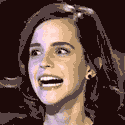|
You can probably just "add printer", select the network printer, and use the built-in windows 10 drivers without need to install anything. Some advanced features might not be supported but it should print. If you are using macOS AirPrint should work similarly.
|
|
|
|
|

|
| # ? Apr 27, 2024 18:37 |
|
CaptainSarcastic posted:Have you tried connecting the computer straight to the gateway and see what the speed is with the router of the loop? Finally got around to this. Yeah directly to the gateway it's 900 up / 900 down So the obvious issue is the router. I guess I'm checking settings. edit: QoS is not enabled. Jaxyon fucked around with this message at 01:57 on Mar 19, 2022 |
|
|
|
Jaxyon posted:Finally got around to this. Under tools, does it show HW acceleration as enabled? Screen should look like this. https://www.snbforums.com/attachments/hw-jpg.8379/ Cyks fucked around with this message at 04:12 on Mar 19, 2022 |
|
|
|
Shifty Pony posted:You can probably just "add printer", select the network printer, and use the built-in windows 10 drivers without need to install anything. Some advanced features might not be supported but it should print. The employer is lovely enough that the computer is running windows 8.1.
|
|
|
|
Not sure where to ask this so I'll put it here for now: We have a Netgear R7000 router. I've had it for several years now, looks like we bought it in 2015. Seems like we've been having problems with it lately. A while ago at the start of the pandemic we started to have problems after a firmware update. It was a common issue that google claims is due to a chip on the board having been changed out at some point (i.e. old hardware has issues, but new hardware works fine). The issue is that the WiFi would intermittently drop out, and you'd have to reboot the router to get it back. I had downgraded firmware to get back to being stable again, because we were working from home and it was screwing up meetings. But I updated the firmware recently due to security concerns, and hoping that they had fixed the problem after a few revisions... looks like we still have intermittent issues, but it looks like it automatically resets the WiFi on its own now instead of waiting for you to do it... so apparently they just band-aided the problem and moved on. So the question I guess I have is: Is there something I can do here to fix it? Some setting, or possibly custom firmware? Or should I throw this thing in the trash? If the latter, what's a good replacement these days? I do a lot of home automation and eventually plan on segregating that stuff to a separate network, so I need tools to do that. I was looking at Ubiquiti stuff a while back because we were eventually going to do exterior cameras, but that's a low priority and I wasn't convinced it was the best direction to go for cameras so I tabled it for a bit. So that is to say I'm not afraid of spending a few bucks for something that will work for the next several years for a variety of purposes. So a UDM Pro + AP might be the way forward? Or are there better options to consider?
|
|
|
|
withoutclass posted:My Flex Mini consistently reports my PS5 as Fast Ethernet but it pulls games at gigabit speed. I've swapped cables and it still reports it as FE. Can you just do a regular speed test? From a wireless device? I've narrowed the problem down to one of the two cables between the UDM and the switch. One goes from the UDM to a wall plate, the other from that plate to the switch. Now the problem is that I can't test the shorter cable because for some reason I can't get the laptop and desktop to talk to each other over that cable. I've set their IP addresses to 192.168.1.x (x is 2 and 3) and the same subnet mask, 255.255.0.0, but can't ping either from the other.
|
|
|
|
hooah posted:I've narrowed the problem down to one of the two cables between the UDM and the switch. One goes from the UDM to a wall plate, the other from that plate to the switch. Now the problem is that I can't test the shorter cable because for some reason I can't get the laptop and desktop to talk to each other over that cable. I've set their IP addresses to 192.168.1.x (x is 2 and 3) and the same subnet mask, 255.255.0.0, but can't ping either from the other. You're plugging them directly into each other with that cable and it isn't working?
|
|
|
|
Also keep in mind some devices including the PS5 switch the Ethernet connection to a lower speed to save power when idling or in rest mode.
|
|
|
|
Rap Game Goku posted:You're plugging them directly into each other with that cable and it isn't working? Correct. I think I also tried going through the switch, but that would've been Friday and it was a busy weekend.
|
|
|
DaveSauce posted:So the question I guess I have is: Is there something I can do here to fix it? Some setting, or possibly custom firmware? Or should I throw this thing in the trash? At the very least you might want to give Advanced Tomato firmware a go.
|
|
|
|
|
Less Fat Luke posted:Also keep in mind some devices including the PS5 switch the Ethernet connection to a lower speed to save power when idling or in rest mode. I did not know this, thanks!
|
|
|
|
I currently run all of my routing through a small, nuc-style mini pc with 2 gigabit ports, using Ipfire for routing & firewall purposes. It's served admirably well in that regard for what I need it to do. The plug-ins allow for the device to also be used as an AP, my complaint is this solution's not especially elegant with regards to running two bands on the interface at once. (wireless mSATA supports only 2.4 OR 5 bands being used, no bueno for both bands being used at the same time, from what I've been able to find/experiment with) I live in a smallish apartment, not really sure I can run wires into the walls as a result, what are some more recently released solutions I could look at so far as dual-band AP's go, even if it were actually getting a router, and simply putting it into bridge mode? (and probably with a custom firmware as well) $60-70 max is my general range, wifi5 max might be good enough for my needs.
|
|
|
|
Shifty Pony posted:At the very least you might want to give Advanced Tomato firmware a go. I'll take a look at that, thanks. Is this fairly reliable? I know OpenWRT is/was a thing at some point and widely used for compatible routers, but I've never heard of this one. Also, is the process to revert back to factory firmware easy? Or is this a one-way street? I want to make sure I don't brick my router, or run in to some oddball incompatibility issue, and have to scramble for a replacement. Follow-up: Say I wanted to ditch the 7 year old router and upgrade. Is a UDM Pro with a AP a good move for a quality, expandable, long-term solution? Or should I go with something more consumer-oriented? Does the answer change if I eventually go with something like BlueIris for camera stuff? Or is the UDM Pro still a solid choice? I think given the other non-camera capabilities it seems like it's the way to go, so this isn't a UDM Pro vs. UDM situation, it'd be UDM Pro vs. some consumer grade deal.
|
|
|
|
UDM Proís worth will always be a subject of contention but Iím in the camp of no absolutely not. But I switched my pfsense over to https://www.amazon.com/gp/aw/d/B09B4SST1Z three weeks ago and while Iím very happy with it, even at $200 without the coupon itís questionable if itís worth it.
|
|
|
|
DaveSauce posted:Also, is the process to revert back to factory firmware easy? Or is this a one-way street? I want to make sure I don't brick my router, or run in to some oddball incompatibility issue, and have to scramble for a replacement. If it's anything like dd-wrt it should be quite safe. (In fact I think I took Tomato for a spin once but soon reverted because it wasn't playing nice.) Just make sure to follow any and all instructions to the letter.
|
|
|
|
Current setup on Xfinity is an Arris SB8200 modem with an Asus RT-AC68P. It's been so solid I'm having an anxiety attack because we need to add Voice to wifeys new WFH gig and the guy at comcast tells me to get an EMTA modem and make sure it has a pohone jack on the back of it. Are the best options basically the Netgear stuff? (CM1150V/CM2050V) Is there any reason to pay for the 400 dollar modem if I only need one phone line and pay for 300mbit?
|
|
|
maniacripper posted:Current setup on Xfinity is an Arris SB8200 modem with an Asus RT-AC68P. It's been so solid I'm having an anxiety attack because we need to add Voice to wifeys new WFH gig and the guy at comcast tells me to get an EMTA modem and make sure it has a pohone jack on the back of it. I wonder if there is a 1 port VOIP adapter that would work with xfinity that you could add to your network and let you keep using your existing modem and router? Something along the lines of this thing Or could wifey use wifi calling on her cellphone instead of going the EMTA route?
|
|
|
|
|
Separate question: is the U6-Mesh-US essentially a WiFi 6 version of the UAP-FlexHD-US? I currently have a bunch of Flex HD's and like the form factor, but wanted to get some WiFi 6 going, but mine are all hard wired and I don't need any mesh functionality.
|
|
|
|
maniacripper posted:Current setup on Xfinity is an Arris SB8200 modem with an Asus RT-AC68P. It's been so solid I'm having an anxiety attack because we need to add Voice to wifeys new WFH gig and the guy at comcast tells me to get an EMTA modem and make sure it has a pohone jack on the back of it. Do you have to use Xfinity's service? My parents use Vonage, both for a home line and several business lines, and it works fine for them. You get a little VOIP gateway box that you plug a standard phone into and that's that.
|
|
|
|
|
maniacripper posted:Current setup on Xfinity is an Arris SB8200 modem with an Asus RT-AC68P. It's been so solid I'm having an anxiety attack because we need to add Voice to wifeys new WFH gig and the guy at comcast tells me to get an EMTA modem and make sure it has a pohone jack on the back of it. I have seen Comcast voice setups with one modem for data and a separate EMTA just for voice. I would check with customer support first, but you may be able to buy an older used EMTA such as the TM822G and have it provisioned in parallel with your SB8200 with just the phone port enabled.
|
|
|
|
Given those choices I'd consider whatever terrible fight it's going to be with her company on literally any VoIP provider. There are a hundred ways to get phone service to a physical phone that don't involve a special modem or router.
|
|
|
|
FunOne posted:Given those choices I'd consider whatever terrible fight it's going to be with her company on literally any VoIP provider. Yeah, I had an Obi running off a Google Voice number and it was fine. 
|
|
|
|
I need to swap out my UAP as itís out of support and recently has started being a little flakey. Probably due to no 5Ghz. Iím keen to stick with Ubiquiti as I have an ER-X and Iím used to the setup so will likely grab a U6 Lite. However I also wanted to get a managed switch to power the AP and some cameras and potentially split out a VLAN for my IOT devices. It looks like where I am itís a bit tricky to find the 8 port 60w POE switch, is the newer Lite version ok instead? Some reviews were not that positive but that was a while ago.
|
|
|
|
Red_Fred posted:I need to swap out my UAP as it’s out of support and recently has started being a little flakey. Probably due to no 5Ghz. I have the Lite version and it works well for me. Note that only 4 of the ports do PoE.
|
|
|
|
Red_Fred posted:I need to swap out my UAP as it’s out of support and recently has started being a little flakey. Probably due to no 5Ghz. I also have the 8-port Lite and while it's been mostly fine, it has two or three times in maybe 15 months just dropped off the network. I go through various combinations of unplugging things and resetting the switch and eventually it gets recognized again. But it takes like an hour.
|
|
|
|
Weird question. My house has a network-based camera system with the recording computer hidden in a hard to get to spot. When I changed ISPs, the computer didn't get a new IP and it's a pain in the rear end to get to where it is to restart it. Is there a way to just force a new assignment from the router interface?
|
|
|
|
Can you unplug the network connection to the computer at the switch then plug it back in? That's my lazy way of forcing stuff to pull a new IP.
|
|
|
|
|
Hey all, looking for a recommendation for an outdoor wireless repeater. For some reason my wife and I and another family stay at this crummy resort every summer. It's way out in the boonies and cell phone access is crummy, but they do have crummy, overprovisioned wifi. I figure getting a little AP in line of sight to one of theirs would help out our group. Ideally it would re-transmit on a different channel/AP to cut down on the number of devices straining to connect to the resort's stuff. What's a nice, cheapish way to do this?
|
|
|
|
Shifty Pony posted:Can you unplug the network connection to the computer at the switch then plug it back in? That's my lazy way of forcing stuff to pull a new IP. I tried that but it didn't work. I think maybe I didn't wait long enough to plug back in.
|
|
|
|
Jaxyon posted:I tried that but it didn't work. I think maybe I didn't wait long enough to plug back in. Did you give it a static IP before? Can you manage it over the LAN with VNC or something? You could give one of your machines a static IP in the same subnet as the recording PC and try to connect to it. I'd probably just make the LAN addressing the same as it was with the previous setup, but I don't tolerate ISP equipment that won't do what I tell it to so it may not be a solution for you if you switched from one company's router to another.
|
|
|
|
withoutclass posted:I have the Lite version and it works well for me. Note that only 4 of the ports do PoE. This should be ok as I have an AP and one camera currently, with a plan to add another later. hooah posted:I also have the 8-port Lite and while it's been mostly fine, it has two or three times in maybe 15 months just dropped off the network. I go through various combinations of unplugging things and resetting the switch and eventually it gets recognized again. But it takes like an hour. Hmm thatís odd. Is it easily obvious itís the switch? My IP camera sometimes floods my network but itís not always obvious so I have to unplug everything to find it.
|
|
|
Red_Fred posted:It looks like where I am itís a bit tricky to find the 8 port 60w POE switch, is the newer Lite version ok instead? Some reviews were not that positive but that was a while ago. I don't even know if they are making the older US-8-60W still, I haven't seen it pop up in stock in ages. The USW-Lite-8-PoE has a few units here and there that pop up in stock occasionally (I've been trying to snag a couple). I kind of the like the older more industrial grey metal look than the white plastic.
|
|
|
|
|
Red_Fred posted:This should be ok as I have an AP and one camera currently, with a plan to add another later. I wouldn't even know where to begin figuring that out. I passed CompTIA's Network+ certification, but that was like 9 years ago, and I haven't really used the knowledge beyond the basics since then.
|
|
|
|
LRADIKAL posted:Hey all, looking for a recommendation for an outdoor wireless repeater. There's a few people that make travel routers that would do it https://www.amazon.com/dp/B07GBXMBQF/ref=cm_sw_r_apan_i_SH723Q8Y93MSY464MJ2T That can use wifi (or many things) as the wan connection and then just have everyone connect to your router's new network
|
|
|
|
Jaxyon posted:Weird question. Could you use a USB to Ethernet adapter and plug into it? That should get it online, then you can also clear out/change the static IP info in the onboard NIC.
|
|
|
Jaxyon posted:Weird question. Power cycle it by flipping a breaker maybe?
|
|
|
|
|
fletcher posted:Power cycle it by flipping a breaker maybe? It's on a battery backup. I guess I will mess around with the router.
|
|
|
|
OK, I gotta know just what sort of catacombs you've buried this computer in that makes it this difficult to do manually refresh the network connection?
|
|
|
|
Where's that story about that one computer that couldn't be shut down or disconnected, so it got walled in during renovation. I think it was in a school.
|
|
|
|

|
| # ? Apr 27, 2024 18:37 |
|
skipdogg posted:OK, I gotta know just what sort of catacombs you've buried this computer in that makes it this difficult to do manually refresh the network connection? It's in the attic. But the attic access involves clearing out a bunch of poo poo to get to. It's not that bad, I'd just rather not if I can do it remotely.
|
|
|