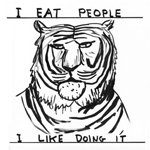|
thunderspanks posted:-signed, someone who now has 4 days to mix and deliver a half hour doc that somewhere along the way got royally hosed and is entirely camera audio and going to national broadcast. 1 raised hand four months ago would have avoided what is about to become a very large problem. Oh no. Oh gently caress no.
|
|
|
|

|
| # ? Apr 28, 2024 03:17 |
|
well if you're gonna get hosed in the rear end, it might as well be by a lucky horseshoe. I got my hands on the project drive and not only is all the location audio there, the editor did about 75% of the timeline cut from multicam sequences done for each major scene. Premiere seems to accept replacing the camera audio inside the multicam sequence with the proper clips, and the test AAF export does as well. I still burned an entire day over this and have a significant amount of clips I have to assign a timecode burn-in to and manually spot in the proper audio, but at least I no longer feel murderous rage.
|
|
|
|
|
thunderspanks posted:well if you're gonna get hosed in the rear end, it might as well be by a lucky horseshoe. I got my hands on the project drive and not only is all the location audio there, the editor did about 75% of the timeline cut from multicam sequences done for each major scene. Premiere seems to accept replacing the camera audio inside the multicam sequence with the proper clips, and the test AAF export does as well. I still burned an entire day over this and have a significant amount of clips I have to assign a timecode burn-in to and manually spot in the proper audio, but at least I no longer feel murderous rage. Sorry if this is a dumb suggestion, but if you've got both location and camera audio, can you not use an autosync based on waveform function for your remaining shots? Lizard Combatant fucked around with this message at 08:14 on Mar 12, 2023 |
|
|
|
thunderspanks posted:So. I know there are professionally employed editors in here and to you I'm preaching to choir, but to the rest of you; the ones who are maybe editing on the side, getting the occasional professional gig, perhaps a bit on the younger and inexperienced end of the spectrum: Wouldn't this doc now become heavily voice-over'd instead of relying on the camera audio? Time to pick a central character that's already in some shots to act as the audience's chaperone and have them do a quick intro sequence about why the issue is so important to them, get them in the booth for VO segments? Good luck man.
|
|
|
|
Funnily enough, today was a Premiere extravaganza of bugs and crashes and because the algorithm knows all, I started getting a whole bunch of "Switching to Resolve" videos recommend to me on YouTube literally an hour after. I am actually tempted. It would be a massive undertaking to migrate my company's workflow to it but I am so, SO over Premiere just simply failing at some of the most basic poo poo. Guess I'll have to make time to redo a short, previously completed edit in it from scratch to get my head round things but yeah, if I get one more "damaged project" error message or crash when relinking, I'm gonna go balls deep just out of principle.
|
|
|
|
At least with avid, the project itself isn't that important and all your stuff is in separate (and hopefully frequently auto archived) bin files so recovery is usually pretty painless. I don't think I'd ever be able to give up the convenience of the bins system for sharing and project management. Want to just take a single sequence home or send it to a remote assistant? Drop it in a bin, 'reveal file' and flick it across through Slack/whatever, easy. Resolve also has the annoying quirk of only being able to share or copy/backup/move the project from within resolve itself, unless this is something they've changed recently? Lizard Combatant fucked around with this message at 23:43 on Mar 14, 2023 |
|
|
|
Lizard Combatant posted:At least with avid, the project itself isn't that important and all your stuff is in separate (and hopefully frequently auto archived) bin files so recovery is usually pretty painless. I don't think I'd ever be able to give up the convenience of the bins system for sharing and project management. Want to just take a single sequence home or send it to a remote assistant? Drop it in a bin, 'reveal file' and flick it across through Slack/whatever, easy. If today is a slow day (which it might be due to the strikes), I'm going to get stuck into Resolve as an NLE and see how easy it is to share projects. Expecting a lot of pain as I've been Premiere since forever but gotta take those opportunities to learn new skills when you can, I get absolutely bodied by work on an average day!
|
|
|
|
I think Resolve's way of sharing is going to be its biggest roadblock. With 18 they have the whole cloud share system which is great, but it requires a little bit of front end setup. This primarily because of it's database way of project management. Definitely not as easy as sharing bins in Avid.
|
|
|
|
Trip report on today's findings: Setting up the shortcuts didn't take too long and everything seemed to make sense. Some bullshit though that Resolve doesn't have some pretty standard keyboard shortcuts like "Increase Video / Audio Track Height" which is default set to shift+mouse up / down and can't be changed afaik. The real bitch was the text tools. Essential Graphics in Premiere absolutely smokes Resolve in terms of functionality and ease of use. It was a really, really unfun experience trying to do basic poo poo in Resolve like change the size and colour of fonts on a single line, which is just a cinch in Premiere. And don't get me started on Fusion... It's extremely early days yet but yeah, I'm not bowled over so far. If anyone actually gives two hoots about this, I might write another update as and when I get time but if not, consider this the last I'll talk about my Resolve as NLE woes!
|
|
|
|
frytechnician posted:Trip report on today's findings: Fusion is pretty awesome, but uh I mean you need to be pretty well versed in node based compositing to know how to use it well since that's what it is - a node based compositing system. Not really a title tool even if you can technically do it in there. But I use AE for all title graphic work. Never ever ever done any of that junk in Premiere/Avid/Resolve. It's just so drat janky in ALL NLE's compared to AE. Essential graphics is def a step in the right direction. Setting up MOGRTs for everyone else to use is really fun though. BonoMan fucked around with this message at 01:33 on Mar 16, 2023 |
|
|
|
If this is the wrong place, yell at me, and I will delete this. I have been video editing for a long time, but I have a lot of room for improvement. I'm good enough to know that I could be better; I tend to want to find humor in the material I'm working with, despite having experience making various videos, what I have been creating from my own source material, I find lacking, and obviously, the source material needs to improvement. Lately, I have been working on an ARM Macbook Pro with Final Cut, but I need more talent to have preferences. I recently started live open-source computer science, hardware & software engineering, and network security streams that are gaining popularity when I expected to yell into the void. Right now, I'm focused on getting a 1440p camera with a macro or microscope lens so that I can demonstrate the interaction between hardware and software, from hacking (a term I avoid using like the plague, but for ease, I will use it here) different objects around a person house or building open-source scientific equipment, and being able to easily switch between soldering with an open-source soldering iron and demonstrating how to develop and push things like firmware onto hardware. I'm interested in finding a reliable editor I can work with that can help me cut down my live streams into more interesting and straightforward videos I can post as a more polished tutorial, either a long-running narrative of my stream that is polished. Or later, I can map out topics across episodes and cut around those to create specific lessons from essentially improv computer science. I'm still deciding what will work best, and not just monetarily, and possibly both, since they may be helpful to different types of learners. Also, I'm still trying to understand how the audience consumes it, and the answers vary more than I had anticipated. Another idea is a more scripted tutorial series to accompany the improv computer science. Cover topics that I cannot go into more depth while doing what is typically called "chaos development" in my community. It is not derogatory; it is a strategy for choosing the next task needed to solve a context-dependent mixture of short-term, medium-term, and long-term solutions to a given engineering problem. After that, you may be thinking I'm not likely very good at this, and you are almost certainly correct, but it is easier for me to explain how to program than to explain chaos development, and it is more than just a fad word from spending too much time around CCC. I have been experimenting with writing basic scripts or doing unwanted product reviews where I reveal how horrible a given technology product is or how much they lie in their marketing. So after I find someone to work with to polish my streaming work, I am interested in producing free educational computer science tutorials (not just programming, because I feel treating programming like it is a trade skill in the past at least has led to planes falling out of the sky). And I have scientist friends who have been offering their own lectures, which has given me a lot to think about regarding how this project will grow. And be able to hand off the footage to someone I trust after building a relationship with them to turn them into something I would be happy with. I stream 1440p video of me programming just using Debian Linux and (neo)vim; incredibly minimal and ideally very accessible. I'm looking for any editors who want to practice, or if you have a solid portfolio of work, I would be willing to pay you for an example of what you can do (I'm just looking for someone more capable than I am because I instead invest my time programming, not editing videos). Even as little as 15 minutes. I was going to do a few from the various source material I have, which quality of both video and audio increased over time, so if someone is interested in trying, I will have something to compare it against. The project is growing surprisingly fast, I was reading articles of people yelling into the void for years, and I was ready for that since what I'm producing ideally has a longer shelf life; it's already making money, but not enough to cover basic operating costs (and, of course, not even getting close to being able to pay myself, but paying collaborators would be the priority). It is essential to state that this would involve getting involved in a weekly project that is still in the early stages, less than a year of weekly recording. You are getting involved in a project in the early stages, and you could help shape and influence or have me write some guidelines and only offer editing skills; that sort of professionalism is respectable. And given how much control over the resulting, trying to figure out what to call it here, 'content'? That word makes it feel hollow, as if the goal were only to create an interchangeable thing that grabs attention; and I don't believe it is harmful for artists tp successfully create interchangeable content beyond that goal. It requires a type of professionalism I respect. Argue, it's conceited to say this, but my goal is to present critical skills to an audience that the majority of educational outlets leave out by catering to a specific and homogenous audience for various complex reasons. For example, the trend in IT in the US in general is libertarian, and that is not a global pheromone. And we will offer something that contradicts the "coding boot camp" by covering actual computer science, how to use Linux, build production ready software, and tear it apart. These "boot camps" are typically more of a moving festival model, not having to deal with the consequences, and are very expensive, often encouraging specific products or overly complex development environments to target a small range of possible builds. Their argument would be something like "immediate hirability", but likely having a greater understanding of critical skills underlying math & physics levels are still essential since efficiency has a very real cost. Cater to different audiences by combining a variety of simple ideas but consistent. It is almost a shared understanding to most editors, but in case otherwise, finding the right person most likely requires more than the necessary skill with how much creative control the editor has; they can infuse or find humor. And not only does the aesthetic need to be specific and consistent, the message and overriding (sorta recursive) goal does as well. So I have never done this before, but I assume there are two realistic paths: 1. I could establish a guidebook and help when an answer is absent. 2. We would have to talk to each other enough to know we have a common understanding of what I'm looking for, and I would need some access to the editing process. Either would work for me. Or you tell me, I'm a scientist, I studied Genetics, I just happened to like art too. Programming for me, is me getting to combine my loves of art and science, in a way a chef gets to but obviously very different. This project relies on it becoming a collaborative project, not just with others, but the audience itself, creating an open-source community, demonstrating how to create an open-source community from scratch (which I do have experience with, and contributing, which is another important skill that I want to cover). Open-source development means free software, soon it means even cheaper hardware, and the development environment I demonstrate in, visually is more appealing than the overly complex options but is free, accessible, and capable of being ran on incredibly cheap computers. If that sounds interesting, please get in touch with me via PM or email. I believe in workers' rights and not screwing over artists. We would only bother editing material older than now since the rate of quality improvements I can make become a flatter line only recently. The current focus is on adding hardware recording functionality (I have several color mats for the different color boards, glass, and other materials for working on, and wireless open-source soldering iron, but it's still in progress). If you know my work (why would you? it is doubtful you do) but you can find it in my posting history, I have an account of persistence combined with iterative improvement. I only made this post because I committed to the idea long-term. Or, if you are trying to learn and want some direction and raw material, I would be willing to experiment with you. shehackedyou fucked around with this message at 15:15 on Apr 3, 2023 |
|
|
|
Hardware question here from a small time content creator. I currently am editing my 1440p footage in Premiere Pro/After Effects on a rig with a 5950x, 32GB of RAM and an RTX 3080. All video projects are worked on two internal 2tb NVME SSDs. What would be the best route to decrease encoding time and improve performance within Premiere/AE? I have been looking at an RTX4090 but would that provide a great improvement in your experience? Have been looking at benchmarks and trying to ascertain what would be the best way to go. Appreciate your input. 
|
|
|
|
Richlove posted:Hardware question here from a small time content creator. What you've got seems like a pretty monstrous rig already and in my opinion, there wouldn't be much point upgrading further at this point. What exactly seems to be the bottleneck regarding encoding?
|
|
|
|
Richlove posted:Hardware question here from a small time content creator. That's a pretty decent setup. You can always upgrade, but yeah I'm not sure how big the improvements will be. What, exactly, is your model of NVME SSD? And what's your motherboard exactly? PugetSystems.com is usually my go to for solution-specific breakdowns. Here's a hardware article about Premiere Pro stuff. But poke around on the site, look at benchmarks etc and see if anything jumps out. https://www.pugetsystems.com/solutions/video-editing-workstations/adobe-premiere-pro/hardware-recommendations/
|
|
|
|
frytechnician posted:What you've got seems like a pretty monstrous rig already and in my opinion, there wouldn't be much point upgrading further at this point. I feel that Adobe Premiere Pro and After Effects are both sluggish when I am editing the time line or composites. In fact I feel the entire Adobe CC suite runs sluggishly when I use photoshop or illustrator. I did verify that my cache resides on one of the SSDs. In general, a 15 minute 1440p60 takes a bit over 30 minutes to encode based on how many effects are used on the timeline. Perhaps that is what is expected and I need to lower my expectations regarding encoding time. Like I said though, I am but a novice compared to all of you! BonoMan posted:That's a pretty decent setup. You can always upgrade, but yeah I'm not sure how big the improvements will be. I think I read an article off there on video card benchmarks during my initial research and did not see a huge difference initially between the RTX 3080 and RTX 4090 on that particular site. Part of me feels that Intel has a slight edge on content creation over AMD but at the time I was looking for value for performance. As requested, I am currently running two Sabrent Rocket 2TB NVMe drives. My motherboard is a Gigabyte X570 Aorus Elite Wifi. Thanks for your responses. The more I read, the more I figure I need to be satisfied with what I have and accept the performance as-is.
|
|
|
|
Richlove posted:I feel that Adobe Premiere Pro and After Effects are both sluggish when I am editing the time line or composites. In fact I feel the entire Adobe CC suite runs sluggishly when I use photoshop or illustrator. I would say it's not normal for videos to take longer than their playtime length to render but I look to the industry professionals in here to see if that's actually accurate. Certainly I would expect with resolve that a 15 min 1440p video with some effects would take around 5 min to render on my 9900k and 3090.
|
|
|
|
Richlove posted:I feel that Adobe Premiere Pro and After Effects are both sluggish when I am editing the time line or composites. In fact I feel the entire Adobe CC suite runs sluggishly when I use photoshop or illustrator. It's not just you, the entire Adobe suite is like this and has been for some time. I've edited / done motion graphics on all kinds of machines and found this. Premiere / AE and illustrator are the worst for speed even on a beefy machine. I use Photoshop 2019 on most of machines to avoid the lag for example. For reference, have a thread ripper rig at home (too lazy to write out the specs), use an iMac 2017 at work with 64gb ram and have used various other machines at other jobs / friend's places. They all tank, After effects is poorly optimised as is premiere. I use 7k RED footage all the time in DaVinci resolve, and the render times are like half what I get in Premiere / AE. I don't wish to switch to DaVinci fulltime, we just make do with what we've got. In terms of effects, it depends on what you're using. Some of them aren't fully accelerated effects and some of them will always be slow (motion blur etc). Which effects are you using? I 100% wish none of this was true but it is. I would have shelled for a twice as expensive machine if it even made a difference.
|
|
|
|
Yeah, I think the answer to this is "Adobe being Adobe". I'm actually so fed up with them that I'm seriously considering switching to Resolve entirely.
|
|
|
|
Not really a question but more a wish that wonít ever come true: could every pro house please just hire someone who understands how to ingest interlaced footage on their staff? Itís not going away for a long time and I swear 90% of shows I see with clips from the past just look like utter garbage that I canít believe made it out the door. Do better!
|
|
|
|
I dont ever post here(I should) but Ive been a professional editor for a decade now. Today I hopped onto an account at my agency to help pick up a project and do some edits for someone who is out of office for a week. I was handed over the project files to discover that everything was done in AE, basic edits and all. This is....insane right? Ive never once seen this in my entire career. Its so batshit to do this in AE Im getting ready to just redo all his work in Premiere.
|
|
|
|
AccountSupervisor posted:I dont ever post here(I should) but Ive been a professional editor for a decade now. Yes my god yes that's insane. I use AE every day (cg/comp/mograph) and I hate it. It's exceptionally bad for editing given you have to RAM cache everything.
|
|
|
|
AccountSupervisor posted:I dont ever post here(I should) but Ive been a professional editor for a decade now. Lol. Total insanity. How many layers are there?!
|
|
|
|
20 layers. For a 25sec social spot for IG Reels that has nothing in it that needs AE. This guy is apparently a mograph artist and not an editor but this it is still so insane he chose to do this. How do you know AE but dont know the most basic functions of Premiere? Edit: well not all is lost, I have now learned you can copy paste AE comps into premiere. Never encountered the need for this ever but the more you know I guess! AccountSupervisor fucked around with this message at 02:37 on May 2, 2023 |
|
|
|
Lmao, God do I ever truly hate After Effects. I imagine doing an edit in it is total hell.
frytechnician fucked around with this message at 09:24 on May 2, 2023 |
|
|
|
frytechnician posted:Lmao, God do I ever truly hate After Effects. I imagine doing and edit in it is total hell. Hey I like AE, but choosing to edit in it is like considering trying to do an effect more complicated that a scale adjustment in Avid.
|
|
|
|
Lizard Combatant posted:Hey I like AE, but choosing to edit in it is like considering trying to do an effect more complicated that a scale adjustment in Avid. Eh, I only hate it because I don't know how to use it properly and have massive animator jealousy!
|
|
|
|
personally I cut all of my footage in photoshop's animation panel
|
|
|
|
d0grent posted:personally I cut all of my footage in photoshop's animation panel Pfft, i insist the production shoot linearly and edit in camera.
|
|
|
|
Just venting as this is something thatís been bothering me for so long, but if youíre working on archival footage for actual productions can you at least have one person who understands how to process interlaced footage? Because time and time again Iím watching these shows and itís just a loving mess of barely watchable clips, and knowing that someone watched this and went Ďyes, this is the quality content I am happy withí infuriates me.
|
|
|
|
AccountSupervisor posted:This is....insane right? Ive never once seen this in my entire career. Its so batshit to do this in AE Im getting ready to just redo all his work in Premiere. that's absolutely wild. doing dynamic linking from pr>ae does the same thing, where it gives you a comp with each edit on its own layer and i used it exactly once before saying "gently caress that forever" and went back to rendering a prores for ae work
|
|
|
|
What's your usual technique for audio recorded at a slightly different speed that eventually goes out of sync with the video? I figured I'd just be cutting 10ths of a second here and there, ripple editing the timeline, then blending the edges of the audio until it looks good, but I'm being hired to edit wrestling matches so all those heavy mat impacts are really going to have to sync up every time.
|
|
|
|
Bonk posted:What's your usual technique for audio recorded at a slightly different speed that eventually goes out of sync with the video? Couldnít you compress/stretch the audio by a percent or so until itís the same length as the video? Iíd definitely start there before I began slicing it up
|
|
|
|
I thought about that, but if it starts in sync and then gradually slips out, wouldn't stretching the whole thing make the earlier parts go out of sync? I'll have a better look at it once they send more footage, but I'll be cutting between multiple camera angles anyway, so I guess the better solution would be to just cut and move the new angle back slightly until it fits again.
|
|
|
|
Bonk posted:I thought about that, but if it starts in sync and then gradually slips out, wouldn't stretching the whole thing make the earlier parts go out of sync? I'll have a better look at it once they send more footage, but I'll be cutting between multiple camera angles anyway, so I guess the better solution would be to just cut and move the new angle back slightly until it fits again. No, the difference between say 24 and 25 fps is only about 4%, so you're not going to notice it slowly going out of sync at the start of a clip (even though it is) but you'll notice by the end. Retiming the audio by 4% will keep it in sync from start to finish (with a slight pitch increase in most cases). Now audio doesn't have an inherent frame rate, only the video does. So where is this audio coming from? Was it recorded separately or are you trying to sync audio from one video file with another video that has a different frame rate? More info will help with solutions. Lizard Combatant fucked around with this message at 14:38 on May 9, 2023 |
|
|
|
If you say itís for wrestling, at least the sync drift wonít be super noticeable. Presumably, youíre on a lot of mediums/wides and the wrestlers arenít micíed for dialogue. The speed adjustment is a good idea. Depending on how long your cuts will be, you can always spot check those mat hits later. I edited something for years that was shot in GoPros, and we always had to do a sync adjust pass before finishing. Itís annoying but not too horrible. Edit: not sure how quick it is in other programs, but in avid itís just tapping a key every few seconds to slip the audio. Edit 2 so as not to doublepost: I swear to god Avid has the worst title tool in the business. I don't know why, but it treats unrendered text like its a loving physics simulation. Power Walrus fucked around with this message at 04:58 on May 11, 2023 |
|
|
|
got a possibly dumb question i'm creating a video that i'll be editing in premiere but then also using after effects. the latter i've tinkered around with in the past but never actually made anything with. if i'm doing basic text animations, the kind that both premiere and after effects do, should i do that in premiere while i'm editing or save it for when the video is exported and i'm adding the motion graphics in after effects?
|
|
|
|
Make the temporary lovely version in Premiere, finish it in After Effects. Or just use either one, they work the same for basic stuff
|
|
|
|
Power Walrus posted:
I honestly don't understand how they made it 10x worse than the old one, which was already pretty loving bad. Avid desperately need to throw every line of code related to effects in the bin, hire a new team* and start again. * I don't know if it's the fault of anyone who's currently working there to implement the effects capabilities, but I have to imagine that even if it's not, they're probably so demoralised and should be on suicide watch instead of working.
|
|
|
|
Mr Interweb posted:got a possibly dumb question I mean it really depends what the animations are like but I really don't like using Premiere for text stuff. It's gotten better in the past years but is all still very clunky to me compared to AE. If you're going into AE *anyway* for other stuff then I tend to keep all gfx in one package if possible.
|
|
|
|

|
| # ? Apr 28, 2024 03:17 |
|
Just take a screenshot and use that in After Effects as a reference. Then export QuickTime+Alpha and bring the asset into your Premiere project. Premiere makes it easy to reposition things like text, so you can make the GFX in AE and then bring it into your edit before export.
|
|
|