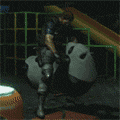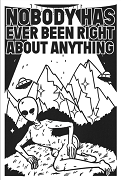|
buglord posted:Trying to help my buddy pick out a new wireless router to work with his Netgear CM500 modem ( https://www.netgear.com/support/product/cm500#docs) His maximum download speeds have been in the low 100s, and this modem supposedly covers up to 680mpbs, so this should be fine still? Having fallen into a lot of troubleshooting and getting mad at Comcast in a similar situation, my first piece of advice would be to check the ethernet cable between the modem and router. I seemed to be stuck at less than 100mbps when my service should have been faster, and it turned out I had used an old ethernet cable only capable of running at 100mbps to connect my modem and router. I changed the cable and my speeds jumped to where they should be.
|
|
|
|

|
| # ? May 6, 2024 23:41 |
|
How did I completely overlook that, good lord. Iíll confirm with my buddy rn. Thank you!
|
|
|
|
Three Olives posted:Wait, are they going to try and create a 200 AP mesh network? lol.
|
|
|
|
Yeah I dunno but they can just turn the mesh off and have each unit be stand alone. I think my wife mentioned that they mentioned the eeros have better remote management and channel deconfliction logic.
|
|
|
|
namlosh posted:So whatís the current best approach to having a VPN into my network so I can access local resources from anywhere? https://www.amazon.com/dp/B0BPSGJN7T You are probably more interested in getting a Wireguard config working, I ended up buying this for native Tailscale but it also supports Wireguard natively. It's great, USB C power, small, can wire tether to an iPhone for data, repeat another WiFi network. Plug it in, connect it to the local WiFi and it automatically VPNs into my home network. Basically it gives me my home network anywhere with no on device configurations of clients connected to it, they just see the home network as their local network.
|
|
|
|
Is anybody else's unifi app not showing their udm online? Routing and Internet work and I can get to the local portal through chrome. Not sure if it's me or if some service on their end broke.
|
|
|
|
Three Olives posted:https://www.amazon.com/dp/B0BPSGJN7T Interesting, thx for the suggestion!
|
|
|
|
Shaocaholica posted:Yeah I dunno but they can just turn the mesh off and have each unit be stand alone. I think my wife mentioned that they mentioned the eeros have better remote management and channel deconfliction logic. They should be deploying an enterprise AP solution, not a consumer one. There are a ton out there with actual decent remote management and channel management that isn't a consumer product that's been rejiggered to work in their use case. Hell, even the "eero for business" site states "eero for Business is intended for use by small and medium sized businesses to support up to 100 connected devices. Benefits and features may vary based on product configuration."
|
|
|
|
Sure but thatís assuming a single eero network. Sounds like each unit will have its own eero base station. Not the design I would go with but it isnít that much different than every unit having its own ISP provided router, which is how the vast majority of apartments are set up. They are just using an eero instead of your typical ISP branded device.
|
|
|
|
Cyks posted:Sure but thatís assuming a single eero network. Sounds like each unit will have its own eero base station. It's a super weird choice if that is what they are doing because it is not an enterprise solution and basically the only reason you would pay a premium price for an eero router is if you were planning on deploying a mesh network.
|
|
|
|
Actually, digging into it, it does appear that there's a version of Eero for service providers, which allows both the end user and service provider access to manage the unit. However, the marketing material seems to be geared more for ISPs and single family homes, not high density apartment buildings. https://eero.com/esp
|
|
|
|
I think each units needs to be its own SSID for tracking purposes? In that case 100, 200, 1000 eeros wouldn't matter if each one is stand alone since that's basically how a tenant managed building would be like anyway right? If each unit has its own SSID and unique passphrase then it forces each tenant to use connect all their devices to their unit's AP. Not sure all the pro/cons with that. Also there's common areas like a gym and pool. Not sure how the common area wifi is handled if at all.
|
|
|
|
Three Olives posted:It's a super weird choice if that is what they are doing because it is not an enterprise solution and basically the only reason you would pay a premium price for an eero router is if you were planning on deploying a mesh network. Itís a company that installed 200 asus consumer routers the first go around.
|
|
|
|
If it were enterprise , that apartments credentials would put it on that apartment network . Some poo poo will need an open network or WEP to work though breaking that model. 250 close proximity 2.4GHz APs with their own SSIDs shooting out low rate beacon frames sounds like it is going to work like trash regardless of what brand is on the box.
|
|
|
|
Partycat posted:If it were enterprise , that apartments credentials would put it on that apartment network . Some poo poo will need an open network or WEP to work though breaking that model. 250 close proximity 2.4GHz APs with their own SSIDs shooting out low rate beacon frames sounds like it is going to work like trash regardless of what brand is on the box. I mean, that is the situation in any apartment building, regardless of if the router is supplied by the building or Spectrum.
|
|
|
|
Would RF blocking outer walls and doors help at all? That's probably not a real thing tho right. Not any builder would even be thinking about. edit: lol probably better to solve with network arch. Also is there a threshold of number of units where it gets really bad quicker? Im assuming the quality scale isn't linear with number of units. Shaocaholica fucked around with this message at 20:49 on Jun 16, 2023 |
|
|
|
Regardless if its 20 units or 500, Thereís only so many 1000sq units that can be physically close to you. 5ghz band with a channel width of 40mhz and DFS support would be sufficient to cover everyone with little to no impactful overlap. Now getting everyone to play niceÖ
|
|
|
|
Shaocaholica posted:Would RF blocking outer walls and doors help at all? That's probably not a real thing tho right. Not any builder would even be thinking about. Dense walls exist but people tend to get mad about cell service too so eh
|
|
|
|
Shugojin posted:Dense walls exist but people tend to get mad about cell service too so eh We live in a 1400 sqft house with 7 APs (One of them outside), literally one for every room in the house. We struggled for years with just absolutely poo poo wifi, until someone enlightened us that are walls, if they are like other houses built in the same time period in our neighborhood, a combination of wood, plaster and chickenwire making basically every room in our house a faraday cage. And yes, we get absolute poo poo cellphone service in the house, 1-2 bars at best.
|
|
|
|
Three Olives posted:We live in a 1400 sqft house with 7 APs (One of them outside), literally one for every room in the house. Oh yeah I just mean I would not intentionally build signal blocking exterior walls no matter how much I would like to I think the most ridiculous wifi signal/wall relates thing I've seen was at work when someone was upset that they didn't have good signal on the other side of their 6 inch thick honest to god stone wall between the part of the building they lived in and their garage
|
|
|
|
buglord posted:How did I completely overlook that, good lord. I’ll confirm with my buddy rn. Thank you! Also that router only has a 10/100 Mbps wan port. So you're going to need a different router to get above that.
|
|
|
|
Aggressive Nap posted:Also that router only has a 10/100 Mbps wan port. So you're going to need a different router to get above that. So the CAT6 cable didnít solve the problem. However I went to goodwill to look for cheap jackets and picked up a gigabit surfboard modem for $10 and two medium-tier Wi-Fi 6 routers for $10 a pop. Theyíve all been power tested. Gonna reset them and then give one of the routers to my friend after itís been cleared.
|
|
|
|
Aredna posted:Thanks! You might look into a used Force10 S4810P off of eBay. I have one in my house for my cabinet in my garage and as a feeder through the house. I use primarily fiber but the 48 SFP+ ports means that I can use Ethernet SFPs without bunching them up and having heat be a thing. I also unplugged the 40mm fans and cut holes in the top of the case for two 120mm fans and the unit runs cooler and quieter than before. But I lose 1U to do it.
|
|
|
|
I've got a weird router issue that I cannot figure out. I have an Asus RT-AC88u that I've had for about two years and was working just fine until a month or so ago. We have a ton of devices that connect on both 2.4ghz/5ghz, lot of smart home stuff like security cameras, smart oven, phones, kid's devices, TVs etc. About a month ago a small subset of those devices started to not be able to connect or connect but not grab an IP for no discernible reason. I would say 85% of our stuff connects fine every time with no problem, but these others if they go off the network or are restarted cannot connect when they try again unless I reboot the router. The devices are an iphone, a macbook, a new windows desktop, an extremely old windows laptop, a chromebook, and intermittently a newish sony smart TV (the smart TV doesn't exhibit this behavior as frequently as the others it only sometimes has this issue.) For each of those devices that are having issues we have at least one other of the same device that works fine every time so I can't seem to narrow anything down to something specific about those devices. It's very annoying having to reboot the router every time somebody needs to connect one of those devices, especially when almost everything else is working fine. Anybody have any suggestions on things to look at or try? Second question is we just got Google Fiber available in our neighborhood so I am going to switch us off Spectrum because they can go gently caress themselves forever. I noticed they offer the google wifi mesh thing with your install if you want it but I am not really sure if it would be a good option? I've always preferred using my own equipment where possible and this router we have now has been really great for most of the time we have had it, almost never had to reboot it until this recent issue. I was thinking if I can't figure out this current issue I'd just buy a new router but I guess another option would be to just get the Google Mesh wifi stuff with our install. Anybody have opinions on how that is or if it is worth getting? Edit: I should also mention about the issue. There were no settings or firmware or anything else changed at all. The issue just started one day. D-Pad fucked around with this message at 19:22 on Jun 17, 2023 |
|
|
|
|
Three Olives posted:https://www.amazon.com/dp/B0BPSGJN7T What's the point of the single 2.5GB port? NAS performance?
|
|
|
|
Possible a too small dhcp pool with too long of a lease time being ate up by devices using random MAC addresses? Or the service could just be failing.
|
|
|
|
LRADIKAL posted:What's the point of the single 2.5GB port? NAS performance? Good question. Wish I knew. My included mesh system is all like that. The 2.5gig gets the cable from the ONT... and now I am stuck* with gigabit for all my physical networking. *stuck in only the loosest of terms, I only have gigabit networking throughout the house so I'd need to drop new cables and buy new switches to even take advantage of 2.5 gig lan.
|
|
|
|
LRADIKAL posted:What's the point of the single 2.5GB port? NAS performance? Honestly no idea, it's a neat but kind of weird product. The 2.5gb port is the WAN port and it's WiFi6, so theoretically you could be pulling 1gb from the LAN and another 1gb+ off the WiFi. Wireguard, Tailscale, commercial VPN support, Adguard, built-in through the native interface, it's just a native OpenWrt with a really user friendly interface on top, but you can drop into the full OpenWrt interface. I did some testing on some local networks but now that I am out of town officially, connected a Chomecast with GoogleTV to the router, router connected my phone WiFi hotspot and Hulu Live works fine and all the IP information points to my home network, so it works. El Jebus posted:Good question. Wish I knew. My included mesh system is all like that. The 2.5gig gets the cable from the ONT... and now I am stuck* with gigabit for all my physical networking. Native switch, it's 2.5Gb in and that is split across the native ports, so two ports could be pulling 1gb each. Three Olives fucked around with this message at 04:11 on Jun 18, 2023 |
|
|
|
El Jebus posted:Good question. Wish I knew. My included mesh system is all like that. The 2.5gig gets the cable from the ONT... and now I am stuck* with gigabit for all my physical networking. You shouldn't need new cables for 2.5 gig unless you ran horrible barely compliant cat 5-not-E.
|
|
|
|
Twerk from Home posted:You shouldn't need new cables for 2.5 gig unless you ran horrible barely compliant cat 5-not-E. Ah, I thought cat5e was good up to a gig. House was wired with 5e back in the 00s when it was built, before we bought it. Terribly placed, too. Three Olives posted:Native switch, it's 2.5Gb in and that is split across the native ports, so two ports could be pulling 1gb each. I misread what your use case was!
|
|
|
|
El Jebus posted:Ah, I thought cat5e was good up to a gig. House was wired with 5e back in the 00s when it was built, before we bought it. Terribly placed, too. Run length matters too. I believe the specs describe the speed you are guaranteed to get at 100m, but it's not common to actually have ethernet runs that long, and the shorter it is the more likely it'll be stable enough to hit a higher speed. Even without that you might still manage better than advertised if there's very little interference and/or you get particularly lucky.
|
|
|
|
Preface: I'm good with computers in general but I'm dumb as a rock when it comes to networking more complicated than DHCP reservations. I'm surely going to leave something out and my questions may be vague. I'm looking for a new router and WiFi hardware. Our home network has started getting more complicated in the past couple months - we've started having a need for camera supervision of our dogs, I've finally got my media poo poo together with Plex, and we're discovering the joys of Home Assistant. We've also got a burning desire to keep our IOT garbage inaccessible to the internet at large. Our home is served by Google Fiber and we've gotten by so far with the Google-provided router but the router's options are lacking. It has one (1) LAN port and very little in the way of configurability. I can assign DHCP reservations but that's pretty much the end of it. No ability to tell it "this MAC address is not allowed to see the internet" My house is wired with Cat6. The area I need to cover is fairly small at 1500sqft of single-story house + backyard. The network topology is simple: code:Thanks for any help!
|
|
|
|
There's a very classic network design called "router-on-stick" where you have one LAN port connected to a L2 or L3 switch, and then the switch is responsible for, well, switching traffic between the LAN devices, whereas the router does the actual routing (and firewalling) - and it's effectively what you get in any router with more than a couple ports, because it's such a simple design it's very hard to gently caress up. It seems to me that the UDM Pro would do very well for what you're hoping to have it do, and with the SFP+ ports, you can even add one or more switches. If you add a switch with PoE (or, better yet, use the PoE ports on the device, and add a switch for all other devices), you also have the option of doing Power-over-Ethernet for the unifi cameras which can record onto the storage that you can install into the UDM Pro - similar to how the access point you linked can be do power-over-ethernet. Do also remember to make liberal use of VLANs - one for management, one for regular devices you trust, one for home surveillance, one for IoT devices you don't trust, one for guests if you end up using the hotspot functionality, and so on and so forth. They don't require cloud access at all (though, if memory serves, you have to explicitly tell it that you don't want it). BlankSystemDaemon fucked around with this message at 10:42 on Jun 20, 2023 |
|
|
|
|
Noob question so maybe this is dumb. Should I run SSL/TLS https etc on my LAN? I don't have anything exposed outside the LAN and have a tailscale exit node running off of the router itself and that's backed with 2fa. But, just for futzing around on the lan internally I didn't know if implementing https was good practice or totally unnecessary.
|
|
|
|
|
Yeah sorry if this is not the place but I suspect my TP Link ac1200 is on the fritz, restarting a bunch (we had the cable company over a couple times and it hasn't fixed it and they suggested the router could be to blame). I have 500 megabit plan, so I'm wondering what would be a good replacement router that doesn't break the bank?
|
|
|
Oh hell yes!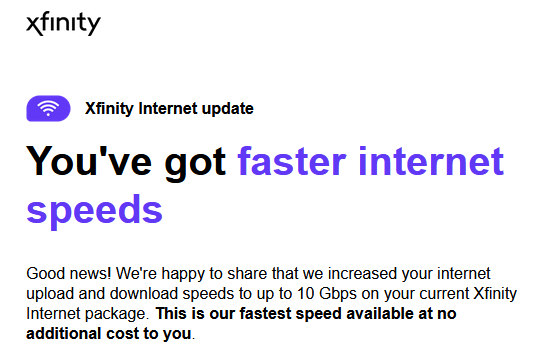 It was originally 3 Gbps, then they bumped it to 6 Gbps. Now it's 10 Gbps symmetrical!
|
|
|
|
|
fletcher posted:Oh hell yes! How much are you paying for that? That's wild.
|
|
|
Twerk from Home posted:How much are you paying for that? That's wild. It's steep, $300/mo! Considering the cost savings of moving a colocated server back home though, it's *slightly* more reasonable. But still expensive and overkill for what I need. I hope the price comes down eventually with more competition. It's nice having the reliability of a business connection when WFH though, it kept working even through a power outage in the area. You don't violate any service agreements by running servers on it as well, which is great!
|
|
|
|
|
That Works posted:Noob question so maybe this is dumb. I personally don't if I can get away with it. However, some applications that I had hosted internally required it (bitwarden, and a couple of others). At the beginning I just went with letsencrypt that was a pain to setup since the host was not visible outside the network (and I didn't wanna expose it either) and was a pain to maintain since it needed to use my domain provider's APIs and those are only available from a certain IP you configure and my ip was changing every few months. After a while I just went with making my own Certificate Authority and just signing certificates for whatever hosts I needed and solved the problem once and for all. And with that I learned that chrome on Android does not like it when the certificate expires in 10 years (too long expiration time). Meh, whatever.
|
|
|
|

|
| # ? May 6, 2024 23:41 |
|
Be funny if they still had you on the 1tb data limit.
|
|
|