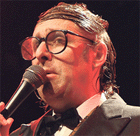|
Jaxyon posted:What's the streaming box go-to these days for a 4k tv?
|
|
|
|

|
| # ? May 11, 2024 20:50 |
|
KOTEX GOD OF BLOOD posted:Apple TV. It's funny to me that people still consider other options. It just works and it doesn't spam you with ads. It'd be perfect if it supported bitstream audio passthrough. I know most people don't care about it, but I do and it's the only thing keeping me on Shield.
|
|
|
|
Does the Apple TV require you to be in the Apple ecosystem? Or at least does it tie in a lot with other Apple stuff? I'm mostly in on Google.
|
|
|
|
Apple TV works best in terms of UI and quality. Having Apple devices makes using those devices easier, but not having them won’t gate you from some Apple TV experience, to my knowledge. I’ve heard good things about the Nvidia Shield but it’s also, like, old hardware that hasn’t been refreshed in years. I’d just go with the Apple tbh.
|
|
|
|
KOTEX GOD OF BLOOD posted:It just works and it doesn't spam you with ads. The entire top row of the Apple TV app under now playing is an ad.
|
|
|
|
bull3964 posted:The entire top row of the Apple TV app under now playing is an ad.
|
|
|
|
They displaced the now playing row, one of the main reasons to use Apple TV, with banner ads for Apple TV+ Shows and (like MLS or MLB) that you may not be subscribed to even if you use the app. It's not really defensible and it's likely to increase. Apple TV certainly is the best if you want maximum control over the output to optimize quality and the interface is nice and snappy, but they are pulling the same shenanigans as everyone else with regards to promoted content. No other streaming device I know of has push notification ads. bull3964 fucked around with this message at 00:10 on Nov 16, 2023 |
|
|
|
I just replaced my 2017 shield TV with my $400 TCL that a few of us got, and it's a bit of a downgrade except that the TCL's interface is smoother at 4k, and the TCL supports Dolby Vision. Also having less wires and things plugged in is nice, too. I probably would have stuck with a more modern shield TV especially one with the Nvidia scaling tech. It's true that they are a little old and overpriced, but they get software updates and the hardware does work with minimal BS.
|
|
|
|
I currently have a Sony TV with the Android TV OS and I don't hate it. Whenever I upgrade to an OLED if I don't get a Sony again I'll probably pick up an Apple TV.
|
|
|
|
bull3964 posted:They displaced the now playing row, one of the main reasons to use Apple TV, with banner ads for Apple TV+ Shows and (like MLS or MLB) that you may not be subscribed to even if you use the app.
|
|
|
|
A Proper Uppercut posted:Does the Apple TV require you to be in the Apple ecosystem? Or at least does it tie in a lot with other Apple stuff? I'm mostly in on Google. Mainly I need something that can support Plex, if it can do that and Netflix/Max I'm good
|
|
|
|
Jaxyon posted:Mainly I need something that can support Plex, if it can do that and Netflix/Max I'm good Server or client? Everything can run the Plex app.
|
|
|
|
KOTEX GOD OF BLOOD posted:Not to say this isn't happening, but I gotta say I have no idea what you're talking about. I don't have Apple TV+ in my main row, and I have never, ever seen an ad for Apple TV+ shows. I have certainly never gotten a banner or push notification of any kind, which is more than I can say for the Sony, LG, and TCL (ugh) TVs I've had occasion to connect to the Internet briefly I was referring to your push notification comment. I have every streaming device known to man and I've never seen a push notification from those devices. TV manufacturers, yeah they do poo poo. Not the devices though. Anyways, it's the TV app. The app you use to curate your now playing row. You use it even if you aren't subscribed to Apple TV+. This, specifically. https://9to5mac.com/2023/01/10/apple-tv-app-watch-now-auto-play/
|
|
|
|
A Proper Uppercut posted:Does the Apple TV require you to be in the Apple ecosystem? Or at least does it tie in a lot with other Apple stuff? I'm mostly in on Google. You need an apple id to download apps but as long as you aren't subscribed to services through Google Play you can just enter in your login details like any other service. Apple TV+ isn't even Apple exclusive anymore.
|
|
|
|
Jaxyon posted:Mainly I need something that can support Plex, if it can do that and Netflix/Max I'm good Use plex and infuse E: I have literally never seen a pop up on my Apple TV. I have always had the sports score thing disabled. kri kri fucked around with this message at 01:39 on Nov 16, 2023 |
|
|
|
KOTEX GOD OF BLOOD posted:Not to say this isn't happening, but I gotta say I have no idea what you're talking about. I don't have Apple TV+ in my main row, and I have never, ever seen an ad for Apple TV+ shows. I have certainly never gotten a banner or push notification of any kind, which is more than I can say for the Sony, LG, and TCL (ugh) TVs I've had occasion to connect to the Internet briefly It’s because new Apple TV’s home button on the remote defaults to taking you the TV app instead of the Home Screen with rows of apps. This can be changed in the settings. You should keep the TV app at the top so you can easily continue watching content across all your apps that don’t support top row continuing of content like Netflix.
|
|
|
|
GreenNight posted:Server or client? Everything can run the Plex app. Client, so OK. I run the server off my main PC. kri kri posted:Use plex and infuse What's the advantage of Infuse? It looks just like a replacement for the Plex client that integrates mutliple servers, but I don't use Jellyfin or whatever.
|
|
|
|
Jaxyon posted:Client, so OK. Direct plays all things. I use mine with my plex server.
|
|
|
|
Jaxyon posted:What's the streaming box go-to these days for a 4k tv? AppleTV if you’re fine with Apple’s ecosystem. Shield if you want to install some neat Android apps (like me who uses SmartTube religiously).
|
|
|
|
bull3964 posted:I was referring to your push notification comment. I have every streaming device known to man and I've never seen a push notification from those devices.
|
|
|
|
bull3964 posted:No other streaming device I know of has push notification ads. The only ones of these I ever see are for sports teams I follow, when it tells me things like ‘Inter Miami are behind by a goal in the last 8 minutes, can Messi tie it up?’ which I like and undoubtedly could disable if I wanted to. I use my ATV for hours a day too, so not like I could’ve missed them advertising stuff at me.
|
|
|
|
I have a 40" Sharp HDTV from 10+ years ago, and I was wondering if lower price TVs today might be decent instead? Looking at the 43" 4K TVs on sale at BestBuy (I'm really close to the TV and that rtings chart agrees), anything good on the low end? And/or any case to be made to go for a slightly higher one (for me meaning over 500 being higher). But it would be cool too if these $200-300ish ones are an upgrade from my ancient TV. My old Sharp TV isn't even that good, but it's been good enough for me. One quirk is it has Dynamic Luminance Control (DLC) on and it turns back on no matter what if you disable it. Only that setting has this bug. So I calibrated it a way I like but it's a bit blown out etc. so I feel like even a decent picture might be an upgrade, and I keep putting off trying a new one, so a cheap one might be nice. https://www.bestbuy.com/site/promo/black-friday-tv-deals-1?qp=tvscreensizeplus_facet%3DTV%20Screen%20Size~43%20inches So only 9 screens to choose from in this area, some Samsung, Sony, Toshiba, and LG 4k TVs. Only considerations are I'm in a shared room with bright overhead lighting so I wouldn't want the more glossy TVs they say are less good for that environment, etc. And I watch mainly 1080p and even 480p stuff, and I still want those ancient '80s anime shows with low quality DVD encodes to look ok like they'd do to me now. And a lot of it played via PC HDMI connected to the TV. So I guess a solid upscaling or integer thing, or just a TV known to not mess up low resolution content. And I'd want one known to not have really bad input latency for gaming, or screen latency. And the last thing is one where HDR is not blindingly bright, or where I have an option to make it more gentle on the eyes like that if there is such a thing. But again I'm mainly into older content, though I'll play PS5 on it. So what do you think, anything decent for cheap, with the things I'm looking for there? Been out of the TV game a long time. edit: also, there are more TVs that could work than the ones on that sales page. For example an article from rtings about TVs in a bright room mentions this TCL - 43" Class S4 S-Class 4K UHD HDR LED Smart TV with Google TV. https://www.bestbuy.com/site/tcl-55...source=narrativ Heavy Metal fucked around with this message at 06:44 on Nov 16, 2023 |
|
|
|
Don't know if it's still available but for the last few dozen posts there's been a 55" TCL in play @ $400 that no one is too mad about. It's much better than your 10 year old TV.
|
|
|
|
Heavy Metal posted:edit: also, there are more TVs that could work than the ones on that sales page. For example an article from rtings about TVs in a bright room mentions this TCL - 43" Class S4 S-Class 4K UHD HDR LED Smart TV with Google TV. Animale fucked around with this message at 07:14 on Nov 16, 2023 |
|
|
|
LRADIKAL posted:Don't know if it's still available but for the last few dozen posts there's been a 55" TCL in play @ $400 that no one is too mad about. It's much better than your 10 year old TV. Even 48 inch would be tough to pull off seating distance wise, it's a narrow wide room with computers on the side etc. Animale posted:Just get that one, it's $200. The HDR won't be bright enough to really matter and you won't be able to tell a difference from 1080p unless you're super up close to the screen. Basically all good tech goes to TVs 55" and above nowadays, including 120hz panels and good upscaling. Right on, is that particular one better for me than say a $200-350ish range one from the other companies, or other cheap TCLs? Decent picture and whatnot? Also on the upscaling, I don't mind a bit of softness in 480p etc, do cheaper 4kTVs look much different than a 40 inch HDTV would with it? And I had heard that integer upscaling made it pretty simple so it's just the same picture made 4 times bigger essentially, is that something only for higher end TVs? Granted, my video quality expectations are pretty modest, just wondering if there's a catch, and if this would be on par with an old HDTV like mine without some kooky new issues to the video quality. I don't mind that subtle HDR thing you mentioned, sounds interesting too. Thanks. One thing I noticed is this TCL one doesn't have HDMI 2.1. But maybe that's a big price bump? I'd also want to turn off the motion smoothing it mentions, some reddit thread said people have had some issues with that on TCL stuff etc. Just checking. Does sound like a good deal. "This is super weird, the higher end TV’s have Action Smoothing but the cheaper TCL 4 series seem to have some sort of hidden motion smoothing that only turns off in movie mode." That's something I saw on Reddit googling how to turn it off etc. Any experience or info on that for this model? Another downside is it mentions having a bad viewing angle on the rtings review, 4.6/10. I have one chair about 6 feet to the left of where the TV's center is for example, and it's pretty close to the TV distance wise. About 6 feet from the TV to the centered couch. I'll maybe take a look at it at BestBuy. Any decent backup 2nd option as well? Thanks folks. I guess since I always put off getting one, maybe a cheap one would be cool even if I only use it for 5 years etc. Heavy Metal fucked around with this message at 09:42 on Nov 16, 2023 |
|
|
|
That's a whole lotta thinkin' about this. I think any 200-500 dollar TCL or Hisense is going to be miles better than a 10 year old Sharp.
|
|
|
|
A Proper Uppercut posted:That's a whole lotta thinkin' about this. I think any 200-500 dollar TCL or Hisense is going to be miles better than a 10 year old Sharp. Whole lotta TV - AC/DC Right on, I'm gonna give this a go. Random note, it is wacky that it would cost me 30 beautiful dollars to give them my old TV to get rid of. So I'll try to stash it somewhere for a rainy day or some such for now.
|
|
|
|
Got the C3, 48 inch. My God I did not know a tv could look that good. Thanks for the endorsements folks.
|
|
|
|
qbert posted:AppleTV if you’re fine with Apple’s ecosystem. Shield if you want to install some neat Android apps (like me who uses SmartTube religiously). Recently signed up for Youtube Premium family in the Ukraine using a VPN for $4 a month and happy we don't have to deal with 3rd party apks and ad blocking extensions anymore. I'm sure Google will cut it off eventually but I'm enjoying it.
|
|
|
|
Heavy Metal posted:Another downside is it mentions having a bad viewing angle on the rtings review, 4.6/10. I have one chair about 6 feet to the left of where the TV's center is for example, and it's pretty close to the TV distance wise. About 6 feet from the TV to the centered couch. I'll maybe take a look at it at BestBuy. Any decent backup 2nd option as well? Thanks folks. You're overthinking this... if you want the Cadillac of TVs at a 42" size then you're looking at the OLED screens that LG and Sony put out. Best Buy has the C3 on sale for $899 right now. OLED has ridiculous viewing angles so you should be fine sitting wherever. Personally, at 6 feet away, I'd go with a 55" if you can fit it in there since you'd have a lot more choice at that size. I sit 8 feet away and we have a 65", it was a bit overwhelming at first but you get used to the size of the screen fairly quickly.
|
|
|
|
Corb3t posted:Recently signed up for Youtube Premium family in the Ukraine using a VPN for $4 a month and happy we don't have to deal with 3rd party apks and ad blocking extensions anymore. I'm sure Google will cut it off eventually but I'm enjoying it. Any chance you could PM me some details on this? I was able to do it a couple years ago and now I can't seem to figure it out. I know I had to do some fuckery with my credit card too.
|
|
|
|
I know we say "dont buy a HTPC" but I did and its nice being able to just use the browser and ublock for youtube. I do Somebody needs to come up with a HDMI stick thats just a web browser (with ublock) and nothing else.
|
|
|
|
qbert posted:AppleTV if you’re fine with Apple’s ecosystem. Shield if you want to install some neat Android apps (like me who uses SmartTube religiously). That was my next question, if AppleTV had a SmartTube or similar
|
|
|
|
Jaxyon posted:That was my next question, if AppleTV had a SmartTube or similar No sideloading allowed, but most TVs come with Android TV built in so you can install it there, or sign up for YouTube Premium Family for $4 a month in the Ukraine with a VPN. I'm shocked Google hasn't gone after the third party apps yet. They've started blocking people who use certain ad-blocker extensions recently.
|
|
|
|
Animale posted:You're overthinking this... if you want the Cadillac of TVs at a 42" size then you're looking at the OLED screens that LG and Sony put out. Best Buy has the C3 on sale for $899 right now. OLED has ridiculous viewing angles so you should be fine sitting wherever. Not looking for the best, just whatever my least bad option is in my price range (under 500 ideally). And curious how this LCL compares to those other 43" TVs at BestBuy in that price range, like in the 300 range etc. Also OLED might be too shiny for a bright room possibly or something? And just checking on the issues of this LCL. I know my preference is on the smaller side than the norm these days, but that works for me. For one thing I watch a lot of subtitled stuff. When I switched to the 40 inch from a smaller TV, even that took getting used to since the subtitles are a bigger/wider thing in your field of vision, more left to right scanning etc. I feel like 55 would be just too much for my distance, and that rtings chart agrees 43" for 6 ft, but it is personal preference. Heavy Metal fucked around with this message at 20:40 on Nov 16, 2023 |
|
|
|
My next TV is gonna be an 85” and I might have to buy a new console and everything. 42” is scrub tier.
|
|
|
|
I'm ok with that, enjoy your giant TV. I will enjoy my poor person small room TV.
|
|
|
|
Corb3t posted:No sideloading allowed, but most TVs come with Android TV built in so you can install it there, or sign up for YouTube Premium Family for $4 a month in the Ukraine with a VPN. The Ukraine trick is nice, but that's still an extra $48 a year I don't have to pay just by using SmartTube. ST also skips in-video sponsor segments, which is great for me since I watch a lot of tech channels, and they're full of those.
|
|
|
|
qbert posted:The Ukraine trick is nice, but that's still an extra $48 a year I don't have to pay just by using SmartTube. ST also skips in-video sponsor segments, which is great for me since I watch a lot of tech channels, and they're full of those. I'd rather not look at Fire TV/Roku/Android TV's bad UIs filled with ads and sponsored content, but that's just me. It's only $12 a year per person in our family...
|
|
|
|

|
| # ? May 11, 2024 20:50 |
|
Show me all the ads, I don't care. I just click on Plex anyways.
|
|
|