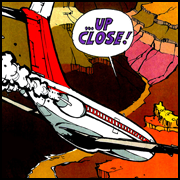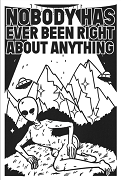|
I'm just going to say again that I would love for there to be a new Pixelbook, exactly the same as the old Pixelbook, just with larger display (by slimming the bezels) and with whatever the newest fastest internals they can put in without need a fan or vent holes. I can't believe this thing is 4.5 years old and still functioning as well as it was when I took it out of the box. It's still light and thin by today's standards. The construction is still as solid as can be. Even the battery health is still at 93.7% after all this time. Really the only thing that shows its age is the SLIGHT yellowing of the palm rests.
|
|
|
|

|
| # ? Apr 26, 2024 06:31 |
|
Crossposting from the laptop thread because I forgot there was a Chromebook thread.Mental Hospitality posted:Chromebook market sure is wonky right now. I've been wanting to replace my venerable 14in Acer (Celeron N3160, 4GB) as it will be unsupported this year and it has become quite slow. So I decided to start looking for ones that would satisfy me.
|
|
|
|
bull3964 posted:I'm just going to say again that I would love for there to be a new Pixelbook, exactly the same as the old Pixelbook, just with larger display (by slimming the bezels) and with whatever the newest fastest internals they can put in without need a fan or vent holes. I'm at a place that I could pitch all rank and file should get a quality chromebook vs a windows laptop. It's absurd that Microsoft makes an ideal quality chromebook (but low end for windows as a chromebook fighter) laptop.
|
|
|
|
I have the same Acer Chromebook 14 and got the same EOL notification. The Chromebook 14 had been great, I liked the size and the build quality but it really had gotten slow so I started looking to upgrade as well. I wanted a similarly-sized convertible with a 'real' processor that would be fast and snappy and hopefully stay that way til EOL. The i5 Spin 713 was on sale at Best Buy but the display model gave me a bad first impression (and I heard the fan spin up while not really doing anything, just like the reviews had mentioned). The Spin 514 with a Ryzen 3500C was a little cheaper but I was not confident it would be fast enough. I was frustrated and discouraged, until I found out the upgraded Spin 514 with a fanless i5 had just popped up on Amazon. And I just got a bonus from my job for the first time ever and that cash was burning a hole in my pocket... So it turns out I'm that guy who buys a $750 Chromebook. A sane person would have bought an equivalent specced Windows laptop, or spent a little more for a Macbook Air, or just waited for this model to go on sale for ~$600. Quick review: Solid build quality, decent screen, disappointing speakers, EXCELLENT performance. It's night and day compared to using my old chromebook, and I think web pages even open faster than on my desktop. I figure I paid $150 more than I ought to have but I got just what I wanted and I didn't have to wait to get it.
|
|
|
|
FBS posted:Quick review: Solid build quality, decent screen, disappointing speakers, EXCELLENT performance. It's night and day compared to using my old chromebook, and I think web pages even open faster than on my desktop. I figure I paid $150 more than I ought to have but I got just what I wanted and I didn't have to wait to get it. I think that's lovely. A little out of my price range but I had no idea they were putting i5's in a fanless design. I wonder if they're limiting the boosts to keep the TDP down or they just went nuts with the heatsink. I have a Dell Windows laptop with a Ryzen APU and unless I throttle it like crazy (sub 10 watts) it gets stupid hot and the fan constantly runs.
|
|
|
|
I'm jealous because my pixelbook had a broken key that made programming a pain, and the battery life was pretty crap. I replaced it a couple months ago with a CX7, which don't get me wrong, is a great machine, but I do miss the pixelbook.
|
|
|
|
Initial thoughts on the Kompanio 828 powered Acer 14: Feels more plasticky than my old CB3, but is also lighter and smaller with the same 14in screen size. Trackpad is a little funky, almost like there is the slightest delay from when you stop moving your finger and the cursor stops. I feel like I am adapting to this though. 5 levels of keyboard backlighting (more expensive laptops can't even get this right) Speakers are okay, better than the downward facing speakers on my old Chromebook, but by no means spectacular (I've been spoiled by my large Asus gaming laptop) Screen is nice. Not too reflective. Performance is much better than my old celeron kit. 8gb seems to make a world of difference. 8 tabs open, one playing youtube, CPU hasn't hit 30C. System is reporting 13 hours of battery remaining at 88%. I feel like this might be the most ridiculous battery life of any device I've ever had.
|
|
|
|
Mental Hospitality posted:Initial thoughts on the Kompanio 828 powered Acer 14: I had that trackpad issue on my duet out of the box and it just sort of fixed itself after I wiped it down with a little windex, I have no idea what caused it or why windex helped but my current best theory is that it had some sort of residue left on it from manufacturing how well does it handle android apps? my mediocre 4gb one kinda chugs if I use the spotify and discord apps simultaneously
|
|
|
|
blatman posted:I had that trackpad issue on my duet out of the box and it just sort of fixed itself after I wiped it down with a little windex, I have no idea what caused it or why windex helped but my current best theory is that it had some sort of residue left on it from manufacturing. Huh, interesting about the trackpad. I feel like the more I use, the less an issue it feels like, but it's definitely there. I haven't loaded any android apps yet as most of my usage is just done in chrome tabs, but maybe I'll throw on discord and fire up some YT music sometime this week and see how it handles those. I did find out that the MT8192 can't cope with 4k60fps playback in youtube. Whether or not this is a dealbreaker is a personal matter, I just watch videos at FHD since it's a FHD screen, but either the hardware decoding isn't set up for 4k or the arm cores just can't handle it. Edit: I will say the battery life on this thing is just stupid. With light browsing, forums, typing docs...I think this thing might actually get 18+ hours a charge. 
Mental Hospitality fucked around with this message at 03:25 on Mar 24, 2022 |
|
|
|
The Samsung CB Plus V2 is on sale on Woot refurb'd for $220 for the next 24 hours.Mental Hospitality posted:I haven't loaded any android apps yet as most of my usage is just done in chrome tabs, but maybe I'll throw on discord and fire up some YT music sometime this week and see how it handles those. I did find out that the MT8192 can't cope with 4k60fps playback in youtube. Whether or not this is a dealbreaker is a personal matter, I just watch videos at FHD since it's a FHD screen, but either the hardware decoding isn't set up for 4k or the arm cores just can't handle it. Try h264ify (linked in the OP.) It wouldn't surprise me if the Mediatek SoC doesn't support VP8. (And you should use Stats for Nerds to verify that that's what YT is pushing in the first place.) I'd also suggest running any of the hardware monitoring tools to further diagnose what the system is doing when you're trying to stream video; if the CPU maxes out as soon as you start to stream, that confirms that there isn't hardware support for the codec(s) being utilized. Atomizer fucked around with this message at 06:25 on Mar 24, 2022 |
|
|
|
Atomizer posted:The Samsung CB Plus V2 is on sale on Woot refurb'd for $220 for the next 24 hours. I looked into it a bit and it seems there's just no provision for hardware 4k acceleration in the gpu. I know the Mali-G57 isn't exactly cutting edge new but I'm pretty sure it does 4k accel in other chips. Under chrome://gpu this is what's listed for video acceleration: 
|
|
|
|
Not all that surprising for a low-power, low-cost ARM SoC. For comparison, here's what my Core m7-6y75 in this 2016 CB can do: Decode h264 baseline 16x16 to 4096x4096 pixels Decode h264 main 16x16 to 4096x4096 pixels Decode h264 high 16x16 to 4096x4096 pixels Decode vp8 16x16 to 4096x4096 pixels Encoding Encode h264 baseline 321x241 to 4096x4096 pixels, and/or 30.000 fps Encode h264 main 321x241 to 4096x4096 pixels, and/or 30.000 fps Encode h264 high 321x241 to 4096x4096 pixels, and/or 30.000 fps Encode vp8 321x241 to 4096x4096 pixels, and/or 30.000 fps
|
|
|
|
Here's another 1-day CB sale on Woot: Lenovo ThinkPad C13 Yoga Chromebook, 8 GB RAM, 128 GB storage for $300 (add $100 to double the storage.)
|
|
|
|
Atomizer posted:Here's another 1-day CB sale on Woot: Lenovo ThinkPad C13 Yoga Chromebook, 8 GB RAM, 128 GB storage for $300 (add $100 to double the storage.) drat that's tempting. If I didn't already have the Samsung Galaxy 2 (10th gen i3, 8gb, 128gb) I'd most likely snap this up. And this one you're posting has just over seven years of updates included. Definite deal here.
|
|
|
|
Atomizer posted:Here's another 1-day CB sale on Woot: Lenovo ThinkPad C13 Yoga Chromebook, 8 GB RAM, 128 GB storage for $300 (add $100 to double the storage.) drat I'm jealous. Happy with my Chromebook but there's always something tempting about that ThinkPad style and also ryzen cpu.
|
|
|
|
If anyone is looking for a Acer Spin 713 11th gen i5, Newegg has an Acer Refurbished one for $449. https://www.newegg.com/acer-cp713-3w-5102/p/2S3-0008-003K3
|
|
|
|
I am waiting for a Pixelbook-quality level Chromebook with a 17" screen. Will we ever see one of these?
|
|
|
|
https://www.youtube.com/watch?v=-Kn_OtyUDVg Ryzen 5000U-based Chromebooks finally happening (though not yet announced; this is a hardware leak with some web benchmarks)
|
|
|
|
I just got a new HP 11 X2 from the Best Buy sale and really like it so far, but noticed that the white power LED on the side blinks white constantly when the keyboard case is attached and the lid is shut (when it should be asleep). It doesn't seem to blink when it's in sleep and the keyboard isn't attached. Is this blinking normal or does it mean something is running in the background & it's not actually in sleep?
|
|
|
|
If anyone is looking for an 11th gen Intel i5, Costco has an Asus CX5400 14" i5-1130G7 for $699 (regular $899): https://www.costco.com/asus-14-touchscreen-cx5400-chromebook-intel-i5-1130g7-1080p.product.100801388.html
|
|
|
|
Some backstory: About 6 months ago I grabbed a Lenovo Duet Chromebook to replace a dead Samsung that was S-Pen compatible... Since the Duet apparently supported the USI stylus, I grabbed a compatible stylus and while it works, I sort of hate it. I pulled out two older Wacom tablets (About 10 and 20 years old, each) and hooked them up via USB... They work, to a point, and suddenly I was getting what felt like S-Pen levels of pressure response on screen and it's not too different from using my PC screen. The downside, though, is that the way the input is working is that it maps the Wacom's drawing surface in some sort of reversed way and no matter how I adjust the screen rotation, have the keyboard attached/detached, or hold the Wacom, it's somehow mapping the wacom drawing surface to the screen at 90-degrees off and as if the aspect ratios of the tablet/screen are inverted. (So, screen ovals when I draw a circle. It's like it treats the xX:yY ratio of the tablet like Yy:Xx, if that makes sense.) I DO see there are more modern Wacoms that claim Chromebook support. Before I try one, does anyone have any ideas on things to try or the thoughts on using the modern Wacoms with the Chromebooks?
|
|
|
|
Iíve had a Lenovo C340-11Ē for a long while and absolutely loved it, so much so that it has replaced my desktop and travelled with me. I still have a separate work machine because I need it but the faithful old desktop is packed away - I wasnít quite at the stage where I didnít want a backup so itís just stashed away. I had two issues with the C340 and sort of wanted to replace it but hadnít really looked around; I wanted a bit bigger screen and more storage because 64gb wasnít much space for anything. The 11Ē screen is okay but in a couple of programs (linux running under chromeos) the menus would disappear off the edge of the screen. I didnít do any research and was in a shop with a sale on the Lenovo Flex 5 with i5, 8gb, 256gb ssd, 13.3Ē screen. It was AU$600 (now back at AU$900), it is fast and big and crisp and has storage for years. The battery sorta sucks, especially in comparison to old machine. I used to just close the lid and sleep the machine, pick it up days/ a week later and the battery was still there. If I do the same with this one thereís a mad scramble to plug it in when I open the lid again. Iíd say around 6 hours use on battery, I havenít timed it, just guessing. Itís still ok but just kind of not what I was expecting from a chromebook from my previous experience, I guess I should realised from the specs itís be a bit more hungry. Apart from the moan about the battery though - it is a beast. Itís quick and responsive. The sound is louder and clearer, the backlit keyboard is a nice add, I still have 160gb free space after using it for several weeks and giving myself a 50gb linux partition. It also fixed another issue the old chromebook had - Iíd click on a mapped drive (smb network shares) and it just wouldnít respond and Iíd have to disconnect and map it again to see it. Itís nice that itís fixed that small, stupid issue. Still not sure what Iím going to do with the C340 at this stage, I usually think of something I can do with old hardware but Iíve got absolutely nothing for this.
|
|
|
|
UncleGuito posted:I just got a new HP 11 X2 from the Best Buy sale and really like it so far, but noticed that the white power LED on the side blinks white constantly when the keyboard case is attached and the lid is shut (when it should be asleep). It doesn't seem to blink when it's in sleep and the keyboard isn't attached. Is this blinking normal or does it mean something is running in the background & it's not actually in sleep? Assume every device is different, but for comparison, my HP CB 13's light blinks white while sleeping (and turns solid orange when charging.) You'd have to check the manual to see exactly what the status LED means. JediTalentAgent posted:Some backstory: About 6 months ago I grabbed a Lenovo Duet Chromebook to replace a dead Samsung that was S-Pen compatible... Since the Duet apparently supported the USI stylus, I grabbed a compatible stylus and while it works, I sort of hate it. I've never tried a Wacom tablet with ChromeOS, but I'm somewhat surprised they work at all; I'm assuming there's basic compatibility as a USB HID, but without specific drivers and software support you're running into the issues described. I could only suggest searching the specific model numbers you're trying (and considering as a new purchase) with ChromeOS support, and/or contacting Wacom directly to see if they have advice. DRINK ME posted:Iíve had a Lenovo C340-11Ē for a long while and absolutely loved it, so much so that it has replaced my desktop and travelled with me. I still have a separate work machine because I need it but the faithful old desktop is packed away - I wasnít quite at the stage where I didnít want a backup so itís just stashed away. Modern OSs (including Windows and ChromeOS) are definitely less usable when you run them on a lower-than-expected resolution display, as their windows are designed with a minimum size in mind so you run into the issue you described when the desktop resolution is too low. Some devices are far more power efficient than others in sleep mode; the only suggestion I have here is to just turn it off between uses if you really use it that infrequently. It's not like it takes very long to boot up ChromeOS anyways. For the old Lenovo? You could put it in a guest room as a spare PC, maybe hook it up to a TV to use for media streaming, etc.
|
|
|
|
Zen 3 Chromebooks announced today: https://www.tomshardware.com/news/amd-launches-ryzen-5000-c-series-first-8-core-x86-cpus-for-chromebooks
|
|
|
|
mdxi posted:Zen 3 Chromebooks announced today: https://www.tomshardware.com/news/amd-launches-ryzen-5000-c-series-first-8-core-x86-cpus-for-chromebooks My primary interest going into the future will be in gaming-capable CBs, since they can already do general-purpose computing; this one has a decent GPU, so it'll be curious to see what kind of games it can run.
|
|
|
|
I think my Pixelbook bit the dust  It's always been a little wonky sometimes about coming out of sleep mode after a long time, but this time no amount of key combinations seems to wake it. If I plug it in, the light on the opposite side of charging it in blinks red slowly (the light on the side where I charged it in stays dark. Refresh and power button causes the light to flash white briefly and then it goes back to what it was doing. I tried the routine of having it plugged in, pressing and holding refresh and power for 5 seconds and then unplug while holding, wait 10 seconds, and then plug it back in again. 4.5 years, it would have been nice for it to last until end of support. I'm half tempted to crack it open and see if maybe replacing the battery will do something, but I just checked battery health not long ago and it was still above 90% so I'm not so sure. I also don't know how worth it it is to dump $70 on a battery and all the annoyance of trying to replace it for another 2 years of software support. I have enough other devices to use that it doesn't really matter that it died, but it's been one of my favorite pieces of hardware.
|
|
|
|
Got a printing conundrum I am trying to figure out. I have an IDPRT SP410 thermal printer. It has no drivers/is not one of the options for Chromebook printer setup. I typically use it on my desktop but sometimes I work in the living room from the chromebook while watching my kids. What I would like to be able to do is plug the printer into my chromebook via USB and using chrome remote desktop print through windows. Like my mouse and keyboard inputs are being passed to the remote windows machine so why couldn't it pass the USB connection to my printer so the remote windows machine thinks its plugged into it and printing from that machine actually prints from the thermal printer connected to my chromebook in the living room. I hope that makes sense. Like for example I have my barcode scanner connected to my chromebook via bluetooth and when I scan something the desktop computer picks it up through chrome remote desktop. I can just keep the printer in my office and work on the desktop through CRD but then I have to walk to my office and back every time I need to grab a label I printed, which is often. Is there a way to do this or if not force this printer to be recognized by chrome locally? D-Pad fucked around with this message at 20:49 on Jun 5, 2022 |
|
|
|
|
D-Pad posted:Got a printing conundrum I am trying to figure out. For as infrequently as I print nowadays, I had to do so yesterday and it was a huge pain in the rear end, partially due to Chrome and partially due to the retirement of GCP. The good thing is that ChromeOS is mature enough so that it can now recognize modern printers. The bad thing is that Chrome appears not to have mature printing options, i.e. I couldn't set print margins or rotation so it kept cutting off part of the shipping label I was trying to print (including the scannable codes that needed to be readable.) It used to be easier when we could just set up a print server on a Windows machine using GCP.... D-Pad posted:I typically use it on my desktop but sometimes I work in the living room from the chromebook while watching my kids. What I would like to be able to do is plug the printer into my chromebook via USB and using chrome remote desktop print through windows. This...is basically the opposite of what I described above. It sounds weird to want the opposite to work, where you have a printer in your living room instead of the office where most people would prefer it. I mean I guess you don't want to leave your kids for the few seconds it presumably takes to run and go grab a printout, but are you really printing that much, like every few minutes or something? Because no, otherwise there's no way to do what you're describing here unfortunately. D-Pad posted:Like my mouse and keyboard inputs are being passed to the remote windows machine so why couldn't it pass the USB connection to my printer so the remote windows machine thinks its plugged into it and printing from that machine actually prints from the thermal printer connected to my chromebook in the living room. I hope that makes sense. Like for example I have my barcode scanner connected to my chromebook via bluetooth and when I scan something the desktop computer picks it up through chrome remote desktop. That's...not how it works. Using remote control software like CRD isn't passing through the hardware connections from one device to the other, it's just sending the input over the network connection. A KVM switch is actually connecting the devices to each system, for contrast. I mean there actually might be software that would run on Windows/Linux that would allow you to access hardware on one system virtually over a network, but that doesn't apply in your case because your printer doesn't have ChromeOS drivers. (I guess if it has Linux drivers you might then be in business, but that's way more effort than I can invest, and than you should invest. Just print to your office and burn a few calories running over to grab the labels once an hour or so.
|
|
|
Atomizer posted:For as infrequently as I print nowadays, I had to do so yesterday and it was a huge pain in the rear end, partially due to Chrome and partially due to the retirement of GCP. The good thing is that ChromeOS is mature enough so that it can now recognize modern printers. The bad thing is that Chrome appears not to have mature printing options, i.e. I couldn't set print margins or rotation so it kept cutting off part of the shipping label I was trying to print (including the scannable codes that needed to be readable.) It used to be easier when we could just set up a print server on a Windows machine using GCP.... I figured this was the answer, but yeah I am scanning products and printing barcodes so I'd literally be making the trip every 45 seconds or so. Oh well I was planning on upgrading this printer before too long anyway so I'll just get one that has wifi networking capability.
|
|
|
|
|
D-Pad posted:I figured this was the answer, but yeah I am scanning products and printing barcodes so I'd literally be making the trip every 45 seconds or so. Oh well I was planning on upgrading this printer before too long anyway so I'll just get one that has wifi networking capability. But can you like print a batch of them and then go every 5-10 minutes? Or watch the kids in the office? Or work in the office and set up a little camera in the other room to keep an eye on them? Or hook up the printer to a laptop and maybe put them on a little cart that you could temporarily set up in the family room if you really wanted to work there? Any of those would be more realistic than the reverse-remote printing scenario.
|
|
|
Atomizer posted:But can you like print a batch of them and then go every 5-10 minutes? Or watch the kids in the office? Or work in the office and set up a little camera in the other room to keep an eye on them? Or hook up the printer to a laptop and maybe put them on a little cart that you could temporarily set up in the family room if you really wanted to work there? That last one, hook up the printer to a laptop, is what I am trying to do. It's just a little handheld printer so I want to connect it to my chromebook in the living room and print. Since that printer model is not an option when setting up a printer in chromebook and I don't see any chromebook drivers (does chromebook even have drivers?) on the manufacturer site I was hoping I could get it working through the remote connection somehow. Looks like that isn't possible. All good. Thanks for your help.
|
|
|
|
|
D-Pad posted:That last one, hook up the printer to a laptop, is what I am trying to do. It's just a little handheld printer so I want to connect it to my chromebook in the living room and print. Since that printer model is not an option when setting up a printer in chromebook and I don't see any chromebook drivers (does chromebook even have drivers?) on the manufacturer site I was hoping I could get it working through the remote connection somehow. I understand what you're trying to do. You're not going to be able to run it from the CB, but if you bring it and the Windows laptop into the living room, you can have them both hooked up together and use CRD to print from the CB through the other laptop.
|
|
|
|
bull3964 posted:I think my Pixelbook bit the dust Author John Scalzis pixelbook died and then randomly started working again after 2 weeks so I guess maybe don't give up quite yet? https://twitter.com/scalzi/status/1529224998359281665
|
|
|
|
Maneki Neko posted:Author John Scalzis pixelbook died and then randomly started working again after 2 weeks so I guess maybe don't give up quite yet? Pixelbooks are nice machines, possibly my all-time favorite laptop actually. I would really like them to release a refreshed 17" version.
|
|
|
|
Maneki Neko posted:Author John Scalzis pixelbook died and then randomly started working again after 2 weeks so I guess maybe don't give up quite yet? Yeah, I'm hoping. Not that I use it much anymore since the screen bezels are so huge, but I still really like the thing and hate for it to die before updates are done.
|
|
|
|
after her galaxy tab got so old that it won't even open the Play store anymore, my mother is looking to buy a new tablet or laptop for light work while travelling, she primarily needs to use it for emails, YouTube social media, zoom and the occasional spot of taking photographs. I have done a bit of research and the Lenovo Duet Chromebook (128GB) seems like it would pretty much fit the bill at a relatively cheap price. Does anybody have experience with this tablet, or know of any issues/downsides (or a more appropriate choice)?
|
|
|
|
Breetai posted:after her galaxy tab got so old that it won't even open the Play store anymore, my mother is looking to buy a new tablet or laptop for light work while travelling, she primarily needs to use it for emails, YouTube social media, zoom and the occasional spot of taking photographs. I have done a bit of research and the Lenovo Duet Chromebook (128GB) seems like it would pretty much fit the bill at a relatively cheap price. Does anybody have experience with this tablet, or know of any issues/downsides (or a more appropriate choice)? I've got one. My opinion of it is that it's a great secondary content consumption device, but I wouldn't use it as my primary computer. I've had some issues with it. The biggest issue is some annoying touchscreen issues. This is a big deal for a device that mainly uses touchscreen input. The keyboard and trackpad are also not great. It's very cramped. Understandable considering it's size, but every other small convertable I've used has a way better keyboard. A very minor issue is that the fabric backplate is not very pleasant to hold when you are using it as a tablet, but you can take it off when you are using it that way. As for the camera, I wouldn't put much stock in it. It works, but the picture quality is low like pretty much every rear Chromebook camera. If you can wait a few weeks, I would recommend looking into the newer Duet 3 when it comes out. It looks like they fixed a bunch of my complaints. The Duet 5 is already out in the U.S. if you want a larger display. The HP Chromebook x11 tablet has been out for awhile and seems pretty decent as long as you aren't doing any processor intensive stuff. It goes on sale very often too.
|
|
|
|
Breetai posted:after her galaxy tab got so old that it won't even open the Play store anymore, my mother is looking to buy a new tablet or laptop for light work while travelling, she primarily needs to use it for emails, YouTube social media, zoom and the occasional spot of taking photographs. I have done a bit of research and the Lenovo Duet Chromebook (128GB) seems like it would pretty much fit the bill at a relatively cheap price. Does anybody have experience with this tablet, or know of any issues/downsides (or a more appropriate choice)? I also have one that I used as a secondary device, and if she plans on doing any video calls or photography Iíd avoid it. I tried a Zoom call when I first got it and everyone else was complaining about how lovely my video feed was.
|
|
|
|
So after not using a chromebook since around 2015 (before the container-based Android system and crostini), when I got fed up with it because I kept running into things it couldn't do and it was useless when I didn't have an internet connection, I decided to buy a Lenovo Chromebook 3 since they were on sale for 80 dollars and I'm pretty happy with it. For me crostini makes a HUGE difference that basically turns chrome os into what I was imagining it was before I bought the previous chromebook way back. The Lenovo Chromebook 3 is a piece of junk with only 4GB of ram, 64GB of eSSD, a celeron processor, and a very bad/low resolution screen, but it's very small, light, quiet, has good battery life, and charges tolerably using a 20W phone charger, plus for the price (and since chrome os seems to be decently secure) I'm not going to worry about it getting stolen.
|
|
|
|

|
| # ? Apr 26, 2024 06:31 |
|
mystes posted:So after not using a chromebook since around 2015 (before the container-based Android system and crostini), when I got fed up with it because I kept running into things it couldn't do and it was useless when I didn't have an internet connection, I decided to buy a Lenovo Chromebook 3 since they were on sale for 80 dollars and I'm pretty happy with it. We use them at work for data entry in the field. Way cheaper than an iPad and can do more.
|
|
|