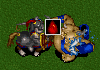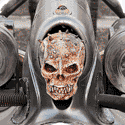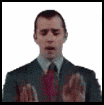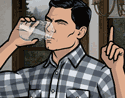|
SB35 posted:I could agree with this. I don't think I've ever plugged a pair of headphones into my kindle keyboard. I forget it's there most of the time.
|
|
|
|

|
| # ? May 31, 2024 13:05 |
|
Edging closer to having an American chum purchase a Kindle Paperwhite for me and mail it over the UK. Two questions: 1. Any rough idea how much it would cost to airmail it from California to the UK? 2. When I log in and register the Kindle, will Amazon see that I'm outside the US and either block the device and/or book purchases, or disable certain features like Collections? I realise the second is probably conjecture, but I thought someone might remember what they did before the Kindle went international officially. Give me good news people
|
|
|
|
WattsvilleBlues posted:Edging closer to having an American chum purchase a Kindle Paperwhite for me and mail it over the UK. Two questions: 1. $11.60 for the cheapest with the USPS (first class international), should take a week or so to arrive. If you want it guaranteed within 3-5 days with USPS it'll cost about $44. 2. No, it'll just act like any other UK Kindle.
|
|
|
|
Install Gentoo posted:1. $11.60 for the cheapest with the USPS (first class international), should take a week or so to arrive. If you want it guaranteed within 3-5 days with USPS it'll cost about $44. Thank you, kind sir. You have made me a very happy reader. Just out of interest, how do you know/can you be sure on point 2?
|
|
|
|
WattsvilleBlues posted:Thank you, kind sir. You have made me a very happy reader. Just out of interest, how do you know/can you be sure on point 2? That's what UK people have said when they imported American Kindle Touches last year, so it should stay the same for importing American Kindle Paperwhites.
|
|
|
|
Install Gentoo posted:That's what UK people have said when they imported American Kindle Touches last year, so it should stay the same for importing American Kindle Paperwhites. This is great news, I believe I will now be able to salvage Christmas 2012 for WattsvilleBlues. When did the UK get the Kindle Touch this year then? Memory tells me it was about April but I'm not sure.
|
|
|
|
WattsvilleBlues posted:This is great news, I believe I will now be able to salvage Christmas 2012 for WattsvilleBlues. When did the UK get the Kindle Touch this year then? Memory tells me it was about April but I'm not sure. Wikipedia says it came out at the end of April, which is just over 5 months after it started shipping in the US.
|
|
|
|
As I'm on a roll getting responses, I'm going to ask this: since the Paperwhite has a capacitive screen instead of infrared, does that mean it won't response to my duvet brushing against the screen?
|
|
|
|
Theoretically there should be no response. Now if your covers are damp, or it is wrapped tightly against your hand, or etc... maybe.
|
|
|
|
Capacitive? Holy smokes I missed that entirely. Now I'm getting one.
|
|
|
|
Crackbone posted:Capacitive? Holy smokes I missed that entirely. Now I'm getting one. Confirm it's capacitive before you take my word for it, I am am absolute death machine when it comes to facts.
|
|
|
|
WattsvilleBlues posted:Confirm it's capacitive before you take my word for it, I am am absolute death machine when it comes to facts. Even if you end up being wrong, I remember reading or hearing it was capacitive too Edit: Looks like we aren't crazy, so says CNET. sourdough fucked around with this message at 22:27 on Sep 11, 2012 |
|
|
|
Gizmodo says it's capacitive. http://www.engadget.com/2012/09/06/kindle-paperwhite/
|
|
|
|
http://www.amazon.com/gp/help/customer/display.html/?nodeId=200529700 Kindle keyboards have an update. Improved font, comic book support, KF8, ect. Edit: Doesn't break the custom wallpaper mod. Sperg Victorious fucked around with this message at 02:03 on Sep 12, 2012 |
|
|
|
For those who've read books on a dedicated eInk reader like a Kindle or Nook, and read them with eReader apps on an iPad or similar, how does the experience compare in your opinion? How far off was the experience of reading on a tablet in comparison? Similar with subtle differences? Much worse?
|
|
|
|
Why can't I download even black & white comic books on my Kindle Touch except for that Tumor thing?
|
|
|
|
Sperg Victorious posted:http://www.amazon.com/gp/help/customer/display.html/?nodeId=200529700 Just updated, it really does look better in my opinion. Zwabu posted:For those who've read books on a dedicated eInk reader like a Kindle or Nook, and read them with eReader apps on an iPad or similar, how does the experience compare in your opinion? How far off was the experience of reading on a tablet in comparison? Similar with subtle differences? Much worse? I also have an ipad and you should be fine reading books on it as long as you're only doing it for 20-30 minutes, otherwise an e-ink screen is miles better because it won't give you a headache.
|
|
|
|
Zwabu posted:For those who've read books on a dedicated eInk reader like a Kindle or Nook, and read them with eReader apps on an iPad or similar, how does the experience compare in your opinion? How far off was the experience of reading on a tablet in comparison? Similar with subtle differences? Much worse? I've been using Kindles for 5 years now, and I've used the previous LCD readers around before then, as well as various ipads and other tablets. E-ink simply can't be beaten for comfort. And you can buy a decent ereader now for under $75, it's great.
|
|
|
|
Zwabu posted:For those who've read books on a dedicated eInk reader like a Kindle or Nook, and read them with eReader apps on an iPad or similar, how does the experience compare in your opinion? How far off was the experience of reading on a tablet in comparison? Similar with subtle differences? Much worse? I have and use both. I generally have my iPad or iPhone with me, and so short reading sessions I usually do on the iPad or iPhone. It works. If I'm planning ahead to read, like a plane ride or am really into a book, I'll use my Kindle. It's easier and more comfortable to read off of for me.
|
|
|
|
Zwabu posted:For those who've read books on a dedicated eInk reader like a Kindle or Nook, and read them with eReader apps on an iPad or similar, how does the experience compare in your opinion? How far off was the experience of reading on a tablet in comparison? Similar with subtle differences? Much worse? I have an Ipad, but I rarely read anything on it, even with the Kindle App. It's simply much larger and heavier then Kindle, not to mention the Kindle screen is better suited to the task of reading. So I would rate it as worse, but not terrible. The dedicated device is the way to go if you enjoy long bouts of reading. One of the benefits I found about the Kindle verses a real book is one I rarely see mentioned. Outside reading is generally easier, no pages blowing in the wind, and doesn't go flying when you set it down. I love reading in breezy weather though so it was a unseen advantage the first time I did it. Another huge benefit is reading up and coming authors who are self-publishing on Amazon. Some are hit or miss, but usually for $3 or less you can get some really good novels that you wouldn't be able to get otherwise. Also if you have thoughts about the book, the authors are almost always responsive, and excited to hear from readers. Generally I read a bit more then I used to as well, simply because it's more convenient. The agency model was holding me back from buying to many books though, so I'm glad the agency pricing is going away because that was a huge deterrent from purchasing many of the newer novels.
|
|
|
|
Zwabu posted:For those who've read books on a dedicated eInk reader like a Kindle or Nook, and read them with eReader apps on an iPad or similar, how does the experience compare in your opinion? How far off was the experience of reading on a tablet in comparison? Similar with subtle differences? Much worse? I find the best thing about the E Ink readers is that after a while, I forget I'm holding a device and it just feels like I'm reading a book, sans having to readjust myself when I turn a page or shift position because the hardback is so unwieldy. If I'm reading on anything other than a Kindle, I never forget that I'm reading text from a computer/phone/tablet screen. I've spent hours reading a book on the Kindle; after a few pages on any other device I get fidgety and just do something else. TL;DR: E Ink readers fade away when I read on them, nothing else does.
|
|
|
|
Thanks for these replies, the information is helping focus my decision. I've pretty much determined I will get a Kindle eInk reader now. One more question - will the older models still be offered? I decided last weekend to go get a Kindle Touch Wifi but everyplace around me were out of stock. Will I still be able to order a device like this if I decide I'd rather have it than a newer device? I'll probably end up going with a newer device but the only feature available only on the older devices I'm interested in and may drive me in that direction is the headphone port and possibility of listening to audiobooks.
|
|
|
|
Zwabu posted:Thanks for these replies, the information is helping focus my decision. Older models are discontinued pretty aggressively by Amazon. You might be able to find them if you poke around retail (or troll Craigslist). Why do you want an older model though?
|
|
|
|
Zwabu posted:One more question - will the older models still be offered? I decided last weekend to go get a Kindle Touch Wifi but everyplace around me were out of stock. Will I still be able to order a device like this if I decide I'd rather have it than a newer device? Nope. It's gone from Amazon's page, although you could find some places with old stock. If you have a smartphone though, you probably have a much superior audiobook platform. The only Kindle that does audiobooks well is the Fire tablet with it's simultaneous reading option, but I wouldn't be shocked to see that hit the iOS/Android apps too eventually. Kindles keep being supported to some degree after being discontinued. My current Kindle 2 doesn't get X-Ray for example, but the 3G on it (and it's old enough that the 3G is the US-only Sprint CDMA and not the worldwide GSM) still works. Probably will care less about that once my Paperwhite shows up in a few weeks.
|
|
|
|
Sperg Victorious posted:http://www.amazon.com/gp/help/customer/display.html/?nodeId=200529700 Does this work with 2nd gen Kindles? I can't quite tell.
|
|
|
|
Endless Mike posted:Does this work with 2nd gen Kindles? I can't quite tell. Need to check the serial number for the download, but I doubt it.
|
|
|
|
Sperg Victorious posted:http://www.amazon.com/gp/help/customer/display.html/?nodeId=200529700 Whoa cool, I never expected Amazon to continue supporting a now two-generation-behind product. It may just be placebo effect, but I think it looks better, too!
|
|
|
|
BobTheCow posted:Whoa cool, I never expected Amazon to continue supporting a now two-generation-behind product. It may just be placebo effect, but I think it looks better, too! It definitely looks better--the fonts are just a bit crisper, and the contrast is definitely slightly stronger. I think it's due to the refresh cleaning up the page a little better overall. KF8 is probably the biggest boon to this update, though...
|
|
|
|
Endless Mike posted:Does this work with 2nd gen Kindles? I can't quite tell. No. There hasn't been a software update for Kindle 2 since the one that added collections a while ago.
|
|
|
Zwabu posted:Thanks for these replies, the information is helping focus my decision. If you can hold off until the start of October I predict a wave of non-paperwhite Kindles of all types hitting the used market (I know mine will!), and most e-reader owners I've seen threat their devices extremely well.
|
|
|
|
|
Shifty Pony posted:If you can hold off until the start of October I predict a wave of non-paperwhite Kindles of all types hitting the used market (I know mine will!), and most e-reader owners I've seen threat their devices extremely well. My Kindle Keyboard from December 2010 has a hairline crack. From the bottom left corner of the screen, the plastic chassis has cracked towards (but not reaching) the outer edge. The screen itself is untouched. Did I read somewhere that this was a known fault, or have dreams and reality once again entwined? I'd sell it over eBay or something but I don't know if I'd get much for it with this damage. No idea how it happened.
|
|
|
|
WattsvilleBlues posted:My Kindle Keyboard from December 2010 has a hairline crack. From the bottom left corner of the screen, the plastic chassis has cracked towards (but not reaching) the outer edge. The screen itself is untouched. Did I read somewhere that this was a known fault, or have dreams and reality once again entwined? Considering you can get a brand new kindle for $79, and yours is not only used but also has a broken screen, you'd be lucky if someone paid you $20.
|
|
|
|
Zwabu posted:For those who've read books on a dedicated eInk reader like a Kindle or Nook, and read them with eReader apps on an iPad or similar, how does the experience compare in your opinion? How far off was the experience of reading on a tablet in comparison? Similar with subtle differences? Much worse? I used an eInk reader exclusively for a couple years, then switched to a Kindle Fire and now an iPad/Android phone. While I do appreciate the benefits of eInk technology, I found that my reading habits didn't make battery life an issue and I prefer the backlit screens in low-light conditions. It's also much easier for me to carry a phone around than something tablet-sized, so during my lunch break or during downtime at work I'll whip it out and continue reading. I do really miss the free 3G that I had on my Kindle, though.
|
|
|
|
Solvency posted:One of the benefits I found about the Kindle verses a real book is one I rarely see mentioned. Outside reading is generally easier, no pages blowing in the wind, and doesn't go flying when you set it down. I love reading in breezy weather though so it was a unseen advantage the first time I did it.  I do a lot of reading on lunch breaks, and with an ereader I can just set it down on the table and have both hands free to shove food into my gaping maw I do a lot of reading on lunch breaks, and with an ereader I can just set it down on the table and have both hands free to shove food into my gaping maw
|
|
|
|
Can you set most eReaders and eReader apps to scroll through pages and text at a certain rate, while you shovel food or use a treadmill or whatever?
|
|
|
WattsvilleBlues posted:My Kindle Keyboard from December 2010 has a hairline crack. From the bottom left corner of the screen, the plastic chassis has cracked towards (but not reaching) the outer edge. The screen itself is untouched. Did I read somewhere that this was a known fault, or have dreams and reality once again entwined? That's pretty common. Is it a 3g or wifi?
|
|
|
|
|
Zwabu posted:Can you set most eReaders and eReader apps to scroll through pages and text at a certain rate, while you shovel food or use a treadmill or whatever? All the Android apps will do it, that much I know. The feature is called "rolling". I think the Nook ST does it, but mine's not stock anymore.
|
|
|
|
Vertigus posted:I used an eInk reader exclusively for a couple years, then switched to a Kindle Fire and now an iPad/Android phone. While I do appreciate the benefits of eInk technology, I found that my reading habits didn't make battery life an issue and I prefer the backlit screens in low-light conditions. It's also much easier for me to carry a phone around than something tablet-sized, so during my lunch break or during downtime at work I'll whip it out and continue reading. The Nook Glowlight and presumably upcoming Kindle can get much dimmer than the tablets. I am happy enough reading on my phone too, but at night the Glowlight is a bit better.
|
|
|
|
Splizwarf posted:All the Android apps will do it, that much I know. The feature is called "rolling". I think the Nook ST does it, but mine's not stock anymore. Looking around online, it seems the Kindles (not sure which specific models) that have Text to Speech as an option can automatically turn the page, so you'd be able to turn the sound off and use it that way, although it might impact the battery life.
|
|
|
|

|
| # ? May 31, 2024 13:05 |
|
My keyboard wifi Kindle feels slower after the update. The screen is certainly crisper but it feels...less responsive. I'm probably crazy, though.
|
|
|