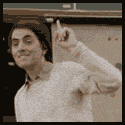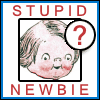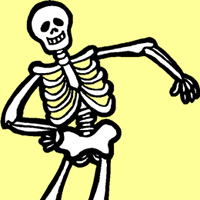|
Sulla-Marius 88 posted:Does Barnes & Noble? I've found a few forum posts by other Aussies regarding the nook and they say all you need is a US address (they won't send anything to it if you already have the device itself) and a VPN with a US IP address. They can apparently use an aussie credit card. Not that I'd normally recommend this, but you could root the Nook (it's fairly easy) which would allow you to install the Android Kindle app, which would get around all this BS.
|
|
|
|

|
| # ? May 5, 2024 00:01 |
|
Why not just use Kobo Books? It's my understanding that they have an AUS site. Is the selection poor or something? Books purchased on the Kobo store can used on a Nook just fine through Adobe Digital Editions.
|
|
|
|
sbaldrick posted:I'm having a rather horrible problem with me kobo, it will not add any books to the system anymore (generally I use Calibre). So after doing that a few times and it not loading I did a full factory reset, it's now stuck in a loop where nothing at all will load to the system either from Calibre or the stupid store. I think you might get some answers from MobileRead's forums. In related news, Rakuten have announced ahead of Amazon their e-book assault on Japan. Not much for westerners (unless you can read Japanese), but another major firmware update is probably ahead for Kobo Touch users with added EPub v3 support.
|
|
|
|
Here's a trip report with the first generation Kindle DX: It loving rules. I'll never go back to a small screen after using this. PDF fiction, perfect. Screenplays, surprisingly readable. Comics, kind of suck but that's more due to the technology in the screen, I imagine the graphite model would be much more acceptable. Other than that, the Kindle screen is perfectly fine with text. It's heavy and it feels more top heavy but you get use to it. I wouldn't suggest reading it for 6+ hours straight unless you have something to lean it against but it's comfortable to hold for awhile. I actually like the power slider and headphone jack being on the top instead of the bottom. The inverted buttons kind of suck but you get use to it. The accelerometer is garbage. Way too sensitive and goes crazy when you lay down. Thankfully, you can set the screen rotation in the settings. No wifi sucks and hobbles the Audible feature. The only way I can use it is download it to my computer and plug the Kindle in to transfer. Big pain in the rear end compared to being able to download it straight over wifi. I wish it had the newer firmware where I can use the dictionary feature with PDFs but... Hopefully, the DX isn't dead and we'll get another refresh on it. If they priced it cheaper (around $200), I bet it would be a big hit. And it's hard to imagine how big it is until you get one in your hand. 
|
|
|
|
The DX was awesome. Only got rid of mine because most of the PDFs I read on it were papers and textbooks that I liked to flip back and forth through, and it's just much more pleasant doing that on a tablet or with real paper.
|
|
|
|
On a Kindle Fire with ICS what is the best way to organize my books in what would be collections? And is it still bugged so I can not use Netflix?
|
|
|
|
Ridonkulous posted:On a Kindle Fire with ICS what is the best way to organize my books in what would be collections? I use the cm9 stg 7 rom and netflix works fine. I just use the kindle app, don't have a ton of books though so I don't need to organize them
|
|
|
Mr. Despair posted:The DX was awesome. Only got rid of mine because most of the PDFs I read on it were papers and textbooks that I liked to flip back and forth through, and it's just much more pleasant doing that on a tablet or with real paper. This was basically my experience with it. It is a really neat device, but it would be much neater at a much lower price.
|
|
|
|
|
To be fair, the premium price the DX fetches is due entirely to its large-rear end e-Ink screen. Although I'm sure if they actually release a new revision of it it'd get cheaper. When they released the Kindle DX Graphite aka Kindle DX 2 in July 2010, it did coincide with them dropping the price from $489 to $379.
|
|
|
|
Install Gentoo posted:To be fair, the premium price the DX fetches is due entirely to its large-rear end e-Ink screen. Although I'm sure if they actually release a new revision of it it'd get cheaper. When they released the Kindle DX Graphite aka Kindle DX 2 in July 2010, it did coincide with them dropping the price from $489 to $379. I'm guessing the economies of scale just aren't there for the DX. Most ereaders are using the exact same pearl e-ink screen right now.
|
|
|
|
Does anyone have any experience with Diesel Ebooks? There's a book I want to buy (I have a Nook) and it's not available on the Barnes and Noble website, but Diesel Ebooks has it in ePub format, no DRM. I'm worried that if I purchase it from there I'm just gonna get some sort of messy and unformatted pdf-turned-epub file that's gonna look like garbage. Other than that, my only other option is to just grab it from Amazon and read it on my computer or something weird like that. Any thoughts?
|
|
|
The Dark Wind posted:Does anyone have any experience with Diesel Ebooks? There's a book I want to buy (I have a Nook) and it's not available on the Barnes and Noble website, but Diesel Ebooks has it in ePub format, no DRM. I'm worried that if I purchase it from there I'm just gonna get some sort of messy and unformatted pdf-turned-epub file that's gonna look like garbage. Other than that, my only other option is to just grab it from Amazon and read it on my computer or something weird like that. Any thoughts? But I assume Diesel Ebooks isn't in the business of selling crap.
|
|
|
|
|
Anyone have any experience with adding e-books to the kindle fire with calibre? When I do, it sticks all the books in the "Docs" section instead of "Books" Do I need to convert the file to something different first?
|
|
|
|
DoctorJones posted:Anyone have any experience with adding e-books to the kindle fire with calibre? I'm not 100% sure, as my Kindle Fire's not charged right now, but I think all user-added documents end up there and it's only a "Book" if it came through Amazon-approved means.
|
|
|
|
I hope this hasn't been posted a million times but I just got a kindle 4 with 4.1 installed and I can't get any custom screensaver mods to work. I have the ad-free version if that means anything... I tried the link from the op which didn't seem to work.
|
|
|
|
Rolo posted:I hope this hasn't been posted a million times but I just got a kindle 4 with 4.1 installed and I can't get any custom screensaver mods to work. I have the ad-free version if that means anything... Yeah, I don't think the ad free version will allow you to install mods. I could be wrong though.
|
|
|
|
Odette posted:Yeah, I don't think the ad free version will allow you to install mods. I could be wrong though. Yeah, you can put mods on them. Most of them sold outside america are ad-free, and I've modded mine with custom screensavers.
|
|
|
|
Bloody Hedgehog posted:Yeah, you can put mods on them. Most of them sold outside america are ad-free, and I've modded mine with custom screensavers. Did you have to root it or anything first? Got a link to a guide? Everything I've found is pre-4.1.0 or just doesn't want to work.
|
|
|
|
Rolo posted:Did you have to root it or anything first? Got a link to a guide? Everything I've found is pre-4.1.0 or just doesn't want to work. The stuff I used was outdated for mine as well. Had to do it about 3 times before it would take as well. I'll just quote myself here from earlier in the thread: Bloody Hedgehog posted:There is, as I have a basic Kindle4, but it takes some doing. You have to jailbreak the Kindle, then install a firmware hack that reveals the internal directory structure of the Kindle. It's all a bit finicky too, as I had to run the jailbreak 2 or 3 times to get it to work, and then had to install the firmware hack a couple times to get it to work as well.
|
|
|
|
Got it! I followed a guide almost identical to that one, except I never used the last lines of code:code:Edit: Totally worth the work! 
Rolo fucked around with this message at 03:48 on Jul 15, 2012 |
|
|
|
I hope this hasn't been posted before, but I've googled the problem in several different ways and got no results. I bought a Kindle 4 (ad & button version) recently and I'm loving it except for one major problem. All the text adjustment options just... abruptly stopped working. It's not an issue with the ebook files, because they worked for all books of all formats before, and now they don't, regardless of if it's epub, mobi or azw. If I hover the cursor over an option, nothing happens, if I press it, it just quits back to the book. Next time I open the menu, it's back to the default settings, so it seems the drat thing isn't even registering me trying to change it. Is my device hosed?
|
|
|
|
Guildencrantz posted:I hope this hasn't been posted before, but I've googled the problem in several different ways and got no results. Honestly, hard to say whether you can fix it, but Amazon will fix it by replacing it. Call their customer service, they should be rey nice about it.
|
|
|
|
Guildencrantz posted:I hope this hasn't been posted before, but I've googled the problem in several different ways and got no results. Have you tried a factory reset? If you talk to Amazon they'll definitely suggest one.
|
|
|
|
I deregistered, removed all content, rebooted, reregistered and now it's working correctly. Thank God. Something must have just been bugged, thanks guys.
|
|
|
|
I am not good at calibre, and it isn't helping me. Just got a Nexus 7, and Calibre doesn't admit that I've plugged anything in. I expect I could move files over manually, but that sort of defeats the purpose of library management software, nes pas? Is there something obvious I'm missing, or does this just plain not work (yet?) (ever?)
|
|
|
|
Slo-Tek posted:I am not good at calibre, and it isn't helping me. You probably have to download the android app that connects to calibre to transfer files through calibre, costs $2.99 on google play.
|
|
|
|
Slo-Tek posted:I am not good at calibre, and it isn't helping me. Apart from what Hamelekim suggested, it would appear you can save your app money by setting Calibre to act as a server and connecting to your collection through the Nexus' default web browser (see "over the air"). Apparently Calibre only talks to devices that can be recognized as USB drives by your computer, so you have to get a little more clever with it.
|
|
|
|
So I left my Kindle Keyboard 3G with the lighted case on the train. Whoever got it removed it from my account, so I doubt it'll wind up in the lost and found. I called Amazon to get it black listed, so joke's on them, I guess. Should I just get another Kindle and case or a Nexus 7. I'm a Prime subscriber so I guess I'd miss out on the lending library, but the prices come out to about the same if I replace the case, too. I'm not to hot on the new Kindle design, but I'd feel silly buying the older model for the same price.
|
|
|
|
GigaPeon posted:So I left my Kindle Keyboard 3G with the lighted case on the train. Whoever got it removed it from my account, so I doubt it'll wind up in the lost and found. I called Amazon to get it black listed, so joke's on them, I guess. Maybe wait a little bit and see what the new glowy one looks like?
|
|
|
|
LmaoTheKid posted:Maybe wait a little bit and see what the new glowy one looks like? When's that supposed to happen?
|
|
|
|
GigaPeon posted:When's that supposed to happen? Allegedly this summer/fall http://www.reuters.com/article/2012/05/14/net-us-amazonkindle-idUSBRE84D0YM20120514 Take it with a grain of salt. If you really need a kindle now, I love the heck out of my Touch 3G with light case.
|
|
|
|
LmaoTheKid posted:Allegedly this summer/fall I thought we'd have heard something by now if there was anything behind this rumor, at least the summer portion of it. Seems like fall would be the better bet, having amazon on a roughly yearly update schedule.
|
|
|
|
I got a Kindle Touch 3G yesterday and love the heck out of it so far. Now, I want to get a good cover for it. I like the look of the official wine purple Kindle Touch lighted cover, but there have been different complaints about the leather cover being really thin and the price point of course. Assuming I really want to stick with wine purple and enjoy the lighting feature (I like how it snaps up and down into the cover based on some videos on YouTube), should I bite the bullet and order it or consider another brand? If so, is there a consensus yet on the best all-around (preferably wine purple colored) cover for the Kindle Touch?
|
|
|
|
OrangeGuy posted:I got a Kindle Touch 3G yesterday and love the heck out of it so far. I got the black one and it rules so hard.
|
|
|
|
OrangeGuy posted:I got a Kindle Touch 3G yesterday and love the heck out of it so far. You can get a used like new one from Amazon Warehouse Deals for $43.54 http://www.amazon.com/gp/offer-listing/B004SD25SK/?ie=UTF8&tag=evdaisafi-20&linkCode=ur2&camp=1789&creative=390957&condition=used
|
|
|
|
I got my wine purple Kindle lighted cover the other day and I have to say it owns bones. $60 was kind of steep, but I got a "Like New" cover for $43 and I'd say that's a better price point. I definitely think it's worth it, though; I love the casing as well as the light being integrated with the battery. Very satisfied customer here! Thanks Amazon!
|
|
|
|
loving lame  Good job assholes who hacked their Kindle so they could tether other devices to it. Good job assholes who hacked their Kindle so they could tether other devices to it.quote:Some folks over at MobileRead have noticed that Amazon is now limiting Kindle 3G usage to just 50MB per month for the experimental web browser. http://blog.the-ebook-reader.com/2012/07/24/amazon-now-limiting-kindle-3g-data-usage-to-50mb-per-month/
|
|
|
|
Sporadic posted:loving lame There was a way to tether off it? 50MB is still enough as basically I use it to check emails while I travel.
|
|
|
|
How do you even shred through 50 megs a month on that thing (short of tethering)? It's not like you can functionally use youtube or pandora.
|
|
|
|
|

|
| # ? May 5, 2024 00:01 |
|
Porn.
|
|
|