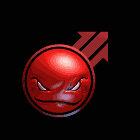|
roomforthetuna posted:Now I'm mad at those people who suggested I get the $750 MSI with the 1050 at Newegg, because the screen is TN. It honestly depends - you can have decent TN panels, and crappy IPS ones. Generally TN is preferable for pro gaming because they can hit way faster response times, so you'll see them a lot in gaming laptops and it doesn't mean they look terrible. Gotta hit up some reviews Atomizer posted:You're not going to find amazing displays on cheap gaming laptops; that's an area of frequent compromise on all budget laptops. With that Dell specifically I've seen some reviews complaining that it's a poor display compared to other laptops in the same price range like the Helios, unless you spring for the 4K panel which has way better colours and contrast
|
|
|
|

|
| # ? Apr 27, 2024 15:04 |
baka kaba posted:It honestly depends - you can have decent TN panels, and crappy IPS ones. Generally TN is preferable for pro gaming because they can hit way faster response times, so you'll see them a lot in gaming laptops and it doesn't mean they look terrible. Gotta hit up some reviews A good IPS with a refresh of about 144hz will already refresh faster than your eyes or brain can process reasonably. And at those speeds the time it takes your brain to send a response to your fingers starts to dwarf the time it takes to process the image anyway. There's no reason to go with a TN panel.
|
|
|
|
|
Trouble is 144Hz and IPS is an expensive combination which is confined to very high end laptops and large desktop displays.
|
|
|
|
baka kaba posted:It honestly depends - you can have decent TN panels, and crappy IPS ones. Generally TN is preferable for pro gaming because they can hit way faster response times, so you'll see them a lot in gaming laptops and it doesn't mean they look terrible. Gotta hit up some reviews (Yes, I have tried messing with the brightness and also software settings, there is no setting combination that makes the modern lovely gray-writing-on-white webpages not look even worse than they do on a regular screen.)
|
|
|
|
baka kaba posted:With that Dell specifically I've seen some reviews complaining that it's a poor display compared to other laptops in the same price range like the Helios, unless you spring for the 4K panel which has way better colours and contrast This is what I was getting at: cheap laptops can have decent displays, but don't be surprised when you find one with a crappy display. Nitrousoxide posted:A good IPS with a refresh of about 144hz will already refresh faster than your eyes or brain can process reasonably. And at those speeds the time it takes your brain to send a response to your fingers starts to dwarf the time it takes to process the image anyway. FWIW I bought one of those AOC G-Sync 144 Hz monitors and I love it. It's TN but it's perfect for me. It's my first G-Sync display, and I bought it because it was cheap.
|
|
|
|
Hey guys. Got a friend who is heading off to uni - would appreciate suggestions for a machine that is lightweight, durable, and "easy to use" (his words). Emphasis on the lightweight and durable. He doesnt need a high rez display or touchscreen, and wont be doing high end gaming or anything. Willing to buy use so long as he can still guarantee reliability and durability. What are some good options for him? Various price points would be nice too since hes still wobbling on budget. Also personal opinion trackpads are strictly inferior to a nice low profile portable mouse so suggestions on a nice mouse to pair it with are also appeeciated. GlyphGryph fucked around with this message at 14:51 on Dec 4, 2017 |
|
|
|
re: displays TN vs IPS TN has terrible viewing angles and *generally* has faster response times. IPS has better viewing angles and *almost certainly* has better colors. Response Time This is the internal difference between the computer wanting something done and it actually being done. This is usually measured in milliseconds, and the more you playing hardcore fighting games or twitch shooters (mostly fighting games, really), the more you're liable to notice. This is many times called Display Lag. You can think of this as a display buffer except you can barely blink during it. TN and IPS panels can have low response times, though TN seems to have a much lower limit. They can both have poo poo response times. Check out this page if you want an external monitor. I honestly don't even think about this when I get laptops, though. Refresh Rate This is measured in frames per second, and you'll sometimes see it as Hz or more rarely FPS. There are also variable refresh rate monitors with GSync and Freesync. It might be obvious, but 144Hz = 144 refreshes a second. I honestly have never seen a 144Hz display equipped with the knowledge that it is actually a 144Hz display. I'm sure some gamer dudes can tell you it's better, but like, 240Hz is probably coming, and if you know you want 144Hz you probably already know better than I do, and whatever... your laptop monitor will be running at 60 or 59Hz, and that should be fine. Unless, again, you're a gamer.
|
|
|
|
Good writeup, tho I would say that 99.85% of gamers wouldnt be able to notice a difference. That number probably jumps up to 99.999% if they were unaware that the potential difference even existed
|
|
|
|
Response time isn't about buffering frames, it's about how quickly the pixels can change brightness, and it depends on how much of a change is happening in each one. The monitor's still refreshing at its refresh rate, it's just the display can't necessarily keep up perfectly So you can have a monitor running at 60Hz with a game comfortably putting out 60fps, but some of the pixels might be refreshing at half that speed - and basically you end up with ghosting and blur, which is bad for games (especially fast ones). TN panels were always faster, so it's probably a lot cheaper to put in an acceptable TN than an IPS that can match the same performance
|
|
|
|
Most people wonít notice the response lag difference but a higher refresh rate is absolutely noticeable. Especially when you go back and use a 60hz again, it feels janky. I canít wait for the standard to be at least 100hz. Hopefully with Apple putting 120hz panels in their high end iPads and Razer getting so much buzz for their 120hz phone itís gonna make the rest of the industry catch up.
|
|
|
|
Razer isn't really getting much buzz outside of dedicated nerds that follow razer, tbh Or like, tech blogs E: also LG cant even sell the v30 so good luck to razer Worf fucked around with this message at 18:14 on Dec 4, 2017 |
|
|
|
GlyphGryph posted:Hey guys. Got a friend who is heading off to uni - would appreciate suggestions for a machine that is lightweight, durable, and "easy to use" (his words). Emphasis on the lightweight and durable. Is he in the US?
|
|
|
|
baka kaba posted:So you can have a monitor running at 60Hz with a game comfortably putting out 60fps, but some of the pixels might be refreshing at half that speed - and basically you end up with ghosting and blur, which is bad for games (especially fast ones). TN panels were always faster, so it's probably a lot cheaper to put in an acceptable TN than an IPS that can match the same performance Yeah, I guess I could've been more explicit than using an analogy. AFAIK this is what happens. The PC tells the display to change and the time it takes to fully change is the response time. Most IPS response times are <10ms (mine is 5), and the best TN panels have response times of 2ms. Compared to the 16.67ms for one 60FPS frame, the differences are highly negligible. I don't think pro gamer advice is within the scope of the thread, so the 3ms edge you get doesn't really help. And since the refresh times give you ample of time to view an unchanging pixel, I'd bet most people don't notice the relative amount of ghosting. Animal posted:Most people wonít notice the response lag difference but a higher refresh rate is absolutely noticeable. Especially when you go back and use a 60hz again, it feels janky. I canít wait for the standard to be at least 100hz. Hopefully with Apple putting 120hz panels in their high end iPads and Razer getting so much buzz for their 120hz phone itís gonna make the rest of the industry catch up. I want to go to my local Best Buy and see 60hz and 120/144hz side by side now. Though, to bring the discussion back to my defense of IPS panels over TN panels, even a 8ms response time is enough for 120hz displays to look smooth and fluid without frame to frame ghosting. At 144hz we're looking at a need for 6ms response times. At 240hz it could be problematic until you get to 4ms (which my IPS does not do). I also believe that a 5ms response time at 240hz wouldn't actually look bad. anothergod fucked around with this message at 18:23 on Dec 4, 2017 |
|
|
|
anothergod posted:Yeah, I guess I could've been more explicit than using an analogy. AFAIK this is what happens. The PC tells the display to change and the time it takes to fully change is the response time. Most IPS response times are <10ms (mine is 5), and the best TN panels have response times of 2ms. Compared to the 16.67ms for one 60FPS frame, the differences are highly negligible. I don't think pro gamer advice is within the scope of the thread, so the 3ms edge you get doesn't really help. And since the refresh times give you ample of time to view an unchanging pixel, I'd bet most people don't notice the relative amount of ghosting. That's for fancy desktop monitors though - there's a comparison against a few laptops in the display part of this 7577 review, it's common to see rise and fall times over 16ms and even in the 20s and 30s. That's not because you can't get faster IPS panels, they're just not using them
|
|
|
|
Wilford Cutlery posted:Is he in the US? Yeah
|
|
|
|
Hey all, looking to buy a laptop after my Lenovo u430 fell apart after about a year and a half. Idk how familiar people are with that but basically itís a known issue that they didnít recall or do anything about where the hinge breaks as well as the external components. I can still use it but canít really transport it anywhere and it could just fall apart at any moment. Anyhow Iím just wondering if thereís any decent deals on anything similar, it had good internal specs such as i5, 4 GB RAM, a decent sized hard drive (500 GB). I rarely do video editing but Iím not a gamer or anything like that, mostly just do the typical streaming and web browsing, nothing too fancy. Anyhow I plan to do my homework and look into this more but figured Iíd ask you guys to help me get started.
|
|
|
|
Thanks for the earlier replies guys, been doing a lot of thinking. Here are the 3 models I'm currently looking at: Acer Swift 3 - 14" - $749.99 - https://www.amazon.ca/Acer-SF314-51-31N1-Notebook-Windows-Silver/dp/B0713R41W9/ ASUS Vivobook E403SA - 14" - $919.00 - https://www.amazon.ca/VivoBook-E403SA-US21-lightweight-Hairline-brushed/dp/B01B9APNG0/ ASUS ZenBook UX330 - 13.3" - $958.95 - https://www.amazon.ca/ZenBook-Intel-i5-7200U-Windows-UX330UA-AH54/dp/B01M18UZF5/ Any pros/cons I should be aware of? Also I'm in Canada so I'm not sure how these prices compare to US prices...
|
|
|
|
Hey guys, the monitor thread is that-away!anothergod posted:re: displays baka kaba posted:Response time isn't about buffering frames, it's about how quickly the pixels can change brightness, and it depends on how much of a change is happening in each one. The monitor's still refreshing at its refresh rate, it's just the display can't necessarily keep up perfectly Just to clarify, there are three closely-related things here: there's the time it takes the pixels to change, the refresh rate of the display (60 Hz or greater), and the input lag, the latter being the time it takes the monitor to actually display the image it receives and is independent of the first two factors. Often you'll see TVs have poor display lag because it doesn't really matter if you're seeing the video a few hundred ms delayed (as long as it's in-sync with the audio) which is why they make poor gaming monitors. Statutory Ape posted:Good writeup, tho I would say that 99.85% of gamers wouldnt be able to notice a difference. That number probably jumps up to 99.999% if they were unaware that the potential difference even existed Refresh rate is noticeable, but not something that would make a difference to most people (i.e. it's not going to make me a 1337er player.) Animal posted:Most people wonít notice the response lag difference but a higher refresh rate is absolutely noticeable. Especially when you go back and use a 60hz again, it feels janky. I canít wait for the standard to be at least 100hz. Hopefully with Apple putting 120hz panels in their high end iPads and Razer getting so much buzz for their 120hz phone itís gonna make the rest of the industry catch up. I've found this to be the case. Going from the 144 Hz panel to 60 Hz is immediately noticeable (especially in a dual-monitor setup!) anothergod posted:I want to go to my local Best Buy and see 60hz and 120/144hz side by side now. Though, to bring the discussion back to my defense of IPS panels over TN panels, even a 8ms response time is enough for 120hz displays to look smooth and fluid without frame to frame ghosting. At 144hz we're looking at a need for 6ms response times. At 240hz it could be problematic until you get to 4ms (which my IPS does not do). I also believe that a 5ms response time at 240hz wouldn't actually look bad. Do this; if you've never played around with a >60 Hz panel the difference will be quite obvious. All motion is smoother on a high-refresh rate display, although in games you do need sufficient performance to keep up the frame rate. TrixR4kids posted:Hey all, looking to buy a laptop after my Lenovo u430 fell apart after about a year and a half. Idk how familiar people are with that but basically itís a known issue that they didnít recall or do anything about where the hinge breaks as well as the external components. I can still use it but canít really transport it anywhere and it could just fall apart at any moment. It sounds like you could do everything you need with a nice Chromebook (think $300-500 or so.) Or, if you need Windows, this is my budget recommendation. Just add an m.2 SATA SSD and about 4 GB of RAM and you're in business. Cyril Sneer posted:Thanks for the earlier replies guys, been doing a lot of thinking. The 2nd one, the Asus VivoBook, is way overpriced for what it has (low-performance Braswell CPU.) The Zenbooks are good, but even that one seems overpriced. The Swift is the best hardware for the money, although keep in mind you're paying extra for a basic Windows Ultrabook (i3 CPU, no dGPU, otherwise it's fine.)
|
|
|
|
First up:
I'm looking to get a laptop for my girlfriend, who is currently without a computer at all. Use-cases:
The first use-case is the primary and most common one. She has no dedicated desk-space and therefore will use it in a more "mobile" fashion. Gaming is a secondary but desirable use-case. We aren't aiming for ultra graphics, 60FPS, but medium-high on her favourite games with 30-40FPS would probably be fine. She currently uses my 2015 13" Macbook Pro when I'm done with it (I use it for work), and it's almost certainly the ideal size and battery life for the primary use-case. Unfortunately, even Minecraft is completely unplayable on it, so the secondary use-case right now just doesn't happen at all. She has to ask me to leave my own desktop computer to play any games and we can't play anything together as we'd like to. I am aware that size/price/GPU are a "you-get-two" situation, and it doesn't help that everything seems to be marked up enormously in the UK compared to the US prices. Apart from the fact that anything with a dedicated GPU seems to immediately spawn itself into an angular, black-and-red monstrosity of a design (these are complete deal-breakers), realistically the thicker 15.6" "gaming" laptops are just going to suck massively for the primary use-case. She seems like the perfect candidate for something like the Razer Blade Stealth + Razer Core combination, but apart from the fact the Core doesn't even seem to be available in the UK, it's simply too expensive to be worth it given we don't have an appropriate GPU to use with it. My conclusion here seems to be then that it simply isn't possible. I've struggled both to understand what integrated GPUs any given laptop has, as well as find useful benchmarks to show whether or not they'd suit the light gaming, but even a 1050 seems to struggle with a lot of the more modern stuff and adding that without also adding another £1000 seems to immediately put you back into the aforementioned black-and-red 15.6" monstrosity section. Am I missing anything here, or will we just have to drop the secondary gaming use-case?
|
|
|
|
I know what you mean, I've been looking for something similar... First up the 1050 will play a lot of stuff - go on YouTube and search for "games on GTX 1050" or something, you'll get videos showing new and old games running at a range of settings. Unless you want to play demanding new games at high settings you'll probably be fine And on that note, there's a less powerful GPU - the MX150 - that's popping up in a bunch of nice ultrabooks now. Same deal - there are videos, it runs older stuff really well and newer stuff on less demanding settings. If you can settle for that, you'll have more, way nicer options Here's hella details if you're into that https://www.notebookcheck.net/NVIDIA-GeForce-MX150-Benchmark-and-Specs-of-the-GT-1030-for-Laptops.223530.0.html Benchmarks for a ton of games, and a list of laptops with that GPU. They have them for the other GPUs too The XPS 15, Zenbook Pro UX550, Yoga 720 all have 1050 options. Gigabyte's Aero line has 1050 Ti and 1060 laptops, they're not really elegant looking but it's more a different style than GAMERZ. Everything's a bit over your budget though If the Inspiron 7577 looks ok to you (I think we get a white keyboard and backlighting so the red is just around the trackpad and logo) they were selling the 1060 model for £1099 around Black Friday - limited stock but they didn't sell out, so they might do it again over Christmas, or have some sale at least. Supposed to be a bit big and heavy though
|
|
|
|
TheDukeOfFail posted:I am aware that size/price/GPU are a "you-get-two" situation, and it doesn't help that everything seems to be marked up enormously in the UK compared to the US prices. First of all, it's going to be difficult to give recommendations in a different market, so we can give you guidance but then you'll have to come back with links for the products that are actually available for you to purchase. You can find "gaming-capable" portable, non-"gaming" laptops; these will generally come with dGPUs like the MX150 (best-case scenario), or previous-generation 940MX, 950M, 960M, etc. Anything more powerful than that will generally come in a more garish design. Integrated GPUs are usually "Intel HD xxx", and while newer versions can run some older and less-demanding games, you're going to want a discrete GPU for any serious gaming. I usually recommend an Acer E 15 with a 940MX as an entry-level gaming-capable system but I have no idea if that's available across the pond. Maybe the updated Xiaomi Air 13 with the MX150 (mobile GT 1030) is an option? I wouldn't initially suggest going the ultrabook+eGPU route (largely due to price) although keep in mind there are other options; the Core is hardly the only one.
|
|
|
|
baka kaba posted:And on that note, there's a less powerful GPU - the MX150 - that's popping up in a bunch of nice ultrabooks now. Same deal - there are videos, it runs older stuff really well and newer stuff on less demanding settings. If you can settle for that, you'll have more, way nicer options Atomizer posted:You can find "gaming-capable" portable, non-"gaming" laptops; these will generally come with dGPUs like the MX150 (best-case scenario), or previous-generation 940MX, 950M, 960M, etc. This is why I posted, I wasn't really aware of these. Checking out some benchmarks something like the MX150 looks pretty fit-for-purpose, so I'll explore stuff that's using them. Atomizer posted:I wouldn't initially suggest going the ultrabook+eGPU route (largely due to price) although keep in mind there are other options; the Core is hardly the only one. Agreed that the price makes it a non-option, at least initially. Maybe if I get something with a thunderbolt 3 port it'd be an appropriate future upgrade, but I'm skeptical of the concept unless my budget goes up pretty considerably. Thanks!
|
|
|
|
Atomizer posted:
Thanks, I basically had the same thought. Finding 14" units is really frustrating. There's a bunch of these mediocre < $1000 laptops, then the next tier doesn't start until like $1500.
|
|
|
|
You can get an xps 15 for a decent amount less than 1500 If you dont need a dgpu this goes double for xps 13, which while a bit under 14 inches, has a great screen
|
|
|
|
I'm looking to get a very cheap but usable laptop/chromebook for my daughter for Christmas. I'm looking for around $200. It's main purpose is to introduce her to computers and also I would like to get her started on some very basic coding lessons - I'm looking at code.org specifically. Other than that she would watch Netflix / KidsTube and that's about it. She wouldn't be downloading / playing any games on it, although I suppose it would be nice if she could run some very basic educational type games. I'm thinking the incredible machine or contraption maker on Steam. I'me eyeballing this on Amazon right now. It seems to hit all of the spots other than it's kind of ugly. Any recommendations? https://smile.amazon.com/gp/product...pf_rd_i=desktop
|
|
|
|
The laptop will do the things you mentioned Fhd/4gb isnt too bad at that price tbh
|
|
|
|
CopperHound posted:I got my girlfriend a Thinkpad T420 with TN a few years back. Every time I try to watch a video with her on it I regret not getting IPS. It is okay straight on, but it is terrible if our heads are at different heights. The 1080p TN panel on the T520 was great (for TN at least)
|
|
|
|
Not sure if it matters, but turns out it is actually a T430. This is what this website looks like straight on:  and from lower... it gives a solarization type effect in dark scenes:   It bugs me a hell of a lot more than her so in the end it is okay. It has been a solid reliable laptop since I threw an SSD in there. For some reason windows defender paired with a mechanical drive made it unresponsive when coming back form sleep.
|
|
|
|
I don't know how they got away with using dogshit for panels for so long
|
|
|
|
Bob Morales posted:I don't know how they got away with using dogshit for panels for so long purchasers not being end users
|
|
|
|
Keystoned posted:I'm looking to get a very cheap but usable laptop/chromebook for my daughter for Christmas. I'm looking for around $200. For Chromebook recommendations see the Megathread. That Windows laptop is so low-end that it's basically limited to everything a Chromebook can already do. With only 32 GB of local storage she's going to need not to try to install anything else on it, and rely solely on external storage. The main difference between getting a CB and a really cheap Windows laptop would be running those non-demanding Steam games, although on the other hand many CBs now can run Android apps. ChromeOS is lower-maintenance; reboot to upgrade and that's about it. Say goodbye to viruses, malware, and Windows updates! But other than that I wouldn't blame you or anyone else for giving a ~$200 throwaway Windows laptop a shot.
|
|
|
|
The Razer Blade Stealth 12.5" is on sale for $999.999 ($600 off the listed price) I'm looking to get a decent Ultrabook for programming and casual usage (maybe some light indie gaming, but nothing graphics intensive) that has a decent build quality, portability, and writing feel. My mom got one of these for herself earlier this year at full price and she loves it, and playing around with it I love the look and feel, but I'm curious if there's more bang for your buck out there. I also want something with a nice screen to reduce eye strain. Other candidates are the LG Gram, Asus UX330, Lenovo XL, and the XPS 13. Verisimilidude fucked around with this message at 16:54 on Dec 6, 2017 |
|
|
|
I liked the UX330 in concept mostly and would probably own one instead of an XPS 13 but it irritated the poo poo out of me that I couldn't charge it via usb-c
|
|
|
|
I said fuckit and grabbed an SB2 again. Sticking with the 13.5" model this time, as the 15 really was too big to use on my chest while laying in bed.
|
|
|
|
Keystoned posted:I'm looking to get a very cheap but usable laptop/chromebook for my daughter for Christmas. I'm looking for around $200. Honestly, to me it seems like a lot for $200 - you have a hard time getting a new Chromebook with 4G/32G for that price. I believe the processor is comparable to a fast Core 2 Duo or slow Core 2 Quad, and with solid state storage I would expect it to actually be pretty responsive for browsing and multimedia work. The biggest limitation is that Windows will fill up 32GB really quickly; it will be 30% filled out of the gate, and you will probably need another 30% free for the large updates. I would definitely say to get a big SD card to go with it if you're choosing this model.
|
|
|
|
Arkangelus posted:Thanks, all good to know. So these days quad core CPU's and 4 GB+ of GPU ram are basically required? It's me again. Checked Newegg again today and saw both of these: Acer Nitro 5 AN515-51-522L 15.6" Intel Core i5 7th Gen 7300HQ (2.50 GHz) NVIDIA GeForce GTX 1050 8 GB Memory 1 TB HDD Windows 10 Home 64-Bit Gaming Laptop - $729 Refurb: Acer Nitro 5 AN515-51-56U0 15.6" Intel Core i5 7th Gen 7300HQ (2.50 GHz) NVIDIA GeForce GTX 1050 8 GB Memory 256 GB SSD Windows 10 Home 64-Bit Gaming Laptop - $579 In both cases he'd end up needing to add a 2nd HD relatively soon in the future (SSD for the former, disk for the latter). I'm having some trouble confirming that the model has slots for 2 hard drives though. Also do refurbed models come with any sort of warranty? I'm not seeing an obvious answer right off the bat.
|
|
|
|
My Lenovo is like 4 years old and grinds to a halt if I try to run Photoshop plus a web browser at the same time. I also do some gaming, DOS2, Skyrim, Fallout type stuff. I want to spend $1000 or less. I read display chat last page. This Dell seems to have the better screen, right? http://www.dell.com/en-us/shop/dell-laptops/new-inspiron-15-7000-gaming/spd/inspiron-15-7577-laptop/fncwfs604h The draw for this for me is the 0% financing offer they are doing right now. I can't afford a whole laptop now but I can afford 1/12th of one. I suppose if the Acer is better I could get credit through Amazon too. Opinions?
|
|
|
|
How much memory does that Lenovo have? Upgrading it might be quite cheap. And there is rarely 0% financing that doesn't come with a pitfall.
|
|
|
|
peak debt posted:How much memory does that Lenovo have? Upgrading it might be quite cheap. 8g I think. I will check but that might be all it has space for.
|
|
|
|

|
| # ? Apr 27, 2024 15:04 |
|
peak debt posted:And there is rarely 0% financing that doesn't come with a pitfall. quote:Interest will be charged to your account from the transaction posting date if the purchase balance is not paid in full by your Payment due date in January, 2019 CopperHound fucked around with this message at 22:55 on Dec 6, 2017 |
|
|