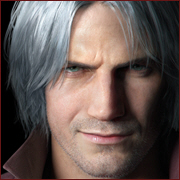|
Vintersorg posted:UGH! I finally got around to setting up a monitor arm my brother got me and it didnít work. Monitor kept sinking even at the highest torque. It says rated for 17lbs and my AW34 ultra wide says it is 16lbs by Itself. And stupid me threw out some of the extra bits so I donít think Amazon will take it back. FWIW I've yet to see any of the """adjustable""" monitor arms that aren't filled with reviews of people saying they don't hold for poo poo. Either immediately or after a few months when they can't be returned. The ones that let you rotate to portrait mode always end up not holding on that axis as well, because using a flimsy friction-lock instead of pin-in-hole for 0į and 90į never works out.
|
|
|
|

|
| # ? Apr 26, 2024 14:02 |
|
the ergotron / amazonbasics ones are fine. you have to tighten up the spring in the arm, it ships very loose, that's why it's filled with people saying it doesn't hold, but it's in the instructions and there's a big label on the device pointing you to the spot you need to tighten it.
|
|
|
|
Paul MaudDib posted:the ergotron / amazonbasics ones are fine. every single review pointing out "we've tightened the adjustment as far as it will go and it still droops" are just idiots? OR Quality control is for chumps, just ship that poo poo and most people won't bother to return it. Which do you think is more likely? Overall the design itself is flawed.
|
|
|
|
I have the Amazon Basic for my 34" Ultrawide and it worked fine for years. I moved it all the time all over and the only issue I had was I had to tighten it every 3 or 4 months. It did seem like it was at its limit with my monitor though it was rated for much heavier ones, but hard to say.
|
|
|
|
Rusty posted:I have the Amazon Basic for my 34" Ultrawide and it worked fine for years. I moved it all the time all over and the only issue I had was I had to tighten it every 3 or 4 months. It did seem like it was at its limit with my monitor though it was rated for much heavier ones, but hard to say. You're going to run out of thread to tighten it. That shouldn't be a thing, at all. My problem is there's no market for anything but cheap flimsy sheet metal for a wall-mount not-on-an-arm. I don't want to height adjust it, or swivel. I don't want it to come closer to me, the goal is to move it as far back as humanly possible. I don't want easy-to-adjust tilt, I want to set it up once and lock it in and never think about it again. I definitely don't want droop-swivel, I intend to perma-mount one at 90į and never rotate it.
|
|
|
|
I have the dual monitor AmazonBasics one and it's been fine for me ever since I set it up. This one here: https://www.amazon.com/AmazonBasics-Premium-Dual-Monitor-Stand/dp/B00MIBN71I/ This is the single monitor version: https://www.amazon.com/AmazonBasics-Premium-Single-Monitor-Stand/dp/B00MIBN16O/ They sell ones that directly mount to the wall as well, but I'm not about to fill this post with Amazon links. The reviews do say there's a problem where the mount itself won't budge, but you just have to use the loosening tool thing a few times, then just work it until it starts to give.
|
|
|
|
Harik posted:You're going to run out of thread to tighten it. That shouldn't be a thing, at all. I got one of these, and while it may ultimately be stamped sheet metal, that thing ain't going nowhere unless something picks the TV up (and you could trim a piece of wood and wedge it under the spring-loaded bottom attachment bits if you were concerned about that). I was super impressed with the quality, if you properly install it into studs it'll easily hold far more weight than it's rated for, and flat it probably holds the back of the VESA mount within about 2-2.5" of the wall, depending on the offsets you need to use.
|
|
|
|
K8.0 posted:I got one of these, and while it may ultimately be stamped sheet metal, that thing ain't going nowhere unless something picks the TV up (and you could trim a piece of wood and wedge it under the spring-loaded bottom attachment bits if you were concerned about that). I was super impressed with the quality, if you properly install it into studs it'll easily hold far more weight than it's rated for, and flat it probably holds the back of the VESA mount within about 2-2.5" of the wall, depending on the offsets you need to use.
|
|
|
|
Keep tightening. Make sure you are going the right way. It happened to me and my also a buddy to whom I recommended the arms. Or they are all crap but 100% of the three I've dealt with are fine. Pick your poison.
|
|
|
|
I have a pair of Dell MSA20 arms, they are very solid but expensive. https://www.dell.com/en-us/work/shop/dell-single-monitor-arm-msa20/apd/482-bbdi/monitors-monitor-accessories
|
|
|
|
i bought a couple of "suptek" brand arms because they were the only ones that advertised a supported weight heavy enough for my old-rear end 30" ccfl monitors. i needed to exchange one but the two i'm using have held fine for 3 years now and were only $20 each. unfortunately it's no longer available
|
|
|
|
Rusty posted:You don't need one that is officially certified, but you need a high speed cable to carry that signal or you won't get 120hz. I got this one from Amazon which works fine. Thanks. I ran out to best buy and got one for $80 that will hold me until the one you suggested arrived. My god. Gaming on a 4k OLED is glorious. I am in awe. Now I need to see how to tweak my settings because I'm only getting about 60-70 fps in Space Engineers when I'm out in space.
|
|
|
|
K8.0 posted:I got one of these, and while it may ultimately be stamped sheet metal, that thing ain't going nowhere unless something picks the TV up (and you could trim a piece of wood and wedge it under the spring-loaded bottom attachment bits if you were concerned about that). I was super impressed with the quality, if you properly install it into studs it'll easily hold far more weight than it's rated for, and flat it probably holds the back of the VESA mount within about 2-2.5" of the wall, depending on the offsets you need to use. I looked into that style of mount (and I use it on my TVs) but I really don't want 3 screens all flat to the wall, they need some angle. It'd work for the center but not the right, and definitely not the portrait-mode to the left. something like this style but not made of tinfoil and with a functioning tilt lock (and preferably no rotation option at all) 
|
|
|
|
Rusty posted:I have the Amazon Basic for my 34" Ultrawide and it worked fine for years. I moved it all the time all over and the only issue I had was I had to tighten it every 3 or 4 months. It did seem like it was at its limit with my monitor though it was rated for much heavier ones, but hard to say. Iíve had my 34 inch ultrawide on the Amazon Basic stand for well over a year, and since I rarely move it, Iíve never had to tighten it all after the initial install. Like you said though, I donít think you could go any heavier than whatever my AW3418 weighs.
|
|
|
|
https://www.youtube.com/watch?v=ItPCOFR5xuU LG refreshed the 27GL850/27GN850 without raising the price. Not a lot of huge changes but enough to go back to the top of the HUB recommendation stack.
|
|
|
|
I've used these for two 24" monitors since September and I adjust them on the regular, they hold up perfectly. https://www.amazon.com/gp/product/B07DM7N5BH/
|
|
|
|
So my M27Q had one pixel always stuck at red. I bought another one, intending to return the dead pixel one. I didn't bother hooking up new one until today... And it's even worse? Thought it was fine at first, one an all white screen, didn't notice any dead pixels. However, on all black, there were two near center of screen that remained reddish, clearly visible among the black of everything else. I still have 2 more days where I can return this first one, then also got a while to return the replacement... But since the replacement would need replacing and I don't want to be in this daisy chain of buying monitors hoping they're perfect to later return the OG, I think I'll just keep the first one. The red pixel is mostly visible on all-white, and I tend to have colours of darkmodes on so whatever. Did I get unlucky getting two monitors in a row with a dead pixel or is that somewhat common?
|
|
|
|
|
Super uncommon and not something you should accept. Return them, maybe consider switching the monitor in case there's a bad batch of panels, production, or shipping.
|
|
|
|
K8.0 posted:Super uncommon and not something you should accept. Return them, maybe consider switching the monitor in case there's a bad batch of panels, production, or shipping. Gigabyte is relatively new to the monitor game, right?
|
|
|
|
TheDK posted:Gigabyte is relatively new to the monitor game, right? Probably more importantly than Gigabyte being a new brand to monitors (Gigabyte isnt actually manufacturing the monitors in all likelihood, and they are probably rolling off assembly lines feet away from monitors with MSI or AOC or BenQ branding) is that the M27Q actually uses a Sharp panel, which is a company just recently returning to the gamer market. I think Gigabyte is the only big brand using the panels to date. So it is possible they don't have the same QC of the more established panel makers selling millions of units. All that sad, Sharp/NEC has been in the display market for basically as long as it has existed, so it could also just be bad luck to get two bummer units in a row.
|
|
|
|
No dead pixels on my M27Q as far as I can tell. But the level of backlight bleed is not ideal. Still I prefer it to the 83A I briefly had.
|
|
|
|
Hey y'all, I'm looking at buying a Toughbook for my business, and I'm leaning toward a model with integrated graphics and 4:3 aspect ratio 1024 x 768 native resolution, which is like "holy poo poo time warp" for me, and I was wondering if you all had any input on selecting a couple of remote monitors for a desk docking station Any recommendations for 4:3 aspect ratio monitors? Preferably vesa mountable (so I can keep them off my workbench) but I could always use a shelf. I'm not opposed to buying LCD panels and fabbing an enclosure if it's significantly cheaper / I need to Based on my research (I'm consumer electronics impaired) seems I could run non-native aspect ratio / resolution on the remote monitors but I do prefer 4:3 all other things equal for my purposes (reading/editing documents, spreadsheets, etc.), but it seems like there's limited availability of monitors in the 4:3 aspect ratio (or maybe I'm just searching it wrong). It's also been forever since I had a desktop or monitors etc, so I just don't really know what my options are Thanks!
|
|
|
|
|
eighty-four merc posted:I'm looking at buying a Toughbook for my business, and I'm leaning toward a model with integrated graphics and 4:3 aspect ratio 1024 x 768 native resolution why? how? I'm legit impressed you managed to even find such a thing available for sale in tyool 2021 eighty-four merc posted:Any recommendations for 4:3 aspect ratio monitors? they basically don't exist anymore, and the ones that do exist are mostly weird SKU's for special usecases that are probably really loving expensive. if you insist on this aspect ratio ebay is probably going to be your best bet. just for the record there is absolutely no technical reason to match aspect ratios between a laptop screen and an external monitor attached to that laptop TheFluff fucked around with this message at 21:01 on May 5, 2021 |
|
|
|
eighty-four merc posted:Hey y'all, the only 4:3 monitors you are going to find are ancient 15" ones from like 15 years ago, probably used. the world moved on from 4:3 ratios when the CRT died, and even 5:4 and 16:10 have died over time in favor of 16:9. is there a reason you don't get a normal 1080p monitor? the monitor doesn't have to be the same resolution or ratio as the onboard display. does it have a DVI out or a HDMI out, or only VGA? if not, can you get a dock that does? what is the onboard graphics / what is the cpu? but to directly answer your question: https://pcpartpicker.com/products/monitor/#a=4003&v=75075,100100,100200,200100,200200,400200 Paul MaudDib fucked around with this message at 21:04 on May 5, 2021 |
|
|
|
There are definitely still 4:3 monitors being made, just not targeted towards consumers. Elo is the brand I've seen the most, my company gets them for industrial machines. There's another one that I don't know the brand of. No idea where or how much they would cost to get though.
|
|
|
|
eighty-four merc posted:Hey y'all, Do you have anything against running a 16:9 monitor in portrait instead of landscape? You mentioned reading and editing documents, and I frequently see people using normal monitors in a portrait orientation for that. That could let you see an entire page at a time.
|
|
|
|
The BB people said it didn't have any dead pixels, they tested it by flipping on the monitor not plugged into a computer. Maybe dead was the wrong word, wrong colour or dim on black/white, whatever you call it. They were gonna take it back even if I gave no reason, not sure why they even checked. I suppose I could still take this one back today or tomorrow or start the refund/replace online. Or just grab a different one in the actual store. If I were a gambling addict I would wager I will just keep it and just be snootier about the next upgrade in five years
|
|
|
|
TheFluff posted:why? how? I'm legit impressed you managed to even find such a thing available for sale in tyool 2021 Get this ó it has a serial port too! (And actually thatís a huge selling point for me. Iím not not technical, this kind of stuff isnít my wheelhouse) TheFluff posted:just for the record there is absolutely no technical reason to match aspect ratios between a laptop screen and an external monitor attached to that laptop Ok sick, thatís the feedback Iím after Paul MaudDib posted:is there a reason you don't get a normal 1080p monitor? the monitor doesn't have to be the same resolution or ratio as the onboard display. does it have a DVI out or a HDMI out, or only VGA? if not, can you get a dock that does? what is the onboard graphics / what is the cpu? Both the dock and laptop have 1 x HDMI and 1 x VGA. 3 x USB as well. The laptop will have either and i5-5300u (intel he graphics 5500 or i5-7300/7600u (intel hd graphics 620) depending on if I go current gen or previous. From memory, they support 3 displays total, so I could theoretically run 3 monitors (with a usb to vga / hdmi adapter) in dock mode I think? MonkeyFit posted:Do you have anything against running a 16:9 monitor in portrait instead of landscape? You mentioned reading and editing documents, and I frequently see people using normal monitors in a portrait orientation for that. That could let you see an entire page at a time. Thatís a good as hell idea, thank you Ok, so Iíll def be getting some 16:9 monitors looks like. Any best bang for your buck vendors, other insights for monitors in general? Anything I should consider when combining portrait and landscape monitors aside from, like, port compatibility and trigonometry? Thanks again guys, really
|
|
|
|
|
eighty-four merc posted:Anything I should consider when combining portrait and landscape monitors aside from, like, port compatibility and trigonometry? Windows display settings lets you move your monitors around to approximate how they look in the real world. Play around with it while moving your mouse from one screen to another so you don't have weird poo poo going on like moving your mouse off the right side of one screen and it shows up on the far left screen.
|
|
|
|
Pro tip, DisplayFusion has this handy tweak:
|
|
|
|
I can't imagine even considering a 1024x768 display at this point in time. Before you buy this Toughbook, I think you need to ask if you actually need the hardware you think you need, because there's like a 99% chance you're wrong about the most effective way for you to spend money to make money.
|
|
|
|
eighty-four merc posted:Get this — it has a serial port too! (And actually that’s a huge selling point for me. I’m not not technical, this kind of stuff isn’t my wheelhouse) If you need a serial port I would instead look at a modern laptop with a USB to RS232 adaptor. What is your specific usecase?
|
|
|
|
phosdex posted:There are definitely still 4:3 monitors being made, just not targeted towards consumers. Elo is the brand I've seen the most, my company gets them for industrial machines. There's another one that I don't know the brand of. No idea where or how much they would cost to get though. Yeah my work got in a whole shipment of dells in 4:3 and I was honestly shocked anyone made them or wanted them still. (Feel bad for the poor folks getting stuck with them.) They said they got them super cheap, imo if they paid $1 for them it was to much but. 
|
|
|
|
BurritoJustice posted:If you need a serial port I would instead look at a modern laptop with a USB to RS232 adaptor. What is your specific usecase? there are definitely old pieces of RS232 industrial hardware that do not play nice with adaptors, and since OP is after a toughbook I think this might be the case. I would be moving heaven and earth to figure out a way to not buy a 1024x768 laptop, though.
|
|
|
|
KYOON GRIFFEY JR posted:there are definitely old pieces of RS232 industrial hardware that do not play nice with adaptors, and since OP is after a toughbook I think this might be the case. I would be moving heaven and earth to figure out a way to not buy a 1024x768 laptop, though.
|
|
|
K8.0 posted:I can't imagine even considering a 1024x768 display at this point in time. Before you buy this Toughbook, I think you need to ask if you actually need the hardware you think you need, because there's like a 99% chance you're wrong about the most effective way for you to spend money to make money. Yeah I looked at and priced out alternatives. Iím not sure what display resolution has to do with making money. I make money mostly without touching a computer, but I still usually need to touch a computer in the field at least once for most jobs. So I need to have confidence that it will work when I need it to Iím sure some combination of smart phones, tablets, cases, RDS and other poo poo I donít have any experience or interest in would be more ďeffectiveĒ but Iím not that guy BurritoJustice posted:If you need a serial port I would instead look at a modern laptop with a USB to RS232 adaptor. What is your specific usecase? Yeah, thatís what Iíve done w my current laptop. The use case is is machine controls (Rockwell etc). It isnít strictly speaking necessary but Iíve lost my adapter before which is a PITA so itís nice that itís just there
|
|
|
|
|
If anyone was waiting for a deal and doesn't mind potential cosmetic damage, looks like Amazon Warehouse has thread favorite LG 27GL83A-B in stock for $270 as of this post.
|
|
|
|
eighty-four merc posted:Yeah, thatís what Iíve done w my current laptop. The use case is is machine controls (Rockwell etc). It isnít strictly speaking necessary but Iíve lost my adapter before which is a PITA so itís nice that itís just there just carry a couple on you, cram them in different bags, etc this is honestly way better for you than buying a 1024x768 laptop
|
|
|
|
Does anyone know when the 23.8" 240Hz 1080p ips panels are dropping? For example, viewsonic XG2431 was supposed to have some news but everything is still silent. I'm in the market for an fps monitor and it allegedly has a number of desirable traits that the 360Hz ips panels & 240Hz tn panels don't have.
|
|
|
|

|
| # ? Apr 26, 2024 14:02 |
|
Khorne posted:Does anyone know when the 23.8" 240Hz 1080p ips panels are dropping? For example, viewsonic XG2431 was supposed to have some news but everything is still silent. I'm in the market for an fps monitor and it allegedly has a number of desirable traits that the 360Hz ips panels & 240Hz tn panels don't have. Lenovo Legion Y25-25 is 240Hz IPS if you don't mind stepping up to 24.5"
|
|
|